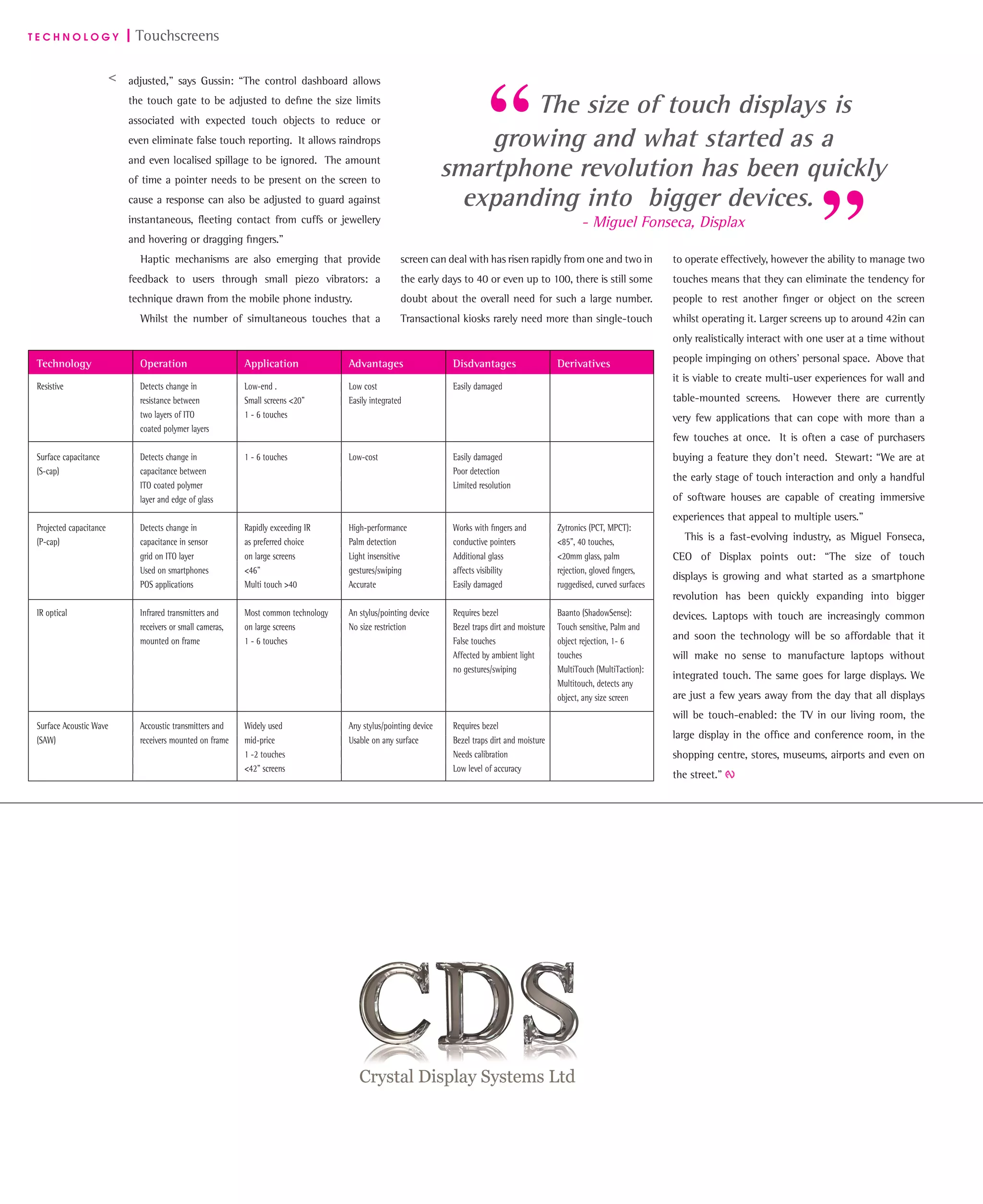There are several main types of touchscreen technologies available, each with their own advantages and disadvantages. Traditional infrared or 'beam-break' touchscreens are most common for large screens but require a bezel and can have false touch issues. Resistive and surface capacitive screens are inexpensive but easily damaged. Projected capacitive screens provide high performance, multi-touch capability and palm rejection but require an additional protective layer of glass. Emerging technologies like Zytronic's PCT aim to improve durability, touch sensitivity and multi-touch capability even with gloves. The future of touchscreens is moving towards bezel-less designs and greater sizes with technologies like projected capacitance expected to dominate as prices decrease.

![T E C H N O L O G Y | Touchscreens
often seen on tills in bars and restaurants it works with
gloves and rigid pointers as well as fingers, although
repeated touching of the same point can dull the top
layer and adversely affect its opacity.
Capacitive technology uses a change in capacitance
caused by close proximity of a finger to detect a touch
position. This has benefit in retail applications as
Christian Jeske, marketing director, Pyramid Computer,
points out: “Capacitive touch technology is ideal for
retail and POS applications as it provides the highest level
of accuracy. Customers soon get bored and frustrated if
they have to press a button on a touch screen a couple
of times before the command is recognised. One of the
biggest benefits of capacitive touch is palm detection.
On larger screens, especially those above 32in, users
sometimes lean one hand on the screen or the edges.”
Surface capacitance (s-cap) and projected capacitance
(p-cap) incorporate an additional sheet of glass over
the screen which also serves to protect it against the
elements and vandalism; so is ideal for outdoor kiosks,
ticketing machines and ATMs.
Capacitive systems provide familiar effect and response
experiences to users and is most likely to dominate in
the future on all sizes of screen, including the largest;
but has disadvantages in requiring a second sheet of
glass which can degrade the image because of the
embedded wiring. Processing electronics is quite often
linked to the LCD panel refresh rate (normally 60Hz) so
tracking can be sluggish, although manufacturers, such
as Displax have developed capacitive systems with 5ms
(200Hz) response.
Surface acoustic wave (SAW) touch devices use sound
waves to detect touches and are the preferred choice of
kiosk manufacturer Protouch. “Most of our kiosks have
personal-transaction screens of up to 20in and single-
touch response using SAW technology that allows a very
clear image and is very reliable and accurate for customer
interaction,” says Tom Quarry, MD. “Ultimately however,
p-cap is likely to be the dominant method, not least
because of its smartphone feel and ability to create
bezel-less screens.”
This is a trend that Jeremy Stewart, director of
U-Touch agrees with: “Not many manufacturers
are producing it at the moment because of patent
protection, however it is starting to scale up. The extra
protective glass layer and absence of a bezel gives it a
high-end, high-quality feel akin to an iPhone and allows
touch tables and screens to be built with totally flat
surfaces. We add a toughened anti-glare screen to the
face of the SyncTable to protect against damage and cut
out sunlight or overhead lighting.”
Zytronic’s proprietary projected capacitive technology
(PCT) and multi-touch (MPCT) technology uses a copper
metal mesh matrix, rather than an ITO layer. Ian Crosby:
“The mesh is embedded into a laminated substrate of
either glass up to 12 or 20mm thick or a flexible film
construction, so it is possible to make touch sensors
for the new range of curved displays. The sensors can
be deployed into all-glass fronted designs providing 40
point detection on displays of up to 85” even if the user
is wearing gloves. A palm rejection feature contained
within the touch controller can differentiate between
true touch events and accidental ones such customer
leaning on the touch sensor.”
A new IR based concept has been developed further by
Baanto with its ShadowSense technology. Rather than
fit large numbers of transmitters and receivers all around
the frame, ShadowSense uses just six, or fewer, receivers
along the top to interact with transmitters around the
remainder. Anthony Gussin, Baanto director of marketing
explains: “The advantage of this technique is that we can
deploy expensive signal processing and filtering on each
of the receivers, dramatically improving the touchscreen
performance. For example, ShadowSense will track an
object moving at over five metres per second, a feature
which allows for very accurate and consistent tracking of
a marker or stylus in a writing application. In addition,
with ShadowSense we calculate additional information
about the touch object, for example reporting the size,
material, or hover distance as well as the position of
a finger or pointer. Palm rejection is achievable using
the object size, but more interesting applications can be
created that reflect the size of the pointer; for example
a painting programme can detect the thickness of a
brush and apply colour on-screen allowing sessions that
don’t involve the mess and preparation of real paint.
ShadowSense employs a differential sensing method
that compares the shadow cast by a pointer against
ambient light and will operate in extremely high light
levels experienced in brightly lite atriums or classrooms,
TV studios, in fact up to and including the equivalent of
desert sunlight at noon.”
A unique approach has been taken by MultiTouch
with its MultiTaction Computer Vision Through Screen
(CVTS) method that uses infrared cameras behind the
LCD glass to detect objects on the surface. Hannu
Anttila, vice president of business development explains
that the system: “supports any number of simultaneous
users and facilitates tangible user interface: interaction
with physical objects such as product samples or user
identification through their ID badges. Simultaneous
pen, finger, hand and object recognition is also possible,
adding to its versatility.”
In the past the deployment of touch screens has
been plagued by problems with driver and software
installation and the need to calibrate screens against
the touch sensing matrix. These have generally been
resolved with the adoption of the HID (human interface
device) protocol which allows computers to interact with
peripheral devices without additional drivers. Touch
screens can now be added to systems simply and easily,
widening their appeal and usability. It also allows
advanced applications, such as gaming kiosks to be
simply upgraded from single- to multi-touch operation
without major reconfiguration.
There are occasions where the option to adjust
the response of the touchscreen is an advantage and
made possible by additional control software or Baanto
Dashboard. False triggering of selections can have dire
consequences, for example in financial market trading
and gambling applications where a shirt cuff or tie
brushing over a transactional button could trigger an
inadvertent action. The effect of rain or spillages on the
surface can also affect the performance of traditional
touch technologies. “ShadowSense sensors operate
in the analogue domain which allows the response
to shadow density, touch area and touch delay to be
28 | October 2014 www.inAVateonthenet.net
>
>
[Top to bottom]
Sky Sports F1 uses a Displax Skin Multitouch
touch screen to explain the finer points of F1 racingtouch screen to explain the finer points of F1 racing
The retail sector is very interested in touchscreens, like this offering from Pyramid
Skin Multitouch from Displax provides a display with 5ms respnonse time and 100 points of touch](https://image.slidesharecdn.com/cdstouchscreensthedifferenttechnologies-150429111258-conversion-gate02/75/Cds-touchscreens-the-different-technologies-2-2048.jpg)