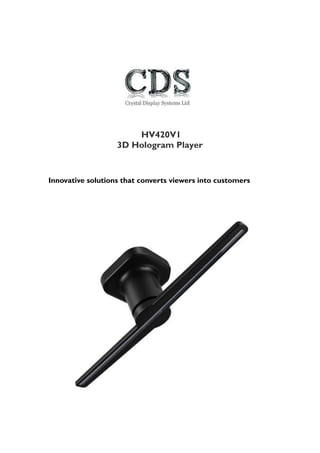
CDS Manual for Hologram Player
- 1. Innovative solutions that converts viewers into customers HV420V1 3D Hologram Player
- 2. Product Features: Plug it in and enjoy the holograms Play High resolution 3D visuals Floating in the air effect Easy to install Light-weight New Technology, LED-based Technology Cost-effectively Application: advertising for shop, bar, casino, exhibition, etc. Product Parameter: Product Item 3D Hologram Player Material PC+ ABS Video content MP4,AVI,Rmvb,GIF Video Format Black Background Content upload TF Card Display Size 42x42 cm Resolution 450x224 View Angle 176 degree Display Color 16.7M Voltage AC110-240V Power 10-15 W Using life 100,000 hours Application Indoor Installation Mount on the wall Packing size 50x17x13 cm Weight 1.5 kg User Manual for HV420V1 Hologram Player Thank you for purchasing the HV420V1 Hologram Player. Before using, please read the instruction carefully. After installation, please store the instruction for future reference.
- 3. Product Structure: Installation: 1. Set up three fixed holes in the installation area, diameter of hole is 8mm. 2. Mount the wall bracket in the three holes with screws. 3. Connect power adapter to hologram player, mount hologram player on the wall bracket and fix, turn on the power and start to work.
- 4. Convert Software: Note: We only supply the convert software for our distributors, for samples, customer should send original black background .avi or .mp4 videos, our engineer will convert for free to .bin file which can play in the X5 player, the following video convert process for reference: 1. Open the convert software “X5” and operate “Holocube X5” as follow and choose English version. 2.
- 5. 3. Click “Import video” and select the video file, can support .mp4,.avi and .rmvb format. 4. Click “ZoomIn” and “ZoomOut” to adjust the size of video, move the red color circle and choose the video display area. Make sure the display video inside the red circle and click “OK”.
- 6. 5. Click “Start”, do not cancel when convert the video 6. Finish video convert and can preview the video in left window.
- 7. 7. Download the video into SD card and insert in the hologram player, turn on the power and play the 3DVisuals. Ps: 1. One video one bin file: Turn on software, Import file, Adjust display area, Convert, Download file, Change file name,Turn off software. 2. Many video content one bin file: Turn on software, Import file, Adjust display area, Convert, Import file, Adjust display area, Convert (Loop: import, adjust display area, Convert), Download file, Change file name,Turn off software. 3. Change the file name after download, if not it will be cover by new file. Warranty card: (Note:We supply one year warranty time, if the item does not work during warranty time, we will repair and change a new one, all the shipping cost for send back will be covered by buyer, please keep the product in a good condition and original package.) Name: Purchase Date: Error reason: Return address: ContactTel:
