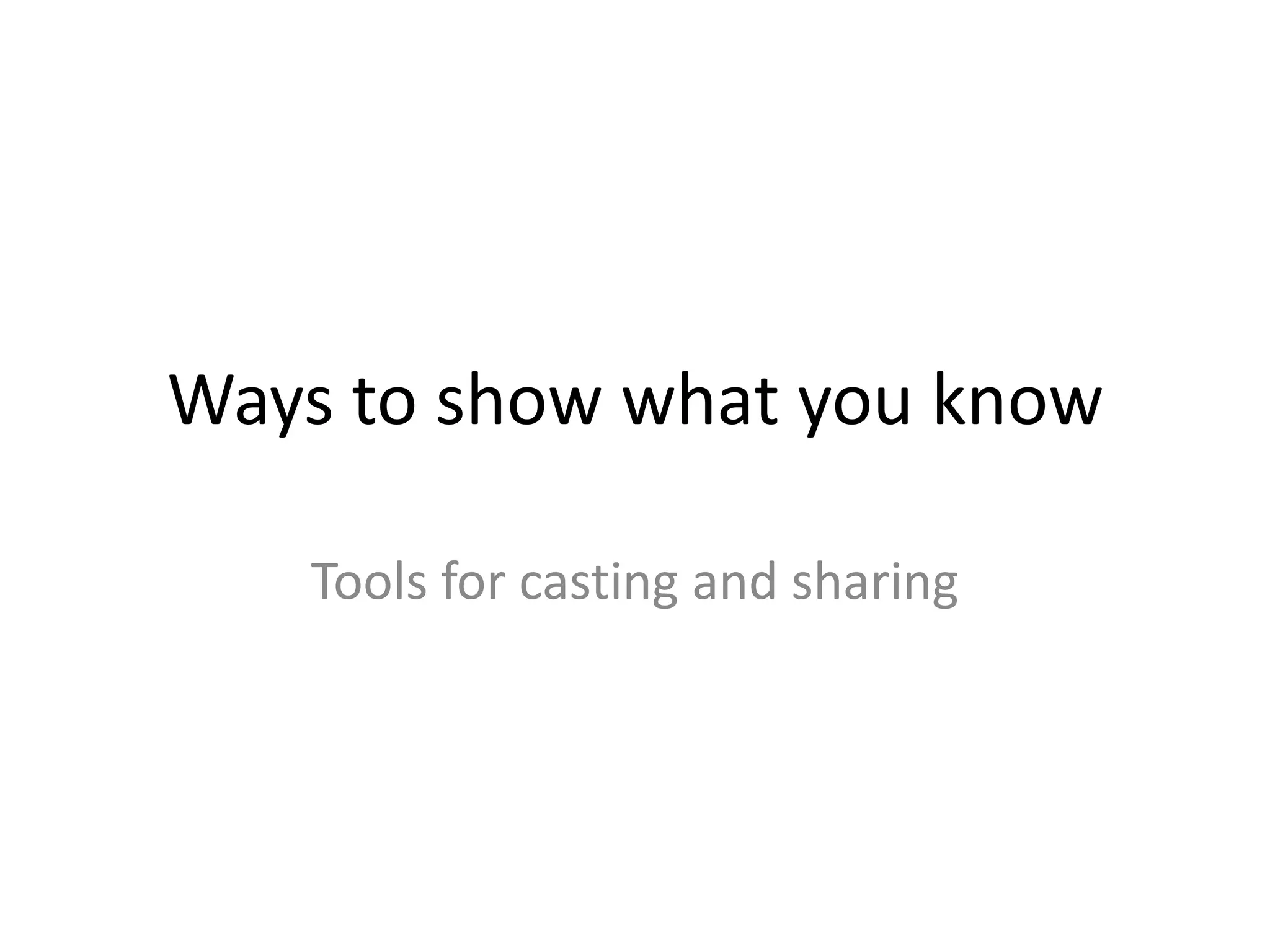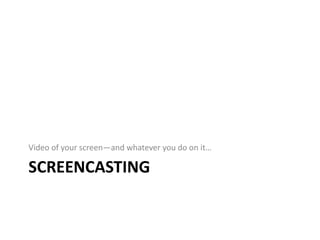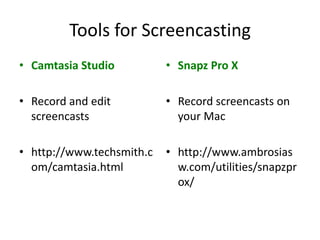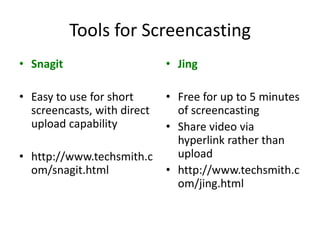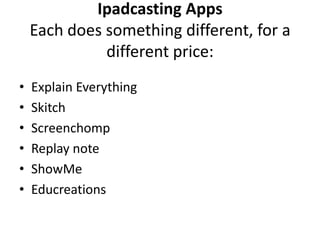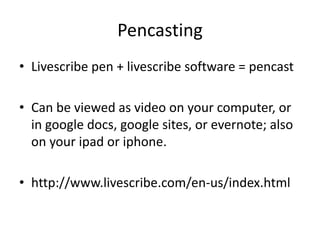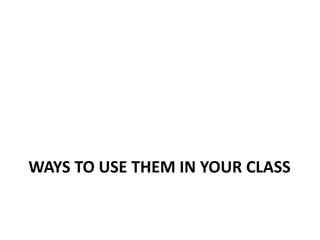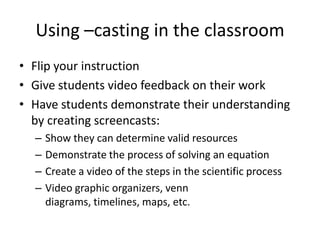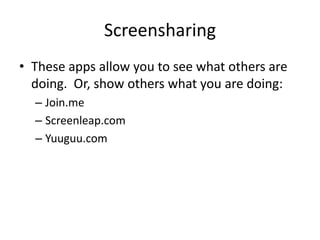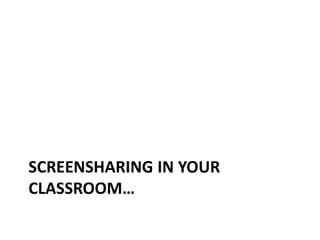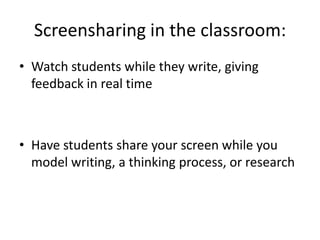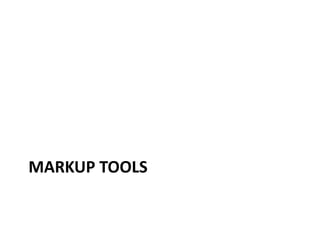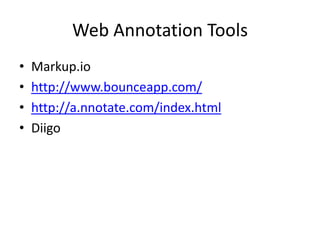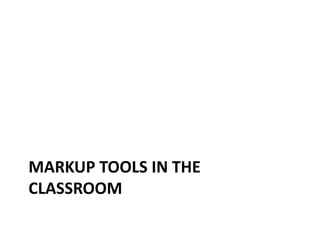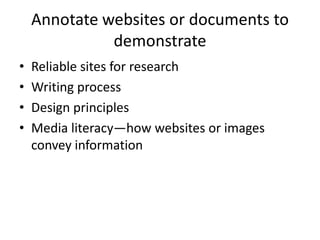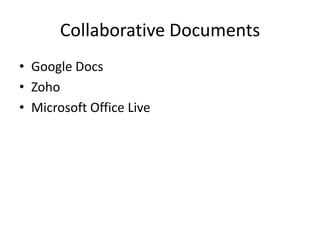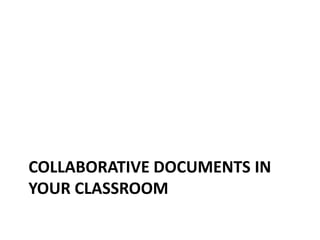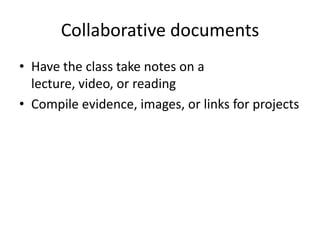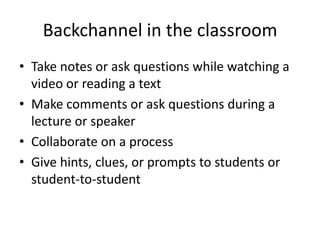This document discusses various tools for creating and sharing digital content, including screencasting, pencasting, screensharing, markup, collaborative documents, and backchannels. It provides examples of how teachers can use these tools to flip instruction, provide feedback to students, have students demonstrate understanding, and encourage collaboration and discussion in the classroom.