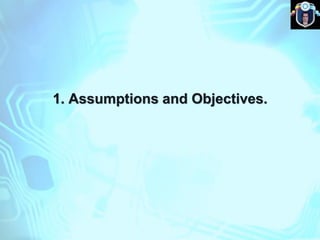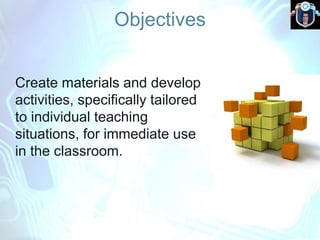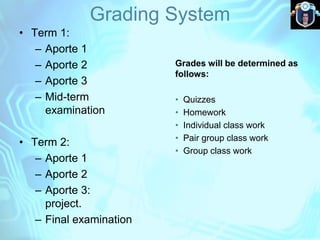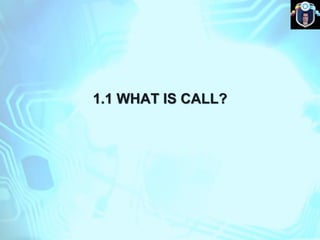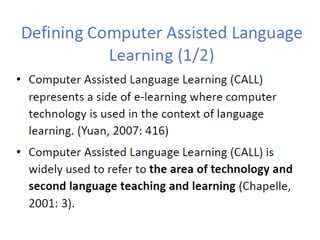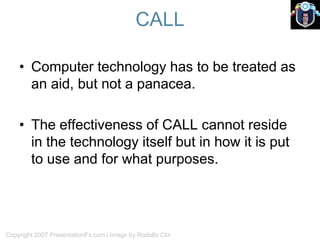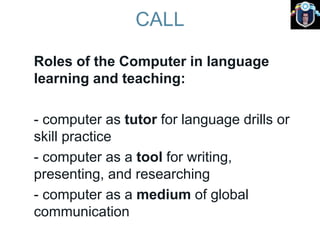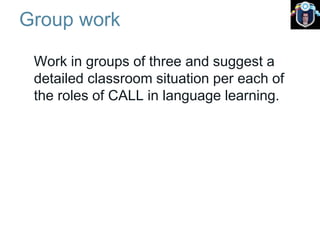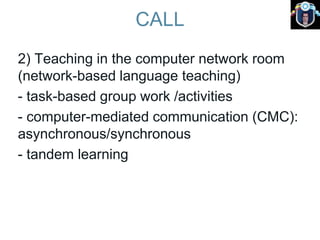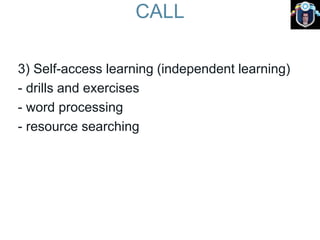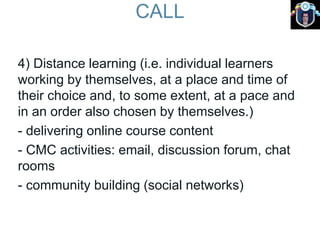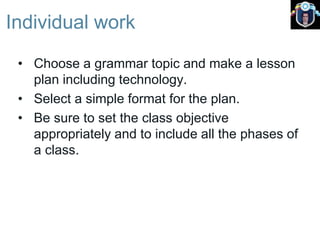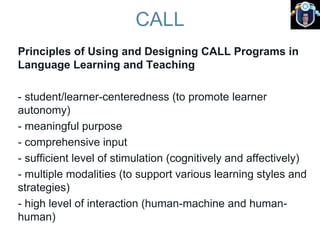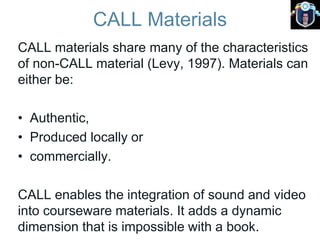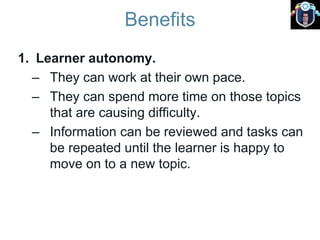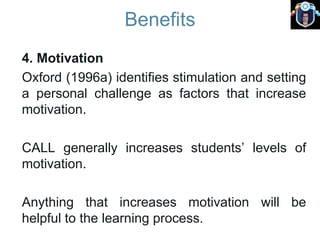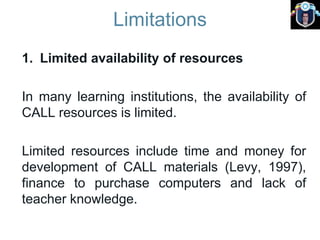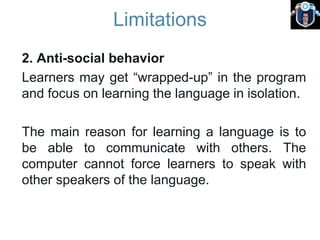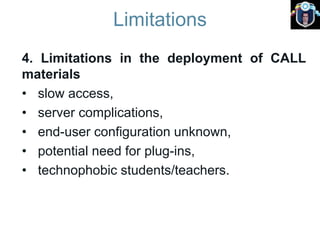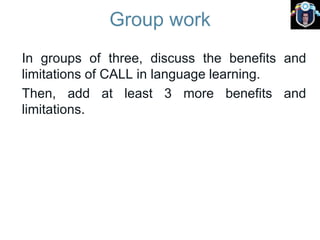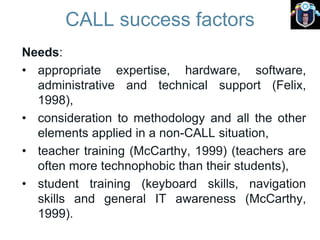This document provides an overview of Computer-Assisted Language Learning (CALL). It discusses the objectives and assumptions of a CALL course, including providing students opportunities to explore online resources. It also outlines the benefits and limitations of CALL, such as increased learner autonomy but also potential anti-social behavior. Key factors for CALL success are identified, such as appropriate resources, training for teachers and students, and an emphasis on interactivity.