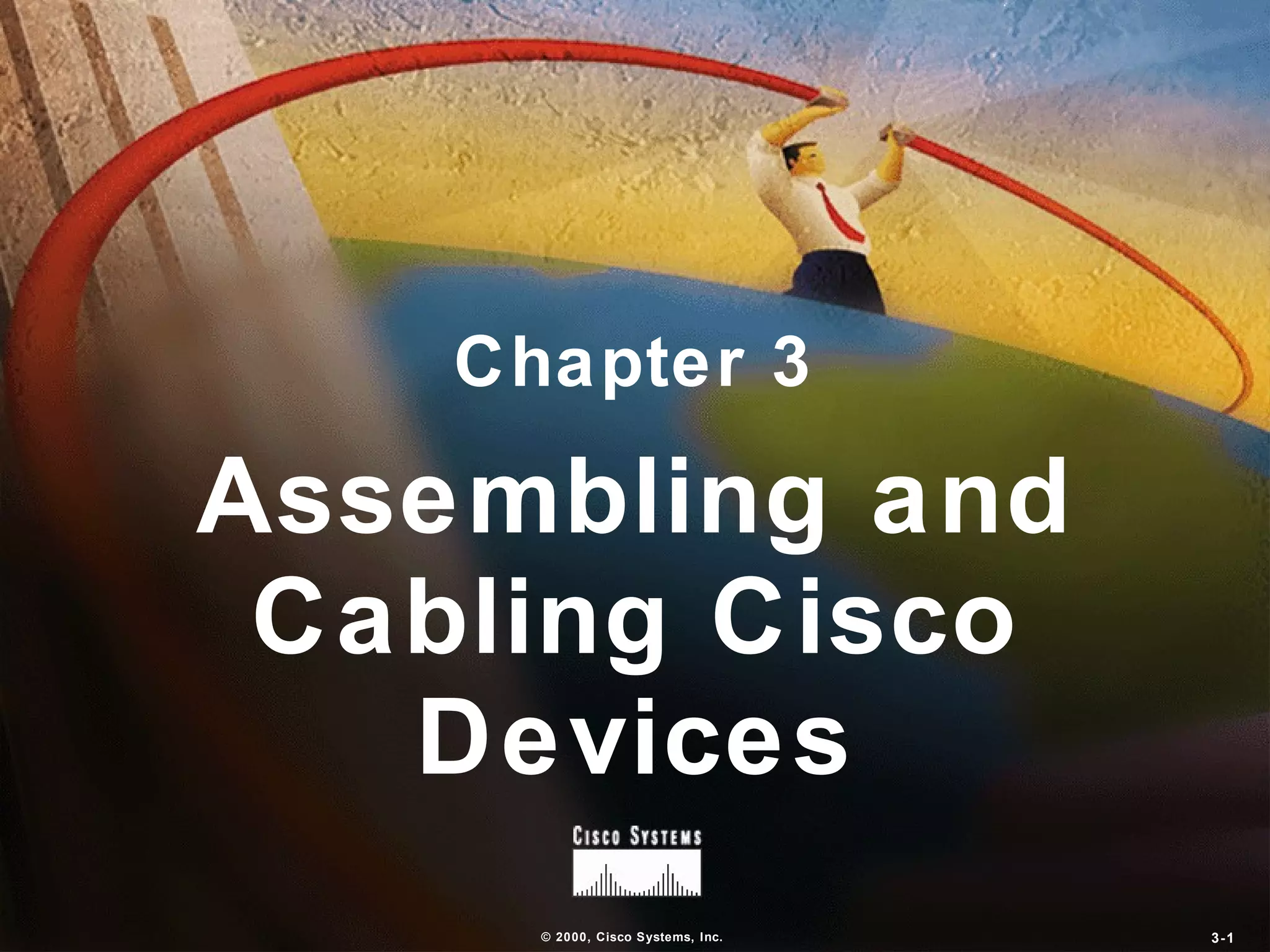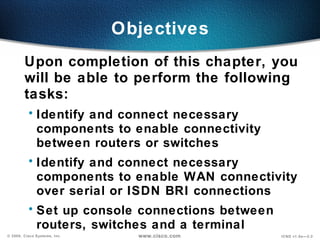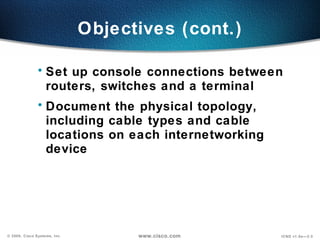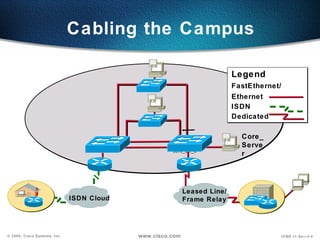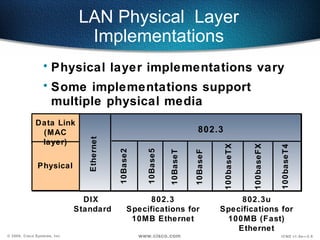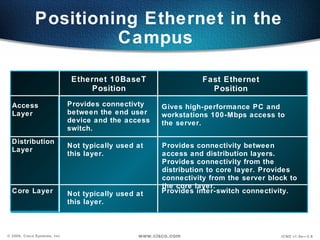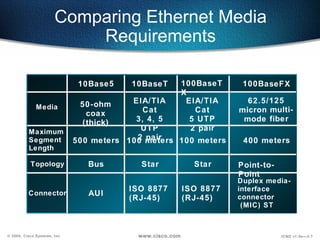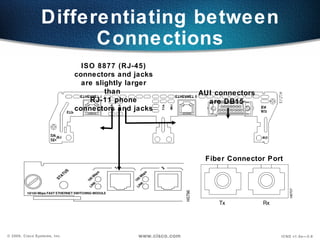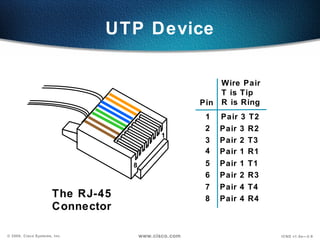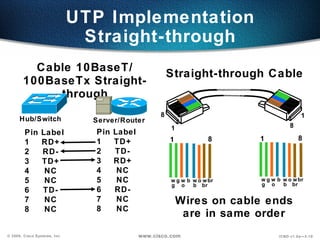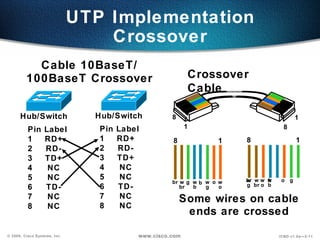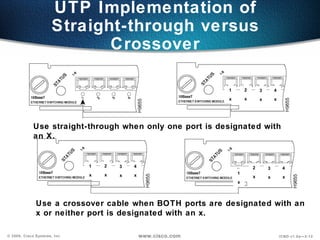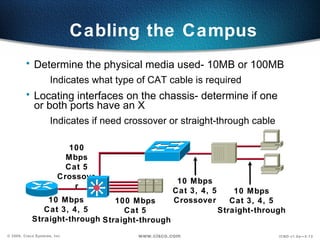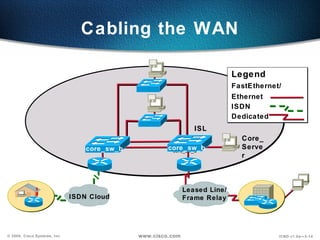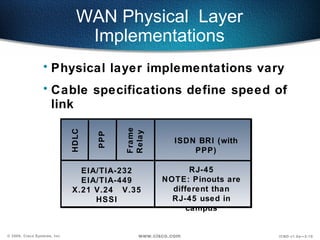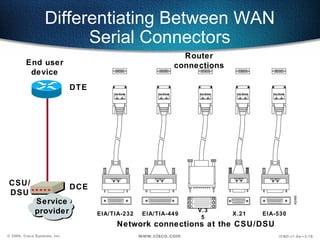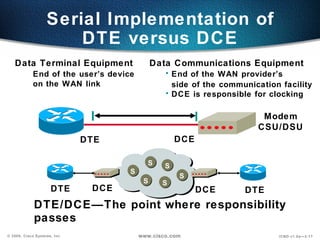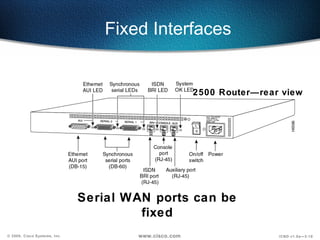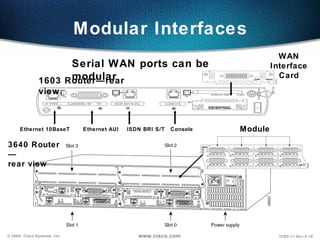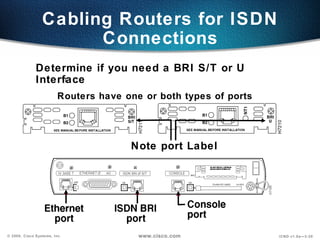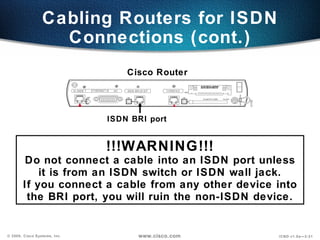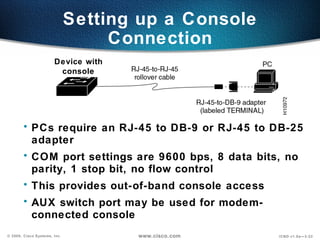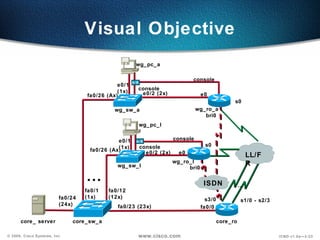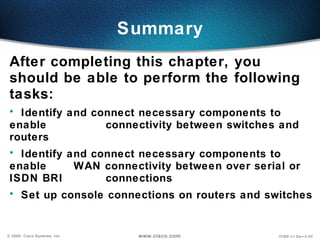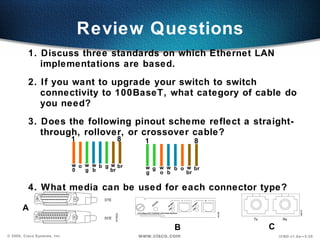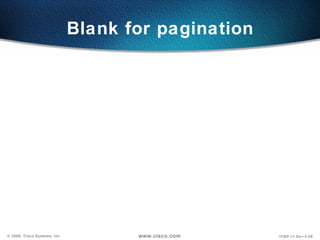The document discusses cabling Cisco devices. It covers identifying and connecting necessary components to enable connectivity between routers and switches, as well as WAN connectivity over serial or ISDN connections. It also discusses setting up console connections. The document provides information on Ethernet and WAN cabling standards, requirements for different media types, and how to determine straight-through vs. crossover cables.