Button
•
1 like•435 views
This tutorial teaches how to create simple buttons in Flash. It explains the four states buttons can be in: up, over, down, and hit. It then walks through steps to make a button symbol with different graphics and colors for each state. These include drawing shapes, adding text, and aligning objects. Finally, it discusses placing the button symbol onto the main stage and adding basic click actions. The tutorial is aimed at beginners to help them understand the button creation process.
Report
Share
Report
Share
Download to read offline
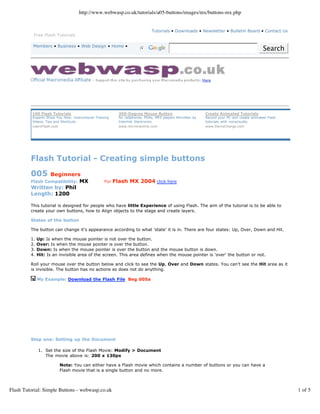
Recommended
Apps in a Flash HCI

This document provides an overview of creating an interactive prototype in Adobe Flash (now called Animate). It discusses setting up a Flash file and introducing basic concepts like drawing shapes, converting objects to symbols, adding frames and keyframes, using layers, and introducing basic ActionScript. It then covers adding animations using tweens, filters and color effects, and creating looping movie clips. The goal is to learn the fundamentals of Flash to quickly prototype applications without extensive programming knowledge.
Simple flash animation

For our demonstration we are going to use Macromedia Flash 8. This software is easy and cheap to acquire and is extremely powerful.
You can create very simple animations at a basic level to complicated photo slide shows. Your imagination is really your only limit.
In this example we will be animating some simple text across a small stage area.
Foundation flash

The document provides an overview of the Flash authoring environment and how to create basic animations and publish Flash files. It discusses the Flash interface including the tools, panels, timeline, layers and properties. It also covers creating shapes, symbols, motion tweens, sounds and publishing Flash movies for the web.
Features of a presentation to create the Information Point

1) PowerPoint features like hyperlinks, transitions, sounds, and animations can be used to engage audiences but should be used consistently and subtly to avoid distraction.
2) Hyperlinks can link to other slides, webpages, or files. Transitions determine how slides change on screen. Sounds must match content and consider copyright. Animations can make text or images appear gradually.
3) To loop a presentation continuously, enable the "Loop continuously until 'Esc'" option in the Slide Show settings.
The Secret Technology Club

This document provides tips and tricks for using computers more efficiently. It discusses how to streamline browser use, search more effectively, optimize window management, use basic editing shortcuts, and format images. Specific tips include using tabbed browsing, minimizing all windows at once, cycling between windows, and using the snipping tool to capture screenshots.
Powerpoint survival guide

Since a lot of Dukane projectors are used with Powerpoints, I thought this simple "survial guide" might be useful.
The company that created this guide made it clear anyone cold post and share this.
I do want to add I dont know anything about the addtional services they offer and mention in this document.
I am sharing it for those who might find the Powerpoint tips useful
Bill McIntosh
Windows 8-cheat-sheet

The document provides a quick reference guide for keyboard shortcuts, commands, and features in Microsoft Windows 8. It summarizes how to navigate the Start screen, use the charms bar, launch and manage apps, search for files and settings, customize the desktop, and access computer settings and maintenance options. Keyboard shortcuts and gestures are listed to open programs, switch between apps, control volume and display settings, lock the computer, and shut down.
LESSON 2 - Flash Animation

LESSON 2 - FLASH ANIMATION
Lesson for Adobe Flash Animation
Tools and parts of Adobe Flash Software
Recommended
Apps in a Flash HCI

This document provides an overview of creating an interactive prototype in Adobe Flash (now called Animate). It discusses setting up a Flash file and introducing basic concepts like drawing shapes, converting objects to symbols, adding frames and keyframes, using layers, and introducing basic ActionScript. It then covers adding animations using tweens, filters and color effects, and creating looping movie clips. The goal is to learn the fundamentals of Flash to quickly prototype applications without extensive programming knowledge.
Simple flash animation

For our demonstration we are going to use Macromedia Flash 8. This software is easy and cheap to acquire and is extremely powerful.
You can create very simple animations at a basic level to complicated photo slide shows. Your imagination is really your only limit.
In this example we will be animating some simple text across a small stage area.
Foundation flash

The document provides an overview of the Flash authoring environment and how to create basic animations and publish Flash files. It discusses the Flash interface including the tools, panels, timeline, layers and properties. It also covers creating shapes, symbols, motion tweens, sounds and publishing Flash movies for the web.
Features of a presentation to create the Information Point

1) PowerPoint features like hyperlinks, transitions, sounds, and animations can be used to engage audiences but should be used consistently and subtly to avoid distraction.
2) Hyperlinks can link to other slides, webpages, or files. Transitions determine how slides change on screen. Sounds must match content and consider copyright. Animations can make text or images appear gradually.
3) To loop a presentation continuously, enable the "Loop continuously until 'Esc'" option in the Slide Show settings.
The Secret Technology Club

This document provides tips and tricks for using computers more efficiently. It discusses how to streamline browser use, search more effectively, optimize window management, use basic editing shortcuts, and format images. Specific tips include using tabbed browsing, minimizing all windows at once, cycling between windows, and using the snipping tool to capture screenshots.
Powerpoint survival guide

Since a lot of Dukane projectors are used with Powerpoints, I thought this simple "survial guide" might be useful.
The company that created this guide made it clear anyone cold post and share this.
I do want to add I dont know anything about the addtional services they offer and mention in this document.
I am sharing it for those who might find the Powerpoint tips useful
Bill McIntosh
Windows 8-cheat-sheet

The document provides a quick reference guide for keyboard shortcuts, commands, and features in Microsoft Windows 8. It summarizes how to navigate the Start screen, use the charms bar, launch and manage apps, search for files and settings, customize the desktop, and access computer settings and maintenance options. Keyboard shortcuts and gestures are listed to open programs, switch between apps, control volume and display settings, lock the computer, and shut down.
LESSON 2 - Flash Animation

LESSON 2 - FLASH ANIMATION
Lesson for Adobe Flash Animation
Tools and parts of Adobe Flash Software
M5 - Graphic Animation - Buttons

This document discusses how to add interactivity to graphical animations by creating buttons. It explains the four button states - up, over, down, and hit. The hit state controls the area where the user must place the mouse to trigger changes. Buttons are created by drawing an image, converting it to a symbol, and selecting the button option. Keyframes are added to the button states to control its appearance during different interactions. The hit keyframe image must be copied to a new layer in the same location to define the interactive area without being visible. The task is to create an animation with at least three interactive buttons.
How to make a PowerPoint by GEnglish

The document provides instructions for creating a PowerPoint presentation on evacuation procedures for an RTC building. It explains how to open PowerPoint, add slides, insert text, images and change themes. The presentation includes slides outlining evacuation procedures for different floors of the building, with images and text. The last slide concludes the presentation and asks for questions. The summary is presented in 3 sentences or less.
Photoshop starter elephant compressed

This document provides instructions for using Photoshop tools to edit an image of an elephant. The steps include:
1. Opening Photoshop and creating a new document.
2. Importing image files and adding them as layers.
3. Changing the layer order and resizing layers while holding shift to maintain proportions.
4. Using tools like the magic wand, eraser, and filters to remove backgrounds.
5. Additional tools are mentioned like flipping, adding text, and filters for effects. The document encourages experimenting with Photoshop tools.
I didnt knowyoucoulddothatwithpowerpoint

This document provides instructions for using various Twitter tools within PowerPoint presentations, including:
1) A PowerPoint Feedback Slide that allows audience members to provide live feedback via Twitter.
2) A PowerPoint Twitter Ticker Bar that displays recent tweets including a search term in a bar at the bottom of presentation slides.
3) Additional Twitter tools like a Twitter Voting tool to poll audiences, a Twitter Mood Meter, and a Crowd Meter to gauge audience engagement.
The tools are designed to be interactive and help make presentations a more engaging "web 2.0 experience." Instructions for setting up and using each tool are provided.
Rock that Power Point

The document provides 10 tips for creating effective PowerPoint presentations:
1. Plan the presentation structure before designing slides.
2. Use a maximum of two fonts to avoid overwhelming the audience.
3. Leave white space and avoid cluttering slides with excessive text or graphics.
4. Consider adding animation and sound effects to engage audiences but do so sparingly to avoid distraction.
5. Provide digital copies for audiences to reference later rather than printing slides.
Learning to Create a Power Point basics

With this post you can:
Create a Power Point
Change the theme of the presentation
Add text
Add pictures
Animate the transitions between screens
and how to view your Power Point in a slide show
U pog ppb

This document provides an overview of commonly used features in PowerPoint. It demonstrates how to add and format slides, apply themes, vary text formatting, insert images, add animations and transitions, embed audio/video, use shapes and buttons, and link to web content and email addresses. The summary covers the key topics that will be demonstrated in the PowerPoint presentation on using common PowerPoint features.
Training End Users - How to Make a PowerPoint Presentation

A step-by-step, guided tutorial through how to make a PowerPoint presentation. Includes description of how to incorporate several key features.
HOW TO MAKE YOUR CHARTS SEXY ENOUGH FOR JUSTIN TIMBERLAKE

Learn how to bring sexy back to your PowerPoint charts with this step-by-step guide that would even make Justin Timberlake proud. Featuring data from the recent #hashtag video with Jimmy Fallon. More tips & details at http://martafy.com/blog/2013/9/26/how-to-make-sexy-charts-in-powerpoint
Turbocharge Your Mac Productivity

Delivered on MacMania 15 in Australia. Covers built in tools to be more productive on the Mac, including gestures, taming the left sidebar, learning Preview tricks and more.
How to create a power point presentation by g english

The document provides instructions for creating a PowerPoint presentation on evacuation procedures for an RTC building. It explains how to plan the presentation, locate PowerPoint, add slides, enter text and images, change themes, and animate elements. The presentation created as an example outlines evacuation routes and safety procedures for different floors of the RTC building, concluding with a reminder slide.
Training Computer Users - How to Make a PowerPoint Presentation

This document provides a step-by-step tutorial for creating a PowerPoint presentation using Microsoft PowerPoint 2013. It guides the user through 13 steps to build a sample presentation on evacuating Mott Community College's RTC building in the event of a fire. Key steps include adding titles and text to slides, inserting images from web addresses, applying a theme and slide transitions, and saving the presentation as a slideshow file. The tutorial is intended to teach users basic PowerPoint features and how to construct a simple, multi-slide presentation.
Intro toflash

Flash is an authoring tool that allows users to create interactive content like animations and web applications. When creating content in Flash, users work in a .fla file and can export to a .swf file to deploy the content. Flash uses a timeline to organize content over time in layers and frames. Key features for authoring include the stage, panels like the timeline and library, and tools.
User Friendly

This document provides a step-by-step tutorial for writing a newsletter using Microsoft Word 2007. It outlines 10 steps including opening Word, setting margins and page layout, adding titles using word art, inserting columns, adding drop caps and text wrapping, creating bulleted lists, and inserting clip art. The tutorial is intended for users new to Word 2007 and guides them through basic formatting and layout features to write a newsletter.
Intro to Adobe Flash

This document provides an introduction to using Adobe Flash, including:
- An overview of what Flash is used for and its capabilities for creating animations, presentations, games and more.
- Descriptions of basic Flash terms and tools like layers, timelines, frames, and keyframes.
- Information on publishing Flash files and considerations for accessibility and usability.
- Resources for learning more about Flash through books, tutorials and finding clipart/media.
Owners Manual for PowerPoint Presentation

This document discusses basic PowerPoint features such as transitions, animations, and protecting presentations. It explains that transitions control the movement between slides, animations control activity within slides, and the animation pane displays animation types and timing. It also outlines how to save a PowerPoint presentation as "final" by going to the file tab, clicking protect presentation, and choosing an option in the drop-down menu.
How to make a powerpoint presentation

This document provides instructions for making a basic PowerPoint presentation. It outlines the following steps:
1. Open PowerPoint and add a title and subtitle by clicking the designated boxes.
2. Choose a slide layout (title and content slide) and add a title and content for each topic.
3. Format the text by selecting it and changing the font color and style. Bullet points and numbers can be added to content using toolbar icons.
4. Additional lessons will cover background design and other presentation features.
Easy -how-to-power-point

1. The document provides a step-by-step guide to creating a PowerPoint presentation, including choosing a template, adding slides, inserting text, images, audio, and video.
2. It describes how to record and insert audio, capture and insert video from the internet, and edit media files.
3. Additional tips are provided for formatting text, shapes, backgrounds, and slide elements as well as changing the color scheme and slide properties.
Tutorial on how to video capture a a meeting through screen casting

1. The document provides steps on how to install the Zoom application and use it to record online meetings and screen sharing sessions.
2. It outlines how to sign up for a Zoom account, download the application, schedule meetings, share screens, record sessions, and save the recording.
3. Recordings are automatically saved in the Zoom folder in My Documents in various formats, with the MP4 file combining audio, video, and screen sharing for posting online.
Content Outside of CONTENTdm: Part 1: Exhibit Creation Tool using <b>...&l...

The document describes an exhibit creation tool built using the Prototype and Script.aculo.us JavaScript frameworks. It allows users to search, drag and drop items into an exhibit, add annotations, and publish the exhibit on the Ohio Memory website. The tool was created to enhance the user experience on the new CONTENTdm-based site. Details are provided on Prototype, Script.aculo.us, and other popular JavaScript libraries that can be used to build dynamic web applications. Resources for learning more about these libraries are also listed.
The_Perl_Review_0_6

This issue of The Perl Review includes articles on using Perl for RSS feeds and analyzing network traffic. It also contains book reviews, news about the Perl community, and short notes about a YAPC Europe trip report and a newsletter from a geek cruise. Letters from readers are addressed, and opportunities to contribute and volunteer are mentioned.
resume-jake-miles

This resume summarizes Jake Miles' experience as a senior software developer and technical writer. He has extensive skills in Java, web technologies and other programming languages. Notable experiences include working as a senior technical liaison for Twistage, a startup providing video services, and as a senior analyst for Conde Nast where he implemented features for social networking applications.
More Related Content
What's hot
M5 - Graphic Animation - Buttons

This document discusses how to add interactivity to graphical animations by creating buttons. It explains the four button states - up, over, down, and hit. The hit state controls the area where the user must place the mouse to trigger changes. Buttons are created by drawing an image, converting it to a symbol, and selecting the button option. Keyframes are added to the button states to control its appearance during different interactions. The hit keyframe image must be copied to a new layer in the same location to define the interactive area without being visible. The task is to create an animation with at least three interactive buttons.
How to make a PowerPoint by GEnglish

The document provides instructions for creating a PowerPoint presentation on evacuation procedures for an RTC building. It explains how to open PowerPoint, add slides, insert text, images and change themes. The presentation includes slides outlining evacuation procedures for different floors of the building, with images and text. The last slide concludes the presentation and asks for questions. The summary is presented in 3 sentences or less.
Photoshop starter elephant compressed

This document provides instructions for using Photoshop tools to edit an image of an elephant. The steps include:
1. Opening Photoshop and creating a new document.
2. Importing image files and adding them as layers.
3. Changing the layer order and resizing layers while holding shift to maintain proportions.
4. Using tools like the magic wand, eraser, and filters to remove backgrounds.
5. Additional tools are mentioned like flipping, adding text, and filters for effects. The document encourages experimenting with Photoshop tools.
I didnt knowyoucoulddothatwithpowerpoint

This document provides instructions for using various Twitter tools within PowerPoint presentations, including:
1) A PowerPoint Feedback Slide that allows audience members to provide live feedback via Twitter.
2) A PowerPoint Twitter Ticker Bar that displays recent tweets including a search term in a bar at the bottom of presentation slides.
3) Additional Twitter tools like a Twitter Voting tool to poll audiences, a Twitter Mood Meter, and a Crowd Meter to gauge audience engagement.
The tools are designed to be interactive and help make presentations a more engaging "web 2.0 experience." Instructions for setting up and using each tool are provided.
Rock that Power Point

The document provides 10 tips for creating effective PowerPoint presentations:
1. Plan the presentation structure before designing slides.
2. Use a maximum of two fonts to avoid overwhelming the audience.
3. Leave white space and avoid cluttering slides with excessive text or graphics.
4. Consider adding animation and sound effects to engage audiences but do so sparingly to avoid distraction.
5. Provide digital copies for audiences to reference later rather than printing slides.
Learning to Create a Power Point basics

With this post you can:
Create a Power Point
Change the theme of the presentation
Add text
Add pictures
Animate the transitions between screens
and how to view your Power Point in a slide show
U pog ppb

This document provides an overview of commonly used features in PowerPoint. It demonstrates how to add and format slides, apply themes, vary text formatting, insert images, add animations and transitions, embed audio/video, use shapes and buttons, and link to web content and email addresses. The summary covers the key topics that will be demonstrated in the PowerPoint presentation on using common PowerPoint features.
Training End Users - How to Make a PowerPoint Presentation

A step-by-step, guided tutorial through how to make a PowerPoint presentation. Includes description of how to incorporate several key features.
HOW TO MAKE YOUR CHARTS SEXY ENOUGH FOR JUSTIN TIMBERLAKE

Learn how to bring sexy back to your PowerPoint charts with this step-by-step guide that would even make Justin Timberlake proud. Featuring data from the recent #hashtag video with Jimmy Fallon. More tips & details at http://martafy.com/blog/2013/9/26/how-to-make-sexy-charts-in-powerpoint
Turbocharge Your Mac Productivity

Delivered on MacMania 15 in Australia. Covers built in tools to be more productive on the Mac, including gestures, taming the left sidebar, learning Preview tricks and more.
How to create a power point presentation by g english

The document provides instructions for creating a PowerPoint presentation on evacuation procedures for an RTC building. It explains how to plan the presentation, locate PowerPoint, add slides, enter text and images, change themes, and animate elements. The presentation created as an example outlines evacuation routes and safety procedures for different floors of the RTC building, concluding with a reminder slide.
Training Computer Users - How to Make a PowerPoint Presentation

This document provides a step-by-step tutorial for creating a PowerPoint presentation using Microsoft PowerPoint 2013. It guides the user through 13 steps to build a sample presentation on evacuating Mott Community College's RTC building in the event of a fire. Key steps include adding titles and text to slides, inserting images from web addresses, applying a theme and slide transitions, and saving the presentation as a slideshow file. The tutorial is intended to teach users basic PowerPoint features and how to construct a simple, multi-slide presentation.
Intro toflash

Flash is an authoring tool that allows users to create interactive content like animations and web applications. When creating content in Flash, users work in a .fla file and can export to a .swf file to deploy the content. Flash uses a timeline to organize content over time in layers and frames. Key features for authoring include the stage, panels like the timeline and library, and tools.
User Friendly

This document provides a step-by-step tutorial for writing a newsletter using Microsoft Word 2007. It outlines 10 steps including opening Word, setting margins and page layout, adding titles using word art, inserting columns, adding drop caps and text wrapping, creating bulleted lists, and inserting clip art. The tutorial is intended for users new to Word 2007 and guides them through basic formatting and layout features to write a newsletter.
Intro to Adobe Flash

This document provides an introduction to using Adobe Flash, including:
- An overview of what Flash is used for and its capabilities for creating animations, presentations, games and more.
- Descriptions of basic Flash terms and tools like layers, timelines, frames, and keyframes.
- Information on publishing Flash files and considerations for accessibility and usability.
- Resources for learning more about Flash through books, tutorials and finding clipart/media.
Owners Manual for PowerPoint Presentation

This document discusses basic PowerPoint features such as transitions, animations, and protecting presentations. It explains that transitions control the movement between slides, animations control activity within slides, and the animation pane displays animation types and timing. It also outlines how to save a PowerPoint presentation as "final" by going to the file tab, clicking protect presentation, and choosing an option in the drop-down menu.
How to make a powerpoint presentation

This document provides instructions for making a basic PowerPoint presentation. It outlines the following steps:
1. Open PowerPoint and add a title and subtitle by clicking the designated boxes.
2. Choose a slide layout (title and content slide) and add a title and content for each topic.
3. Format the text by selecting it and changing the font color and style. Bullet points and numbers can be added to content using toolbar icons.
4. Additional lessons will cover background design and other presentation features.
Easy -how-to-power-point

1. The document provides a step-by-step guide to creating a PowerPoint presentation, including choosing a template, adding slides, inserting text, images, audio, and video.
2. It describes how to record and insert audio, capture and insert video from the internet, and edit media files.
3. Additional tips are provided for formatting text, shapes, backgrounds, and slide elements as well as changing the color scheme and slide properties.
Tutorial on how to video capture a a meeting through screen casting

1. The document provides steps on how to install the Zoom application and use it to record online meetings and screen sharing sessions.
2. It outlines how to sign up for a Zoom account, download the application, schedule meetings, share screens, record sessions, and save the recording.
3. Recordings are automatically saved in the Zoom folder in My Documents in various formats, with the MP4 file combining audio, video, and screen sharing for posting online.
What's hot (19)
Training End Users - How to Make a PowerPoint Presentation

Training End Users - How to Make a PowerPoint Presentation
HOW TO MAKE YOUR CHARTS SEXY ENOUGH FOR JUSTIN TIMBERLAKE

HOW TO MAKE YOUR CHARTS SEXY ENOUGH FOR JUSTIN TIMBERLAKE
How to create a power point presentation by g english

How to create a power point presentation by g english
Training Computer Users - How to Make a PowerPoint Presentation

Training Computer Users - How to Make a PowerPoint Presentation
Tutorial on how to video capture a a meeting through screen casting

Tutorial on how to video capture a a meeting through screen casting
Viewers also liked
Content Outside of CONTENTdm: Part 1: Exhibit Creation Tool using <b>...&l...

The document describes an exhibit creation tool built using the Prototype and Script.aculo.us JavaScript frameworks. It allows users to search, drag and drop items into an exhibit, add annotations, and publish the exhibit on the Ohio Memory website. The tool was created to enhance the user experience on the new CONTENTdm-based site. Details are provided on Prototype, Script.aculo.us, and other popular JavaScript libraries that can be used to build dynamic web applications. Resources for learning more about these libraries are also listed.
The_Perl_Review_0_6

This issue of The Perl Review includes articles on using Perl for RSS feeds and analyzing network traffic. It also contains book reviews, news about the Perl community, and short notes about a YAPC Europe trip report and a newsletter from a geek cruise. Letters from readers are addressed, and opportunities to contribute and volunteer are mentioned.
resume-jake-miles

This resume summarizes Jake Miles' experience as a senior software developer and technical writer. He has extensive skills in Java, web technologies and other programming languages. Notable experiences include working as a senior technical liaison for Twistage, a startup providing video services, and as a senior analyst for Conde Nast where he implemented features for social networking applications.
oops09

DRuby is a tool that adds static typing to the dynamically typed Ruby programming language. It includes a type system with features like union, intersection, and parametric polymorphism types. DRuby uses type inference to discover errors but also allows programmer annotations. It was applied to Ruby benchmarks and found potential errors and warnings. The goal of DRuby is to combine benefits of static and dynamic typing for Ruby.
v02-types.en

This document provides an overview of scripting languages and JavaScript. It discusses how scripting languages have lightweight data structures, syntax, typing and metaprogramming. JavaScript is presented as a typical scripting language, with an object-based structure and weak dynamic typing. Problems with JavaScript are outlined, such as a lack of modules and static typing leading to errors. An ultra-brief JavaScript tutorial provides rules on its object model and type conversions.
Basic-CSS-tutorial

This document provides an overview of basic CSS (Cascading Style Sheets) concepts and syntax. It explains that CSS is used to specify the presentation of HTML elements, including color, font, layout and more. It also covers CSS syntax including selectors, style blocks and properties, and provides examples of common CSS properties like color, background, font, text, lists and borders.
Bob Hoogenboom

Presentatie Bob Hoogenboom, prof. Nyenrode, op de Nationale Accountancydag van Twinfield, 6-9-2012.
Making%20R%20Packages%20Under%20Windows

The document provides a tutorial for creating R packages under Windows. It discusses reasons for creating packages, setting up the necessary development environment including downloading compilers and utilities, and steps for constructing packages such as creating file directories, modifying description and namespace files, writing R functions and examples, and creating documentation. The goal is to help reduce frustration for those developing packages in the Windows environment.
HiddenMessageSlider

This tutorial teaches how to make a hidden message slider card. The card has slits that allow a tag to slide back and forth, revealing different messages on each side. The tutorial provides instructions and diagrams for cutting, scoring, and assembling the card components. When the tag is pulled, a hidden message is revealed. Variations are suggested such as using different sizes or images. Readers are encouraged to make their own hidden message slider cards.
Viewers also liked (10)
Content Outside of CONTENTdm: Part 1: Exhibit Creation Tool using <b>...&l...

Content Outside of CONTENTdm: Part 1: Exhibit Creation Tool using <b>...&l...
Similar to Button
How to create a simple image gallery in flash cs5

This document provides instructions for creating a simple image gallery in Flash CS5 with the following key steps:
1. Import images and create layers for buttons, images, and actions. Add the images as button symbols to the buttons layer.
2. Add actionscript code to the actions layer to make the buttons navigate to the corresponding image frames when clicked.
3. Animate the images on the images layer by converting them to movie clips and adding fade-in effects using motion tweens.
4. Add rollover effects to the buttons by changing their graphic properties on mouseover and click frames.
Flash cs4 tutorials_2009

1. The document provides instructions for creating basic animations in Flash CS4 using classic tweening. It describes how to draw an object, convert it to a symbol, add keyframes to mark the start and end of its movement, and create a tween between the keyframes to animate the object moving across the stage.
2. It also explains how to publish the animation as an embedded SWF file to play within an HTML page, and how to center the animation on the page. Additional steps are outlined to make the animation play only once and to create a standalone EXE file that runs independently.
3. Advanced techniques are briefly introduced, such as animating an object along a motion path to
Flash

This document provides an overview of a Flash + ActionScript workshop that will cover drawing basic shapes and curves in Flash, creating animations using the timeline and actionscript, and learning basic ActionScript syntax and object-oriented programming concepts. The workshop is divided into three parts - the first covers drawing squares, rectangles, and curves using the drawing tools; the second demonstrates how to create a simple animation using the timeline that moves and image and includes actions like stopping and jumping to frames; the third introduces ActionScript classes, variables, functions and events through a simple example of creating a class for a square object that can be resized when clicked.
Quick Step by Step Flash Tutorial

This is a handout from a Flash workshop I recently conducted at the National University of Singapore. It contains step by step instructions covering Flash basics, ActionScript and also Flash-PHP communication. Feel free to contact me if you find any bugs! :)
Flashworkshop 090317231102-phpapp01

This document provides an overview of a Flash + Actionscript workshop that will cover drawing basic shapes and curves in Flash, creating animations, and learning basic Actionscript syntax and classes. The workshop is divided into three parts: 1) Drawing shapes and curves using tools like the rectangle and pen tools. 2) Creating a simple animation using motion tweens and timeline keyframes. 3) Learning basic Actionscript concepts like classes, MovieClips, and adding event listeners. Code examples are provided to demonstrate creating a MovieClip symbol and writing an Actionscript class file.
Flashworkshop 090317231102-phpapp01

This document provides an overview of a Flash + Actionscript workshop that will cover drawing basic shapes and curves in Flash, creating animations, and learning basic Actionscript syntax and classes. The workshop is divided into three parts: 1) Drawing shapes and curves using tools like the rectangle and pen tools, 2) Creating a simple animation using motion tweens and timeline keyframes along with basic actions like stopping and jumping to frames, and 3) Learning Actionscript basics like creating a MovieClip symbol class in Flash, authoring code in an external .as file, and adding event listeners.
Power pointlabs quick tutorial

PowerPointLabs (http://www.comp.nus.edu.sg/~pptlabs/) is an add-in for PowerPoint to help less-experience user to make professional-look presentation slides. This presentation is a brief tutorial about the PowerPointLabs.
Techno flash workbook session 1

This document provides an introduction to Macromedia Flash and animation. It discusses the history of animation and how computers have made the process easier. It then describes Flash's features for creating animations, such as motion tweening, shape tweening, layers, and sound. Students are instructed to watch a sample Flash animation called "Out of This World" to see these techniques. They then learn to identify the parts of the Flash interface like the stage, timeline, layers and toolbox. Assignments include defining animation, labeling the Flash window, and analyzing the sample project.
Presentation 1

This document provides instructions for using Photoshop to add a shadow to an image. It describes selecting the person from the original photo and placing them on their own layer. It then instructs selecting an image to use for the shadow, filling it with black, and dragging it below the person's layer. The shadow is then resized, blurred with Gaussian Blur to soften edges, and opacity lowered to reduce intensity. When completed, these steps allow adding a realistic shadow behind the person in the photo.
Pencil animation tutorials

This document provides steps to create a simple bouncing ball animation using the Pencil animation software. It involves drawing a background layer with a sun and cloud, then creating a bitmap layer and drawing a ball in the top right corner that is copied and moved down the screen over multiple frames to create the bouncing motion. The animation is then saved and exported as a movie or flash file to view the completed bouncing ball animation.
Adkins assignment1 tutorial_quiz_attempt2

The document provides an overview of PowerPoint toolbars and the Office Assistant. It discusses the four main toolbars in PowerPoint - the Standard Toolbar, Formatting Toolbar, Drawing Toolbar, and how to move and dock them. It also covers how to add and remove other toolbars. Finally, it describes how to activate and use the Office Assistant to get help within PowerPoint.
EME 6507 PowerPoint Tutorial

The document provides an overview of PowerPoint toolbars and the Office Assistant. It discusses the four main toolbars in PowerPoint - the Standard Toolbar, Formatting Toolbar, Drawing Toolbar, and how to move and dock them. It also covers how to add and remove other toolbars. Finally, it describes how to activate and use the Office Assistant to get help within PowerPoint.
Learning flash by Ms. Payal Narula 

This document provides an introduction to creating animations and presentations using Adobe Flash. It discusses key Flash concepts like the timeline, layers, frames, and motion tweening. Motion tweening allows objects to move between positions over time. Shape tweening gradually morphs one object into another shape. Tint tweening changes the color of an object gradually between frames. Mastering these tweening techniques allows for smooth, professional-looking animations in Flash.
Botones

The document provides steps for creating interactive navigation in a Flash project, including adding buttons, swapping button images, placing button instances on the stage, and naming the button instances so they can be referenced in ActionScript code. Key steps include creating button symbols, duplicating and modifying buttons, placing button instances in a horizontal row on the stage, and naming each instance with a unique name ending in "_btn".
Duke%20 %20 assignmet%20#1%20tutorial%20&%20quiz.ppt%20(1a2)[1]![Duke%20 %20 assignmet%20#1%20tutorial%20&%20quiz.ppt%20(1a2)[1]](data:image/gif;base64,R0lGODlhAQABAIAAAAAAAP///yH5BAEAAAAALAAAAAABAAEAAAIBRAA7)
![Duke%20 %20 assignmet%20#1%20tutorial%20&%20quiz.ppt%20(1a2)[1]](data:image/gif;base64,R0lGODlhAQABAIAAAAAAAP///yH5BAEAAAAALAAAAAABAAEAAAIBRAA7)
The document provides an overview of PowerPoint basics for teaching students. It discusses introducing students to PowerPoint vocabulary by demonstrating terms like slides and objects. It recommends focusing on the four main toolbars - Standard, Formatting, Drawing, and Picture - and introducing them one at a time to avoid overwhelming students. It also suggests considering whether the Office Assistant would benefit students based on their reading level and the time available before introducing it. The document concludes with a quick quiz to test the reader's knowledge of the topics covered.
Power Point Tutorial

You're correct! The Office Assistant button is located on the Standard Toolbar. Clicking this button will open the Office Assistant.
FLASH L07 VIEW TOOLS

At the end of this learning module the student will be able to:
○ Identify the flash tools for viewing.
○ adjust document properties
○ Work with text inside the flash animation software.
Robot flash tutorial

This tutorial teaches how to create an interactive robot animation using Adobe Flash. Key points covered include:
1. Flash can represent user interface states through frames and include interactivity through transitions between frames.
2. The tutorial uses Flash 8 and provides information on obtaining Flash.
3. The Flash interface is explained, including the timeline for frames/layers, stage for drawing, and panels for tools/properties.
4. Drawing tools are used to create shapes and symbols representing the robot's face and buttons to control it. Symbols allow reusing elements by instance.
5. Layers are created on the timeline for each element to organize the robot animation. Frames will represent different robot mood
How_to_make_ your_ quiz_interactive

1) Create interactive quiz scenes in Flash and add buttons to navigate between scenes for questions and correct/incorrect answers.
2) Name scenes meaningfully and add a stop() action to the last frame to prevent continuous playback.
3) Make buttons interactive by adding code that uses gotoAndPlay() to link buttons to scenes.
Photoshop basics

This document provides an overview of basic photo editing in Adobe Photoshop CS 5.5. It describes the main interface elements like the menu bar, toolbar, work area, and palettes. It explains layers and how to organize images into layers that can be edited individually. Common tools are also outlined, including selection tools, alteration tools, and additional tools. Specific editing techniques like cropping and creating a photo collage are demonstrated through step-by-step activities. The document serves as an introduction for new Photoshop users to learn essential functions for image editing.
Similar to Button (20)
Duke%20 %20 assignmet%20#1%20tutorial%20&%20quiz.ppt%20(1a2)[1]![Duke%20 %20 assignmet%20#1%20tutorial%20&%20quiz.ppt%20(1a2)[1]](data:image/gif;base64,R0lGODlhAQABAIAAAAAAAP///yH5BAEAAAAALAAAAAABAAEAAAIBRAA7)
![Duke%20 %20 assignmet%20#1%20tutorial%20&%20quiz.ppt%20(1a2)[1]](data:image/gif;base64,R0lGODlhAQABAIAAAAAAAP///yH5BAEAAAAALAAAAAABAAEAAAIBRAA7)
Duke%20 %20 assignmet%20#1%20tutorial%20&%20quiz.ppt%20(1a2)[1]
More from tutorialsruby
<img src="../i/r_14.png" />

This document provides a help and tutorial for TopStyle Pro version 3.11. It covers getting started with TopStyle, editing style sheets and HTML/XHTML, working with colors, previews, validation, site management, reports, mappings, customization, and third-party integration. It also includes appendices on CSS basics and tips, TopStyle tips and tricks, style sheet resources, keyboard shortcuts, and regular expressions.
TopStyle Help & <b>Tutorial</b>

This document provides a table of contents for the TopStyle Pro Help & Tutorial, which teaches how to use the TopStyle software for editing style sheets and HTML/XHTML documents. It lists over 50 sections that provide explanations and instructions for features like creating and opening files, editing styles, working with colors, previews, validation, site management, reports and customizing the software. The document was created by Giampaolo Bellavite from the online help provided with TopStyle version 3.11.
The Art Institute of Atlanta IMD 210 Fundamentals of Scripting <b>...</b>

This document provides the course outline for IMD 210 Fundamentals of Scripting Languages at The Art Institute of Atlanta during the Spring 2005 quarter. The course focuses on integrating programming concepts with interface design using scripting languages like JavaScript and CSS. It will cover topics like DOM, CSS layout, JavaScript variables, conditionals, and events. Students will complete 4 assignments including redesigning existing websites, and there will be weekly quizzes, a midterm, and final exam. The course is worth 4 credits and meets once a week for class and lab.
<img src="../i/r_14.png" />

This document provides the course outline for IMD 210 Fundamentals of Scripting Languages at The Art Institute of Atlanta during the Spring 2005 quarter. The course focuses on integrating programming concepts with interface design using scripting languages like JavaScript and CSS. It will cover topics like DOM, CSS layout, JavaScript variables, conditionals, and events. Students will complete 4 assignments including redesigning existing websites, and there will be weekly quizzes, a midterm, and final exam. The course is worth 4 credits and meets once a week for class and lab.
<img src="../i/r_14.png" />

The group aims to bridge gaps between peer-to-peer database architectures and scaling multimedia information retrieval. They develop a probabilistic multimedia database system with abstraction layers for applications and researchers. They also research challenges of peer-to-peer networks for distributed data management. Both lines are supported by the MonetDB platform to exploit custom hardware and adaptive query optimization. The goal is a modular solution linking theoretical optimal solutions to application demands under resource limitations.
Standardization and Knowledge Transfer – INS0

The group aims to bridge gaps between peer-to-peer database architectures and scaling multimedia information retrieval. They develop a probabilistic multimedia database system with abstraction layers and a flexible model. They also research challenges of peer-to-peer networks for distributed data management. Both lines are supported by the MonetDB platform to exploit custom hardware and adaptive query optimization. The goal is a modular solution linking theoretical optimal solutions to application demands under resource limitations.
xhtml_basics

This document provides an introduction to converting HTML documents to XHTML, including the basic syntax changes needed like making all tags lowercase and closing all tags. It provides examples of correct XHTML markup for different tags. It also explains the new DOCTYPE declaration and shows a sample well-formed XHTML document incorporating all the discussed changes. Resources for learning more about XHTML are listed at the end.
xhtml_basics

This document provides an introduction to converting HTML documents to XHTML, including the basic syntax changes needed like making all tags lowercase and closing all tags. It provides examples of correct XHTML markup for different tags. It also explains the new DOCTYPE declaration and shows a sample well-formed XHTML document incorporating all the discussed changes. Resources for learning more about XHTML are listed at the end.
xhtml-documentation

XHTML is a markup language that provides structure and semantics to web pages. It is based on XML and is more strict than HTML. XHTML pages must have a document type definition, html and head tags, and a body where the visible content goes. Common XHTML tags include paragraphs, lists, links, images, and divisions to logically separate content. While XHTML provides structure, CSS is used to style pages and control visual presentation by defining rules for tags. CSS rules are defined in external style sheets to keep presentation separate from structure and content.
xhtml-documentation

XHTML is a markup language that provides structure and semantics to web pages. It is based on XML and is more strict than HTML. XHTML pages must have a document type definition, html and head tags, and a body where the visible content goes. Common XHTML tags include paragraphs, lists, links, images, and divisions to logically separate content. While XHTML provides structure, CSS is used to style pages and control visual presentation through rules that target specific XHTML elements.
CSS

This document discusses how to create and use external cascading style sheets (CSS) in Dreamweaver. It provides steps to:
1. Open the CSS Styles tab in Dreamweaver and create a new external CSS stylesheet using a sample text style.
2. Save the stylesheet and link it to a new HTML page to style elements like headings, text sizes, and boxes.
3. Edit existing styles by selecting a tag in the CSS Styles panel and modifying properties directly, or by clicking the tag and using the pencil icon to edit in a window. This allows customizing styles globally across all linked pages.
CSS

This document provides an overview of how to create and use cascading style sheets (CSS) in Dreamweaver. It describes the different types of style sheets, including external and internal style sheets. It outlines the steps to create an external style sheet in Dreamweaver using the CSS Styles panel and provides instructions for linking the external style sheet to an HTML page. The document demonstrates how to experiment with predefined styles and how to edit, add, and delete styles in the CSS stylesheet.
0047ecaa6ea3e9ac0a13a2fe96f4de3bfd515c88f5d90c1fae79b956363d7f02c7fa060269

This document appears to be a weekly update from an intro to computer science course. It includes summaries of classmates' demographics, comfort levels, and prior experience. It also discusses time spent on problem sets and recommends upcoming courses in CS51 and CS61. Finally, it recommends reading on TCP/IP, HTTP, XHTML, CSS, PHP, SQL and using the bulletin board for questions.
0047ecaa6ea3e9ac0a13a2fe96f4de3bfd515c88f5d90c1fae79b956363d7f02c7fa060269

This document appears to be a weekly update from an intro to computer science course. It includes summaries of classmates' demographics, comfort levels, and prior experience. It also discusses time spent on problem sets and recommends upcoming courses in CS51 and CS61. Finally, it recommends reading on topics like TCP/IP, HTTP, XHTML, CSS, PHP, SQL and using bulletin boards, and includes images related to these topics.
HowTo_CSS

The document discusses how to use Cascading Style Sheets (CSS) with Corvid Servlet Runtime templates to control formatting and layout. CSS allows separating design from content, making templates simpler and easier to maintain. It also enables adapting appearance for different devices. The document provides examples of using CSS classes to style template elements and explains how to set up a demo system using the included CSS and templates.
HowTo_CSS

The document discusses how to use Cascading Style Sheets (CSS) with Corvid Servlet Runtime templates to control formatting and layout. CSS allows separating design from content, making templates simpler and easier to maintain. It also enables customization of appearance for different devices. The document provides examples of how to apply CSS classes and rules to Corvid template elements to control fonts, colors, positioning and more.
BloggingWithStyle_2008

The document provides an introduction to CSS and how it works with HTML to control the presentation and styling of web page content. It explains basic CSS concepts like selectors, properties and values, and how CSS rules are used to target specific HTML elements and style them. Examples are given of common CSS properties and selectors and how they can be used to style elements and format the layout of web pages.
BloggingWithStyle_2008

The document introduces CSS and how it works with HTML to separate content from presentation, allowing the styling of web pages through rules that target HTML elements. It explains CSS syntax and various selectors like type, class, ID, and descendant selectors. Examples are provided of how CSS can be used to style properties like color, font, padding, and layout of elements on a page.
cascadingstylesheets

Cascading Style Sheets (CSS) allow users to define how HTML elements are presented on a page. CSS enables changing the appearance and layout of an entire website by editing just one CSS file. CSS uses selectors to apply styles to HTML elements via properties and values. Styles can be defined internally in HTML or externally in CSS files. CSS can control text formatting, colors, spacing, positioning and more to achieve visual consistency across web pages.
cascadingstylesheets

Cascading Style Sheets (CSS) allow users to define how HTML elements are presented on a page. CSS enables changing the appearance and layout of an entire website by editing just one CSS file. CSS uses selectors to apply styles to HTML elements via properties and values. Styles can be defined internally in HTML or externally in CSS files. CSS can control text formatting, colors, spacing, positioning and more to achieve visual consistency across web pages.
More from tutorialsruby (20)
The Art Institute of Atlanta IMD 210 Fundamentals of Scripting <b>...</b>

The Art Institute of Atlanta IMD 210 Fundamentals of Scripting <b>...</b>
0047ecaa6ea3e9ac0a13a2fe96f4de3bfd515c88f5d90c1fae79b956363d7f02c7fa060269

0047ecaa6ea3e9ac0a13a2fe96f4de3bfd515c88f5d90c1fae79b956363d7f02c7fa060269
0047ecaa6ea3e9ac0a13a2fe96f4de3bfd515c88f5d90c1fae79b956363d7f02c7fa060269

0047ecaa6ea3e9ac0a13a2fe96f4de3bfd515c88f5d90c1fae79b956363d7f02c7fa060269
Recently uploaded
Monitoring and Managing Anomaly Detection on OpenShift.pdf

Monitoring and Managing Anomaly Detection on OpenShift
Overview
Dive into the world of anomaly detection on edge devices with our comprehensive hands-on tutorial. This SlideShare presentation will guide you through the entire process, from data collection and model training to edge deployment and real-time monitoring. Perfect for those looking to implement robust anomaly detection systems on resource-constrained IoT/edge devices.
Key Topics Covered
1. Introduction to Anomaly Detection
- Understand the fundamentals of anomaly detection and its importance in identifying unusual behavior or failures in systems.
2. Understanding Edge (IoT)
- Learn about edge computing and IoT, and how they enable real-time data processing and decision-making at the source.
3. What is ArgoCD?
- Discover ArgoCD, a declarative, GitOps continuous delivery tool for Kubernetes, and its role in deploying applications on edge devices.
4. Deployment Using ArgoCD for Edge Devices
- Step-by-step guide on deploying anomaly detection models on edge devices using ArgoCD.
5. Introduction to Apache Kafka and S3
- Explore Apache Kafka for real-time data streaming and Amazon S3 for scalable storage solutions.
6. Viewing Kafka Messages in the Data Lake
- Learn how to view and analyze Kafka messages stored in a data lake for better insights.
7. What is Prometheus?
- Get to know Prometheus, an open-source monitoring and alerting toolkit, and its application in monitoring edge devices.
8. Monitoring Application Metrics with Prometheus
- Detailed instructions on setting up Prometheus to monitor the performance and health of your anomaly detection system.
9. What is Camel K?
- Introduction to Camel K, a lightweight integration framework built on Apache Camel, designed for Kubernetes.
10. Configuring Camel K Integrations for Data Pipelines
- Learn how to configure Camel K for seamless data pipeline integrations in your anomaly detection workflow.
11. What is a Jupyter Notebook?
- Overview of Jupyter Notebooks, an open-source web application for creating and sharing documents with live code, equations, visualizations, and narrative text.
12. Jupyter Notebooks with Code Examples
- Hands-on examples and code snippets in Jupyter Notebooks to help you implement and test anomaly detection models.
AI 101: An Introduction to the Basics and Impact of Artificial Intelligence

Imagine a world where machines not only perform tasks but also learn, adapt, and make decisions. This is the promise of Artificial Intelligence (AI), a technology that's not just enhancing our lives but revolutionizing entire industries.
Columbus Data & Analytics Wednesdays - June 2024

Columbus Data & Analytics Wednesdays, June 2024 with Maria Copot 20
National Security Agency - NSA mobile device best practices

Threats to mobile devices are more prevalent and increasing in scope and complexity. Users of mobile devices desire to take full advantage of the features
available on those devices, but many of the features provide convenience and capability but sacrifice security. This best practices guide outlines steps the users can take to better protect personal devices and information.
OpenID AuthZEN Interop Read Out - Authorization

During Identiverse 2024 and EIC 2024, members of the OpenID AuthZEN WG got together and demoed their authorization endpoints conforming to the AuthZEN API
Main news related to the CCS TSI 2023 (2023/1695)

An English 🇬🇧 translation of a presentation to the speech I gave about the main changes brought by CCS TSI 2023 at the biggest Czech conference on Communications and signalling systems on Railways, which was held in Clarion Hotel Olomouc from 7th to 9th November 2023 (konferenceszt.cz). Attended by around 500 participants and 200 on-line followers.
The original Czech 🇨🇿 version of the presentation can be found here: https://www.slideshare.net/slideshow/hlavni-novinky-souvisejici-s-ccs-tsi-2023-2023-1695/269688092 .
The videorecording (in Czech) from the presentation is available here: https://youtu.be/WzjJWm4IyPk?si=SImb06tuXGb30BEH .
Your One-Stop Shop for Python Success: Top 10 US Python Development Providers

Simplify your search for a reliable Python development partner! This list presents the top 10 trusted US providers offering comprehensive Python development services, ensuring your project's success from conception to completion.
How to Get CNIC Information System with Paksim Ga.pptx

Pakdata Cf is a groundbreaking system designed to streamline and facilitate access to CNIC information. This innovative platform leverages advanced technology to provide users with efficient and secure access to their CNIC details.
TrustArc Webinar - 2024 Global Privacy Survey

How does your privacy program stack up against your peers? What challenges are privacy teams tackling and prioritizing in 2024?
In the fifth annual Global Privacy Benchmarks Survey, we asked over 1,800 global privacy professionals and business executives to share their perspectives on the current state of privacy inside and outside of their organizations. This year’s report focused on emerging areas of importance for privacy and compliance professionals, including considerations and implications of Artificial Intelligence (AI) technologies, building brand trust, and different approaches for achieving higher privacy competence scores.
See how organizational priorities and strategic approaches to data security and privacy are evolving around the globe.
This webinar will review:
- The top 10 privacy insights from the fifth annual Global Privacy Benchmarks Survey
- The top challenges for privacy leaders, practitioners, and organizations in 2024
- Key themes to consider in developing and maintaining your privacy program
Building Production Ready Search Pipelines with Spark and Milvus

Spark is the widely used ETL tool for processing, indexing and ingesting data to serving stack for search. Milvus is the production-ready open-source vector database. In this talk we will show how to use Spark to process unstructured data to extract vector representations, and push the vectors to Milvus vector database for search serving.
Artificial Intelligence for XMLDevelopment

In the rapidly evolving landscape of technologies, XML continues to play a vital role in structuring, storing, and transporting data across diverse systems. The recent advancements in artificial intelligence (AI) present new methodologies for enhancing XML development workflows, introducing efficiency, automation, and intelligent capabilities. This presentation will outline the scope and perspective of utilizing AI in XML development. The potential benefits and the possible pitfalls will be highlighted, providing a balanced view of the subject.
We will explore the capabilities of AI in understanding XML markup languages and autonomously creating structured XML content. Additionally, we will examine the capacity of AI to enrich plain text with appropriate XML markup. Practical examples and methodological guidelines will be provided to elucidate how AI can be effectively prompted to interpret and generate accurate XML markup.
Further emphasis will be placed on the role of AI in developing XSLT, or schemas such as XSD and Schematron. We will address the techniques and strategies adopted to create prompts for generating code, explaining code, or refactoring the code, and the results achieved.
The discussion will extend to how AI can be used to transform XML content. In particular, the focus will be on the use of AI XPath extension functions in XSLT, Schematron, Schematron Quick Fixes, or for XML content refactoring.
The presentation aims to deliver a comprehensive overview of AI usage in XML development, providing attendees with the necessary knowledge to make informed decisions. Whether you’re at the early stages of adopting AI or considering integrating it in advanced XML development, this presentation will cover all levels of expertise.
By highlighting the potential advantages and challenges of integrating AI with XML development tools and languages, the presentation seeks to inspire thoughtful conversation around the future of XML development. We’ll not only delve into the technical aspects of AI-powered XML development but also discuss practical implications and possible future directions.
5th LF Energy Power Grid Model Meet-up Slides

5th Power Grid Model Meet-up
It is with great pleasure that we extend to you an invitation to the 5th Power Grid Model Meet-up, scheduled for 6th June 2024. This event will adopt a hybrid format, allowing participants to join us either through an online Mircosoft Teams session or in person at TU/e located at Den Dolech 2, Eindhoven, Netherlands. The meet-up will be hosted by Eindhoven University of Technology (TU/e), a research university specializing in engineering science & technology.
Power Grid Model
The global energy transition is placing new and unprecedented demands on Distribution System Operators (DSOs). Alongside upgrades to grid capacity, processes such as digitization, capacity optimization, and congestion management are becoming vital for delivering reliable services.
Power Grid Model is an open source project from Linux Foundation Energy and provides a calculation engine that is increasingly essential for DSOs. It offers a standards-based foundation enabling real-time power systems analysis, simulations of electrical power grids, and sophisticated what-if analysis. In addition, it enables in-depth studies and analysis of the electrical power grid’s behavior and performance. This comprehensive model incorporates essential factors such as power generation capacity, electrical losses, voltage levels, power flows, and system stability.
Power Grid Model is currently being applied in a wide variety of use cases, including grid planning, expansion, reliability, and congestion studies. It can also help in analyzing the impact of renewable energy integration, assessing the effects of disturbances or faults, and developing strategies for grid control and optimization.
What to expect
For the upcoming meetup we are organizing, we have an exciting lineup of activities planned:
-Insightful presentations covering two practical applications of the Power Grid Model.
-An update on the latest advancements in Power Grid -Model technology during the first and second quarters of 2024.
-An interactive brainstorming session to discuss and propose new feature requests.
-An opportunity to connect with fellow Power Grid Model enthusiasts and users.
HCL Notes and Domino License Cost Reduction in the World of DLAU

Webinar Recording: https://www.panagenda.com/webinars/hcl-notes-and-domino-license-cost-reduction-in-the-world-of-dlau/
The introduction of DLAU and the CCB & CCX licensing model caused quite a stir in the HCL community. As a Notes and Domino customer, you may have faced challenges with unexpected user counts and license costs. You probably have questions on how this new licensing approach works and how to benefit from it. Most importantly, you likely have budget constraints and want to save money where possible. Don’t worry, we can help with all of this!
We’ll show you how to fix common misconfigurations that cause higher-than-expected user counts, and how to identify accounts which you can deactivate to save money. There are also frequent patterns that can cause unnecessary cost, like using a person document instead of a mail-in for shared mailboxes. We’ll provide examples and solutions for those as well. And naturally we’ll explain the new licensing model.
Join HCL Ambassador Marc Thomas in this webinar with a special guest appearance from Franz Walder. It will give you the tools and know-how to stay on top of what is going on with Domino licensing. You will be able lower your cost through an optimized configuration and keep it low going forward.
These topics will be covered
- Reducing license cost by finding and fixing misconfigurations and superfluous accounts
- How do CCB and CCX licenses really work?
- Understanding the DLAU tool and how to best utilize it
- Tips for common problem areas, like team mailboxes, functional/test users, etc
- Practical examples and best practices to implement right away
Taking AI to the Next Level in Manufacturing.pdf

Read Taking AI to the Next Level in Manufacturing to gain insights on AI adoption in the manufacturing industry, such as:
1. How quickly AI is being implemented in manufacturing.
2. Which barriers stand in the way of AI adoption.
3. How data quality and governance form the backbone of AI.
4. Organizational processes and structures that may inhibit effective AI adoption.
6. Ideas and approaches to help build your organization's AI strategy.
Unlock the Future of Search with MongoDB Atlas_ Vector Search Unleashed.pdf

Discover how MongoDB Atlas and vector search technology can revolutionize your application's search capabilities. This comprehensive presentation covers:
* What is Vector Search?
* Importance and benefits of vector search
* Practical use cases across various industries
* Step-by-step implementation guide
* Live demos with code snippets
* Enhancing LLM capabilities with vector search
* Best practices and optimization strategies
Perfect for developers, AI enthusiasts, and tech leaders. Learn how to leverage MongoDB Atlas to deliver highly relevant, context-aware search results, transforming your data retrieval process. Stay ahead in tech innovation and maximize the potential of your applications.
#MongoDB #VectorSearch #AI #SemanticSearch #TechInnovation #DataScience #LLM #MachineLearning #SearchTechnology
Driving Business Innovation: Latest Generative AI Advancements & Success Story

Are you ready to revolutionize how you handle data? Join us for a webinar where we’ll bring you up to speed with the latest advancements in Generative AI technology and discover how leveraging FME with tools from giants like Google Gemini, Amazon, and Microsoft OpenAI can supercharge your workflow efficiency.
During the hour, we’ll take you through:
Guest Speaker Segment with Hannah Barrington: Dive into the world of dynamic real estate marketing with Hannah, the Marketing Manager at Workspace Group. Hear firsthand how their team generates engaging descriptions for thousands of office units by integrating diverse data sources—from PDF floorplans to web pages—using FME transformers, like OpenAIVisionConnector and AnthropicVisionConnector. This use case will show you how GenAI can streamline content creation for marketing across the board.
Ollama Use Case: Learn how Scenario Specialist Dmitri Bagh has utilized Ollama within FME to input data, create custom models, and enhance security protocols. This segment will include demos to illustrate the full capabilities of FME in AI-driven processes.
Custom AI Models: Discover how to leverage FME to build personalized AI models using your data. Whether it’s populating a model with local data for added security or integrating public AI tools, find out how FME facilitates a versatile and secure approach to AI.
We’ll wrap up with a live Q&A session where you can engage with our experts on your specific use cases, and learn more about optimizing your data workflows with AI.
This webinar is ideal for professionals seeking to harness the power of AI within their data management systems while ensuring high levels of customization and security. Whether you're a novice or an expert, gain actionable insights and strategies to elevate your data processes. Join us to see how FME and AI can revolutionize how you work with data!
Presentation of the OECD Artificial Intelligence Review of Germany

Consult the full report at https://www.oecd.org/digital/oecd-artificial-intelligence-review-of-germany-609808d6-en.htm
Recently uploaded (20)
Monitoring and Managing Anomaly Detection on OpenShift.pdf

Monitoring and Managing Anomaly Detection on OpenShift.pdf
AI 101: An Introduction to the Basics and Impact of Artificial Intelligence

AI 101: An Introduction to the Basics and Impact of Artificial Intelligence
National Security Agency - NSA mobile device best practices

National Security Agency - NSA mobile device best practices
Your One-Stop Shop for Python Success: Top 10 US Python Development Providers

Your One-Stop Shop for Python Success: Top 10 US Python Development Providers
How to Get CNIC Information System with Paksim Ga.pptx

How to Get CNIC Information System with Paksim Ga.pptx
Building Production Ready Search Pipelines with Spark and Milvus

Building Production Ready Search Pipelines with Spark and Milvus
HCL Notes and Domino License Cost Reduction in the World of DLAU

HCL Notes and Domino License Cost Reduction in the World of DLAU
Unlock the Future of Search with MongoDB Atlas_ Vector Search Unleashed.pdf

Unlock the Future of Search with MongoDB Atlas_ Vector Search Unleashed.pdf
Driving Business Innovation: Latest Generative AI Advancements & Success Story

Driving Business Innovation: Latest Generative AI Advancements & Success Story
Presentation of the OECD Artificial Intelligence Review of Germany

Presentation of the OECD Artificial Intelligence Review of Germany
Button
- 1. http://www.webwasp.co.uk/tutorials/a05-buttons/images/mx/buttons-mx.php Tutorials • Downloads • Newsletter • Bulletin Board • Contact Us Free Flash Tutorials Members • Business • Web Design • Home • Search 100 Flash Tutorials 360-Degree Mouse Button Create Animated Tutorials Experts Show You How: Instructional Training for cellphones, PDAs, MP3 players MicroNav by Record your PC and create animated Flash Videos, Tips and Shortcuts Interlink Electronics tutorials with voice/audio. LearnFlash.com www.micronavlink.com www.DemoCharge.com Flash Tutorial - Creating simple buttons 005 Beginners MX Flash Compatibility: For Flash MX 2004 click here Written by: Phil Length: 1200 This tutorial is designed for people who have little Experience of using Flash. The aim of the tutorial is to be able to create your own buttons, how to Align objects to the stage and create layers. States of the button The button can change it's appearance according to what 'state' it is in. There are four states: Up, Over, Down and Hit. 1. Up: Is when the mouse pointer is not over the button. 2. Over: Is when the mouse pointer is over the button. 3. Down: Is when the mouse pointer is over the button and the mouse button is down. 4. Hit: Is an invisible area of the screen. This area defines when the mouse pointer is 'over' the button or not. Roll your mouse over the button below and click to see the Up, Over and Down states. You can't see the Hit area as it is invisible. The button has no actions so does not do anything. My Example: Download the Flash File Beg 005a Step one: Setting up the Document 1. Set the size of the Flash Movie: Modify > Document The movie above is: 200 x 130px Note: You can either have a Flash movie which contains a number of buttons or you can have a Flash movie that is a single button and no more. Flash Tutorial: Simple Buttons - webwasp.co.uk 1 of 5
- 2. http://www.webwasp.co.uk/tutorials/a05-buttons/images/mx/buttons-mx.php A Flash movie with several buttons. File size: 400 x130px A Flash movie which is a single button. File size: 105 x31px Step two: Creating the button symbol To create a button you need to have a symbol. 1. Go to Insert > New Symbols (or hit CTRL+F8 on your keyboard). 2. The "Symbols Properties" dialogue box will open. Select button. 3. Name it button 1 and select 'button' as the behavior. 4. Click OK. You will go to a new stage, called button 1. In this stage, you will have four frames: Frame 1 - Up Frame 2 - Over Frame 3 - Down Frame 4 - Hit Step three: Creating the up state 1. Double click on the layer label and name the layer 'background'. 2. In the background layer, frame 1 'Up', draw a rectangle shape with the rectangle tool: When you have finished drawing your rectangle, make sure you go back to the Arrow tool , otherwise you will draw more rectangles by mistake. 3. With the Arrow tool , single click on the rectangle fill and select any colour you may want with the Fill Color tool: 4. You need to align your rectangle to the centre of the stage using the Align panel. Go to Window > Align. 5. Double click on the coloured fill of the rectangle. This should select both the fill and the stroke (outline). Fill and stroke highlighted: Both are dotty! Warning: If the fill and stroke are not both highlighted you will only move part of your rectangle. Often the stroke will get left behind, even if the stroke is white, and cannot be seen, be careful not do to do this, as this Flash Tutorial: Simple Buttons - webwasp.co.uk 2 of 5
- 3. http://www.webwasp.co.uk/tutorials/a05-buttons/images/mx/buttons-mx.php 'debris' may cause problems latter. 6. In the Align panel click the 'To Stage' button: 7. With the rectangle selected click on the Align Vertical centre button: 8. Click on the Align Horizontal centre button: 9. Click on the insert layer button to create a new layer and name it 'text'. 10. In the up frame (frame 1)of the Text Layer use the Text tool to type 'Click Here' (or whatever else else you might want your button to say). 11. The text must be set to Static. To check this open the Property panel: Window > Properties. With the text still selected the panel should say: . If it does not, use the drop down arrow to select static text. 12. Select your text with the Arrow tool: 13. In the Align panel the 'To Stage' button should still be selected (it will be white, not gray, see picture below). 14. Click on the Align Vertical centre button: 15. Click on the Align Horizontal centre button: Step four: The over state 1. Right click in the 'over' frame in the 'text' layer and select: Insert Keyframe You will notice the play head has moved to the 'over' frame and your text from frame 1 is copied to the over frame. 2. Change the text to bold by going to Text > Style > Bold. 3. You may need to align the text centre of the stage again. 4. Right click in the 'over' frame in the 'background' layer and select Insert Keyframe. 5. Change the rectangle to another colour by single clicking the fill colour of the rectangle (only the fill will be dotty). Select a colour by clicking on the Fill Color tool: Step five: The down state Do the same as step three by: 1. Inserting new Keyframes in the Down frames of both layers. Flash Tutorial: Simple Buttons - webwasp.co.uk 3 of 5
- 4. http://www.webwasp.co.uk/tutorials/a05-buttons/images/mx/buttons-mx.php Your timeline should look like this: Note the keyframes - black dots. 2. • Change the colour of the rectangle and/or... • Change the colour or the look of the text. Step six: Placing the button on the main stage: 1. Click on the Scene 1 Tab . You will return to the main stage, which should be empty. Don't panic you haven't lost your symbol. 2. Click on Window > Library. Your symbol will be in the library. 3. Drag your symbol onto the main stage. Step seven: Actions You now have a new button which you will need to add actions to so that it does something. See previous tutorial for details of how to do this: Simple Links The hit state The hit area is normally the same as the rectangle. You do not need to create this unless the hit area is different to the original rectangle you created on frame one. Note: If your button does not have a solid background (in this case a rectangle) but only text, you will have to create a rectangle (or other solid shape), in the hit area frame. Otherwise when the mouse pointer goes over the gaps between the letters, the button will go back to frame one: The over state. Very slowly move the mouse over button 1 below and you will see the problem. My Example 2: Download the Flash File: Beg 005b Move the mouse slowly over the Buttons to see the difference. Button 1 is not stable and moves between states with small movements of the mouse. Button 2 is stable. Button 2 has a rectangle in the 'Hit' frame. This is not visible in the movie, but controls the 'Up', 'Over' and 'Down' states. If you are having difficulty understanding this, download the movie and look inside the symbol at the Hit Frame. To look inside the symbol double click it on stage. Have fun with your buttons, make them wild and wonderful! If you have not found this tutorial useful, help us improve by telling us why: Forum previous tutorial next tutorial • 10295 visitors to this page since Jan 04 • Home • Tutorials • Downloads • Newsletters • Bulletin Board • Contact Us • • Members • Business • Web Design • Other • Top of Page • Flash Tutorial: Simple Buttons - webwasp.co.uk 4 of 5
- 5. http://www.webwasp.co.uk/tutorials/a05-buttons/images/mx/buttons-mx.php All material on this site is protected under international copyright © law. DO NOT reproduce any material from this site without written permission. Please ask as permission is often granted. Flash Tutorial: Simple Buttons - webwasp.co.uk 5 of 5