Bibler+power point[1]
•Download as PPSX, PDF•
1 like•536 views
Projectors are versatile teaching tools that can engage students and help them better retain information. They allow teachers to demonstrate lessons using videos, images, and internet content in large formats. Popular projector options for classrooms include SMART Boards, which are interactive whiteboards, and LCD projectors, which can display content from laptops on large screens. When used effectively, projectors have been shown to improve student exam scores by making lessons more interesting and actively involving children.
Report
Share
Report
Share
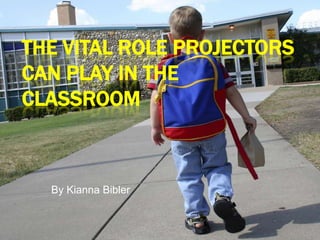
Recommended
Learning team technology and the teacher

The classroom integration of technological devices continues. There are many devices that can be used to help a classroom be more interactive between teacher and student. There are five technological devices that can be helpful in a classroom.
Classroom Technology

Technological devices have become part of the everyday classroom. The teacher is able to use technology to help with interactive lessons as well as having access to online resources.
Smart lesson to create digital lessons in one step one second

Smart Teach module Smart Lesson to create digital lesson using many contents in one step one second in an education campus.
Edubuntu-Learning-Game-Proposal-December-2013

This document proposes developing an educational game for classroom use on Edubuntu. The game would incorporate solving puzzles and adventures that require using various Edubuntu applications in order to progress through the game. This gamification approach aims to increase exposure of Edubuntu's full software capabilities by motivating students to engage with different applications in a fun, problem-solving environment. If successful, the game could benefit students' digital literacy while also promoting more widespread use of the Edubuntu distribution and its educational software packages.
IWBs in the Classroom

Interactive whiteboards are large touch-sensitive boards connected to a projector and computer that allow users to manipulate projected images. Popular brands include SMARTBoard and Promethean Board. Interactive whiteboards can be used to reinforce concepts through games, emphasize information in presentations, take notes directly on presentations, and project e-books. Benefits include increased student engagement, interactivity, and support for different learning styles, while drawbacks include cost, need for teacher training, and potential obstruction of projection.
My favorite classroom tools

Carrie Gass discusses several useful classroom tools including desktop computers, laptops, projectors, document cameras, digital cameras, smart boards, interwrite pads, alphasmarts, inspiration software, and internet access. Computers allow students to do research and view interactive content while teachers can track grades and show videos. Laptops offer portable independent work. Projectors display shared content for whole classes. Document cameras demonstrate tasks. Digital cameras support project work. Smart boards and interwrite pads are interactive whiteboards for engagement. Alphasmarts aid writing. Inspiration creates organizers. The internet enables independent and distance learning through research and tutorials.
There's an app for that

This document summarizes 10 apps that may be useful for education: Thinglink for image and video annotation, Notability for note-taking with integrated features, Quizlet for flashcards and review, Socrative for in-class assessment and real-time feedback, Edueto for easy test and quiz creation, Kubbu for interactive game and activity creation, Screenchomp for image and whiteboard annotation, Popplet for visual organization of ideas, Hstry for timeline-based presentations in history, and Noredink for automatically differentiated grammar quizzes.
Smartboards slideshare

Smartboards are interactive whiteboards connected to a computer and projector that allow teachers and students to control content on the board using their fingers as a mouse. They engage students and increase class participation by accommodating different learning styles through the use of the internet, learning games, and quizzes that instantly tabulate results. Smartboards provide an innovative classroom technology tool that is fun for both teachers and students.
Recommended
Learning team technology and the teacher

The classroom integration of technological devices continues. There are many devices that can be used to help a classroom be more interactive between teacher and student. There are five technological devices that can be helpful in a classroom.
Classroom Technology

Technological devices have become part of the everyday classroom. The teacher is able to use technology to help with interactive lessons as well as having access to online resources.
Smart lesson to create digital lessons in one step one second

Smart Teach module Smart Lesson to create digital lesson using many contents in one step one second in an education campus.
Edubuntu-Learning-Game-Proposal-December-2013

This document proposes developing an educational game for classroom use on Edubuntu. The game would incorporate solving puzzles and adventures that require using various Edubuntu applications in order to progress through the game. This gamification approach aims to increase exposure of Edubuntu's full software capabilities by motivating students to engage with different applications in a fun, problem-solving environment. If successful, the game could benefit students' digital literacy while also promoting more widespread use of the Edubuntu distribution and its educational software packages.
IWBs in the Classroom

Interactive whiteboards are large touch-sensitive boards connected to a projector and computer that allow users to manipulate projected images. Popular brands include SMARTBoard and Promethean Board. Interactive whiteboards can be used to reinforce concepts through games, emphasize information in presentations, take notes directly on presentations, and project e-books. Benefits include increased student engagement, interactivity, and support for different learning styles, while drawbacks include cost, need for teacher training, and potential obstruction of projection.
My favorite classroom tools

Carrie Gass discusses several useful classroom tools including desktop computers, laptops, projectors, document cameras, digital cameras, smart boards, interwrite pads, alphasmarts, inspiration software, and internet access. Computers allow students to do research and view interactive content while teachers can track grades and show videos. Laptops offer portable independent work. Projectors display shared content for whole classes. Document cameras demonstrate tasks. Digital cameras support project work. Smart boards and interwrite pads are interactive whiteboards for engagement. Alphasmarts aid writing. Inspiration creates organizers. The internet enables independent and distance learning through research and tutorials.
There's an app for that

This document summarizes 10 apps that may be useful for education: Thinglink for image and video annotation, Notability for note-taking with integrated features, Quizlet for flashcards and review, Socrative for in-class assessment and real-time feedback, Edueto for easy test and quiz creation, Kubbu for interactive game and activity creation, Screenchomp for image and whiteboard annotation, Popplet for visual organization of ideas, Hstry for timeline-based presentations in history, and Noredink for automatically differentiated grammar quizzes.
Smartboards slideshare

Smartboards are interactive whiteboards connected to a computer and projector that allow teachers and students to control content on the board using their fingers as a mouse. They engage students and increase class participation by accommodating different learning styles through the use of the internet, learning games, and quizzes that instantly tabulate results. Smartboards provide an innovative classroom technology tool that is fun for both teachers and students.
Shaffer book presentation chapter 2

The document discusses two studies that used the game Digital Zoo to teach children engineering and physics concepts. Students were able to answer advanced questions and apply their knowledge to other areas after playing. The game increased their interest in technology. Digital thinking aims to move beyond memorization to applying knowledge in real situations. Simulations allow students to learn through trial and error as they can make mistakes and try again until getting it right, as with SodaConstructor. Computers complement education by teaching innovative thinking skills needed for a globalized world.
Edp boughnmm 4.1

This document discusses how SMART technologies can provide tools to help students brainstorm creative solutions. It describes several brainstorming tools available on SMART boards, including circle bases, mind maps, sticky notes, and sections for idea drawings. These tools promote universal design by encouraging students to generate ideas without fear of being wrong and allow for diverse thinking.
Professional development power_point_presentation1

This training presentation provides an overview of how to use a Smart Board for teachers. It will be a 6 hour training over 3 days. The training will cover the advantages of Smart Boards, their applications and tools, and how to incorporate them into lesson planning. It will include tutorial videos on using the basic functions and numerous applications of the Smart Board. Student feedback suggests Smart Boards engage students and support different learning styles.
“Learn How to Cross the Street” a virtual reality game for autistic children

The document describes the design and development of a Kinect-based educational tool to teach children with autism how to safely cross the street. Key aspects of the design include using an egocentric point of view, physical buttons, and still images from a real crosswalk to emphasize realism. The tool displays instructions and responds to the user's hand and body motions to guide them through a street crossing simulation. An evaluation with users is planned to assess the tool's effectiveness in teaching road safety skills.
New And Emerging Technologies Presentation

The document describes how to create a homemade smart board using a Wii remote and projector with infrared pens for a low cost. It discusses that homemade smart boards allow for interactive and engaged learning through collaborative activities. Specific software like Geometer's Sketchpad is highlighted which allows students to create and manipulate geometric shapes to learn mathematics concepts. Overall, the document promotes the benefits of homemade smart boards and interactive content software for student learning.
Technology Infusion Presentation

The teacher used various technologies to support math instruction for 4th grade students on fractions. She began the lesson by introducing the relevant math standard on the interactive whiteboard. She then taught the lesson and used StudyIsland.com to assess student understanding, projecting it on the board. Students responded to questions using Renaissance responders. The teacher was able to immediately see results and pull groups for instruction. The main issues were needing new bulbs for the interactive whiteboard and replacing older projectors due to lack of funding.
Mindtools

Mindtools are computer-based tools that are adapted to function as intellectual partners with learners to facilitate critical thinking and higher-order learning. Mindtools are cognitive tools like computer programs that stimulate learning and thinking in students. Using mindtools allows teachers to perform lower-level tasks so students can focus on meaningful mental processes, with the teacher and student providing the intelligence rather than the computer. Reasons for using mindtools include facilitating knowledge construction, addressing issues of cost and efficiency when purchasing educational software, and enabling assessment of student progress.
Absract

I am teaching a unit on linear functions to my 8th grade algebra class over five days. Rather than solely using lectures and textbooks, I will introduce concepts through various online resources, activities, and student-created work to promote excitement in learning. These include social media, videos, math games, robots, and digital tools. Students will be assessed through their independent work solving and graphing linear functions, rather than traditional tests and quizzes. My goal is for all students to accurately understand and apply linear functions by the end of the unit.
HyperStudio 5 Software Project

HyperStudio is a software application that allows students and teachers to create multimedia projects called "stacks" made up of individual "cards". Students can add graphics, videos, pictures, sound recordings and more to their cards. The software provides many creative options through its toolbox, colors box, and fonts box. It also has an extensive help feature to guide users. HyperStudio engages students through its flexibility and encourages creativity. It is also useful for teachers to create assignments and assess student projects and knowledge.
My educational technology (roxette maranan)

The document discusses the use of educational technology at different levels of the author's education. In preschool, the chalkboard and visual aids like pictures and flashcards helped facilitate learning. In elementary school, the chalkboard and visual aids such as pictures, models, and maps helped the author understand concepts. In high school, the whiteboard and overhead projector combined with visual aids improved the author's learning. In college, the blackboard and LCD projector along with visual models and mock-ups created a more engaging learning experience. The author realized that educational technology with a teacher's guidance made learning more effective, easy to understand, and interactive.
21CLHK9 - Building Heroes

My first conference workshop, which I chose to run on gamification and maker ed.
In the first part of the presentation, I discussed how I incorporate game mechanics into my classroom routine using a couple of key digital platforms. I reflected on the achievements and obstacles encountered in gamifying units across the past three years and the effect this has had on student engagement and overall achievement.
I finished on a brief reflection on my efforts to build maker centred projects into the 'Game' as part of the Harvard Project Zero course; 'Thinking and Learning in the Maker-Centered Classroom'.
IP&T Powerpoint

The document summarizes a guided math lesson on division using skip counting. The teacher used a projector to display story problems and manipulatives for students to solve the problems. However, the technology stopped working, disrupting the pacing and modeling of the lesson. The reflection discusses ensuring technology is tested beforehand and having alternative plans. It also reviews the four principles of effective technology integration being student use, essential to lesson, focus on learning, and added value.
iPads and the primary computing curriculum

This document discusses using iPads to enhance delivery of the Primary Computing Curriculum. It outlines pros of iPads such as allowing pupils to develop key computing and other skills by working with multimedia. Some limitations are areas that are difficult to teach, such as computer science theory, and skills like touch typing. The document explores effective iPad apps for different curriculum areas, like Book Creator for presenting knowledge, iMovie for video editing, and Pic Collage for creating posters. It provides examples and guidance on using the apps to develop pupils' skills while meeting curriculum objectives.
Digital Game Based Learning Once Removed Teaching Teachers

This document summarizes a study on teaching teachers about digital game-based learning. It finds that while teachers are interested, they lack resources and understanding of how to use games. It describes a graduate course designed to introduce teachers to digital games and gaming for instruction. The course involved examining and playing games, and having teachers design a learning game or lesson. By the end, participants better understood games' potential and limitations. It concludes that professional development is needed to provide teachers with games literacy and help them incorporate games into their teaching.
Chapter 4, 5, and 7 activity

This activity aims to have students create their own evaluation tool to assess an educational kiosk presentation. Students work in pairs to design a rubric that evaluates the content, use of multimedia, presentation, delivery, message, and effectiveness of the kiosk. The rubric uses a scale of 1 to 4 to score different criteria such as information requirements, design elements, and presentation skills. Students are then asked to explain why it is important for teachers to evaluate educational technology for use in class and when checklists, rating scales, and rubrics should be used.
Math in Your Hands

The document discusses using goals, active learning, collaboration, and computer algebra systems (Maple) to engage students. The instructor can wirelessly send Maple examples to student tablets where they can experiment and send results back. This allows students to dynamically interact with examples during class without needing to know Maple syntax. Tools like DyKnow and MapleNet help integrate Maple into the classroom by allowing information sharing between instructors and students and embedding interactive graphs and animations.
Mindtools artifact

Mindtools are computer programs that support higher-order thinking skills beyond basic fact recall or computations. They help students think creatively and develop ideas to share electronically. There are five types of mindtools: semantic modeling, dynamic modeling, information and interpretation, knowledge construction, and conversation and collaboration. Semantic modeling tools allow visual concept mapping. Dynamic modeling uses spreadsheets for data. Information and interpretation tools find online resources. Knowledge construction builds graphics. Conversation and collaboration facilitates group work through messaging. In conclusion, mindtools help form and share ideas electronically through collaboration, important 21st century skills.
Using iPad to develop Computational Thinking in EYFS and KS1

Presentation on how to utilise the iPad to deliver a range of Computing/ICT activities that help develop key Computational Thinking skills in young pupils.
Ed.tech.ii chapter 6 (instructional software for classroom use)

The document discusses six types of instructional software: drill and practice, tutorial, simulation, instructional games, problem-solving, and software support tools. Each type is defined and guidelines for selecting, benefits, and limitations are provided. Drill and practice software allows practice and feedback, tutorial software acts like a tutor, simulation models systems, games add competition, problem-solving teaches problem-solving skills, and support tools improve efficiency. The document provides information on choosing and using different types of educational software in the classroom.
Product presentation

The document discusses different types of interactive display boards and projectors. It describes interactive whiteboards that project a computer display onto a board's surface and allow users to control the computer with a pen. It also mentions interactive panels and pads that can be used with interactive boards and allow handwriting recognition and annotation. Finally, it discusses DLP and LCD projector models that are suitable for classroom and conference use.
PC Less Display Presentation

No cables, no laptop, no clutter. The perfect solution for display needs of conference rooms, class rooms ,board rooms,video conferencing and many more.
Using an LCD Projector and Playstation to Enable DDR Fun

This document provides instructions for setting up a LCD projector, PlayStation, and Dance Dance Revolution (DDR) game to enable playing DDR using the projector. The key steps are to:
1) Connect the PlayStation to the projector using the included multi-color cord, and connect both devices to a power strip.
2) Turn on the projector and PlayStation, then cycle through the projector's input settings until the PlayStation display is projected.
3) Insert the DDR dance mats into the PlayStation and position them on either side so players can see the projected screen.
4) Adjust the projector's focus and volume, insert the DDR game, and players are ready to start dancing
More Related Content
What's hot
Shaffer book presentation chapter 2

The document discusses two studies that used the game Digital Zoo to teach children engineering and physics concepts. Students were able to answer advanced questions and apply their knowledge to other areas after playing. The game increased their interest in technology. Digital thinking aims to move beyond memorization to applying knowledge in real situations. Simulations allow students to learn through trial and error as they can make mistakes and try again until getting it right, as with SodaConstructor. Computers complement education by teaching innovative thinking skills needed for a globalized world.
Edp boughnmm 4.1

This document discusses how SMART technologies can provide tools to help students brainstorm creative solutions. It describes several brainstorming tools available on SMART boards, including circle bases, mind maps, sticky notes, and sections for idea drawings. These tools promote universal design by encouraging students to generate ideas without fear of being wrong and allow for diverse thinking.
Professional development power_point_presentation1

This training presentation provides an overview of how to use a Smart Board for teachers. It will be a 6 hour training over 3 days. The training will cover the advantages of Smart Boards, their applications and tools, and how to incorporate them into lesson planning. It will include tutorial videos on using the basic functions and numerous applications of the Smart Board. Student feedback suggests Smart Boards engage students and support different learning styles.
“Learn How to Cross the Street” a virtual reality game for autistic children

The document describes the design and development of a Kinect-based educational tool to teach children with autism how to safely cross the street. Key aspects of the design include using an egocentric point of view, physical buttons, and still images from a real crosswalk to emphasize realism. The tool displays instructions and responds to the user's hand and body motions to guide them through a street crossing simulation. An evaluation with users is planned to assess the tool's effectiveness in teaching road safety skills.
New And Emerging Technologies Presentation

The document describes how to create a homemade smart board using a Wii remote and projector with infrared pens for a low cost. It discusses that homemade smart boards allow for interactive and engaged learning through collaborative activities. Specific software like Geometer's Sketchpad is highlighted which allows students to create and manipulate geometric shapes to learn mathematics concepts. Overall, the document promotes the benefits of homemade smart boards and interactive content software for student learning.
Technology Infusion Presentation

The teacher used various technologies to support math instruction for 4th grade students on fractions. She began the lesson by introducing the relevant math standard on the interactive whiteboard. She then taught the lesson and used StudyIsland.com to assess student understanding, projecting it on the board. Students responded to questions using Renaissance responders. The teacher was able to immediately see results and pull groups for instruction. The main issues were needing new bulbs for the interactive whiteboard and replacing older projectors due to lack of funding.
Mindtools

Mindtools are computer-based tools that are adapted to function as intellectual partners with learners to facilitate critical thinking and higher-order learning. Mindtools are cognitive tools like computer programs that stimulate learning and thinking in students. Using mindtools allows teachers to perform lower-level tasks so students can focus on meaningful mental processes, with the teacher and student providing the intelligence rather than the computer. Reasons for using mindtools include facilitating knowledge construction, addressing issues of cost and efficiency when purchasing educational software, and enabling assessment of student progress.
Absract

I am teaching a unit on linear functions to my 8th grade algebra class over five days. Rather than solely using lectures and textbooks, I will introduce concepts through various online resources, activities, and student-created work to promote excitement in learning. These include social media, videos, math games, robots, and digital tools. Students will be assessed through their independent work solving and graphing linear functions, rather than traditional tests and quizzes. My goal is for all students to accurately understand and apply linear functions by the end of the unit.
HyperStudio 5 Software Project

HyperStudio is a software application that allows students and teachers to create multimedia projects called "stacks" made up of individual "cards". Students can add graphics, videos, pictures, sound recordings and more to their cards. The software provides many creative options through its toolbox, colors box, and fonts box. It also has an extensive help feature to guide users. HyperStudio engages students through its flexibility and encourages creativity. It is also useful for teachers to create assignments and assess student projects and knowledge.
My educational technology (roxette maranan)

The document discusses the use of educational technology at different levels of the author's education. In preschool, the chalkboard and visual aids like pictures and flashcards helped facilitate learning. In elementary school, the chalkboard and visual aids such as pictures, models, and maps helped the author understand concepts. In high school, the whiteboard and overhead projector combined with visual aids improved the author's learning. In college, the blackboard and LCD projector along with visual models and mock-ups created a more engaging learning experience. The author realized that educational technology with a teacher's guidance made learning more effective, easy to understand, and interactive.
21CLHK9 - Building Heroes

My first conference workshop, which I chose to run on gamification and maker ed.
In the first part of the presentation, I discussed how I incorporate game mechanics into my classroom routine using a couple of key digital platforms. I reflected on the achievements and obstacles encountered in gamifying units across the past three years and the effect this has had on student engagement and overall achievement.
I finished on a brief reflection on my efforts to build maker centred projects into the 'Game' as part of the Harvard Project Zero course; 'Thinking and Learning in the Maker-Centered Classroom'.
IP&T Powerpoint

The document summarizes a guided math lesson on division using skip counting. The teacher used a projector to display story problems and manipulatives for students to solve the problems. However, the technology stopped working, disrupting the pacing and modeling of the lesson. The reflection discusses ensuring technology is tested beforehand and having alternative plans. It also reviews the four principles of effective technology integration being student use, essential to lesson, focus on learning, and added value.
iPads and the primary computing curriculum

This document discusses using iPads to enhance delivery of the Primary Computing Curriculum. It outlines pros of iPads such as allowing pupils to develop key computing and other skills by working with multimedia. Some limitations are areas that are difficult to teach, such as computer science theory, and skills like touch typing. The document explores effective iPad apps for different curriculum areas, like Book Creator for presenting knowledge, iMovie for video editing, and Pic Collage for creating posters. It provides examples and guidance on using the apps to develop pupils' skills while meeting curriculum objectives.
Digital Game Based Learning Once Removed Teaching Teachers

This document summarizes a study on teaching teachers about digital game-based learning. It finds that while teachers are interested, they lack resources and understanding of how to use games. It describes a graduate course designed to introduce teachers to digital games and gaming for instruction. The course involved examining and playing games, and having teachers design a learning game or lesson. By the end, participants better understood games' potential and limitations. It concludes that professional development is needed to provide teachers with games literacy and help them incorporate games into their teaching.
Chapter 4, 5, and 7 activity

This activity aims to have students create their own evaluation tool to assess an educational kiosk presentation. Students work in pairs to design a rubric that evaluates the content, use of multimedia, presentation, delivery, message, and effectiveness of the kiosk. The rubric uses a scale of 1 to 4 to score different criteria such as information requirements, design elements, and presentation skills. Students are then asked to explain why it is important for teachers to evaluate educational technology for use in class and when checklists, rating scales, and rubrics should be used.
Math in Your Hands

The document discusses using goals, active learning, collaboration, and computer algebra systems (Maple) to engage students. The instructor can wirelessly send Maple examples to student tablets where they can experiment and send results back. This allows students to dynamically interact with examples during class without needing to know Maple syntax. Tools like DyKnow and MapleNet help integrate Maple into the classroom by allowing information sharing between instructors and students and embedding interactive graphs and animations.
Mindtools artifact

Mindtools are computer programs that support higher-order thinking skills beyond basic fact recall or computations. They help students think creatively and develop ideas to share electronically. There are five types of mindtools: semantic modeling, dynamic modeling, information and interpretation, knowledge construction, and conversation and collaboration. Semantic modeling tools allow visual concept mapping. Dynamic modeling uses spreadsheets for data. Information and interpretation tools find online resources. Knowledge construction builds graphics. Conversation and collaboration facilitates group work through messaging. In conclusion, mindtools help form and share ideas electronically through collaboration, important 21st century skills.
Using iPad to develop Computational Thinking in EYFS and KS1

Presentation on how to utilise the iPad to deliver a range of Computing/ICT activities that help develop key Computational Thinking skills in young pupils.
Ed.tech.ii chapter 6 (instructional software for classroom use)

The document discusses six types of instructional software: drill and practice, tutorial, simulation, instructional games, problem-solving, and software support tools. Each type is defined and guidelines for selecting, benefits, and limitations are provided. Drill and practice software allows practice and feedback, tutorial software acts like a tutor, simulation models systems, games add competition, problem-solving teaches problem-solving skills, and support tools improve efficiency. The document provides information on choosing and using different types of educational software in the classroom.
Product presentation

The document discusses different types of interactive display boards and projectors. It describes interactive whiteboards that project a computer display onto a board's surface and allow users to control the computer with a pen. It also mentions interactive panels and pads that can be used with interactive boards and allow handwriting recognition and annotation. Finally, it discusses DLP and LCD projector models that are suitable for classroom and conference use.
What's hot (20)
Professional development power_point_presentation1

Professional development power_point_presentation1
“Learn How to Cross the Street” a virtual reality game for autistic children

“Learn How to Cross the Street” a virtual reality game for autistic children
Digital Game Based Learning Once Removed Teaching Teachers

Digital Game Based Learning Once Removed Teaching Teachers
Using iPad to develop Computational Thinking in EYFS and KS1

Using iPad to develop Computational Thinking in EYFS and KS1
Ed.tech.ii chapter 6 (instructional software for classroom use)

Ed.tech.ii chapter 6 (instructional software for classroom use)
Viewers also liked
PC Less Display Presentation

No cables, no laptop, no clutter. The perfect solution for display needs of conference rooms, class rooms ,board rooms,video conferencing and many more.
Using an LCD Projector and Playstation to Enable DDR Fun

This document provides instructions for setting up a LCD projector, PlayStation, and Dance Dance Revolution (DDR) game to enable playing DDR using the projector. The key steps are to:
1) Connect the PlayStation to the projector using the included multi-color cord, and connect both devices to a power strip.
2) Turn on the projector and PlayStation, then cycle through the projector's input settings until the PlayStation display is projected.
3) Insert the DDR dance mats into the PlayStation and position them on either side so players can see the projected screen.
4) Adjust the projector's focus and volume, insert the DDR game, and players are ready to start dancing
Epson lcd projector training

To borrow an LCD projector, users must sign the reservation sheet in advance to reserve dates and the projector can only be borrowed for 3 days at a time. When not in use, the projector should be placed in a bag with the lens facing up and the lens cover closed. It may require an adapter for newer laptops and the VGA cable must be plugged into the "Computer1" port. Users should test display settings and connections in advance, use external speakers, and check all parts are returned when borrowing is complete.
Lcd+Projector

This document provides instructions for setting up and using an LCD projector:
1. Connect the projector, computer, and power cables as directed - plugging the computer cable into the projector's Computer 1 port and the power cord into the outlet.
2. Ensure the computer and projector are powered on. The computer display should then project onto the wall.
3. If there is no display, check that all cables are securely connected and press the F7 key on the computer. Adjust display settings if needed.
4. A document camera can also be connected to project images by plugging its cable into the projector's Computer 2 port.
Lcd projector

Gene Dolgoff is credited with developing the first LCD projector in 1984. LCD projectors use liquid crystal panels and modern optics technology to project still and moving images in color. They have advantages over older overhead and opaque projectors like larger pictures, lower cost, and being more space saving and easy to install. However, LCD projectors may require a dark room and separate audio system.
Projectors In The Classroom

Overhead projectors allow teachers to display visual materials for an entire classroom to see. They work by projecting transparencies onto a screen using an overhead projector. Transparencies can be hand drawn, printed, or photocopied onto clear acetate sheets. This allows teachers to keep their eyes on students, direct attention to important concepts, and build upon ideas by overlaying multiple transparencies. Overhead projectors provide an easy to use and flexible tool for note taking, lessons, schedules, maps and more in the classroom.
Grade 5 Math

This document discusses using virtual manipulatives and technology tools like SMART notebooks, LCD projectors, and LAN school software to teach mathematics concepts to grade 5 students. Some key ideas presented include using virtual manipulatives to model multiplication and fractions, assessing students using online tools, and organizing lessons and student work in SMART notebooks. The document provides many examples of virtual manipulatives and strategies that could be used for specific grade 5 math outcomes.
All about projector

The document discusses various topics related to projectors, including what a projector is, the different types (DLP, LCD, CRT), their advantages and disadvantages. It also covers lumens and what they are, projector throw distance and how it's calculated, what a projector screen is, and the benefits of rear versus front projection. The key topics covered include the different projector technologies, factors that influence brightness like lumens, and how to set up the projector placement and screen.
Viewers also liked (8)
Using an LCD Projector and Playstation to Enable DDR Fun

Using an LCD Projector and Playstation to Enable DDR Fun
Similar to Bibler+power point[1]
Interactive Whiteboards

There are many brands and models of interactive whiteboards to choose from for classrooms. Key brands include Mimio, Hitachi, Smart Technologies, PolyVision, Promethean, and Panasonic. Boards vary in size from 62 to 110 inches and features, like bundled software. Teachers can use boards for lessons, games, and polling students. Schools should consider size, features, and compatibility with other technology when selecting a board.
The using of technology to facilitate ec 12 instruction1

The document discusses various types of technology that can be used to facilitate instruction in EC-12 classrooms, including smart boards, document cameras, digital cameras, and computers. Smart boards allow interactive lessons by using a computer and projector. Document cameras replace overhead projectors by projecting materials on a desk or table for students to see. Digital cameras make it easy to take pictures and integrate them into lessons. Computers can be used for educational programs to enrich learning.
The using of technology to facilitate ec 12 instruction1

The document discusses various types of technology that can be used to facilitate instruction in EC-12 classrooms, including smart boards, document cameras, digital cameras, and computers. Smart boards allow interactive lessons by using a computer and projector. Document cameras replace overhead projectors by projecting materials on a desk or table for students to see. Digital cameras make it easy to take pictures and integrate them into lessons. Computers can be used for educational programs to enrich learning.
The using of technology to facilitate ec 12 instruction1

The document discusses different types of technology that can be used to facilitate EC-12 instruction, including smart boards, document cameras, digital cameras, and computers. It provides details on what each type of technology is and examples of activities that can be done with each, such as using smart boards for interactive lessons and attendance, document cameras for demonstrations and enlarging materials, digital cameras for integrating photos into lessons, and computers for educational programs and websites.
Seminar ppt

An interactive whiteboard is an instructional tool that allows computer images and other content to be displayed onto a board using a digital projector. The instructor can then manipulate elements on the board using their finger as a pen on a standard whiteboard. Interactive whiteboards provide benefits like engaging multiple learning styles, facilitating group work and discussion, and allowing lessons and materials to be saved and accessed later. However, they also have drawbacks such as higher costs and requiring additional teacher training.
The using of technology to facilitate ec 12 instruction

Smart boards, document cameras, digital cameras, and computers are types of technology that can facilitate EC-12 instruction. A smart board is an interactive whiteboard that engages students through games and software. A document camera projects materials like books and worksheets onto a screen. Digital cameras allow pictures to easily be integrated into lessons. Computers can be used for educational programs and websites to enrich student learning.
Smart Classroom Equipments for Digital Teaching & Learnng

Components of Smart Classroom Equipments are interactive whiteboard, digital podium and visual presenters. They enhance teaching and learning experience and ensure 100% attentiveness among students. For the successful implementation of smart classroom concept in education industry, it is must to organize training programs for instructors to learn how to operate technology driven smart equipments.
Technology Based 21st Century Classroom

This PPT talks about the technology-based 21st century classroom. Technologies are incorporated that would best enhance teaching and learning.
Technology-Based 21st Century Classroom

This is a technology based classroom of the 21st century with added technology that will enhance teaching and learning in the classroom. Various technology tools are detailed that best enhances teaching and learning in the 21st century.
EDU 710 Shelton, Chapter One Proposal

This document discusses the need to properly educate teachers on how to effectively use interactive whiteboards in their classrooms. While these boards are being placed in schools, many teachers only use them as simple projectors rather than utilizing their full interactive capabilities. The author aims to research successful student-centered strategies for using interactive whiteboards and create a guide for teachers to help improve student understanding and motivation.
Smart Technologies 

An interactive SMART board is a large touchscreen that connects to a computer and projector, allowing students to interact with content projected from the computer using their fingers or a pen. It caters to different learning styles and encourages active learning, critical thinking, and student involvement through interactivity. Key benefits include increased student motivation and attention. However, SMART boards are expensive at around $4,000 installed per unit.
10 Educational Technology Innovations

This document discusses 10 educational technology innovations: 1) ELMO 12ID interactive document camera, 2) Deco 01 V2 XP-Pen Pad tablet, 3) AVerMedia AW313 wireless teacher microphone, 4) SMART Table 442i for collaborative learning, 5) SMART Board 6365 interactive whiteboard, 6) VANKYO V600 LED projector, 7) Luidia eBeam smart marker, 8) XYZ Printing Da Vinci Mini W+ 3D printer, 9) IRISPen Air 7 scanner pen, and 10) Moleskine smart writing set. The document provides a brief description of each technology and its benefits for teaching and learning.
10 Innovations and Technology in Education Field 

1. The document discusses 10 educational technology innovations including an ELMO interactive document camera, Deco 01 V2 XP-Pen drawing tablet, AVerMedia wireless teacher microphone, SMART Table for collaboration, SMART Board touchscreen whiteboard, VANKYO 1080p LED projector, Luidia eBeam smart marker, and XYZ Da Vinci Mini 3D printer.
2. It provides details on the features and benefits of each technology for enhancing teaching and learning.
3. The technologies allow teachers to display materials, write and draw digitally, project computer screens, capture whiteboard notes, and create 3D printed objects to engage students.
Multimedia presentation:obsolete and emerging tech

The document compares the obsolete overhead projector technology to the emerging interactive whiteboard technology. It notes that overhead projectors only allowed one-way information sharing from teacher to students, while interactive whiteboards enable two-way interaction between teachers and students. It also states that interactive whiteboards allow incorporation of richer multimedia content into lessons and provide increased flexibility for teachers to interact with students. The emerging technology of holograms is predicted to eventually replace interactive whiteboards by enabling even more immersive three-dimensional teaching experiences.
Multimedia presentation

The document compares the obsolete overhead projector technology to the emerging interactive whiteboard technology. It notes that overhead projectors only allowed one-way information sharing from teacher to students, without opportunities for student interactivity. Interactive whiteboards enabled two-way interaction between teachers and students by allowing information on the board to be manipulated. The document suggests interactive whiteboards will replace overhead projectors as they provide more effective multimedia learning experiences and opportunities for student-teacher engagement.
USEFUL IDEAS FOR USING ICT ACROSS CURRICULUM

This document presents useful ideas for integrating information and communication technology (ICT) across different subject curriculums. It provides examples of how tools like Google Drive, blogs, wikis, and interactive whiteboards can be used to encourage collaboration and enhance learning. Specific software is also highlighted for subjects like mathematics, science, language, and geography that take advantage of technology's interactive capabilities. The conclusion emphasizes that research shows technology supports developing skills like critical thinking when integrated properly into education.
USEFUL IDEAS FOR USING ICT ACROSS CURRICULUM

This document presents useful ideas for integrating information and communication technology (ICT) across different subject curriculums. It provides examples of how tools like Google Drive, blogs, wikis, and interactive whiteboards can be used to encourage collaboration and enhance learning. Specific software is also highlighted for subjects like mathematics, science, language, and geography that take advantage of technology's interactive capabilities. The conclusion emphasizes that research shows technology supports developing skills like critical thinking when integrated properly into education.
Smart Boards

The document discusses the benefits of using Smart Boards in education. Smart Boards allow teachers to project computer displays onto an interactive whiteboard. This allows teachers to write over presentations, control applications by touching the board, and save annotations. Smart Boards enhance instruction by making lessons more interactive and engaging for both in-person and distance learning students. They also make it easy to integrate video conferencing and online resources into lessons.
smartboards

Smart boards are interactive whiteboards that function as a touch screen connected to a computer. They allow teachers and students to write on the board, drag and drop images, interact with educational activities, and save notes and annotations. In the classroom, smart boards can be used to present lessons, have students create e-portfolios, do digital storytelling, and reinforce skills with interactive websites. They benefit learning by accommodating different styles, engaging students visually and interactively, and maximizing limited computer access.
Smart Boards

Smart boards are interactive whiteboards that allow teachers and students to write on its touch-sensitive surface, drag and drop images or text, and interact with educational content. Teachers can use smart boards to save lessons, present student work, teach software applications, and engage students through activities like brainstorming and digital storytelling. The interactive nature of smart boards helps accommodate different learning styles and keeps students engaged.
Similar to Bibler+power point[1] (20)
The using of technology to facilitate ec 12 instruction1

The using of technology to facilitate ec 12 instruction1
The using of technology to facilitate ec 12 instruction1

The using of technology to facilitate ec 12 instruction1
The using of technology to facilitate ec 12 instruction1

The using of technology to facilitate ec 12 instruction1
The using of technology to facilitate ec 12 instruction

The using of technology to facilitate ec 12 instruction
Smart Classroom Equipments for Digital Teaching & Learnng

Smart Classroom Equipments for Digital Teaching & Learnng
Multimedia presentation:obsolete and emerging tech

Multimedia presentation:obsolete and emerging tech
Recently uploaded
Assessment and Planning in Educational technology.pptx

In an education system, it is understood that assessment is only for the students, but on the other hand, the Assessment of teachers is also an important aspect of the education system that ensures teachers are providing high-quality instruction to students. The assessment process can be used to provide feedback and support for professional development, to inform decisions about teacher retention or promotion, or to evaluate teacher effectiveness for accountability purposes.
ISO/IEC 27001, ISO/IEC 42001, and GDPR: Best Practices for Implementation and...

Denis is a dynamic and results-driven Chief Information Officer (CIO) with a distinguished career spanning information systems analysis and technical project management. With a proven track record of spearheading the design and delivery of cutting-edge Information Management solutions, he has consistently elevated business operations, streamlined reporting functions, and maximized process efficiency.
Certified as an ISO/IEC 27001: Information Security Management Systems (ISMS) Lead Implementer, Data Protection Officer, and Cyber Risks Analyst, Denis brings a heightened focus on data security, privacy, and cyber resilience to every endeavor.
His expertise extends across a diverse spectrum of reporting, database, and web development applications, underpinned by an exceptional grasp of data storage and virtualization technologies. His proficiency in application testing, database administration, and data cleansing ensures seamless execution of complex projects.
What sets Denis apart is his comprehensive understanding of Business and Systems Analysis technologies, honed through involvement in all phases of the Software Development Lifecycle (SDLC). From meticulous requirements gathering to precise analysis, innovative design, rigorous development, thorough testing, and successful implementation, he has consistently delivered exceptional results.
Throughout his career, he has taken on multifaceted roles, from leading technical project management teams to owning solutions that drive operational excellence. His conscientious and proactive approach is unwavering, whether he is working independently or collaboratively within a team. His ability to connect with colleagues on a personal level underscores his commitment to fostering a harmonious and productive workplace environment.
Date: May 29, 2024
Tags: Information Security, ISO/IEC 27001, ISO/IEC 42001, Artificial Intelligence, GDPR
-------------------------------------------------------------------------------
Find out more about ISO training and certification services
Training: ISO/IEC 27001 Information Security Management System - EN | PECB
ISO/IEC 42001 Artificial Intelligence Management System - EN | PECB
General Data Protection Regulation (GDPR) - Training Courses - EN | PECB
Webinars: https://pecb.com/webinars
Article: https://pecb.com/article
-------------------------------------------------------------------------------
For more information about PECB:
Website: https://pecb.com/
LinkedIn: https://www.linkedin.com/company/pecb/
Facebook: https://www.facebook.com/PECBInternational/
Slideshare: http://www.slideshare.net/PECBCERTIFICATION
How to Build a Module in Odoo 17 Using the Scaffold Method

Odoo provides an option for creating a module by using a single line command. By using this command the user can make a whole structure of a module. It is very easy for a beginner to make a module. There is no need to make each file manually. This slide will show how to create a module using the scaffold method.
clinical examination of hip joint (1).pdf

described clinical examination all orthopeadic conditions .
Advanced Java[Extra Concepts, Not Difficult].docx![Advanced Java[Extra Concepts, Not Difficult].docx](data:image/gif;base64,R0lGODlhAQABAIAAAAAAAP///yH5BAEAAAAALAAAAAABAAEAAAIBRAA7)
![Advanced Java[Extra Concepts, Not Difficult].docx](data:image/gif;base64,R0lGODlhAQABAIAAAAAAAP///yH5BAEAAAAALAAAAAABAAEAAAIBRAA7)
This is part 2 of my Java Learning Journey. This contains Hashing, ArrayList, LinkedList, Date and Time Classes, Calendar Class and more.
The History of Stoke Newington Street Names

Presented at the Stoke Newington Literary Festival on 9th June 2024
www.StokeNewingtonHistory.com
RPMS TEMPLATE FOR SCHOOL YEAR 2023-2024 FOR TEACHER 1 TO TEACHER 3

RPMS Template 2023-2024 by: Irene S. Rueco
Natural birth techniques - Mrs.Akanksha Trivedi Rama University

Natural birth techniques - Mrs.Akanksha Trivedi Rama UniversityAkanksha trivedi rama nursing college kanpur.
Natural birth techniques are various type such as/ water birth , alexender method, hypnosis, bradley method, lamaze method etcTop five deadliest dog breeds in America

Thinking of getting a dog? Be aware that breeds like Pit Bulls, Rottweilers, and German Shepherds can be loyal and dangerous. Proper training and socialization are crucial to preventing aggressive behaviors. Ensure safety by understanding their needs and always supervising interactions. Stay safe, and enjoy your furry friends!
How to Fix the Import Error in the Odoo 17

An import error occurs when a program fails to import a module or library, disrupting its execution. In languages like Python, this issue arises when the specified module cannot be found or accessed, hindering the program's functionality. Resolving import errors is crucial for maintaining smooth software operation and uninterrupted development processes.
A Strategic Approach: GenAI in Education

Artificial Intelligence (AI) technologies such as Generative AI, Image Generators and Large Language Models have had a dramatic impact on teaching, learning and assessment over the past 18 months. The most immediate threat AI posed was to Academic Integrity with Higher Education Institutes (HEIs) focusing their efforts on combating the use of GenAI in assessment. Guidelines were developed for staff and students, policies put in place too. Innovative educators have forged paths in the use of Generative AI for teaching, learning and assessments leading to pockets of transformation springing up across HEIs, often with little or no top-down guidance, support or direction.
This Gasta posits a strategic approach to integrating AI into HEIs to prepare staff, students and the curriculum for an evolving world and workplace. We will highlight the advantages of working with these technologies beyond the realm of teaching, learning and assessment by considering prompt engineering skills, industry impact, curriculum changes, and the need for staff upskilling. In contrast, not engaging strategically with Generative AI poses risks, including falling behind peers, missed opportunities and failing to ensure our graduates remain employable. The rapid evolution of AI technologies necessitates a proactive and strategic approach if we are to remain relevant.
Your Skill Boost Masterclass: Strategies for Effective Upskilling

Your Skill Boost Masterclass: Strategies for Effective UpskillingExcellence Foundation for South Sudan
Strategies for Effective Upskilling is a presentation by Chinwendu Peace in a Your Skill Boost Masterclass organisation by the Excellence Foundation for South Sudan on 08th and 09th June 2024 from 1 PM to 3 PM on each day.A Survey of Techniques for Maximizing LLM Performance.pptx

A Survey of Techniques for Maximizing LLM Performance
Exploiting Artificial Intelligence for Empowering Researchers and Faculty, In...

Exploiting Artificial Intelligence for Empowering Researchers and Faculty, In...Dr. Vinod Kumar Kanvaria
Exploiting Artificial Intelligence for Empowering Researchers and Faculty,
International FDP on Fundamentals of Research in Social Sciences
at Integral University, Lucknow, 06.06.2024
By Dr. Vinod Kumar KanvariaRecently uploaded (20)
Film vocab for eal 3 students: Australia the movie

Film vocab for eal 3 students: Australia the movie
Assessment and Planning in Educational technology.pptx

Assessment and Planning in Educational technology.pptx
Digital Artefact 1 - Tiny Home Environmental Design

Digital Artefact 1 - Tiny Home Environmental Design
ISO/IEC 27001, ISO/IEC 42001, and GDPR: Best Practices for Implementation and...

ISO/IEC 27001, ISO/IEC 42001, and GDPR: Best Practices for Implementation and...
How to Build a Module in Odoo 17 Using the Scaffold Method

How to Build a Module in Odoo 17 Using the Scaffold Method
RPMS TEMPLATE FOR SCHOOL YEAR 2023-2024 FOR TEACHER 1 TO TEACHER 3

RPMS TEMPLATE FOR SCHOOL YEAR 2023-2024 FOR TEACHER 1 TO TEACHER 3
Natural birth techniques - Mrs.Akanksha Trivedi Rama University

Natural birth techniques - Mrs.Akanksha Trivedi Rama University
Your Skill Boost Masterclass: Strategies for Effective Upskilling

Your Skill Boost Masterclass: Strategies for Effective Upskilling
A Survey of Techniques for Maximizing LLM Performance.pptx

A Survey of Techniques for Maximizing LLM Performance.pptx
Exploiting Artificial Intelligence for Empowering Researchers and Faculty, In...

Exploiting Artificial Intelligence for Empowering Researchers and Faculty, In...
Bibler+power point[1]
- 1. The Vital Role Projectors can play in the classroom By Kianna Bibler
- 3. SMART Boards
- 5. Projectors Projectors are great in any classroom setting. Projector are a versatile tool that makes learning more interesting. Projector can be used in any lesson ranging from science, math, English as a second language, or for student presentations. Many teachers are incorporating projectors in their classroom not just to demonstrate planned lesson materials, but to show video clips and use the internet to illustrate a subject they are learning about. Projectors have come along way from the overhead that reflected on wall, to a projector that is hooked up to a computer and the internet. Projectors are a new emerging technology that every teacher will use as a tool across America (Patton).
- 6. SMART Board SMART Board is great to have in the classroom. The SMART Board is interactive and makes watching videos on it more pleasurable than on a small television set in the classroom. The SMART Board can easily be hooked up to a laptop. SMART Board can also have a wireless mouse and keyboard connected to it. This allows for student to not only control the SMART Board by touch, but by mouse and keyboard. There are so many features that come with the SMART Board. This is a great projector that allows for the class to interact with it as a team (Kealey).
- 7. Smart boards can be very intimidating especially for new users. SMART Board comes with software and helps assist teachers. The software is easy to follow and gives great tips and ideas for the classroom (Kealey).
- 8. SMART Board capabilities In this article I found it amazing that a SMART Board can record lesson plans. When using the SMART Board you can then later reflect on your lessons and the presentations of the students throughout the semester. When working on classroom projects your classroom can work together and store all of the information on the SMART Board. Not only classroom projects can be store, but classroom notes can be too.
- 9. LCD Projectors LCD projectors are just as functional in a classroom setting as the SMART Board. LCD projectors can easily be connected to a laptop and run various software applications. The LCD projectors can produce images up to a size that is equivalent to an 80 inch television. This allows for student in the back of the room to be able to see the lessons being taught (Kreitl) .
- 10. Using a LCD projector for a Geography lesson has proven that students obtain the information better. LCD projectors also can be hooked up to software that allows for students to interact with other schools across the world like Egypt. They can ask questions and provide feedback to other classes they are interacting with (Kreitl).
- 11. When a LCD projector is set up in a classroom the teacher can demonstrate a multi-media lesson. Then each student can work at their own pace on their computer to complete their assignment. LCD projector works great for helping students become familiar with their own computer skills (Kreitl).
- 12. Conclusion After completing this project I have come to realized that there are many different projectors that can be used in the classroom. The most familiar projector I have experience with is the LCD projector. SMART Boards are a useful tool and can work as an interactive tool in any classroom. After reading my three articles I am now aware how vital projectors are in a classroom. Just going to my classes everyday my professors usually use a projector to help our class understand the materials. Projectors will always be a staple in every classroom across America.
- 13. References Kealey, Russell. (2009). Some Initial Thoughts on Using a SMART Board in the Media Classroom. Retrieved from EBSCOhost database. (48879425) Kreitl, Paul. (1999). The Versatility of LCD PROJECTORS. Retrieved from EBSCOhost database. (2522652) Patton, Carol. (2000). Multimedia Projectors: Innovations in Classroom Use. Retrieved from EBSCOhost database. (2888892)