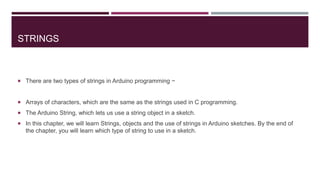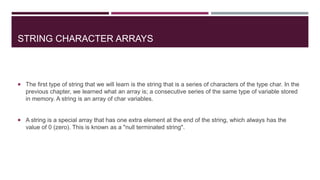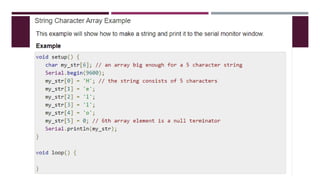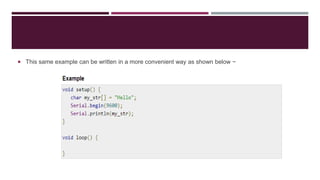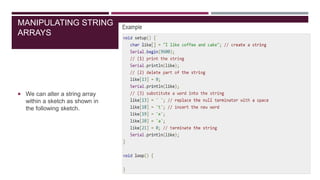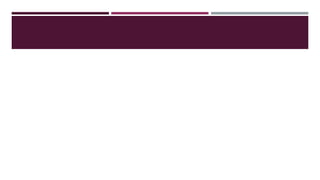The document provides a comprehensive overview of data types and programming concepts in Arduino, including variable types such as boolean, char, int, and float, along with their memory usage and range. It discusses variable scope, operators, control statements, and loops, highlighting the fundamental structures used in Arduino programming. Additionally, it covers array and string definitions, manipulation, and best practices for effective coding in Arduino sketches.
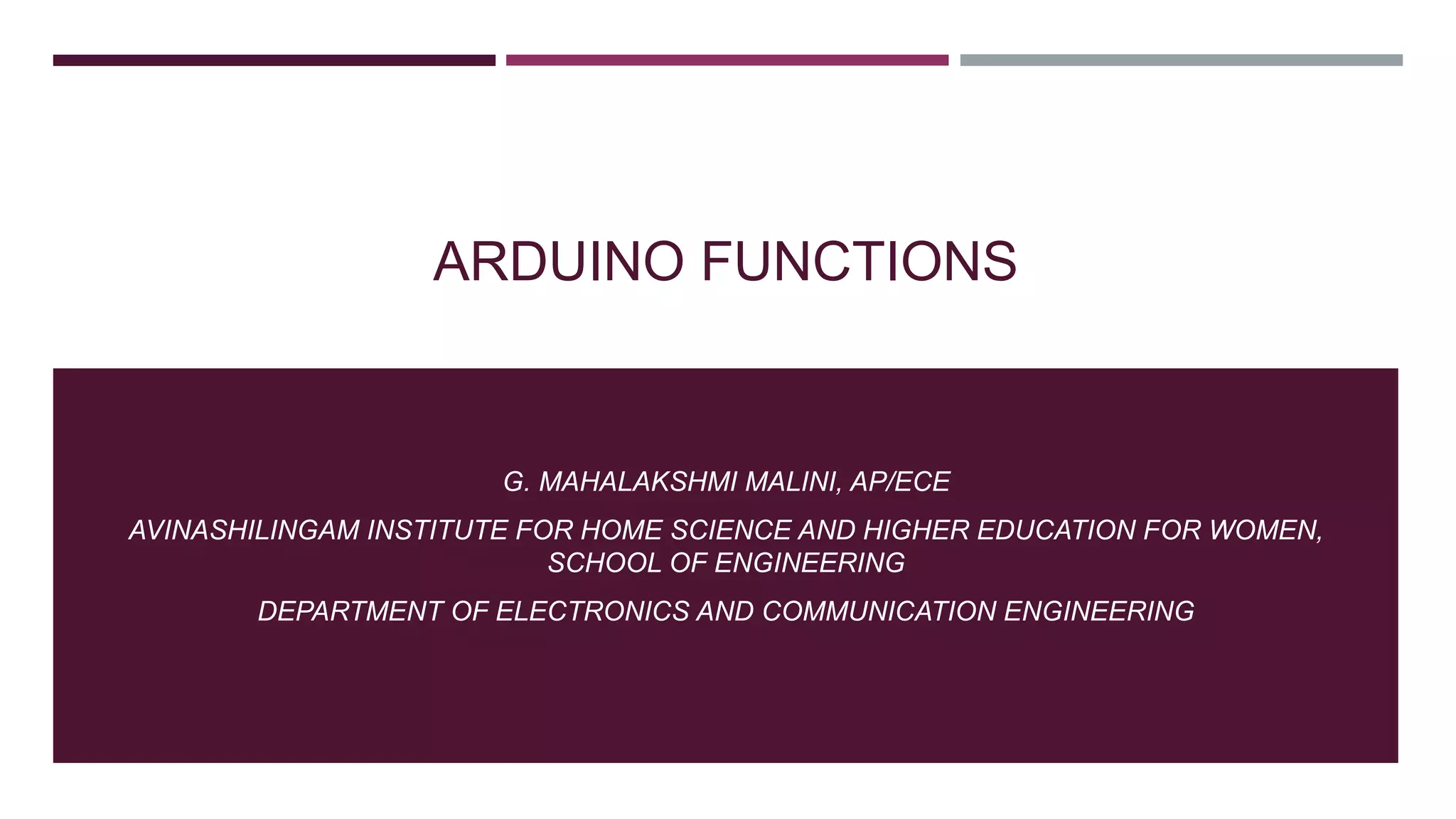
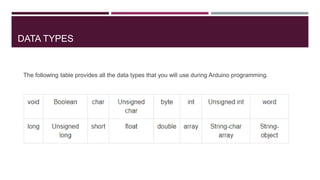
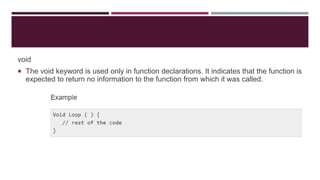
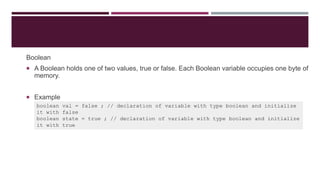
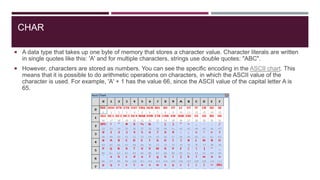
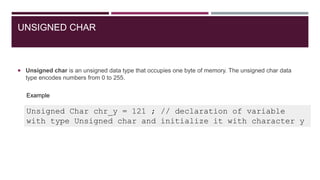
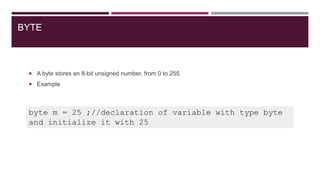
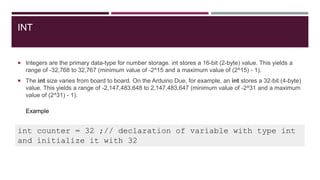
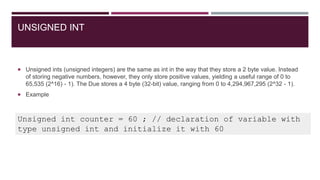
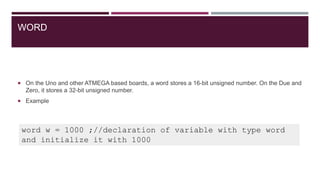
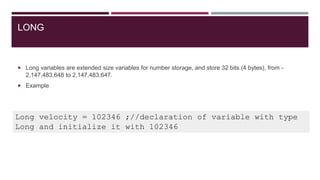
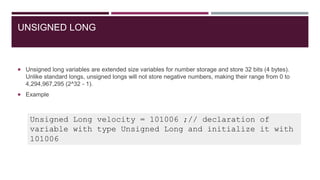
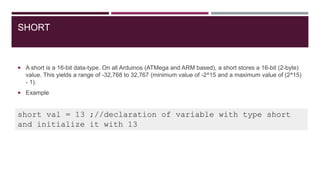
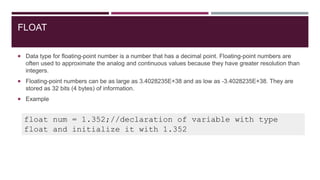
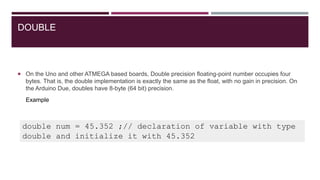
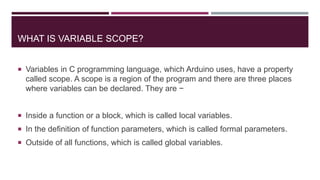
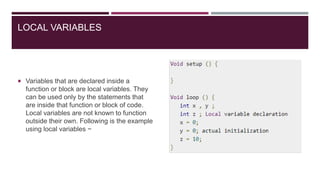
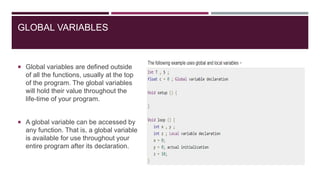
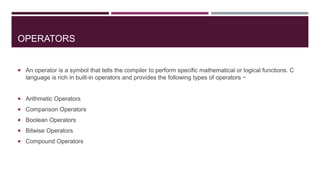
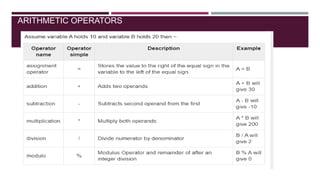
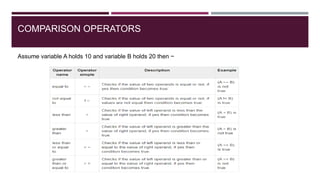
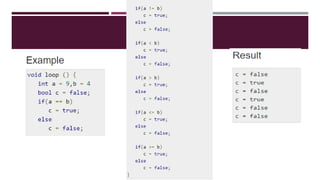
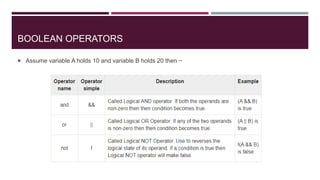
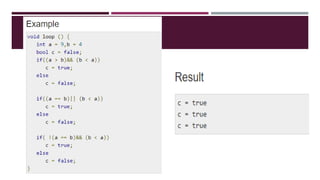
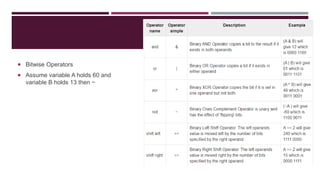

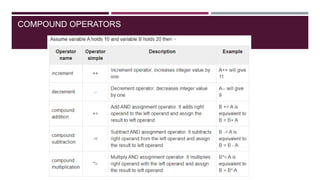
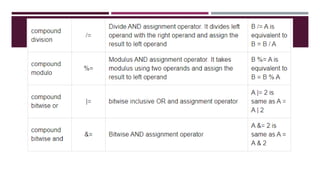
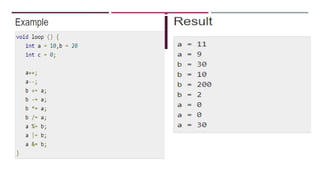
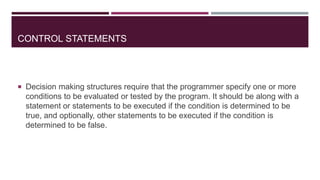

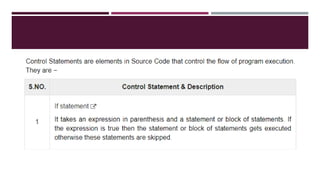
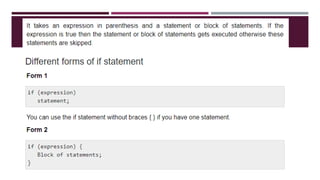
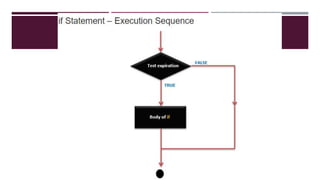
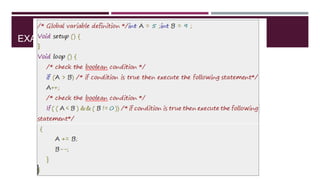
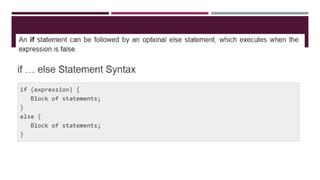
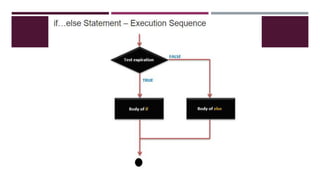
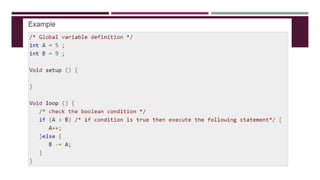
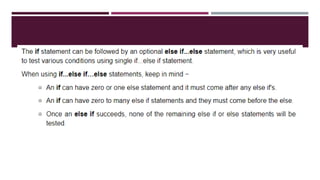
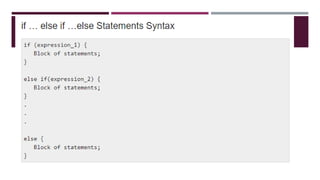
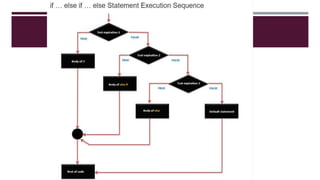
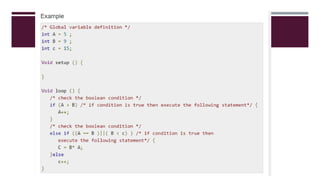
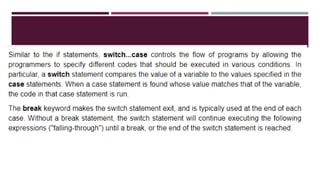
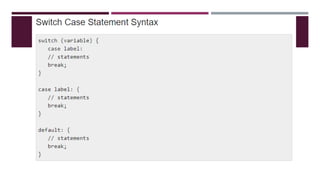
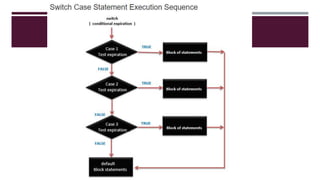
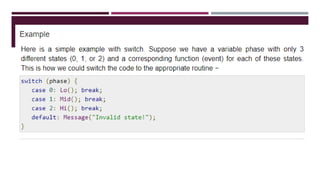
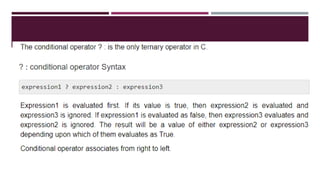
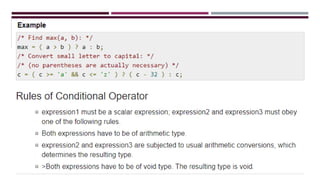
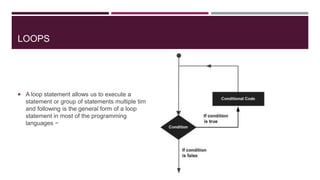
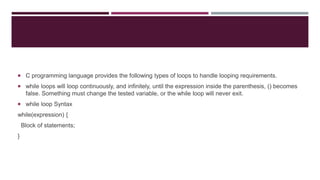
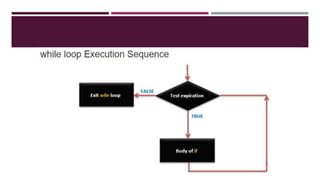
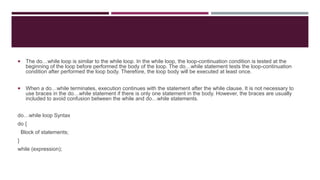
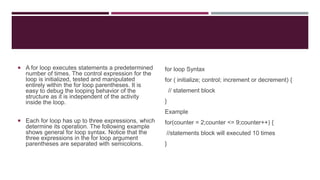
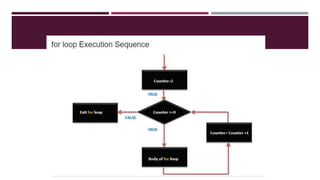
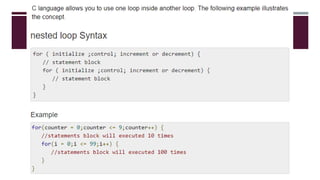
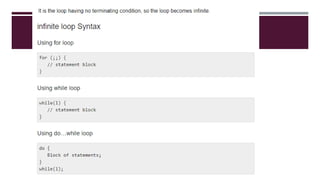
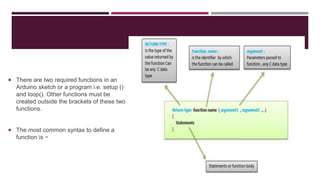
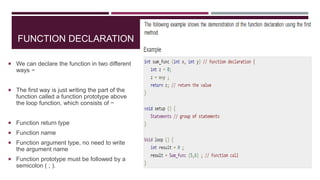
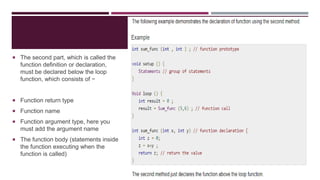
![ARRAYS
The illustration given below shows an integer array
called C that contains 11 elements. You refer to any
one of these elements by giving the array name
followed by the particular element’s position number
in square brackets ([]). The position number is more
formally called a subscript or index (this number
specifies the number of elements from the beginning
of the array). The first element has subscript 0 (zero)
and is sometimes called the zeros element.
Thus, the elements of array C are C[0] (pronounced
“C sub zero”), C[1], C[2] and so on. The highest
subscript in array C is 10, which is 1 less than the
number of elements in the array (11). Array names
follow the same conventions as other variable
names.](https://image.slidesharecdn.com/arduinofunctions-210528171332/85/Arduino-Functions-60-320.jpg)
![ Let us examine array C in the given figure, more closely. The name of the entire array is C. Its 11
elements are referred to as C[0] to C[10]. The value of C[0] is -45, the value of C[1] is 6, the value of
C[2] is 0, the value of C[7] is 62, and the value of C[10] is 78.
To print the sum of the values contained in the first three elements of array C, we would write −
Serial.print (C[ 0 ] + C[ 1 ] + C[ 2 ] );
To divide the value of C[6] by 2 and assign the result to the variable x, we would write −
x = C[ 6 ] / 2;](https://image.slidesharecdn.com/arduinofunctions-210528171332/85/Arduino-Functions-61-320.jpg)
![DECLARING ARRAYS
use a declaration of the form −
type arrayName [ arraySize ] ;
For example, to tell the compiler to reserve 11 elements for integer array C, use the declaration −
int C[ 12 ]; // C is an array of 12 integers](https://image.slidesharecdn.com/arduinofunctions-210528171332/85/Arduino-Functions-62-320.jpg)