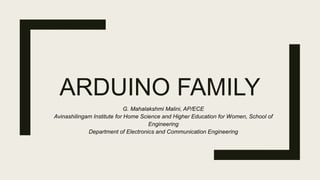
Arduino Family
- 1. ARDUINO FAMILY G. Mahalakshmi Malini, AP/ECE Avinashilingam Institute for Home Science and Higher Education for Women, School of Engineering Department of Electronics and Communication Engineering
- 2. What is Arduino? ■ Arduino is an open-source electronics platform based on easy-to- use hardware and software. Arduino boards are able to read inputs - light on a sensor, a finger on a button, or a Twitter message - and turn it into an output - activating a motor, turning on an LED, publishing something online. ■ You can tell your board what to do by sending a set of instructions to the microcontroller on the board. To do so you use the Arduino programming language (based on Wiring), and the Arduino Software (IDE), based on Processing.
- 3. Features ■ Arduino boards are able to read analog or digital input signals from different sensors and turn it into an output such as activating a motor, turning LED on/off, connect to the cloud and many other actions. ■ You can control your board functions by sending a set of instructions to the microcontroller on the board via Arduino IDE (referred to as uploading software). ■ Unlike most previous programmable circuit boards, Arduino does not need an extra piece of hardware (called a programmer) in order to load a new code onto the board. You can simply use a USB cable. ■ Additionally, the Arduino IDE uses a simplified version of C++, making it easier to learn to program. ■ Finally, Arduino provides a standard form factor that breaks the functions of the micro-controller into a more accessible package.
- 5. The major components of Arduino UNO board are as follows: ■ USB connector ■ Power port ■ Microcontroller ■ Analog input pins ■ Digital pins ■ Reset switch ■ Crystal oscillator ■ USB interface chip ■ TX RX LEDs
- 6. ■ This is a printer USB port used to load a program from the Arduino IDE onto the Arduino board. The board can also be powered through this port.
- 7. ■ The Arduino board can be powered through an AC-to-DC adapter or a battery. The power source can be connected by plugging in a 2.1mm center- positive plug into the power jack of the board.
- 8. ■ It is the most prominent black rectangular chip with 28 pins. Think of it as the brains of your Arduino. The microcontroller used on the UNO board is Atmega328P by Atmel ( a major microcontroller manufacturer). Atmega328P has the following components in it: ■ Flash memory of 32KB. The program loaded from Arduino IDE is stored here. ■ RAM of 2KB. This is a runtime memory. ■ CPU: It controls everything that goes on within the device. It fetches the program instructions from flash memory and runs them with the help of RAM. ■ Electrically Erasable Programmable Read Only Memory (EEPROM) of 1KB. This is a type of nonvolatile memory, and it keeps the data even after device restart and reset. ■ Atmega328P is pre-programmed with bootloader. This allows you to directly upload a new Arduino program into the device, without using any external hardware programmer, making the Arduino UNO board easy to use.
- 9. ■ The Arduino UNO board has 6 analog input pins, labeled “Analog 0 to 5.” These pins can read the signal from an analog sensor like a temperature sensor and convert it into a digital value so that the system understands. These pins just measure voltage and not the current because they have very high internal resistance. Hence, only a small amount of current flows through these pins. ■ Although these pins are labeled analog and are analog input by default, these pins can also be used for digital input or output.
- 10. Digital pins: ■ These pins can be used as either input or output pins. ■ When used as output, these pins act as a power supply source for the components connected to them. ■ When used as input pins, they read the signals from the component connected to them.
- 11. Reset switch: ■ When this switch is clicked, it sends a logical pulse to the reset pin of the Microcontroller, and now runs the program again from the start. ■ This can be very useful if your code doesn’t repeat, but you want to test it multiple times.
- 12. Crystal oscillator: ■ This is a quartz crystal oscillator which ticks 16 million times a second. ■ On each tick, the microcontroller performs one operation, for example, addition, subtraction, etc.
- 13. USB interface chip: ■ Think of this as a signal translator. ■ It converts signals in the USB level to a level that an Arduino UNO board understands.
- 14. TX – RX LEDs: ■ TX stands for transmit, and RX for receive. ■ These are indicator LEDs which blink whenever the UNO board is transmitting or receiving data.
- 15. Video Links 1. https://onlinecourses.swayam2.ac.in/aic20_sp04/unit?unit=4&lesson=16 2. https://onlinecourses.swayam2.ac.in/aic20_sp04/unit?unit=4&lesson=7