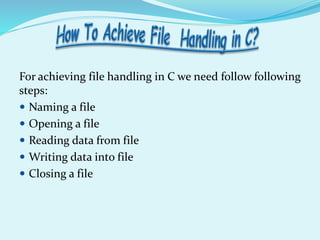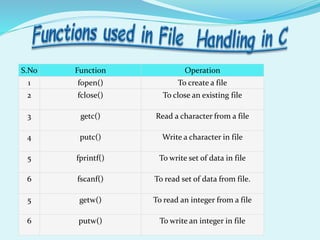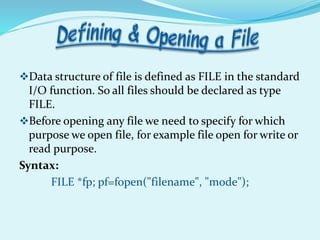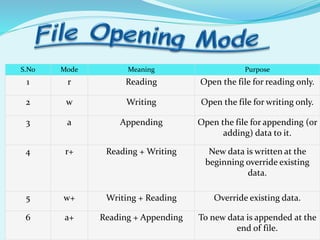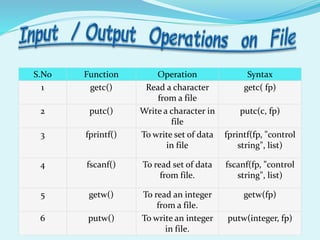C is a powerful general-purpose programming language developed by Dennis Ritchie at AT&T Bell Laboratories between 1969-1973, primarily for designing the UNIX operating system. It features a structured and modular approach, with a variety of data types, functions, and control statements that enable efficient programming. C also supports file handling and allows the creation of complex data types such as structures and unions.

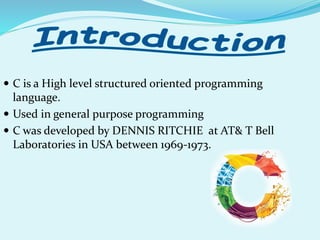
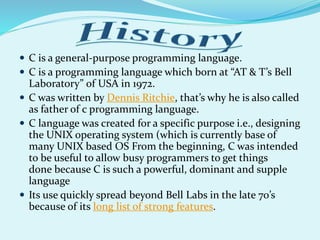

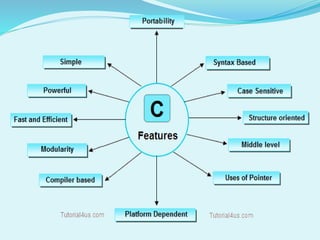
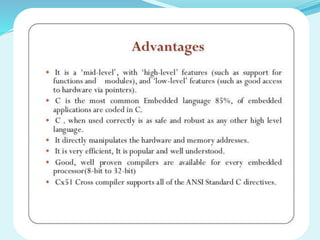
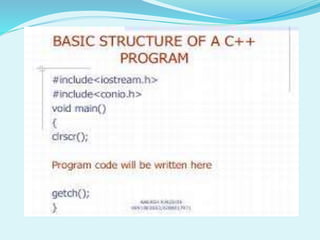
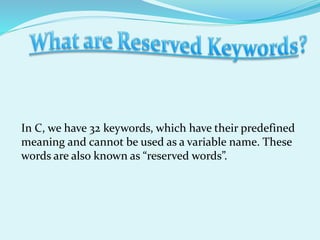
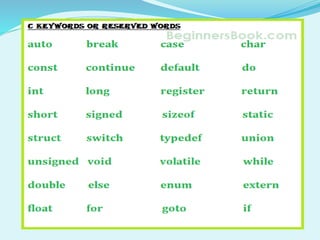
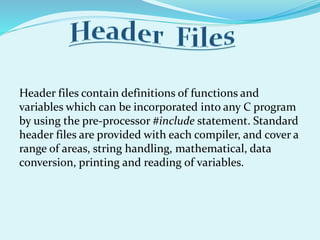
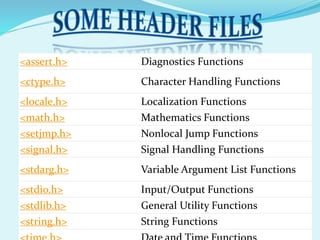
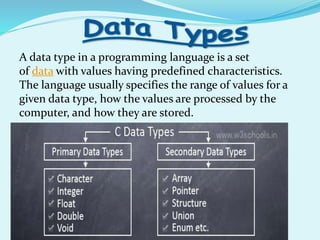
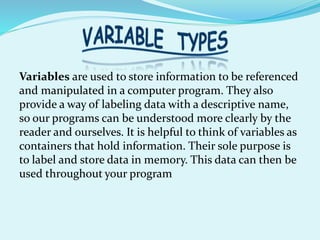
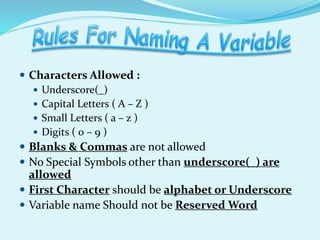
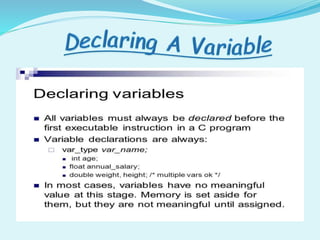
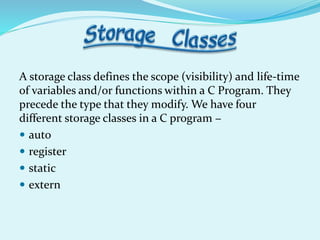
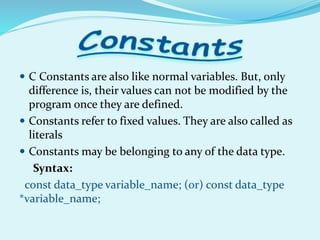
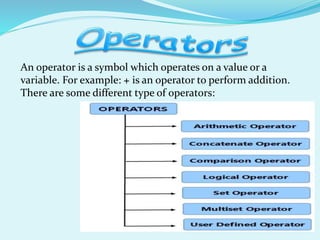
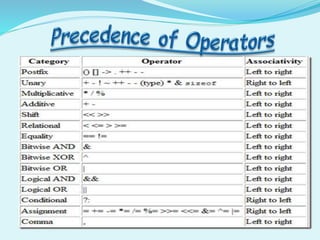
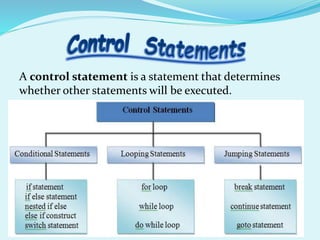
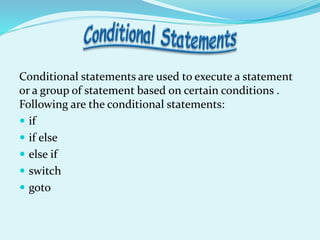
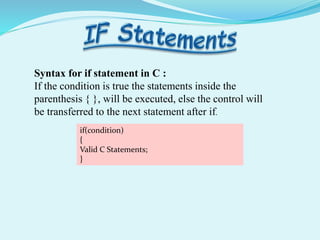
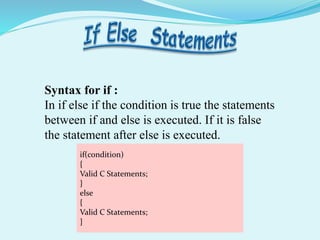
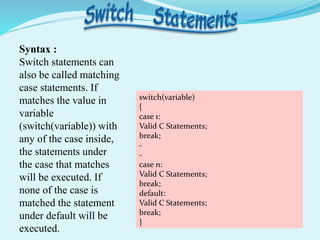
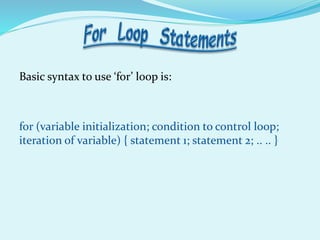
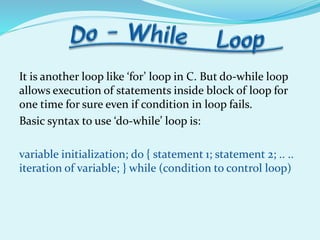
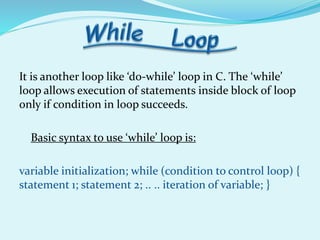
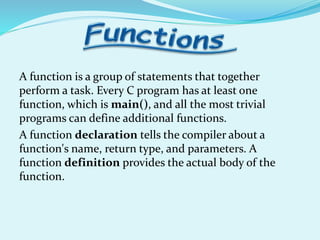
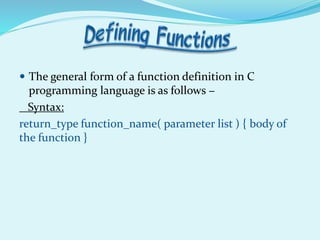
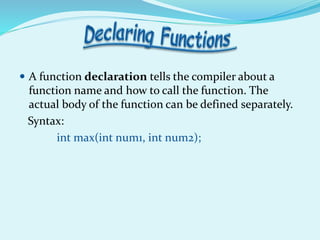
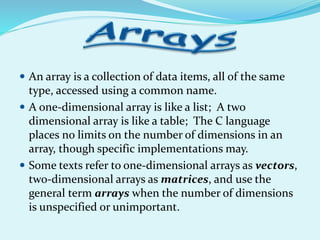
![ . Array variables are declared identically to variables of their data type,
except that the variable name is followed by one pair of square [ ]
brackets for each dimension of the array.
Uninitialized arrays must have the dimensions of their rows, columns,
etc. listed within the square brackets.
Dimensions used when declaring arrays in C must be positive integral
constants or constant expressions.
In C99, dimensions must still be positive integers, but variables can be
used, so long as the variable has a positive value at the time the array is
declared. ( Space is allocated only once, at the time the array is declared.
The array does NOT change sizes later if the variable used to declare it
changes. )
Examples:
int i, j, intArray[ 10 ], number; float floatArray[ 1000 ]; int tableArray[ 3
][ 5 ];](https://image.slidesharecdn.com/cpresentation-161003055712/85/C-presentation-BATRA-COMPUTER-CENTRE-32-320.jpg)
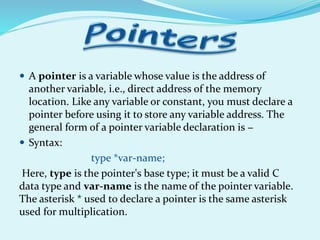
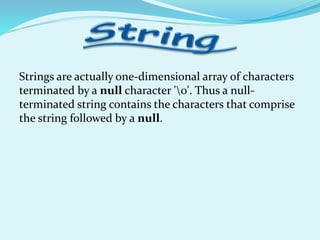
![Syntax:
char greeting[6] = {'H', 'e', 'l', 'l', 'o', '0'};
If you follow the rule of array initialization then you can
write the above statement as follows −](https://image.slidesharecdn.com/cpresentation-161003055712/85/C-presentation-BATRA-COMPUTER-CENTRE-35-320.jpg)
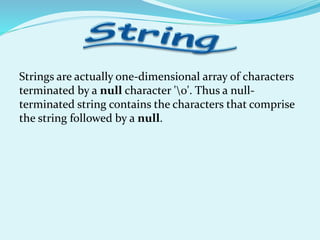
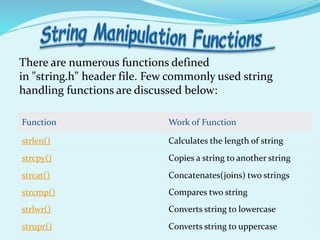
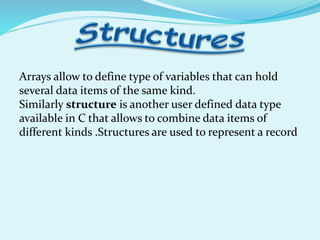
![To define a structure, you must use
the struct statement. The struct statement defines a
new data type, with more than one member. The format
of the struct statement is as follows −
Syntax:
struct [structure tag] { member definition; member
definition; ... member definition; } [one or more
structure variables];](https://image.slidesharecdn.com/cpresentation-161003055712/85/C-presentation-BATRA-COMPUTER-CENTRE-39-320.jpg)
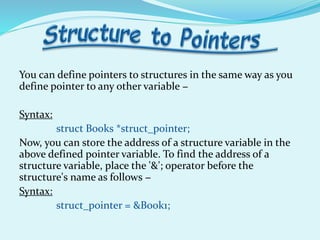
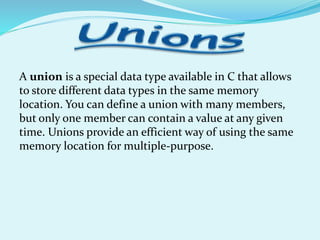
![To define a union, you must use the union statement in
the same way as you did while defining a structure. The
union statement defines a new data type with more than
one member for your program. The format of the union
statement is as follows −
Syntax:
union [union tag] { member definition; member
definition; ... member definition; } [one or more union
variables];](https://image.slidesharecdn.com/cpresentation-161003055712/85/C-presentation-BATRA-COMPUTER-CENTRE-42-320.jpg)