Keypad Interfacing with 8051 Microcontroller
•
3 likes•4,575 views
Keypad is a common interface with any microcontroller. This presentation gives details of keypad can be interfaced with 8051. The key pressed may be dispalyed on LCD/7 segment/LED displays.
Report
Share
Report
Share
Download to read offline
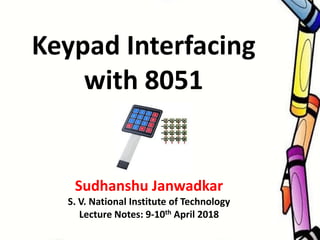
Recommended
ARM Processors

Presents features of ARM Processors, ARM architecture variants and Processor families. Further presents, ARM v4T architecture, ARM7-TDMI processor: Register organization, pipelining, modes, exception handling, bus architecture, debug architecture and interface signals.
Addressing modes of 8051

The document discusses the addressing modes and instruction set of the 8051 microcontroller. It describes the 5 addressing modes of the 8051 as immediate, register, direct, register indirect, and indexed. It then explains some example instructions from the arithmetic, logical, data transfer, branching/looping instruction groups of the 8051 instruction set.
Serial Communication in 8051

This presentation discusses the Serial Communication features in 8051, the support for UART. It also discusses serial vs parallel communication, simplex, duplex and full-duplex modes, MAX232, RS232 standards
8051 Microcontroller PPT's By Er. Swapnil Kaware

The document describes the 8051 microcontroller, its features which include 4 I/O ports, 2 timers, serial communication interface, and interrupts. It discusses the internal architecture such as memory organization, registers, and oscillator circuit. The document also provides details on the ports, timers, serial communication, and power modes of the 8051 microcontroller.
Memory organization of 8051

The 8051 microcontroller has 128 bytes of internal RAM and 4Kbytes of internal ROM memory. It uses the same addresses for code and data but accesses the correct memory based on whether an operation is for code or data. The 128 bytes of internal RAM are organized into 4 banks of 32 bytes each. External memory can be added if more memory is needed for program code or variable data storage. The document also provides information on interfacing external program and data memory with the 8051 microcontroller.
8051 Microcontroller ppt

The document discusses the 8051 microcontroller, including its architecture, pin configuration, memory organization, timers, interrupts, and interfacing capabilities. It describes the 8051's features like on-chip RAM, ROM, timers and low power consumption which make it suitable for control applications. The document outlines the differences between microprocessors and microcontrollers, and covers various interfacing examples like switches, LEDs, 7-segment displays, LCDs, ADCs and relay interfacing. It concludes with common applications of the 8051 such as in automobiles, industrial processing, robotics and consumer electronics.
program status word

The Program Status Word (PSW) is an 8-bit register that contains status flags in microprocessors like the 8085 and microcontrollers like the 8051. The PSW has an accumulator and flag register, with the accumulator being higher order and flag register lower order. The PSW tracks status flags like the carry, parity, auxiliary, zero, and sign flags to indicate results of operations such as carries/borrows between bits and whether a result is zero or negative.
Microcontroller 8051 and its interfacing

The document discusses microcontrollers and interfacing. It begins with definitions of microprocessors and microcontrollers, comparing their differences. It then focuses on the 8051 microcontroller, describing its features, block diagram, manufacturers, and addressing modes. The document outlines how to write programs for the 8051 and discusses real-world interfacing examples like LCDs, ADCs, relays, motors. It concludes with applications of the 8051 and contact information.
Recommended
ARM Processors

Presents features of ARM Processors, ARM architecture variants and Processor families. Further presents, ARM v4T architecture, ARM7-TDMI processor: Register organization, pipelining, modes, exception handling, bus architecture, debug architecture and interface signals.
Addressing modes of 8051

The document discusses the addressing modes and instruction set of the 8051 microcontroller. It describes the 5 addressing modes of the 8051 as immediate, register, direct, register indirect, and indexed. It then explains some example instructions from the arithmetic, logical, data transfer, branching/looping instruction groups of the 8051 instruction set.
Serial Communication in 8051

This presentation discusses the Serial Communication features in 8051, the support for UART. It also discusses serial vs parallel communication, simplex, duplex and full-duplex modes, MAX232, RS232 standards
8051 Microcontroller PPT's By Er. Swapnil Kaware

The document describes the 8051 microcontroller, its features which include 4 I/O ports, 2 timers, serial communication interface, and interrupts. It discusses the internal architecture such as memory organization, registers, and oscillator circuit. The document also provides details on the ports, timers, serial communication, and power modes of the 8051 microcontroller.
Memory organization of 8051

The 8051 microcontroller has 128 bytes of internal RAM and 4Kbytes of internal ROM memory. It uses the same addresses for code and data but accesses the correct memory based on whether an operation is for code or data. The 128 bytes of internal RAM are organized into 4 banks of 32 bytes each. External memory can be added if more memory is needed for program code or variable data storage. The document also provides information on interfacing external program and data memory with the 8051 microcontroller.
8051 Microcontroller ppt

The document discusses the 8051 microcontroller, including its architecture, pin configuration, memory organization, timers, interrupts, and interfacing capabilities. It describes the 8051's features like on-chip RAM, ROM, timers and low power consumption which make it suitable for control applications. The document outlines the differences between microprocessors and microcontrollers, and covers various interfacing examples like switches, LEDs, 7-segment displays, LCDs, ADCs and relay interfacing. It concludes with common applications of the 8051 such as in automobiles, industrial processing, robotics and consumer electronics.
program status word

The Program Status Word (PSW) is an 8-bit register that contains status flags in microprocessors like the 8085 and microcontrollers like the 8051. The PSW has an accumulator and flag register, with the accumulator being higher order and flag register lower order. The PSW tracks status flags like the carry, parity, auxiliary, zero, and sign flags to indicate results of operations such as carries/borrows between bits and whether a result is zero or negative.
Microcontroller 8051 and its interfacing

The document discusses microcontrollers and interfacing. It begins with definitions of microprocessors and microcontrollers, comparing their differences. It then focuses on the 8051 microcontroller, describing its features, block diagram, manufacturers, and addressing modes. The document outlines how to write programs for the 8051 and discusses real-world interfacing examples like LCDs, ADCs, relays, motors. It concludes with applications of the 8051 and contact information.
ARM CORTEX M3 PPT

This Presentation describes the ARM CORTEX M3 core processor with the details of the core peripherals. Soon a CORTEX base controller(STM32F100RBT6) ppt will be uploaded. For more information mail me at:gaurav.iitkg@gmail.com.
Switches and LEDs interface to the 8051 microcontroller

This powerpoint contains a simplified description about the switches and leds used in the 8051 MC, and simple assembly language programs.
8051 MICROCONTROLLER ARCHITECTURE.pptx

The document provides information on the architecture of the 8051 microcontroller. It describes the main features of the 8051 including an 8-bit CPU, 4Kbytes of on-chip program memory, 128 bytes of on-chip data RAM, two 16-bit timers/counters, and 32 I/O lines. It details the core components of the 8051 architecture including the ALU, accumulator, instruction decoder, registers, memory, and addressing modes. It explains the various registers like the program status word, stack pointer, data pointer, and program counter. It also covers the different types of instructions and addressing modes supported by the 8051 microcontroller.
8051 instruction set

The document describes the instruction set of the 8051 microprocessor. It is divided into 5 groups: arithmetic, logic, data transfer, boolean, and branching instructions. The arithmetic instructions include ADD, ADDC, DA for decimal adjust, and INC/DEC. Logic instructions include ANL, ORL, and SWAP. Data transfer instructions move data between registers and memory. Boolean instructions manipulate individual bits. Branching instructions include conditional jumps, calls, and returns.
ARM Architecture

- ARM was developed in 1983 by Acorn Computers with a 4-man team to replace the 6502 processor in BBC computers. It has since become one of the most widely used processor cores in the world due to its simplicity, low power consumption, and use in portable devices.
- ARM Holdings licenses the ARM processor core designs to manufacturers but does not manufacture the chips itself. ARM cores power many products including PDAs, phones, media players, handheld game consoles, digital cameras, and more. Popular ARM architectures include ARM7TDMI and ARM9TDMI.
- The ARM architecture uses a load/store design with 32-bit fixed-length instructions operating on a large number of general purpose
Interfacing adc

The document discusses interfacing an analog to digital converter (ADC) chip, specifically the 0804 and 0808 chips, with a microcontroller. It explains that the ADC converts an analog voltage to an 8-bit digital value representing voltages from 0 to 255. It provides the initialization and timing steps to start a conversion by writing to the chip and read the digital output by reading from the chip once conversion is complete.
Lect 2 ARM processor architecture

ARM7 TDMI,ARM7, LOAD & STORE ARCHITECTURE, von Neumann & Harvard architectures,Register organization,PC,LR &SP are discussed, AMBA ARCHITECTURE .
https://youtu.be/MWgzBwH6cHY
Architecture of 8051

The 8051 microcontroller has an 8-bit CPU, 4K ROM, 128 bytes RAM, two 16-bit timers, 32 I/O lines, and serial port. It uses an accumulator, B register, program status word and stack pointer along with arithmetic logic unit and instruction decoder to perform operations. The memory includes internal ROM, RAM, and external memory accessed via a 16-bit data pointer and program counter.
PIC Microcontrollers

This presentation gives an overview of the PIC micro-controllers. Additionally, it describes the advantages, disadvantages and applications of these micro-controllers. It also explains real-world projects that are possible using the PIC micro-controllers.
ARM Processor

This presentation is about ARM processor. It include it's architecture,it's ISA and pipelining structure.
8255

The document discusses interfacing various peripherals to an 8086 microprocessor using an 8255 PPI chip. It describes the different modes of operation of the 8255 and provides examples of interfacing a keyboard, displays, stepper motor, DAC, and ADC. Circuit diagrams and programming examples are given for displaying numbers on a 7-segment display, generating waveforms using a DAC, and sampling an analog input with an ADC. Interfacing of peripherals like stepper motors, keyboards and displays allows microprocessors to interact with the external world.
Microprocessor 8085 complete

The document provides an overview of microprocessors and the 8085 microprocessor architecture. It discusses that a microprocessor is a programmable VLSI chip that includes an ALU, registers, and control circuits. The 8085 is an 8-bit microprocessor that can address 64KB of memory. It has three main functional blocks - a register array, ALU and logical group, and instruction decoder/timing and control circuitry. The document also describes the various registers, buses, pins and control signals of the 8085 microprocessor.
Arm instruction set

Describes ARM7-TDMI Processor Instruction Set. Explains classes of ARM7 instructions, syntax of data processing instructions, branch instructions, load-store instructions, coprocessor instructions, thumb state instructions.
8096 microcontrollers notes

The document provides an introduction and overview of the Intel 8096 microcontroller. It discusses the 8096's salient features such as its 16-bit architecture, high-speed I/O capabilities, and uses in motor control and robotics. It describes the 8096's architecture including its 16-bit CPU, registers, memory mapping, and I/O features such as timers, serial port, and A/D converter. The document provides details on the 8096's instruction set, addressing modes, and interrupt structure.
Introduction to Embedded System I: Chapter 2 (5th portion)

The document provides an introduction to embedded systems, outlining key components and concepts. It discusses the core of embedded systems including processors, programmable logic devices, and memory. Sensors, actuators, and communication interfaces are also reviewed. Embedded firmware, other system components like reset circuits and watchdogs, and printed circuit boards are examined. The objectives are to learn about the building blocks of embedded systems and factors in selecting components.
Pic microcontroller architecture

The PIC microcontroller uses a Harvard architecture with separate program and data memories. It has a CPU with an ALU, memory unit, and control unit. The memory includes program memory to store instructions, data memory including registers for temporary data storage, and EEPROM for storing variables. It has advantages like a small instruction set, low cost, and built-in interfaces like I2C, SPI, and analog components.
Interfacing Stepper motor with 8051

The document discusses interfacing a stepper motor with an 8051 microcontroller. A stepper motor can divide a full rotation into discrete steps through energizing coils in different sequences. The stepper motor can be interfaced with an 8051 using an L293D motor driver connected to ports P1.0, P1.2, P1.3, and P1.4 of the 8051. Both full-step and half-step sequences are described for energizing the coils to precisely control the motor's position without feedback. Assembly and C code examples are provided to demonstrate clockwise and counterclockwise rotation of the stepper motor connected to the 8051.
Timing diagram 8085 microprocessor

The document discusses the timing diagram of the 8085 microprocessor. It explains that a timing diagram is a graphical representation of the execution time of each instruction. It then describes the different machine cycles of the 8085 including the opcode fetch cycle, memory read cycle, memory write cycle, I/O read cycle, I/O write cycle, and interrupt acknowledge cycle. It provides details on the T-states within each machine cycle and examples of timing diagrams for different instructions like STA, IN, OUT, MVI, INR and ADD. Finally, it lists several references used to collect information on the 8085 timing diagram.
Addressing modes of 8051

The document discusses the five addressing modes of the 8051 microcontroller: immediate, register, direct, register-indirect, and indexed addressing modes. It provides examples and explanations of each mode. Immediate addressing uses data specified in the instruction. Register addressing uses source and destination registers. Direct addressing specifies the address of the data. Register-indirect addressing uses registers to point to memory locations. Indexed addressing forms an effective address by summing a base register and accumulator register.
Microcontroller 8096

The document provides an overview of the Intel 8096 microcontroller. It discusses that the 8096 is a 16-bit microcontroller belonging to the MCS-96 family, capable of high-speed calculations. It then details the 8096's specifications, including its 16-bit CPU architecture, 6 addressing modes, 64KB address space, and 256-byte register file. The document also outlines the 8096's memory architecture, which separates instruction and data pathways, as well as its I/O ports, timers, serial port, and 100 instruction set. Finally, it briefly mentions other Intel microcontroller versions such as the 8048, 8051, 80186, and 80386 EX.
Microcontroladores: El microcontrolador 8051 con LCD 16x2

This document describes interfacing an LCD display and keyboard to an 8051 microcontroller. It discusses connecting the LCD to output pins of the microcontroller to control the display. Commands are sent to initialize and update the LCD. A similar process of scanning rows and columns is used to interface a 4x4 keyboard matrix and detect which key is pressed by checking for a closed row and column. The document provides code examples to write characters to the LCD and scan the keyboard to identify pressed keys.
Key board interfacing with 8051

A 4x4 matrix keypad can be interfaced with an 8051 microcontroller to detect key presses. The rows of the keypad are connected to output port pins on the microcontroller, which are set high or low to scan each row. The columns are connected to input port pins, which the microcontroller reads to detect a low value, indicating a key press. By scanning each row and detecting the low column, the microcontroller can identify the specific key pressed. The document provides a circuit diagram and pin assignments for interfacing a 4x4 keypad with an 8051 development board to allow scanning and detecting keys.
More Related Content
What's hot
ARM CORTEX M3 PPT

This Presentation describes the ARM CORTEX M3 core processor with the details of the core peripherals. Soon a CORTEX base controller(STM32F100RBT6) ppt will be uploaded. For more information mail me at:gaurav.iitkg@gmail.com.
Switches and LEDs interface to the 8051 microcontroller

This powerpoint contains a simplified description about the switches and leds used in the 8051 MC, and simple assembly language programs.
8051 MICROCONTROLLER ARCHITECTURE.pptx

The document provides information on the architecture of the 8051 microcontroller. It describes the main features of the 8051 including an 8-bit CPU, 4Kbytes of on-chip program memory, 128 bytes of on-chip data RAM, two 16-bit timers/counters, and 32 I/O lines. It details the core components of the 8051 architecture including the ALU, accumulator, instruction decoder, registers, memory, and addressing modes. It explains the various registers like the program status word, stack pointer, data pointer, and program counter. It also covers the different types of instructions and addressing modes supported by the 8051 microcontroller.
8051 instruction set

The document describes the instruction set of the 8051 microprocessor. It is divided into 5 groups: arithmetic, logic, data transfer, boolean, and branching instructions. The arithmetic instructions include ADD, ADDC, DA for decimal adjust, and INC/DEC. Logic instructions include ANL, ORL, and SWAP. Data transfer instructions move data between registers and memory. Boolean instructions manipulate individual bits. Branching instructions include conditional jumps, calls, and returns.
ARM Architecture

- ARM was developed in 1983 by Acorn Computers with a 4-man team to replace the 6502 processor in BBC computers. It has since become one of the most widely used processor cores in the world due to its simplicity, low power consumption, and use in portable devices.
- ARM Holdings licenses the ARM processor core designs to manufacturers but does not manufacture the chips itself. ARM cores power many products including PDAs, phones, media players, handheld game consoles, digital cameras, and more. Popular ARM architectures include ARM7TDMI and ARM9TDMI.
- The ARM architecture uses a load/store design with 32-bit fixed-length instructions operating on a large number of general purpose
Interfacing adc

The document discusses interfacing an analog to digital converter (ADC) chip, specifically the 0804 and 0808 chips, with a microcontroller. It explains that the ADC converts an analog voltage to an 8-bit digital value representing voltages from 0 to 255. It provides the initialization and timing steps to start a conversion by writing to the chip and read the digital output by reading from the chip once conversion is complete.
Lect 2 ARM processor architecture

ARM7 TDMI,ARM7, LOAD & STORE ARCHITECTURE, von Neumann & Harvard architectures,Register organization,PC,LR &SP are discussed, AMBA ARCHITECTURE .
https://youtu.be/MWgzBwH6cHY
Architecture of 8051

The 8051 microcontroller has an 8-bit CPU, 4K ROM, 128 bytes RAM, two 16-bit timers, 32 I/O lines, and serial port. It uses an accumulator, B register, program status word and stack pointer along with arithmetic logic unit and instruction decoder to perform operations. The memory includes internal ROM, RAM, and external memory accessed via a 16-bit data pointer and program counter.
PIC Microcontrollers

This presentation gives an overview of the PIC micro-controllers. Additionally, it describes the advantages, disadvantages and applications of these micro-controllers. It also explains real-world projects that are possible using the PIC micro-controllers.
ARM Processor

This presentation is about ARM processor. It include it's architecture,it's ISA and pipelining structure.
8255

The document discusses interfacing various peripherals to an 8086 microprocessor using an 8255 PPI chip. It describes the different modes of operation of the 8255 and provides examples of interfacing a keyboard, displays, stepper motor, DAC, and ADC. Circuit diagrams and programming examples are given for displaying numbers on a 7-segment display, generating waveforms using a DAC, and sampling an analog input with an ADC. Interfacing of peripherals like stepper motors, keyboards and displays allows microprocessors to interact with the external world.
Microprocessor 8085 complete

The document provides an overview of microprocessors and the 8085 microprocessor architecture. It discusses that a microprocessor is a programmable VLSI chip that includes an ALU, registers, and control circuits. The 8085 is an 8-bit microprocessor that can address 64KB of memory. It has three main functional blocks - a register array, ALU and logical group, and instruction decoder/timing and control circuitry. The document also describes the various registers, buses, pins and control signals of the 8085 microprocessor.
Arm instruction set

Describes ARM7-TDMI Processor Instruction Set. Explains classes of ARM7 instructions, syntax of data processing instructions, branch instructions, load-store instructions, coprocessor instructions, thumb state instructions.
8096 microcontrollers notes

The document provides an introduction and overview of the Intel 8096 microcontroller. It discusses the 8096's salient features such as its 16-bit architecture, high-speed I/O capabilities, and uses in motor control and robotics. It describes the 8096's architecture including its 16-bit CPU, registers, memory mapping, and I/O features such as timers, serial port, and A/D converter. The document provides details on the 8096's instruction set, addressing modes, and interrupt structure.
Introduction to Embedded System I: Chapter 2 (5th portion)

The document provides an introduction to embedded systems, outlining key components and concepts. It discusses the core of embedded systems including processors, programmable logic devices, and memory. Sensors, actuators, and communication interfaces are also reviewed. Embedded firmware, other system components like reset circuits and watchdogs, and printed circuit boards are examined. The objectives are to learn about the building blocks of embedded systems and factors in selecting components.
Pic microcontroller architecture

The PIC microcontroller uses a Harvard architecture with separate program and data memories. It has a CPU with an ALU, memory unit, and control unit. The memory includes program memory to store instructions, data memory including registers for temporary data storage, and EEPROM for storing variables. It has advantages like a small instruction set, low cost, and built-in interfaces like I2C, SPI, and analog components.
Interfacing Stepper motor with 8051

The document discusses interfacing a stepper motor with an 8051 microcontroller. A stepper motor can divide a full rotation into discrete steps through energizing coils in different sequences. The stepper motor can be interfaced with an 8051 using an L293D motor driver connected to ports P1.0, P1.2, P1.3, and P1.4 of the 8051. Both full-step and half-step sequences are described for energizing the coils to precisely control the motor's position without feedback. Assembly and C code examples are provided to demonstrate clockwise and counterclockwise rotation of the stepper motor connected to the 8051.
Timing diagram 8085 microprocessor

The document discusses the timing diagram of the 8085 microprocessor. It explains that a timing diagram is a graphical representation of the execution time of each instruction. It then describes the different machine cycles of the 8085 including the opcode fetch cycle, memory read cycle, memory write cycle, I/O read cycle, I/O write cycle, and interrupt acknowledge cycle. It provides details on the T-states within each machine cycle and examples of timing diagrams for different instructions like STA, IN, OUT, MVI, INR and ADD. Finally, it lists several references used to collect information on the 8085 timing diagram.
Addressing modes of 8051

The document discusses the five addressing modes of the 8051 microcontroller: immediate, register, direct, register-indirect, and indexed addressing modes. It provides examples and explanations of each mode. Immediate addressing uses data specified in the instruction. Register addressing uses source and destination registers. Direct addressing specifies the address of the data. Register-indirect addressing uses registers to point to memory locations. Indexed addressing forms an effective address by summing a base register and accumulator register.
Microcontroller 8096

The document provides an overview of the Intel 8096 microcontroller. It discusses that the 8096 is a 16-bit microcontroller belonging to the MCS-96 family, capable of high-speed calculations. It then details the 8096's specifications, including its 16-bit CPU architecture, 6 addressing modes, 64KB address space, and 256-byte register file. The document also outlines the 8096's memory architecture, which separates instruction and data pathways, as well as its I/O ports, timers, serial port, and 100 instruction set. Finally, it briefly mentions other Intel microcontroller versions such as the 8048, 8051, 80186, and 80386 EX.
What's hot (20)
Switches and LEDs interface to the 8051 microcontroller

Switches and LEDs interface to the 8051 microcontroller
Introduction to Embedded System I: Chapter 2 (5th portion)

Introduction to Embedded System I: Chapter 2 (5th portion)
Similar to Keypad Interfacing with 8051 Microcontroller
Microcontroladores: El microcontrolador 8051 con LCD 16x2

This document describes interfacing an LCD display and keyboard to an 8051 microcontroller. It discusses connecting the LCD to output pins of the microcontroller to control the display. Commands are sent to initialize and update the LCD. A similar process of scanning rows and columns is used to interface a 4x4 keyboard matrix and detect which key is pressed by checking for a closed row and column. The document provides code examples to write characters to the LCD and scan the keyboard to identify pressed keys.
Key board interfacing with 8051

A 4x4 matrix keypad can be interfaced with an 8051 microcontroller to detect key presses. The rows of the keypad are connected to output port pins on the microcontroller, which are set high or low to scan each row. The columns are connected to input port pins, which the microcontroller reads to detect a low value, indicating a key press. By scanning each row and detecting the low column, the microcontroller can identify the specific key pressed. The document provides a circuit diagram and pin assignments for interfacing a 4x4 keypad with an 8051 development board to allow scanning and detecting keys.
UNIT 5 Interfacing and Mixed Signal Controller.pptx

The document discusses various programming concepts for interfacing microcontrollers including 8051 timers, serial communication, interrupts, keyboard, LCD, ADC, DAC, sensors, external memory, stepper motors, and waveform generation.
It describes how to program the 8051 timers in modes 1 and 2, including loading values, starting/stopping timers, and monitoring flags. It also discusses serial port, external interrupt, and timer interrupt programming. Other topics covered include procedures for interfacing keyboards, LCDs, ADCs, DACs, sensors, external memory, stepper motors, and generating waveforms like sine waves on the 8051.
UNIT 5.pptx

This document provides information on programming timers, counters, serial communication, interrupts, and interfacing with various peripherals in 8051 microcontrollers. It describes the modes, registers, and procedures for programming timers in 8051. It also discusses programming serial communication, external interrupts, keyboard, LCD, and ADC interfacing with 8051 microcontrollers.
Digital Electronics Unit_4_new.pptx

The document discusses different types of shift registers and counters. It describes serial-in serial-out, serial-in parallel-out, parallel-in serial-out, and parallel-in parallel-out shift registers. It also covers asynchronous and synchronous counters such as ripple counters, up/down counters, and mod-N counters. Diagrams and truth tables are provided to illustrate the working of different shift registers and counters.
Keyboard Interfacing .pptx

Keyboard interfacing allows a user to input data or commands using keyboard keys by connecting the keyboard to a computer or microcontroller. It requires a keyboard controller that informs the device when a key is pressed or released. Different interfacing methods exist depending on the keyboard and device, such as serial PS/2 or USB interfaces or a parallel matrix interface that requires scanning rows and columns. Interfacing a 4x4 matrix keypad with an 8051 microcontroller involves connecting row lines to output ports and column lines to input ports and scanning ports to detect which key is pressed based on the row and column.
Micro c lab4(keypad)

The document describes interfacing a 3x4 keypad with an 8051 microcontroller to display the digit corresponding to the pressed key on a 7-segment display. It explains that the keypad uses row and column scanning to detect key presses. The 8051 will be configured with port 2 connected to the keypad and port 1 connected to the 7-segment display. An algorithm is provided to scan the keypad rows and columns to determine the pressed key and display the corresponding digit on the 7-segment display.
8279 d

This document summarizes the features and operating modes of the Intel 8279 keyboard and display interface chip. It can interface with a 64-key keyboard matrix and drive a 16-digit 7-segment display. It has three keyboard input modes - scanned keyboard, scanned sensor matrix, and strobed input. It also provides two display modes - left entry and right entry. The chip uses internal timers and registers to sequentially scan the keyboard and refresh the display according to the programmed operating mode.
8086 – CPU –Pin Diagram.pptx

The 8086 CPU is a 16-bit microprocessor that uses multiplexed address/data buses. It has a 20-line address bus that can access up to 1MB of memory. The address bus uses multiplexing to combine lower order address lines with data lines and higher order lines with status signals. The 8086 also uses pipelining to overlap the fetch, decode, execute, and write stages of instruction processing and improve throughput. Pipeline hazards can occur and limit performance.
Ring counter

A ring counter is a type of shift register where the output of the last flip-flop is connected back to the input of the first flip-flop, creating a circular shift of bits. When a clock signal is applied, the single '1' bit circulates from one stage to the next in a continuous loop. Ring counters are commonly used as frequency dividers and to generate quadrature signals with multiple phases. Their applications include data counting, pattern detection, and producing square waves for timing signals.
Microcontroller- An overview

Contents:
1.Why programming is important?
2.Input and Output devices for microcontroller
3.Application of Microcontroller
4.Interfacing Keypad with microcontroller
5.Keypad Matrix Scanning concept.
6.ALP for interfacing keypad with LCD.
Unit 5

The document discusses various topics related to interfacing microcontrollers including:
- Programming 8051 timers in modes 1 and 2 for time delay generation.
- Interrupt programming using timer and external interrupts and their service routines.
- Interfacing with LCDs, keyboards, ADCs, DACs, sensors and stepper motors.
- Detailed explanation of concepts like interrupt enabling, LCD command/data registers, ADC conversion process, temperature sensor interfacing, and stepper motor driver circuits.
IC 8253 - Microprocessor 

The document discusses the Intel 8253 programmable interval timer integrated circuit. It has 3 independent 16-bit counters that can be programmed to operate in 6 different modes. The 8253 architecture includes data and control logic, a control word register, and 3 counters. It also details the pinout, provides examples of how the different timer modes work, and references for more information.
8051

This document describes a project to detect which key is pressed on a 16-key keypad connected to an Atmel 89C51 microcontroller and display the corresponding key number on an output port. The keypad uses a 4x4 matrix with each row connected to input pins on one port and each column connected to the same port via pull-up resistors. The microcontroller scans the rows to detect which key is pressed based on the column output. Assembly code is written, simulated, loaded onto the microcontroller and tested to read the keypad and display results.
Elements of Industrial Automation Week 08 Notes.pdf

Select a suitable Sensor / Switch for a given Process Variable and activate
• Selection of Sensor/Transducer – 10 Marks
• Activation and Result –20Marks
OR
Select a suitable motor for the given case and energize
• Selection of the Motor – 10 Marks
• Energize and Result – 20 Marks
Device and Simulate a ladder diagram for the given Case Study
• Writing Ladder Program –30 Marks
• Simulate and Troubleshoot –20 Marks
PLC

PLC stands for programmable logic controller. It is a digital computer used to monitor inputs and control outputs of automated processes. Some key points:
- PLCs were introduced in the 1960s to replace relay-based control systems. They have since evolved to become more sophisticated.
- Common PLC manufacturers include Siemens, Allen-Bradley, Schneider Electric.
- PLCs use ladder logic programming to represent relay-based logic. Other common languages include function block diagram and statement list.
- PLC components include a power supply, CPU, I/O modules, and communication modules. Common applications include industrial automation and process control.
Basic of Firmware & Embedded Software Programming in C

Basic of Firmware & Embedded Software Programming in C
Registers and Counters.ppt

1. A register is a group of flip-flops that can store binary data either in parallel or serially.
2. A 4-bit register is constructed with four D-type flip-flops that store data on the rising edge of a clock signal and have an asynchronous reset input.
3. Parallel registers allow all bits to be loaded simultaneously by a common clock pulse, while serial registers transfer data one bit at a time during shifting.
Dns module3 p3

Dns module3 p3LITS IT Ltd,LASRC.SPACE,SAWDAGOR BD,FREELANCE BD,iREV,BD LAW ACADEMY,SMART AVI,HEA,HFSAC LTD.
Shift registers allow for the storage and movement of digital data. They consist of flip-flops connected in a chain so that the output of one flip-flop is fed to the input of the next. There are several types of shift registers including serial in-serial out, serial in-parallel out, parallel in-serial out, and parallel in-parallel out. Shift registers can be used to implement time delays, simplify combinational logic in sequential circuits, and convert serial data to parallel format for processing.Dns module3 p3_shift registers

Dns module3 p3_shift registersLITS IT Ltd,LASRC.SPACE,SAWDAGOR BD,FREELANCE BD,iREV,BD LAW ACADEMY,SMART AVI,HEA,HFSAC LTD.
Shift registers allow for storage and movement of digital data. They consist of flip-flops connected in a chain so the output of one becomes the input of the next. There are several types of shift registers including serial in-serial out, serial in-parallel out, parallel in-serial out, and parallel in-parallel out. Shift registers can be used to store data, introduce time delays, simplify logic in circuits, and convert serial data to parallel formats.Similar to Keypad Interfacing with 8051 Microcontroller (20)
Microcontroladores: El microcontrolador 8051 con LCD 16x2

Microcontroladores: El microcontrolador 8051 con LCD 16x2
UNIT 5 Interfacing and Mixed Signal Controller.pptx

UNIT 5 Interfacing and Mixed Signal Controller.pptx
Elements of Industrial Automation Week 08 Notes.pdf

Elements of Industrial Automation Week 08 Notes.pdf
Basic of Firmware & Embedded Software Programming in C

Basic of Firmware & Embedded Software Programming in C
More from Sudhanshu Janwadkar
DSP Processors versus ASICs

The signal processing algorithms can be implemented on hardware using various strategies such as DSP processors and ASIC. This PPT compares and contrasts the two methods.
ASIC design Flow (Digital Design)

This Presentation discusses the various terminology involved in ASIC design. Each step is described with the help of a flowchart.
Fpga architectures and applications

FPGAs can be programmed after manufacturing to implement custom logic functions. They contain programmable logic blocks and interconnects that can be configured to create custom circuits. FPGAs provide flexibility compared to ASICs but have higher per-unit costs. The FPGA architecture consists of configurable logic blocks, programmable interconnects, and I/O blocks. Configurable logic blocks contain LUTs that implement logic functions. Programmable interconnects connect the logic blocks, and I/O blocks interface with external components. FPGAs are commonly used for prototyping, emulation, parallel computing, and other applications that require customizable hardware.
LCD Interacing with 8051

This presentation is all about interfacing of a character LCD with 8051 micro-controller. It discusses various LCD commands, LCD pin description and a simple LCD working code in assembly for interfacing.
Interrupts in 8051

This presentation discusses the support for interrupts in 8051. The interrupt types, interrupts versus polling etc are discussed. The register formats of IE, IP register are discussed. The concept of priority among the interrupts is discussed.
SPI Bus Protocol

This presentation discusses about Serial Bus protocol SPI. It discusses the various features of the protocol, its merits and demerits and application
I2C Protocol

This presentation discusses the details of the I2C protocol and interfacing of EEPROM with 8051 based on I2C protocol. It also discusses the other applications of I2C protocol
Introduction to 8051 Timer/Counter

This presentation is about brief introduction to Timers/Counters in Intel 8051. It discusses the registers involved and modes of programming timers in 8051
Intel 8051 Programming in C

This presentation gives the details about the data types available in Embedded C. It also discusses the pros and cons of writing codes in C for 8051. Different example codes are considered.
Hardware View of Intel 8051

This presentation discusses the hardware details of 8051 microcontroller, viz. the pin description, reset circuit, port architectures, oscillator circuit and machine cycle etc in 8051
Architecture of the Intel 8051 Microcontroller

This presentation discusses the internal architecture of Intel 8051. It discusses basic families of 8051, the programmer view, register sets and memory organiszation of 8051
Introduction to Embedded Systems

This presentation gives a brief over view of Embedded Systems. It describes the common characteristics of Embedded systems, the design metrics, processor technologies and also summarizes differences between Microcontrollers and Microprocessors.
CMOS Logic

This presentation discusses the basics about how to realize logic functions using Static CMOS logic. This presentation discusses about how to realize a Boolean expression by drawing a Pull-up network and a pull-down network. It also briefs about the pass transistor logic and the concepts of weak and strong outputs.
Interconnects in Reconfigurable Architectures

Interconnects occupy upto 90% of the area in Reconfigurable Architectures and affect the speed and noise of the chip. This presentations gives briefs about interconnects, particularly in context of Reconfigurable Architecture (eg FPGAs)
Introduction to FPGAs

This presentation gives an overview of FPGA devices. An FPGA is a device that contains a matrix of re-configurable gate array logic circuitry. When a FPGA is configured, the internal circuitry is connected in a way that creates a hardware implementation of the software application.
FPGA devices can deliver the performance and reliability of dedicated hardware circuitry.
Design and Implementation of a GPS based Personal Tracking System

Design and Implementation of a GPS based Personal Tracking System
Tracking based applications have been quite popular in recent times. Most of them have been limited to commercial applications such as vehicular tracking (e.g tracking of a train etc). However, not much work has been done towards design of a personal tracking system. Our Research work is an attempt to design such personal tracking system. In this paper, we have shared glimpses of our research work.
The objective of our research project is to design & develop a system which is capable of tracking and monitoring a person, object or any other asset of importance (called as target). The system uses GPS to determine the exact position of the target. The target is aided with a compact handheld device which consists of a GPS receiver and GSM modem. GPS receiver obtains location coordinates (viz. Latitude & Longitude) from GPS satellites. The location information in NMEA format is decoded, formatted and sent to control station, through a GSM modem. Due to use of Open CPU development platform, no external Microcontroller is required, with additional advantage of compact size product, reduced design & development time and reduced cost.
Thus, the proposed system is able to track the accurate location of target. This system finds applications in tracking old-age people, tracking animals in forest, tracking delivery of goods etc. Our final designed system is a small-size compact l.S"X3.7S" Tracker system with position accuracy error <30m (100 feet).
Embedded Logic Flip-Flops: A Conceptual Review

With advancement in CMOS technology, a lot of research has been done to develop various logic styles to improve the performance of logic circuits. D flip-flops (DFF) are fundamental building blocks in almost every sequential logic circuit. Hence, in sequential logic circuits, the overall performance of the circuit is affected by the performance of constituent DFFs. In recent years, the focus has been towards incorporating higher clock rates in a processor for better performance. To achieve high clock rates, fine granularity pipelining techniques are used, which implies that there are relatively a fewer levels of logic in each pipeline stage. A major consequence of this design trend is that the pipeline overhead has becoming more significant. The primary cause of pipeline overhead is the latency of the flip-flop or latch used to design the processor and the clock skew of the system. This calls out for the need of incorporating the logic functionality within the architecture of flip-flop. The new family of flip-flops are called Embedded Logic Flip Flops. In this Paper, we have reviewed various Flip-flop architectures which have been proposed so far. Our attempt is to do a qualitative analysis and comparison of the proposed Embedded logic flip-flop designs.
Pass Transistor Logic

This presentation discusses the basics of Pass Transistor Logic, its advantages, limitation and finally implementation of Boolean functions/Combinational Logic circuits using Pass Transistor Logic.
Memory and Processor Testing

This document summarizes testing approaches for embedded processor cores and memory. It describes a Processor Self-Test (PST) architecture that uses a Linear Feedback Shift Register (LFSR) to generate random test patterns for the processor core and embedded memories. The PST program consists of instructions that exercise the processor core and memories. Built-in Self-Test (BIST) is also described as a method for testing embedded memories using on-chip circuits and minimizing external tester requirements, though it increases area and has speed limitations.
Pass Transistor Logic

This document discusses pass transistor logic, which uses MOS transistors to transfer charge between circuit nodes under gate control. It describes how nMOS and pMOS transistors can pass strong or weak signals depending on their configuration. Threshold voltage drops, charge sharing problems, and sneak paths that can occur in pass transistor logic circuits are also covered. The document provides examples of analyzing charge distribution before and after transistors turn on, and presents a general design for pass transistor logic gates that ensures both charging and discharging paths exist. Exercises are included on analyzing charge sharing and designing pass transistor logic circuits like majority gates and decoders.
More from Sudhanshu Janwadkar (20)
Design and Implementation of a GPS based Personal Tracking System

Design and Implementation of a GPS based Personal Tracking System
Recently uploaded
The Diamonds of 2023-2024 in the IGRA collection

A review of the growth of the Israel Genealogy Research Association Database Collection for the last 12 months. Our collection is now passed the 3 million mark and still growing. See which archives have contributed the most. See the different types of records we have, and which years have had records added. You can also see what we have for the future.
What is Digital Literacy? A guest blog from Andy McLaughlin, University of Ab...

What is Digital Literacy? A guest blog from Andy McLaughlin, University of Aberdeen
Natural birth techniques - Mrs.Akanksha Trivedi Rama University

Natural birth techniques - Mrs.Akanksha Trivedi Rama UniversityAkanksha trivedi rama nursing college kanpur.
Natural birth techniques are various type such as/ water birth , alexender method, hypnosis, bradley method, lamaze method etcDRUGS AND ITS classification slide share

Any substance (other than food) that is used to prevent, diagnose, treat, or relieve symptoms of a
disease or abnormal condition
Advanced Java[Extra Concepts, Not Difficult].docx![Advanced Java[Extra Concepts, Not Difficult].docx](data:image/gif;base64,R0lGODlhAQABAIAAAAAAAP///yH5BAEAAAAALAAAAAABAAEAAAIBRAA7)
![Advanced Java[Extra Concepts, Not Difficult].docx](data:image/gif;base64,R0lGODlhAQABAIAAAAAAAP///yH5BAEAAAAALAAAAAABAAEAAAIBRAA7)
This is part 2 of my Java Learning Journey. This contains Hashing, ArrayList, LinkedList, Date and Time Classes, Calendar Class and more.
Digital Artifact 1 - 10VCD Environments Unit

Digital Artifact 1 - 10VCD Environments Unit - NGV Pavilion Concept Design
Community pharmacy- Social and preventive pharmacy UNIT 5

Covered community pharmacy topic of the subject Social and preventive pharmacy for Diploma and Bachelor of pharmacy
Azure Interview Questions and Answers PDF By ScholarHat

Azure Interview Questions and Answers PDF By ScholarHat
The History of Stoke Newington Street Names

Presented at the Stoke Newington Literary Festival on 9th June 2024
www.StokeNewingtonHistory.com
Your Skill Boost Masterclass: Strategies for Effective Upskilling

Your Skill Boost Masterclass: Strategies for Effective UpskillingExcellence Foundation for South Sudan
Strategies for Effective Upskilling is a presentation by Chinwendu Peace in a Your Skill Boost Masterclass organisation by the Excellence Foundation for South Sudan on 08th and 09th June 2024 from 1 PM to 3 PM on each day.The simplified electron and muon model, Oscillating Spacetime: The Foundation...

Discover the Simplified Electron and Muon Model: A New Wave-Based Approach to Understanding Particles delves into a groundbreaking theory that presents electrons and muons as rotating soliton waves within oscillating spacetime. Geared towards students, researchers, and science buffs, this book breaks down complex ideas into simple explanations. It covers topics such as electron waves, temporal dynamics, and the implications of this model on particle physics. With clear illustrations and easy-to-follow explanations, readers will gain a new outlook on the universe's fundamental nature.
BBR 2024 Summer Sessions Interview Training

Qualitative research interview training by Professor Katrina Pritchard and Dr Helen Williams
ANATOMY AND BIOMECHANICS OF HIP JOINT.pdf

it describes the bony anatomy including the femoral head , acetabulum, labrum . also discusses the capsule , ligaments . muscle that act on the hip joint and the range of motion are outlined. factors affecting hip joint stability and weight transmission through the joint are summarized.
How to Fix the Import Error in the Odoo 17

An import error occurs when a program fails to import a module or library, disrupting its execution. In languages like Python, this issue arises when the specified module cannot be found or accessed, hindering the program's functionality. Resolving import errors is crucial for maintaining smooth software operation and uninterrupted development processes.
Recently uploaded (20)
What is Digital Literacy? A guest blog from Andy McLaughlin, University of Ab...

What is Digital Literacy? A guest blog from Andy McLaughlin, University of Ab...
Film vocab for eal 3 students: Australia the movie

Film vocab for eal 3 students: Australia the movie
Natural birth techniques - Mrs.Akanksha Trivedi Rama University

Natural birth techniques - Mrs.Akanksha Trivedi Rama University
Community pharmacy- Social and preventive pharmacy UNIT 5

Community pharmacy- Social and preventive pharmacy UNIT 5
Azure Interview Questions and Answers PDF By ScholarHat

Azure Interview Questions and Answers PDF By ScholarHat
Digital Artefact 1 - Tiny Home Environmental Design

Digital Artefact 1 - Tiny Home Environmental Design
Your Skill Boost Masterclass: Strategies for Effective Upskilling

Your Skill Boost Masterclass: Strategies for Effective Upskilling
The simplified electron and muon model, Oscillating Spacetime: The Foundation...

The simplified electron and muon model, Oscillating Spacetime: The Foundation...
Keypad Interfacing with 8051 Microcontroller
- 1. Keypad Interfacing with 8051 Sudhanshu Janwadkar S. V. National Institute of Technology Lecture Notes: 9-10th April 2018
- 2. Points to discuss • What is a matrix keypad? • Schematic of 4 X 4 Matrix Keypad • Principle of Operation – i.e How do we interface?
- 3. Introduction • A 4 X 4 matrix keypad is called so because, it is organized in matrix structure It has 4X4=16 switches (i.e. push buttons) • It can be used to give multiple inputs • Each input can have some significance. If we use two ports of microcontroller, we can connect 8X8 keypad. This can be used to give 64 inputs, which would have been only 16, if we connect switches directly. • A matrix keypad is Easy to interface Easy to procure
- 4. Introduction • Keyboards are organized in a matrix of rows and columns • The CPU accesses both rows and columns through ports • When a key is pressed, a row and a column make a contact • Otherwise, there is no connection between rows and columns
- 5. Schematic of a 4 X 4 Keypad • There are a total of 16 switches arranged in 4 rows and 4 columns • Each row and column has a switch, in between, strategically placed such that Each switch has the capability, if pressed, to short the particular row and column (and form a path) • The other paths would remain open
- 6. Schematic of a 4 X 4 Keypad • Each switch can actually generate a unique situation of rows and columns. • For example, say SW1 is pressed. This would form a path between Row1 and Column1. No other row and column would have a path.
- 7. Principle of operation • Connect all rows to VDD through pull-up resistors. This means anytime you read the logic level across rows, it would be ‘1111’. • Connect Column 1 is at Logic 0(Ground), column 2 to VDD , column 3 to VDD and column 4 to VDD • If the user presses switch SW1, only row 1 will be connected to Column 1 and it would be grounded. The other three rows would be at 5V. The row information would be read 0111. • Instead if the user presses, SW9, only Row3 would be grounded and remaining rows be at VDD; row information would be read as 1101. • If you have information about status of all the rows and column, you have enough information to deduce or calculate, which switch has been pressed.
- 8. Principle of operation • Note that, The rows and columns are just a convention and are absolutely interchangeable. This would necessarily mean that rows can behave as columns and columns can behave as rows. • Grounding column 1, connecting the other three columns to VDD and then reading row information would help you detect if any of the switches in Column1 has been pressed. • Extending the logic, to detect a switch press in Column2, you would have to ground Column2 and connect the other columns to VDD. Reading the row information would help you detect if SW2,SW6,SW10 or SW14 was pressed and so on • Lets build the general algorithm based on this information.
- 9. • Connect the 4X4 matrix keypad to the 8 pins of the microcontroller or arduino or FPGA • As said earlier, since the rows and columns are interchangeable, you may vary the pattern you apply on columns and read the row information. Or you may vary the row information and read the columns. Principle of operation
- 10. • If no switch is pressed, the rows would read 1111. • Apply the pattern 0111 to the columns and read all the rows. • The pattern 0111 on rows indicates SW1 is pressed. Pattern 1011 indicates SW4 is pressed. Pattern 1101 indicates Sw7 is pressed. Pattern 1110 indicates Sw* is pressed • Next apply the pattern 1011 to the columns and read all rows, to detect if a switch has been pressed in column2. • Similarly, apply the pattern 1101 to the columns and read all rows, to detect if a switch has been pressed in column3 • Similarly, apply the pattern 1110 to the columns and read all rows, to detect if a switch has been pressed in column4 • Repeat the above steps at a very fast rate, so that none of the key press goes undetected.
- 11. Summarizing, • It is the function of the microcontroller to scan the keyboard continuously to detect and identify the key pressed • To detect a pressed key, the microcontroller grounds all columns, successively, by providing 0 and then it reads the rows • If the data read from rows is 1111, no key has been pressed and the process continues till key press is detected • If one of the row bits has a zero, this means that a key press has occurred • After detecting a key press, microcontroller will go through the process of identifying the key Principle of operation
- 12. Summarizing, • Starting with the Column 1, the microcontroller grounds it by providing a low to Column C0 only It reads all the rows. If the data read is all 1s, no key in that row is activated and the process is moved to the next column • It grounds the next column, reads all the rows and checks for any zero • This process continues until the column in which key is pressed is identified After identification of the column in which the key has been pressed, Find out which row the pressed key belongs to Principle of operation
- 13. ORG 00H MOV DPTR, #LUT // The 7-segment codes of switch press detected are stored in Code memory MOV P0, #00000000B // initializes P0 as output port; 7-segment is connected to Port 0 ;------------CONNECTIONS------------------ ;P1.0 = Col 0, P1.1 = Col 1, P1.2 = Col 2, P1.3 = Col 3, ;P1.4 = Row 0, P1.5 =Row 1 P1.6 = Row 2, P1.7 = Row 3, BACK: CLR P1.0 // makes Column 0 low,; col 1, col2 and col3 = 1 JB P1.4,NEXT1 // checks whether Row 0 is low and jumps to NEXT1 if not low MOV A,#1D // Row0 =0 when Col 0 =0,indicates that SW1 has been pressed. Display 1 ACALL DISPLAY // calls DISPLAY subroutine NEXT1:JB P1.5,NEXT2 // checks whether Row 1 is low. Row 1 =0 indicates SW2 has been pressed. MOV A,#2D // Display 2 ACALL DISPLAY NEXT2:JB P1.6,NEXT3// Check whether Row2 is low MOV A,#3D //Display 3 ACALL DISPLAY NEXT3:JB P1.7,NEXT4//Check if Row 3 is low MOV A,#10 D //Display A ACALL DISPLAY ; This completed one set of Row checking With Col0 =0. Next make Col0 =1 and col1=0, Col2 =1 and col3=1, as earlier 1 4 7 D 2 5 8 E 3 6 9 F A B C 0 P1.0 P1.1 P1.2 P1.3 P1.4 P1.5 P1.6 P1.7 Each keypad would have same internal connections, But the numbers displayed on top might vary. This code will work only for the keypad display shown
- 14. ; column information = 1011, read rows NEXT4:SETB P1.0 CLR P1.1 JB P1.4,NEXT5 MOV A,#4D ACALL DISPLAY NEXT5:JB P1.5,NEXT6 MOV A,#5D ACALL DISPLAY NEXT6:JB P1.6,NEXT7 MOV A,#6D ACALL DISPLAY NEXT7:JB P1.7,NEXT8 MOV A,#11D ACALL DISPLAY ; column information = 1101, read rows NEXT8:SETB P1.1 CLR P1.2 JB P1.4,NEXT9 MOV A,#7D ACALL DISPLAY NEXT9:JB P1.5,NEXT10 MOV A,#8D ACALL DISPLAY NEXT10:JB P1.6,NEXT11 MOV A,#9D ACALL DISPLAY NEXT11:JB P1.7,NEXT12 MOV A,#12D ACALL DISPLAY 1 4 7 D 2 5 8 E 3 6 9 F A B C 0 P1.0 P1.1 P1.2 P1.3 P1.4 P1.5 P1.6 P1.7
- 15. ; column information = 1110, read rows NEXT12:SETB P1.2 CLR P1.3 JB P1.4,NEXT13 MOV A,#13D ACALL DISPLAY NEXT13:JB P1.5,NEXT14 MOV A,#14D ACALL DISPLAY NEXT14:JB P1.6,NEXT15 MOV A,#15D ACALL DISPLAY NEXT15:JB P1.7,BACK MOV A,#0D ACALL DISPLAY LJMP BACK ;DPTR points to first location of LUT. Accumulator contains the offset value to be added. Fetch the byte containing the Seven segment code from LUT (in Code memory) and display DISPLAY: MOVC A,@A+DPTR // MOV P0,A // puts corresponding digit drive pattern into P0 RET
- 16. LUT: // Look up table starts here DB 11111100B //0… abcdefgh DB 01100000B //1 DB 11011010B //2 DB 11110010B //3 DB 01100110B //4 DB 10110110B DB 10111110B DB 11100000B DB 11111110B DB 11110110B DB 11101110B DB 00111110B DB 10011110B DB 01111010B DB 10011110B DB 10011110B //F END
