The document discusses key concepts in C# programming including data types, operators, control flow statements, methods, classes, and arrays. It provides examples and descriptions of common language elements like namespaces, classes, methods, variables, operators, loops, and conditional statements. Type conversion methods and how to accept user input and initialize arrays are also summarized.
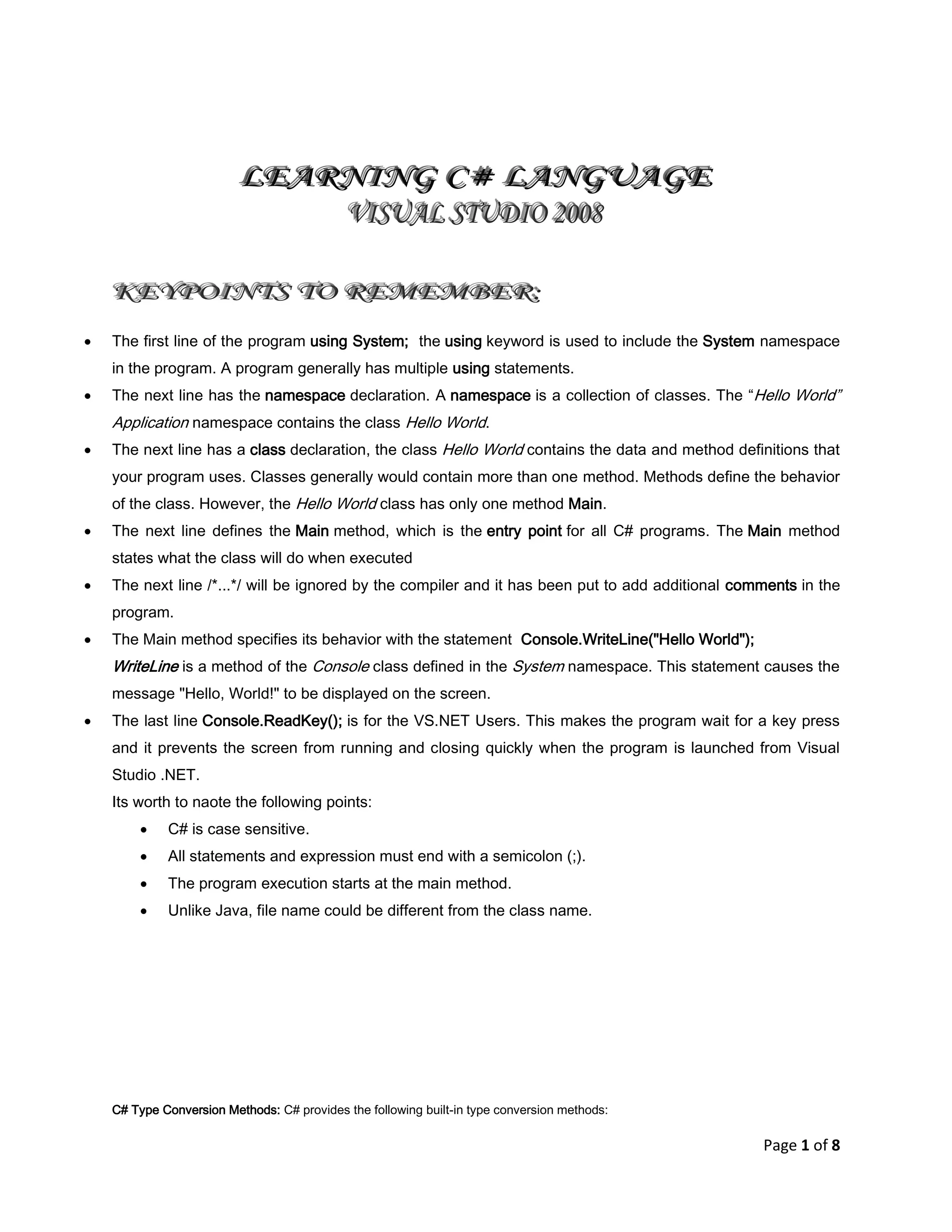



![Page 5 of 8
Loop control statements change execution from its normal sequence. When execution leaves a scope, all automatic objects that
were created in that scope are destroyed.
Control Statement Description
break statement
Terminates the loop or switch statement and transfers execution to the statement
immediately following the loop or switch.
continue statement
Causes the loop to skip the remainder of its body and immediately retest its
condition prior to reiterating.
C# - Arrays:
An array stores a fixed-size sequential collection of elements of the same type. An array is used to store a collection of data, but it
is often more useful to think of an array as a collection of variables of the same type.
Instead of declaring individual variables, such as number0, number1, ..., and number99, you declare one array variable such as
numbers and use numbers[0], numbers[1], and ..., numbers[99] to represent individual variables. A specific element in an array is
accessed by an index.
Declaring Arrays:
To declare an array in C#, you can use the following syntax:
datatype[] arrayName;
where,
datatype is used to specify the type of elements to be stored in the array.
[ ] specifies the rank of the array. The rank specifies the size of the array.
arrayName specifies the name of the array.
For example,
double[] balance;
Initializing an Array
Array is a reference type, so you need to use the new keyword to create an instance of the array.
For example,
double[] balance = new double[10];](https://image.slidesharecdn.com/clanguage-140529055946-phpapp01/85/C-language-basics-Visual-Studio-5-320.jpg)


