ARDUINO AND ITS PIN CONFIGURATION
•Download as PPT, PDF•
1 like•1,351 views
this ppt briefly describes you about the Arduino what is Arduino and functioning of Arduino and its pin configuration to make connections
Report
Share
Report
Share
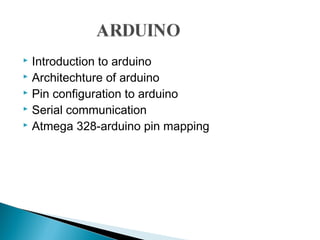
Recommended
Embedded System Basics

It is a presentation for the Embedded System Basics. It will be very useful for the engineering students who need to know the basics of Embedded System.
Wi-Fi Esp8266 nodemcu 

Here we have described about WI-FI Module ESP8266 NodeMcu I/O Pins and controller.
Introduction to Node MCU

1. Explaining the importance of platform based development
2. Understanding The importance of NodeMCU and demonstrate its interfacing with various devices and sensors.
Embedded Systems - Training ppt

A presentation of summer training done on Embedded Systems. It outlines the basic understanding of embedded systems.
Recommended
Embedded System Basics

It is a presentation for the Embedded System Basics. It will be very useful for the engineering students who need to know the basics of Embedded System.
Wi-Fi Esp8266 nodemcu 

Here we have described about WI-FI Module ESP8266 NodeMcu I/O Pins and controller.
Introduction to Node MCU

1. Explaining the importance of platform based development
2. Understanding The importance of NodeMCU and demonstrate its interfacing with various devices and sensors.
Embedded Systems - Training ppt

A presentation of summer training done on Embedded Systems. It outlines the basic understanding of embedded systems.
Arduino Uno Pin Description

Arduino Uno is a microcontroller board based on 8-bit ATmega328P microcontroller. Along with ATmega328P, it consists other components such as crystal oscillator, serial communication, voltage regulator, etc. to support the microcontroller. Arduino Uno has 14 digital input/output pins (of which 6 can be used as PWM outputs), 6 analog inputs, a 16 MHz ceramic resonator, a USB connection, a power jack, an ICSP header, and a reset button.
1. Introduction to Embedded Systems & IoT

A simple introduction to Embedded systems & IoT for Beginners.
Gas Leakage Detector using Arduino with SMS Alert - Engineering Project

Gas Leakage Detector using Arduino and MQ5 Gas Sensor - with GSM Module for SMS Alerts and Sound Alarm - Ideal for Engineering Project and Seminar Presentation - Read Full Article here - http://www.circuitstoday.com/gas-leakage-detector-using-arduino-with-sms-alert -
(D/A) and (A/D)conversion

Digital to Analog(D/A) conversion, Binary Weighted Resistor method, Analog to Digital conversion,Successive Approximation method
Embedded system design using arduino

The slide provides the comparative analysis of 8086, 8051 and other microprocessors, and why Arduino for embedded system design.
FPGA

FPGA are a special form of Programmable logic devices(PLDs) with higher densities as compared to custom ICs and capable of implementing functionality in a short period of time using computer aided design (CAD) software....by mathewsubin3388@gmail.com
Introduction to Arduino Hardware and Programming

Introduction to Arduino Hardware and Programming:
Arduino is an open-source electronics platform based on easy-to-use hardware and software. It's intended for anyone making interactive projects.
Teachers and students use it to build low cost scientific instruments, to prove chemistry and physics principles, or to get started with programming and robotics. Designers and architects build interactive prototypes, musicians and artists use it for installations and to experiment with new musical instruments. Makers, of course, use it to build many of the projects exhibited at the Maker Faire. Arduino is a key tool to learn new things. Anyone - children, hobbyists, artists, programmers can use it to build an interactive device.
More Related Content
What's hot
Arduino Uno Pin Description

Arduino Uno is a microcontroller board based on 8-bit ATmega328P microcontroller. Along with ATmega328P, it consists other components such as crystal oscillator, serial communication, voltage regulator, etc. to support the microcontroller. Arduino Uno has 14 digital input/output pins (of which 6 can be used as PWM outputs), 6 analog inputs, a 16 MHz ceramic resonator, a USB connection, a power jack, an ICSP header, and a reset button.
1. Introduction to Embedded Systems & IoT

A simple introduction to Embedded systems & IoT for Beginners.
Gas Leakage Detector using Arduino with SMS Alert - Engineering Project

Gas Leakage Detector using Arduino and MQ5 Gas Sensor - with GSM Module for SMS Alerts and Sound Alarm - Ideal for Engineering Project and Seminar Presentation - Read Full Article here - http://www.circuitstoday.com/gas-leakage-detector-using-arduino-with-sms-alert -
(D/A) and (A/D)conversion

Digital to Analog(D/A) conversion, Binary Weighted Resistor method, Analog to Digital conversion,Successive Approximation method
Embedded system design using arduino

The slide provides the comparative analysis of 8086, 8051 and other microprocessors, and why Arduino for embedded system design.
FPGA

FPGA are a special form of Programmable logic devices(PLDs) with higher densities as compared to custom ICs and capable of implementing functionality in a short period of time using computer aided design (CAD) software....by mathewsubin3388@gmail.com
Introduction to Arduino Hardware and Programming

Introduction to Arduino Hardware and Programming:
Arduino is an open-source electronics platform based on easy-to-use hardware and software. It's intended for anyone making interactive projects.
Teachers and students use it to build low cost scientific instruments, to prove chemistry and physics principles, or to get started with programming and robotics. Designers and architects build interactive prototypes, musicians and artists use it for installations and to experiment with new musical instruments. Makers, of course, use it to build many of the projects exhibited at the Maker Faire. Arduino is a key tool to learn new things. Anyone - children, hobbyists, artists, programmers can use it to build an interactive device.
What's hot (20)
Gas Leakage Detector using Arduino with SMS Alert - Engineering Project

Gas Leakage Detector using Arduino with SMS Alert - Engineering Project
Similar to ARDUINO AND ITS PIN CONFIGURATION
communication interfaces-Embedded real time systems

Internal communication interfaces
1.I2C
2.SPI
3.UART
4.I-Wire
External communication interfaces
1.RS232 /RS 422 AND RS485
2.USB (UNIVERSAL SERIAL BUS)
3.INFRARED
4.Bluetooth
5.Wi-Fi
6.IEEE 1394 Fire wire
7. Ethernet
Arduino Programming Basic

Arduino Programming BasicLITS IT Ltd,LASRC.SPACE,SAWDAGOR BD,FREELANCE BD,iREV,BD LAW ACADEMY,SMART AVI,HEA,HFSAC LTD.
Arduino Basic By Md. Dedarul HasanArduino Foundations

Based on the Arduino foundations tutorial at http://arduino.cc/en/Tutorial/Foundations
Embedded & pcb design

Introduction to a variety of sensors available for project ideas for graduate electronics engineers.
Contactless digital tachometer using microcontroller 

Tachometer is a device that used for counting or for the measuring purpose of the number of revolutions (that is the total number rotations made by the device in unit of measuring time) of an object in unit time. It is expressed in the unit of RPS or RPM, the model uses a set of infrared transducer receiver to count the RPM pulses, and the Arduino microcontroller is used for the implementation of the project. The individual pulses are counted by the microcontroller to give the final output of the RPM.
Similar to ARDUINO AND ITS PIN CONFIGURATION (20)
communication interfaces-Embedded real time systems

communication interfaces-Embedded real time systems
Basics of open source embedded development board (

Basics of open source embedded development board (
Basics of open source embedded development board (

Basics of open source embedded development board (
The arduino uno is a microcontroller board based on the

The arduino uno is a microcontroller board based on the
Contactless digital tachometer using microcontroller 

Contactless digital tachometer using microcontroller
Recently uploaded
COLLEGE BUS MANAGEMENT SYSTEM PROJECT REPORT.pdf

The College Bus Management system is completely developed by Visual Basic .NET Version. The application is connect with most secured database language MS SQL Server. The application is develop by using best combination of front-end and back-end languages. The application is totally design like flat user interface. This flat user interface is more attractive user interface in 2017. The application is gives more important to the system functionality. The application is to manage the student’s details, driver’s details, bus details, bus route details, bus fees details and more. The application has only one unit for admin. The admin can manage the entire application. The admin can login into the application by using username and password of the admin. The application is develop for big and small colleges. It is more user friendly for non-computer person. Even they can easily learn how to manage the application within hours. The application is more secure by the admin. The system will give an effective output for the VB.Net and SQL Server given as input to the system. The compiled java program given as input to the system, after scanning the program will generate different reports. The application generates the report for users. The admin can view and download the report of the data. The application deliver the excel format reports. Because, excel formatted reports is very easy to understand the income and expense of the college bus. This application is mainly develop for windows operating system users. In 2017, 73% of people enterprises are using windows operating system. So the application will easily install for all the windows operating system users. The application-developed size is very low. The application consumes very low space in disk. Therefore, the user can allocate very minimum local disk space for this application.
Courier management system project report.pdf

It is now-a-days very important for the people to send or receive articles like imported furniture, electronic items, gifts, business goods and the like. People depend vastly on different transport systems which mostly use the manual way of receiving and delivering the articles. There is no way to track the articles till they are received and there is no way to let the customer know what happened in transit, once he booked some articles. In such a situation, we need a system which completely computerizes the cargo activities including time to time tracking of the articles sent. This need is fulfilled by Courier Management System software which is online software for the cargo management people that enables them to receive the goods from a source and send them to a required destination and track their status from time to time.
Architectural Portfolio Sean Lockwood

This portfolio contains selected projects I completed during my undergraduate studies. 2018 - 2023
Gen AI Study Jams _ For the GDSC Leads in India.pdf

Gen AI Study Jams _ For the GDSC Leads in India.pdf
Vaccine management system project report documentation..pdf

The Division of Vaccine and Immunization is facing increasing difficulty monitoring vaccines and other commodities distribution once they have been distributed from the national stores. With the introduction of new vaccines, more challenges have been anticipated with this additions posing serious threat to the already over strained vaccine supply chain system in Kenya.
Cosmetic shop management system project report.pdf

Buying new cosmetic products is difficult. It can even be scary for those who have sensitive skin and are prone to skin trouble. The information needed to alleviate this problem is on the back of each product, but it's thought to interpret those ingredient lists unless you have a background in chemistry.
Instead of buying and hoping for the best, we can use data science to help us predict which products may be good fits for us. It includes various function programs to do the above mentioned tasks.
Data file handling has been effectively used in the program.
The automated cosmetic shop management system should deal with the automation of general workflow and administration process of the shop. The main processes of the system focus on customer's request where the system is able to search the most appropriate products and deliver it to the customers. It should help the employees to quickly identify the list of cosmetic product that have reached the minimum quantity and also keep a track of expired date for each cosmetic product. It should help the employees to find the rack number in which the product is placed.It is also Faster and more efficient way.
NO1 Uk best vashikaran specialist in delhi vashikaran baba near me online vas...

NO1 Uk best vashikaran specialist in delhi vashikaran baba near me online vas...Amil Baba Dawood bangali
Contact with Dawood Bhai Just call on +92322-6382012 and we'll help you. We'll solve all your problems within 12 to 24 hours and with 101% guarantee and with astrology systematic. If you want to take any personal or professional advice then also you can call us on +92322-6382012 , ONLINE LOVE PROBLEM & Other all types of Daily Life Problem's.Then CALL or WHATSAPP us on +92322-6382012 and Get all these problems solutions here by Amil Baba DAWOOD BANGALI
#vashikaranspecialist #astrologer #palmistry #amliyaat #taweez #manpasandshadi #horoscope #spiritual #lovelife #lovespell #marriagespell#aamilbabainpakistan #amilbabainkarachi #powerfullblackmagicspell #kalajadumantarspecialist #realamilbaba #AmilbabainPakistan #astrologerincanada #astrologerindubai #lovespellsmaster #kalajaduspecialist #lovespellsthatwork #aamilbabainlahore#blackmagicformarriage #aamilbaba #kalajadu #kalailam #taweez #wazifaexpert #jadumantar #vashikaranspecialist #astrologer #palmistry #amliyaat #taweez #manpasandshadi #horoscope #spiritual #lovelife #lovespell #marriagespell#aamilbabainpakistan #amilbabainkarachi #powerfullblackmagicspell #kalajadumantarspecialist #realamilbaba #AmilbabainPakistan #astrologerincanada #astrologerindubai #lovespellsmaster #kalajaduspecialist #lovespellsthatwork #aamilbabainlahore #blackmagicforlove #blackmagicformarriage #aamilbaba #kalajadu #kalailam #taweez #wazifaexpert #jadumantar #vashikaranspecialist #astrologer #palmistry #amliyaat #taweez #manpasandshadi #horoscope #spiritual #lovelife #lovespell #marriagespell#aamilbabainpakistan #amilbabainkarachi #powerfullblackmagicspell #kalajadumantarspecialist #realamilbaba #AmilbabainPakistan #astrologerincanada #astrologerindubai #lovespellsmaster #kalajaduspecialist #lovespellsthatwork #aamilbabainlahore #Amilbabainuk #amilbabainspain #amilbabaindubai #Amilbabainnorway #amilbabainkrachi #amilbabainlahore #amilbabaingujranwalan #amilbabainislamabad
Water Industry Process Automation and Control Monthly - May 2024.pdf

Water Industry Process Automation and Control Monthly - May 2024.pdfWater Industry Process Automation & Control
Welcome to WIPAC Monthly the magazine brought to you by the LinkedIn Group Water Industry Process Automation & Control.
In this month's edition, along with this month's industry news to celebrate the 13 years since the group was created we have articles including
A case study of the used of Advanced Process Control at the Wastewater Treatment works at Lleida in Spain
A look back on an article on smart wastewater networks in order to see how the industry has measured up in the interim around the adoption of Digital Transformation in the Water Industry.在线办理(ANU毕业证书)澳洲国立大学毕业证录取通知书一模一样

学校原件一模一样【微信:741003700 】《(ANU毕业证书)澳洲国立大学毕业证》【微信:741003700 】学位证,留信认证(真实可查,永久存档)原件一模一样纸张工艺/offer、雅思、外壳等材料/诚信可靠,可直接看成品样本,帮您解决无法毕业带来的各种难题!外壳,原版制作,诚信可靠,可直接看成品样本。行业标杆!精益求精,诚心合作,真诚制作!多年品质 ,按需精细制作,24小时接单,全套进口原装设备。十五年致力于帮助留学生解决难题,包您满意。
本公司拥有海外各大学样板无数,能完美还原。
1:1完美还原海外各大学毕业材料上的工艺:水印,阴影底纹,钢印LOGO烫金烫银,LOGO烫金烫银复合重叠。文字图案浮雕、激光镭射、紫外荧光、温感、复印防伪等防伪工艺。材料咨询办理、认证咨询办理请加学历顾问Q/微741003700
【主营项目】
一.毕业证【q微741003700】成绩单、使馆认证、教育部认证、雅思托福成绩单、学生卡等!
二.真实使馆公证(即留学回国人员证明,不成功不收费)
三.真实教育部学历学位认证(教育部存档!教育部留服网站永久可查)
四.办理各国各大学文凭(一对一专业服务,可全程监控跟踪进度)
如果您处于以下几种情况:
◇在校期间,因各种原因未能顺利毕业……拿不到官方毕业证【q/微741003700】
◇面对父母的压力,希望尽快拿到;
◇不清楚认证流程以及材料该如何准备;
◇回国时间很长,忘记办理;
◇回国马上就要找工作,办给用人单位看;
◇企事业单位必须要求办理的
◇需要报考公务员、购买免税车、落转户口
◇申请留学生创业基金
留信网认证的作用:
1:该专业认证可证明留学生真实身份
2:同时对留学生所学专业登记给予评定
3:国家专业人才认证中心颁发入库证书
4:这个认证书并且可以归档倒地方
5:凡事获得留信网入网的信息将会逐步更新到个人身份内,将在公安局网内查询个人身份证信息后,同步读取人才网入库信息
6:个人职称评审加20分
7:个人信誉贷款加10分
8:在国家人才网主办的国家网络招聘大会中纳入资料,供国家高端企业选择人才
Hybrid optimization of pumped hydro system and solar- Engr. Abdul-Azeez.pdf

Advancements in technology unveil a myriad of electrical and electronic breakthroughs geared towards efficiently harnessing limited resources to meet human energy demands. The optimization of hybrid solar PV panels and pumped hydro energy supply systems plays a pivotal role in utilizing natural resources effectively. This initiative not only benefits humanity but also fosters environmental sustainability. The study investigated the design optimization of these hybrid systems, focusing on understanding solar radiation patterns, identifying geographical influences on solar radiation, formulating a mathematical model for system optimization, and determining the optimal configuration of PV panels and pumped hydro storage. Through a comparative analysis approach and eight weeks of data collection, the study addressed key research questions related to solar radiation patterns and optimal system design. The findings highlighted regions with heightened solar radiation levels, showcasing substantial potential for power generation and emphasizing the system's efficiency. Optimizing system design significantly boosted power generation, promoted renewable energy utilization, and enhanced energy storage capacity. The study underscored the benefits of optimizing hybrid solar PV panels and pumped hydro energy supply systems for sustainable energy usage. Optimizing the design of solar PV panels and pumped hydro energy supply systems as examined across diverse climatic conditions in a developing country, not only enhances power generation but also improves the integration of renewable energy sources and boosts energy storage capacities, particularly beneficial for less economically prosperous regions. Additionally, the study provides valuable insights for advancing energy research in economically viable areas. Recommendations included conducting site-specific assessments, utilizing advanced modeling tools, implementing regular maintenance protocols, and enhancing communication among system components.
Standard Reomte Control Interface - Neometrix

About
Indigenized remote control interface card suitable for MAFI system CCR equipment. Compatible for IDM8000 CCR. Backplane mounted serial and TCP/Ethernet communication module for CCR remote access. IDM 8000 CCR remote control on serial and TCP protocol.
• Remote control: Parallel or serial interface.
• Compatible with MAFI CCR system.
• Compatible with IDM8000 CCR.
• Compatible with Backplane mount serial communication.
• Compatible with commercial and Defence aviation CCR system.
• Remote control system for accessing CCR and allied system over serial or TCP.
• Indigenized local Support/presence in India.
• Easy in configuration using DIP switches.
Technical Specifications
Indigenized remote control interface card suitable for MAFI system CCR equipment. Compatible for IDM8000 CCR. Backplane mounted serial and TCP/Ethernet communication module for CCR remote access. IDM 8000 CCR remote control on serial and TCP protocol.
Key Features
Indigenized remote control interface card suitable for MAFI system CCR equipment. Compatible for IDM8000 CCR. Backplane mounted serial and TCP/Ethernet communication module for CCR remote access. IDM 8000 CCR remote control on serial and TCP protocol.
• Remote control: Parallel or serial interface
• Compatible with MAFI CCR system
• Copatiable with IDM8000 CCR
• Compatible with Backplane mount serial communication.
• Compatible with commercial and Defence aviation CCR system.
• Remote control system for accessing CCR and allied system over serial or TCP.
• Indigenized local Support/presence in India.
Application
• Remote control: Parallel or serial interface.
• Compatible with MAFI CCR system.
• Compatible with IDM8000 CCR.
• Compatible with Backplane mount serial communication.
• Compatible with commercial and Defence aviation CCR system.
• Remote control system for accessing CCR and allied system over serial or TCP.
• Indigenized local Support/presence in India.
• Easy in configuration using DIP switches.
AKS UNIVERSITY Satna Final Year Project By OM Hardaha.pdf

AKS UNIVERSITY Satna Final Year Project By OM Hardaha.
Thank me later.
samsarthak31@gmail.com
CFD Simulation of By-pass Flow in a HRSG module by R&R Consult.pptx

CFD analysis is incredibly effective at solving mysteries and improving the performance of complex systems!
Here's a great example: At a large natural gas-fired power plant, where they use waste heat to generate steam and energy, they were puzzled that their boiler wasn't producing as much steam as expected.
R&R and Tetra Engineering Group Inc. were asked to solve the issue with reduced steam production.
An inspection had shown that a significant amount of hot flue gas was bypassing the boiler tubes, where the heat was supposed to be transferred.
R&R Consult conducted a CFD analysis, which revealed that 6.3% of the flue gas was bypassing the boiler tubes without transferring heat. The analysis also showed that the flue gas was instead being directed along the sides of the boiler and between the modules that were supposed to capture the heat. This was the cause of the reduced performance.
Based on our results, Tetra Engineering installed covering plates to reduce the bypass flow. This improved the boiler's performance and increased electricity production.
It is always satisfying when we can help solve complex challenges like this. Do your systems also need a check-up or optimization? Give us a call!
Work done in cooperation with James Malloy and David Moelling from Tetra Engineering.
More examples of our work https://www.r-r-consult.dk/en/cases-en/
Recently uploaded (20)
LIGA(E)11111111111111111111111111111111111111111.ppt

LIGA(E)11111111111111111111111111111111111111111.ppt
Gen AI Study Jams _ For the GDSC Leads in India.pdf

Gen AI Study Jams _ For the GDSC Leads in India.pdf
Vaccine management system project report documentation..pdf

Vaccine management system project report documentation..pdf
Cosmetic shop management system project report.pdf

Cosmetic shop management system project report.pdf
Planning Of Procurement o different goods and services

Planning Of Procurement o different goods and services
NO1 Uk best vashikaran specialist in delhi vashikaran baba near me online vas...

NO1 Uk best vashikaran specialist in delhi vashikaran baba near me online vas...
Water Industry Process Automation and Control Monthly - May 2024.pdf

Water Industry Process Automation and Control Monthly - May 2024.pdf
Hybrid optimization of pumped hydro system and solar- Engr. Abdul-Azeez.pdf

Hybrid optimization of pumped hydro system and solar- Engr. Abdul-Azeez.pdf
AKS UNIVERSITY Satna Final Year Project By OM Hardaha.pdf

AKS UNIVERSITY Satna Final Year Project By OM Hardaha.pdf
Pile Foundation by Venkatesh Taduvai (Sub Geotechnical Engineering II)-conver...

Pile Foundation by Venkatesh Taduvai (Sub Geotechnical Engineering II)-conver...
block diagram and signal flow graph representation

block diagram and signal flow graph representation
CFD Simulation of By-pass Flow in a HRSG module by R&R Consult.pptx

CFD Simulation of By-pass Flow in a HRSG module by R&R Consult.pptx
ARDUINO AND ITS PIN CONFIGURATION
- 1. Introduction to arduino Architechture of arduino Pin configuration to arduino Serial communication Atmega 328-arduino pin mapping
- 4. Features •High Performance, Low Power Atmel® AVR® 8-Bit Microcontroller Family •Advanced RISC Architecture – 131 Powerful Instructions –32 x 8 General Purpose Working Registers • 32KBytes of In-System Self-Programmable Flash program Memory – 1KBytes EEPROM – 2KBytes Internal SRAM EEPROM – Data Retention: 20 years at 85°C/100 years at 25°C(1) – Optional Boot Code Section with Independent Lock Bits
- 5. Peripheral Features •– Two 8-bit Timer/Counters with Separate Prescaler and Compare Mode •– One 16-bit Timer/Counter •Temperature Measurement – 6-channel 10-bit ADC •Two Master/Slave SPI Serial Interface – Programmable Watchdog Timer with Separate On- chip Oscillator
- 6. • Special Microcontroller Features – Power-on Reset and Programmable Brown-out Detection – External and Internal Interrupt Sources – Six Sleep Modes: Idle, ADC Noise Reduction, Power-save, Power- down, Standby, and Extended Standby • I/O and Packages – 23 Programmable I/O Lines – 28-pin PDIP, • Operating Voltage: – 1.8 - 5.5V • Temperature Range: – -40°C to 105°C • Power Consumption at 1MHz, 1.8V, 25°C – Active Mode: 0.2mA – Power-down Mode: 0.1μA – Power-save Mode: 0.75μA (Including 32kHz RTC)
- 10. VCC Digital supply voltage. GND Ground. Port B (PB[7:0]) XTAL1/XTAL2/TOSC1/TOSC2 Port B is an 8-bit bi-directional I/O port with internal pull-up resistors (selected for each bit).
- 11. PB[7:6] is used as TOSC[2:1] input for the Asynchronous Timer/Counter2 Port C (PC[5:0]) Port C is a 7-bit bi-directional I/O port with internal pull-up resistors (selected for each bit). PC6/RESET If the RSTDISBL Fuse is programmed, PC6 is used as an I/O pin. .Port D (PD[7:0]) Port D is an 8-bit bi-directional I/O port with internal pull-up resistors (selected for each bit). AVCC is the supply voltage pin for the A/D Converter AREF is the analog reference pin for the A/D Converter.
- 13. Serial communications provide an easy and flexible way for your Arduino board to interact with your computer and other devices. This chapter explains how to send and receive information using this capability. You can also send data from the Serial Monitor to Arduino by entering text in the text box to the left of the Send button. Baud rate is selected using the drop-down box on the bottom right. You can use the drop down labeled “No line ending” to automatically send a carriage return or a combination of a carriage return and a line at the end of each message sent when clicking the Send button. Your Arduino sketch can use the serial port to indirectly access (usually via a proxy program written in a language like Processing) all the resources (memory, screen, keyboard, mouse, network connectivity, etc.) that your computer has. Your computer can also use the serial link to interact with sensors or other devices connected to Arduino.
- 17. • Your sketch must call the Serial.begin() function before it can use serial input or output. • The function takes a single parameter: the desired communication speed. • You must use the same speed for the sending side and the receiving side, or you will see gobbledygook (or nothing at all) on the screen. This example and most of the others in this book use a speed of 9,600 baud (baud is a measure of the number of bits transmitted per second). • The 9,600 baud rate is approximately 1,000 characters per second. You can send at lower or higher rates (the range is 300 to 115,200), but make sure both sides use the same speed.
- 21. int incomingByte = 0; void setup() { Serial.begin(9600); // opens serial port, sets data rate to 9600 bps } void loop() { // send data only when you receive data: if (Serial.available() > 0) { // read the incoming byte: incomingByte = Serial.read(); // say what you got: Serial.print("I received: "); Serial.println(incomingByte, DEC); } }
- 24. • I2C The two connections for the I2C bus are called SCL and SDA. • These are available on a standard Arduino board using analog pin 5 for SCL, which provides a clock signal, and analog pin 4 for SDL, which is for transfer of data (on the Mega, use digital pin 20 for SDA and pin 21 for SCL). • One device on the I2C bus is considered the master device. Its job is to coordinate the transfer of information between the other devices (slaves) that are attached. • There must be only one master, and in most cases the Arduino is the master, controlling the other chips attached to it. Figure 13-1 depicts an I2C master with multiple I2C slaves.
- 25. An I2C master with one or more I2C slaves
- 26. SPI Recent Arduino releases (from release 0019) include a library that allows communication with SPI devices. SPI has separate input (labelled “MOSI”) and output (labelled “MISO”) lines and a clock line. These three lines are connected to the respective lines on one or more slaves. Slaves are identified by signalling with the Slave Select (SS) line. Figure shows the SPI connections.