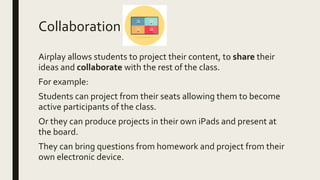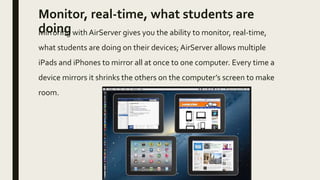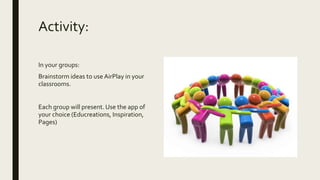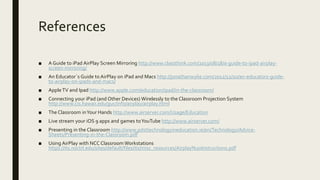This document provides an overview of using AirPlay to project content from iPads onto a classroom display. It discusses how AirPlay allows teachers freedom of movement while presenting and enables student collaboration by having students project content from their own devices. The document outlines the objectives of learning about AirPlay, how it works, and two key features of freedom of movement and collaboration. It provides examples of using AirPlay for student presentations and interactive lessons. Finally, it suggests some education apps that can be used with AirPlay like Nearpod for interactive lessons and Socrative for quizzes.