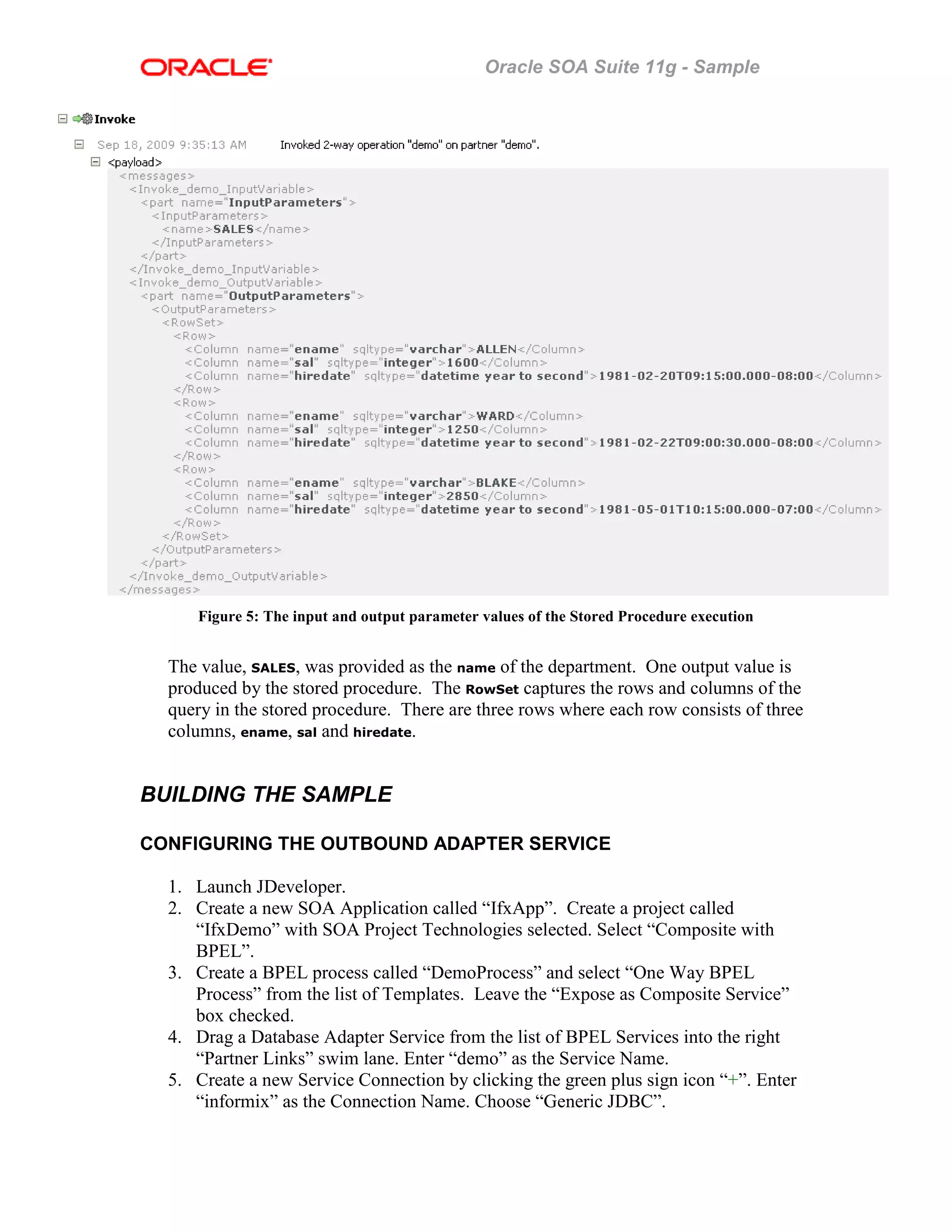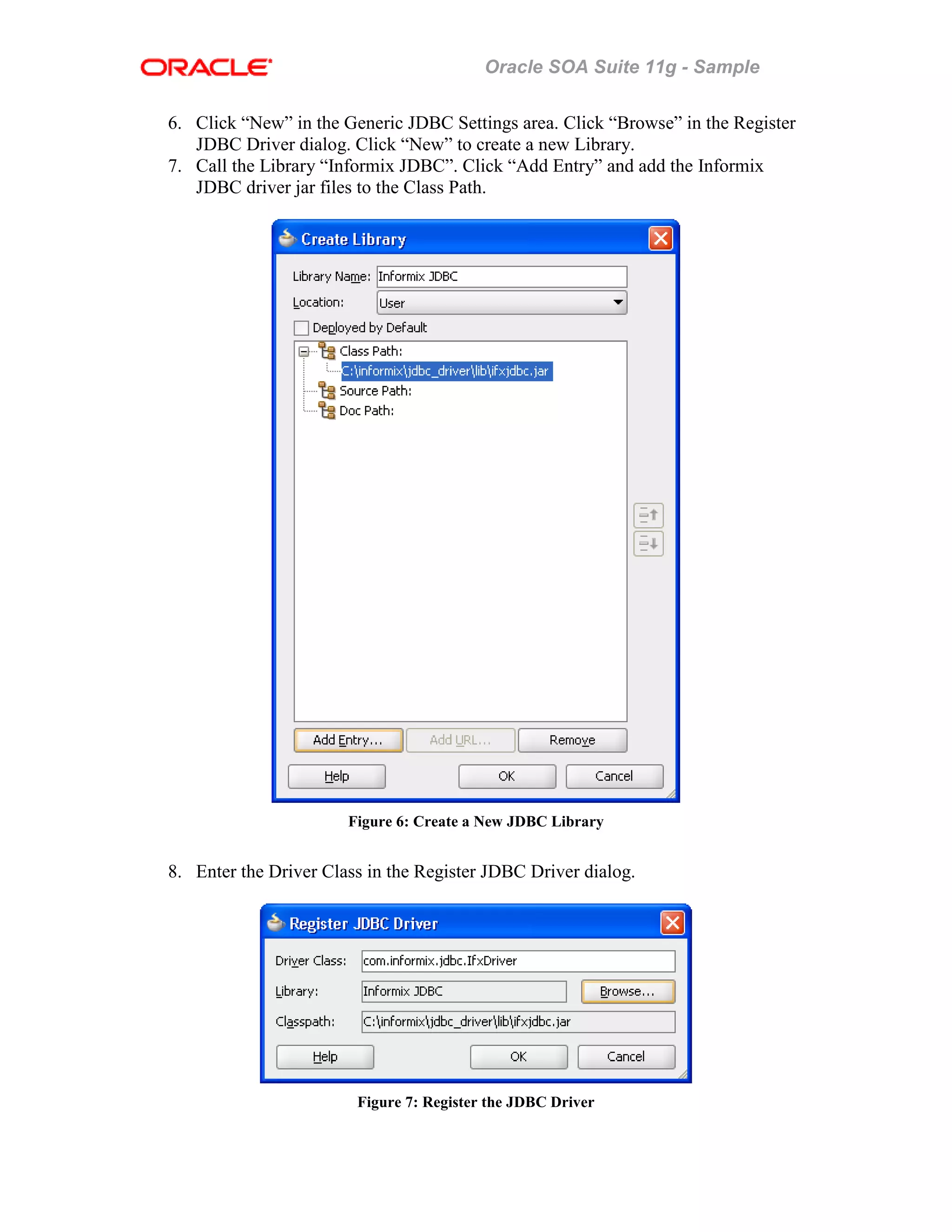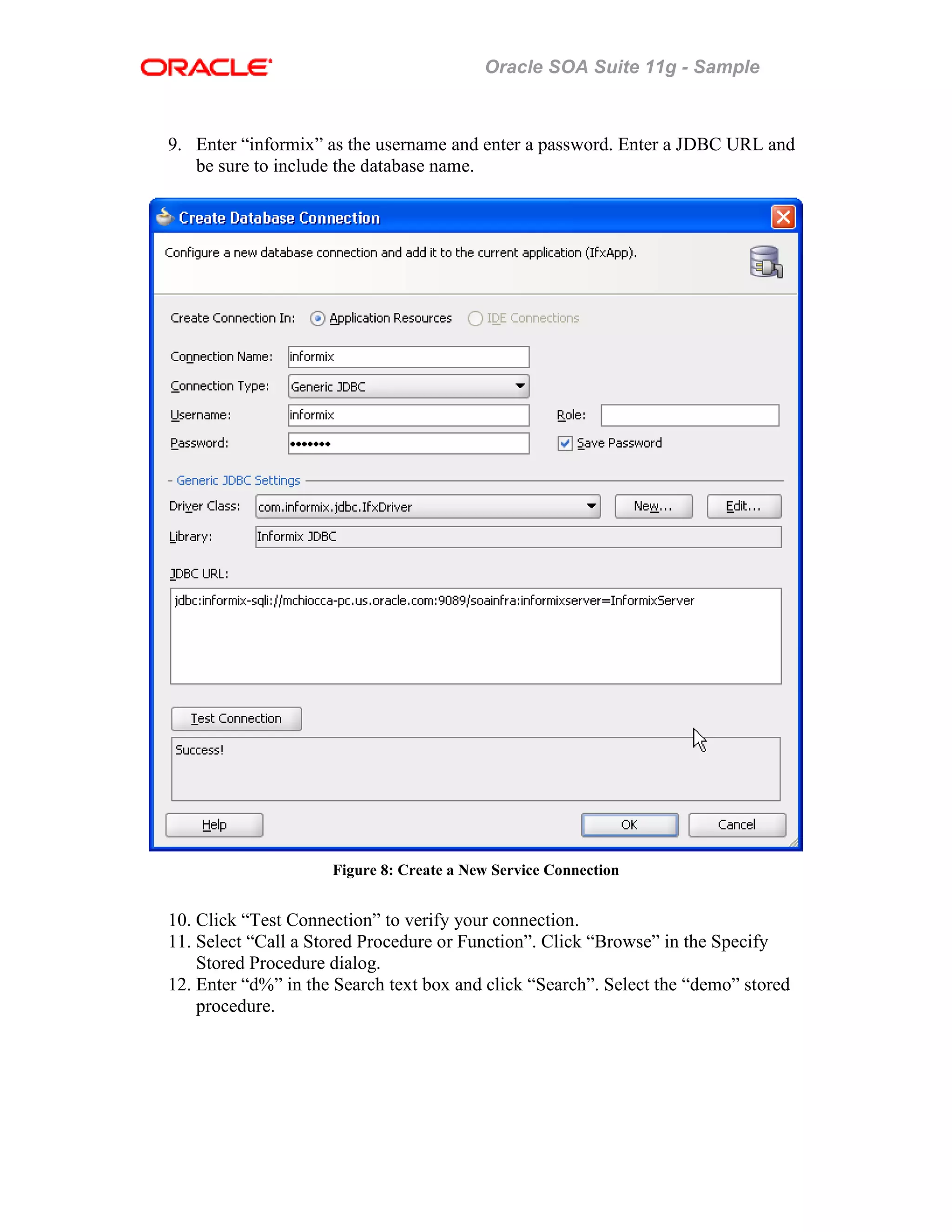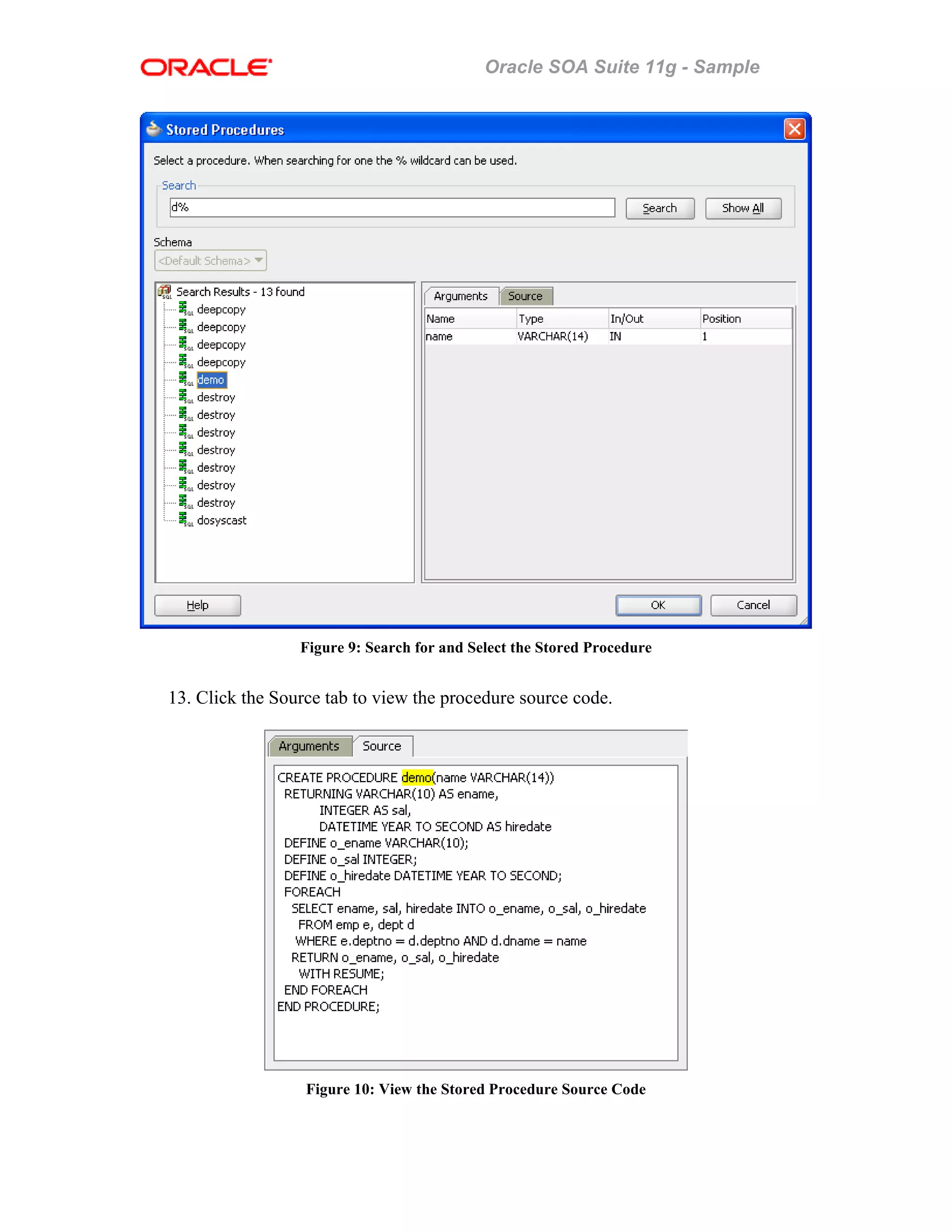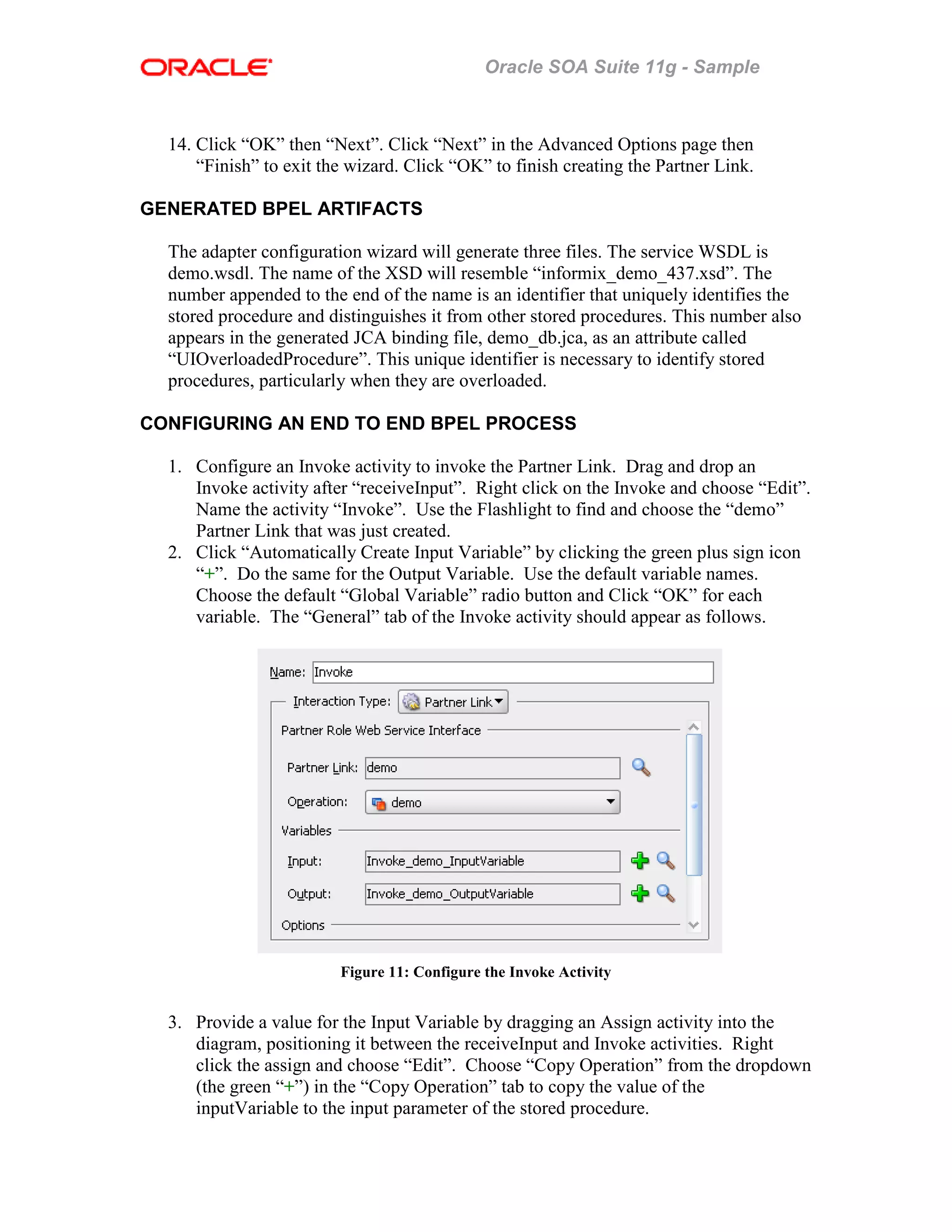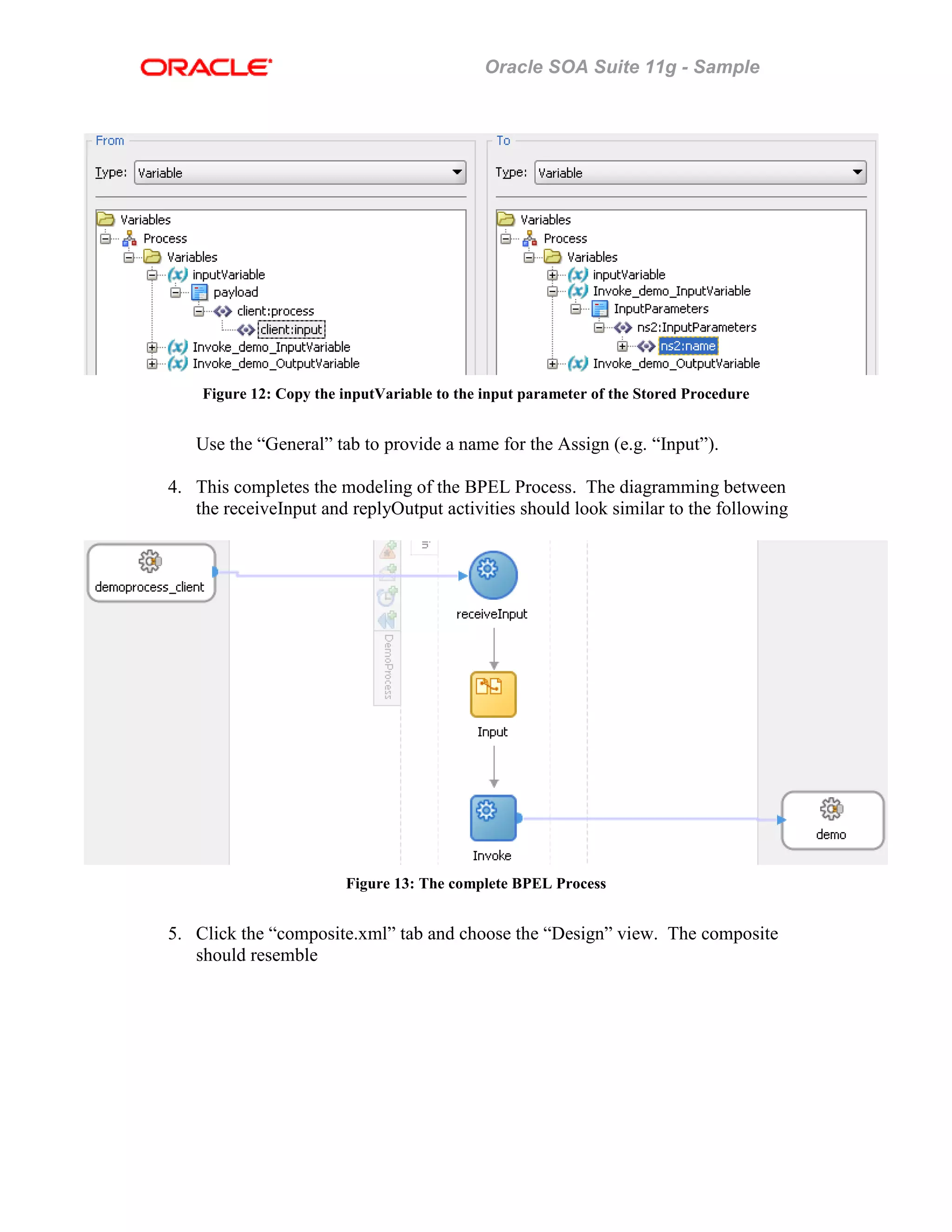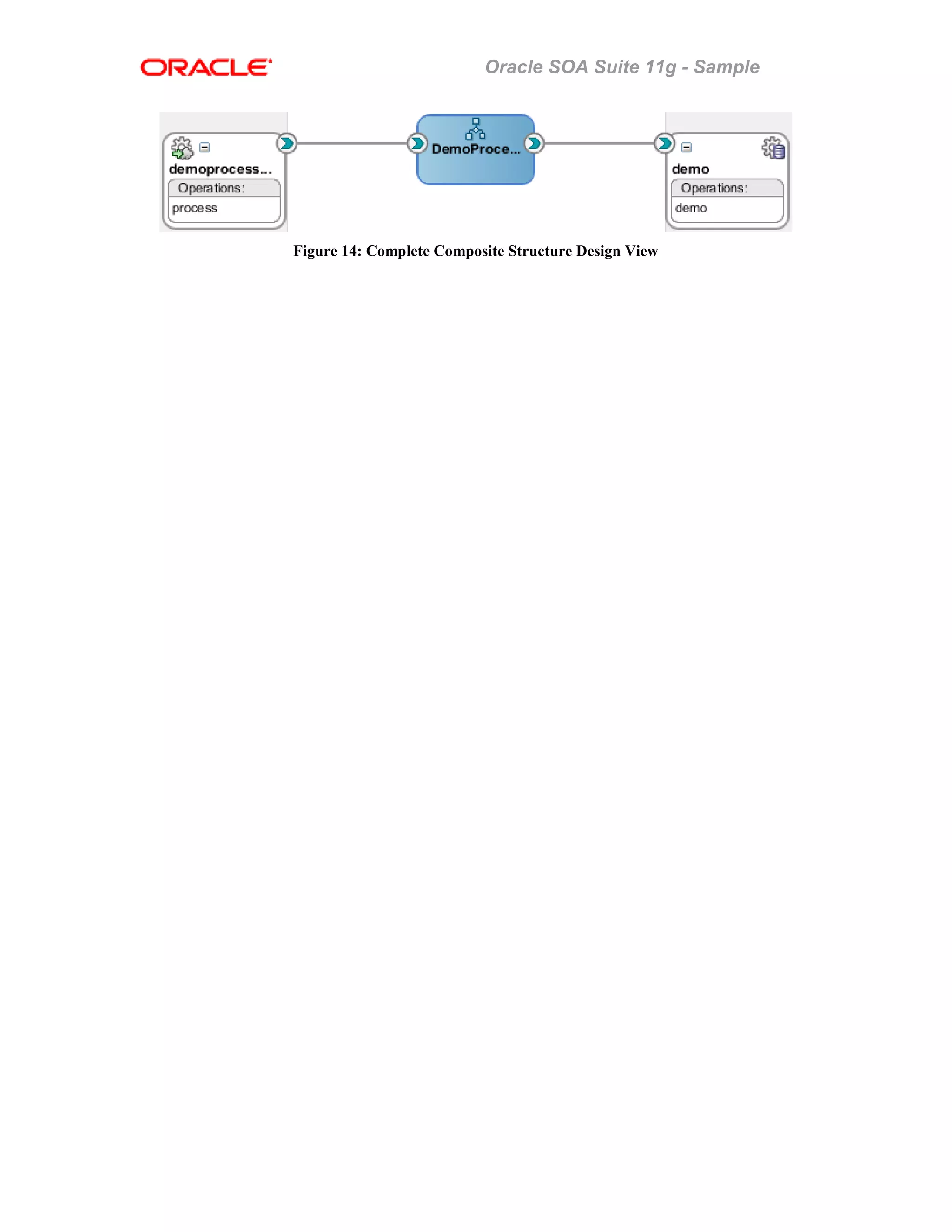This document provides an overview and instructions for running a sample that invokes an Informix stored procedure from an Oracle SOA Suite 11g composite. The sample creates database tables and a stored procedure in an Informix database. It then generates and deploys a SOA composite containing a BPEL process that invokes the stored procedure through a database adapter. The BPEL process takes a department name as input and returns employee data matching that department from the database.
![Oracle SOA Suite 11g - Sample
SAMPLE NAME: adapters-db-104-InformixStoredProcedure
COMPONENT: DB Adapter for Stored Procedures
OVERVIEW
This scenario showcases a Database Adapter partner link (Outbound Adapter Service)
that invokes a stored procedure on an Informix instance. The procedure has one input
parameter. The value of the input parameter is used in a SELECT statement that
performs a simple query to return rows from a table. The query is executed and left for
the Stored Procedure Runtime to consume as a JDBC ResultSet.
PROVIDED FILES
Provided are the following files
• Two small SQL scripts that are needed to create the database objects.
• A command-line utility that can be used to generate the BPEL artifacts.
• A file containing properties for generating the BPEL artifacts for this sample.
• The BPEL artifacts that are generated using the command-line utility.
• A completed SOA project that is ready for immediate deployment.
STEP BY STEP INSTRUCTIONS
RUNNING THE PREBUILT SAMPLE
Preparing the Sample Database
Login to dbaccess as informix and create a new database called soainfra. Execute the
following SQL statement using the Query-language tab.
CREATE DATABASE soainfra WITH [BUFFERED] LOG;
Specifying BUFFERED marginally enhances logging performance at the risk of not
being able to re-create the last few transactions after a failure.](https://image.slidesharecdn.com/adapters-db-104-informixstoredprocedure-150426120516-conversion-gate01/75/Adapters-db-104-informixstoredprocedure-1-2048.jpg)
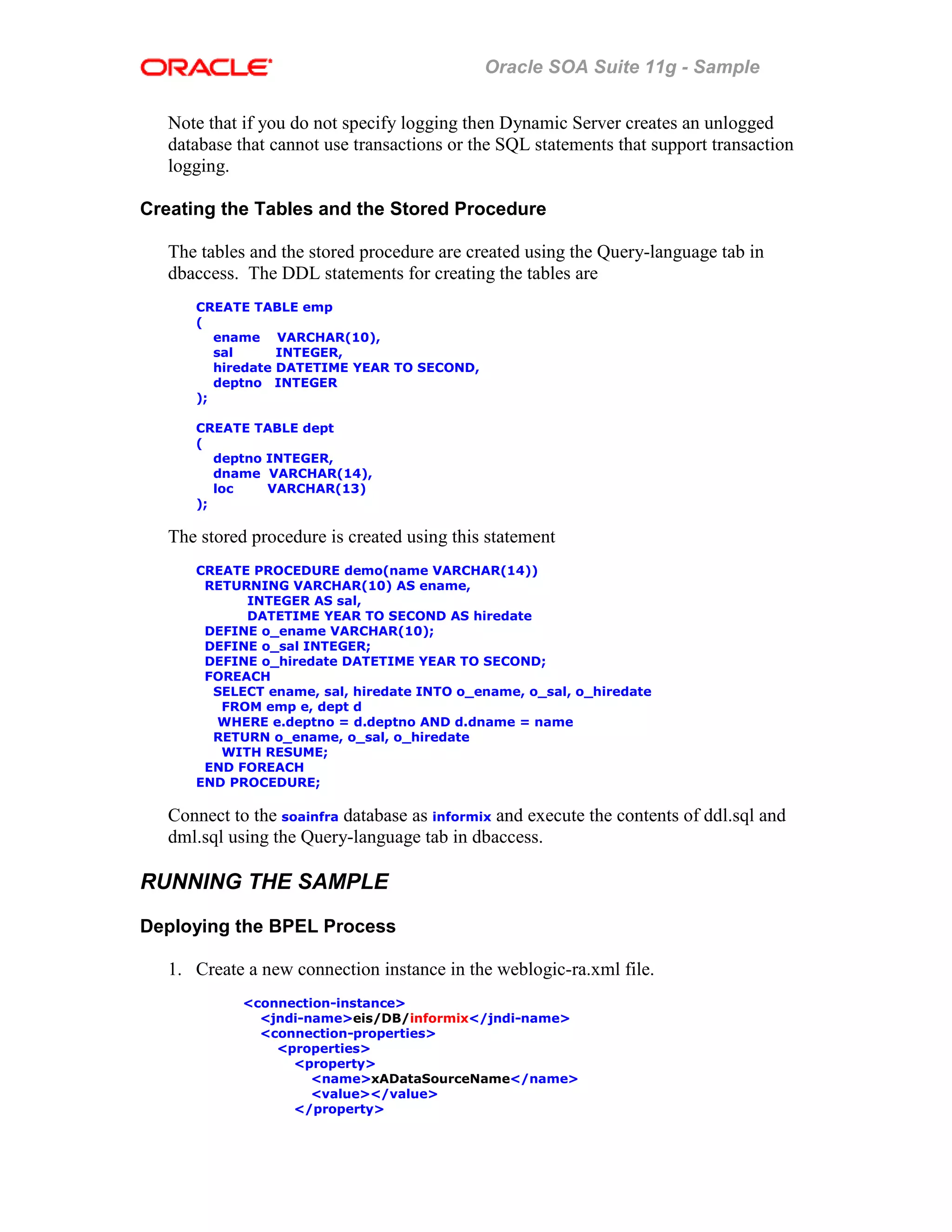
![Oracle SOA Suite 11g - Sample
<property>
<name>dataSourceName</name>
<value>jdbc/InformixDataSource</value>
</property>
<property>
<name>platformClassName</name>
<value>oracle.toplink.platform.database.InformixPlatform</value>
</property>
</properties>
</connection-properties>
</connection-instance>
2. Create a new data source for the JNDI name specified via the DatabaseConnection
property to the command-line utility and in the <jndi-name> element of the
connection instance (i.e. informix).
a. Connect to the WebLogic Server Administration Console.
b. Click the “Data Sources” link under the JDBC list item in the Services
section.
c. Enter “InformixDataSource” as the name and use the dataSourceName as
the JNDI Name.
d. Select the Informix Database Type and Oracle’s Informix Driver (Type 4)
Versions: 9.2, 9.3.
e. Select “Logging Last Resource” and uncheck the “Supports Global
Transactions” checkbox.
f. Enter the Connection Properties and click “Test Configuration”.
g. Deploy the data source to the “AdminServer” target.
3. In JDeveloper, right-click the project name and choose “Deploy” then “Deploy to
Application Server”. Accept the default deployment configuration. Check the
“Overwrite any existing composites with the same revision ID” checkbox if an
archive with the same revision ID has already been deployed.
4. Select an existing Application Server or create a connection to a new one. Choose
to deploy the archive to the AdminServer.
5. To verify that the application has been deployed successfully, click the
“Deployment” tab at the bottom of JDeveloper. This will show you the
deployment log.
6. Login to Enterprise Manager. The IfxDemo [1.0] archive will be listed in the
Deployments area.
Figure 1: Successfully Deployed Archive
TESTING THE BPEL PROCESS](https://image.slidesharecdn.com/adapters-db-104-informixstoredprocedure-150426120516-conversion-gate01/75/Adapters-db-104-informixstoredprocedure-3-2048.jpg)
![Oracle SOA Suite 11g - Sample
Click the “IfxDemo [1.0]” link. Click the “Test” button at the top of the page.
Initiate the BPEL process by entering the name of a department from the dept table in
the Request tab.
Figure 2: Initiate a Test Instance
Click the “Test Web Service” button to initiate the BPEL Process. If the test was
successful, the following output should have been generated.
Figure 3: The result of the BPEL Process execution
Remember that we modeled a one-way BPEL process so there is no response.
VERIFYING EXECUTION
Click the “Launch Message Flow Trace” link. Look at the “Trace” information.
Figure 4: Trace Results from Test Instance
Click the “DemoProcess” link. Expand “<payload>” in the Invoke activity. The
input to and output from the stored procedure invocation will be displayed.](https://image.slidesharecdn.com/adapters-db-104-informixstoredprocedure-150426120516-conversion-gate01/75/Adapters-db-104-informixstoredprocedure-4-2048.jpg)