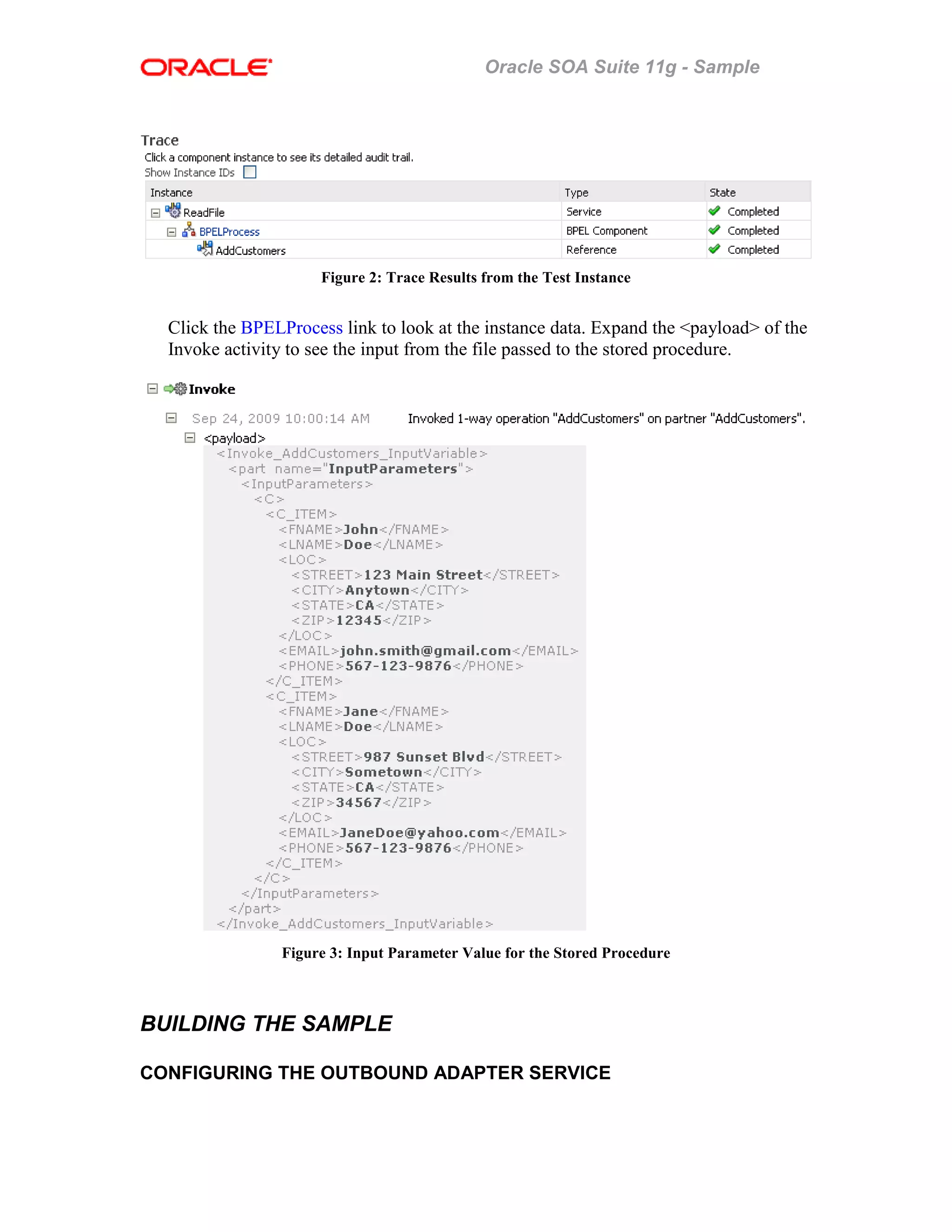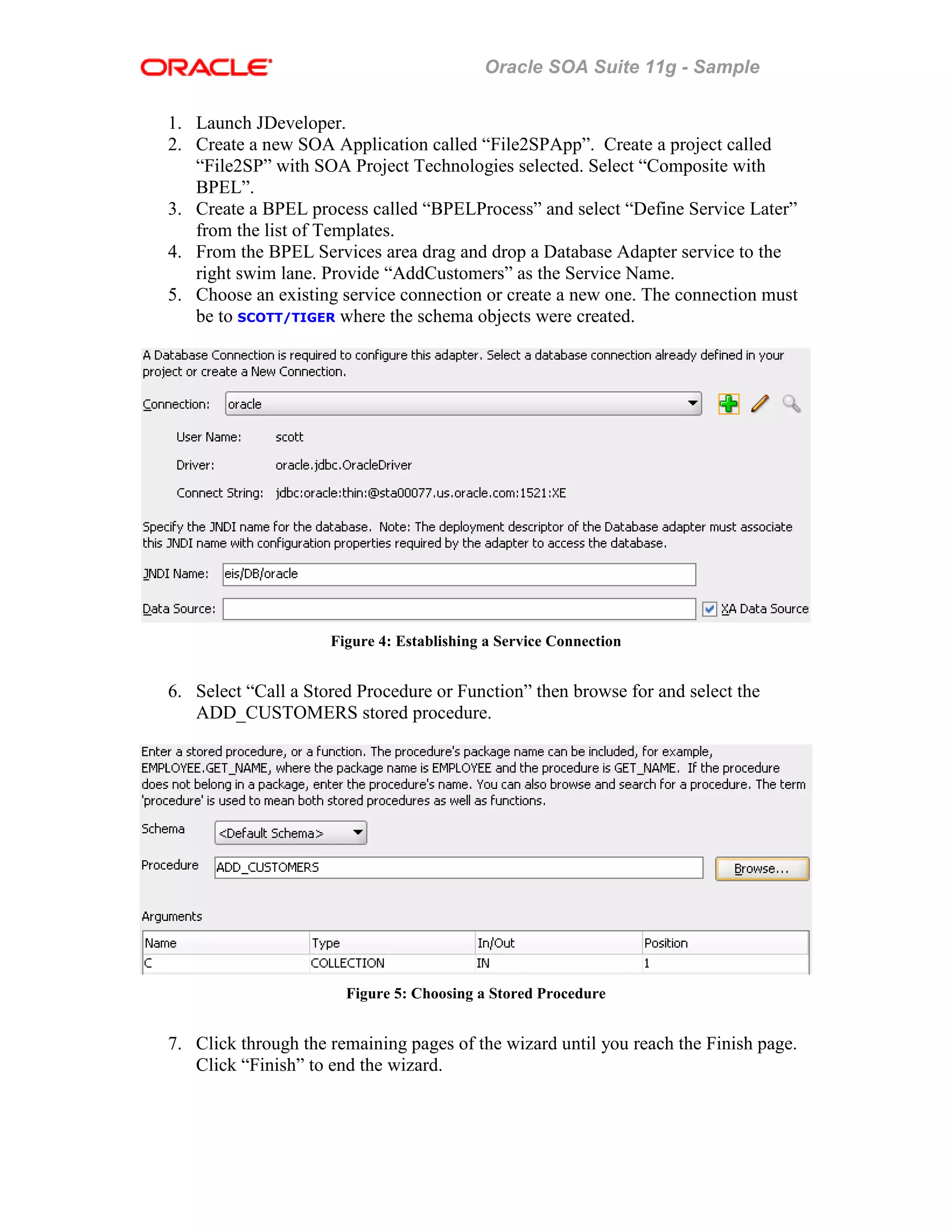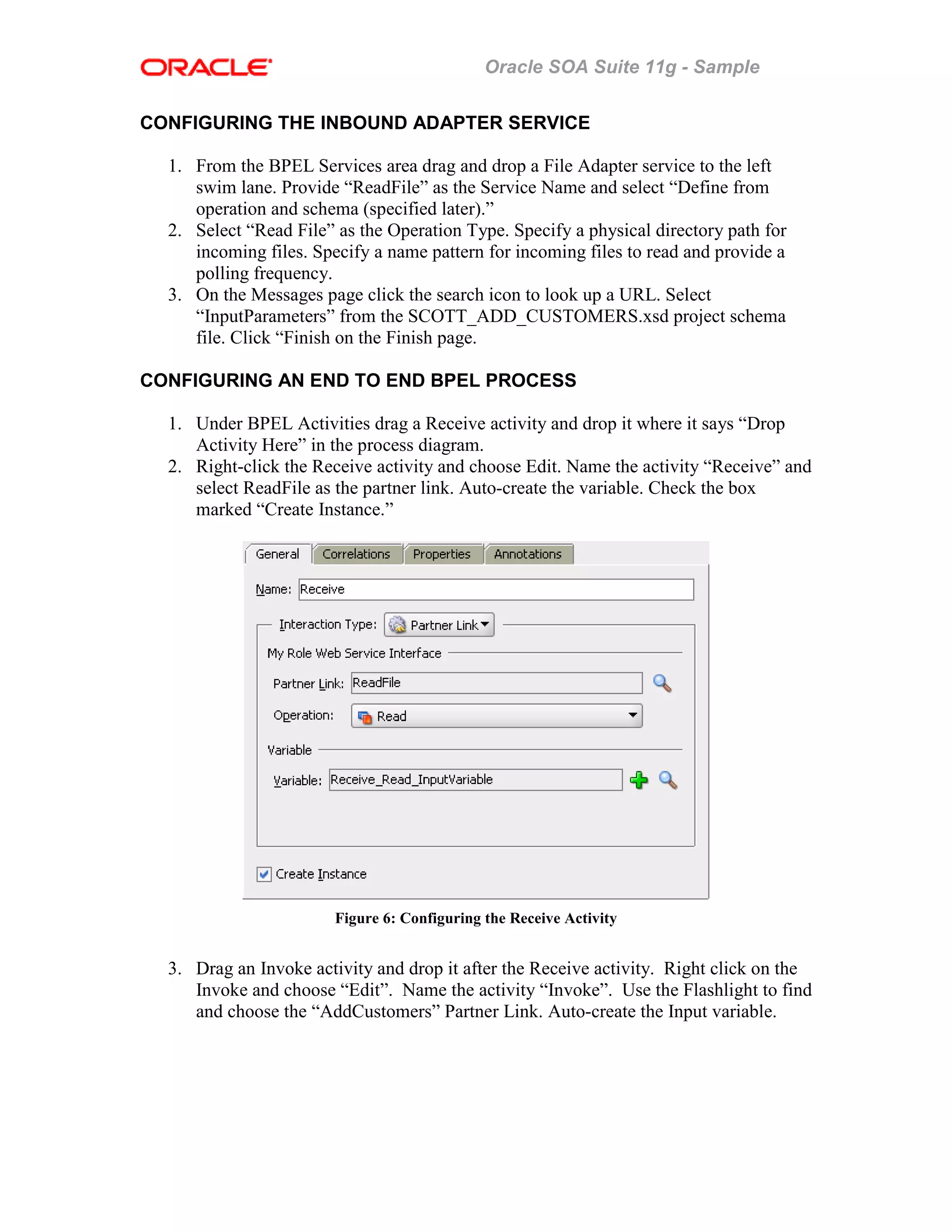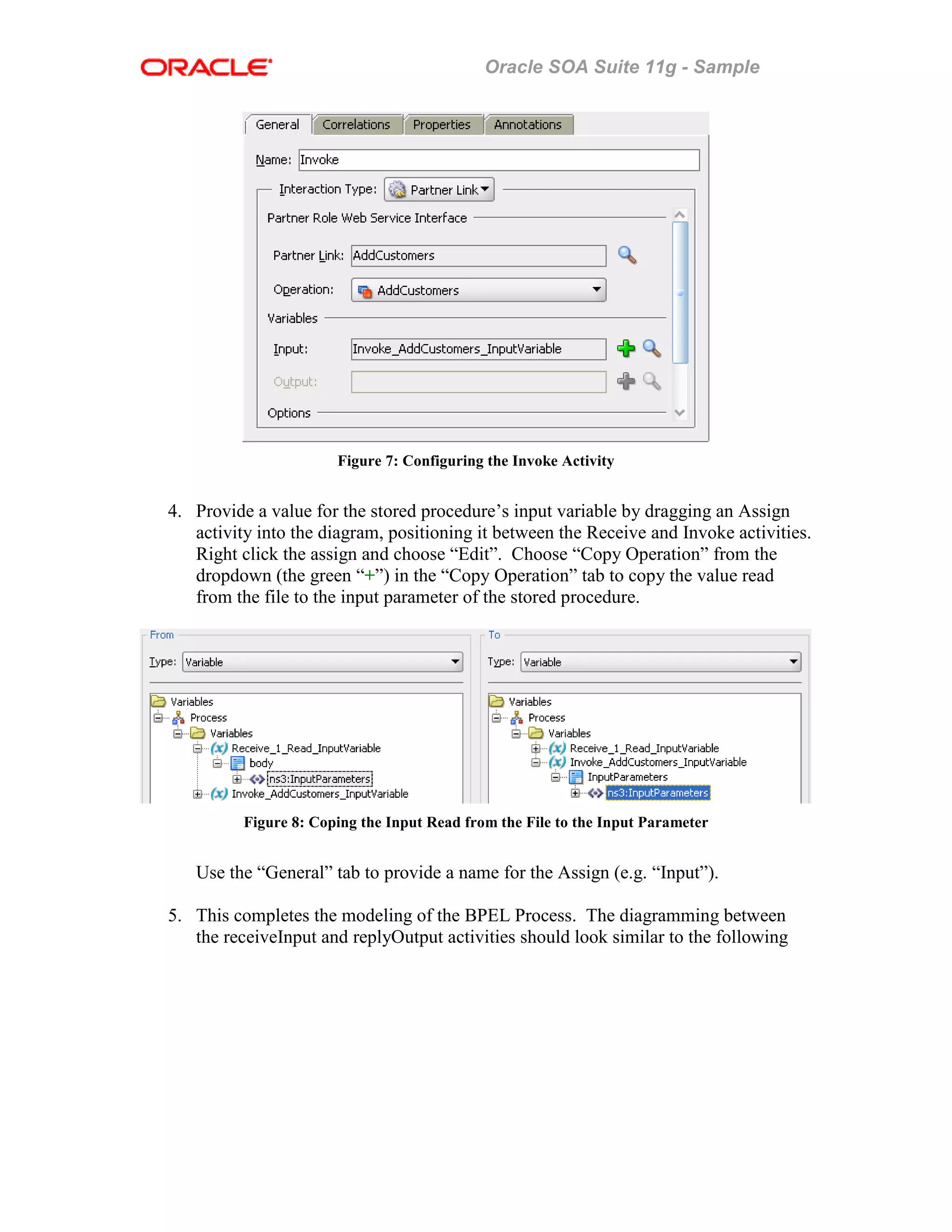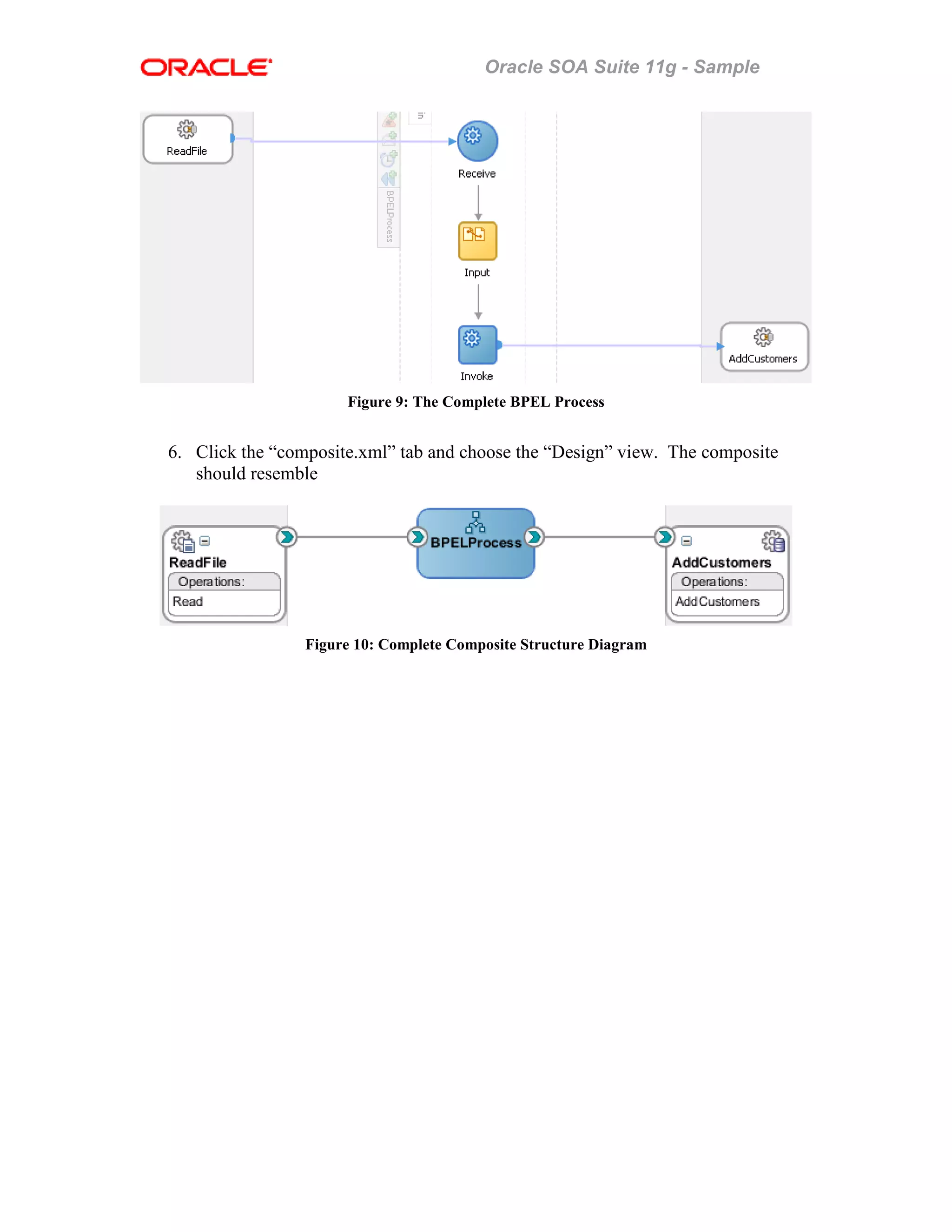This sample illustrates using a File Adapter to read a file containing customer data and pass that data to a stored procedure via a DB Adapter. The stored procedure iterates through the customer collection and inserts each record into an Oracle database table. Key steps include creating the necessary database objects like types, tables, and the stored procedure; deploying the SOA composite; copying a sample file to the File Adapter input directory to trigger the process; and verifying the records were inserted by querying the database table.
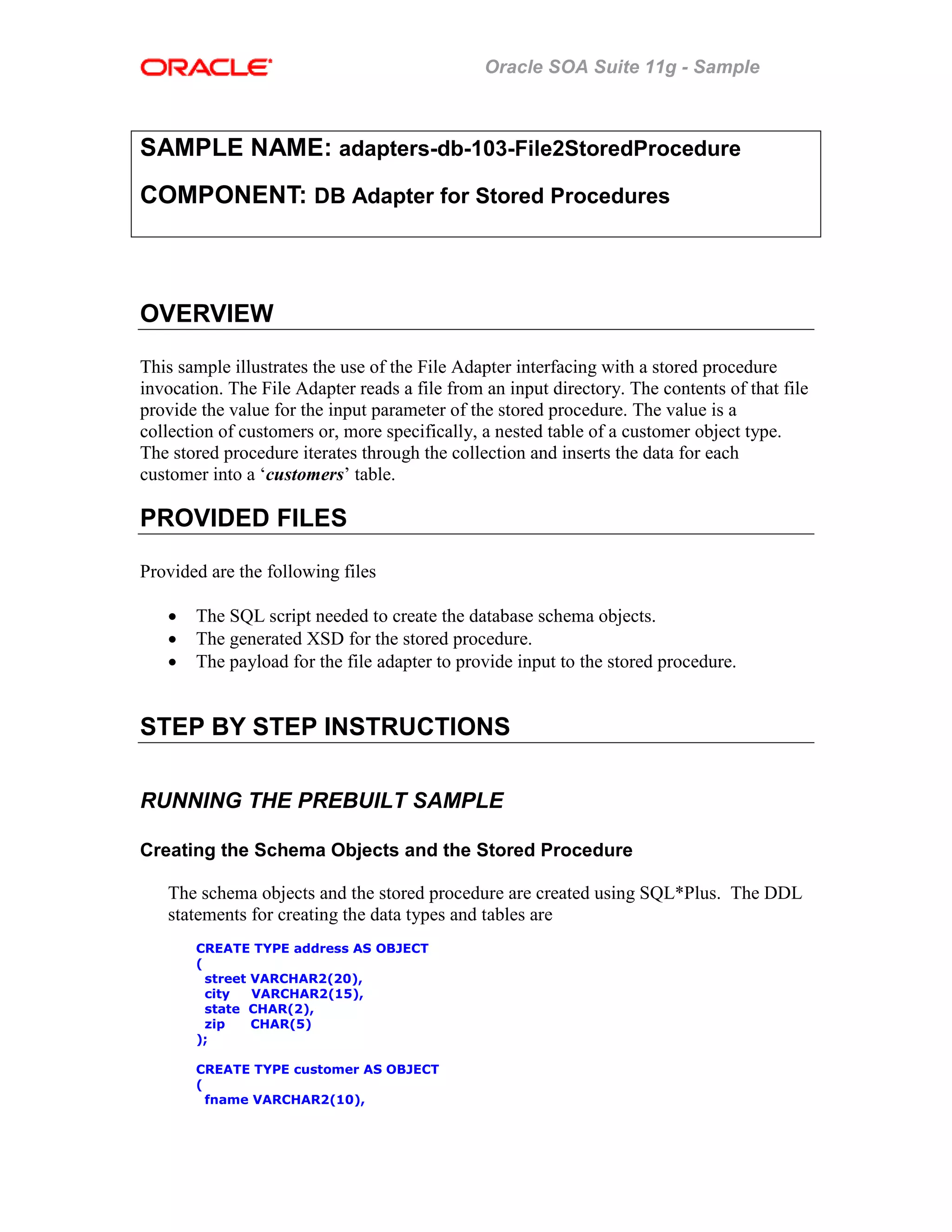
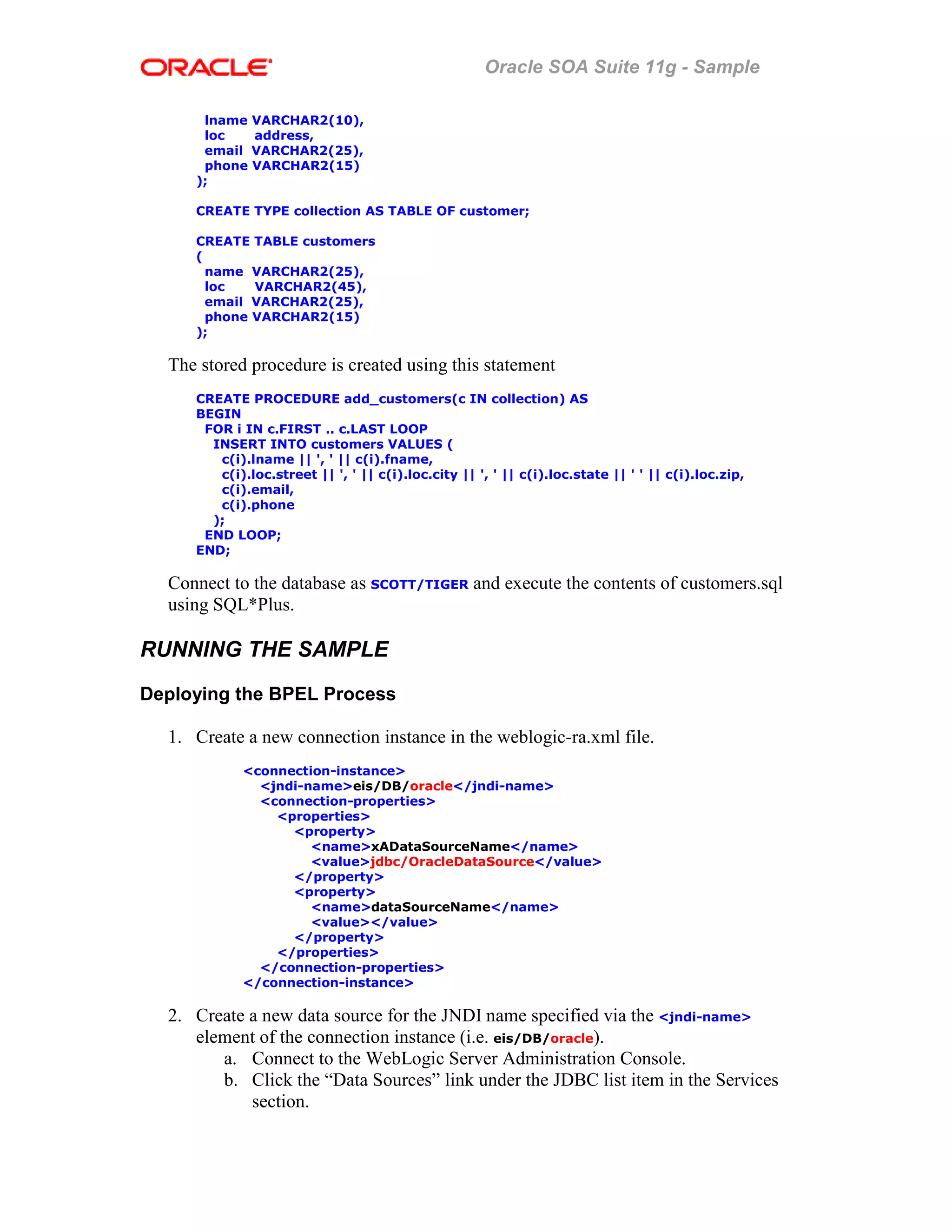
![Oracle SOA Suite 11g - Sample
c. Enter “OracleDataSource” as the name and use the xADataSourceName as
the JNDI Name.
d. Select the Oracle Database Type and Oracle’s Driver (Thin XA) for
instance connections; Versions 9.0.1,9.20,10,11.
e. Enter the Connection Properties and click “Test Configuration”.
f. Deploy the data source to the “AdminServer” target.
3. In JDeveloper, right-click the project name and choose “Deploy” then “Deploy to
Application Server”. Accept the default deployment configuration. Check the
“Overwrite any existing composites with the same revision ID” checkbox if an
archive with the same revision ID has already been deployed.
4. Select an existing Application Server or create a connection to a new one. Choose
to deploy the archive to the soa_server1.
5. To verify that the application has been deployed successfully, click the
“Deployment” tab at the bottom of JDeveloper. This will show you the
deployment log.
6. Login to Enterprise Manager. The “File2SP [1.0]” archive will be listed in the
Deployments area.
Figure 1: Successfully Deployed Archive
TESTING THE BPEL PROCESS
Copy customers.xml to the directory for incoming files of the File Adapter service to
initiate the BPEL process.
VERIFYING EXECUTION
Login as SCOTT/TIGER using SQL*Plus and query the customers table.
SQL> select * from customers;
NAME LOC
------------------------- ---------------------------------------
------
EMAIL PHONE
------------------------- ---------------
Doe, John 123 Main Street, Anytown, CA 12345
john.smith@gmail.com 567-123-9876
Doe, Jane 987 Sunset Blvd, Sometown, CA 34567
JaneDoe@yahoo.com 567-123-9876
Click on the “File2SP [1.0]” link in Enterprise Manager. Click the “Instances” tab.
Click the Instance ID associated with the most recent execution. Look at the Trace.](https://image.slidesharecdn.com/adapters-db-103-file2storedprocedure-150426120322-conversion-gate01/75/Adaptersdb-03-file2storedprocedure-3-2048.jpg)