This document discusses integrating Oracle Application Framework (OAF) BC4J components within a Java concurrent program to perform complex background operations like loading data from an XML file into a database table. It provides steps to setup the development environment, create the necessary OAF model objects (entity object, view object, application module), develop a Java class that implements the concurrent program interface, parse the XML using SAX, and extract and load the data. The goal is to demonstrate how to leverage OAF components for common tasks like database access within a custom Java background job.
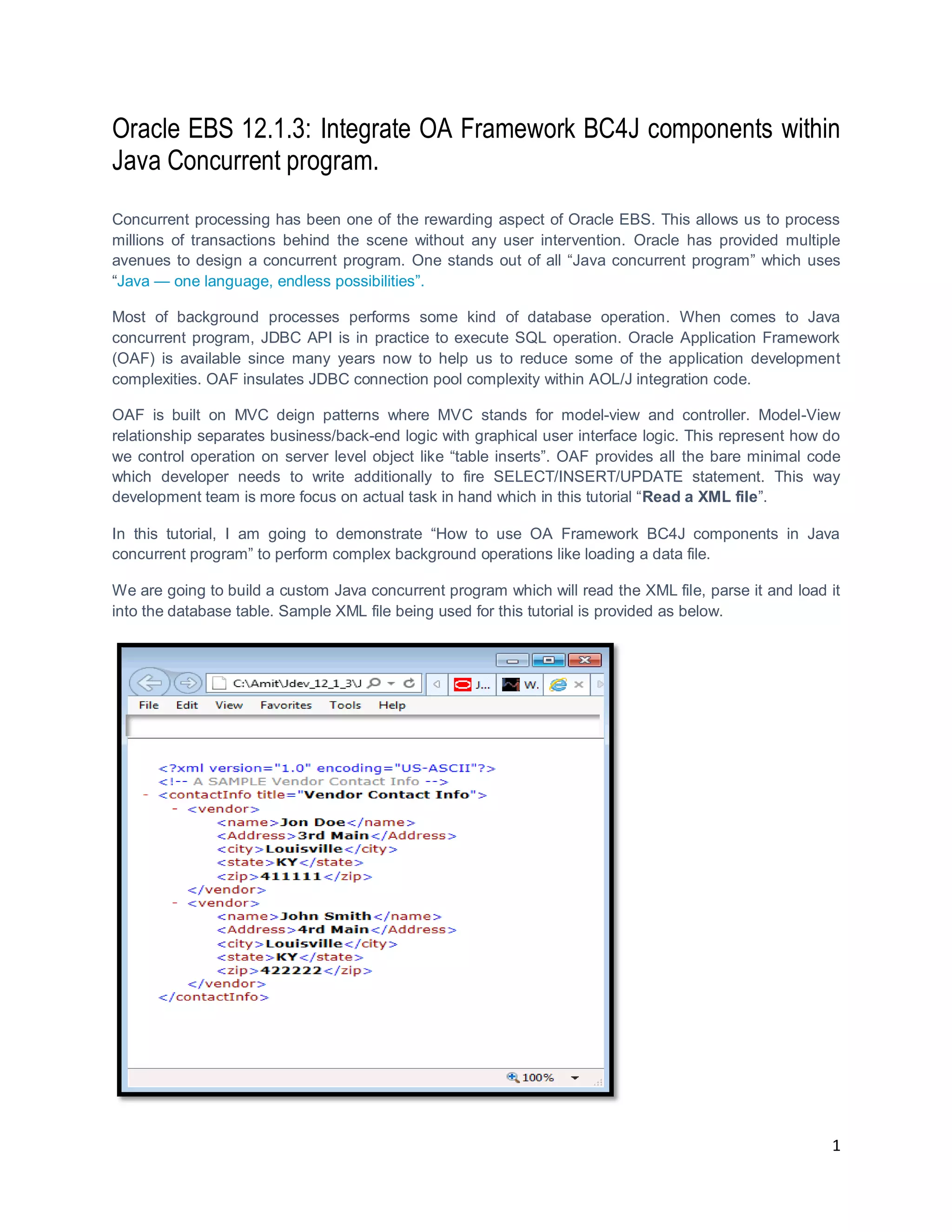















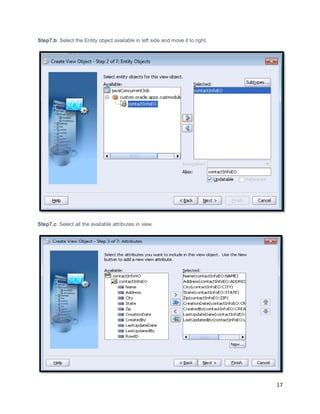






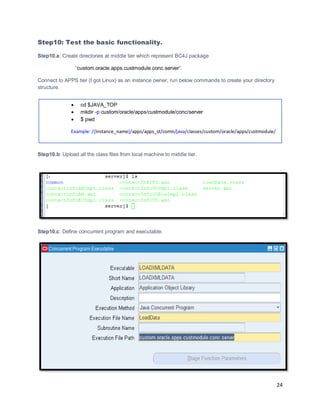
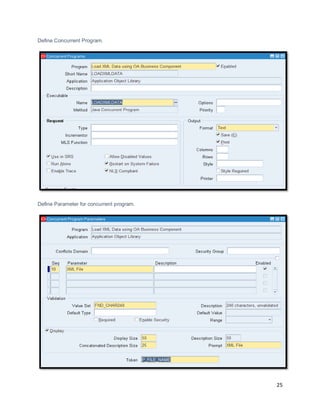





![31
public void characters(char[] buf, int offset, int len) throws SAXException
{
String s = new String(buf, offset, len);
if (textBuffer == null)
textBuffer = new StringBuffer(s);
else
textBuffer.append(s);
}
public String getElementText() throws SAXException
{
if (textBuffer == null) return null ;
String s = ""+textBuffer;
textBuffer = null;
return s;
}
public void endElement(String namespaceURI, String sName, String qName ) throws
SAXException
{
Set_Attributes(attrlist, sName,qName,getElementText());
if (qName.equalsIgnoreCase("vendor"))
{
recordData=false;
System.out.println(" name->"+lName);
System.out.println(" mAddress->"+lAddress);
System.out.println(" city->"+lCity);
System.out.println(" state->"+lState);
System.out.println(" zip->"+lZip);
}
}
public static void main(String[] args)
{
String fileName="C:AmitJdev_12_1_3JdevjdevhomejdevcontactInfo.xml";
ReadXML xmltobeRead = new ReadXML();
xmltobeRead.readFile(fileName);
}
}](https://image.slidesharecdn.com/integrateoafbc4jcomponentswithinjavaconcurrentprogram-160320181854/85/Oracle-EBS-12-1-3-Integrate-OA-Framework-BC4J-components-within-java-concurrent-program-31-320.jpg)

![33
Step12.e: Add a method in Application module class to commit your changes.
Step12.f: Modify endElement method to call “CreateContactInfoRow()” as soon as we hit </vendor> tag.
We are all set to re-run the concurrent program again.
public void commitContactInfo()
{
Throwable athrowable[] = null;
OADBTransaction oadbtransaction = getOADBTransaction();
contactInfoVOImpl ccNewContact = getcontactInfoVO1();
oadbtransaction.postChanges();
oadbtransaction.commit();
ccNewContact.closeRowSet();
oadbtransaction.clearEntityCache("custom.oracle.apps.custmodule.conc.server.contactInfoEO"
);
if(athrowable != null && athrowable.length > 0)
throw OAException.getBundledOAException(athrowable);
else
return;
}
public void endElement(String namespaceURI,
String sName,
String qName ) throws SAXException
{
Set_Attributes(attrlist, sName,qName,getElementText());
if (qName.equalsIgnoreCase("vendor"))
{
recordData=false;
System.out.println(" name->"+lName);
System.out.println(" mAddress->"+lAddress);
System.out.println(" city->"+lCity);
System.out.println(" state->"+lState);
System.out.println(" zip->"+lZip);
CreateContactInfoRow();
}
}](https://image.slidesharecdn.com/integrateoafbc4jcomponentswithinjavaconcurrentprogram-160320181854/85/Oracle-EBS-12-1-3-Integrate-OA-Framework-BC4J-components-within-java-concurrent-program-33-320.jpg)
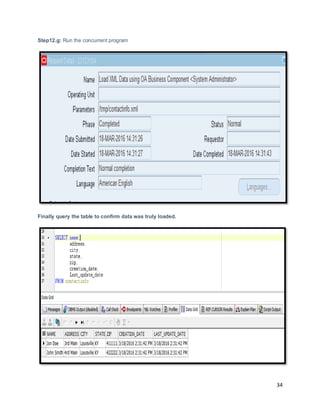

![36
Appendix A: Application module java class.
package custom.oracle.apps.custmodule.conc.server;
import oracle.apps.fnd.framework.OAException;
import oracle.apps.fnd.framework.server.OAApplicationModuleImpl;
import oracle.apps.fnd.framework.server.OADBTransaction;
// ---------------------------------------------------------------------
// --- File generated by Oracle ADF Business Components Design Time.
// --- Custom code may be added to this class.
// --- Warning: Do not modify method signatures of generated methods.
// ---------------------------------------------------------------------
public class contactinfoAMImpl extends OAApplicationModuleImpl {
/**This is the default constructor (do not remove)
*/
public contactinfoAMImpl() {
}
/**Container's getter for contactInfoVO1
*/
public contactInfoVOImpl getcontactInfoVO1() {
return (contactInfoVOImpl)findViewObject("contactInfoVO1");
}
public void commitContactInfo()
{
Throwable athrowable[] = null;
OADBTransaction oadbtransaction = getOADBTransaction();
contactInfoVOImpl ccNewContact = getcontactInfoVO1();
oadbtransaction.postChanges();
oadbtransaction.commit();
ccNewContact.closeRowSet();
oadbtransaction.clearEntityCache("custom.oracle.apps.custmodule.conc.server.contactInfoEO")
;
if(athrowable != null && athrowable.length > 0)
throw OAException.getBundledOAException(athrowable);
else
return;
}
/**Sample main for debugging Business Components code using the tester.
*/
public static void main(String[] args) {
launchTester("custom.oracle.apps.custmodule.conc.server", /* package name */
"contactinfoAMLocal" /* Configuration Name */);
}
}](https://image.slidesharecdn.com/integrateoafbc4jcomponentswithinjavaconcurrentprogram-160320181854/85/Oracle-EBS-12-1-3-Integrate-OA-Framework-BC4J-components-within-java-concurrent-program-36-320.jpg)


















![55
Set_Attributes(attrlist, sName,qName,getElementText());
if (qName.equalsIgnoreCase("vendor"))
{
recordData=false;
CreateContactInfoRow();
}
}
public void characters(char[] buf, int offset, int len) throws SAXException
{
String s = new String(buf, offset, len);
if (textBuffer == null)
textBuffer = new StringBuffer(s);
else
textBuffer.append(s);
}
private String getElementText() throws SAXException
{
if (textBuffer == null) return null ;
String s = ""+textBuffer;
textBuffer = null;
return s;
}
public static void main(String[] args)
{
String
fileName="C:AmitJdev_12_1_3JdevjdevhomejdevcontactInfo.xml";//LoadData.getFile
Name();
ReadXML xmltobeRead = new ReadXML();
xmltobeRead.readFile(fileName);
}
}](https://image.slidesharecdn.com/integrateoafbc4jcomponentswithinjavaconcurrentprogram-160320181854/85/Oracle-EBS-12-1-3-Integrate-OA-Framework-BC4J-components-within-java-concurrent-program-55-320.jpg)