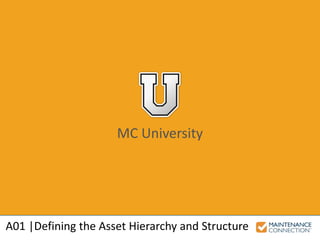
A01 - Defining the Asset Hierarchy and Structure (MCU)
- 1. MC University A01 |Defining the Asset Hierarchy and Structure
- 2. MC University Agenda Assets Defined Defining the Asset Hierarchy Structure Asset Hierarchy Relationships Asset Naming Conventions Creating New Assets
- 3. MC University Assets Defined What is an Asset? Asset Types Asset Type – “A” Asset Type – “L”
- 4. MC University What is an Asset? Equipment or specific Locations Maintained in an Asset Hierarchy (Tree)
- 5. MC University Asset Types Two different Asset Types: • Assets (“A”) • Locations (“L”)
- 6. MC University Asset Type - “A” Maintained equipment Maintenance performed (Work Orders)
- 7. MC University Asset Type - “A” (cont’d) Asset Name and ID appears in Asset Hierarchy No address fields available
- 8. MC University Asset Type - “L” Organizational / Geographic structure Asset Name in Asset Hierarchy (no ID) Address information available
- 9. MC University Defining the Asset Hierarchy Structure Asset Hierarchy Structures Facilities Hierarchy Structure Plants Hierarchy Structure Healthcare Hierarchy Structure
- 10. MC University Asset Hierarchy Structures Many different structural options Dependent on organization / industry Questions about your Hierarchy setup?
- 11. MC University Facility Hierarchy Structure Basic Structure for Facilities: Root (company) Site Building Level / Floor Room Equipment
- 12. MC University Plants Hierarchy Structure Basic Structure for Plants: Root (company) Site Production Line Equipment
- 13. MC University Healthcare Hierarchy Structure Basic Structure for Healthcare facilities: Root (company) Site / Building Department Equipment
- 14. MC University Asset Hierarchy Relationships Parent / Child Relationships Look-Up / Roll-Down Navigation Searching Asset Naming Conventions
- 15. MC University Parent / Child Relationships Relationships defined by indentation(s) of the Asset Tree Levels of the Tree are called “Nodes” Child Assets are Assets located under another Node (or Parent Asset) of the Tree
- 16. MC University Look-Up / Roll-Down Child Assets assume 6 organizational fields
- 17. MC University Navigation Windows-style drill down utilizes Plus / Minus Actions
- 18. MC University Navigation (cont’d) Level Indentation for logical order
- 19. MC University Navigate the Asset Hierarchy: Example Now let’s take a look at navigating the Asset Hierarchy by expanding and minimizing different levels of the Tree!
- 20. MC University Searching Search page displays modified Tree Display changes to show only particular segments of Tree during navigation
- 21. MC University Searching (cont’d) Search By and Search Value used to find specific Asset(s) in Tree Many different selections to limit records returned
- 22. MC University Searching (cont’d) Wildcard symbol “%” indicates contains / partial match
- 23. MC University Searching within the Asset Hierarchy: Example Now let’s take a look at searching for Assets within the Hierarchy!
- 24. MC University Asset Naming Conventions Consistency is key! Typical strategy • Asset ID: abbreviated capital letters and numbers • Asset Name: full mixed case letters
- 25. MC University Creating New Assets Multiple Creation Methods Required Asset Details
- 26. MC University Multiple Creation Methods Three different creation methods: • Add Asset / Location • Copy / Paste • New
- 27. MC University Required Asset Details All required fields must be complete Highlighted in blue
- 28. MC University Required Asset Details (cont’d) Classification field: • Classification Look-Up window • Description of Asset being created • Create new Classification on-the-fly
- 29. MC University Required Asset Details (cont’d) Type field: • Based on category of Classification chosen • Can be manually selected
- 30. MC University Required Asset Details (cont’d) Asset ID and Name fields: • Populate automatically if using ID Builder • Can be manually overridden • Should remain consistent!
- 31. MC University Creating a New Asset: Example Now let’s create a new Asset using the right- click on Parent Asset method!
Editor's Notes
- Introduction: In the following presentation we will be defining what an Asset is, looking at the structure of the Asset Hierarchy, analyzing Asset Hierarchy relationships, how to name your Assets and typical naming conventions, as well as how to create new Assets. Assets Defined: Defining the terminology Assets vs. Locations, and understanding the two different Asset Types. Defining the Asset Hierarchy Structure: Setup strategies that are dependent on organizational needs, and analyzing different examples of Asset Tree structures. Asset Hierarchy Relationships: Parent / Child relationships, and searching functionality. Asset Naming Conventions: Proper naming strategies for Assets. Creating New Assets: Steps for creating new Assets, including required fields.
- SECTION OVERVIEW
- Bullet 1: Assets are the equipment or specific places maintained by your organization for which Work Orders will be created. Bullet 2: Assets are maintained in an Asset Hierarchy (Tree) making it easy to find and manage your Assets. This makes it easy to create and find Assets. Screenshots: Here is an example of a typical Asset Tree, showing the Root Asset at the very top of the Asset Hierarchy. There is also an example of a drilled-down part of the Asset Hierarchy using the plus/minus controls.
- Bullet 1: : There are two different Types of Assets that can be created within MC. Sub-Bullet 1: Assets (or Type “A”) Sub-Bullet 2: Locations (or Type “L”) Note: It is important to determine the differences between Assets and Locations to ensure the Asset Tree is setup properly for your organization. MC treats Assets and Locations similarly, and Work Orders can be created for BOTH types of Assets. Screenshots: A Building will typically be identified as a Location, or type “L”, which will store or house equipment. The equipment itself, such as a Fire Extingusher, would be identified as type “A”.
- Bullet 1: Assets with a Type “A” are generally equipment that is maintained by your organization. Bullet 2: These pieces of equipment also typically have maintenance performed on the Assets (Work Orders). Screenshots: In these screenshots shown, an Asset “Type A” is being stored for a Fire Extinguisher. A Fire Extinguisher is a good example of an Asset that is Type A, as it is a piece of equipment that is typically maintained with routine Maintenance and inspections, and is considered a piece of Equipment for organizations (not a Location).
- Bullet 1: Type “A” Assets will be listed in the Asset Hierarchy (Tree) with both the Asset Name and ID. Bullet 2: Because there is typically no address for equipment, you’ll notice that those fields do not exist on Type “A” Assets. Instead, if you wish to track location of an Asset, you can utilize the Zone or Vicinity fields. Screenshots: Here is an example of a Vehicle, which is being maintained as an Asset (Type “A”). It will appear in the Asset Hierarchy with the Name of the Asset, and the ID in parenthesis following.
- Bullet 1: Asset Type Locations (“L”) can be used for organizing the Asset Hierarchy. By using Locations for organization of Assets, this creates ease of navigation in the Hierarchy. Generally Type “L” Assets are used for structuring Assets/data geographically – for example, departmental buildings could be the primary Location Assets in the Asset Hierarchy, and other Type “A” Assets could be housed within these Locations (making it easy to navigate and find). Bullet 2: Type “L” Assets will be listed in the Asset Hierarchy (Tree) with the name only (no ID). Bullet 3: Because Locations typically have a physical address, an “Address Info” section is available on the Details tab of the Asset to fill in pertinent Location information. Note: Some Locations are maintained like any other Asset (for example, a building could have maintenance Work Orders scheduled for painting, cleaning, repairs, etc)
- SECTION OVERVIEW
- Bullet 1: There are many different ways that you can setup your Asset Hierarchy. Bullet 2: The way that you define and structure the Asset Hierarchy will depend on your organizational needs and possibly even your industry. Bullet 3: If you have questions regarding your current setup of your Asset Hierarchy or would like to make changes, please discuss with your Implementation Consultant. This is important as changes made to your Asset Hierarchy can alter entire business practices for your organization, and needs to be handled carefully. Note: We will be going through a few typical examples of Hierarchy structures for Facilities, Plants, and Healthcare. Although these are examples of how the Asset Hierarchy can be set up, the hierarchy does not necessarily have to be set up that way, and your Hierarchy may not look exactly the way these examples do.
- Bullet 1: This is the basic structure typically used by Facilities: Root > Site > Building > Level/Floor > Room > Equipment
- Bullet 1: This is the basic structure typically used by Plants: Root > Site > Production Line > Equipment
- Bullet 1: This is the basic structure typically used by Hospitals/Healthcare Facilities: Root > Site > Department > Equipment
- SECTION OVERVIEW
- All Bullets: Assets are defined in the hierarchical tree with parent-child relationships. By moving Assets throughout the Asset Tree you can change the parent / child relationships of those Assets. Changing the parent of any Asset will change its location in the tree. Bullet 1: Assets are defined in the hierarchical tree with parent-child relationships, which are easily identifiable by the plus/minus actions. The indentation of the Tree will determine the Parent / Child relationship. Bullet 2: Different levels of the Tree are called “Nodes”. Bullet 3: Children Assets are the Asset / Location records underneath a node on the Asset Tree. Each node that contains other Assets below it are considered Parent Assets, and their information will roll down to the child Assets (we will talk about that in just a moment). For example, in the screenshot provided the Administrative Building Asset is a CHILD of the Palomar College Parent Asset. Furthermore, the 1st Floor Asset is a Child of the Administrative Building Asset.
- Bullet 1: Child Assets will look-up the Asset Tree for the values of 6 available organizational fields – Repair Center, Shop, Department, Customer, Account and Zone (as outlined in the Screenshot). If no value is specified in the Child Asset, the values from the Parent Asset will be used when creating a Work Order for that Asset. This allows for information to only need to be specified at the Parent levels of the Tree, because the fields will roll down to the children Assets. New Work Orders will look up the Asset Tree to populate these six fields. NOTE: These 6 organizational fields will also populate for PM Generated WOs if the “Use Asset Defaults” checkbox is used.
- Bullet 1: The Asset Hierarchy employs a windows-style drill down, with each level being indented from the level above, and utilizing plus / minus actions. Navigating through your Asset Tree is as easy as clicking on the Plus / Minus boxes and “drilling down” to the Asset level that you are looking for. As nodes of the tree are opened, additional items are displayed. Note: Each time you leave the Asset Module (and Tree) MC records the state of the tree (next access will be shown exactly as it was last displayed) for each active session.
- Bullet 1: The Asset Tree initially displays in the Asset Explorer in a collapsed view, with only the highest levels of the Tree shown. As the plus / minus actions are utilized, the Tree will naturally indent so that visually the Asset Hierarchy is in logical order. Screenshots: As you can see in the displayed screenshots, the four main parents California, Florida, Guelph, and Indiana are all displayed under the Root Asset AOC Resins. By simply expanding California and Guelph, the next level of indentation appears which will be for the first level of Children Assets. Even further, by clicking again on one of the children Assets (Building 01 for California) more associated children Assets will appear, with a logical indentation allowing for ease of navigation.
- Bullet 1: Upon initially accessing the Asset Search tab, the page will open with a modified tree displaying only the highest levels of the Hierarchy available. Bullet 2: As levels of the Tree are opened (by using the maximize / plus control), the display will change to only show that particular segment of the Tree. Screenshots: In the example shown, expanding the Stonebridge Inn node would result in the display only showing the primary children Assets below The Stonebridge Inn.
- Bullet 1: Searching is a great way to find a specific Asset in the Tree, by utilizing knowledge about the Asset to display it. For example, if you know the Asset Name that you are looking for, you can enter this into the Search Value box, and pull up the corresponding Asset record. Bullet 2: When using the Search tab, there are many different selections to “Search By” to limit the Assets returned. Some examples are to search by Name, ID, or Classification.
- Bullet 1: Using the Wildcard percentage when searching indicates contain / partial match. For example, the expression shown in the screenshot would return all Assets with the word “Checkpoint” in the Asset ID, even if it is not the first word in the ID.
- Bullet 1: The first step to being consistent when naming Assets is to decide on a strategy. Once a strategy has been put in place, this strategy must be kept consistent throughout the Asset Hierarchy for visual and reporting purposes. The best strategy will be the one that works well for your organization long-term, and is relatively easy to remain consistent with. Note for Bullet 1: The Preference mentioned earlier that will Auto-Number an ID for new Assets is very helpful to ensure consistency. Bullet 2 / Sub-Bullets: The Asset ID is typically a combination of abbreviated capital letters and numbers. The Asset Name is typically full mixed case letters. Note for Bullet 2: Special characters (such as %, ‘ , # , etc) can cause SQL issues in your database and should be avoided.
- SECTION OVERVIEW
- Bullet 1: There are three different creation methods for new Assets. Sub-Bullet 1: The most frequently used way of creating new Assets is to “Right click on Parent Assets Add Asset/Location”. With this method, once you find the Asset in the Tree that you want to be the Parent of the Asset you are creating, you would simply right-click on that soon-to-be Parent Asset and select “Add Asset/Location”. Sub-Bullet 2: The Copy/Paste method allows for Assets to be quickly recreated, using pieces (or sometimes all) of the Asset data that they are copying from as a Template. For this method, Right-click on the Asset being used as a Template and select “Copy”, then right-click on the Parent Asset where the new Child will be located and select “Paste”. Sub-Bullet 3: There is a “New” button located in the upper left hand corner of MC. Selecting this will present the option to select a Module for creation (select Asset). Note: Once you have the new Asset window populated, there will be fields that are outlined in blue (these are required fields and must be filled in before saving).
- Bullet 1: When creating new Assets, all required fields must be completed in order to save the new Asset Record. Bullet 2: These required fields are highlighted with a blue box surrounding the field. Note: It is important to note that if using the “New” button to create a new Asset, the Parent field will also be highlighted blue, as the Parent has not been specified.
- Bullet 1 / Sub-Bullet 1: The Classification required field can be filled in by using the Classification Look-Up window (click the arrow drop-down next to the class field). Sub-Bullet 2: You can search through the Classification Hierarchy for the best description of the Asset you are creating, select the Classification, and apply it. Sub-Bullet 3: If you cannot find the desired Classification for this Asset, you can create a new Classification on-the-fly by clicking the ‘New’ button at the bottom of the Look-Up. Note: Asset Classifications are described in more detail in the Managing Assets Using Classifications presentation.
- Bullet 1 / Sub-Bullet 1: The Type field will be filled in based on the category of the Classification chosen – for example, if the Classification for an Asset is selected as “Building” then the automatic Type will be filled in as “L” for Location. Sub-Bullet 2: If the Type field is automatically filled in based on the Classification, this can be manually updated by simply selecting the drop-down of the Type field and selecting “Asset” or “Location”. It is suggested to leave the Type as what is automatically filled in via the Classification for consistency.
- Bullet 1 / Sub-Bullet 1: The Asset ID and Asset Name fields will typically auto-populate, if the preference for using the ID Builder is set to “Yes”. If the preference for this is set to yes, then the Asset ID field will populate with the Classification name, a dash, and then [Auto-Number]. Once saved, the system will assign the next number in that series of the Classification to this Asset in the place of the words “Auto-Number”. An example would be if you already have created Boiler-1 and Boiler-2, then the next would be Boiler-3. Sub-Bullet 2: At any point any auto-populating can be manually overridden. If you would like to disable the Auto-Numbering this can be done via Asset preferences. Sub-Bullet 3: No matter what, the Asset ID and Asset Name fields should remain consistent. Many companies have internal naming and ID processes, which should remain consistent with Maintenance Connection.
