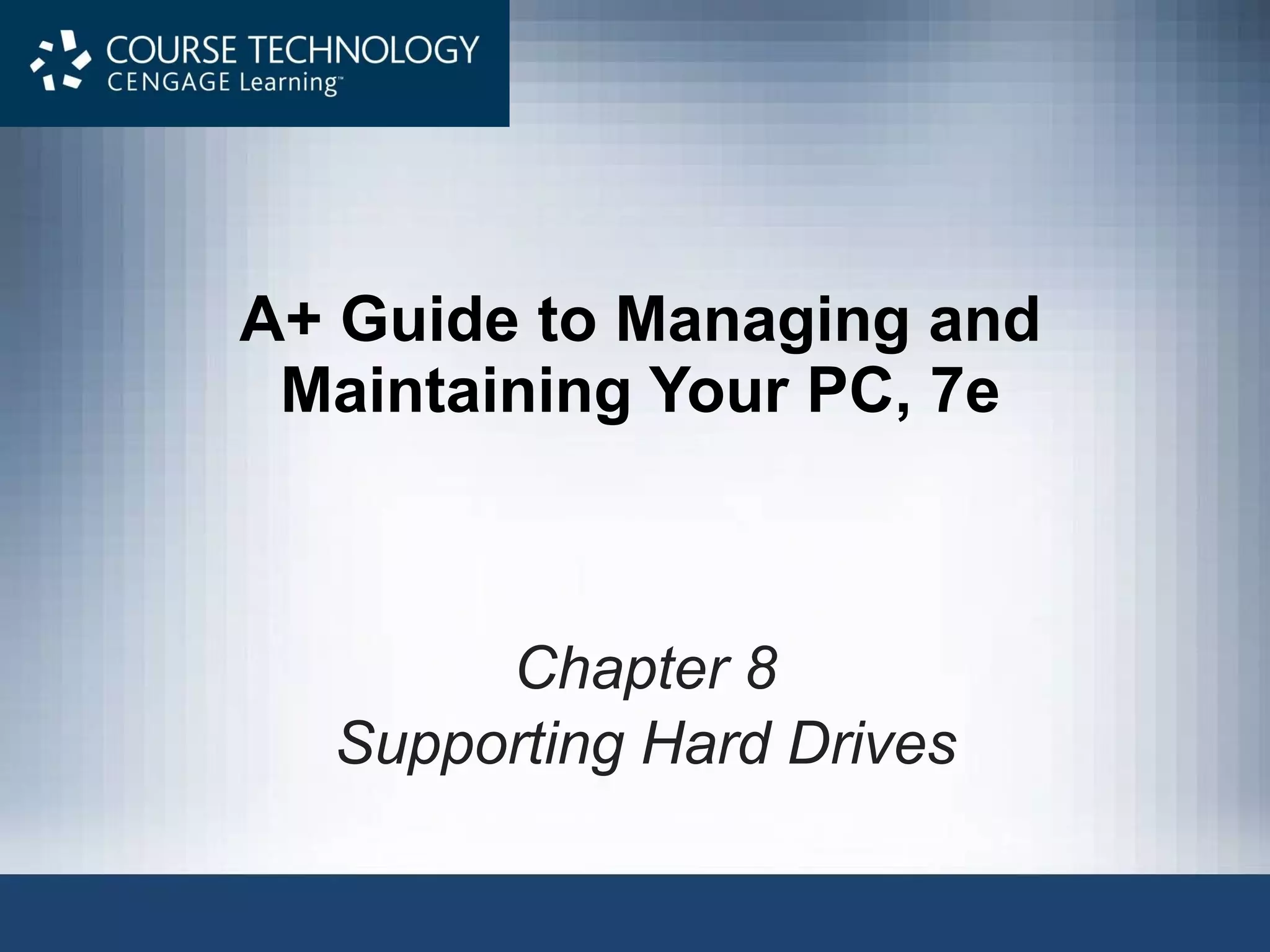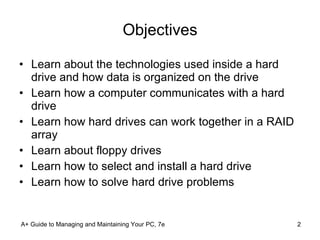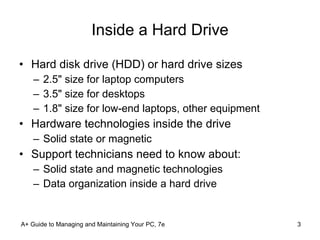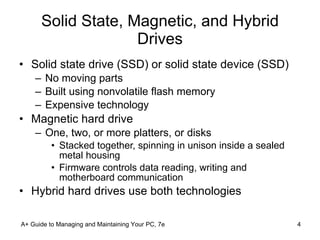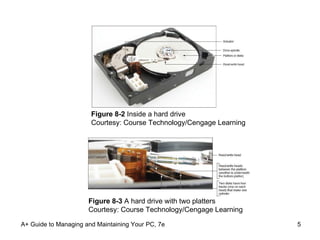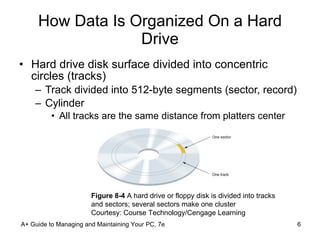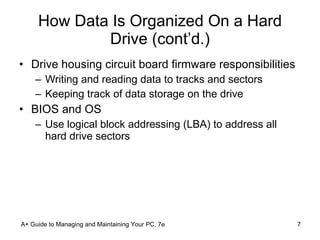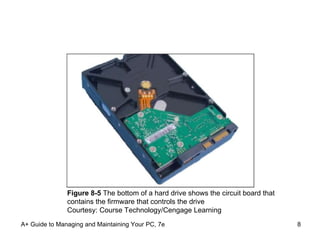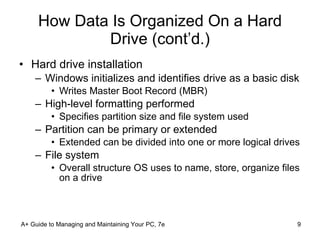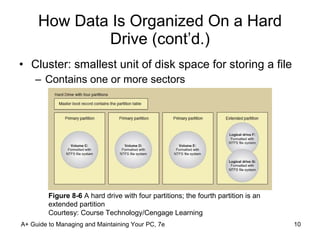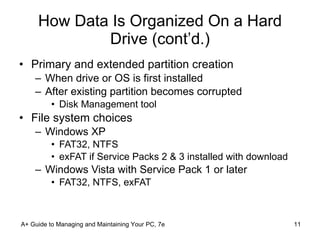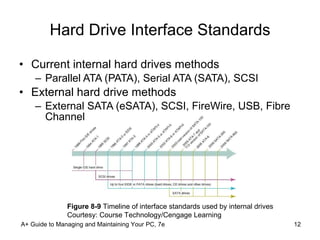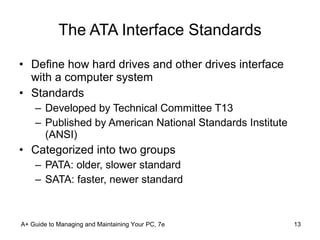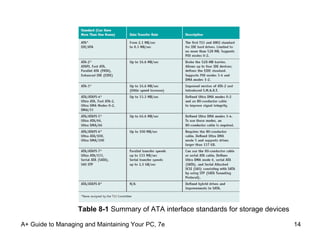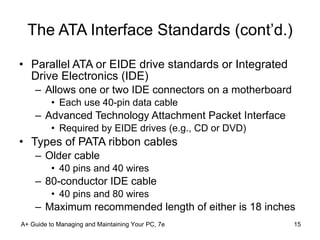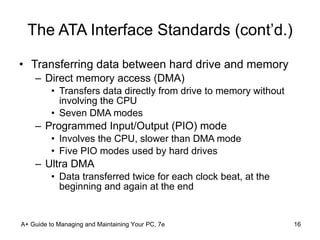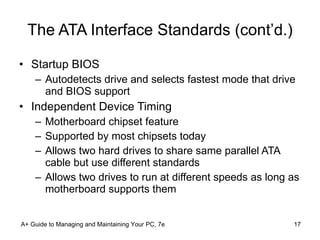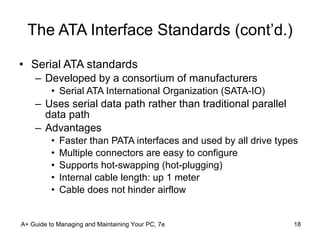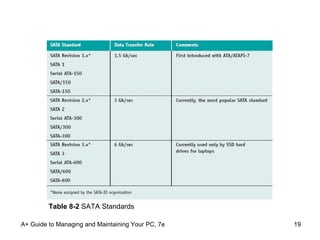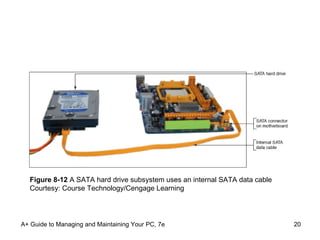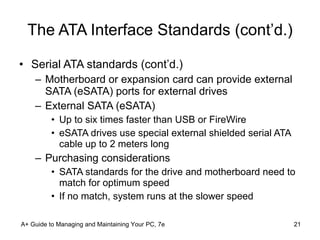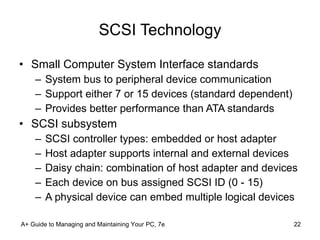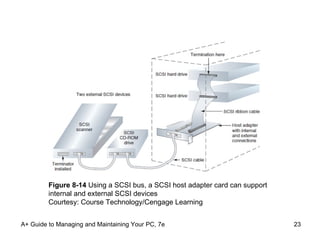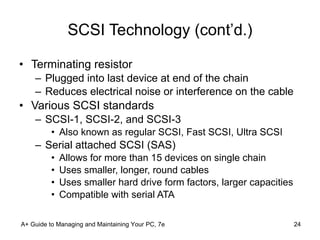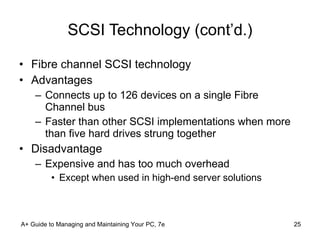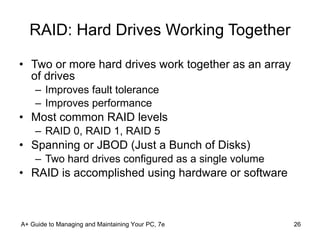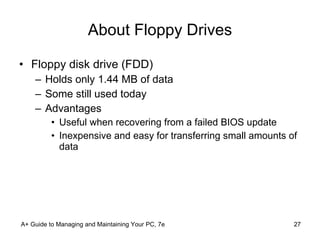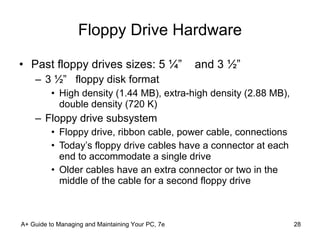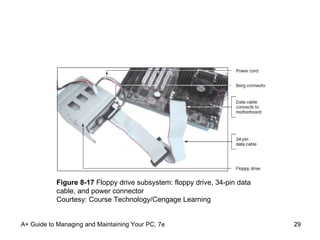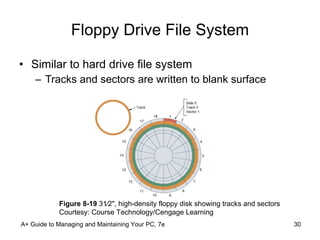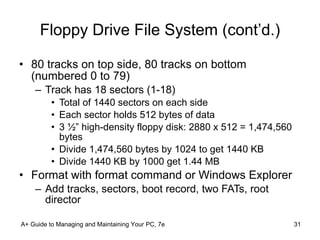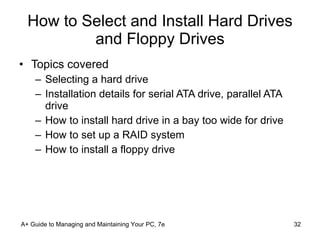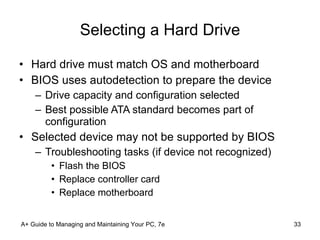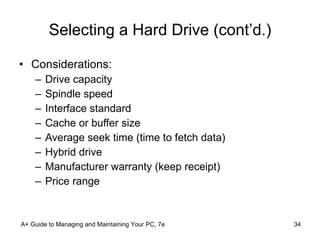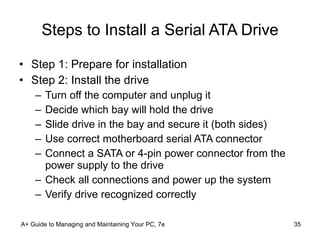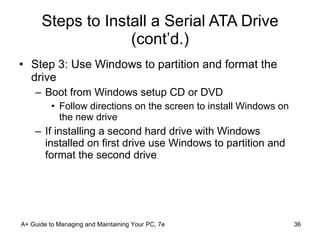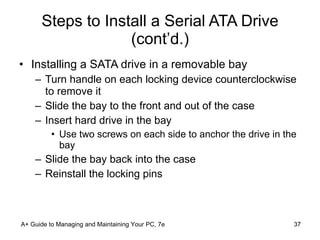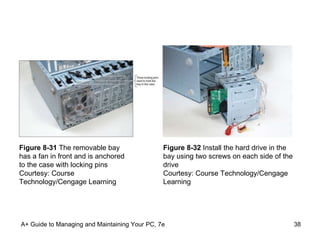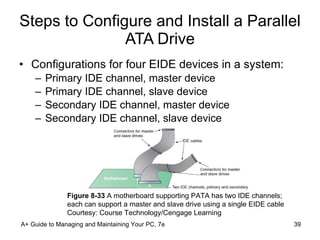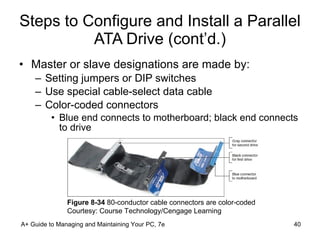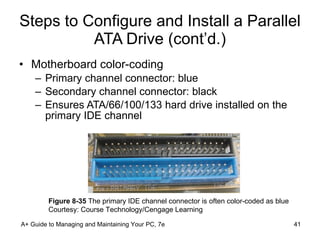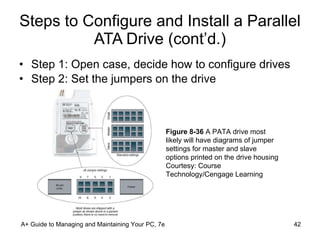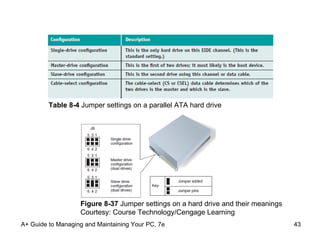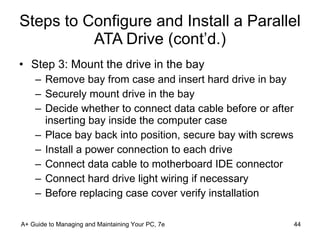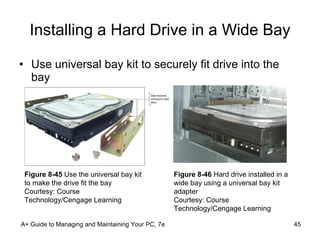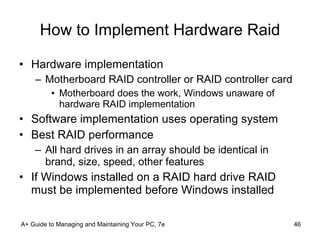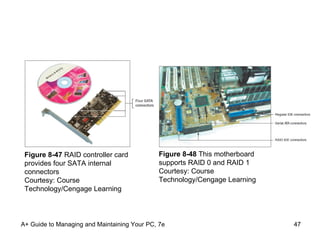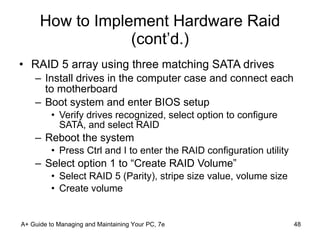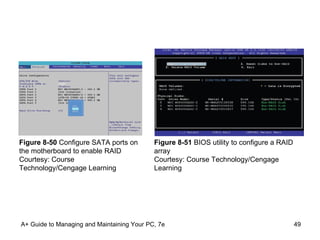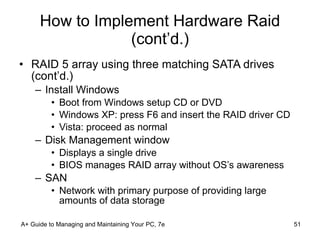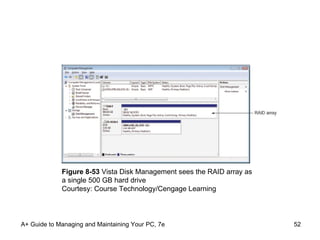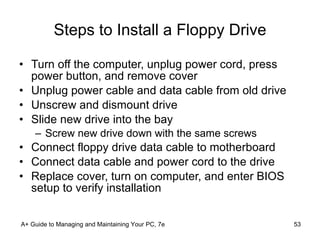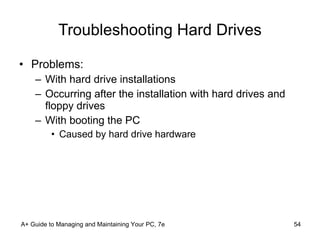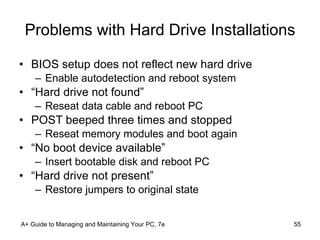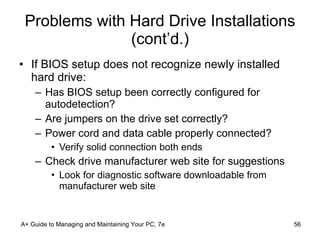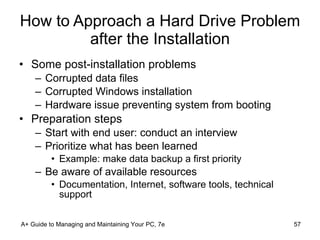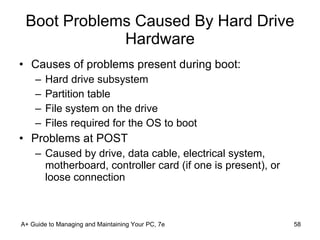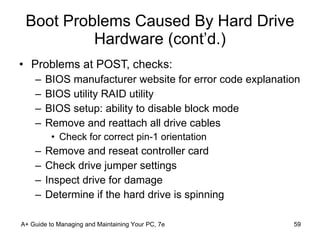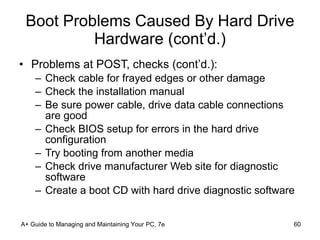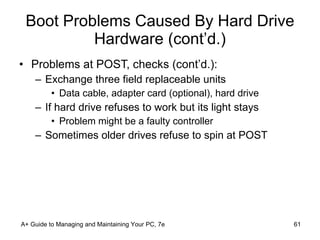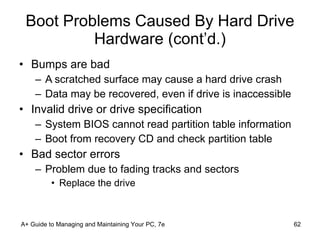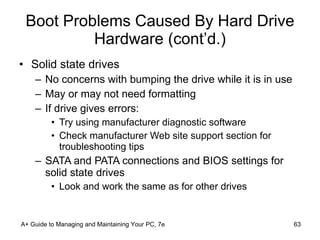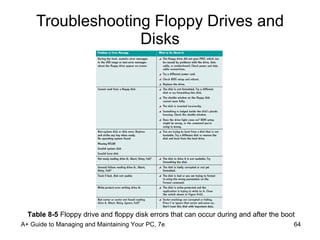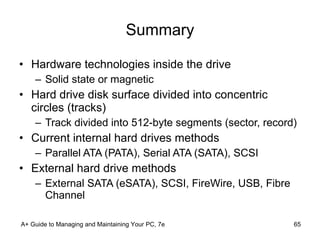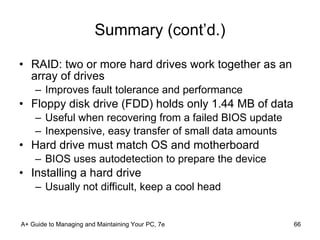The document provides instructions on installing and configuring hard drives and floppy drives. It discusses the technologies used in hard drives such as solid state, magnetic, and hybrid drives. It also covers how data is organized on hard drives through partitioning and file systems. The document then describes various interface standards for connecting drives, including PATA, SATA, SCSI, and RAID configurations. It concludes by giving steps for selecting, installing, and setting up hard drives and floppy drives.