4b how to print handouts in powerpoint 2013
•Download as DOCX, PDF•
0 likes•139 views
1) The document provides instructions for creating a 4b assignment in PowerPoint, which is a guide for remembering elements of presentation delivery as you move through slides. 2) It explains that a 4b acts as a "handout" for the presenter to cue themselves on things like timing, pace, eye contact during their presentation. 3) Steps are provided for printing PowerPoint slides as handouts with space for notes, as well as selecting print layouts like slides with notes and print options for quality and copies.
Report
Share
Report
Share
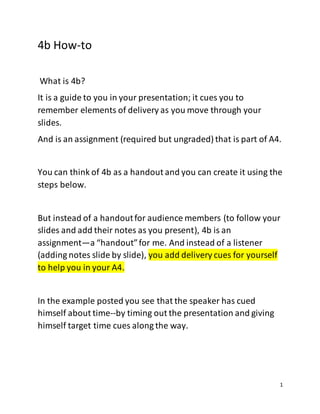
Recommended
Recommended
Power Point Basics

A slide show students can work through on their own to learn or refresh their memories on how to quickly make a PowerPoint presentation
[EMPOWERMENT TECHNOLOGIES]-ADVANCED PRESENTATION SKILLS![[EMPOWERMENT TECHNOLOGIES]-ADVANCED PRESENTATION SKILLS](data:image/gif;base64,R0lGODlhAQABAIAAAAAAAP///yH5BAEAAAAALAAAAAABAAEAAAIBRAA7)
![[EMPOWERMENT TECHNOLOGIES]-ADVANCED PRESENTATION SKILLS](data:image/gif;base64,R0lGODlhAQABAIAAAAAAAP///yH5BAEAAAAALAAAAAABAAEAAAIBRAA7)
[EMPOWERMENT TECHNOLOGIES]-ADVANCED PRESENTATION SKILLS
More Related Content
What's hot
Power Point Basics

A slide show students can work through on their own to learn or refresh their memories on how to quickly make a PowerPoint presentation
[EMPOWERMENT TECHNOLOGIES]-ADVANCED PRESENTATION SKILLS![[EMPOWERMENT TECHNOLOGIES]-ADVANCED PRESENTATION SKILLS](data:image/gif;base64,R0lGODlhAQABAIAAAAAAAP///yH5BAEAAAAALAAAAAABAAEAAAIBRAA7)
![[EMPOWERMENT TECHNOLOGIES]-ADVANCED PRESENTATION SKILLS](data:image/gif;base64,R0lGODlhAQABAIAAAAAAAP///yH5BAEAAAAALAAAAAABAAEAAAIBRAA7)
[EMPOWERMENT TECHNOLOGIES]-ADVANCED PRESENTATION SKILLS
What's hot (20)
Chapter 1 lesson 1 introduction to microsoft power point

Chapter 1 lesson 1 introduction to microsoft power point
How Do I Make The Page Go Side Introducing Web Page Design

How Do I Make The Page Go Side Introducing Web Page Design
[EMPOWERMENT TECHNOLOGIES]-ADVANCED PRESENTATION SKILLS![[EMPOWERMENT TECHNOLOGIES]-ADVANCED PRESENTATION SKILLS](data:image/gif;base64,R0lGODlhAQABAIAAAAAAAP///yH5BAEAAAAALAAAAAABAAEAAAIBRAA7)
![[EMPOWERMENT TECHNOLOGIES]-ADVANCED PRESENTATION SKILLS](data:image/gif;base64,R0lGODlhAQABAIAAAAAAAP///yH5BAEAAAAALAAAAAABAAEAAAIBRAA7)
[EMPOWERMENT TECHNOLOGIES]-ADVANCED PRESENTATION SKILLS
Similar to 4b how to print handouts in powerpoint 2013
Creating Effective PowerPoint® PresentationsMicrosoft® PowerPoin

Creating Effective PowerPoint® Presentations
Microsoft® PowerPoint® is a tool for creating dynamic oral presentations. An effective PowerPoint® presentation has maximum impact on an audience in minimal time. If you have been assigned a PowerPoint® in addition to an essay or instead of an essay, here are the key similarities [+] and differences [x] between these two forms:
Table 1
Elements of an Essay and a PowerPoint Presentation
Elements
Essay
PowerPoint®
Design
x Text-based, regular black font, one inch margins, double spacing
+ Visual design: color, theme, and layout options; art and multimedia options
Title
+ Title page
+ Title slide
Introduction
+ Topic, issue, thesis statement
+ Slide title (topic); key points
Body
+ Paragraphs featuring one point each
+ Slides featuring one point each
Conclusion
+ Recap of main point, final thoughts
+ Slide listing recap of main points
Paragraphs
+ Unified and cohesive paragraphs with topic and concluding sentences
x Unordered (bulleted) lists or a captioned image to convey key points
Sentences
Complete sentences
x One-line fragments; unordered list (bullet points).
Lists
x Occasionally used to separate elements in a sentence.
+Lists are the building blocks of a PowerPoint®.
Visuals/art
+ Tables, charts, and graphs display data and research results and make a paper visually appealing.
+ Images, art, tables, charts, and graphs increase the impact and visual appeal of a presentation.
In-text citations
+ Quotes, paraphrases, summaries, and visuals require in-text citations.
+ Quotes, paraphrases, and summaries, and visuals require in-text citations.
Reference list
+ Last page lists full-citation references.
+ Last slide lists full-citation references
GETTING STARTED WITH SLIDES
Similar to drafting an essay, when creating a PowerPoint®, you need to define your topic and focus, determine your audience, and know your purpose--whether you are informing, educating, entertaining, or persuading.
Another essential step that takes as much time when creating a PowerPoint® as it does when writing an essay is to research your subject matter and prewrite your ideas. A next step is to make an informal outline to organize your ideas and establish a clear beginning middle and end. With the groundwork complete and content prepared, you are ready to create Slide 1.
Slide 1
1. New presentations begin with a title slide. Follow the directions given in the text placeholders beginning with “click to add title” (Figure 2).
2. Then, in the next box, add your subtitle. You may also use this area to provide your name and the university name per APA guidelines or any other information required on your title slide.
3. Since a PowerPoint® accompanies an oral presentation, you may want to add speaker notes in the notes pane to elaborate on the points on each slide.
Figure 1
PowerPoint® Side 1. Click to Add Title
Important: PowerPoint® has older versions and newer, PC and Mac. Shown in Figure 1 is Microsoft® PowerPoint® 2013 for Win ...
Make Visually Stunning PowerPoints - Training Handout

Written summary of the Make Visually Stunning PowerPoints workshop that I teach. Provides most of the detail from the live lecture and includes links to additional resources.
Microsoft Office PowerPoint 2007 - Lesson 1

Lesson 1 of Microsoft Office PowerPoint 2007 at the Willmar Public Library.
PowerPoint__2013.pptx

A short tutorial of Microsoft PowerPoint, especially for students and professionals preparing for MOS Exam.
Power Point Presentation Free Templates

Best PowerPoint Presentation Tips to Make More Creative Slideshows 2
How to Make a PowerPoint Presentation 3
1. Open a blank presentation again or start from one you've already created. 3
2. Choose a theme or create your own. 3
3. Create a variety of slides for different purposes. 3
4. Use the Duplicate Slides feature to save you time. 4
5. Add transitions to your slides (optional). 4
6. Add animations to your slides (optional). 4
7. Save your presentation. 5
8. Run your presentation. 5
9. Advance the slides. 5
PowerPoint Style 6
PowerPoint Design 11
PowerPoint Process 15
Your Next Great PowerPoint Presentation Starts Here 18
Become Part of our Team to make money online without investment, for more details visit
www.jobiworld.com
Best PowerPoint Presentation Tips to Make More Creative Slideshows
This guide will help students to create/develop a useful power point presentations. But our support is not limited to this – you may also directly contact us if you need any support related to power point designs and other assignments development.
Creating a great PowerPoint presentation is a skill that any professional can benefit from. The problem? It’s really easy to get it wrong. From poor color choices to confusing slides, a bad PowerPoint slideshow can distract from the fantastic content you’re sharing with stakeholders on your team.
That’s why it’s so important to learn how to create a PowerPoint presentation from the ground up, starting with your slides. Even if you’re familiar with PowerPoint, a refresher will help you make a more attractive, professional slideshow. Let’s get started.
Open Microsoft PowerPoint.
If a page with templates doesn't automatically open, go to ‘File’ at the top left of your screen and click ‘New Presentation’.
To use a template, either click the ‘Design’ tab or go to ‘File’ again and click ‘New from Template’.
1. Insert a new slide by clicking on the ‘Home’ tab and then the ‘New Slide’ button.
2. Consider what content you want to put on the slide, including heading, text, and imagery.
3. Keep the amount of text under 6-8 lines (or 30 words) at a minimum of size 24 pt.
4. Add images by clicking ‘Insert’ and clicking the ‘Pictures’ icon.
Add other elements by using features in the ‘Home’ and ‘Insert’ tabs on the top ribbon.
5. Play around with the layout by dragging elements around with your mouse.
I like to think of Microsoft PowerPoint as a test of basic professional skills. To create a passing presentation, I need to demonstrate design skills, technical literacy, and a sense of personal style.
If the presentation has a problem (like an unintended font, a broken link, or unreadable text), then I’ve probably failed the test. Even if my spoken presentation is well rehearsed, a bad visual experience can ruin it for the audience.
Expertise means nothing without a good PowerPoint presentation to back it up. For starters, grab your collection of free PowerPoint templates below.
Similar to 4b how to print handouts in powerpoint 2013 (20)
Creating Effective PowerPoint® PresentationsMicrosoft® PowerPoin

Creating Effective PowerPoint® PresentationsMicrosoft® PowerPoin
Make Visually Stunning PowerPoints - Training Handout

Make Visually Stunning PowerPoints - Training Handout
Recently uploaded
Connector Corner: Automate dynamic content and events by pushing a button

Here is something new! In our next Connector Corner webinar, we will demonstrate how you can use a single workflow to:
Create a campaign using Mailchimp with merge tags/fields
Send an interactive Slack channel message (using buttons)
Have the message received by managers and peers along with a test email for review
But there’s more:
In a second workflow supporting the same use case, you’ll see:
Your campaign sent to target colleagues for approval
If the “Approve” button is clicked, a Jira/Zendesk ticket is created for the marketing design team
But—if the “Reject” button is pushed, colleagues will be alerted via Slack message
Join us to learn more about this new, human-in-the-loop capability, brought to you by Integration Service connectors.
And...
Speakers:
Akshay Agnihotri, Product Manager
Charlie Greenberg, Host
To Graph or Not to Graph Knowledge Graph Architectures and LLMs

Reflecting on new architectures for knowledge based systems in light of generative ai
AI for Every Business: Unlocking Your Product's Universal Potential by VP of ...

AI for Every Business: Unlocking Your Product's Universal Potential by VP of Product, Slack
Assuring Contact Center Experiences for Your Customers With ThousandEyes

Presented by Suzanne Phillips and Alex Marcotte
Dev Dives: Train smarter, not harder – active learning and UiPath LLMs for do...

💥 Speed, accuracy, and scaling – discover the superpowers of GenAI in action with UiPath Document Understanding and Communications Mining™:
See how to accelerate model training and optimize model performance with active learning
Learn about the latest enhancements to out-of-the-box document processing – with little to no training required
Get an exclusive demo of the new family of UiPath LLMs – GenAI models specialized for processing different types of documents and messages
This is a hands-on session specifically designed for automation developers and AI enthusiasts seeking to enhance their knowledge in leveraging the latest intelligent document processing capabilities offered by UiPath.
Speakers:
👨🏫 Andras Palfi, Senior Product Manager, UiPath
👩🏫 Lenka Dulovicova, Product Program Manager, UiPath
Key Trends Shaping the Future of Infrastructure.pdf

Keynote at DIGIT West Expo, Glasgow on 29 May 2024.
Cheryl Hung, ochery.com
Sr Director, Infrastructure Ecosystem, Arm.
The key trends across hardware, cloud and open-source; exploring how these areas are likely to mature and develop over the short and long-term, and then considering how organisations can position themselves to adapt and thrive.
"Impact of front-end architecture on development cost", Viktor Turskyi

I have heard many times that architecture is not important for the front-end. Also, many times I have seen how developers implement features on the front-end just following the standard rules for a framework and think that this is enough to successfully launch the project, and then the project fails. How to prevent this and what approach to choose? I have launched dozens of complex projects and during the talk we will analyze which approaches have worked for me and which have not.
Mission to Decommission: Importance of Decommissioning Products to Increase E...

Mission to Decommission: Importance of Decommissioning Products to Increase Enterprise-Wide Efficiency by VP Data Platform, American Express
From Siloed Products to Connected Ecosystem: Building a Sustainable and Scala...

From Siloed Products to Connected Ecosystem: Building a Sustainable and Scalable Platform by VP of Product, The New York Times
State of ICS and IoT Cyber Threat Landscape Report 2024 preview

The IoT and OT threat landscape report has been prepared by the Threat Research Team at Sectrio using data from Sectrio, cyber threat intelligence farming facilities spread across over 85 cities around the world. In addition, Sectrio also runs AI-based advanced threat and payload engagement facilities that serve as sinks to attract and engage sophisticated threat actors, and newer malware including new variants and latent threats that are at an earlier stage of development.
The latest edition of the OT/ICS and IoT security Threat Landscape Report 2024 also covers:
State of global ICS asset and network exposure
Sectoral targets and attacks as well as the cost of ransom
Global APT activity, AI usage, actor and tactic profiles, and implications
Rise in volumes of AI-powered cyberattacks
Major cyber events in 2024
Malware and malicious payload trends
Cyberattack types and targets
Vulnerability exploit attempts on CVEs
Attacks on counties – USA
Expansion of bot farms – how, where, and why
In-depth analysis of the cyber threat landscape across North America, South America, Europe, APAC, and the Middle East
Why are attacks on smart factories rising?
Cyber risk predictions
Axis of attacks – Europe
Systemic attacks in the Middle East
Download the full report from here:
https://sectrio.com/resources/ot-threat-landscape-reports/sectrio-releases-ot-ics-and-iot-security-threat-landscape-report-2024/
FIDO Alliance Osaka Seminar: The WebAuthn API and Discoverable Credentials.pdf

FIDO Alliance Osaka Seminar
UiPath Test Automation using UiPath Test Suite series, part 4

Welcome to UiPath Test Automation using UiPath Test Suite series part 4. In this session, we will cover Test Manager overview along with SAP heatmap.
The UiPath Test Manager overview with SAP heatmap webinar offers a concise yet comprehensive exploration of the role of a Test Manager within SAP environments, coupled with the utilization of heatmaps for effective testing strategies.
Participants will gain insights into the responsibilities, challenges, and best practices associated with test management in SAP projects. Additionally, the webinar delves into the significance of heatmaps as a visual aid for identifying testing priorities, areas of risk, and resource allocation within SAP landscapes. Through this session, attendees can expect to enhance their understanding of test management principles while learning practical approaches to optimize testing processes in SAP environments using heatmap visualization techniques
What will you get from this session?
1. Insights into SAP testing best practices
2. Heatmap utilization for testing
3. Optimization of testing processes
4. Demo
Topics covered:
Execution from the test manager
Orchestrator execution result
Defect reporting
SAP heatmap example with demo
Speaker:
Deepak Rai, Automation Practice Lead, Boundaryless Group and UiPath MVP
Epistemic Interaction - tuning interfaces to provide information for AI support

Paper presented at SYNERGY workshop at AVI 2024, Genoa, Italy. 3rd June 2024
https://alandix.com/academic/papers/synergy2024-epistemic/
As machine learning integrates deeper into human-computer interactions, the concept of epistemic interaction emerges, aiming to refine these interactions to enhance system adaptability. This approach encourages minor, intentional adjustments in user behaviour to enrich the data available for system learning. This paper introduces epistemic interaction within the context of human-system communication, illustrating how deliberate interaction design can improve system understanding and adaptation. Through concrete examples, we demonstrate the potential of epistemic interaction to significantly advance human-computer interaction by leveraging intuitive human communication strategies to inform system design and functionality, offering a novel pathway for enriching user-system engagements.
When stars align: studies in data quality, knowledge graphs, and machine lear...

Keynote at DQMLKG workshop at the 21st European Semantic Web Conference 2024
Slack (or Teams) Automation for Bonterra Impact Management (fka Social Soluti...

Sidekick Solutions uses Bonterra Impact Management (fka Social Solutions Apricot) and automation solutions to integrate data for business workflows.
We believe integration and automation are essential to user experience and the promise of efficient work through technology. Automation is the critical ingredient to realizing that full vision. We develop integration products and services for Bonterra Case Management software to support the deployment of automations for a variety of use cases.
This video focuses on the notifications, alerts, and approval requests using Slack for Bonterra Impact Management. The solutions covered in this webinar can also be deployed for Microsoft Teams.
Interested in deploying notification automations for Bonterra Impact Management? Contact us at sales@sidekicksolutionsllc.com to discuss next steps.
PHP Frameworks: I want to break free (IPC Berlin 2024)

In this presentation, we examine the challenges and limitations of relying too heavily on PHP frameworks in web development. We discuss the history of PHP and its frameworks to understand how this dependence has evolved. The focus will be on providing concrete tips and strategies to reduce reliance on these frameworks, based on real-world examples and practical considerations. The goal is to equip developers with the skills and knowledge to create more flexible and future-proof web applications. We'll explore the importance of maintaining autonomy in a rapidly changing tech landscape and how to make informed decisions in PHP development.
This talk is aimed at encouraging a more independent approach to using PHP frameworks, moving towards a more flexible and future-proof approach to PHP development.
LF Energy Webinar: Electrical Grid Modelling and Simulation Through PowSyBl -...

Do you want to learn how to model and simulate an electrical network from scratch in under an hour?
Then welcome to this PowSyBl workshop, hosted by Rte, the French Transmission System Operator (TSO)!
During the webinar, you will discover the PowSyBl ecosystem as well as handle and study an electrical network through an interactive Python notebook.
PowSyBl is an open source project hosted by LF Energy, which offers a comprehensive set of features for electrical grid modelling and simulation. Among other advanced features, PowSyBl provides:
- A fully editable and extendable library for grid component modelling;
- Visualization tools to display your network;
- Grid simulation tools, such as power flows, security analyses (with or without remedial actions) and sensitivity analyses;
The framework is mostly written in Java, with a Python binding so that Python developers can access PowSyBl functionalities as well.
What you will learn during the webinar:
- For beginners: discover PowSyBl's functionalities through a quick general presentation and the notebook, without needing any expert coding skills;
- For advanced developers: master the skills to efficiently apply PowSyBl functionalities to your real-world scenarios.
UiPath Test Automation using UiPath Test Suite series, part 3

Welcome to UiPath Test Automation using UiPath Test Suite series part 3. In this session, we will cover desktop automation along with UI automation.
Topics covered:
UI automation Introduction,
UI automation Sample
Desktop automation flow
Pradeep Chinnala, Senior Consultant Automation Developer @WonderBotz and UiPath MVP
Deepak Rai, Automation Practice Lead, Boundaryless Group and UiPath MVP
DevOps and Testing slides at DASA Connect

My and Rik Marselis slides at 30.5.2024 DASA Connect conference. We discuss about what is testing, then what is agile testing and finally what is Testing in DevOps. Finally we had lovely workshop with the participants trying to find out different ways to think about quality and testing in different parts of the DevOps infinity loop.
Recently uploaded (20)
Connector Corner: Automate dynamic content and events by pushing a button

Connector Corner: Automate dynamic content and events by pushing a button
To Graph or Not to Graph Knowledge Graph Architectures and LLMs

To Graph or Not to Graph Knowledge Graph Architectures and LLMs
AI for Every Business: Unlocking Your Product's Universal Potential by VP of ...

AI for Every Business: Unlocking Your Product's Universal Potential by VP of ...
Assuring Contact Center Experiences for Your Customers With ThousandEyes

Assuring Contact Center Experiences for Your Customers With ThousandEyes
Dev Dives: Train smarter, not harder – active learning and UiPath LLMs for do...

Dev Dives: Train smarter, not harder – active learning and UiPath LLMs for do...
Key Trends Shaping the Future of Infrastructure.pdf

Key Trends Shaping the Future of Infrastructure.pdf
"Impact of front-end architecture on development cost", Viktor Turskyi

"Impact of front-end architecture on development cost", Viktor Turskyi
FIDO Alliance Osaka Seminar: Passkeys at Amazon.pdf

FIDO Alliance Osaka Seminar: Passkeys at Amazon.pdf
Mission to Decommission: Importance of Decommissioning Products to Increase E...

Mission to Decommission: Importance of Decommissioning Products to Increase E...
From Siloed Products to Connected Ecosystem: Building a Sustainable and Scala...

From Siloed Products to Connected Ecosystem: Building a Sustainable and Scala...
State of ICS and IoT Cyber Threat Landscape Report 2024 preview

State of ICS and IoT Cyber Threat Landscape Report 2024 preview
FIDO Alliance Osaka Seminar: The WebAuthn API and Discoverable Credentials.pdf

FIDO Alliance Osaka Seminar: The WebAuthn API and Discoverable Credentials.pdf
UiPath Test Automation using UiPath Test Suite series, part 4

UiPath Test Automation using UiPath Test Suite series, part 4
Epistemic Interaction - tuning interfaces to provide information for AI support

Epistemic Interaction - tuning interfaces to provide information for AI support
When stars align: studies in data quality, knowledge graphs, and machine lear...

When stars align: studies in data quality, knowledge graphs, and machine lear...
Slack (or Teams) Automation for Bonterra Impact Management (fka Social Soluti...

Slack (or Teams) Automation for Bonterra Impact Management (fka Social Soluti...
PHP Frameworks: I want to break free (IPC Berlin 2024)

PHP Frameworks: I want to break free (IPC Berlin 2024)
LF Energy Webinar: Electrical Grid Modelling and Simulation Through PowSyBl -...

LF Energy Webinar: Electrical Grid Modelling and Simulation Through PowSyBl -...
UiPath Test Automation using UiPath Test Suite series, part 3

UiPath Test Automation using UiPath Test Suite series, part 3
4b how to print handouts in powerpoint 2013
- 1. 1 4b How-to What is 4b? It is a guide to you in your presentation; it cues you to remember elements of delivery as you move through your slides. And is an assignment (required but ungraded) that is part of A4. You can think of 4b as a handout and you can create it using the steps below. But instead of a handoutfor audience members (to follow your slides and add their notes as you present), 4b is an assignment—a “handout”for me. And instead of a listener (adding notes slide by slide), you add delivery cues for yourself to help you in your A4. In the example posted you see that the speaker has cued himself about time--by timing out the presentation and giving himself target time cues along the way.
- 2. 2 But you do you : If you’re concerned about pace, your note to self might be “slow down”… pause longer longer … eye contact…. Paaaaauuuuuuse. Follow instructionson how to print a handoutfrom your PPt slide show. Print your slides like a handout that has a column of spaces on the right for audience members to write notes as they listen to the presentation. https://www.google.ca/search?q=print+handouts+in+powerpoint+2013&oq=print+Powerpoint&aqs=ch rome.5.69i57j0l5.14152j0j8&sourceid=chrome&ie=UTF-8 To preview the way your handout will look when printed: 1. Click File > Print. 2. Go to Settings > Full Page Slides, and then under Handouts, select the layout you want and look at the preview pane. Click the File tab again to return to your previous view. https://support.office.com/en-us/article/print-your-handouts-notes-or-slides-91c62c83- 9032-497c-ab76-cae8f3e1a402Print your handouts, notes, or slides Applies To: PowerPoint 2016 PowerPoint 2013
- 3. 3 Microsoft Sign in to your account Print your handouts, notes, or slides Applies To: PowerPoint 2016 PowerPoint 2013 Whether you want to print handouts, notes pages, or slides, you’ve come to the right place. (If you're looking for handout design information, such as how to set up slide layouts and orientation or how to change your headers, footers, or background, see Create or change a presentation’s handout.) https://www.youtube.com/watch?v=TR_pjBdmJzQ&ab_channel=Teach UComp 1.40 PowerPoint 2013 Tutorial Using the Handout Master Microsoft Training Lesson 14.3
- 4. 4 "3 Slides" handout with lines fortaking notes.(See step 4.) Print slides, notes, or handouts 1. On the File tab, click Print. 2. Under Printer, click the down arrow and pick a printer. o If you don’t see any printers listed: You’ll need to add one in the Windows Control Panel (see: ‘Add a Device’ in Windows Help for details). o If you don't have a network or wireless printer: You’ll want to make sure your printer is physically connected to your computer. See your printer’s documentation for details.
- 5. 5 3. Under Settings, click the down arrow next to Print All Slides, and then pick the slides you want to print: Tip: If you have any hidden slides that you want to print, the Print Hidden Slides option is active, and you can select that. 4. Click the down arrow next to Full Page Slides, and then pick a print layout. The thumbnail images below show a preview of how the pages will look when printed. Tip: To print slide notes, either for a speaker or as handouts for your audience, select Notes Pages under Print Layout. This option will print one slide per page with all your notes below, and is a good choice for slides that contain too much text to fit neatly on a single slide.
- 6. 6 5. Click the down arrow next to Print on Both Sides, and then pick a page format. Note: You only see this option if you're sending your slides to a printer that supports two-sided printing.
- 7. 7 6. Click Collated, and then pick a preference for organizing your printout. If your printer does not offer collation, this option may be grayed out. 7. Click Staples to pick a preference for stapling your printouts. If your printer does not offer staples, this option may be grayed out. 8. Click Grayscale, and pick a color scheme for your printout. Tips for printing in color, grayscale, or pure black and white: Color If you choose the Color option, but don’t have a color printer, the printout will be similar to, but not of the same quality as printing in grayscale. Grayscale If you don’t have a color printer or don’t require a color printout, choosing Grayscale will print all objects on the page in shades of gray. In grayscale, objects such as charts and tables will appear crisper and cleaner than if you chose the Color option on a non-color printer. Pure Black and White This option prints slides in black and white. There are no shades of gray. As a result, some objects in the design theme of the slide, such as embossing and drop shadows will not print. Text will print as black even if you chose gray as the original color of the text. 9. In the Copies box, enter the number of copies you want, and then click Print.
- 8. 8 For more information about printing in PowerPoint, check out the following: Create or change a presentation’s handout Print slides with or without speaker notes Edit or print PowerPoint handouts in Word Print a presentation in black and white or grayscale How do you print handouts with notes in PowerPoint? 1. 2. 3. 4. How do you print handouts in PowerPoint? How do you print handouts in PowerPoint 2016? How do you save PowerPoint handouts as a PDF?
