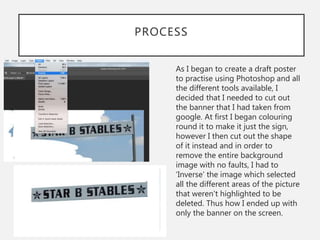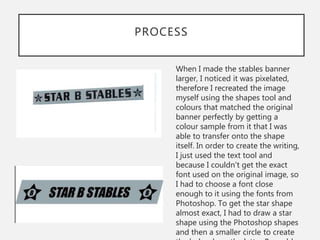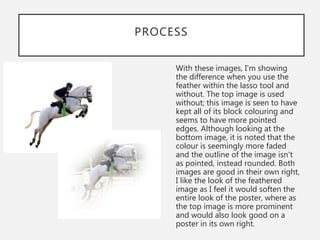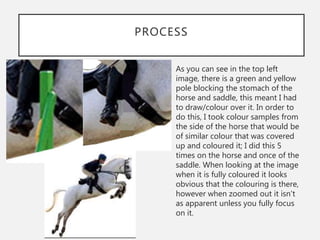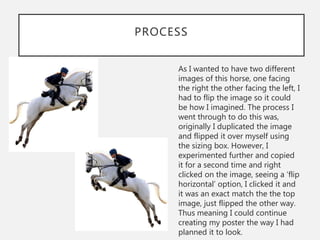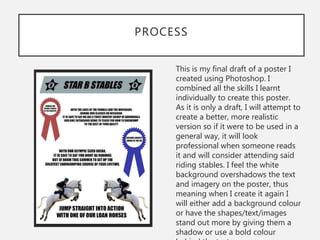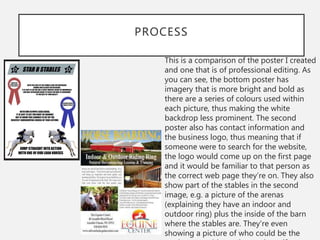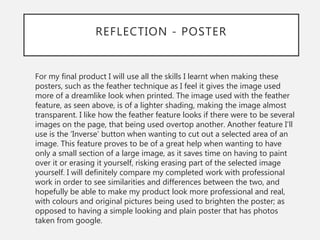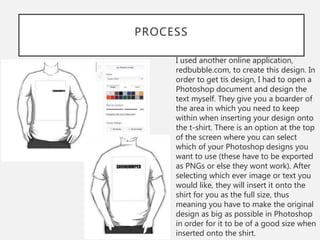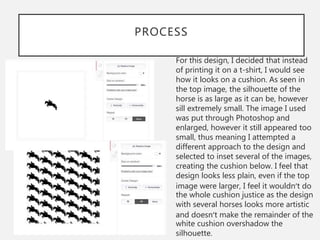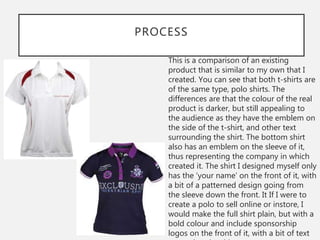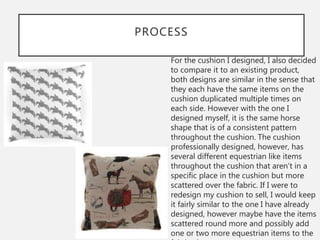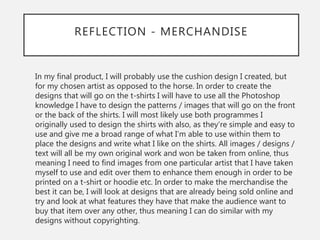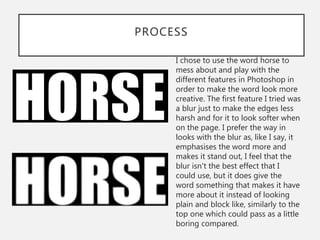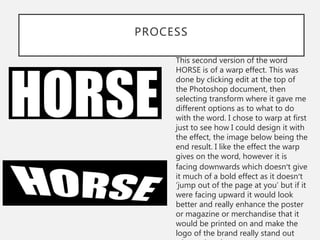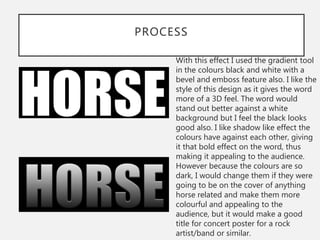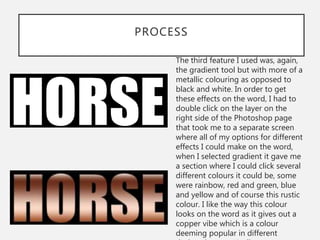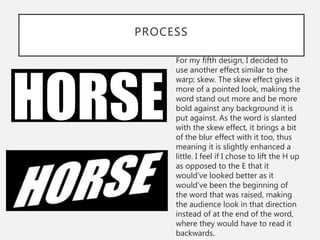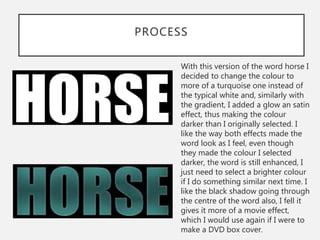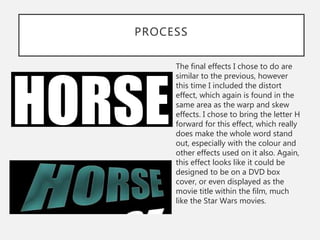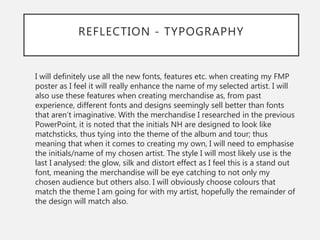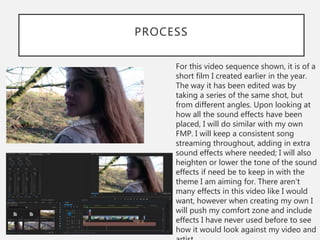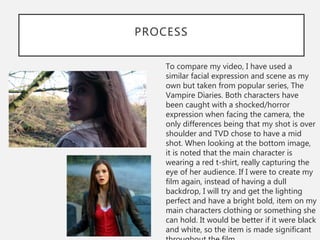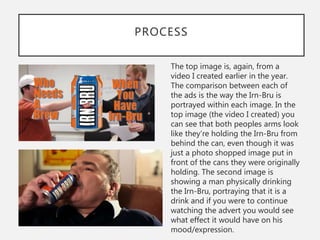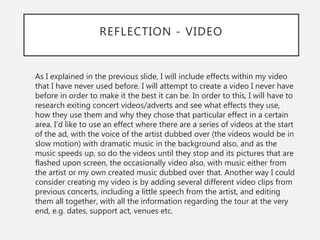The document describes several processes the author went through to create digital designs and merchandise using Photoshop and online design tools. They experimented with cutting out and recreating images, flipping images, adding text and shapes, comparing designs to professional examples, and designing posters, t-shirts, and cushions featuring equestrian themes. The author reflected on techniques learned like using feathering and inverse selection, and how they plan to apply these skills to create higher quality original designs for their final products.