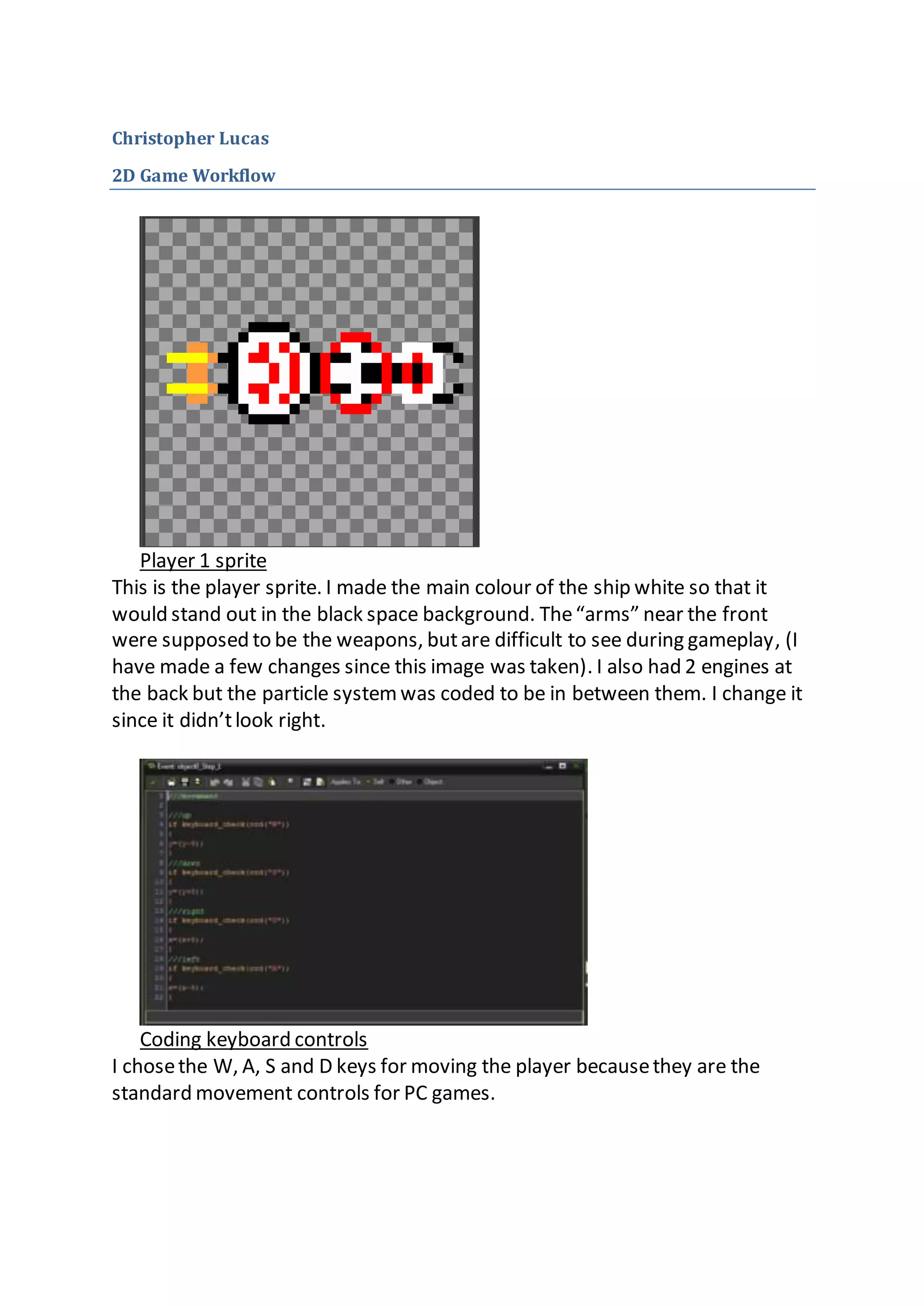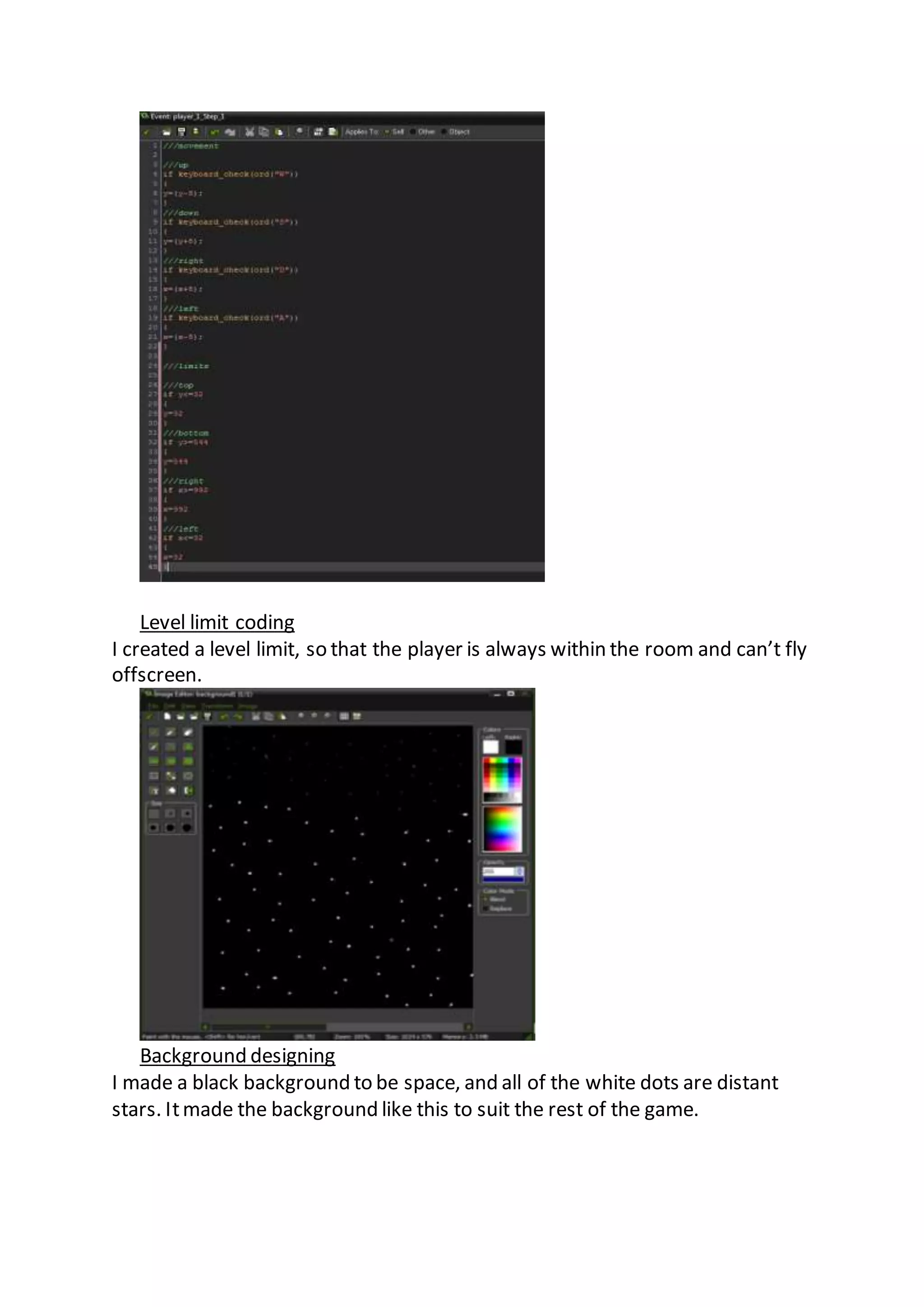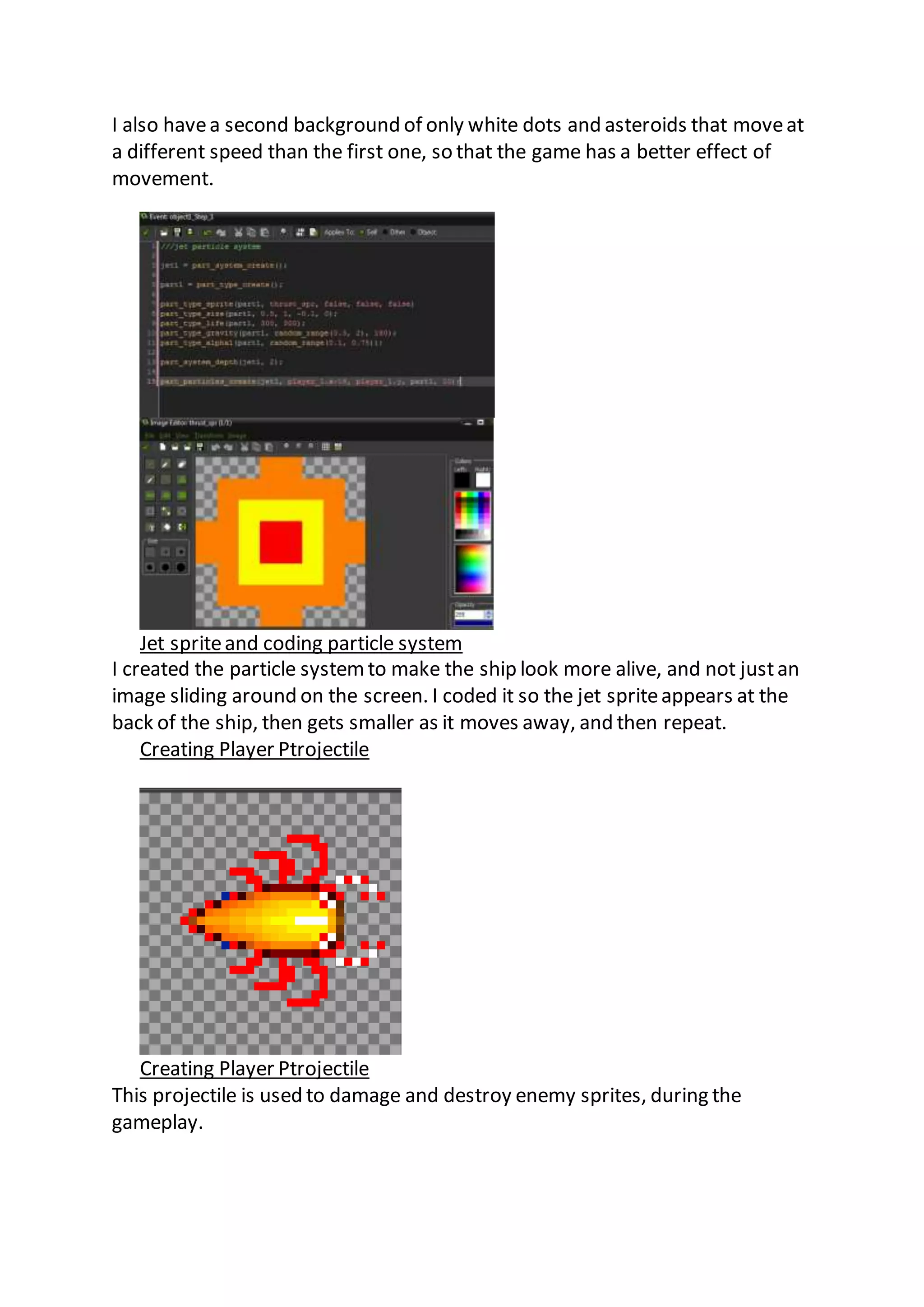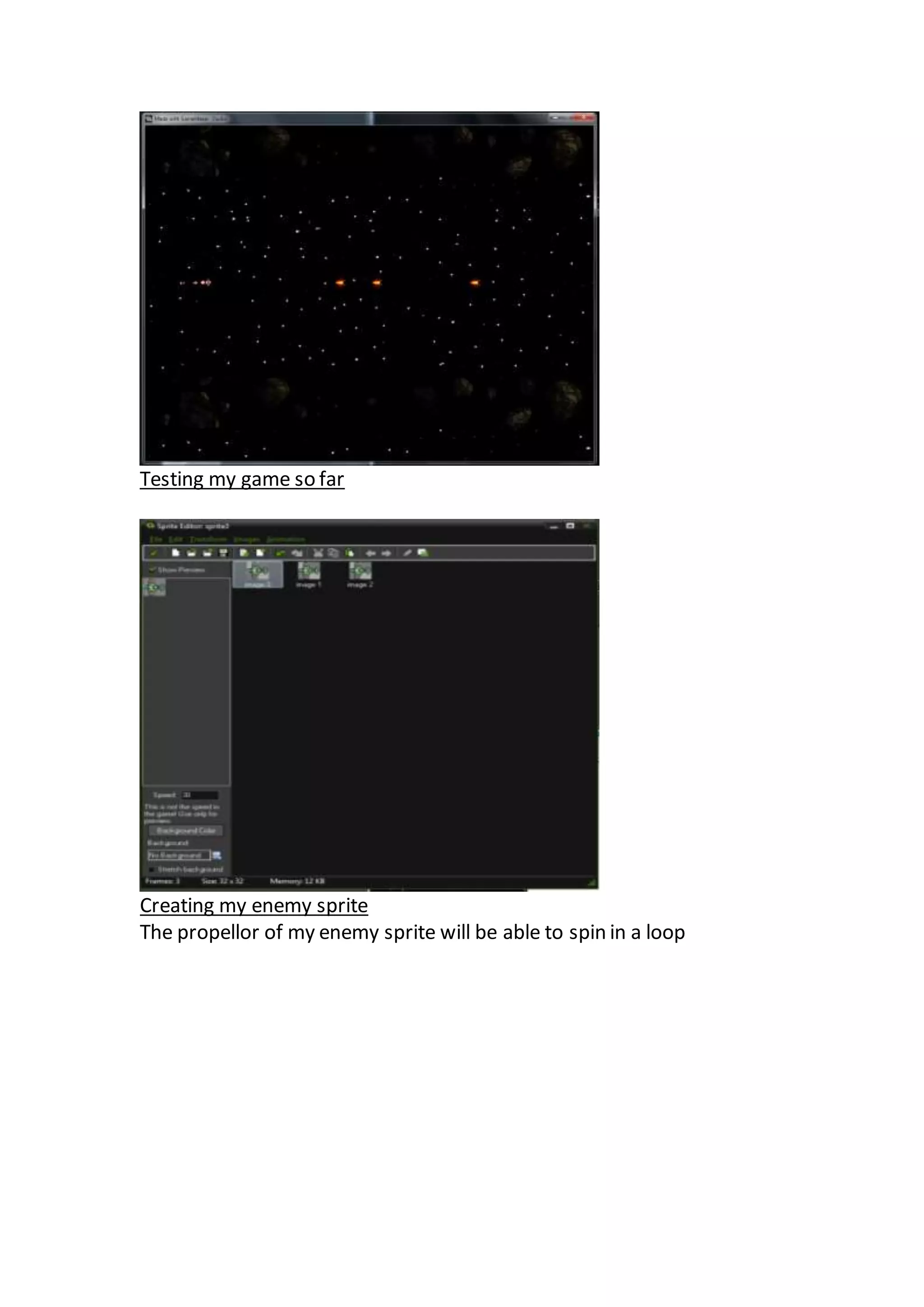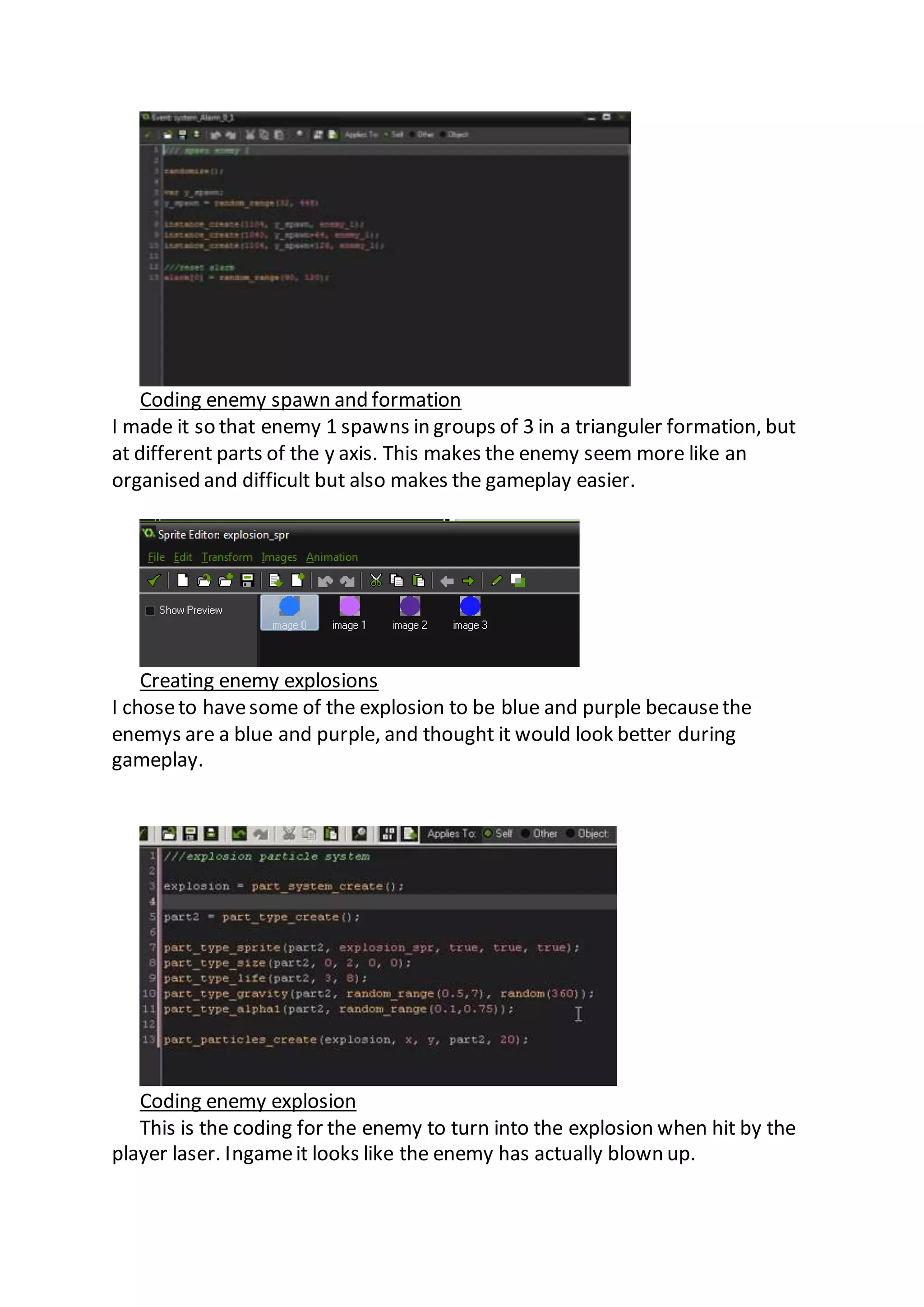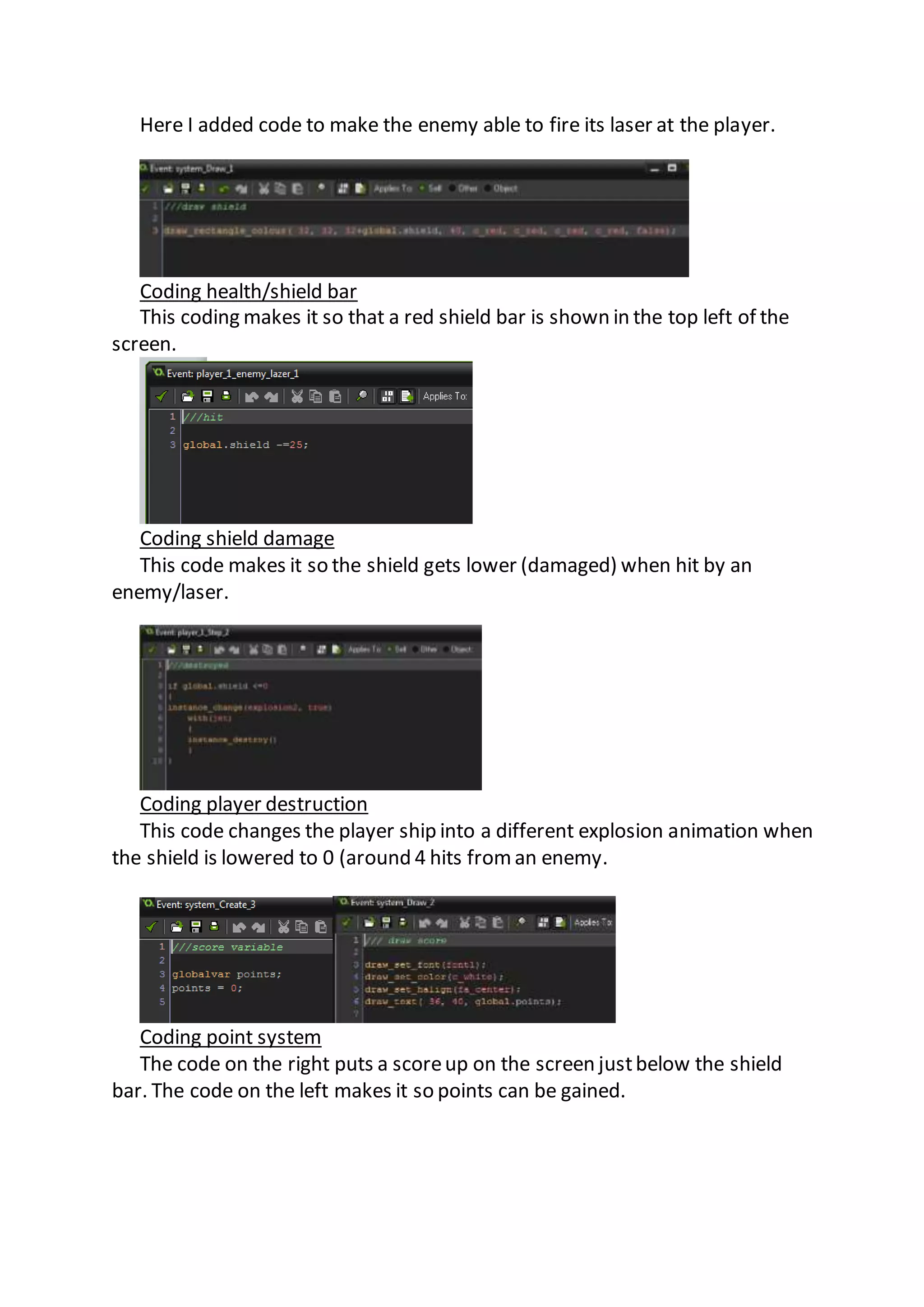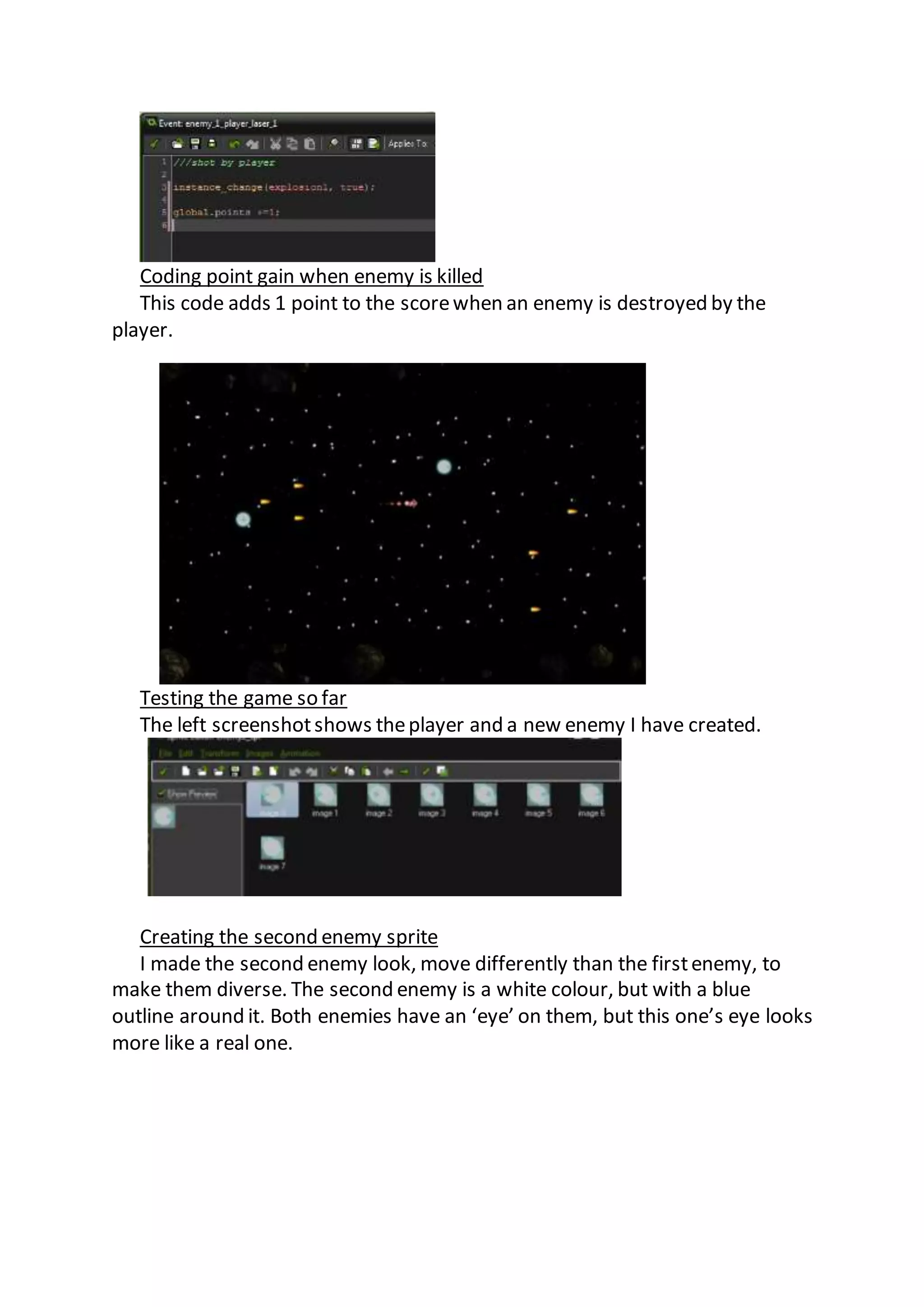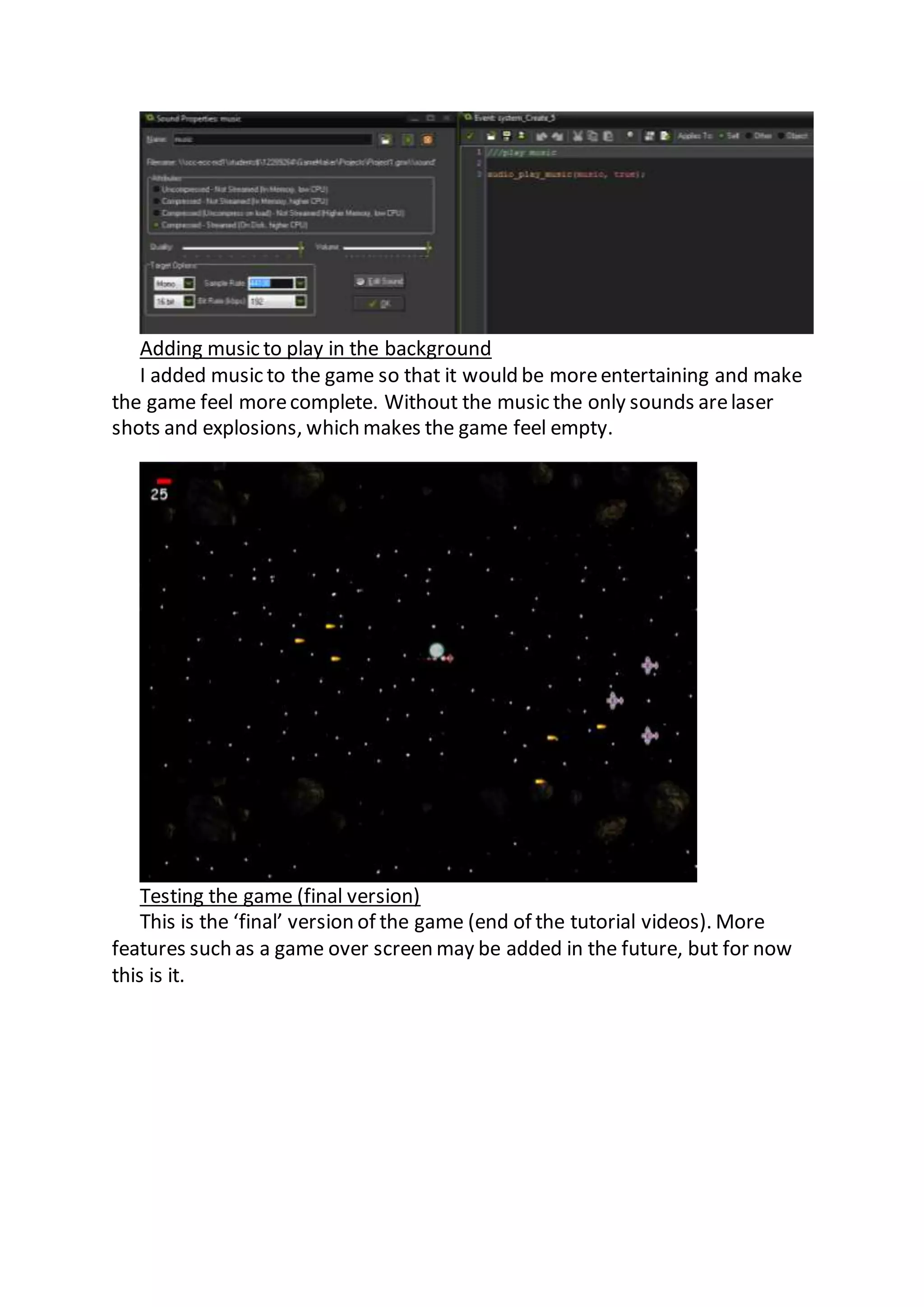This document summarizes the development process of a 2D space shooter game. It describes the creation of the player sprite, background, particle system, projectiles, audio, health bar, enemies, collision detection, and other elements. It also details the coding done for movement, firing, spawning, explosions, damage, scoring, and more. The goal was to create an entertaining and complete game with diverse enemies, effects, and music through an iterative development and testing process.