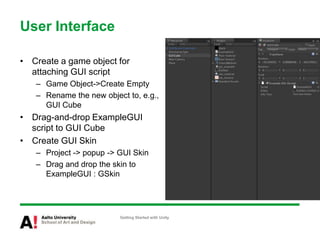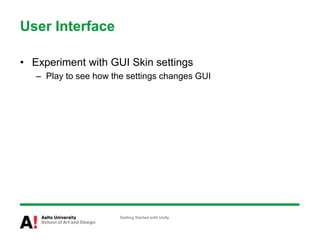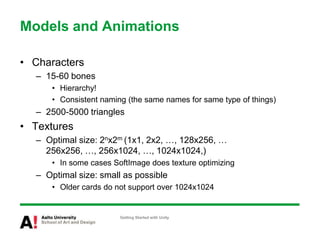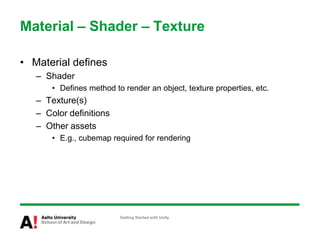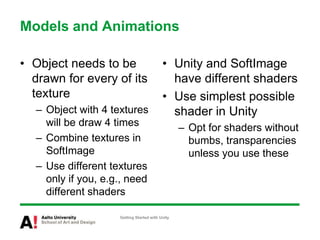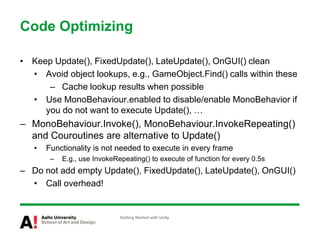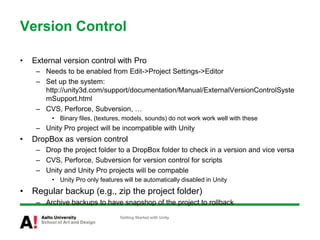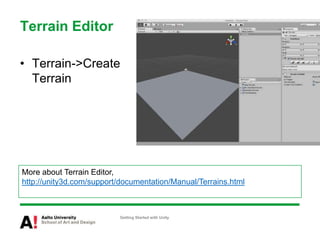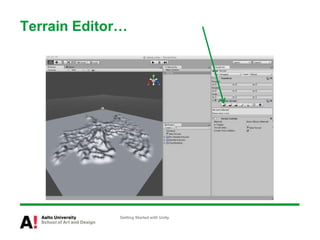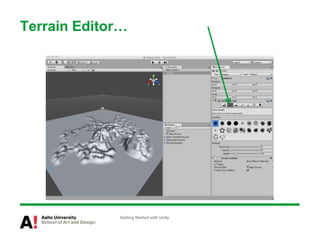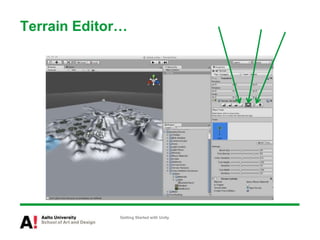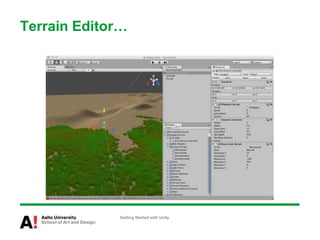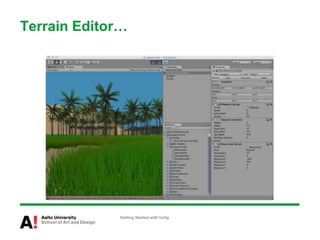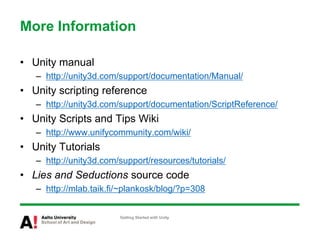1) The document provides instructions on getting started with Unity, including creating a new project, navigating the interface, adding game objects like planes and cameras, and attaching scripts and materials.
2) It also covers topics like adding animations, prefabs, user interfaces, optimizing code, and using version control and the terrain editor.
3) The document provides references to Unity's documentation for more information on specific topics like character animation, terrains, and scripting.

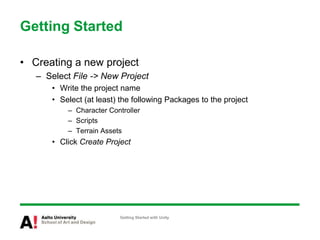
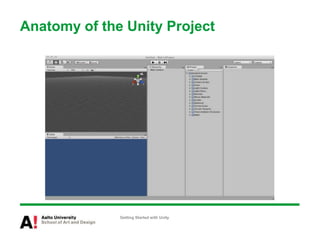
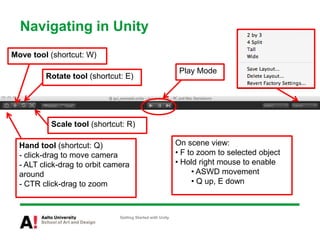
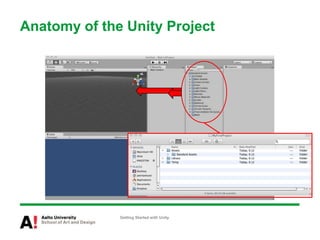
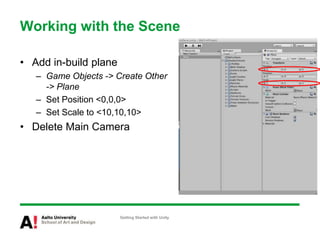
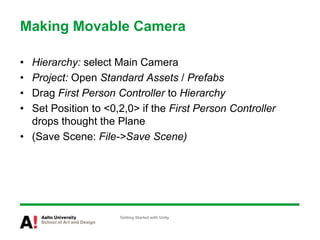
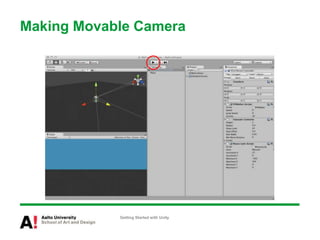
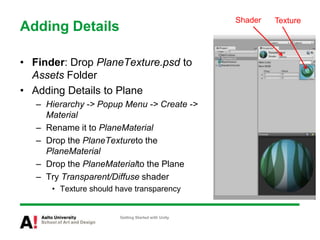
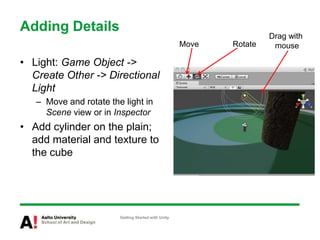
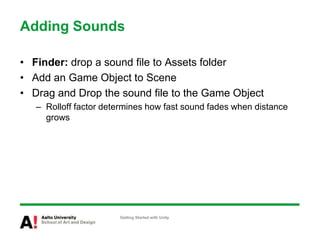
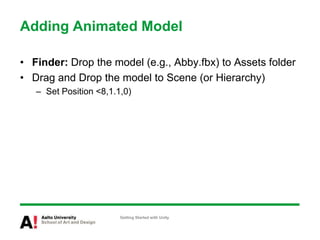
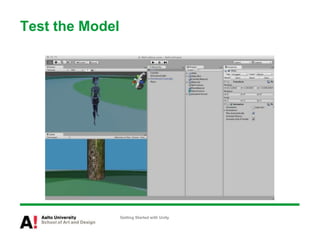
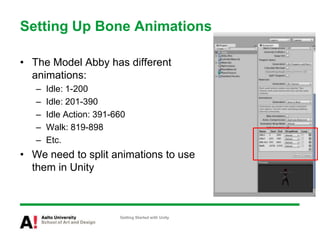
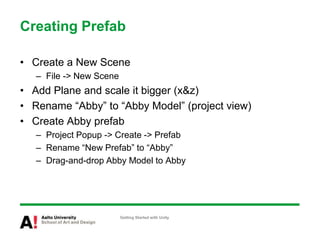
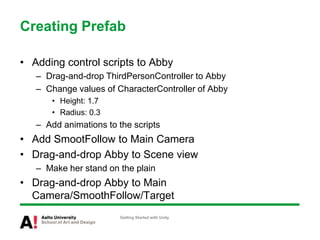
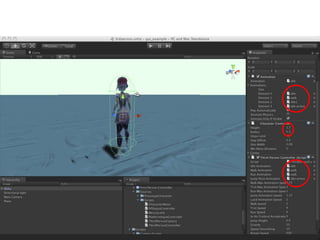
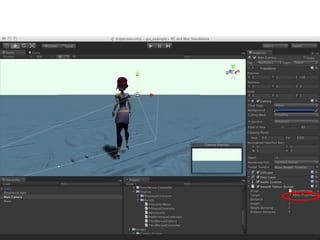
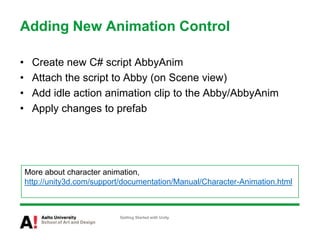
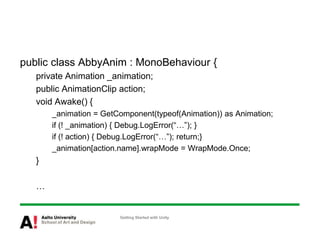
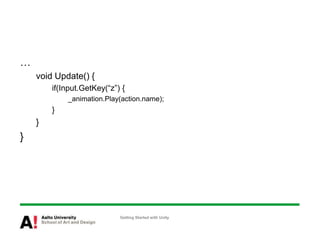
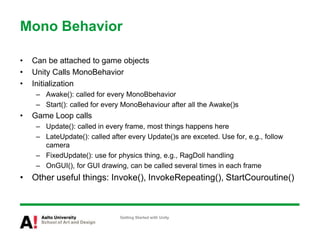
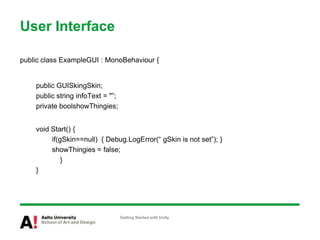
![public class AbbyAnim : MonoBehaviour {private Animation _animation;public AnimationClip action;void Awake() {_animation = GetComponent(typeof(Animation)) as Animation;if (! _animation) { Debug.LogError(“…”); }if (! action) { Debug.LogError(“…”); return;}_animation[action.name].wrapMode = WrapMode.Once;}…Getting Started with Unity](https://image.slidesharecdn.com/workingwithunity-110519054824-phpapp01/85/Game-Project-Working-with-Unity-24-320.jpg)