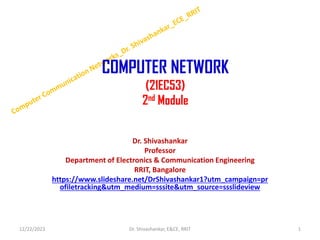
21 Scheme_MODULE-2_CCN.pdf
- 1. COMPUTER NETWORK (21EC53) 2nd Module Dr. Shivashankar Professor Department of Electronics & Communication Engineering RRIT, Bangalore https://www.slideshare.net/DrShivashankar1?utm_campaign=pr ofiletracking&utm_medium=sssite&utm_source=ssslideview 12/22/2023 1 Dr. Shivashankar, E&CE, RRIT
- 2. Course Outcomes After Completion of the course, student will be able to ▪Understand the concepts of networking thoroughly. ▪Describe the various network architectures ▪Identify the protocols and services of different layers ▪Distinguish the basic network configurations and standards associated with each network models. ▪Analyze a simple network and measurements of its parameters. Text Book: Data Communications and Networking , Forouzan, 5th Edition, McGraw Hill, 2016 ISBN: 1-25-906475-3 12/22/2023 2 Dr. Shivashankar, E&CE, RRIT
- 3. MODULE-2 DATA LINK LAYER Introduction •Moving of data into and out of a physical link in a network. •Data bits are encoded, decoded and organized in the data link layer, before they are transported as frames between two adjacent nodes on the same LAN or WAN. •Also determines how devices recover from collisions that may occur when nodes attempt to send frames at the same time. •It ensures an initial connection will be set up, divides output data into data frames and handles the acknowledgements from a receiver that the data arrived successfully. 12/22/2023 3 Dr. Shivashankar, E&CE, RRIT
- 4. Data Link Control (DLC) •It deals with procedures for communication between two adjacent nodes, main functions include framing, flow and error control. •The main function of DLC is to provide error-free communication by detecting and correcting errors that may occur during data transmission. •It does this by breaking down data into smaller units called frames, which are then transmitted across the network. •The receiving device checks each frame for errors and requests retransmission of any frames that are found to be faulty. •The Data link layer provides the coordination among the devices so that no collision occurs. 12/22/2023 4 Dr. Shivashankar, E&CE, RRIT Fig: DLC 3 functions
- 5. Framing •Frame is a Unit of data. •Frames are the units of digital transmission, particularly in computer networks and telecommunications. •At the data link layer, it extracts the message from the sender and provides it to the receiver by providing the sender’s and receiver’s addresses. •The advantage of using frames is that data is broken up into recoverable chunks that can easily be checked for corruption. 12/22/2023 5 Dr. Shivashankar, E&CE, RRIT
- 6. Character-Oriented Framing •In character-oriented (or byte-oriented) framing, data to be carried are 8-bit characters from a coding system such as ASCII. •The header, which normally carries the source and destination addresses and other control information, and the trailer, which carries error detection redundant bits, are also multiples of 8 bits. •The flag, composed of protocol-dependent special characters, signals the start or end of a frame. 12/22/2023 6 Dr. Shivashankar, E&CE, RRIT Figure 11.1 A frame in a character-oriented protocol
- 7. CONTI… 12/22/2023 7 Dr. Shivashankar, E&CE, RRIT Figure 11.2 Byte stuffing and unstuffing
- 8. Bit-Oriented Framing •In bit-oriented framing, the data section of a frame is a sequence of bits to be interpreted by the upper layer as text, graphic, audio, video, and so on. •Most protocols use a special 8-bit pattern flag, 01111110, as the delimiter to define the beginning and the end of the frame. 12/22/2023 8 Dr. Shivashankar, E&CE, RRIT Figure 11.3 A frame in a bit-oriented protocol
- 9. CONTI… 12/22/2023 9 Dr. Shivashankar, E&CE, RRIT Figure 11.4: Bit stuffing and unstuffing
- 10. Flow Control •It is a technique that generally observes the proper flow of data from sender to receiver. •It is very essential because it is possible for sender to transmit data or information at very fast rate and hence receiver can receive this information and process it. •Flow control is actually set of procedures that explains sender about how much data or frames it can transfer or transmit before data overwhelms receiver. •The receiving device also contains only limited amount of speed and memory to store data. 12/22/2023 10 Dr. Shivashankar, E&CE, RRIT
- 11. CONTI… 12/22/2023 11 Dr. Shivashankar, E&CE, RRIT Figure 2.6: Procedure of Flow Control
- 12. BUFFER •A buffer is a set of memory locations that can hold packets at the sender and receiver. •It is used when moving data between processes within a computer. •Majority of buffers are implemented in software. •Buffers are generally used when there is a difference between the rate at which data is received and the rate at which it can be processed. •If we remove buffers, then either we will have data loss, or we will have lower bandwidth utilization. •When the buffer of the receiving data-link layer is full, it informs the sending data-link layer to stop pushing frames. 12/22/2023 12 Dr. Shivashankar, E&CE, RRIT
- 13. ERROR CONTROL ▪ Error control is basically process in data link layer of detecting or identifying and re-transmitting data frames that might be lost or corrupted during transmission. ▪In both of these cases, receiver or destination does not receive correct data-frame and sender or source does not even know anything about any such loss regarding data frames. ▪The Data-link layer follows technique known as re-transmission of frames to detect or identify transit errors and also to take necessary actions that are required to reduce or remove such errors. ▪Each and every time an effort is detected during transmission, particular data frames retransmitted and this process is known as Automatic Repeat Request (ARQ). 12/22/2023 13 Dr. Shivashankar, E&CE, RRIT
- 14. Media AccessControl (MAC) ▪ MAC protocols enforce a methodology to allow multiple devices access to a shared media network. ▪ The basic function of MAC is to provide an addressing mechanism and channel access so that each node available on a network can communicate with other nodes available on the same or other networks. ▪ The essence of the MAC protocol is to ensure non-collision and eases the transfer of data packets between two computer terminals. 12/22/2023 14 Dr. Shivashankar, E&CE, RRIT Fig: Media Access Control Methods
- 15. RANDOM ACCESS ▪ All stations in the random access protocol have equal superiority, which means that no station has higher priority than any other station. ▪ At each instance, a station that has data to send uses a procedure defined by the protocol to make a decision on whether or not to send. ▪ To avoid access conflict or to resolve it when it happens, each station follows a procedure that answers the following questions: ❖ When can the station access the medium? ❖ What can the station do if the medium is busy? ❖ How can the station determine the success or failure of the transmission? ❖ What can the station do if there is an access conflict 12/22/2023 15 Dr. Shivashankar, E&CE, RRIT
- 16. ALOHA • ALOHA is basically a multiple access protocol which describes how all the terminals can access a medium without interfering at all with one another or even colliding. • It operates at the data-link layer. • In ALOHA, each node or station transmits a frame without trying to detect whether the transmission channel is idle or busy. • If the channel is idle, then the frames will be successfully transmitted. • If two frames attempt to occupy the channel simultaneously, collision of frames will occur and the frames will be discarded. • These stations may choose to retransmit the corrupted frames repeatedly until successful transmission occurs. 12/22/2023 16 Dr. Shivashankar, E&CE, RRIT
- 17. Pure ALOHA • The original ALOHA protocol is called pure ALOHA. • This is a simple but elegant protocol. • The mode of random access in which users can transmit at any time is called pure Aloha. • The pure ALOHA protocol utilizes acknowledgments from the receiver to ensure successful transmission. • A collision involves two or more stations. • If all these stations try to resend their frames after the time-out, the frames will collide again. 12/22/2023 17 Dr. Shivashankar, E&CE, RRIT Figure 12.2 Frames in a pure ALOHA network
- 18. CONTI… Step 1 − In pure ALOHA, the nodes transmit frames whenever there is data to send. Step 2 − When two or more nodes transmit data simultaneously, then there is a chance of collision and the frames are destroyed. Step 3 − In pure ALOHA, the sender will expect acknowledgement from the receiver. Step 4 − If acknowledgement is not received within specified time, the sender node assumes that the frame has been destroyed. Step 5 − If the frame is destroyed by collision the node waits for a random amount of time and sends it again. This waiting time may be random otherwise the same frames will collide multiple times. Step 6 − Therefore, pure ALOHA says that when the time-out period passes, each station must wait for a random amount of time before re-sending its frame. This randomness will help avoid more collisions. 12/22/2023 18 Dr. Shivashankar, E&CE, RRIT
- 19. Slotted ALOHA • There is a high possibility of frame hitting in pure aloha, so slotted aloha is designed to overcome it. • Unlike pure aloha, slotted aloha does not allow the transmission of data whenever the station wants to send it. • In slotted Aloha, the shared channel is divided into a fixed time interval called slots. • So that, if a station wants to send a frame to a shared channel, the frame can only be sent at the beginning of the slot, and only one frame is allowed to be sent to each slot. • If the station is failed to send the data, it has to wait until the next slot. 12/22/2023 19 Dr. Shivashankar, E&CE, RRIT
- 20. Slotted ALOHA Step 1 − Slotted ALOHA was introduced to improve the efficiency of pure ALOHA, because in pure ALOHA there is a high chance of collision. Slotted ALOHA reduces the number of collisions and doubles the capacity of pure ALOHA. Step 2 − In this protocol, the time of the shared channel is divided into discrete intervals called as slots. Step 3 − The stations can send a frame only at the beginning of the slot and only one frame is sent in each slot. Step 4 − In slotted ALOHA, if any station is not able to place the frame onto the channel at the beginning of the slot i.e. it misses the time slot then the station has to wait until the beginning of the next time slot. Step 5 − In slotted ALOHA, there is still a possibility of collision if two stations try to send at the beginning of the same time slot. Step 6 − The users are restricted to transmit only from the instant corresponding to the slot boundary 12/22/2023 20 Dr. Shivashankar, E&CE, RRIT
- 21. CONTI… 12/22/2023 21 Dr. Shivashankar, E&CE, RRIT Figure 12.5 Frames in a slotted ALOHA network
- 22. Carrier sense multiple access (CSMA) ▪This method was developed to decrease the chances of collisions when two or more stations start sending their signals over the data link layer. ▪Carrier Sense multiple access requires that each station first check the state of the medium before sending. CSMA requires that each station first listen to the medium (or check the state of the medium) before sending. ▪In other words, CSMA is based on the principle “sense before transmit” or “listen before talk”. ▪CSMA can reduce the possibility of collision, but it cannot eliminate it. ▪Stations are connected to a shared channel (usually a dedicated medium). ▪In other words, a station may sense the medium and find it idle, only because the first bit sent by another station has not yet been received. 12/22/2023 22 Dr. Shivashankar, E&CE, RRIT
- 23. CONTI… 12/22/2023 23 Dr. Shivashankar, E&CE, RRIT Figure 12.7 Space/time model of a collision in CSMA
- 24. Carrier SenseMultiple Access with Collision Detection (CSMA/CD) ▪ The Carrier Sense Multiple Access/ Collision Detection protocol is used to detect a collision in the media access control (MAC) layer. ▪ This protocol decides which station will transmit when so that data reaches the destination without corruption. ▪ Once the collision was detected, the CSMA CD immediately stopped the transmission by sending the signal so that the sender does not waste all the time to send the data packet. ▪ In that case, the CSMA CD immediately sends a jam signal to stop transmission and waits for a random time context before transmitting another data packet. ▪ If the channel is found free, it immediately sends the data and returns it. ❖ Step 1: Check if the sender is ready for transmitting data packets. ❖ Step 2: Check if the transmission link is idle. ❖ Step 3: Transmit the data & check for collisions. ❖ Step 4: If no collision was detected in propagation, the sender completes its frame transmission and resets the counters. 12/22/2023 24 Dr. Shivashankar, E&CE, RRIT
- 25. CONTI… 12/22/2023 25 Dr. Shivashankar, E&CE, RRIT Figure 12.11 Collision of the first bits in CSMA/CD
- 26. Carrier sense multiple access with collision avoidance (CSMA/CA) • CSMA/CA is a network protocol for carrier transmission that operates in the MAC layer. In contrast to CSMA/CD that deals with collisions after their occurrence, CSMA/CA prevents collisions prior to their occurrence. • It is a protocol that works with a medium access control layer. • When a data frame is sent to a channel, it receives an acknowledgment to check whether the channel is clear. • If the station receives only a single (own) acknowledgments, that means the data frame has been successfully transmitted to the receiver. • But if it gets two signals (its own and one more in which the collision of frames), a collision of the frame occurs in the shared channel. • Detects the collision of the frame when a sender receives an acknowledgment signal. • Collisions are avoided through the use of CSMA/CA’s three strategies: ❖ the interframe space ❖ the contention window, ❖ and acknowledgments 12/22/2023 26 Dr. Shivashankar, E&CE, RRIT
- 27. CONTI… ▪Interframe Space (IFS): First, collisions are avoided by deferring transmission evenif the channel is found idle. ▪When an idle channel is found, the station does not send immediately. It waits for a period of time called the interframe space or IFS. ▪Contention Window: is an amount of time divided into slots. ▪A station that is ready to send chooses a random number of slots as its wait time. ▪This gives priorityto the station with the longest waiting time. ▪Acknowledgment. With all these precautions, there still may be a collision resultingin destroyed data. ▪In addition, the data may be corrupted during the transmission. ▪The positive acknowledgment and the time-out timer can help guarantee that the receiver has received the frame. 12/22/2023 27 Dr. Shivashankar, E&CE, RRIT
- 28. CONTI… 12/22/2023 28 Dr. Shivashankar, E&CE, RRIT
- 29. Connecting Devices Hosts and networks do not normally operate in isolation. Use connecting devices to connect hosts together to make a network or to connect networks together to make an internet. Connecting devices can operate in different layers of the Internet model. Three kinds of connecting devices: hubs, link-layer switches, and routers. 12/22/2023 29 Dr. Shivashankar, E&CE, RRIT Fig: Category of connecting devices
- 30. Hub • A hub is a device that operates only in the physical layer. • One of the simplest networking devices that connects several computers or other network devices when referring to networking (network devices hub). • It is a hardware device that allows multiple devices or connections to connect to a computer. • A network hub is a node that broadcasts data to every computer or Ethernet-based device connected to it. • A USB hub, for example, allows multiple USB devices to connect with one computer. • Network hubs are best suited for small, simple local area network environments. • It can't provide routing capabilities or other advanced network services. 12/22/2023 30 Dr. Shivashankar, E&CE, RRIT
- 31. Hub • It forwards the packet from all outgoing ports except the one from which the signal was received. • A hub or a repeater is a physical-layer device. • They just regenerate the corrupted bits and send them out from every port. • A repeater has no filtering capability. 12/22/2023 31 Dr. Shivashankar, E&CE, RRIT
- 32. Link-Layer Switches • A link-layer switch (or switch) operates in both the physical and the data-link layers. • As a physical-layer device, it regenerates the signal it receives. • As a link-layer device, the link-layer switch can check the MAC addresses (source and destination) contained in the frame. • A link-layer switch has filtering capability. • Filter can check the destination address of a frame and can decide from which outgoing port the frame should be sent. • Transparent Switches • A transparent switch is a switch in which the stations are completely unaware of the switch’s existence. • According to the IEEE 802.1d specification, a system equipped with transparent switches must meet three criteria: ❖ Frames must be forwarded from one station to another. ❖ The forwarding table is automatically made by learning frame movements in the network. ❖ Loops in the system must be prevented 12/22/2023 32 Dr. Shivashankar, E&CE, RRIT
- 33. Router • It can connect networks. • It is an internetworking device; it connects independent networks to form an internetwork. • There are three major differences between a router and a repeater or a switch. • 1. A router has a physical and logical (IP) address for each of its interfaces. • 2. A router acts only on those packets in which the link-layer destination address matches the address of the interface at which the packet arrives. • 3. A router changes the link-layer address of the packet (both source and destination) when it forwards the packet. • A router is a three-layer device; it operates in the physical, data-link, and network layers. • As a physical-layer device, it regenerates the signal it receives. • As a link-layer device, the router checks the physical addresses (source and destination) contained in the packet. • As a network-layer device, a router checks the network-layer addresses 12/22/2023 33 Dr. Shivashankar, E&CE, RRIT
- 34. Conti… 12/22/2023 34 Dr. Shivashankar, E&CE, RRIT Figure 17.9 Routing example
- 35. Membership • Interface Numbers: Some VLAN vendors use switch interface numbers as a membership characteristic. • MAC Addresses: Some VLAN vendors use the 48-bit MAC address as a membership characteristic. • Ex: E2:13:42:A1:23:34 and F2:A1:23:BC:D3:41 belong to VLAN 1. • IP Addresses : Some VLAN vendors use the 32-bit IP address as a membership characteristic. For example:181.34.23.67, 181.34.23.72, 181.34.23.98, and 181.34.23.112 belong to VLAN 1. • Multicast IP Addresses: Some VLAN vendors use the multicast IP address as a membership characteristic. Multicasting at the IP layer is now translated to multicasting at the datalink layer. • Combination: Recently, the software available from some vendors allows all these characteristics to be combined. The administrator can choose one or more characteristics when installing the software. In addition, the software can be reconfigured to change the settings. 12/22/2023 35 Dr. Shivashankar, E&CE, RRIT
- 36. VIRTUAL LANS • Virtual local area network (VLAN) as a local area network configured by software, not by physical wiring. • A virtualized connection that connects multiple devices and network nodes from different LANs into one logical network. 12/22/2023 36 Dr. Shivashankar, E&CE, RRIT Figure 17.11 A switch using VLAN software
- 37. Configuration • Network configuration is the process of assigning network settings, policies, flows, and controls. • Manual Configuration: The network administrator uses the VLAN software to manually assign the stations into different VLANs at setup. The term manually here means that the administrator types the port numbers, • Automatic Configuration: The stations are automatically connected or disconnected from a VLAN using criteria defined by the administrator. For example, the administrator can define the project number as the criterion for being a member of a group. • Semiautomatic Configuration: It is somewhere between a manual configuration and an automatic configuration. Usually, the initializing is done manually, with migrations done automatically 12/22/2023 37 Dr. Shivashankar, E&CE, RRIT
- 38. Communication between Switches • Table Maintenance: When a station sends a broadcast frame to its group members, the switch creates an entry in a table and records station membership. The switches send their tables to one another periodically for updating. • Frame Tagging: When a frame is traveling between switches, an extra header is added to the MAC frame to define the destination VLAN. • Time-Division Multiplexing (TDM): The connection (trunk) between switches is divided into time-shared channels. For example, if the total number of VLANs in a backbone is five, each trunk is divided into five channels. • IEEE Standard: The standard defines the format to be used in multiswitched backbones and enables the use of multivendor equipment in VLANs 12/22/2023 38 Dr. Shivashankar, E&CE, RRIT
- 39. Advantages • Advantages to using VLANs. • Cost and Time Reduction: Physical reconfiguration takes time and is costly. • Creating Virtual Work Groups: VLANs can be used to create virtual work groups. • Security: VLANs provide an extra measure of security. People belonging to the same group can send broadcast messages with the guaranteed assurance that users in other groups will not receive these messages. 12/22/2023 39 Dr. Shivashankar, E&CE, RRIT
- 40. Conti… 1The data link layer takes the packets from _________ and encapsulates them into frames for transmission. a) network layer b) physical layer c) transport layer d) application layer 2. Which of the following tasks is not done by data link layer? a) Framing b) error control c) flow control d) channel coding 3 Which sublayer of the data link layer performs data link functions that depend upon the type of medium? a) logical link control sublayer b) media access control sublayer c) network interface control sublayer d) error control sublayer 4 Header of a frame generally contains ______________ a) synchronization bytes b) Addresses c) frame identifier d) all of the mentioned 5 Automatic repeat request error management mechanism is provided by ________ a) logical link control sublayer b) media access control sublayer c) network interface control sublayer d) application access control sublayer 12/22/2023 40 Dr. Shivashankar, E&CE, RRIT
- 41. Conti… 6 When 2 or more bits in a data unit has been changed during the transmission, the error is called ____________ a) random error b) burst error c) inverted error d) double error 7. CRC stands for __________ a) cyclic redundancy check b) code repeat check c) code redundancy check d) cyclic repeat check 8. Which of the following is a data link protocol? a) ethernet b) point to point protocol c) hdlc d) all of the mentioned 9. Which of the following is the multiple access protocol for channel access control? a) CSMA/CD b) CSMA/CA c) Both CSMA/CD & CSMA/CA d) HDLC 10. The technique of temporarily delaying outgoing acknowledgements so that they can be hooked onto the next outgoing data frame is called ____________ a) Piggybacking b) b) cyclic redundancy check c) fletcher’s checksum d) parity check 12/22/2023 41 Dr. Shivashankar, E&CE, RRIT
- 42. Conti… Any Questions? 12/22/2023 42 Dr. Shivashankar, E&CE, RRIT