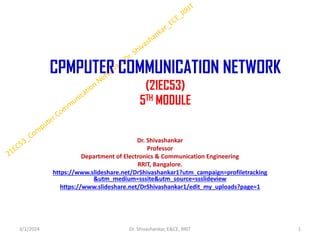
21 Scheme_21EC53_MODULE-5_CCN_Dr. ShivaS
- 1. CPMPUTER COMMUNICATION NETWORK (21EC53) 5TH MODULE Dr. Shivashankar Professor Department of Electronics & Communication Engineering RRIT, Bangalore. https://www.slideshare.net/DrShivashankar1?utm_campaign=profiletracking &utm_medium=sssite&utm_source=ssslideview https://www.slideshare.net/DrShivashankar1/edit_my_uploads?page=1 3/1/2024 1 Dr. Shivashankar, E&CE, RRIT
- 2. Course Outcomes After Completion of the course, student will be able to ▪Understand the concepts of networking thoroughly. ▪Describe the various network architectures ▪Identify the protocols and services of different layers ▪Distinguish the basic network configurations and standards associated with each network models. ▪Analyze a simple network and measurements of its parameters. Text Book: Data Communications and Networking , Forouzan, 5th Edition, McGraw Hill, 2016 ISBN: 1-25-906475-3 3/1/2024 2 Dr. Shivashankar, E&CE, RRIT
- 3. Module 5 Application Layer • The application layer provides services to the user. • The application layer is used by end-user software such as web browsers and email clients. • It provides protocols that allow software to send and receive information and present meaningful data to users. • Communication is provided using a logical connection, which means that the two application layers assume that there is an imaginary direct connection through which they can send and receive the messages. • Application Layer provides a facility by which users can forward several emails and it also provides a storage facility. • This layer allows users to access, retrieve and manage files in a remote computer. • It allows users to log on as a remote host. 3/1/2024 3 Dr. Shivashankar, E&CE, RRIT
- 4. Providing Services • The Internet was originally designed for the same purpose: to provide service to users around the world. • New protocols can be added or some protocols can be removed or replaced by the Internet authorities. • Since the application layer is the only layer that provides services to the Internet user, it allows new application protocols to be easily added to the Internet. Standard Application-Layer Protocols • There are several application-layer protocols that have been standardized and documented by the Internet authority. • Each standard protocol is a pair of computer programs that interact with the user and the transport layer to provide a specific service to the user. • Ex: Telnet, FTP, TFTP, SMTP, SNMP, DNS, DHCP. Nonstandard Application-Layer Protocols • A programmer can create a nonstandard application-layer program. • It is the creation of a nonstandard (proprietary) protocol, which does not even need the approval of the Internet authorities if privately used. 3/1/2024 4 Dr. Shivashankar, E&CE, RRIT
- 5. Application-Layer Paradigms Two paradigms have been developed during the lifetime of the Internet: 1. the client-server paradigm 2. the peer-to-peer paradigm. Traditional Paradigm: Client-Server • The traditional paradigm is called the client-server paradigm. • Service provider is an application program, called the server process; it runs continuously, waiting for another application program, called the client process, to make a connection through the Internet and ask for service. • The server process must be running all the time; the client process is started when the client needs to receive service. • Several traditional services are still using this paradigm, including the World Wide Web (WWW) and its vehicle HyperText Transfer Protocol (HTTP), file transfer proto- col (FTP), secure shell (SSH), e-mail, and so on. 3/1/2024 5 Dr. Shivashankar, E&CE, RRIT Figure 25.2 Example of a client-server paradigm
- 6. Peer-to-Peer • A new paradigm, called the peer-to-peer paradigm (P2P paradigm) has emerged to respond to the needs of some new applications. • In this paradigm, there is no need for a server process to be running all the time and waiting for the client processes to connect. • The responsibility is shared between peers. • A computer connected to the Internet can provide service at one time and receive service at another time. • A computer can even provide and receive services at the same time. • There are some new applications, such as BitTorrent, Skype, IPTV, and Internet telephony. 3/1/2024 6 Dr. Shivashankar, E&CE, RRIT Figure 25.3 Example of a peer-to-peer paradigm
- 7. Mixed Paradigm • An application may choose to use a mixture of the two paradigms by combining the advantages of both. • For example, a light-load client-server communication can be used to find the address of the peer that can offer a service. • When the address of the peer is found, the actual service can be received from the peer by using the peer-to- peer paradigm. 3/1/2024 7 Dr. Shivashankar, E&CE, RRIT
- 8. HyperText Transfer Protocol (HTTP) • The Hypertext Transfer Protocol (HTTP) is the foundation of the World Wide Web, and is used to load webpages using hypertext links. • HTTP is an application layer protocol designed to transfer information between networked devices and runs on top of other layers of the network protocol stack. • It is a protocol used to access the data on the World Wide Web (www). • The HTTP protocol can be used to transfer the data in the form of plain text, hypertext, audio, video, and so on. Nonpersistent versus Persistent Connections • Nonpersistent Connections • In a nonpersistent connection, one TCP connection is made for each request/response. The following lists the steps in this strategy: • The client opens a TCP connection and sends a request. • The server sends the response and closes the connection. • The client reads the data until it encounters an end-of-file marker 3/1/2024 8 Dr. Shivashankar, E&CE, RRIT
- 9. Persistent Connections • Persistent Connection is one of the basic HTTP connections. • It establishes the connection between the users and the servers. • The Persistent connection can also be called as the HTTP/1.1. Message Formats • The HTTP protocol defines the format of the request and response messages. 3/1/2024 9 Dr. Shivashankar, E&CE, RRIT
- 10. Message Formats • The HTTP protocol defines the format of the request and response messages. 3/1/2024 10 Dr. Shivashankar, E&CE, RRIT
- 11. HTTP Security • HTTP does not provide security. • HTTP can be run over the Secure Socket Layer (SSL). • In this case, HTTP is referred to as HTTPS. HTTPS provides confidentiality, client and server authentication, and data integrity. 3/1/2024 11 Dr. Shivashankar, E&CE, RRIT
- 12. Web Caching: Proxy Servers • HTTP supports proxy servers. • A proxy server is a computer that keeps copies of responses to recent requests. • The HTTP client sends a request to the proxy server. The proxy server checks its cache. • If the response is not stored in the cache, the proxy server sends the request to the corresponding server. Incoming responses are sent to the proxy server and stored for future requests from other clients. • The proxy server reduces the load on the original server, decreases traffic, and improves latency. • To use the proxy server, the client must be configured to access the proxy instead of the target server. 3/1/2024 12 Dr. Shivashankar, E&CE, RRIT
- 13. File transfer protocol • File transfer protocol (FTP) is a way to download, upload, and transfer files from one location to another on the Internet and between computer systems. • FTP enables the transfer of files back and forth between computers or through the cloud. • Users require an Internet connection in order to execute FTP transfers. • FTP is an essential tool for those who build and maintain websites. • Many FTP clients are free to download, although most websites already have the FTP built-in. 3/1/2024 13 Dr. Shivashankar, E&CE, RRIT Figure 26.10 FTP
- 14. FTP: Two Connections Control Connection: • It remains connected during the entire interactive FTP session. • When a user starts an FTP session, the control connection opens. • For control communication, FTP uses the same approach as TELNET. • During this control connection, commands are sent from the client to the server and responses are sent from the server to the client. • Commands, which are sent from the FTP client control process, are in the form of ASCII uppercase. Table 26.4 Some FTP commands 3/1/2024 14 Dr. Shivashankar, E&CE, RRIT Command Argument(s) Description ABOR Abort the previous command CDUP Change to parent directory CWD Directory name Change to another directory DELE File name Delete a file LIST Directory name List subdirectories or files MKD Directory name Create a new directory PASS User password Password PASV Server chooses a port PORT Port identifier Client chooses a port PWD Display name of current directory QUIT Log out of the system RETR File name(s) Retrieve files; files are transferred from server to client RMD Directory name Delete a directory RNFR File name (old) Identify a file to be renamed RNTO File name (new) Rename the file STOR File name(s) Store files; file(s) are transferred from client to server STRU F, R, or P Define data organization (F: file, R: record, or P: page) TYPE A, E, I Default file type (A: ASCII, E: EBCDIC, I: image) USER User ID User information MODE S, B, or C Define transmission mode (S: stream, B: block, or C: compressed
- 15. Data Connection • The data connection is opened and then closed for each file transfer activity. • It opens each time commands that involve transferring files are used, and it closes when the file is transferred. • The data connection uses the well-known port 20 at the server site. • The following shows the steps to create data connection: ➢ A connection data source stores information about how a data connection should access an external system. This includes details such as server information, database name and authentication method. ➢ Using the PORT command the client sends this port number to the server. ➢ The server receives the port number and issues an active open using the well- known port 20 and the received ephemeral port number. 3/1/2024 15 Dr. Shivashankar, E&CE, RRIT
- 16. ELECTRONIC MAIL • Email is exchanged across computer networks, primarily the internet, but it can also be exchanged between both public and private networks, such as a local area network. • Email (electronic mail) is the exchange of computer-stored messages from one user to one or more recipients via the internet. • Emails are a fast, inexpensive and accessible way to communicate for business or personal use. • Users can send emails from anywhere as long as they have an internet connection, which is typically provided by an internet service provider. • Electronic Mail (e-mail) is one of most widely used services of Internet. • In an application such as HTTP or FTP, the server program is running all the time, waiting for a request from a client. • When the request arrives, the server provides the service. • There is a request and there is a response. • Message in mail not only contain text, but it also contains images, audio and videos data. 3/1/2024 16 Dr. Shivashankar, E&CE, RRIT
- 17. E-mail architecture 1. a user agent (UA), 2. a message transfer agent (MTA), 3. and a message access agent (MAA). 3/1/2024 17 Dr. Shivashankar, E&CE, RRIT Figure 26.12 Common scenario
- 18. Web-Based Mail • Webmail is a more advanced technology that allows the user to manage emails without having to install fancy and huge software on their computer machine, they achieve this by hosting their service on the cloud. • Webmail is provided by many companies and ISPs. • Since they are hosted on the cloud they require an internet connection, also the emails cannot be downloaded or modified in the offline mode. • This necessity for an internet connection constitutes the disadvantage of using webmail. 3/1/2024 18 Dr. Shivashankar, E&CE, RRIT Figure 26.22 Web-based e-mail, cases I and II
- 19. E-Mail Security • e-mail exchanges can be secured using two application-layer securities designed in particular for e- mail systems. • Two of these protocols, Pretty Good Privacy (PGP) and Secure/Multipurpose Internet Mail Extensions (S/MIME) 3/1/2024 19 Dr. Shivashankar, E&CE, RRIT
- 20. Domain Name system (DNS) • A Domain Name System (DNS) turns domain names into IP addresses, which allow browsers to get to websites and other internet resources. • Every device on the internet has an IP address, which other devices can use to locate the device. • DNS is required for the functioning of the internet. • Each node in a tree has a domain name, and a full domain name is a sequence of symbols specified by dots. • DNS is a service that translates the domain name into IP addresses. • For example, suppose the FTP site at EduSoft had an IP address of 132.147.165.50, most people would reach this site by specifying ftp.EduSoft.com. • Therefore, the domain name is more reliable than IP address. 3/1/2024 20 Dr. Shivashankar, E&CE, RRIT Figure 26.28 Purpose of DNS
- 21. 3/1/2024 21 Dr. Shivashankar, E&CE, RRIT Fig: Tree based DNS
- 22. DNS in the Internet • DNS is a protocol that can be used in different platforms. In the Internet, the domain name space (tree) was originally divided into three different sections: generic domains, country domains, and the inverse domains. • Generic Domains • It defines the registered hosts according to their generic behavior. • Each node in a tree defines the domain name, which is an index to the DNS database. • It uses three-character labels, and these labels describe the organization type. • Ex: edu, .com, .org etc. 3/1/2024 22 Dr. Shivashankar, E&CE, RRIT
- 23. DATA-FLOW CHARACTERISTICS • If we want to provide quality of service for an Internet application, should consider reliability, delay, jitter, and bandwidth. ❖ Reliability: A characteristic that a flow needs in order to deliver the packets safe and sound to the destination. Lack of reliability means losing a packet or acknowledg ment, which entails retransmission. ❖ Delay: Source-to-destination delay is another flow characteristic. Again, applications can tolerate delay in different degrees. In this case, telephony, audio conferencing, video conferencing, and remote logging need minimum delay, while delay in file transfer or e-mail is less important. ❖ Jitter: The variation in delay for packets belonging to the same flow. ❖ a variance in latency, or the time delay between when a signal is transmitted and when it is received. This variance is measured in milliseconds (ms) and is described as the disruption in the normal sequence of sending data packets. ❖ Bandwidth: Network bandwidth is a measure of the data transfer rate or capacity of a given network. It's a crucial network measurement for understanding the speed and quality of a network. Network bandwidth is commonly measured in bits per second (bps). 3/1/2024 23 Dr. Shivashankar, E&CE, RRIT
- 24. FLOW CONTROL TO IMPROVE QOS • The four common methods: scheduling, traffic shaping, admission control, and resource reservation. • Scheduling: Packets from different flows arrive at a switch or router for processing. A good scheduling technique treats the different flows in a fair and appropriate manner. • Traffic Shaping: Traffic shaping is a mechanism to control the amount and the rate of the traffic sent to the network. Two techniques can shape traffic: leaky bucket and token bucket. ❖ Leaky bucket: If a bucket has a small hole at the bottom, the water leaks from the bucket at a constant rate as long as there is water in the bucket. ❖ Token Bucket: the token bucket algorithm allows idle hosts to accumulate credit for the future in the form of tokens. For example, if n is 100 and the host is idle for 100 ticks, the bucket collects 10,000 tokens. • Admission Control: Refers to the mechanism used by a router or a switch to accept or reject a flow based on predefined parameters called flow specifications. • Resource Reservation: A flow of data needs resources such as a buffer, bandwidth, CPU time, and so on. The quality of service is improved if these resources are reserved beforehand. 3/1/2024 24 Dr. Shivashankar, E&CE, RRIT
- 25. Cryptography and Network Security • What is cryptography? • Cryptography is a method of protecting information and communications through the use of codes, so that only those for whom the information is intended can read and process it. ▪ Modern cryptography concerns itself with the following four objectives: ❖ Confidentiality: The information cannot be understood by anyone for whom it was unintended. ❖ Integrity: The information cannot be altered in storage or transit between sender and intended receiver without the alteration being detected. ❖ Non-repudiation: The creator/sender of the information cannot deny at a later stage their intentions in the creation or transmission of the information. ❖ Authentication: The sender and receiver can confirm each other's identity and the origin/destination of the information. • Cryptographic algorithms: ❖ public and private key generation for data encryption/decryption ❖ digital signing and verification for message authentication ❖ key exchange 3/1/2024 25 Dr. Shivashankar, E&CE, RRIT
- 26. Network Security • Network security is any activity designed to protect the usability and integrity of our network and data. • It includes both hardware and software technologies • It targets a variety of threats • It stops them from entering or spreading on our network • Effective network security manages access to the network • The network security solutions protect various vulnerabilities of the computer systems such as: ❖ Users ❖ Locations ❖ Data ❖ Devices ❖ Applications • Types of network security: ❖ Email Security ❖ Firewalls ❖ Network Segmentation ❖ Access Control ❖ Cloud Network Security 3/1/2024 26 Dr. Shivashankar, E&CE, RRIT
- 27. Security Goals • Confidentiality: Probably the most common aspect of information security. We need to protect our confidential information. • Not only applies to the storage of information, it also applies to the transmission of information. • When we send a piece of information to be stored in a remote computer or when we retrieve a piece of information from a remote computer, we need to conceal it during transmission. • Integrity: Information needs to be changed constantly. In a bank, when a customer deposits or withdraws money, the balance of her account needs to be changed. Integrity means that changes need to be done only by authorized entities and through authorized mecha nisms. Integrity violation is not necessarily the result of a malicious act; an interruption in the system, such as a power surge, may also create unwanted changes in some information. • Availability: The third component of information security is availability. The information created and stored by an organization needs to be available to authorized entities. Information is useless if it is not available. 3/1/2024 27 Dr. Shivashankar, E&CE, RRIT
- 28. Network Attack • A network attack is an attempt to gain unauthorized access to an organization’s network, with the objective of stealing data or perform other malicious activity. • There are two main types of network attacks: • Passive: Attackers gain access to a network and can monitor or steal sensitive information, but without making any change to the data, leaving it intact. • Active: Attackers not only gain unauthorized access but also modify data, either deleting, encrypting or otherwise harming it. 3/1/2024 28 Dr. Shivashankar, E&CE, RRIT Figure 31.1 Taxonomy of attacks with relation to security goals
- 29. MCQ 1. Which is not a application layer protocol? a) HTTP b) SMTP c) FTP d) TCP 2. The packet of information at the application layer is called __________ a) Packet b) Message c) Segment d) Frame 3. Which one of the following is an architecture paradigms? a) Peer to peer b) Client-server c) HTTP d) Both Peer-to-Peer & Client-Server 4. Application developer has permission to decide the following on transport layer side a) Transport layer protocol b) Maximum buffer size c) Both Transport layer protocol and Maximum buffer size d) None of the mentioned 5. Application layer offers _______ service. a) End to end b) Process to process c) Both End to end and Process to process d) None of the mentioned 6. E-mail is _________ a) Loss-tolerant application b) Bandwidth-sensitive application c) Elastic application d) None of the mentioned 3/1/2024 29 Dr. Shivashankar, E&CE, RRIT
- 30. MCQ 7. Which of the following is an application layer service? a) Network virtual terminal b) File transfer, access, and management c) Mail service d) All of the mentioned 8. To deliver a message to the correct application program running on a host, the _______ address must be consulted. a) IP b) MAC c) Port d) None of the mentioned 9. Which is a time-sensitive service? a) File transfer b) File download c) E-mail d) Internet telephony 10. Electronic mail uses which Application layer protocol? a) SMTP b) HTTP c) FTP d) SIP 11. Which one of the following is not correct? a) Application layer protocols are used by both source and destination devices during a communication session b) HTTP is a session layer protocol c) TCP is an application layer protocol d) All of the mentioned 12. When displaying a web page, the application layer uses the _____________ a) HTTP protocol b) FTP protocol c) SMTP protocol d) TCP protocol 3/1/2024 30 Dr. Shivashankar, E&CE, RRIT
- 31. MCQ 13 The ____________ translates internet domain and host names to IP address. a) domain name system b) routing information protocol c) network time protocol d) internet relay chat 14. Which one of the following allows a user at one site to establish a connection to another site and then pass keystrokes from local host to remote host? a) HTTP b) FTP c) Telnet d) TCP 15. Application layer protocol defines ____________ a) types of messages exchanged b) message format, syntax and semantics c) rules for when and how processes send and respond to messages d) all of the mentioned 16. Which one of the following is an internet standard protocol for managing devices on IP network? a) dynamic host configuration protocol b) simple network management protocol c) internet message access protocol d) media gateway protocol 17. Which protocol is a signaling communication protocol used for controlling multimedia communication sessions? a) session initiation protocol b) session modelling protocol c) session maintenance protocol d) resource reservation protocol 3/1/2024 31 Dr. Shivashankar, E&CE, RRIT
- 32. Thanks 3/1/2024 Dr. Shivashankar, E&CE, RRIT 32