2011_Parent_Information_Presentation
•Download as PPTX, PDF•
2 likes•526 views
A presentation to support Parent information Nights for handing out of DER Learning Devices to students of the DERNSW 1:1 Laptop Program.
Report
Share
Report
Share
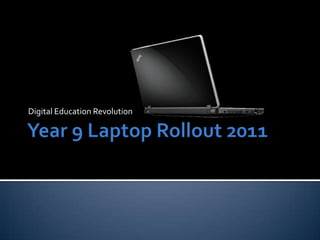
Recommended
Elkmont DPI Parent Meeting

The document provides information about Limestone County School's Digital Passport Initiative (DPI), which aims to provide every K-12 student with a laptop to improve teaching and learning through technology. It outlines the program details, such as the devices being issued (MacBook Airs), software, digital citizenship training, internet safety guidelines, care instructions, and distribution plans. The goal is for students to use the laptops as "passports" to 21st century learning both in and out of school.
DPI Parent Meeting

The document provides information about Limestone County School's Digital Passport Initiative (DPI) which aims to provide every K-12 student with a laptop to improve learning through increased engagement. It details that students will receive a MacBook Air and be required to complete digital citizenship training. Guidelines are provided around appropriate laptop use at home and school as well as care, maintenance, and protection of the devices.
Taking care of your computers

The document provides tips for caring for and maintaining a laptop computer. It recommends keeping liquids, food, and other debris away from the laptop. Important maintenance steps include using antivirus software, cleaning the laptop regularly by removing dust and debris, protecting the screen, and avoiding rapid temperature changes or heavy objects on top of the laptop. Proper handling and use of a laptop case can help prevent damage.
Respect the tech!

1. Students should use technology to enhance their learning rather than distract from it. Tech should be used to take notes, collaborate, and learn rather than for non-educational activities.
2. Social media should only be used in a positive and professional way. Students should not participate in or tolerate bullying on social media. Their digital footprint matters.
3. Students should keep their technology safe and secure at all times by using padded backpacks and cases. They should know where their tech is and take care of it by cleaning screens and chargers regularly.
Laptop Training Revised

The document outlines the terms and conditions for teachers borrowing laptops from Wilkes County Schools. Key points include:
1) Teachers are responsible for bringing the laptops to and from school each day and ensuring they are not left unattended or in unsecured locations.
2) In order to borrow a laptop, teachers must attend training and sign an employee agreement.
3) The school retains ownership of the laptops and reserves the right to demand their return. Teachers will be held responsible for any damage or policy violations.
Lower School Technology Roundtable: 2 11

The document discusses technology use among lower school students at home and in school. It notes that online worlds are very popular for kids and often involve purchasing subscriptions, toys, or viewing ads. It wonders about how lower school kids at the school use technology at home and lists some common devices and online activities for different grade levels, such as Webkinz and Lego Universe for early elementary students and Stardoll and texting for older elementary students.
MCDS LS Coffee 2011

The document discusses technology use among lower school students at home and some key facts about online worlds that are popular with kids. It notes that most online worlds are relatively safe but often encourage purchases or viewing ads. A webkinz tour and stardoll.com are provided as examples of online worlds kids engage with.
Computer safety

The document discusses different aspects of computer safety, including computer ethics, netiquette, and school district rules. Computer ethics establishes principles for proper and responsible computer use, such as not harming others, stealing, or plagiarizing. Netiquette outlines polite behaviors for online communication, like avoiding insults. School district rules govern computer use according to the specific policies of each school. Overall, the document emphasizes the importance of using computers ethically and respecting others.
Recommended
Elkmont DPI Parent Meeting

The document provides information about Limestone County School's Digital Passport Initiative (DPI), which aims to provide every K-12 student with a laptop to improve teaching and learning through technology. It outlines the program details, such as the devices being issued (MacBook Airs), software, digital citizenship training, internet safety guidelines, care instructions, and distribution plans. The goal is for students to use the laptops as "passports" to 21st century learning both in and out of school.
DPI Parent Meeting

The document provides information about Limestone County School's Digital Passport Initiative (DPI) which aims to provide every K-12 student with a laptop to improve learning through increased engagement. It details that students will receive a MacBook Air and be required to complete digital citizenship training. Guidelines are provided around appropriate laptop use at home and school as well as care, maintenance, and protection of the devices.
Taking care of your computers

The document provides tips for caring for and maintaining a laptop computer. It recommends keeping liquids, food, and other debris away from the laptop. Important maintenance steps include using antivirus software, cleaning the laptop regularly by removing dust and debris, protecting the screen, and avoiding rapid temperature changes or heavy objects on top of the laptop. Proper handling and use of a laptop case can help prevent damage.
Respect the tech!

1. Students should use technology to enhance their learning rather than distract from it. Tech should be used to take notes, collaborate, and learn rather than for non-educational activities.
2. Social media should only be used in a positive and professional way. Students should not participate in or tolerate bullying on social media. Their digital footprint matters.
3. Students should keep their technology safe and secure at all times by using padded backpacks and cases. They should know where their tech is and take care of it by cleaning screens and chargers regularly.
Laptop Training Revised

The document outlines the terms and conditions for teachers borrowing laptops from Wilkes County Schools. Key points include:
1) Teachers are responsible for bringing the laptops to and from school each day and ensuring they are not left unattended or in unsecured locations.
2) In order to borrow a laptop, teachers must attend training and sign an employee agreement.
3) The school retains ownership of the laptops and reserves the right to demand their return. Teachers will be held responsible for any damage or policy violations.
Lower School Technology Roundtable: 2 11

The document discusses technology use among lower school students at home and in school. It notes that online worlds are very popular for kids and often involve purchasing subscriptions, toys, or viewing ads. It wonders about how lower school kids at the school use technology at home and lists some common devices and online activities for different grade levels, such as Webkinz and Lego Universe for early elementary students and Stardoll and texting for older elementary students.
MCDS LS Coffee 2011

The document discusses technology use among lower school students at home and some key facts about online worlds that are popular with kids. It notes that most online worlds are relatively safe but often encourage purchases or viewing ads. A webkinz tour and stardoll.com are provided as examples of online worlds kids engage with.
Computer safety

The document discusses different aspects of computer safety, including computer ethics, netiquette, and school district rules. Computer ethics establishes principles for proper and responsible computer use, such as not harming others, stealing, or plagiarizing. Netiquette outlines polite behaviors for online communication, like avoiding insults. School district rules govern computer use according to the specific policies of each school. Overall, the document emphasizes the importance of using computers ethically and respecting others.
We Like to Bring IT! 1:1, BYOT, BYOD

My books- Hacking Digital Learning Strategies http://hackingdls.com & Learning to Go https://gum.co/learn2go
Resources at http://shellyterrell.com/mlearning
HELE 4 Lesson 2: Safe and Responsible Use of ICT

This Lesson Includes:
* Factors to consider in using a computer, the internet, and an e-mail
* Personal safety while working with a computer
* Using the internet (E-mail, Social Media, and Browsing) Safely
* The Danger caused by a malware
* Common Types of malware
* Malware symptoms
What’s Your Tech IQ?

This document discusses technology and provides tips to increase one's "tech IQ." It begins by defining key technology terms like "digital natives" and "digital immigrants." It then asks the reader to assess their comfort level with technology on a 1 to 10 scale. The document lists popular tech tools like social media, YouTube, and various Google services. It encourages the reader to explore new technologies and learn from students. Finally, it offers 10 tips to increase one's tech IQ, such as taking one's tech support person to lunch, and provides 3 basic technology principles.
Smart Phones & Tablets: Distractions or Homework Tools for Students?

Can SmartPhones and Tablets be more than just distractions, but actually help with homework ? This session will look at different strategies to reduce social media distractions, and applications that can help turn SmartPhone or Tablet into a serious homework tools. Talk is intended for non-technical users.
Smart Phones & Tablets as a Research Tools - Arbutus Middle School 

Can SmartPhones and Tablets be more than just distractions, but actually help with homework and research? This session will look at different strategies and applications that can help turn your SmartPhone or Tablet into a serious research tools.
Presentation computer care

Ms. Aneita Small provides tips for caring for computers and peripherals in three main areas: safeguarding equipment, maintaining a clean work environment, and personal health and safety. Key recommendations include reading manuals before setting up equipment, using a surge protector and UPS, keeping the work area clutter-free, taking breaks to reduce eyestrain, and reporting any safety issues. The document emphasizes proper setup, cleanliness, posture, and safety to protect both equipment and users.
How to save children from bad effect of internet

The document discusses protecting children from the negative effects of the internet. It recommends that parents accompany children when they access the internet, place the computer in a common family room, and install web filtering software and kid-friendly search engines.
Internet Safety for Parents

Generation Z, born between the mid-1990s and 2010, is comfortable with technology, constantly multitasking with various devices, and appreciates simple interfaces. They are more socially responsible due to greater access to online information making them aware of issues like climate change. They are always connected through social media influencing their decisions. Content blockers and filters are useful tools for younger kids, but supervision is still needed as kids can find ways around them. Various kid-friendly browsers and safety features on devices can help restrict children's internet access.
Technology Tips for Students-New Student Tech Camp

New student tech camp hosted two weeks before school begins. Material and information used to ready students in the use of their 1:1 Tablet PCs at Villa Duchesne
Mobile devices summer 2013

This document discusses using mobile devices in religious education. It provides an overview of a training module on this topic. The module aims to teach participants how to utilize mobile devices as learning tools, embrace new technologies, and promote digital etiquette. It also explores ways to integrate mobile devices into faith learning through tools like videos, photos, interviews and blogs. The document outlines the module's learning objectives and provides several references and resources for further reading.
S3 2011 student_handout_evening_presentation

- This document provides instructions and guidelines for students using laptops distributed as part of the Digital Education Revolution program. It addresses proper use of usernames/passwords, file storage, technical support, and responsibilities of caring for and using the laptops appropriately. Any violations of the usage policies could result in losing laptop privileges or other disciplinary actions.
Njpsa se ipad

This document provides information about programs and services offered by the Salem County Special Services School District. It includes a list of 10 special education programs as well as other services. The document discusses using technology like iPads, apps, and online resources to enhance instruction for special education students. It provides examples of apps that could be used for subjects like math, literacy, and life skills as well as for different disability categories. The agenda outlines a presentation and breakout sessions about using technology and digital resources in special education classrooms.
Digital Understanding 101

This document provides information about digital literacy and online safety for parents and students. It defines digital literacy as the ability to find, evaluate, create and communicate information using technology, requiring both cognitive and technical skills. The importance of technology use in education is discussed, as well as how to identify good research sources and achieve online safety. Resources for digital literacy and safety training are provided, including websites, games and surveys.
Mobile Cart Training For Teachers

The document discusses the "Computers on Wheels" (C.O.W.) mobile laptop cart program at Leaksville Spray Elementary School. It provides information on checking out and using the mobile laptop cart, which contains 23 laptops stored and charged in the media center. Teachers can reserve the cart through a Google calendar. The document also outlines student responsibilities and basic laptop usage instructions when checking out and using the laptops from the mobile cart.
Computer safety

This document provides information on computer safety, including definitions of common computer threats like viruses, firewalls, and social engineering. It discusses various types of attacks such as backdoors, denial of service, spoofing, and tampering. Specific social engineering techniques like pretexting and diversion theft are defined. The document also lists advice for safe computing practices and discusses internet dangers for kids. Top viruses and malicious objects detected online are briefly outlined as well.
Presentation1 updates 2

This document discusses online privacy and safety risks for students and provides examples of dangers like exposure to inappropriate content, oversharing personal information, cyberbullying, and identity theft. It outlines warning signs that a child may be interacting with an online predator and recommends ways to improve safety such as using avatars, monitoring usage, and talking to children about dangers. The document also discusses various state, federal, and private sector efforts to promote online safety for children through legislation, parental controls, filtering programs, and internet safety education in schools and at home.
Presentation1 updates 2

This document discusses online privacy and safety risks for students and provides examples of dangers like exposure to inappropriate content, oversharing personal information, cyberbullying, and identity theft. It outlines warning signs that a child may be interacting with an online predator and recommends ways to improve safety such as using avatars, monitoring usage, and talking to children about dangers. The document also discusses various state, federal, and private sector efforts to promote online safety for children through legislation, parental controls, filtering programs, and internet safety education in schools and at home.
Et 5083 week 3 assignment - technology safety, security, & filtering traini...

The document provides a presentation on technology safety, security, and filtering training. It discusses being cautious about sharing personal information online, as anything posted can be searched and saved by others. It also recommends keeping software like antivirus programs updated, logging off computers when unattended, and that deleting browsing history does not remove all traces of online activity. References for further information on cyber security are also included.
Digital Technology Self-efficacy Measure

This is the digital technology self-efficacy measure we use in our research.
A 17-item digital technology self-efficacy measure adapted from Holcomb, King, & Brown (2004) who reported reliability µ=0.80. Language was updated replacing computer with digital technology. Items were measured with a scale of 1 (strongly disagree) to 4 (strongly agree). A 1.0 score reflects low digital technology self-efficacy, while a 4.0 represents high digital technology self-efficacy.
Holcomb, L., King, F. B., & Brown, S. W. (2004). Student traits and attributes contributing to success in online courses: Evaluation of university online courses. The Journal of Interactive Online Learning, 2(3), 1-16.
DERNSW Study Tour

The document outlines the key components of the Digital Education Revolution initiative in New South Wales, Australia. It includes details about the 1:1 laptop program that provides laptops to students in Years 9 to 12, teachers, and support staff. It also discusses the statewide policies, infrastructure, professional learning, and evaluation of the program. The goal of the initiative is to transform teaching and learning through innovative uses of technology in schools.
DERNSW Regional Collaboration Days - Greg Prior Presentation

A presentation for DERNSW Consultants given by Greg Prior, NSW Department of Education and Communities Deputy Director General on May 5th, 2011
Baseline Data Evaluation Report

This document discusses findings from a 2010 data collection on the Digital Education Revolution in New South Wales schools. It addresses implications for teacher pedagogy, student understanding and attitudes, and educational outcomes. Key findings include: 1) Teachers who found ICT use fun saw benefits for student creativity and understanding, while math teachers used ICT less. 2) Student and teacher perceptions of ICT's importance varied by subject area. 3) Students generally reported more engagement and organizational benefits from ICT use than teachers.
More Related Content
What's hot
We Like to Bring IT! 1:1, BYOT, BYOD

My books- Hacking Digital Learning Strategies http://hackingdls.com & Learning to Go https://gum.co/learn2go
Resources at http://shellyterrell.com/mlearning
HELE 4 Lesson 2: Safe and Responsible Use of ICT

This Lesson Includes:
* Factors to consider in using a computer, the internet, and an e-mail
* Personal safety while working with a computer
* Using the internet (E-mail, Social Media, and Browsing) Safely
* The Danger caused by a malware
* Common Types of malware
* Malware symptoms
What’s Your Tech IQ?

This document discusses technology and provides tips to increase one's "tech IQ." It begins by defining key technology terms like "digital natives" and "digital immigrants." It then asks the reader to assess their comfort level with technology on a 1 to 10 scale. The document lists popular tech tools like social media, YouTube, and various Google services. It encourages the reader to explore new technologies and learn from students. Finally, it offers 10 tips to increase one's tech IQ, such as taking one's tech support person to lunch, and provides 3 basic technology principles.
Smart Phones & Tablets: Distractions or Homework Tools for Students?

Can SmartPhones and Tablets be more than just distractions, but actually help with homework ? This session will look at different strategies to reduce social media distractions, and applications that can help turn SmartPhone or Tablet into a serious homework tools. Talk is intended for non-technical users.
Smart Phones & Tablets as a Research Tools - Arbutus Middle School 

Can SmartPhones and Tablets be more than just distractions, but actually help with homework and research? This session will look at different strategies and applications that can help turn your SmartPhone or Tablet into a serious research tools.
Presentation computer care

Ms. Aneita Small provides tips for caring for computers and peripherals in three main areas: safeguarding equipment, maintaining a clean work environment, and personal health and safety. Key recommendations include reading manuals before setting up equipment, using a surge protector and UPS, keeping the work area clutter-free, taking breaks to reduce eyestrain, and reporting any safety issues. The document emphasizes proper setup, cleanliness, posture, and safety to protect both equipment and users.
How to save children from bad effect of internet

The document discusses protecting children from the negative effects of the internet. It recommends that parents accompany children when they access the internet, place the computer in a common family room, and install web filtering software and kid-friendly search engines.
Internet Safety for Parents

Generation Z, born between the mid-1990s and 2010, is comfortable with technology, constantly multitasking with various devices, and appreciates simple interfaces. They are more socially responsible due to greater access to online information making them aware of issues like climate change. They are always connected through social media influencing their decisions. Content blockers and filters are useful tools for younger kids, but supervision is still needed as kids can find ways around them. Various kid-friendly browsers and safety features on devices can help restrict children's internet access.
Technology Tips for Students-New Student Tech Camp

New student tech camp hosted two weeks before school begins. Material and information used to ready students in the use of their 1:1 Tablet PCs at Villa Duchesne
Mobile devices summer 2013

This document discusses using mobile devices in religious education. It provides an overview of a training module on this topic. The module aims to teach participants how to utilize mobile devices as learning tools, embrace new technologies, and promote digital etiquette. It also explores ways to integrate mobile devices into faith learning through tools like videos, photos, interviews and blogs. The document outlines the module's learning objectives and provides several references and resources for further reading.
S3 2011 student_handout_evening_presentation

- This document provides instructions and guidelines for students using laptops distributed as part of the Digital Education Revolution program. It addresses proper use of usernames/passwords, file storage, technical support, and responsibilities of caring for and using the laptops appropriately. Any violations of the usage policies could result in losing laptop privileges or other disciplinary actions.
Njpsa se ipad

This document provides information about programs and services offered by the Salem County Special Services School District. It includes a list of 10 special education programs as well as other services. The document discusses using technology like iPads, apps, and online resources to enhance instruction for special education students. It provides examples of apps that could be used for subjects like math, literacy, and life skills as well as for different disability categories. The agenda outlines a presentation and breakout sessions about using technology and digital resources in special education classrooms.
Digital Understanding 101

This document provides information about digital literacy and online safety for parents and students. It defines digital literacy as the ability to find, evaluate, create and communicate information using technology, requiring both cognitive and technical skills. The importance of technology use in education is discussed, as well as how to identify good research sources and achieve online safety. Resources for digital literacy and safety training are provided, including websites, games and surveys.
Mobile Cart Training For Teachers

The document discusses the "Computers on Wheels" (C.O.W.) mobile laptop cart program at Leaksville Spray Elementary School. It provides information on checking out and using the mobile laptop cart, which contains 23 laptops stored and charged in the media center. Teachers can reserve the cart through a Google calendar. The document also outlines student responsibilities and basic laptop usage instructions when checking out and using the laptops from the mobile cart.
Computer safety

This document provides information on computer safety, including definitions of common computer threats like viruses, firewalls, and social engineering. It discusses various types of attacks such as backdoors, denial of service, spoofing, and tampering. Specific social engineering techniques like pretexting and diversion theft are defined. The document also lists advice for safe computing practices and discusses internet dangers for kids. Top viruses and malicious objects detected online are briefly outlined as well.
Presentation1 updates 2

This document discusses online privacy and safety risks for students and provides examples of dangers like exposure to inappropriate content, oversharing personal information, cyberbullying, and identity theft. It outlines warning signs that a child may be interacting with an online predator and recommends ways to improve safety such as using avatars, monitoring usage, and talking to children about dangers. The document also discusses various state, federal, and private sector efforts to promote online safety for children through legislation, parental controls, filtering programs, and internet safety education in schools and at home.
Presentation1 updates 2

This document discusses online privacy and safety risks for students and provides examples of dangers like exposure to inappropriate content, oversharing personal information, cyberbullying, and identity theft. It outlines warning signs that a child may be interacting with an online predator and recommends ways to improve safety such as using avatars, monitoring usage, and talking to children about dangers. The document also discusses various state, federal, and private sector efforts to promote online safety for children through legislation, parental controls, filtering programs, and internet safety education in schools and at home.
Et 5083 week 3 assignment - technology safety, security, & filtering traini...

The document provides a presentation on technology safety, security, and filtering training. It discusses being cautious about sharing personal information online, as anything posted can be searched and saved by others. It also recommends keeping software like antivirus programs updated, logging off computers when unattended, and that deleting browsing history does not remove all traces of online activity. References for further information on cyber security are also included.
Digital Technology Self-efficacy Measure

This is the digital technology self-efficacy measure we use in our research.
A 17-item digital technology self-efficacy measure adapted from Holcomb, King, & Brown (2004) who reported reliability µ=0.80. Language was updated replacing computer with digital technology. Items were measured with a scale of 1 (strongly disagree) to 4 (strongly agree). A 1.0 score reflects low digital technology self-efficacy, while a 4.0 represents high digital technology self-efficacy.
Holcomb, L., King, F. B., & Brown, S. W. (2004). Student traits and attributes contributing to success in online courses: Evaluation of university online courses. The Journal of Interactive Online Learning, 2(3), 1-16.
What's hot (19)
Smart Phones & Tablets: Distractions or Homework Tools for Students?

Smart Phones & Tablets: Distractions or Homework Tools for Students?
Smart Phones & Tablets as a Research Tools - Arbutus Middle School 

Smart Phones & Tablets as a Research Tools - Arbutus Middle School
Technology Tips for Students-New Student Tech Camp

Technology Tips for Students-New Student Tech Camp
Et 5083 week 3 assignment - technology safety, security, & filtering traini...

Et 5083 week 3 assignment - technology safety, security, & filtering traini...
Viewers also liked
DERNSW Study Tour

The document outlines the key components of the Digital Education Revolution initiative in New South Wales, Australia. It includes details about the 1:1 laptop program that provides laptops to students in Years 9 to 12, teachers, and support staff. It also discusses the statewide policies, infrastructure, professional learning, and evaluation of the program. The goal of the initiative is to transform teaching and learning through innovative uses of technology in schools.
DERNSW Regional Collaboration Days - Greg Prior Presentation

A presentation for DERNSW Consultants given by Greg Prior, NSW Department of Education and Communities Deputy Director General on May 5th, 2011
Baseline Data Evaluation Report

This document discusses findings from a 2010 data collection on the Digital Education Revolution in New South Wales schools. It addresses implications for teacher pedagogy, student understanding and attitudes, and educational outcomes. Key findings include: 1) Teachers who found ICT use fun saw benefits for student creativity and understanding, while math teachers used ICT less. 2) Student and teacher perceptions of ICT's importance varied by subject area. 3) Students generally reported more engagement and organizational benefits from ICT use than teachers.
Measuring the impact of educational technology final

The document discusses measuring the impact of an educational technology initiative in New South Wales that provided 260,000 laptops to high school students and 25,000 laptops to teachers. It outlines that an evaluation was commenced to guide development and measure success. The evaluation focuses on measuring changes in skills, knowledge, and attitudes of students and teachers, as well as characteristics of student-centered learning. Impact is measured through classroom observations and progression on the LoTi scale, rather than just metrics like website hits or time spent on laptops. The evaluation aims to understand how the program influences teacher pedagogy, its impact on students, and consequences for student educational outcomes.
SALM Update May 2011

The LMBR program aims to reform the DET's learning management and business systems to deliver better services, meet new demands, and address feedback that current systems are inefficient. The vision is to create informed people with secure access to trusted information, smart integrated systems, reliable standardized processes, and a single source of accurate information. Key challenges include change management, balancing school and system needs, training, maintaining momentum, and managing expectations while continuing daily operations. Current focus areas are completing five key pieces of work and launching a newsletter called SchoolBiz to communicate with schools.
M@ster of Chefs

Albion Park High School Powerpoint about their project M@ster of Chefs. To be used in ISER post on DERNSW blog.
LMBR Vision

The document provides an overview of the Learning Management and Business Reform (LMBR) Program vision at the Department of Education and Training in New South Wales. It summarizes that outdated systems do not support current and future needs, and the program aims to build modern foundations through consolidated smart systems, reliable processes, and trusted information to support informed people. The vision is for improved access, flexibility, and insight into student and client data to help focus on teaching and learning through more personalized services and a flexible work environment, creating brighter futures.
DERNSW Professional Learning Ideas, 2012/11

Some Professional learning suggestions for integration of digital pedagogy into 1:1 Laptop environments.
Viewers also liked (8)
DERNSW Regional Collaboration Days - Greg Prior Presentation

DERNSW Regional Collaboration Days - Greg Prior Presentation
Measuring the impact of educational technology final

Measuring the impact of educational technology final
Similar to 2011_Parent_Information_Presentation
Digital education revolution_–_nsw

The document provides information about a Digital Education Revolution (DER) program being implemented at Coffs Harbour High School. It summarizes that the DER is a federal initiative to provide high school students with laptops to enhance learning. It details that Coffs Harbour High School students will receive ThinkPad laptops preloaded with software like Office and Adobe Creative Suite. It outlines expectations for student care and use of the laptops both at school, where they will be integrated into classroom learning, and at home.
Elkmont DPI Parent Meeting

The document provides information about Limestone County School's Digital Passport Initiative (DPI), which aims to provide every K-12 student with a laptop to improve teaching and learning through technology. It outlines the program details, such as the MacBook Air device specifications, software, digital citizenship training, internet safety guidelines, and care instructions. The goal is for students to use the laptops as "passports" to 21st century learning both in and out of school.
Parent der 2013_handout

The document provides information about a laptop initiative at Menai High School for Year 9 students in 2013. It discusses the benefits of providing laptops to students and details the specifications of the Lenovo laptops being distributed. It outlines the software included, how the laptops will be supported, policies around use, and responsibilities if they are lost, damaged or stolen. Frequently asked questions from parents are also addressed regarding insurance, repairs, customization and expectations for use of the laptops at school and home.
S3 2011 student_handout_evening_presentation

- This document provides instructions and guidelines for students using laptops distributed as part of the Digital Education Revolution program. It addresses proper use of usernames/passwords, file storage, technical support, and responsibilities of caring for and using the laptops appropriately. Any breach of the usage policies could result in losing laptop privileges or the laptop being confiscated.
21st Century Learning Initiative Training Slideshow

This slide show covers the main points of discussion for the parent and student training for the 1 to 1 laptop initiative which will be launched in January 2010 in our high school.
Laptopsfor loan11

The document provides information about a program that loans laptops to students overnight for schoolwork. Students must complete an application and orientation. Laptops can be checked out after school and must be returned by 8:15 am the next day. The laptops have basic software like Word and Excel installed. Students may be able to access the internet if a wireless signal is available. Food and drink should be kept away from the laptops, which should be used on a flat surface while plugged in whenever possible. Documents must be saved to a USB flash drive or uploaded to a school website. Borrowing privileges will be revoked if laptops are damaged, misused, or returned late.
Laptopsfor loan11

The document describes a program that loans laptops to students overnight for schoolwork. Students must complete an application and orientation. Laptops can be checked out after school and must be returned by 8:15 am the next day. They include basic software like Word and PowerPoint. Students can access the internet if they are near a wireless signal. Laptops should be handled carefully and power cords used whenever possible. Documents must be saved to a USB drive or uploaded online due to web blocking on the laptops. Strict return procedures and responsibilities are outlined to protect the laptops.
Parentppt2

The document introduces an 8th grade 1:1 laptop pilot program that aims to prepare students for the future by teaching 21st century skills through the use of technology. It explains that students will be responsible for school-issued laptops they can take home, and that the school will work with families and students to ensure the laptops are used safely and responsibly both at school and home.
Care of netbook

The document provides guidelines for safely caring for and securing a netbook. It outlines best practices such as avoiding extreme temperatures, keeping the laptop dry and clean, using protective cases when transporting, and plugging power cords into surge protectors. It emphasizes the importance of common sense security measures like not leaving the laptop unattended, avoiding public access to screens, and protecting login credentials to prevent theft and information loss.
Tech Savvy Parenting

The iPad can be an effective learning tool for students due to its portability, touch screen, battery life, and educational apps. However, it also allows 24/7 internet access, so families need to set clear rules for appropriate use. Some strategies include only allowing homework in common areas where use can be monitored, setting time limits, and shutting off wifi during certain hours. The document also provides tips for checking what students are doing on their iPads, like asking them to flip the screen or double clicking the home button. Schools will offer learning opportunities for students and parents on topics like digital citizenship and safe technology use.
2015 parent presentation yr 7 12 slideshare

This document outlines Baimbridge College's Managed BYOD (Bring Your Own Device) program called MYDevice for the 2015 school year. It provides students in Years 7-12 with options to purchase an ACER netbook or laptop through the school's suppliers. The devices will be imaged with educational software and connected to the school's network. The program covers technical support, device expectations, cyber safety guidelines, and financial assistance options. Parents and students must sign an Acceptable Use Agreement and attend an information session before receiving a device.
Protect your tech

The document provides tips for protecting and caring for school-issued MacBooks. It recommends getting a slip or padded backpack, avoiding leaving the laptop unattended or in a car, keeping liquids and food away from it, and not loaning it to other students. It notes the school filters web content to keep students safe and helps them succeed, and teachers can remotely monitor laptops. The document stresses getting low-cost insurance to cover repairs or replacement if the laptop is damaged, as students are responsible for any breaks or losses.
TECH TREK58 SCIENCE SCOPERecently, Bill Gates has argu.docx

TECH TREK
58 SCIENCE SCOPE
Recently, Bill Gates has argued that cell phones, not laptop computers, hold the most promise for the spread of one-to-one comput-ing, particularly for students with limited re-
sources and especially for students from developing
nations. Gates’ assertion is due to the ever-increasing
number of phones now available to the world at re-
duced cost, the growing computing power of these
devices, and their growing body of software and ap-
plications. M-learning—a nascent movement to turn
the ubiquitous devices into tools of learning—is being
led by universities. However, K–12 science teachers
are also finding that cell phones offer many exciting
options for their professional lives. Many of you may
already have experimented with having students use
a phone’s built-in camera to create video clips or video
blogs, access collaborative tools or websites, and work
cooperatively through the use of text messaging.
We recognize that in some schools cell phones have
to be turned off or perhaps kept in lockers to avoid
mis-use, but we hope to demonstrate in this article how
they can be used under super vision to assist learning.
There is no question that the uninitiated will at first look
upon the use of phones in learning with suspicion, but
this is often the case when new technologies emerge
in schools. However, the sheer proliferation of mobile
phones in today’s world makes it likely that they will
soon find a spot in the classroom alongside personal
computers, whiteboards, and the internet.
Phoning it in
Many middle school students already own cell phones,
and these devices accompany them. Even the most
basic phones are now able to support educational
functions, including the following:
Calculators—Students can use them to perform •
calculations related to fieldwork.
Cell phones for science
by Robert A. Lucking, Edwin P. Christmann,
and Mervyn J. Wighting
Digital cameras—Students can use them to docu-•
ment a variety of things for presentations and
reports. Field trips can be filmed and incorporated
into digital diaries.
Internet access—Many phones have wireless •
Internet access, thus opening up a world of possi-
bilities for class use. In this mode they are mini-
computers, and students can use them to research
data and to explore related sites. Students can
subscribe to podcasts that you produce for them
or external podcasts recommended by you.
Dictionaries—Students for whom English is a •
second language can quickly quer y the definition
of a word, and all students can quer y unfamiliar
scientific terms.
Text messaging for free
Since the vast majority of students own phones
and use text messaging often, you may well want
to make use of their inclinations to remind them
of impor tant class events or assignments, and you
can do so free of any charge. The website Text for
TECH TREK
J a n u a r y 2 0 10 59
Free (www.text for free.net) of-
fers computer users an online
se ...
Byod parent presentation copy of 

Valley School is implementing a Bring Your Own Device (BYOD) program to maximize digital learning opportunities. Over 70% of New Zealand schools currently use digital devices in classrooms, which has shown positive effects on student achievement. The BYOD program will allow students to use their own devices like Chromebooks and iPads to access educational apps and tools. Intensive digital citizenship training will be provided to teach students effective and safe device use. While devices are encouraged, they are not required as classroom sets will also be available.
Cooking up a storm paul haigh

The document discusses using students' mobile devices in schools for learning. It argues that banning devices is ineffective since students already use them outside of school. Instead, schools should create policies allowing responsible device use under teacher supervision. Examples are given of how students at Notre Dame High School use devices for activities like science experiments, language presentations, fieldwork, and research. The policy focuses on banning irresponsible use rather than the devices themselves.
Cooking up a storm paul haigh

The document discusses using students' mobile devices in schools for learning. It argues that banning devices is ineffective since students already use them outside of school. Instead, schools should create policies allowing responsible device use under teacher supervision. Examples are given of how students at Notre Dame High School use devices for activities like science experiments, language presentations, fieldwork, and research. The policy focuses on banning irresponsible use rather than the devices themselves.
Orientation 2015 1A & 1B Basics and Features with video links

This document provides information and instructions for students on proper use and care of school-issued laptops. It outlines responsibilities like charging the laptop daily, backing up data, using the laptop appropriately for schoolwork only, and keeping passwords secure. Students are instructed to label accessories, use protective bags, and store laptops securely. They are also given an introduction to basic laptop features like the desktop, files and folders, dock, and finding applications. Contact information is provided for technical support.
Aosr 1 1 parent presentation

Our school began a 1-to-1 laptop pilot program in 2011 to provide laptops for all teachers and students. The goal of the program is to teach 21st century skills like collaboration, creativity, communication and technology responsibility by embracing technology as a learning tool both in and out of the classroom. Students will be able to take the leased laptops home every night and weekend to learn beyond school hours, while being responsible for following care guidelines, backing up their own files, and understanding that their family is responsible for costs of replacement or repair due to loss, theft or misuse. The school aims to create a learning community where technology helps students learn how to learn for their unknown future.
6th Grade Netbook Program 2012-2013

This document summarizes the 2012-2013 netbook program at a school. It introduces the educational technologists running the program and explains that netbooks will be used by students for both learning and creating content. Key goals are engaging students and integrating technology into the curriculum. The document reviews netbook rules, acceptable usage, and technical support options like extended warranties. It emphasizes that netbooks are educational tools and outlines responsibilities of students, teachers, and parents for the program's success.
Aosr 1 1 parent presentation2

Our school began a pilot laptop program in 2011 and is still developing the full implementation plan. The plan involves distributing laptops to both teachers and students. The goals are to develop students' thinking skills, encourage collaboration, promote creativity and innovation, improve communication, and teach students to use technology responsibly both in and out of school. Laptops will be leased to students at no cost to parents and must be taken home every night and weekend, where students are responsible for charging them.
Similar to 2011_Parent_Information_Presentation (20)
21st Century Learning Initiative Training Slideshow

21st Century Learning Initiative Training Slideshow
TECH TREK58 SCIENCE SCOPERecently, Bill Gates has argu.docx

TECH TREK58 SCIENCE SCOPERecently, Bill Gates has argu.docx
Orientation 2015 1A & 1B Basics and Features with video links

Orientation 2015 1A & 1B Basics and Features with video links
Recently uploaded
বাংলাদেশ অর্থনৈতিক সমীক্ষা (Economic Review) ২০২৪ UJS App.pdf

বাংলাদেশের অর্থনৈতিক সমীক্ষা ২০২৪ [Bangladesh Economic Review 2024 Bangla.pdf] কম্পিউটার , ট্যাব ও স্মার্ট ফোন ভার্সন সহ সম্পূর্ণ বাংলা ই-বুক বা pdf বই " সুচিপত্র ...বুকমার্ক মেনু 🔖 ও হাইপার লিংক মেনু 📝👆 যুক্ত ..
আমাদের সবার জন্য খুব খুব গুরুত্বপূর্ণ একটি বই ..বিসিএস, ব্যাংক, ইউনিভার্সিটি ভর্তি ও যে কোন প্রতিযোগিতা মূলক পরীক্ষার জন্য এর খুব ইম্পরট্যান্ট একটি বিষয় ...তাছাড়া বাংলাদেশের সাম্প্রতিক যে কোন ডাটা বা তথ্য এই বইতে পাবেন ...
তাই একজন নাগরিক হিসাবে এই তথ্য গুলো আপনার জানা প্রয়োজন ...।
বিসিএস ও ব্যাংক এর লিখিত পরীক্ষা ...+এছাড়া মাধ্যমিক ও উচ্চমাধ্যমিকের স্টুডেন্টদের জন্য অনেক কাজে আসবে ...
Thesis Statement for students diagnonsed withADHD.ppt

Presentation required for the master in Education.
PCOS corelations and management through Ayurveda.

This presentation includes basic of PCOS their pathology and treatment and also Ayurveda correlation of PCOS and Ayurvedic line of treatment mentioned in classics.
Digital Artifact 1 - 10VCD Environments Unit

Digital Artifact 1 - 10VCD Environments Unit - NGV Pavilion Concept Design
Introduction to AI for Nonprofits with Tapp Network

Dive into the world of AI! Experts Jon Hill and Tareq Monaur will guide you through AI's role in enhancing nonprofit websites and basic marketing strategies, making it easy to understand and apply.
How to Manage Your Lost Opportunities in Odoo 17 CRM

Odoo 17 CRM allows us to track why we lose sales opportunities with "Lost Reasons." This helps analyze our sales process and identify areas for improvement. Here's how to configure lost reasons in Odoo 17 CRM
RPMS TEMPLATE FOR SCHOOL YEAR 2023-2024 FOR TEACHER 1 TO TEACHER 3

RPMS Template 2023-2024 by: Irene S. Rueco
Executive Directors Chat Leveraging AI for Diversity, Equity, and Inclusion

Let’s explore the intersection of technology and equity in the final session of our DEI series. Discover how AI tools, like ChatGPT, can be used to support and enhance your nonprofit's DEI initiatives. Participants will gain insights into practical AI applications and get tips for leveraging technology to advance their DEI goals.
Advantages and Disadvantages of CMS from an SEO Perspective

Advantages and Disadvantages of CMS from an SEO Perspective
Main Java[All of the Base Concepts}.docx

This is part 1 of my Java Learning Journey. This Contains Custom methods, classes, constructors, packages, multithreading , try- catch block, finally block and more.
Azure Interview Questions and Answers PDF By ScholarHat

Azure Interview Questions and Answers PDF By ScholarHat
The Diamonds of 2023-2024 in the IGRA collection

A review of the growth of the Israel Genealogy Research Association Database Collection for the last 12 months. Our collection is now passed the 3 million mark and still growing. See which archives have contributed the most. See the different types of records we have, and which years have had records added. You can also see what we have for the future.
Recently uploaded (20)
Pride Month Slides 2024 David Douglas School District

Pride Month Slides 2024 David Douglas School District
বাংলাদেশ অর্থনৈতিক সমীক্ষা (Economic Review) ২০২৪ UJS App.pdf

বাংলাদেশ অর্থনৈতিক সমীক্ষা (Economic Review) ২০২৪ UJS App.pdf
Thesis Statement for students diagnonsed withADHD.ppt

Thesis Statement for students diagnonsed withADHD.ppt
Introduction to AI for Nonprofits with Tapp Network

Introduction to AI for Nonprofits with Tapp Network
How to Manage Your Lost Opportunities in Odoo 17 CRM

How to Manage Your Lost Opportunities in Odoo 17 CRM
RPMS TEMPLATE FOR SCHOOL YEAR 2023-2024 FOR TEACHER 1 TO TEACHER 3

RPMS TEMPLATE FOR SCHOOL YEAR 2023-2024 FOR TEACHER 1 TO TEACHER 3
Liberal Approach to the Study of Indian Politics.pdf

Liberal Approach to the Study of Indian Politics.pdf
Executive Directors Chat Leveraging AI for Diversity, Equity, and Inclusion

Executive Directors Chat Leveraging AI for Diversity, Equity, and Inclusion
Film vocab for eal 3 students: Australia the movie

Film vocab for eal 3 students: Australia the movie
Advantages and Disadvantages of CMS from an SEO Perspective

Advantages and Disadvantages of CMS from an SEO Perspective
Group Presentation 2 Economics.Ariana Buscigliopptx

Group Presentation 2 Economics.Ariana Buscigliopptx
Azure Interview Questions and Answers PDF By ScholarHat

Azure Interview Questions and Answers PDF By ScholarHat
2011_Parent_Information_Presentation
- 1. Year 9 Laptop Rollout 2011 Digital Education Revolution
- 2. Welcome to the Revolution
- 3. The User Charter This is an agreement that students have read and understood their responsibilities. The charter must also be signed by parents or carers. The charter includes a commitment to take the laptop home each day and bring it back to school the next day fully charged.
- 4. The User Charter Failure to follow the rules of the User Charter may mean the laptop must be returned to school. Students will then only have on-site access to their laptop – they will pick it up from and drop it off to the TSO’s office every day until they can prove they are deserving of full access once more.
- 5. Technical Support The DER program is committed to providing a full time Technology Support Officer (TSO) to our school. At Richmond HS our TSO is Mr Sam Don and his office is located in the library.
- 6. Wireless Connectivity The laptops are wireless enabled, which means they can be used to connect to the internet in the library, the playground and in the classroom.
- 7. Internet Safety Your child can't access unauthorised internet content. The Department of Education filters are applied to the laptop at school and home. Your child can also use their school laptop to access the web safely from home if you have an internet connection at home.
- 8. Connecting at Home At home, students can connect to the Internet wirelessly or via ‘internet cable’. The laptops will not connect to mobile wireless dongles as they won’t install the software to run them.
- 9. Built-In Security The laptops will be remotely monitored and managed wherever they are. What's more, a stolen laptop can be disabled and the thieves tracked and prosecuted. These safety measures protect your child by removing any incentive for theft.
- 10. Moving around Treat the laptop like you would your wallet. Don't leave it lying around. Carry the laptop inside your school bag when travelling to and from school. Avoid using it in public. Be sure nothing is stacked or thrown on top of the laptop. Tell the school immediately if the laptop needs repairs, or is stolen, lost or damaged.
- 11. Using your laptop Don't drop the laptop, get it wet, or leave it outdoors. Avoid using it with food or drink. Put the laptop on a solid surface if you are using it for a long time. Resting it on a pillow or other soft material might block the airflow vents and cause it to overheat. Take care not to leave anything, like a pen, between the screen and the keyboard when closing the laptop.
- 12. Back It Up Students should back up the important information on their laptop regularly and/or when they take their laptop to the TSO. Data can be backed up to a small USB storage device or a larger external hard drive.
- 13. Regular Updates From time to time laptops will need to be returned to the TSO for updates. These updates may take place in a few days or even over holiday breaks.
- 14. Remember: recharge! Recharge the battery each night. While charging, place it on a hard surface like the dining table or kitchen bench. Don't charge it near water. When using or charging the laptop, it's normal for the bottom of the case to get warm. Take care with the charger. Don't step on or yank the cord. Unplug the laptop if there's an electrical storm.
- 15. Hardware
- 16. More Hardware
- 17. Software There is more than $5,000 of software included with the laptop. Windows 7 Operating Software Microsoft Office 2010 Adobe CS5 Suite Internet Explorer 8 Apple iTunes
- 18. More Software Audacity 1.3.12 Interactive Whiteboard Software Microsoft Mathematics (embedded) Subject specific software such as GeoGebra, Finale Notepad, Google SketchUp, Google Earth
- 19. Summary of User Charter Requirements Bring laptop to school EACH DAY Charge laptop EVERY NIGHT Back up your data REGULARLY Report breakages, lost and stolen laptops as soon as possible
- 20. Leiza’s Cyber Safety Stuff Think before you click Enter is forever How do you want to be Googled?
- 21. Leiza
- 22. Leiza
- 23. Leiza
- 24. Leiza
- 25. Leiza
- 26. Laptop LeaDERs Program Help Desk Students helping students
- 27. LeaDERs Students helping students with: Introduction to Laptop Workshops Online Help Desk (BlogEd) ‘In-Real-Life’ Help Desk (Room 39)
- 28. LeaDERs In the workshops Year 9 will learn about: Logging onto the laptop Using email and the DET Portal Microsoft OneNote Being a safe and respectful cyber citizen Using and accessing the help desk online and in real life
- 29. LeaDERs Year 9 students should use the Help Desk if: They are having problems with the hardware. Examples include: The laptop won’t connect to the Internet The trackpad is frozen Would like help using the software. They might like to know how to: Insert a video into PowerPoint Create a podcast using Audacity
- 30. Tonight Please ensure you have the following in your bag: Laptop Plastic case Charger (two pieces) User manual
Editor's Notes
- Nick: Hello, my name is Nick and this is Heath. We have been using the DER laptops since last year and have enjoyed learning and playing with them. This year, we will be Laptop LeaDERs at Richmond High School along with 18 other Year 10 and 11 students. As LeaDERs, we will be delivering workshops to Year 9 tomorrow as well as maintaining an online and ‘real-life’ help desk. Heath: Last week, the LeaDERs trained with Mrs Townes and all of us got to use the laptops that you will receive tonight. To say the least, we are very jealous! They look better and perform better than ours. The software is the latest and greatest and we really didn’t want to give them back. We have enjoyed our first year with laptops and hope you will too.
- Nick: Tomorrow morning after assembly, you will be split into groups of about fifteen students. Two LeaDERs and a teacher will work with you for three periods so that you can learn to use your laptop for learning.Heath: We will look at how to long on, send email, use OneNote as well as how to use our Help Desk. We’ll also address some of the important cyber citizen issues that Mrs Lewis mentioned earlier.
- Nick: We are looking forward to helping Year 9 with their laptops. Tomorrow we will show you how to access our blog through the DET Student Portal. If you have any problems with your laptop and would like to ask us a question you should use that blog or come and see us at the LeaDERs Help Desk in Room 39.Heath: So if you have a problem like a frozen trackpad or would just like to know how to insert a video into PowerPoint please use our Help Desk. As Laptop LeaDERs we are here to help you so even if you see us in the playground and have a quick question about your laptop, please ask us and we will help you in any way we can. Thank you.
