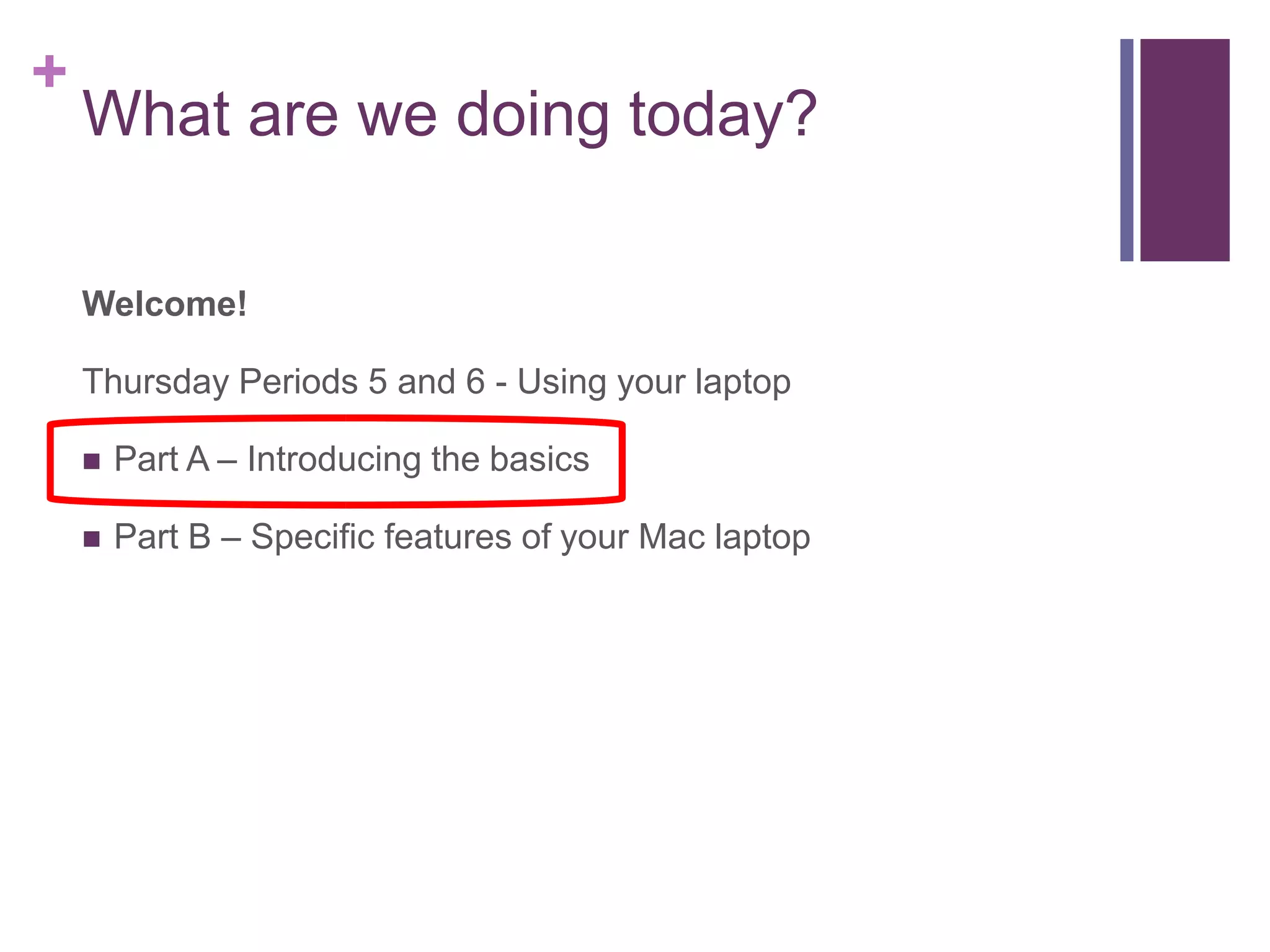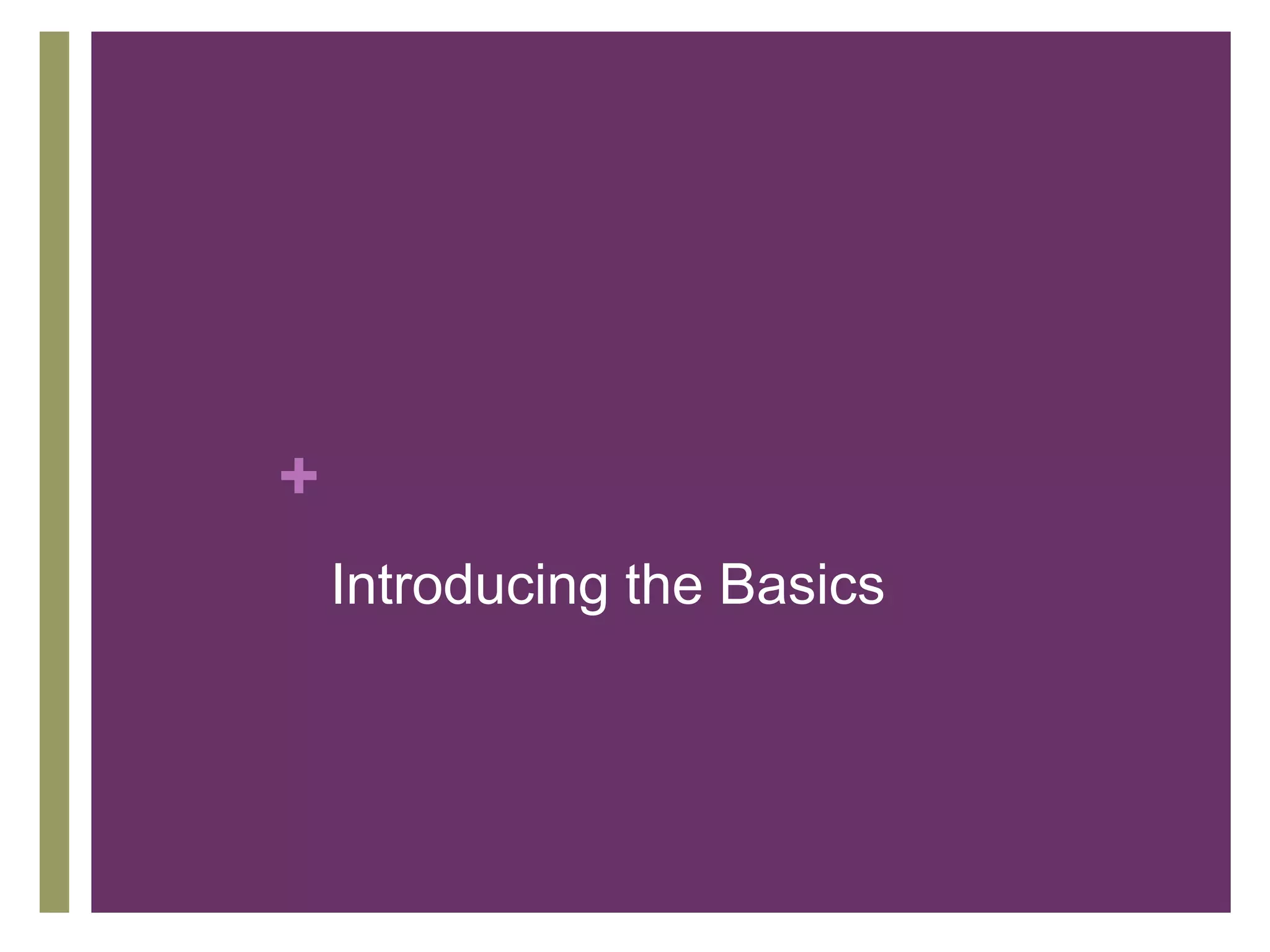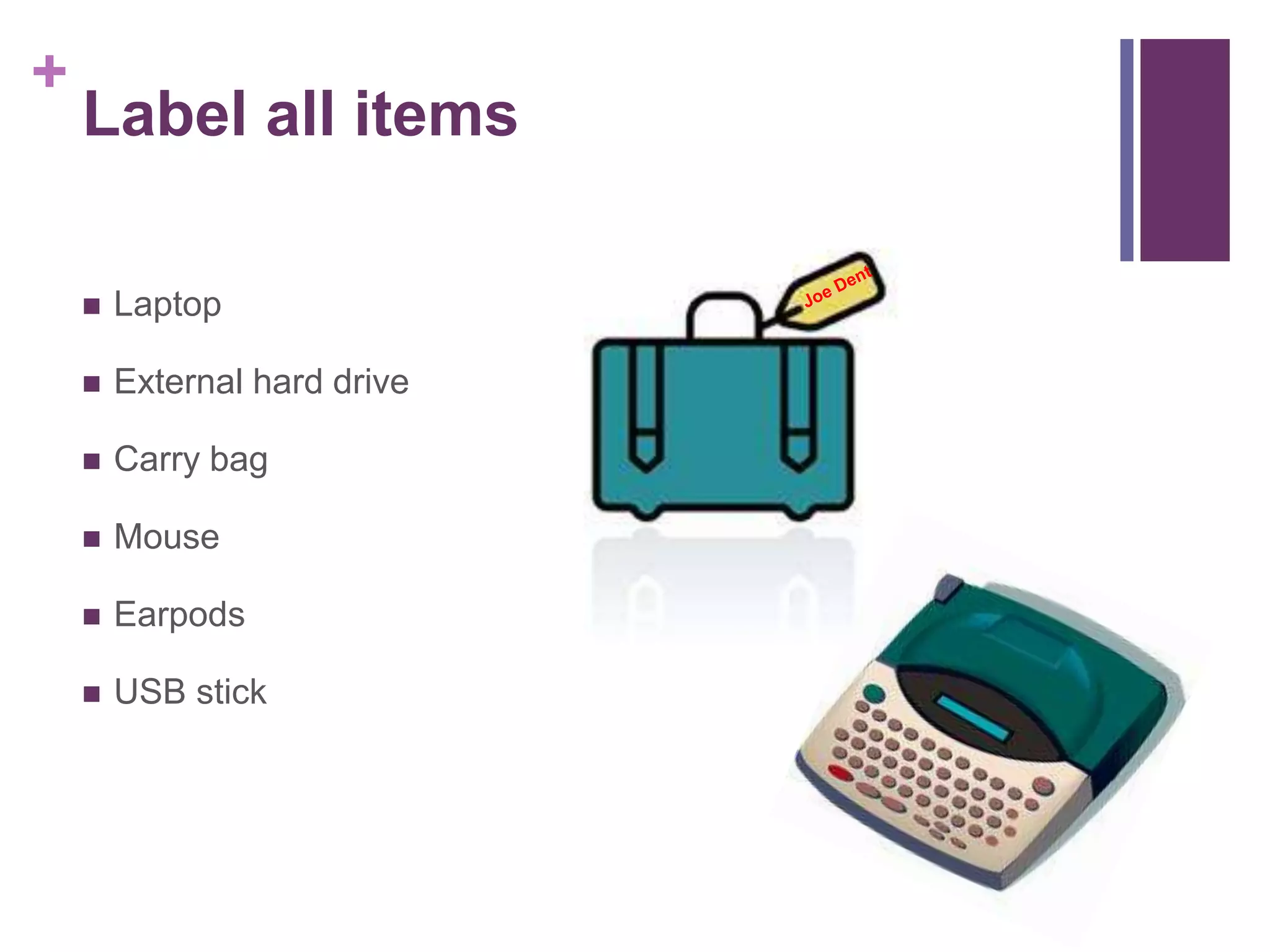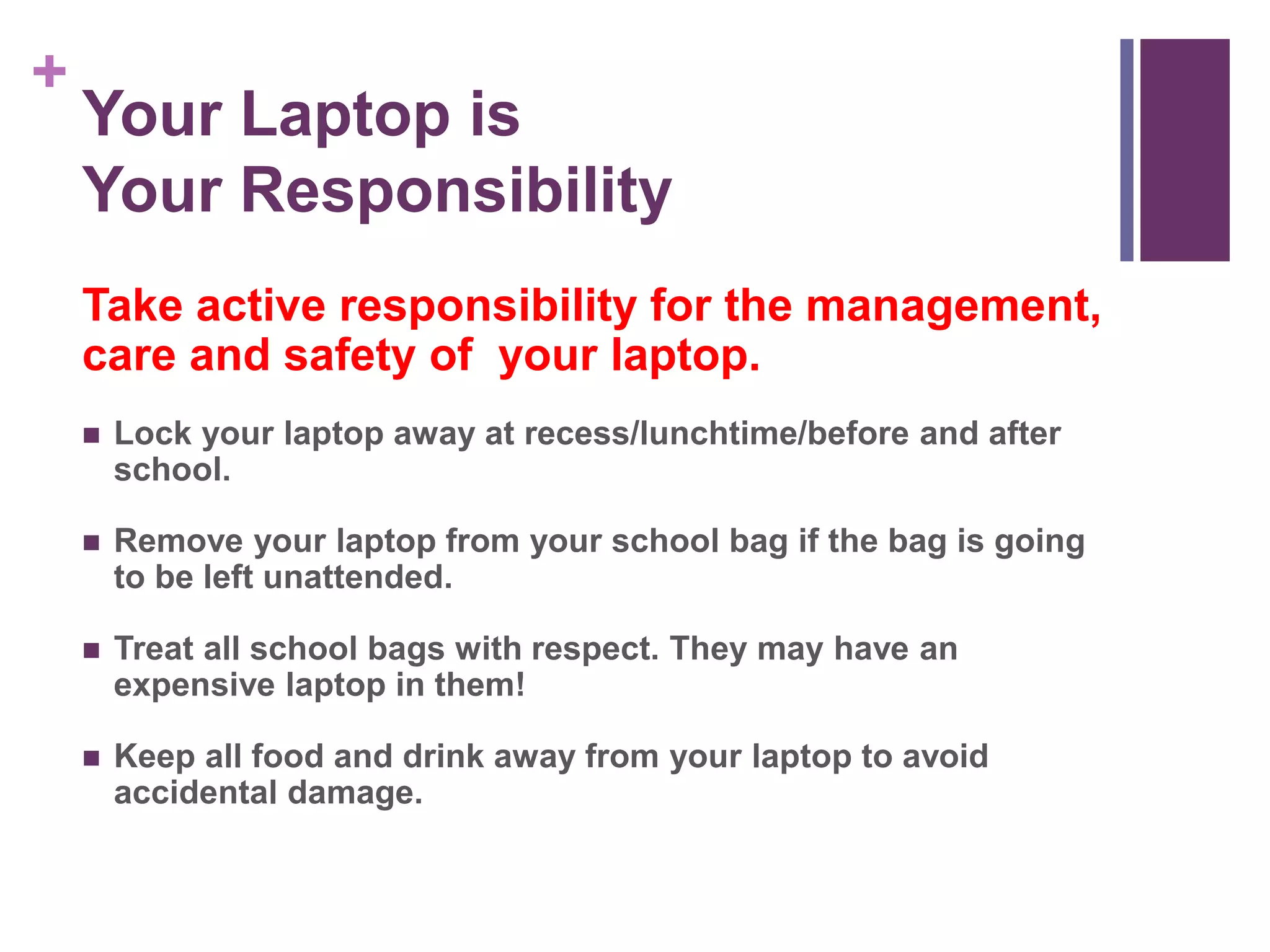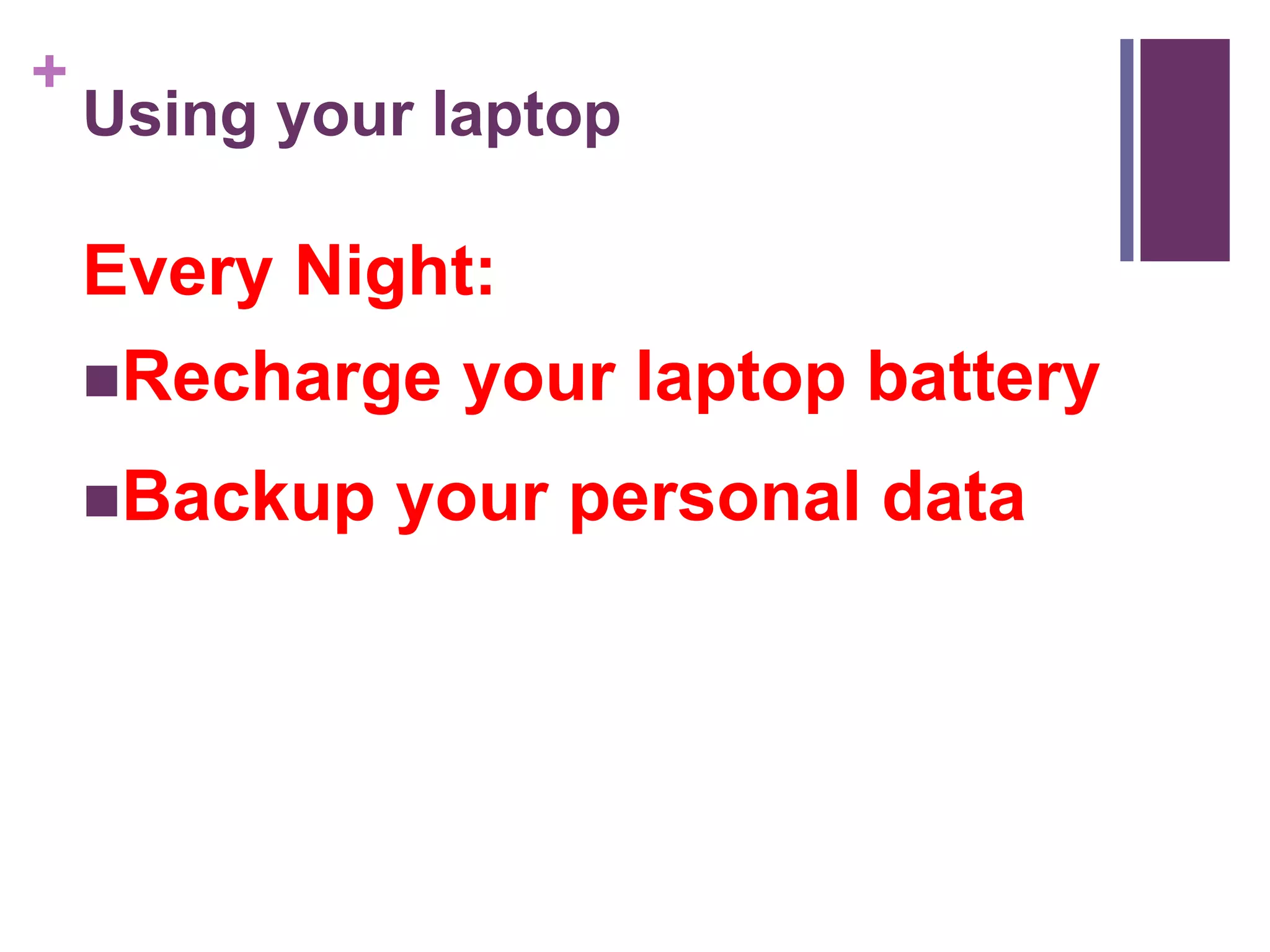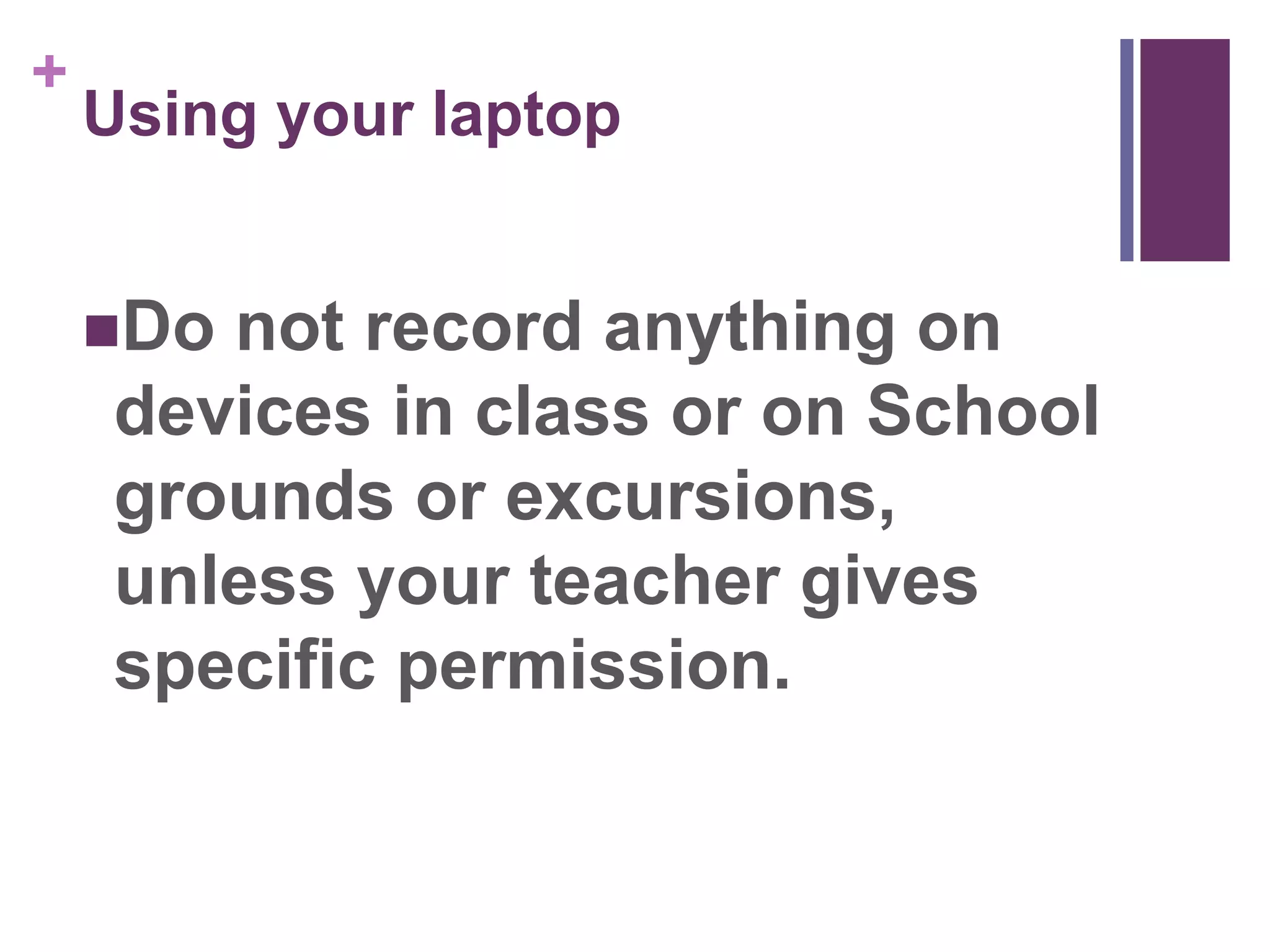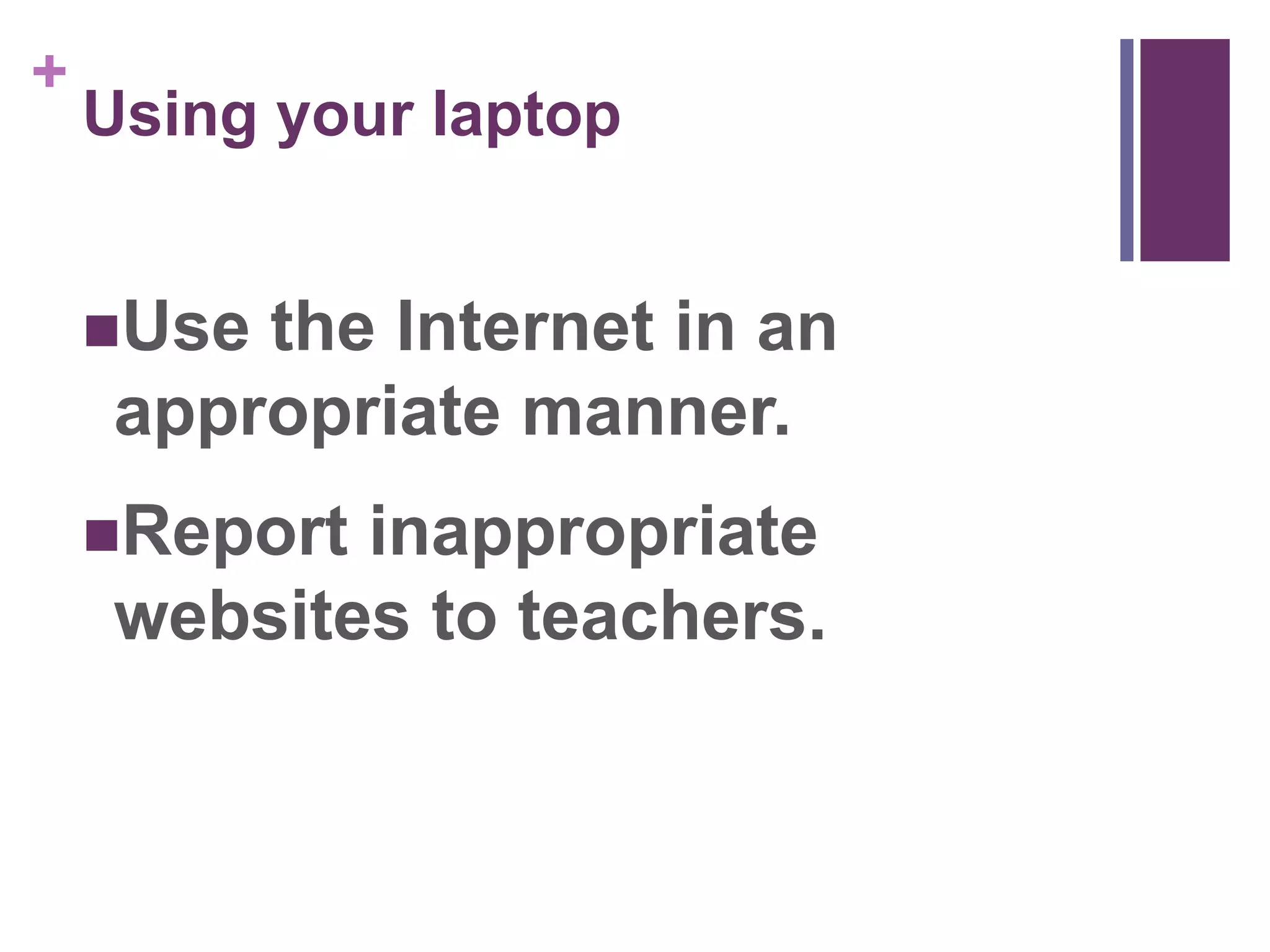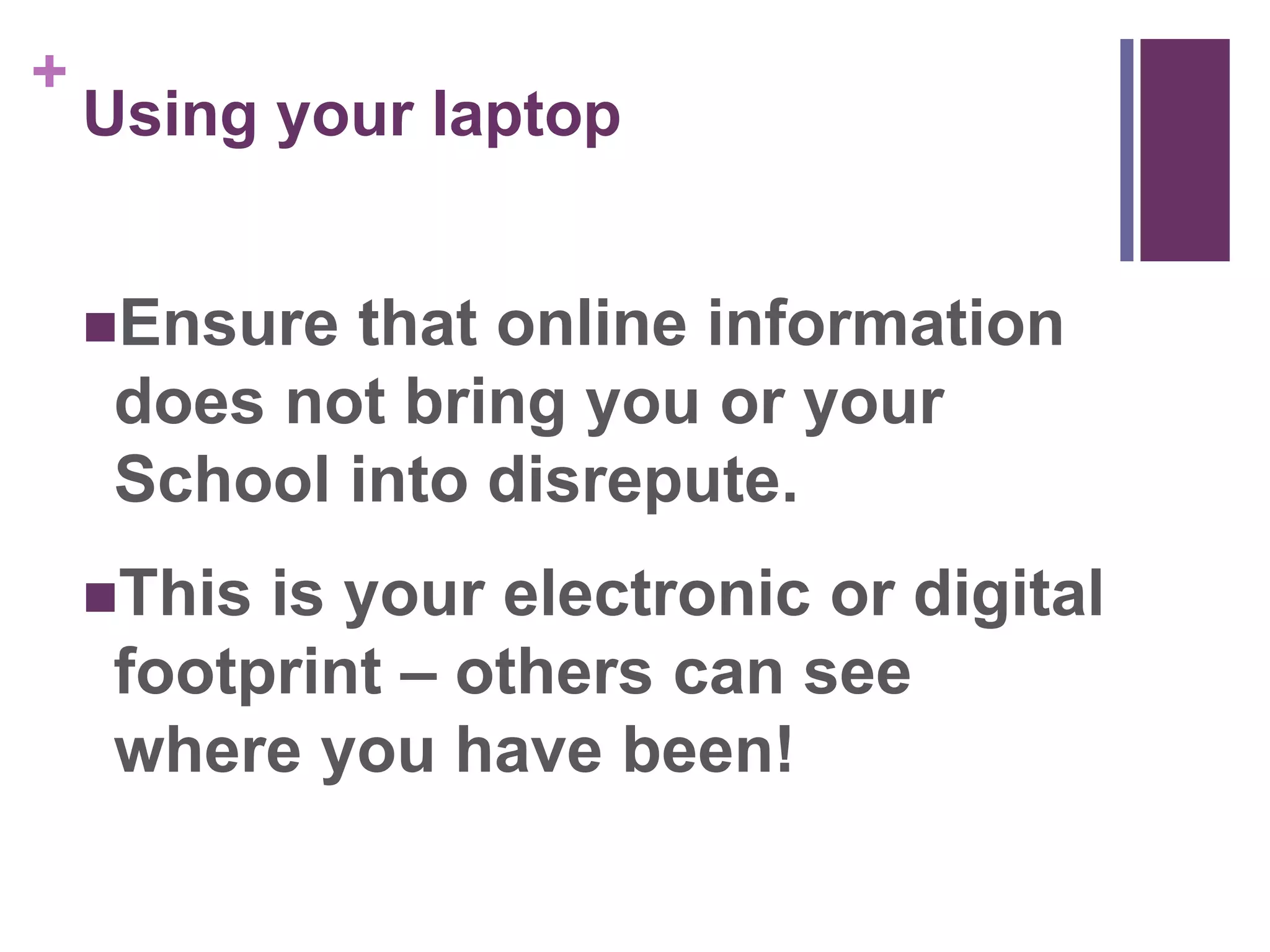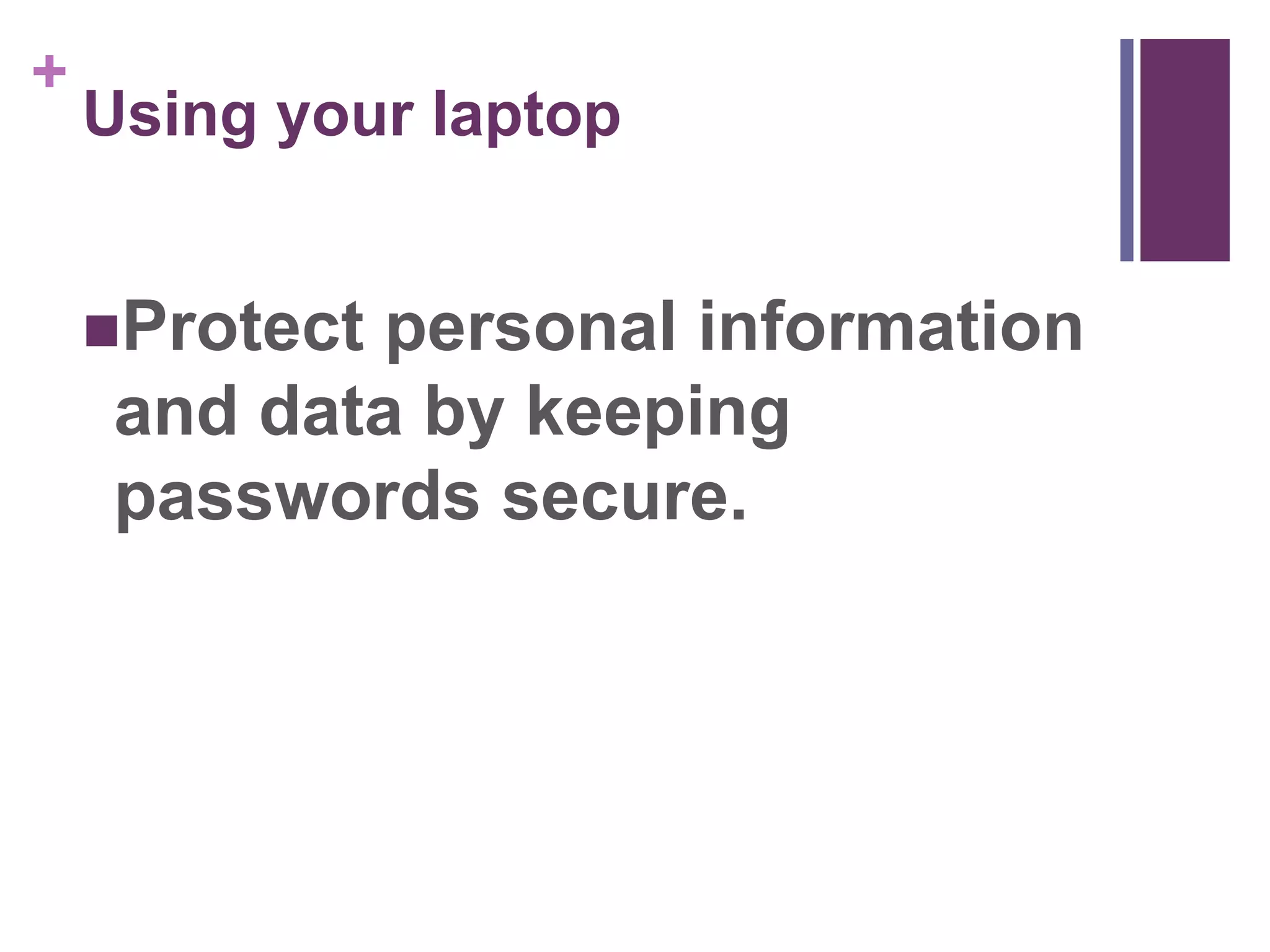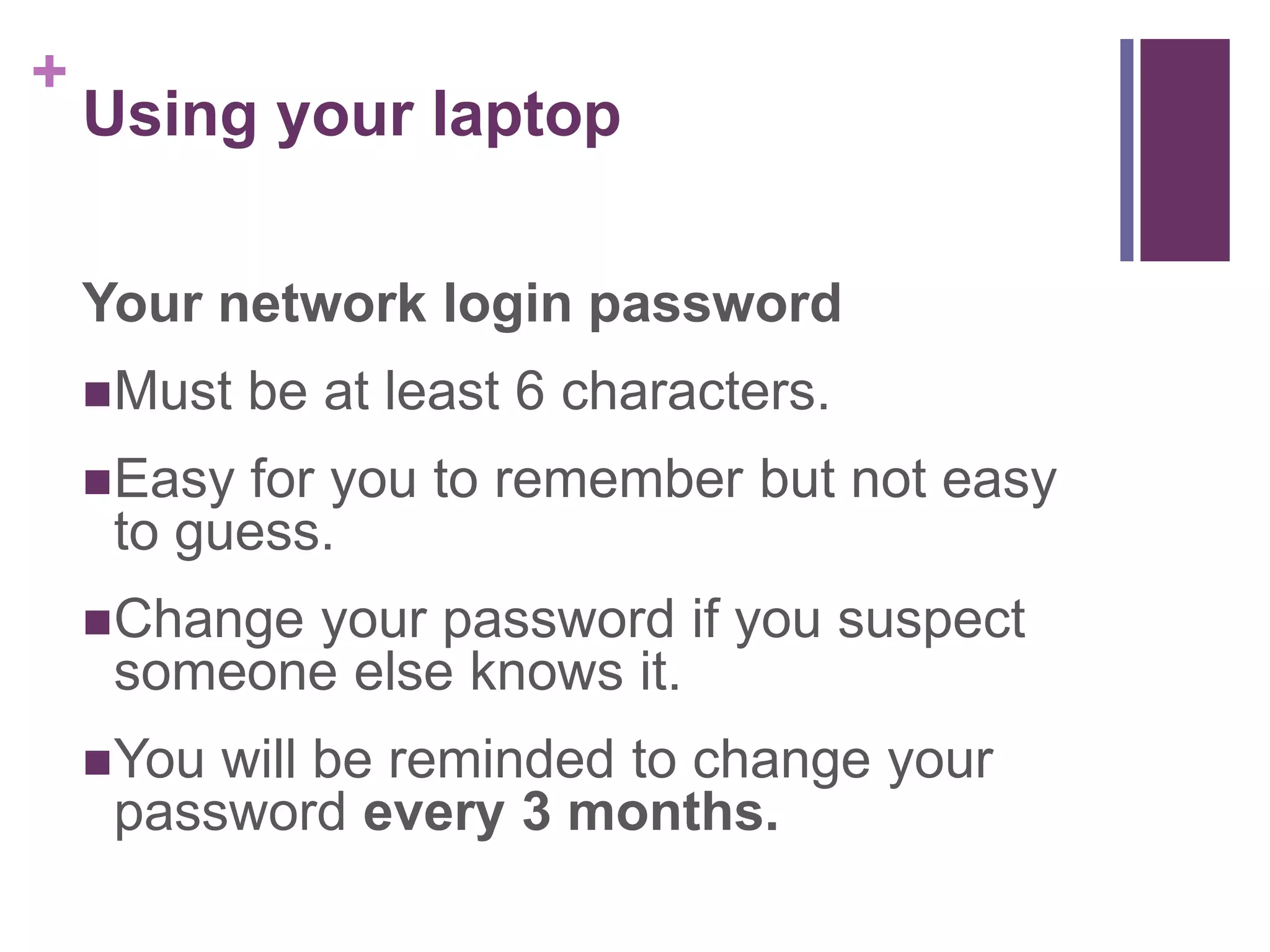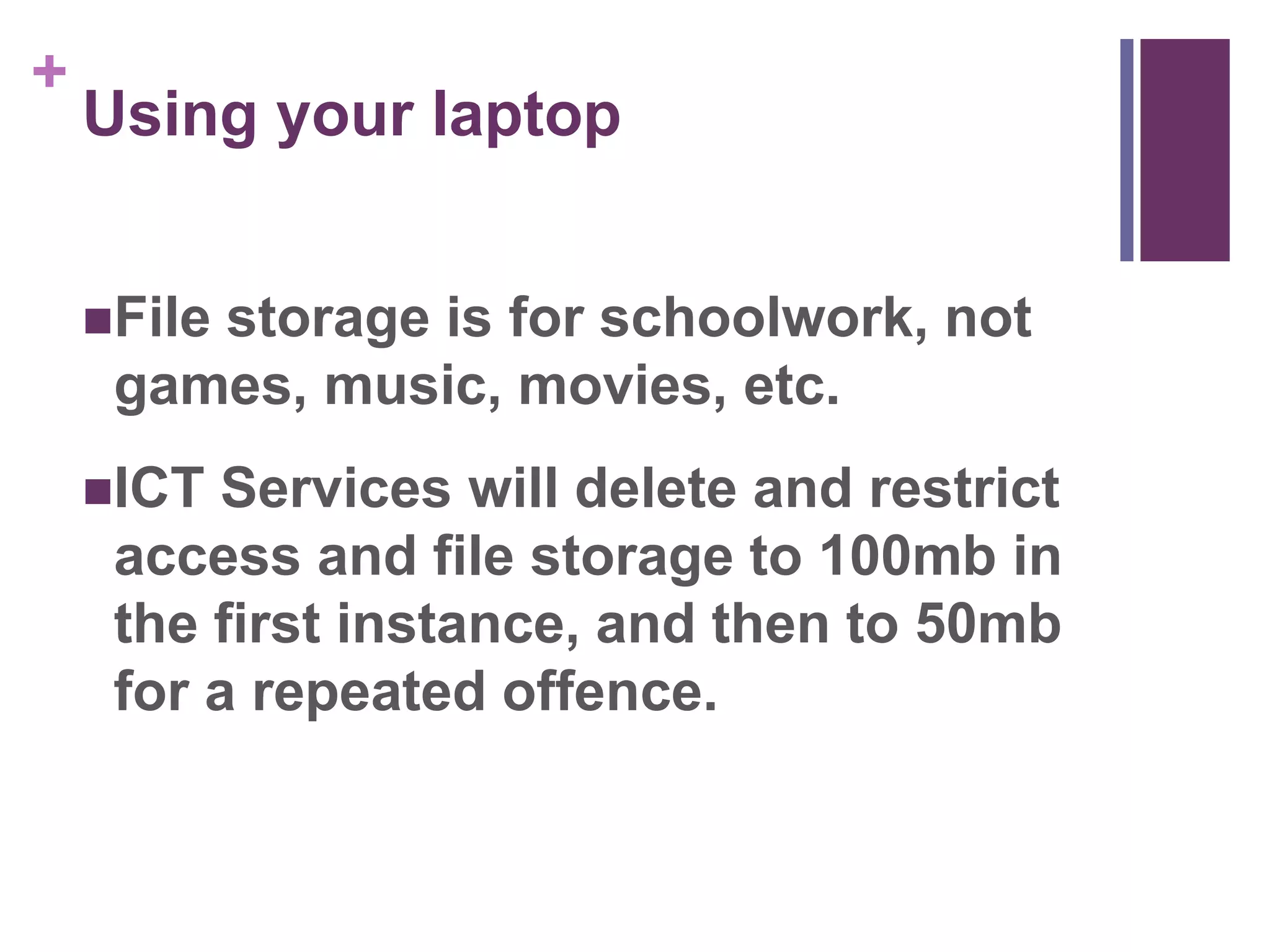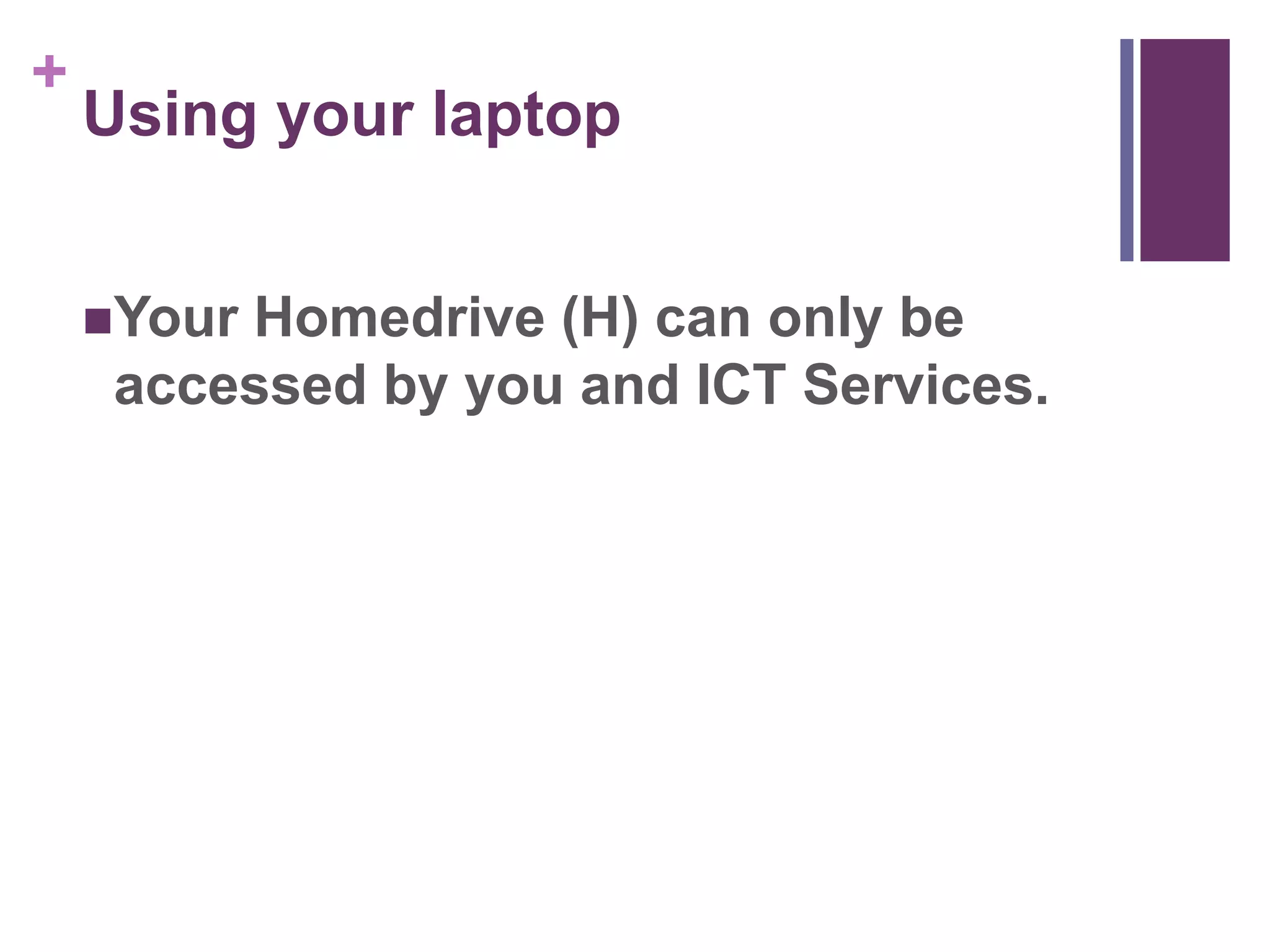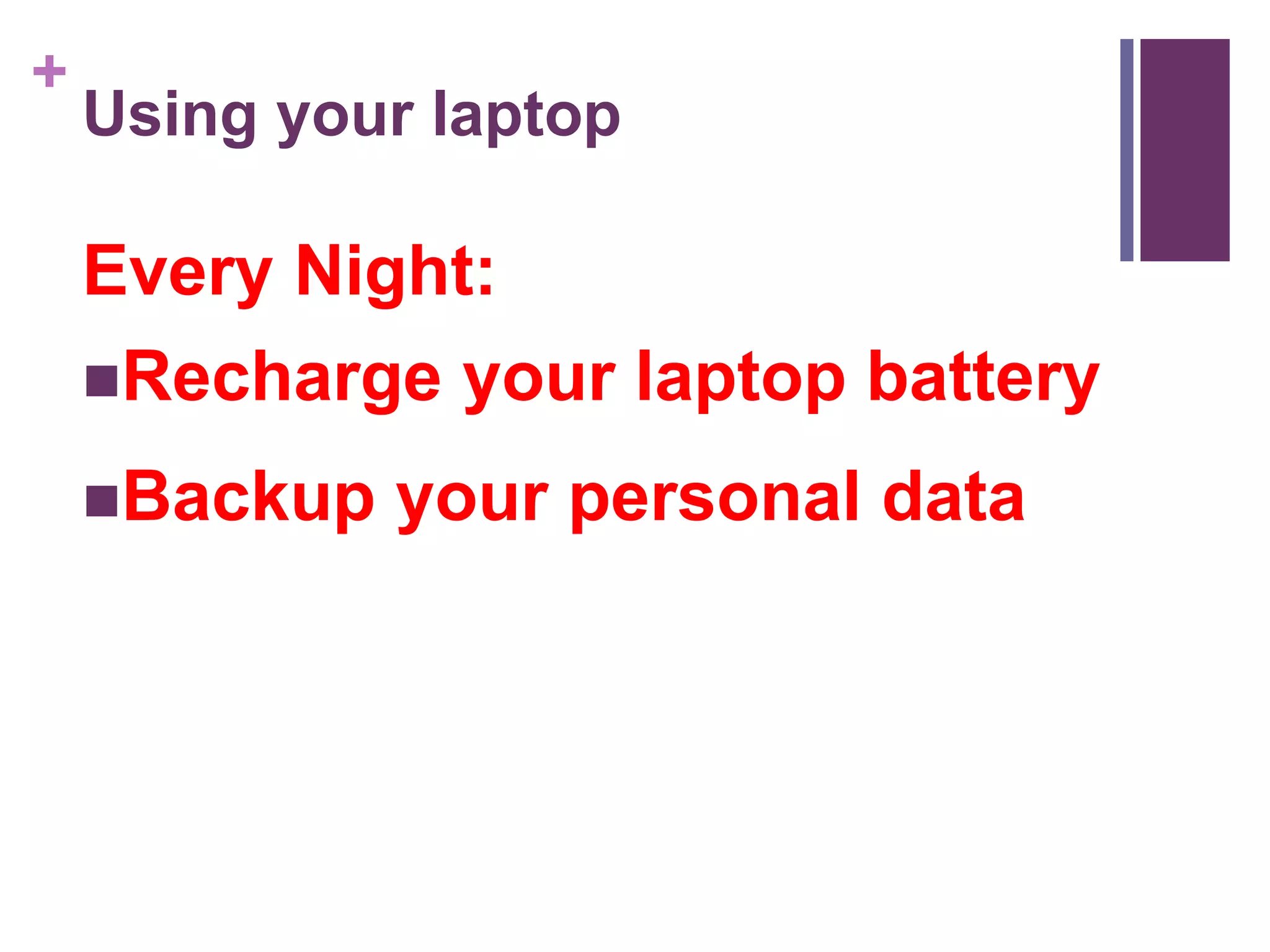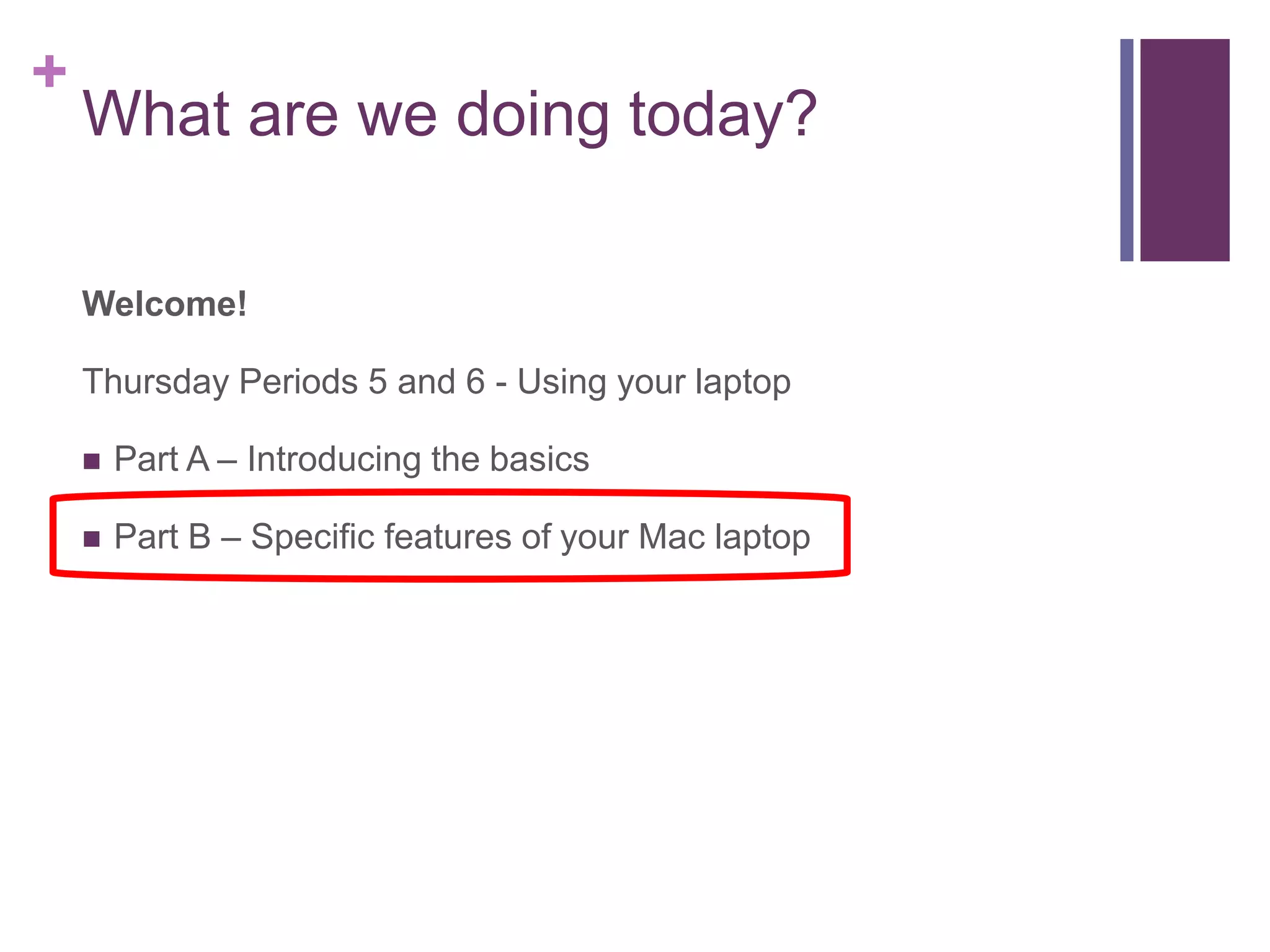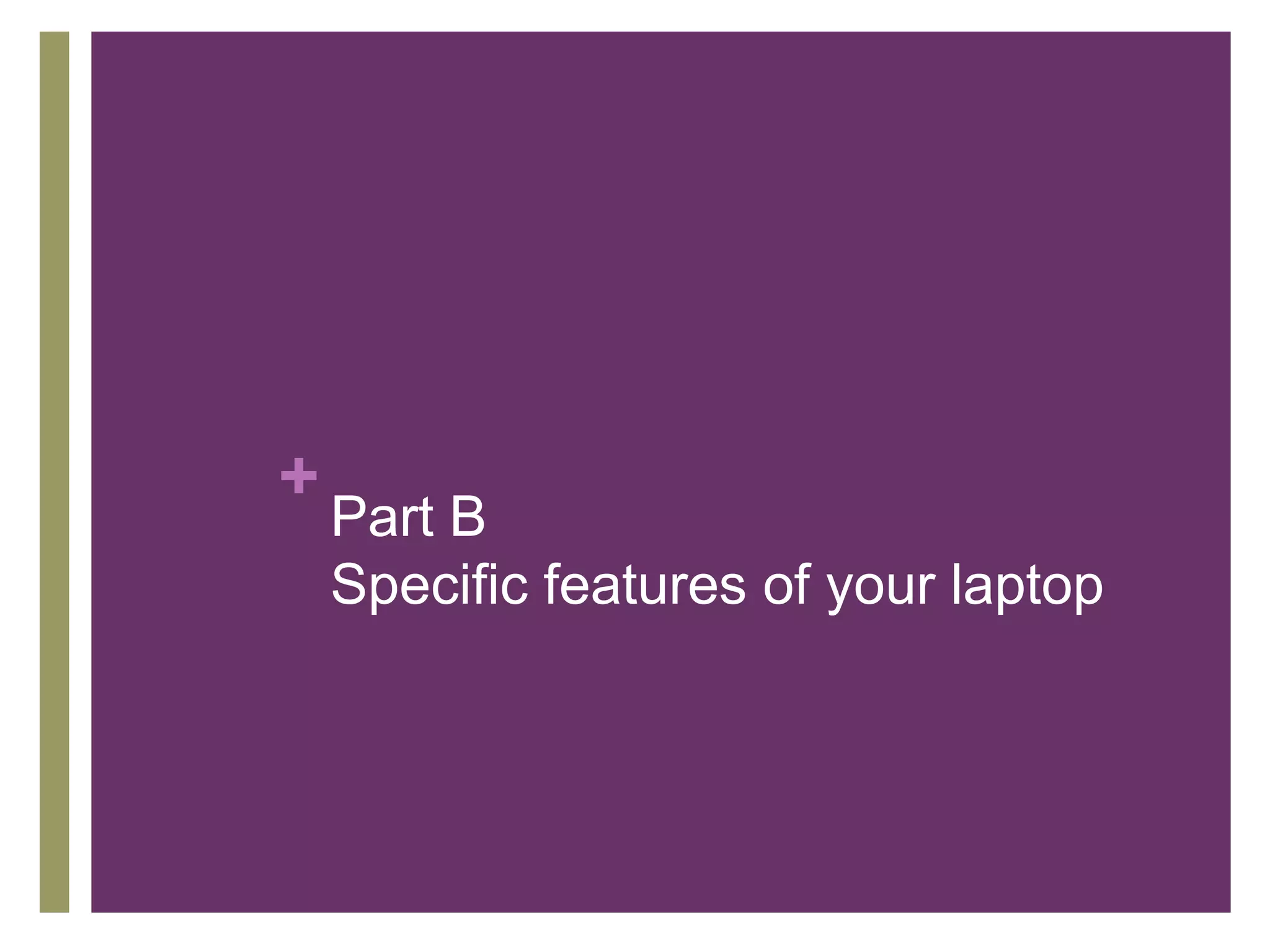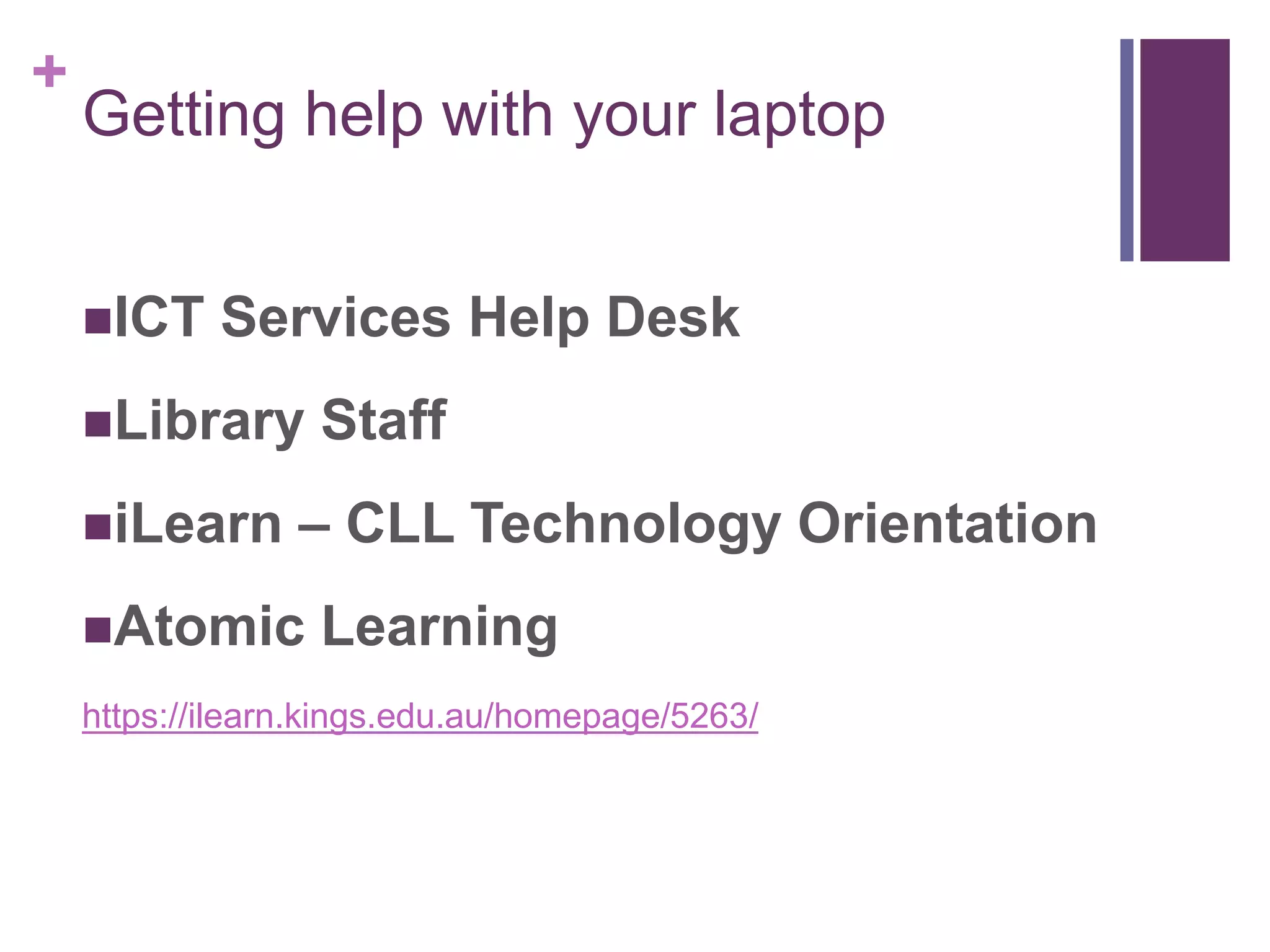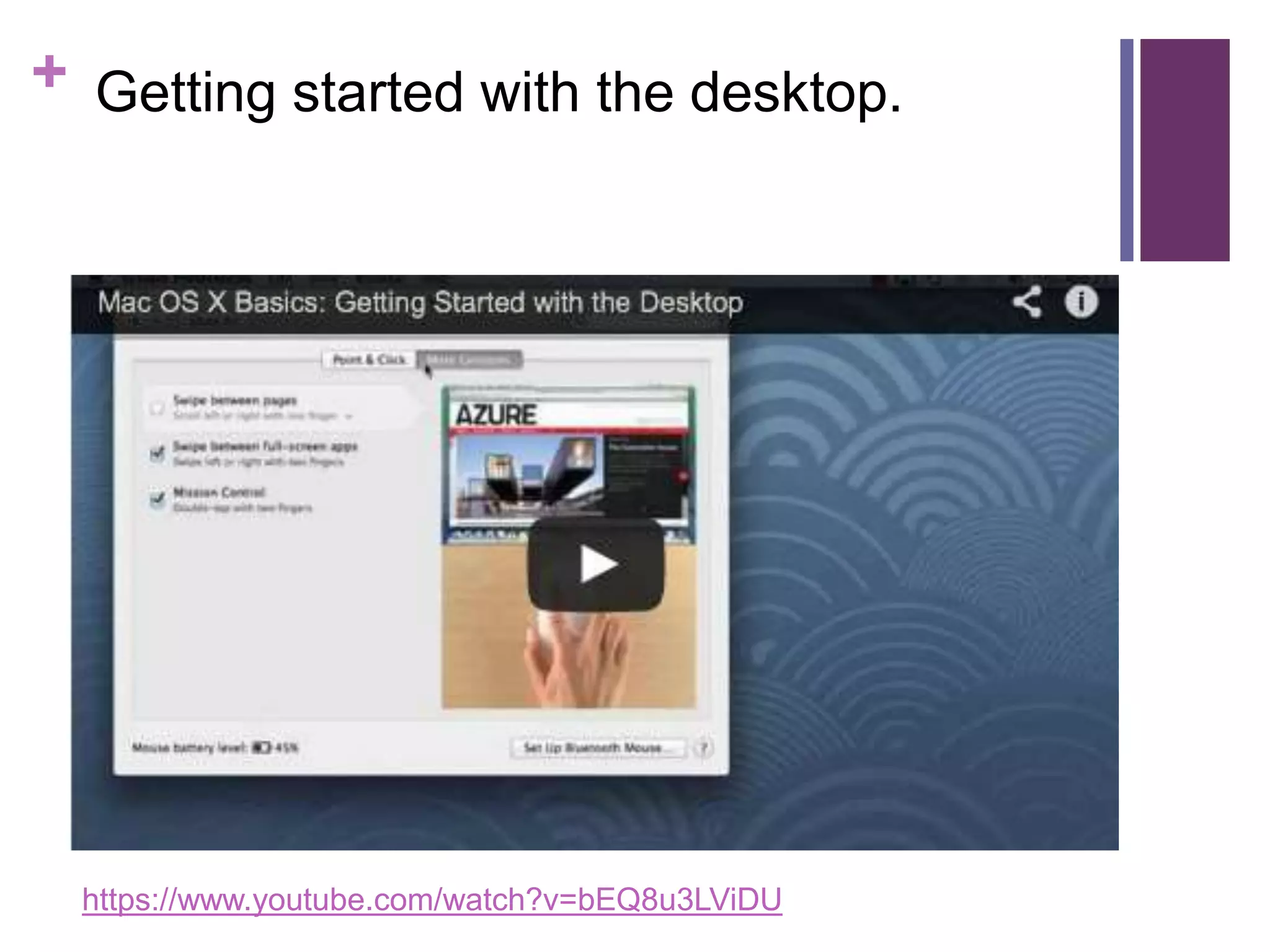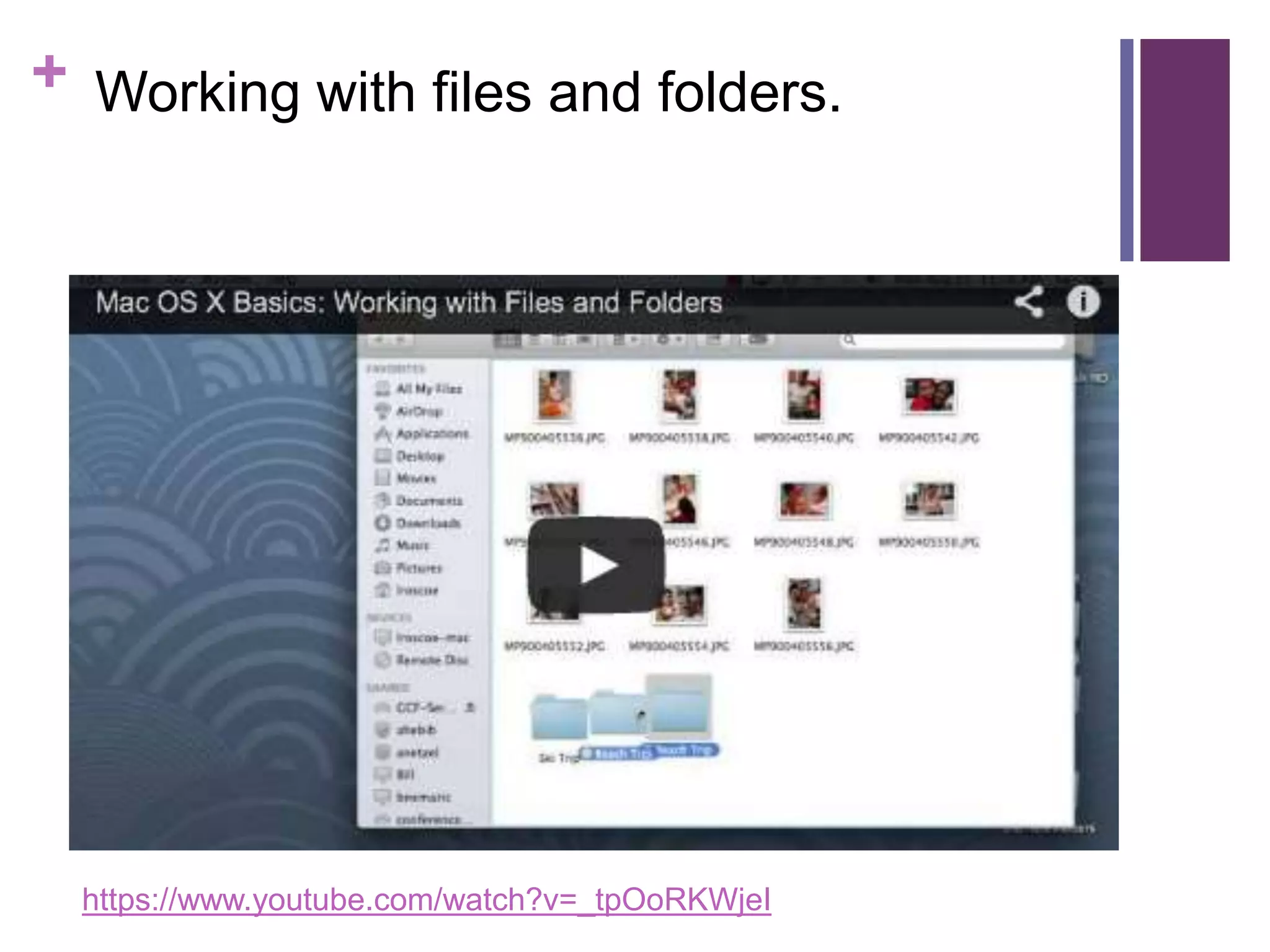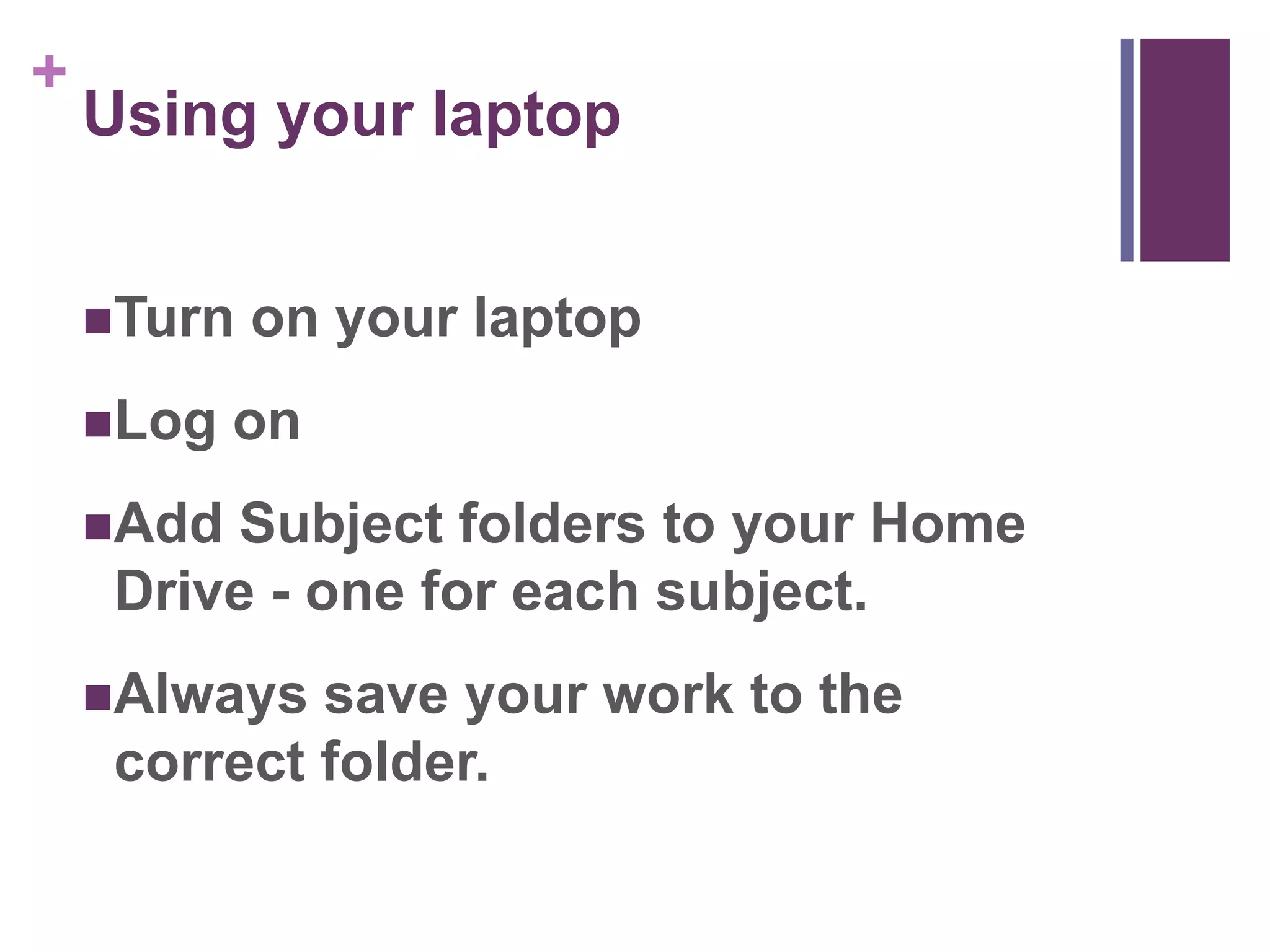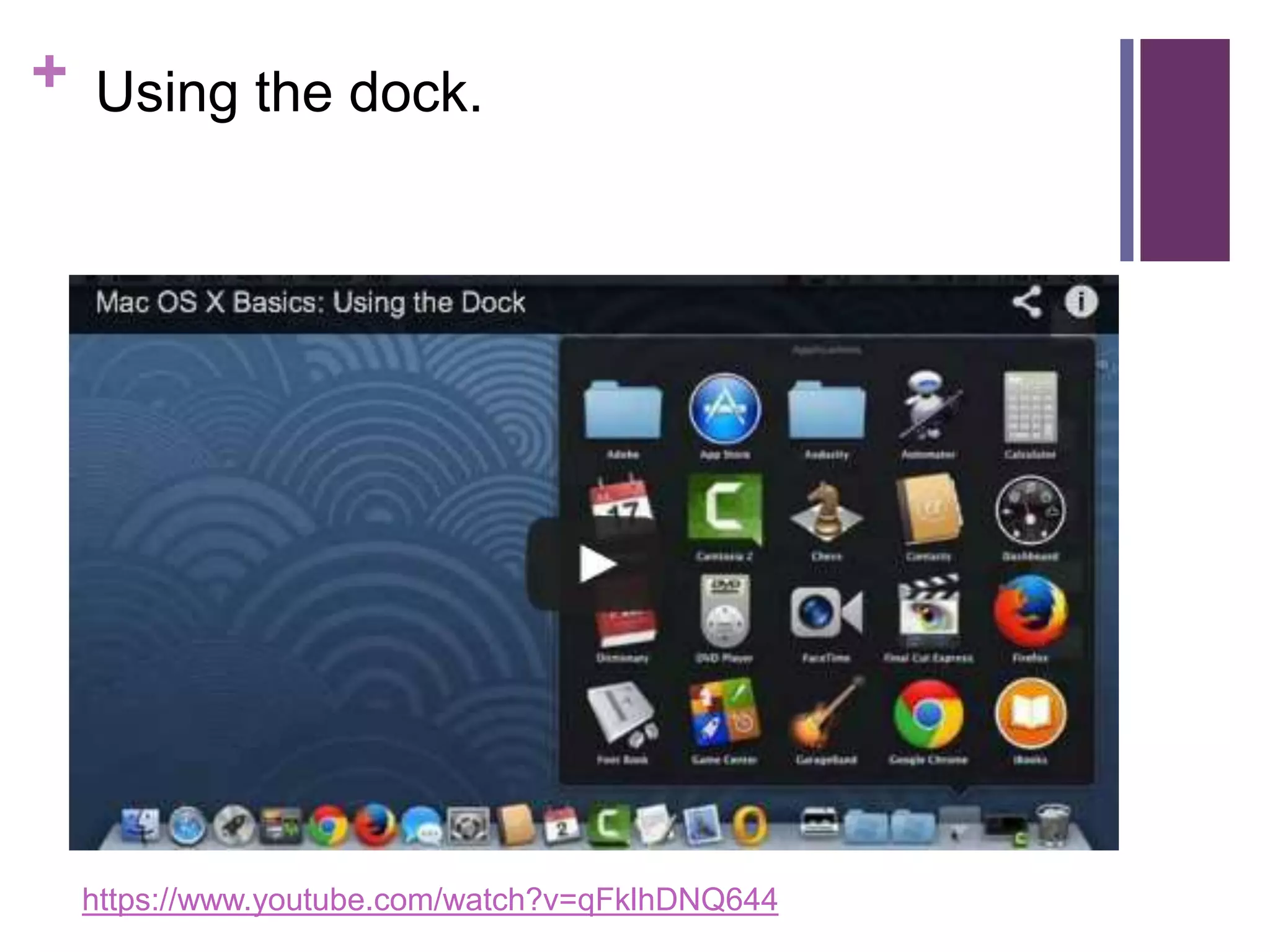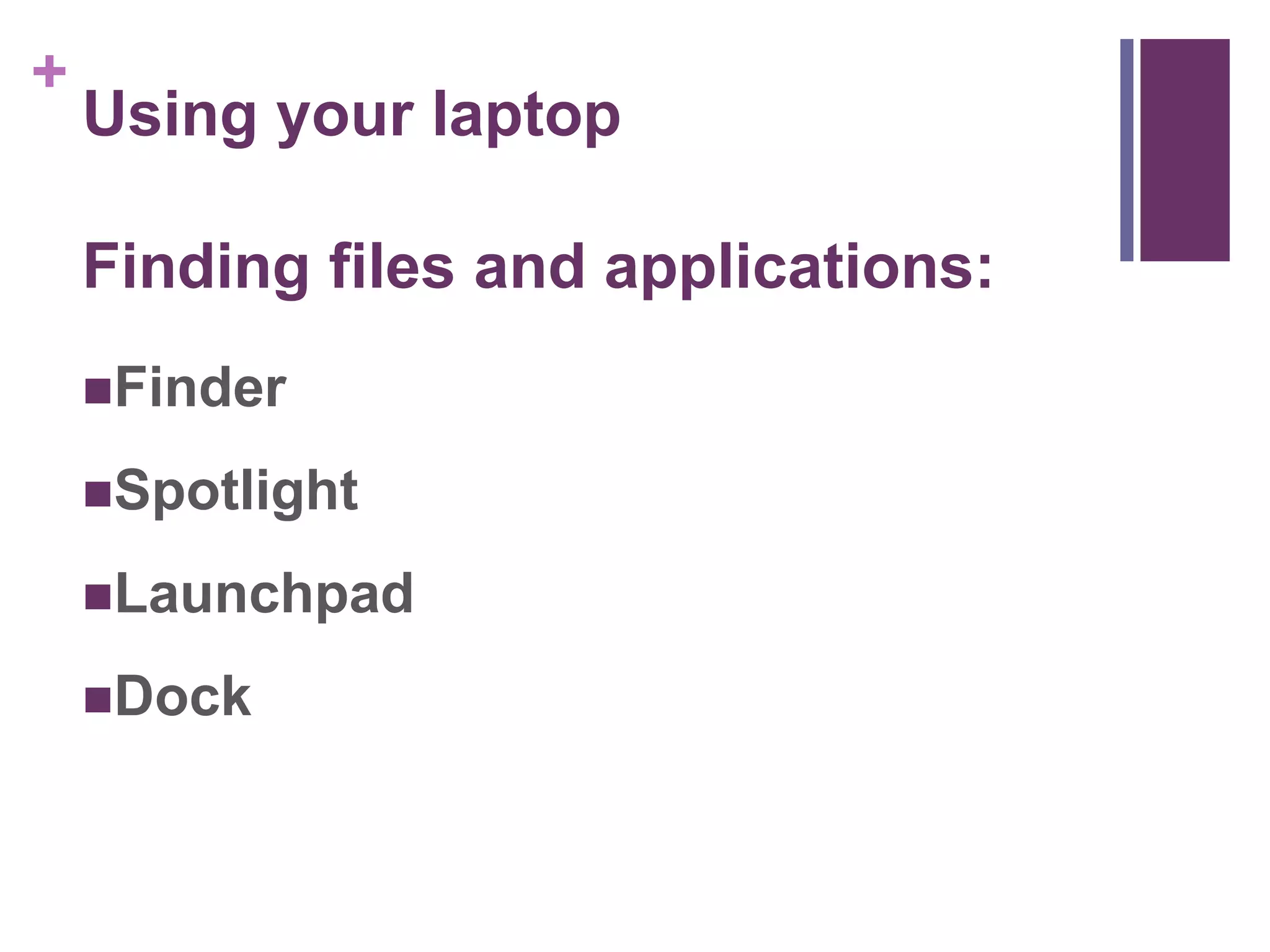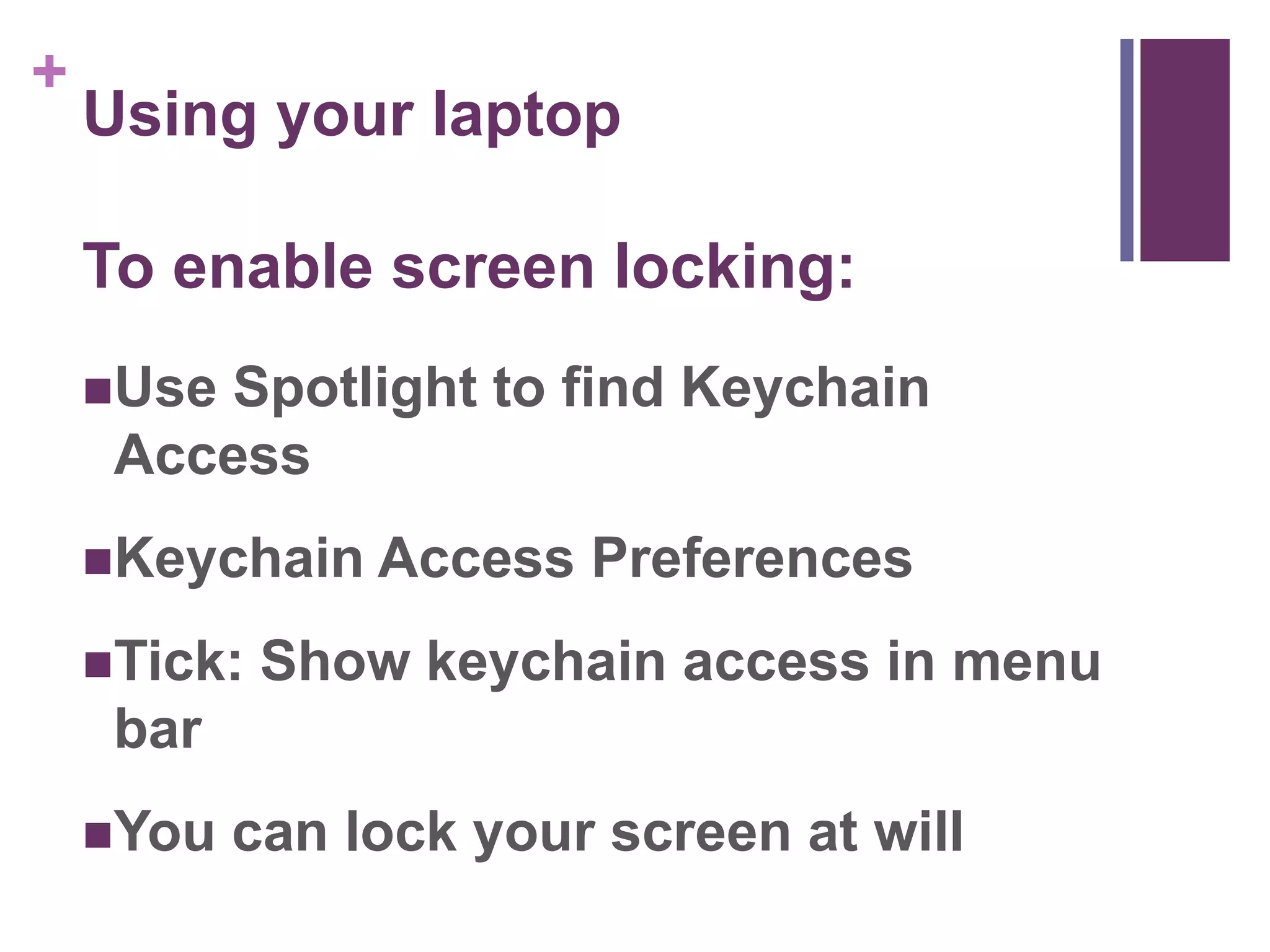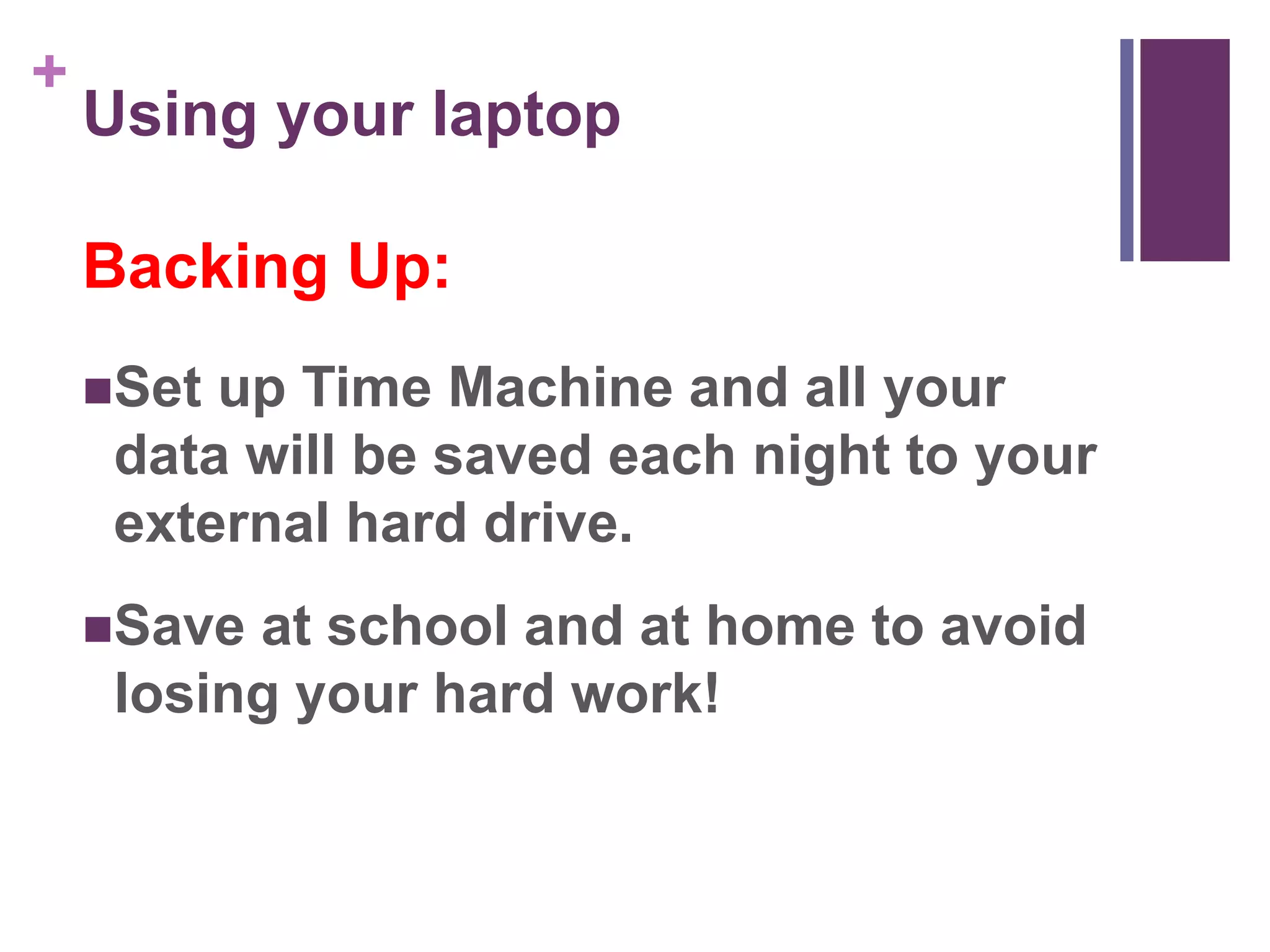This document provides information and instructions for students on proper use and care of school-issued laptops. It outlines responsibilities like charging the laptop daily, backing up data, using the laptop appropriately for schoolwork only, and keeping passwords secure. Students are instructed to label accessories, use protective bags, and store laptops securely. They are also given an introduction to basic laptop features like the desktop, files and folders, dock, and finding applications. Contact information is provided for technical support.