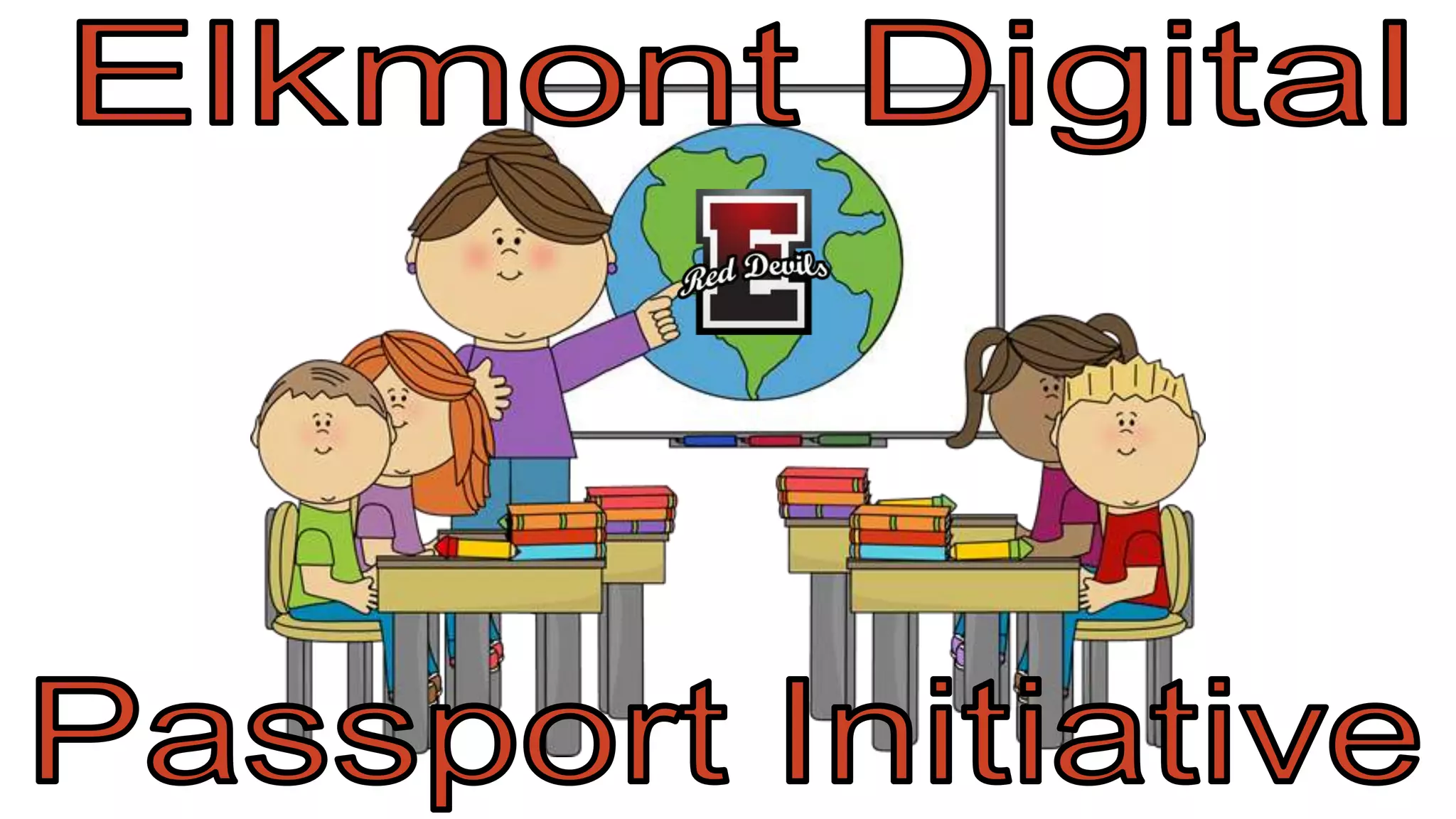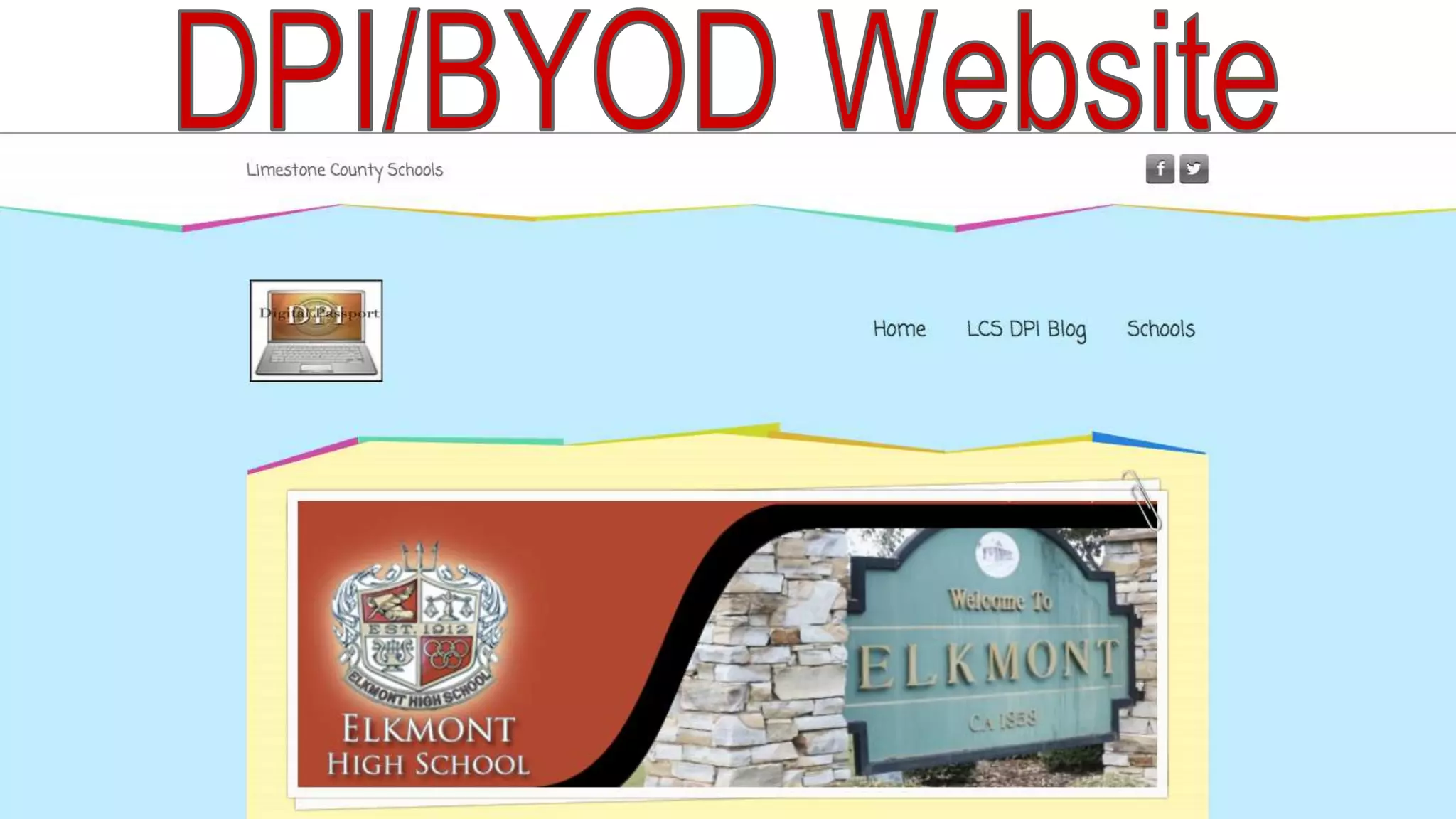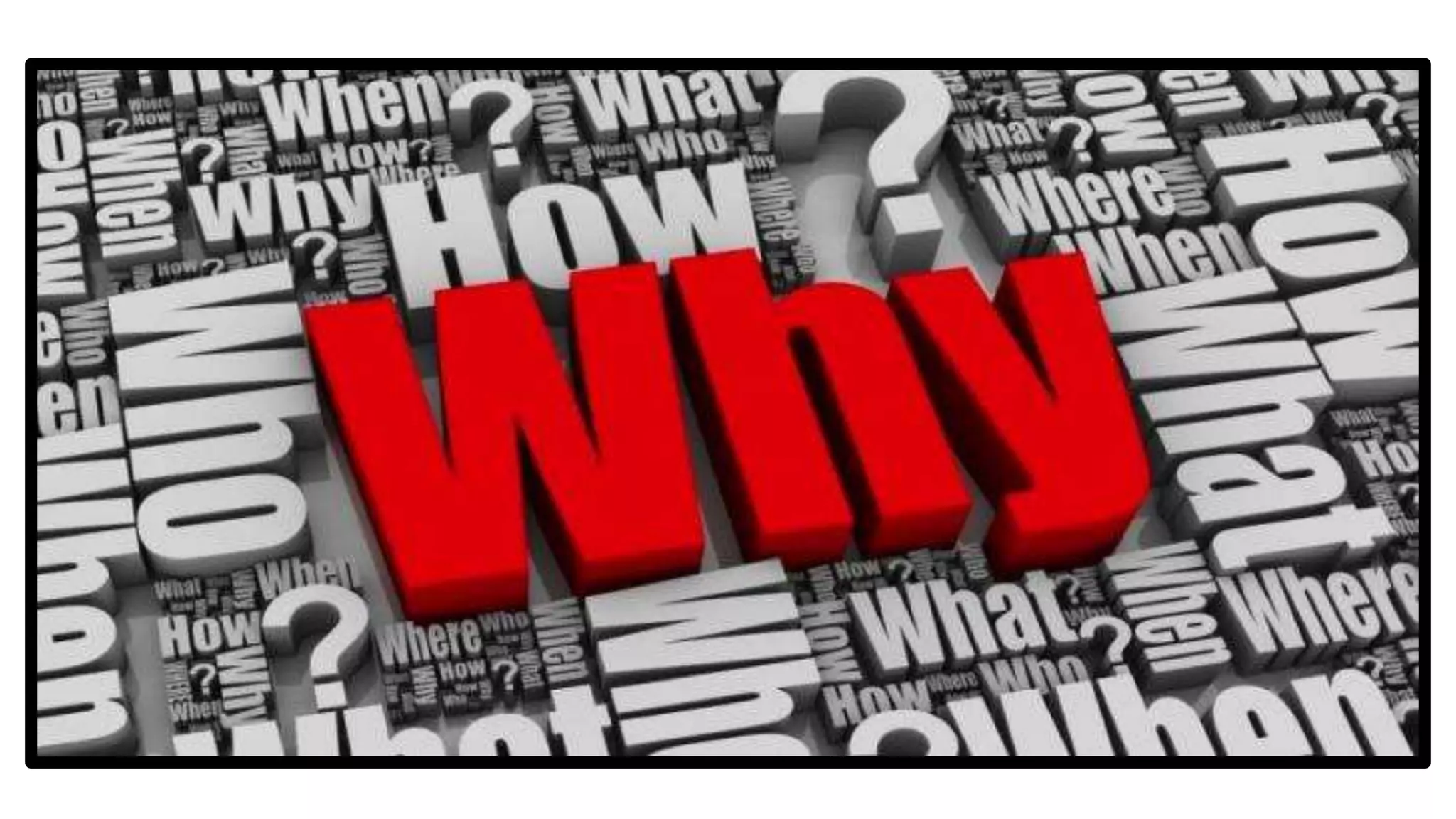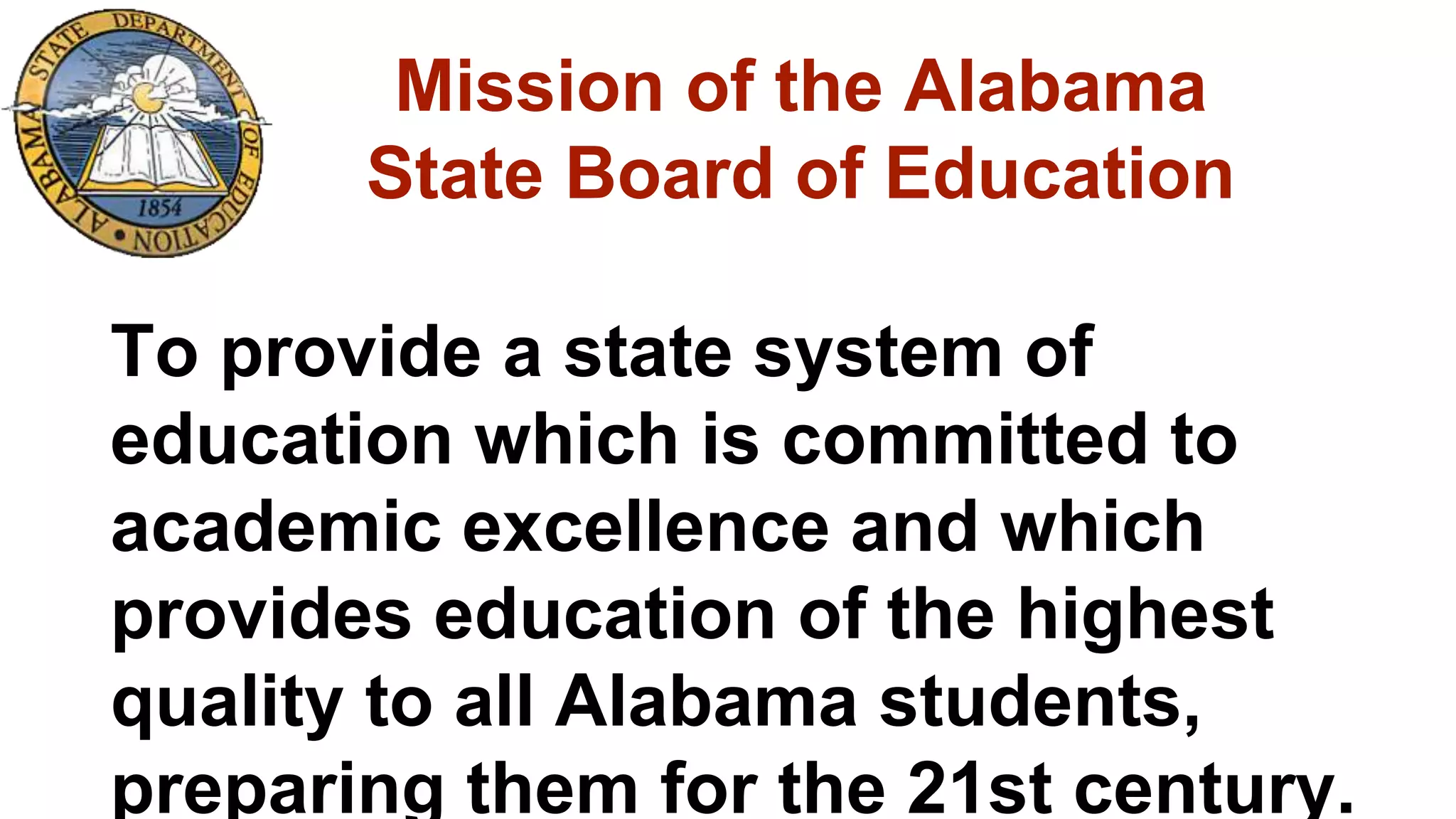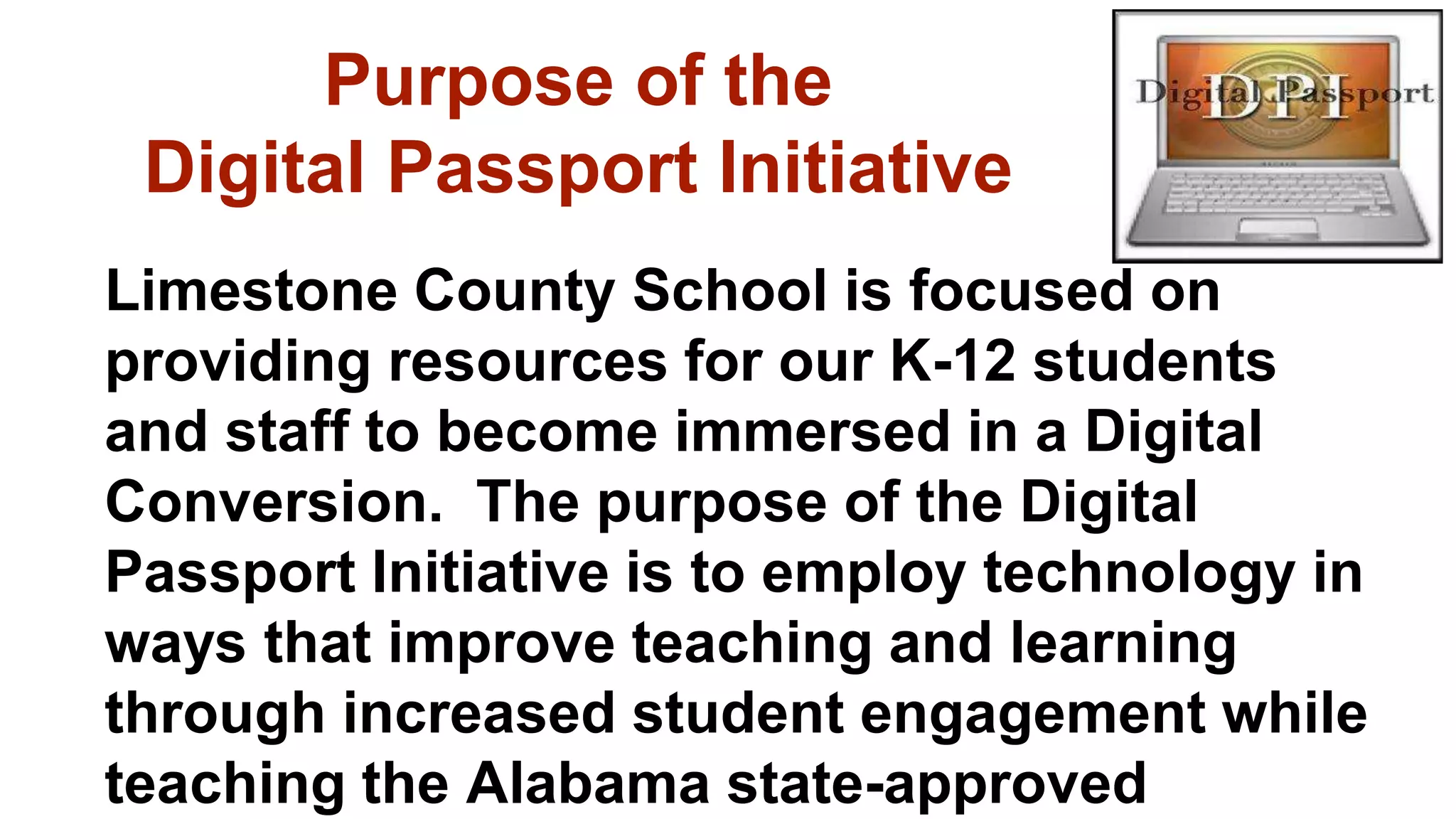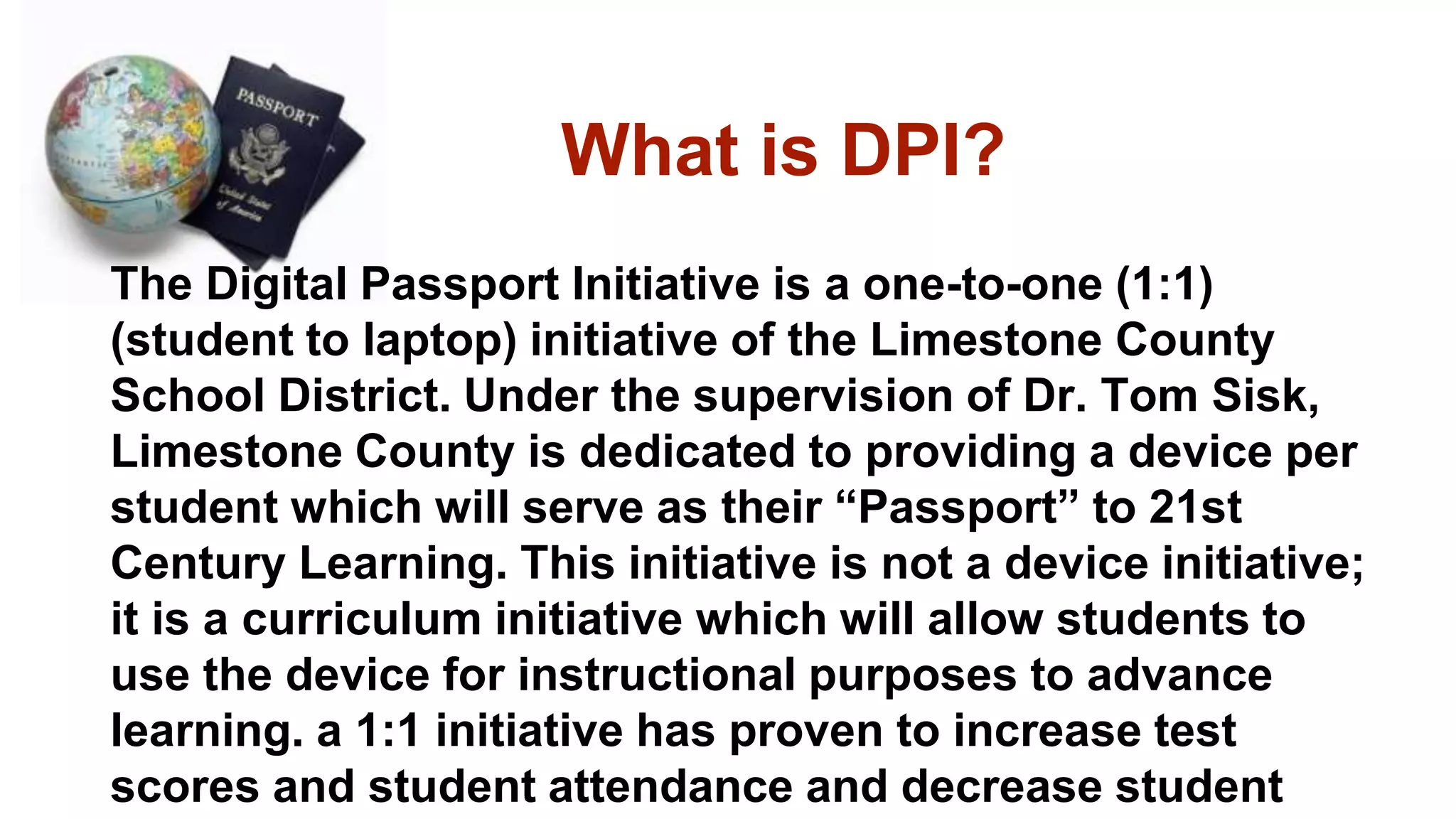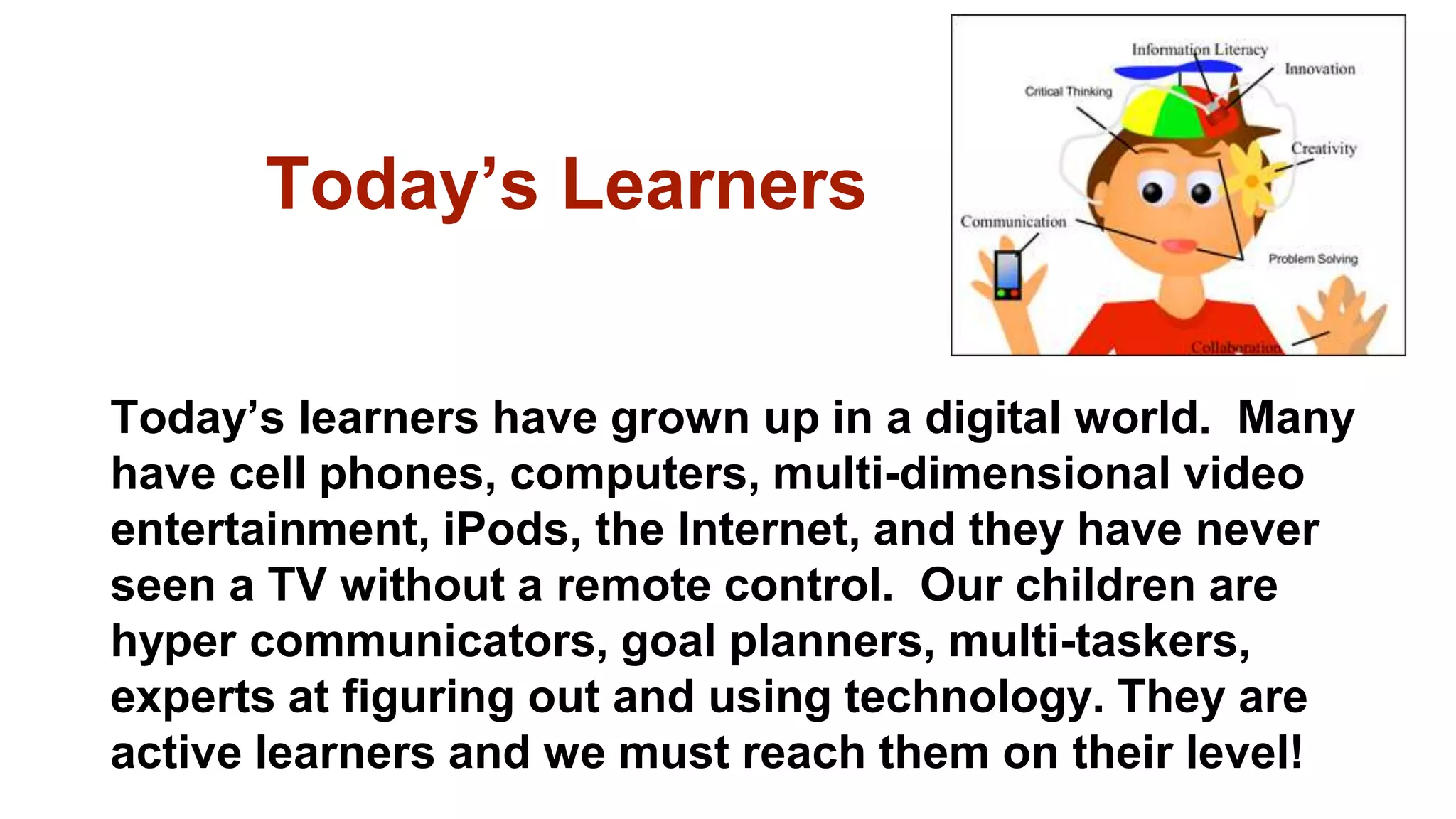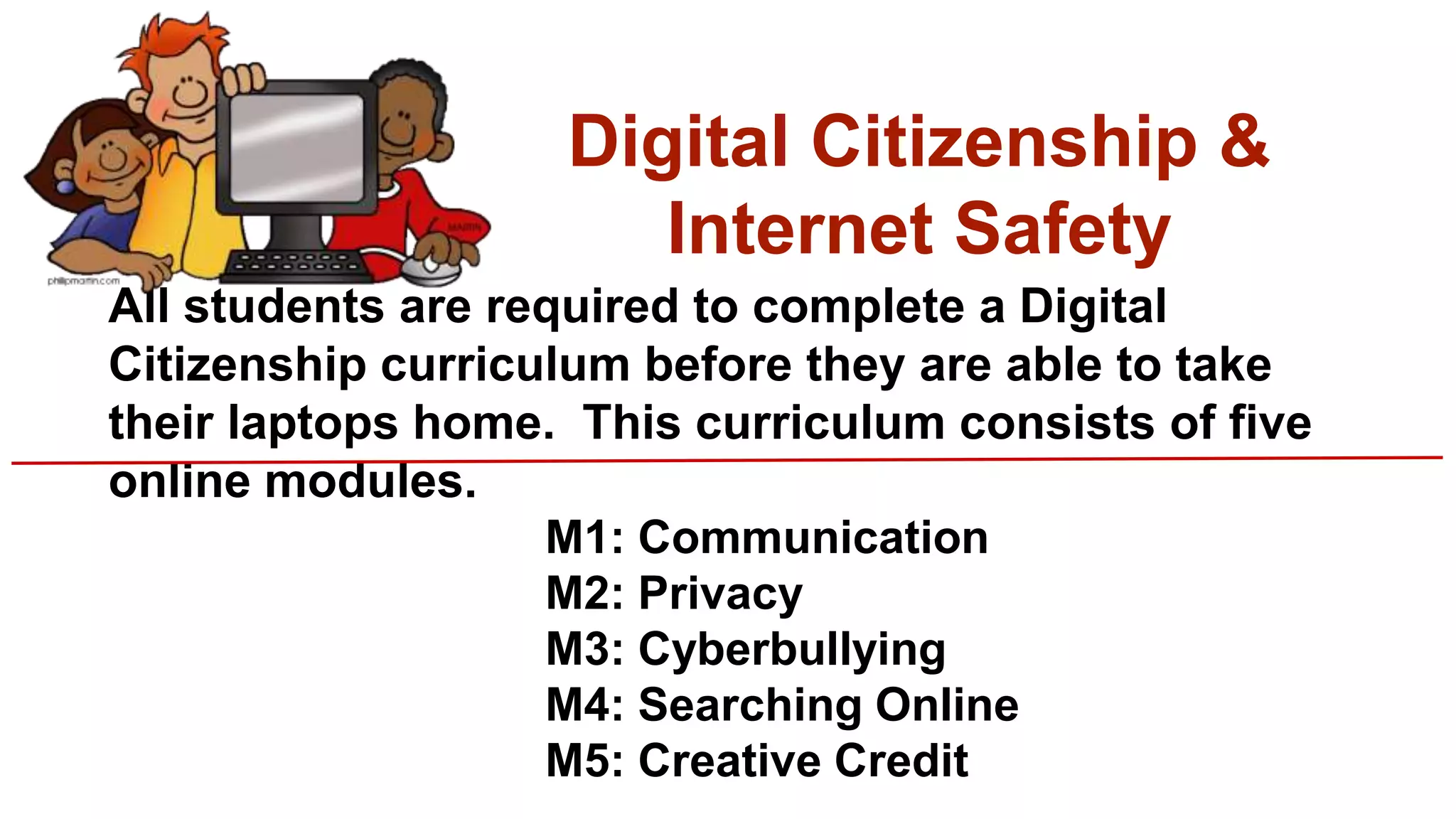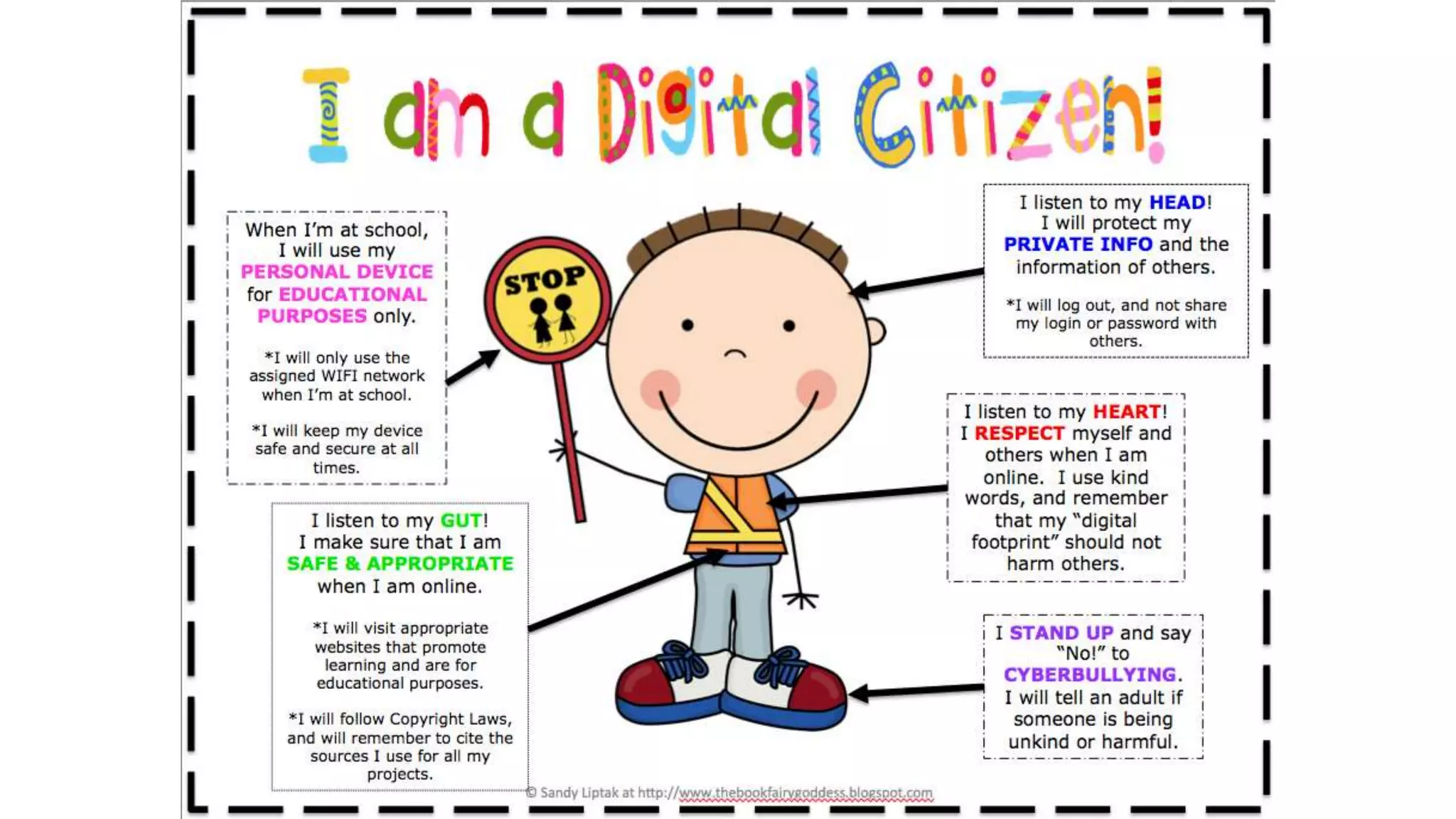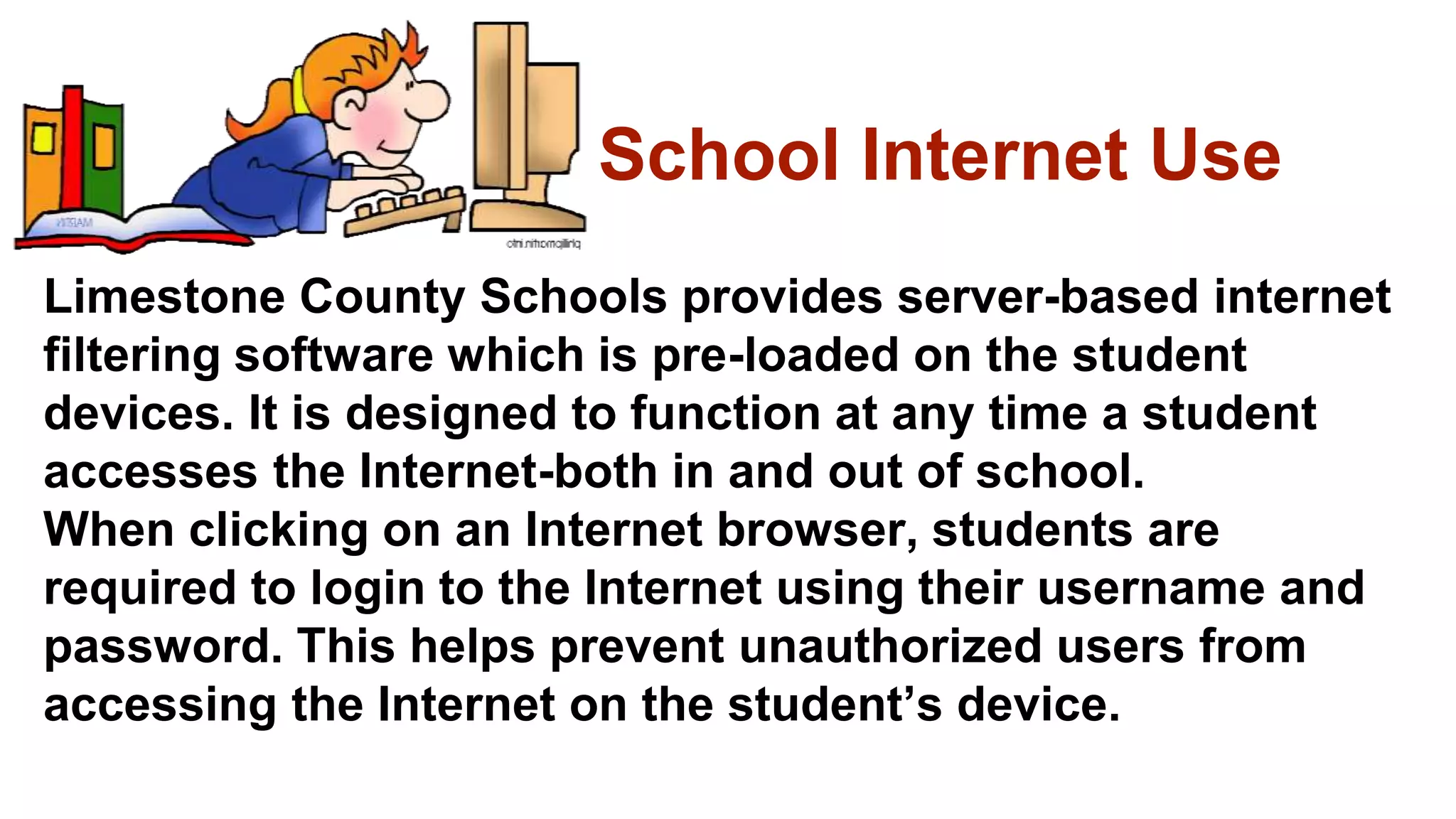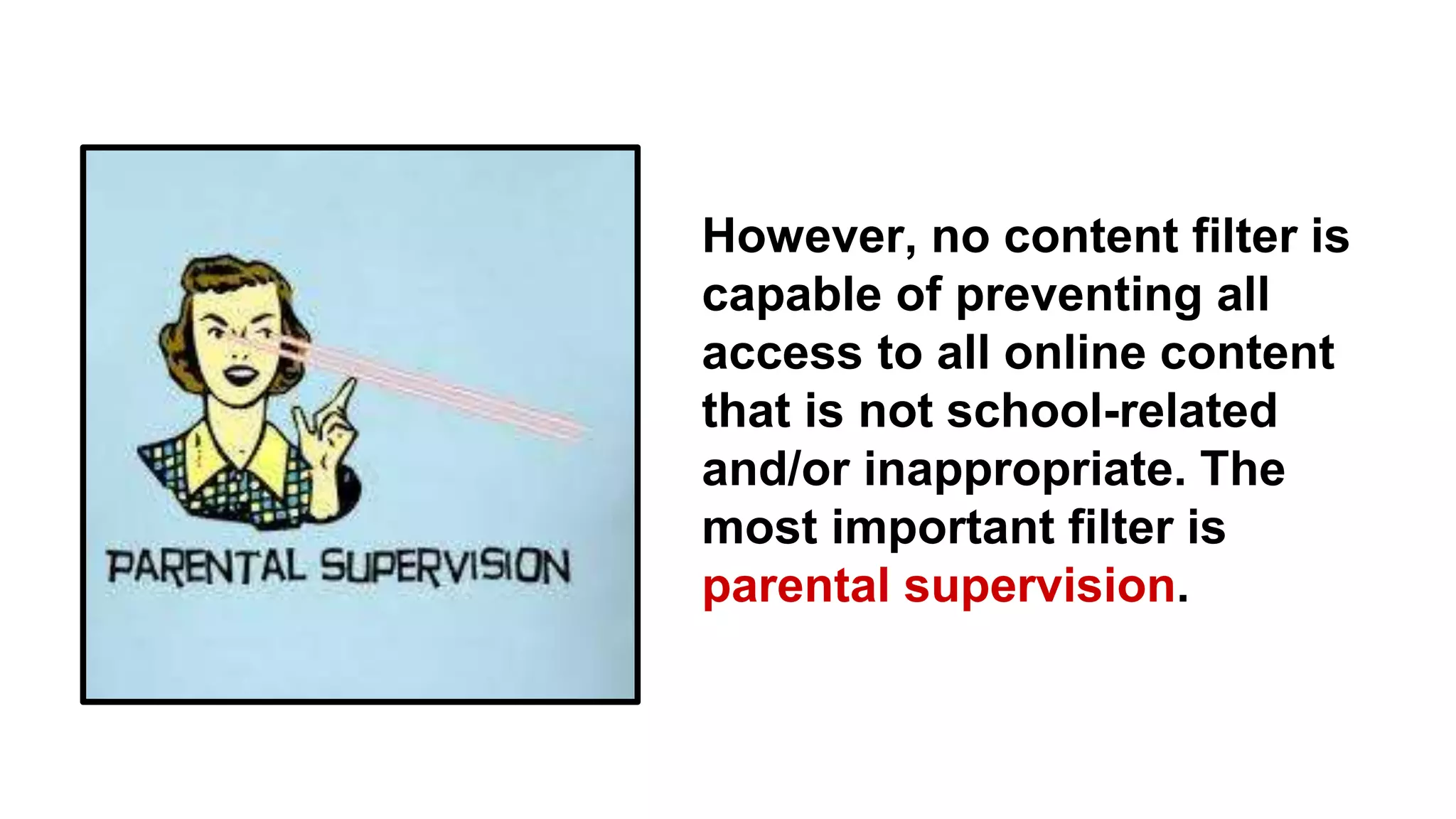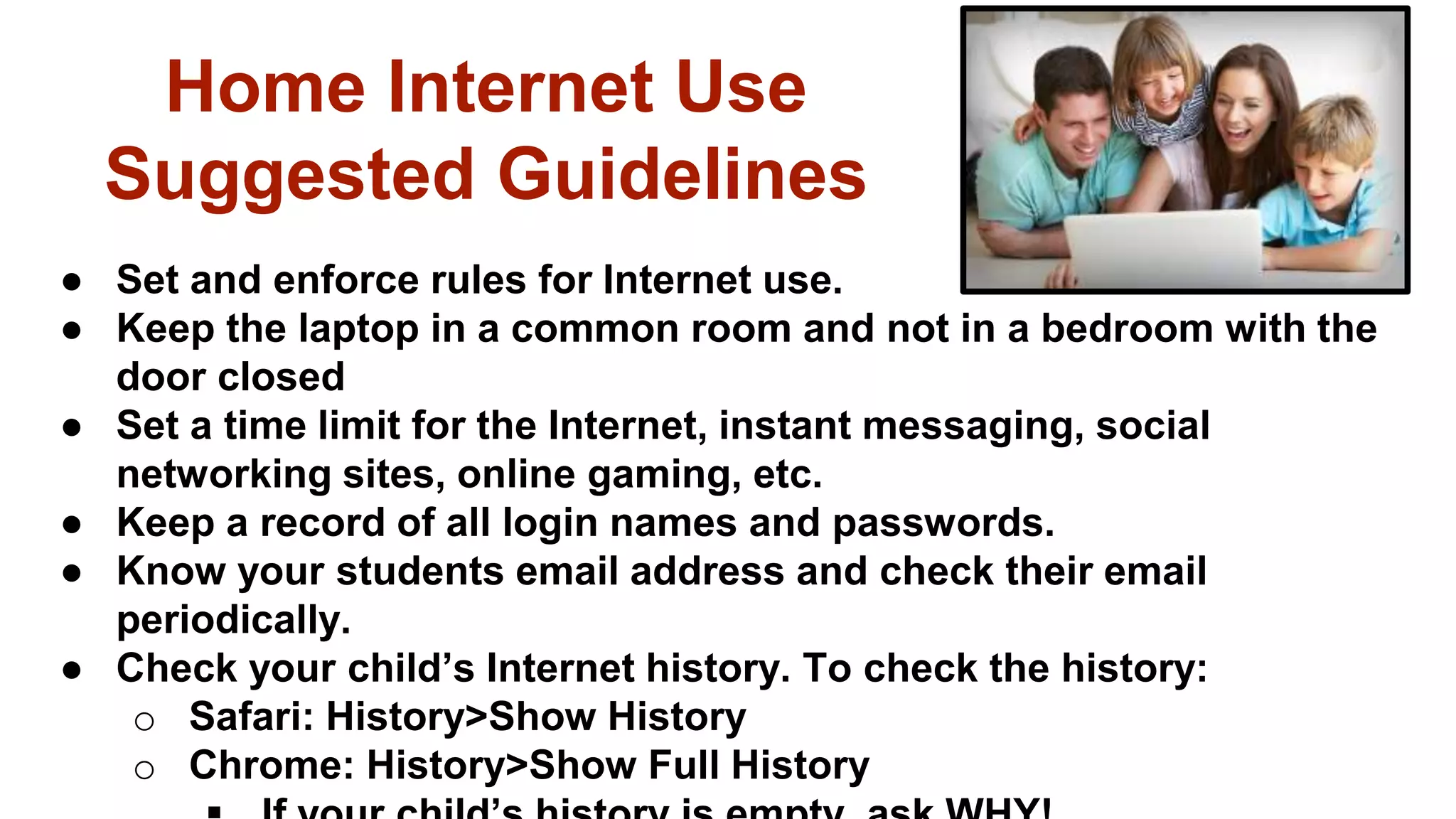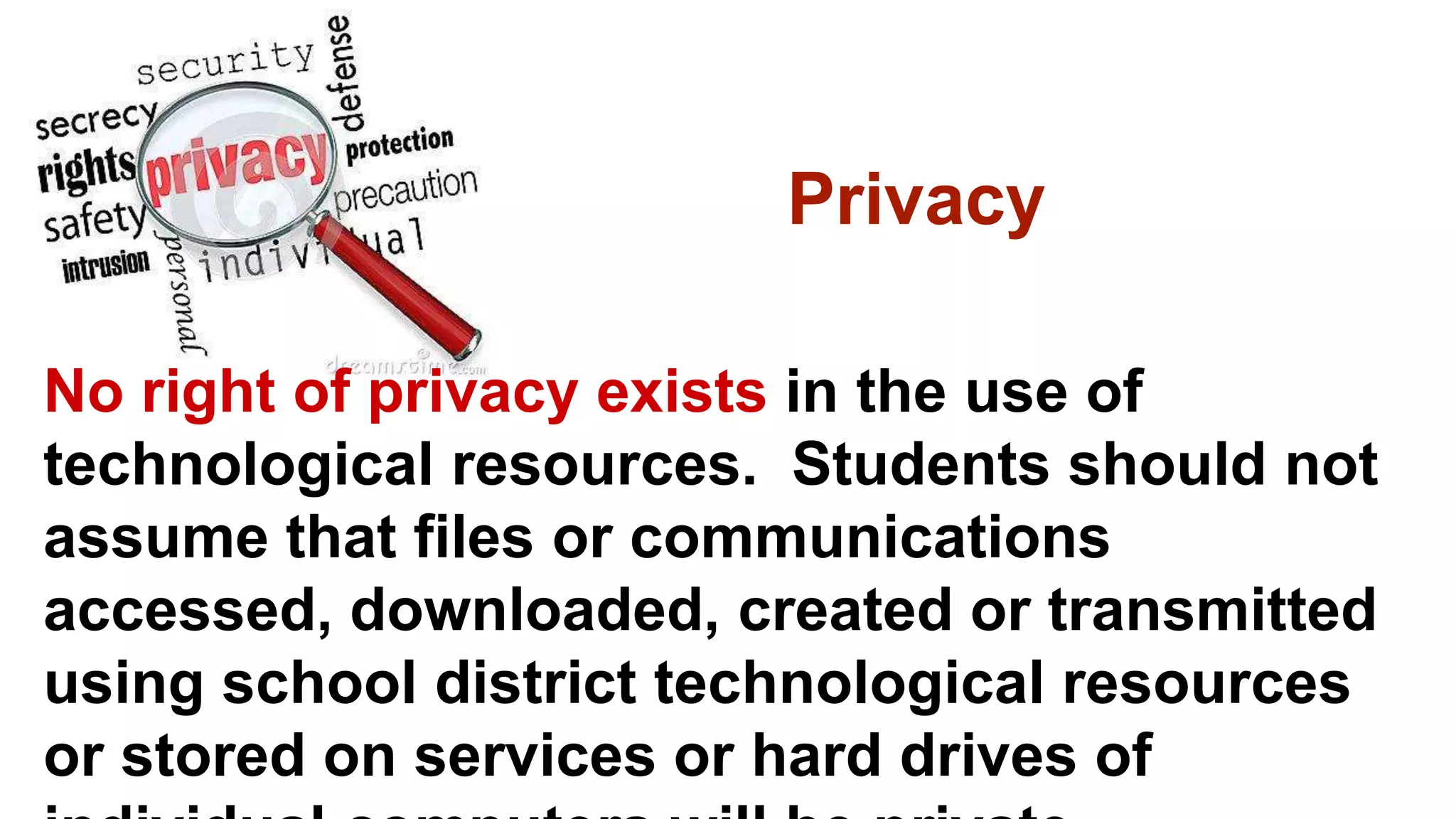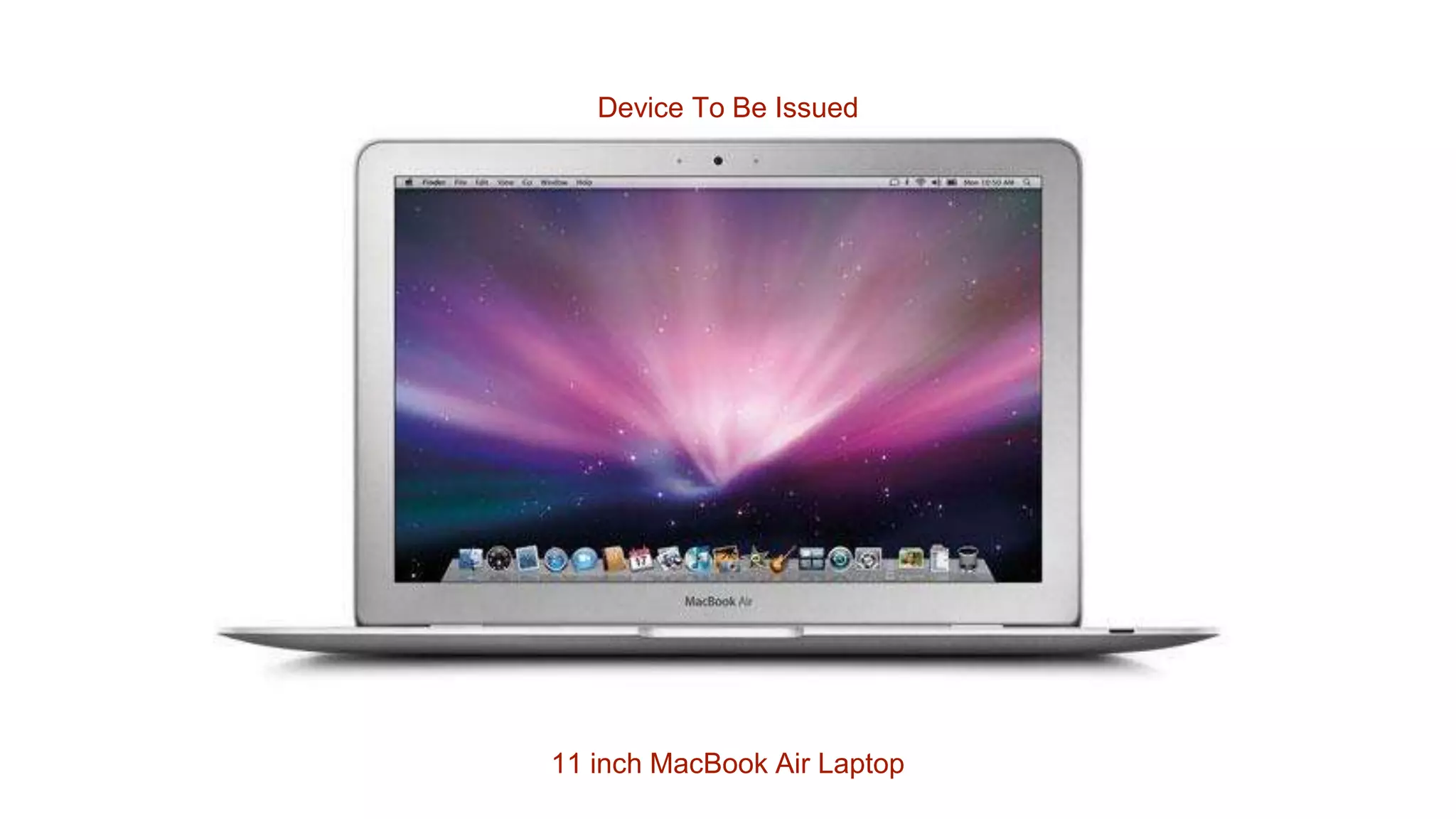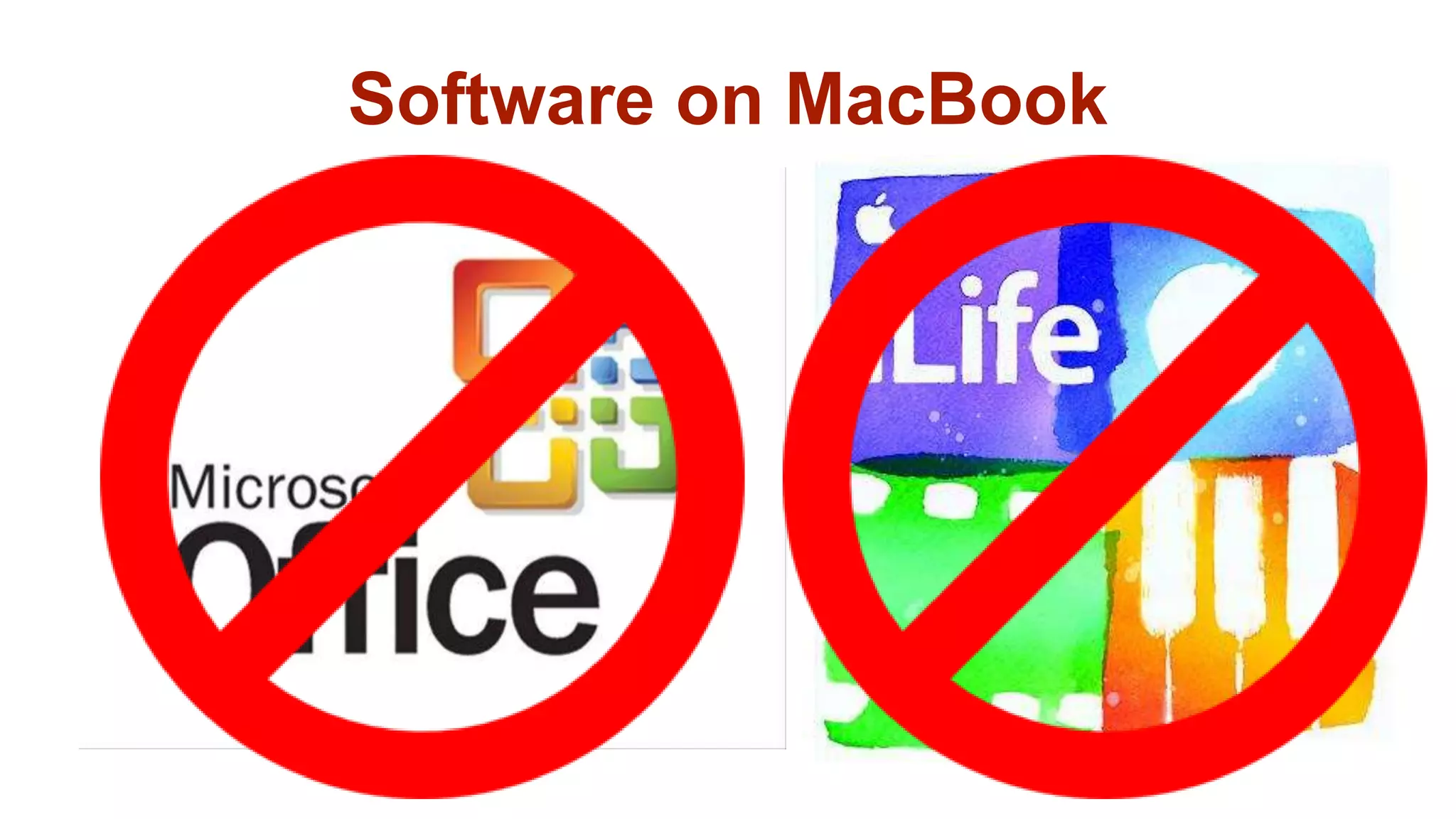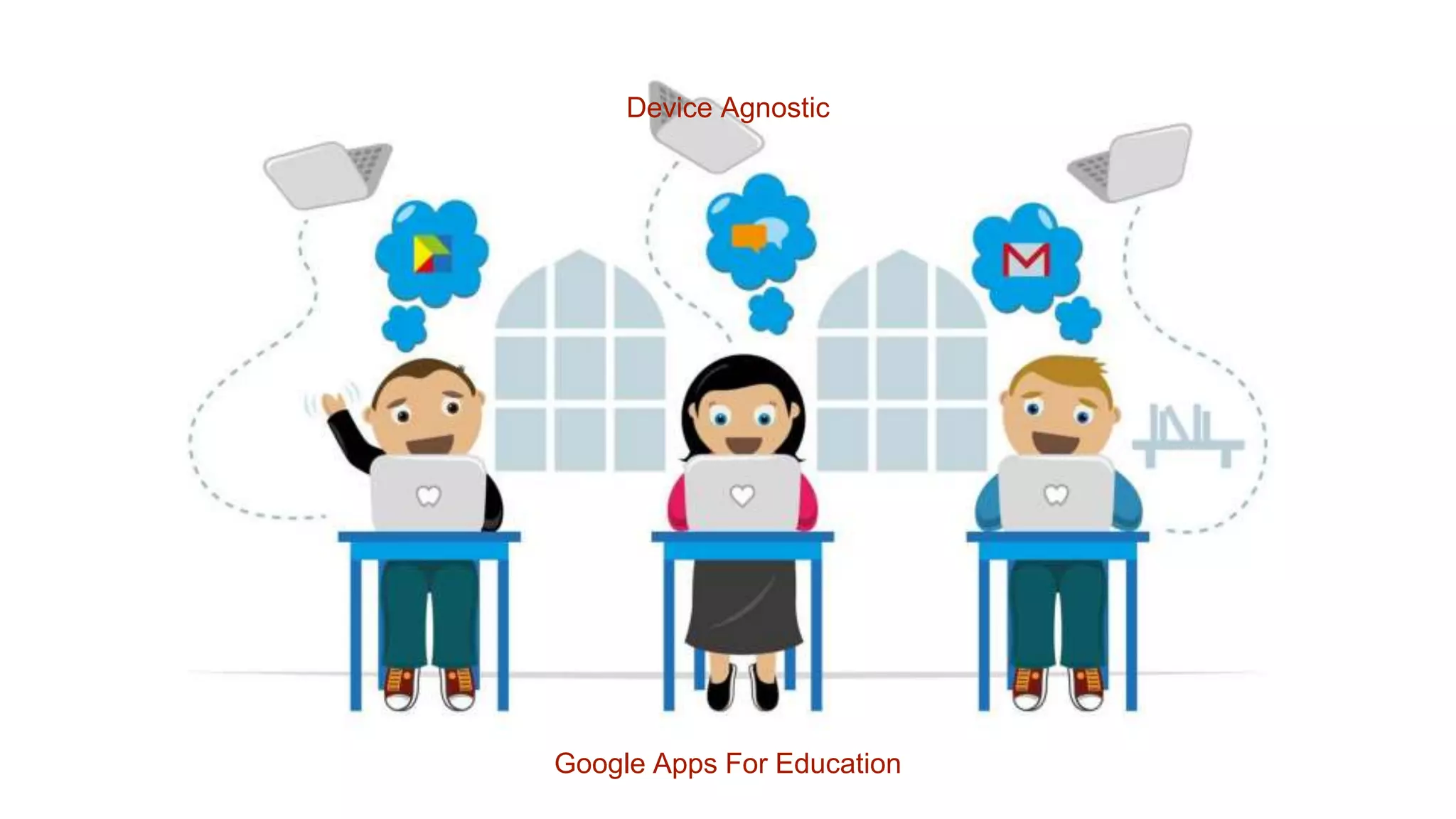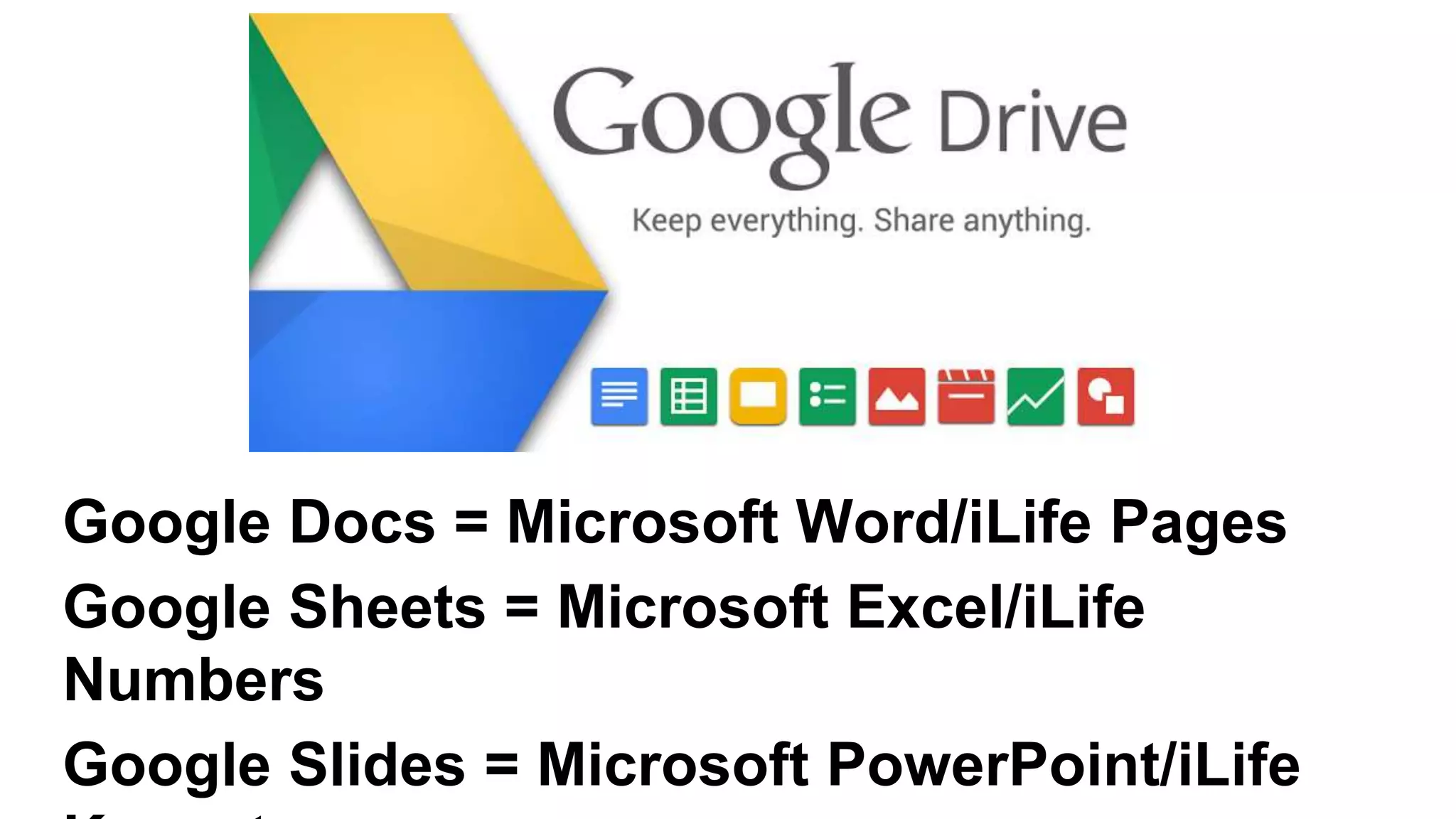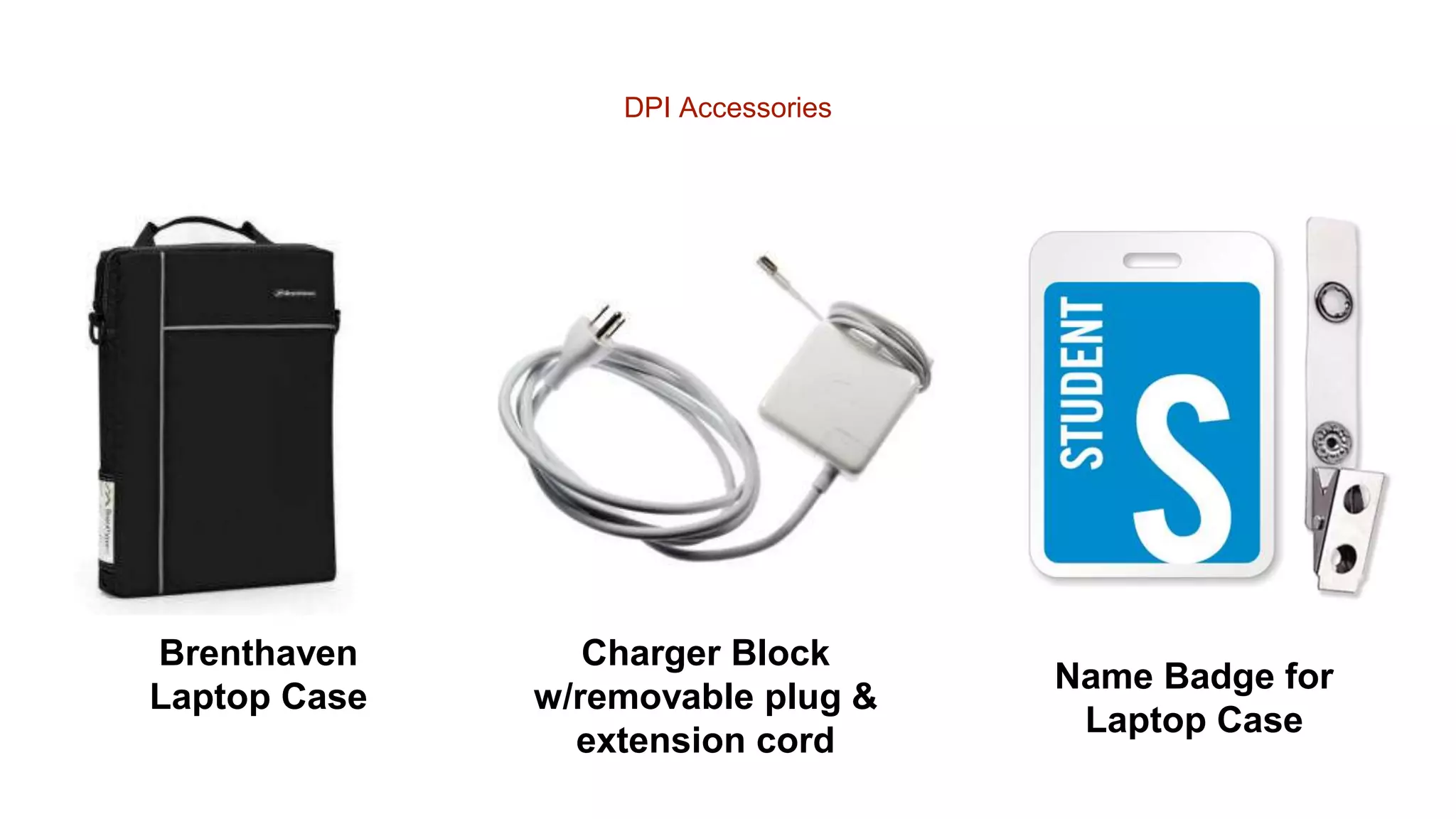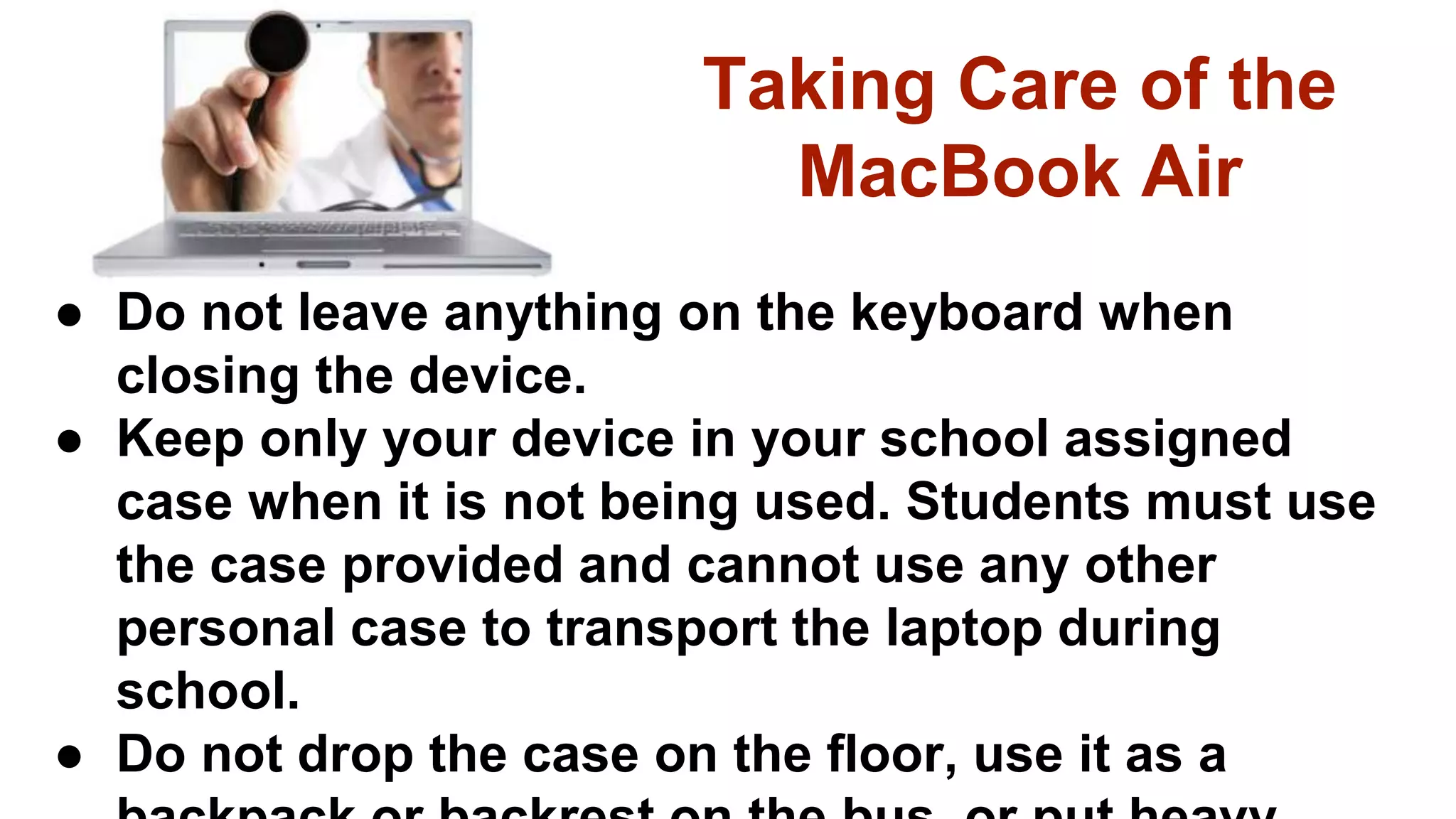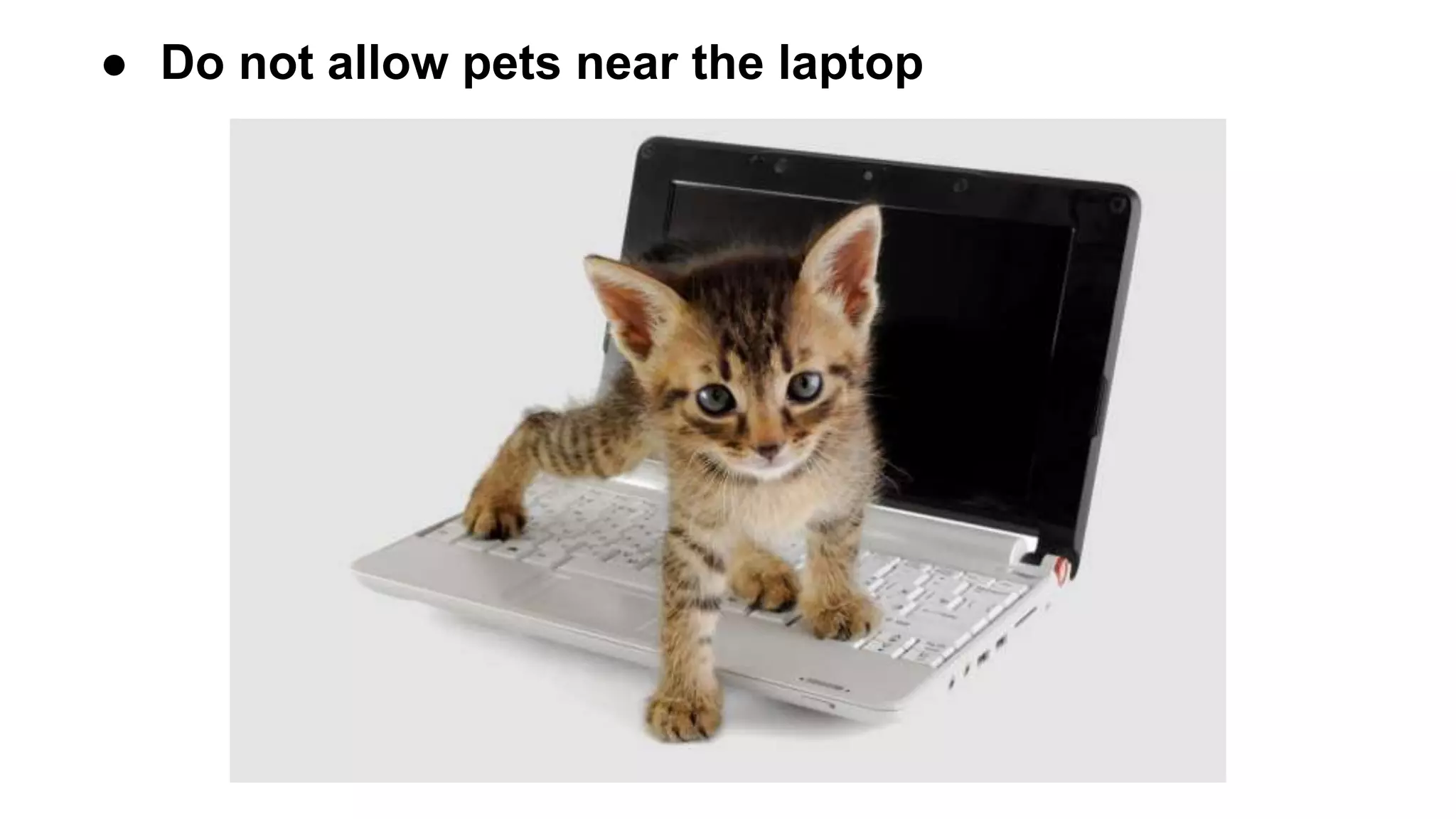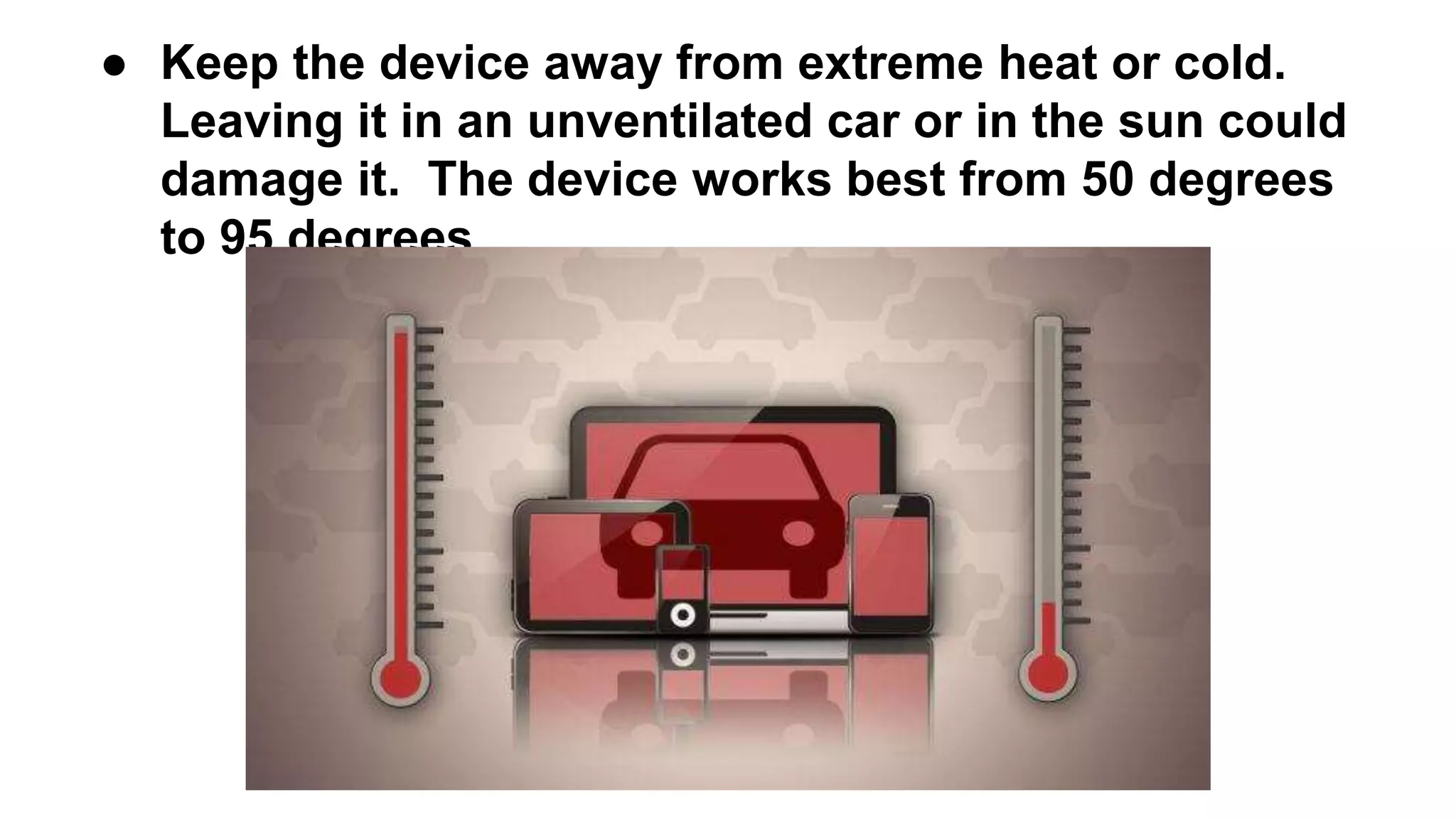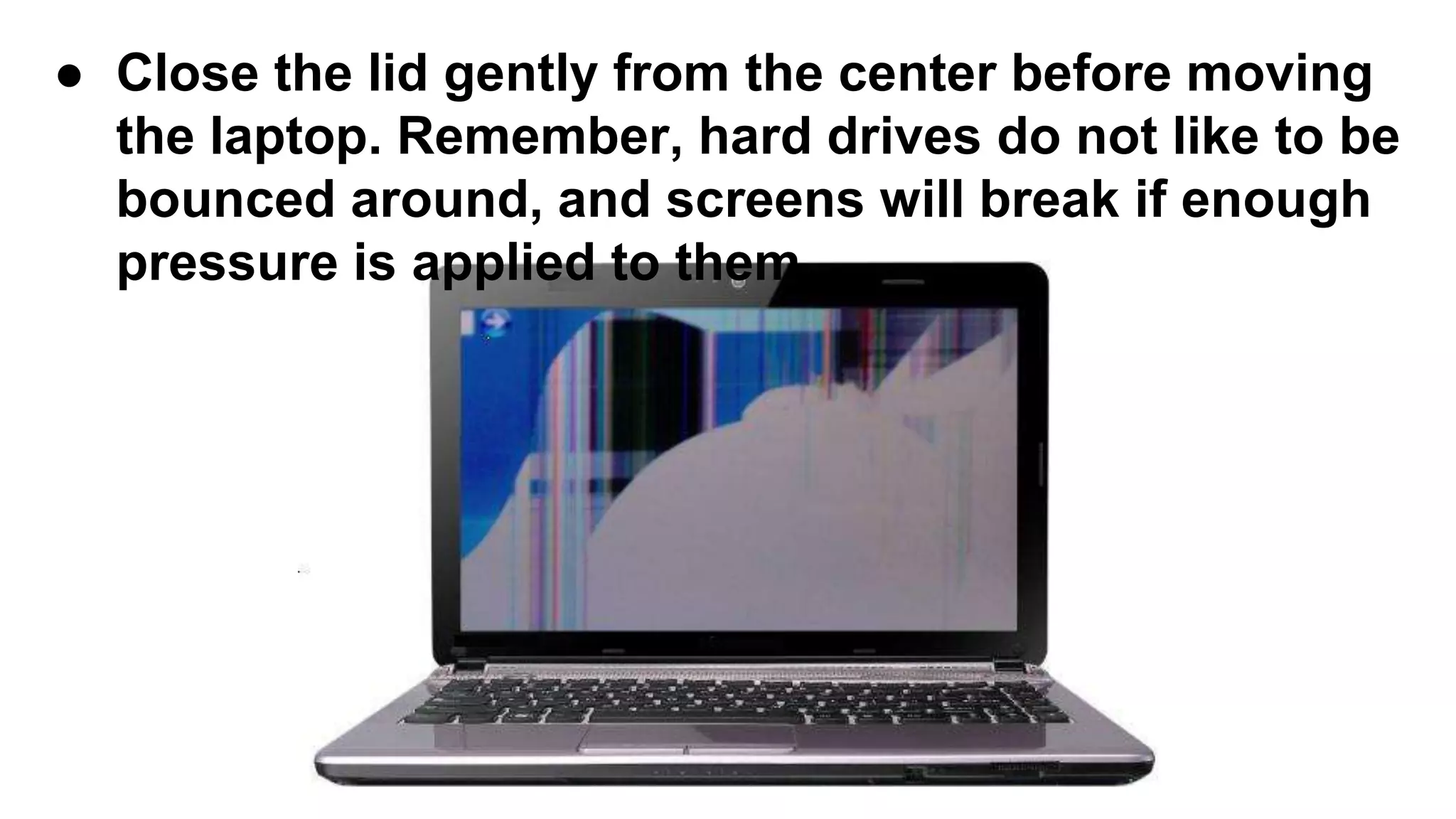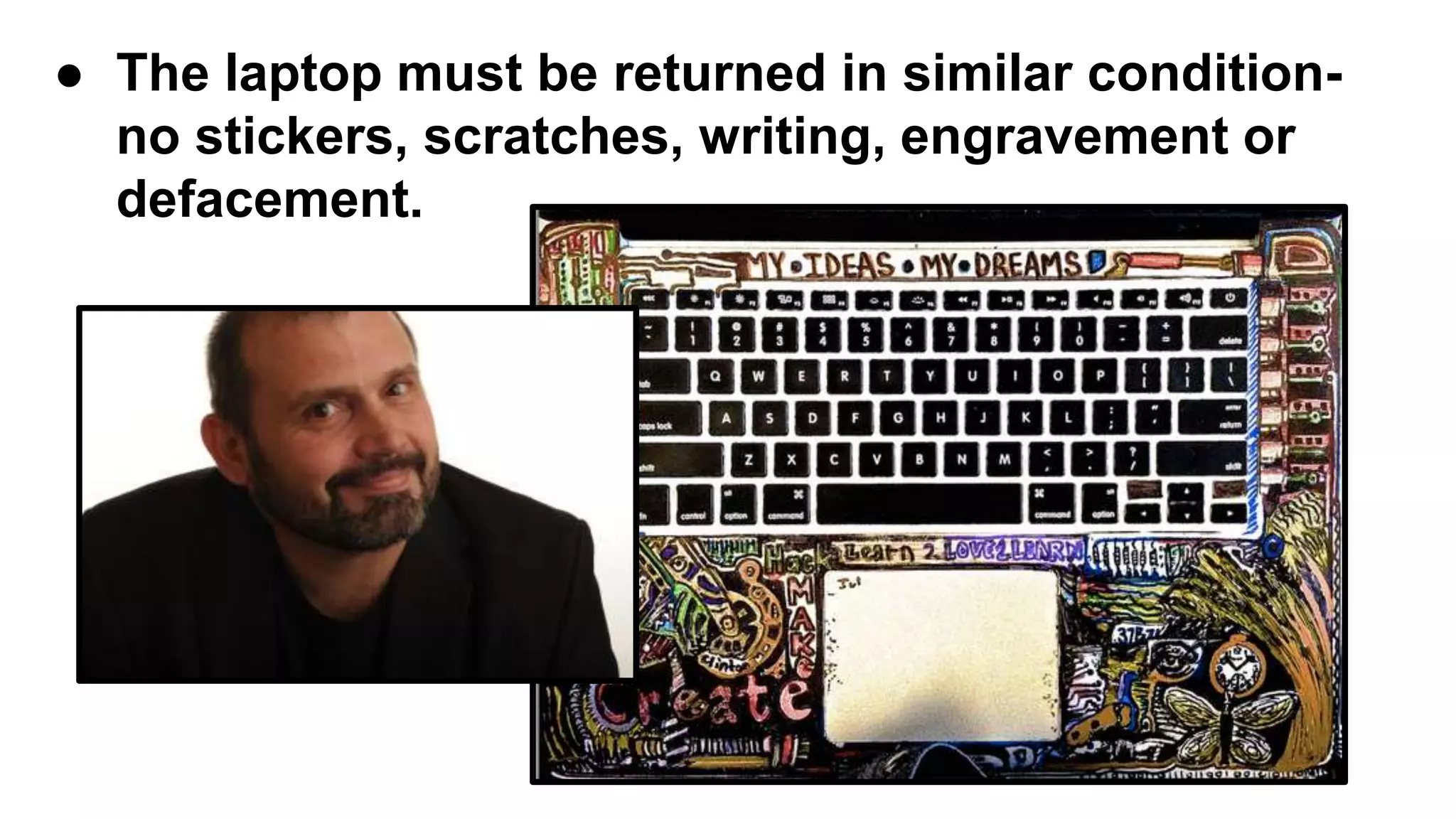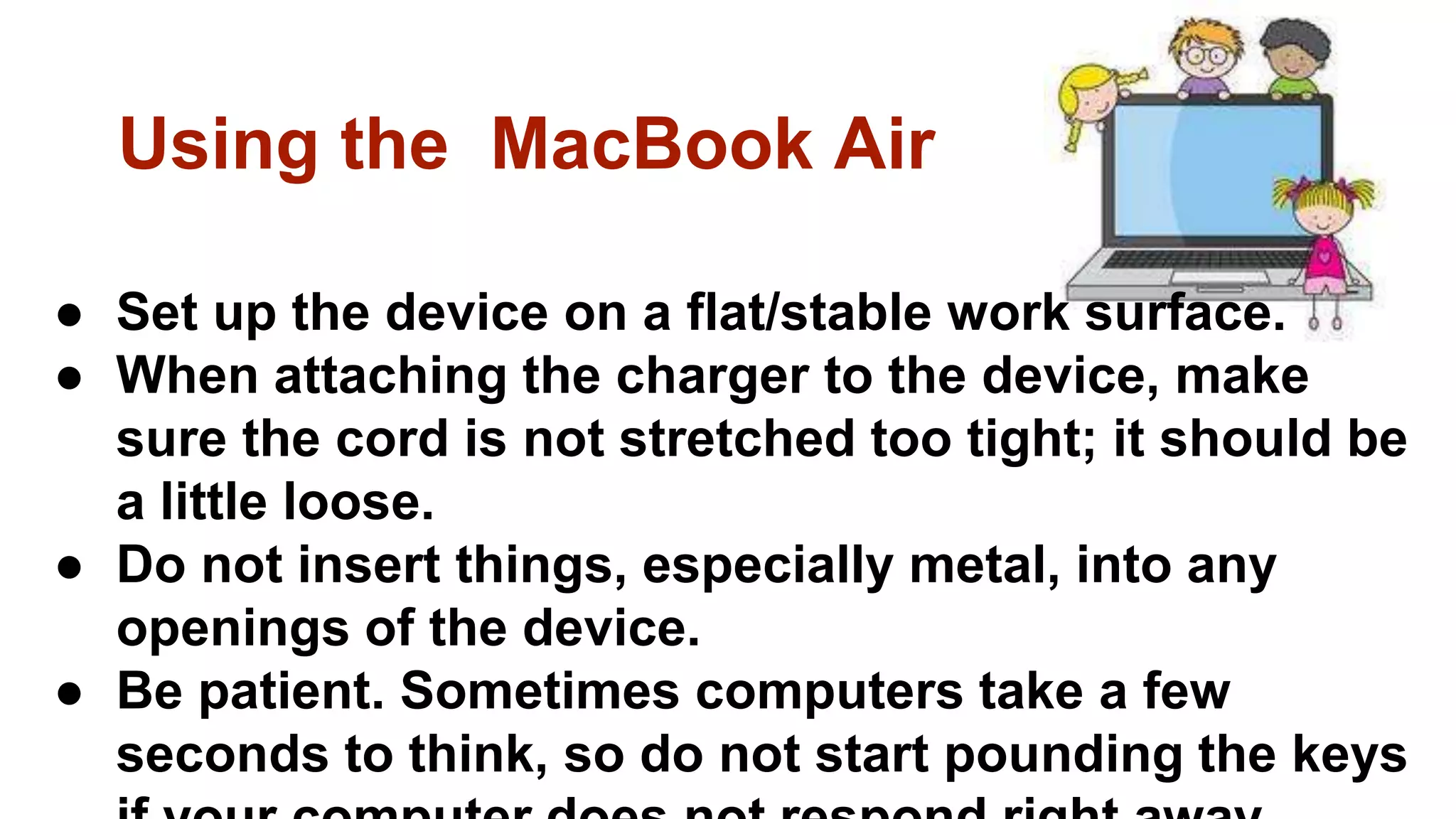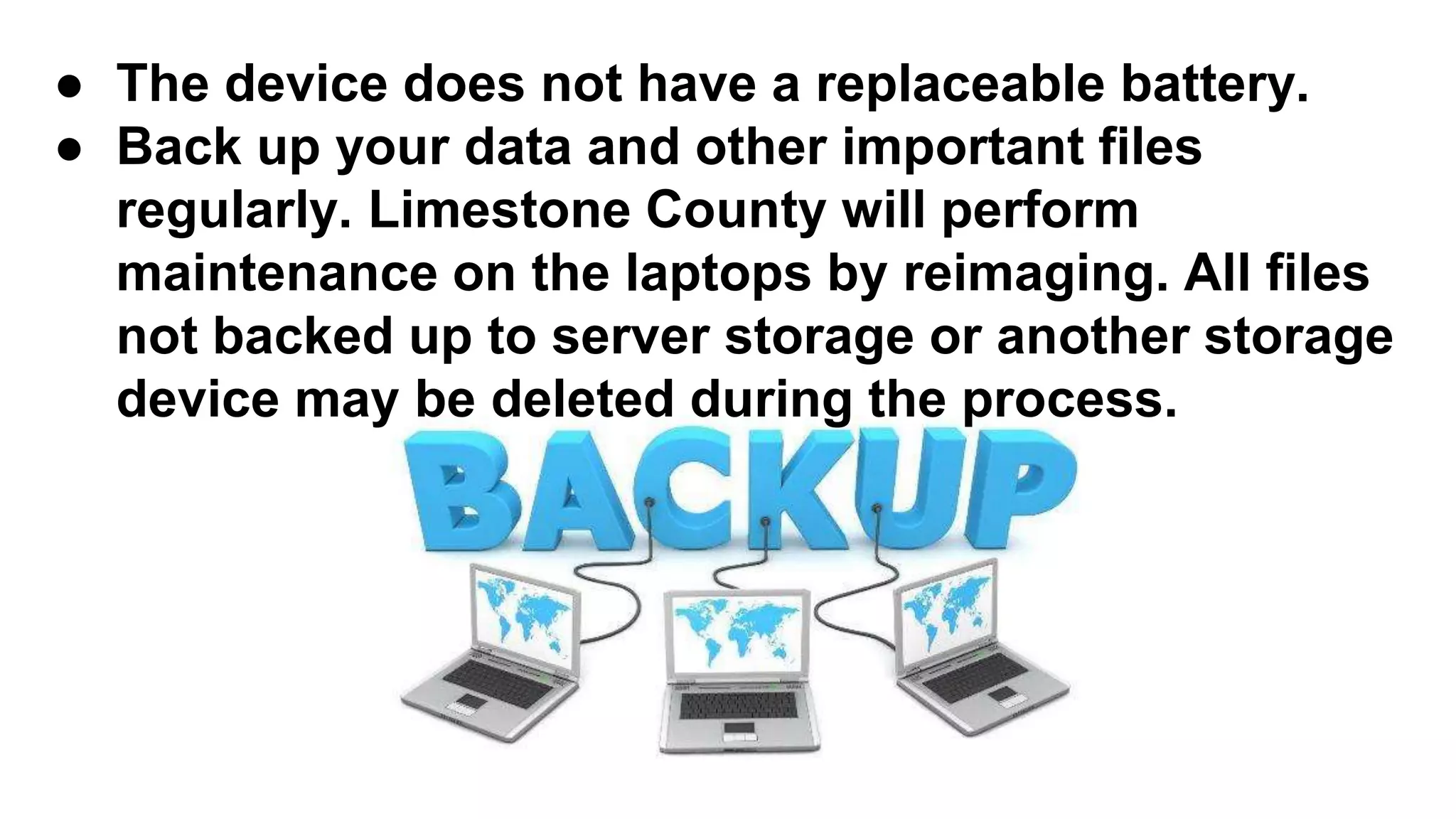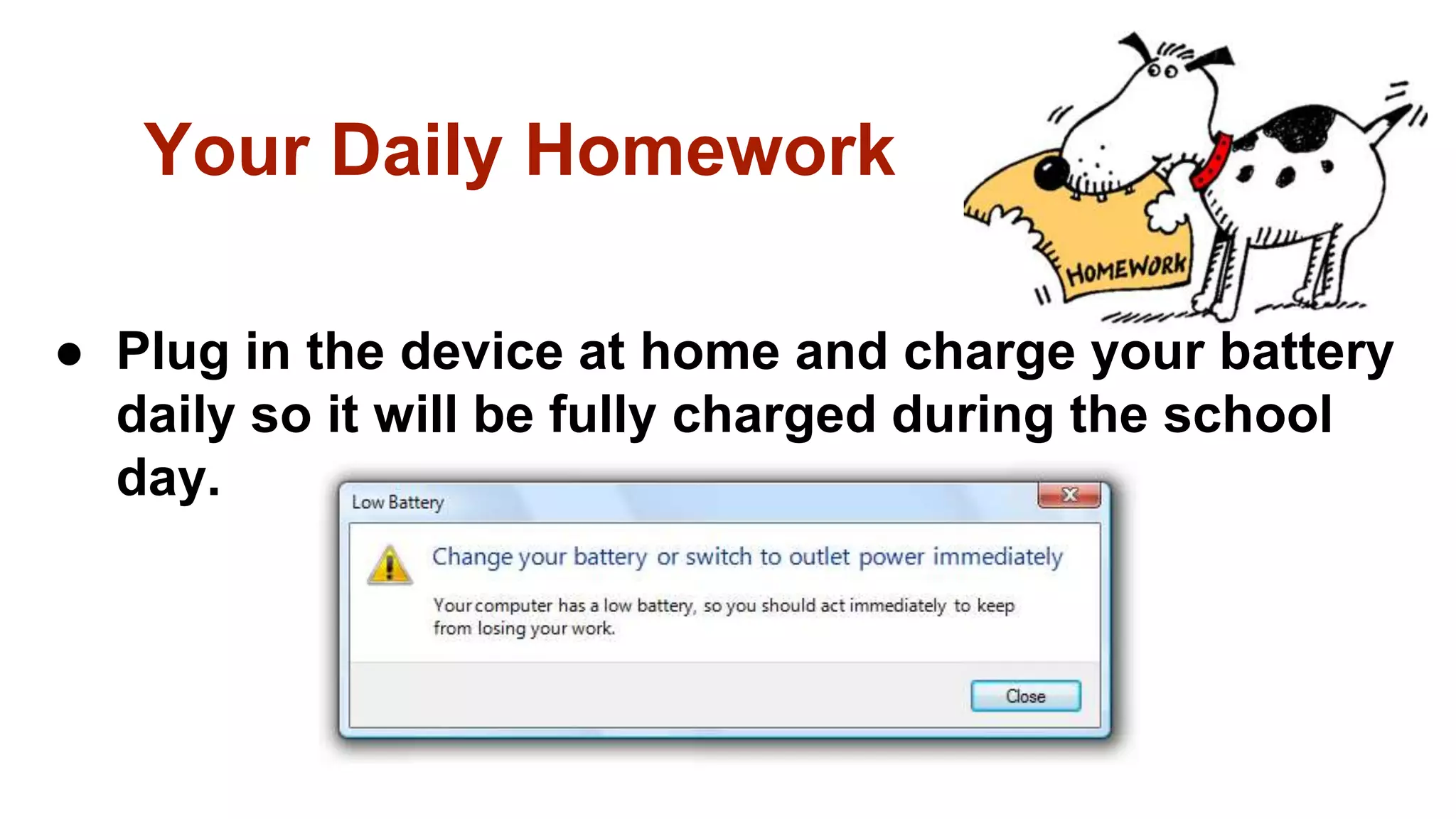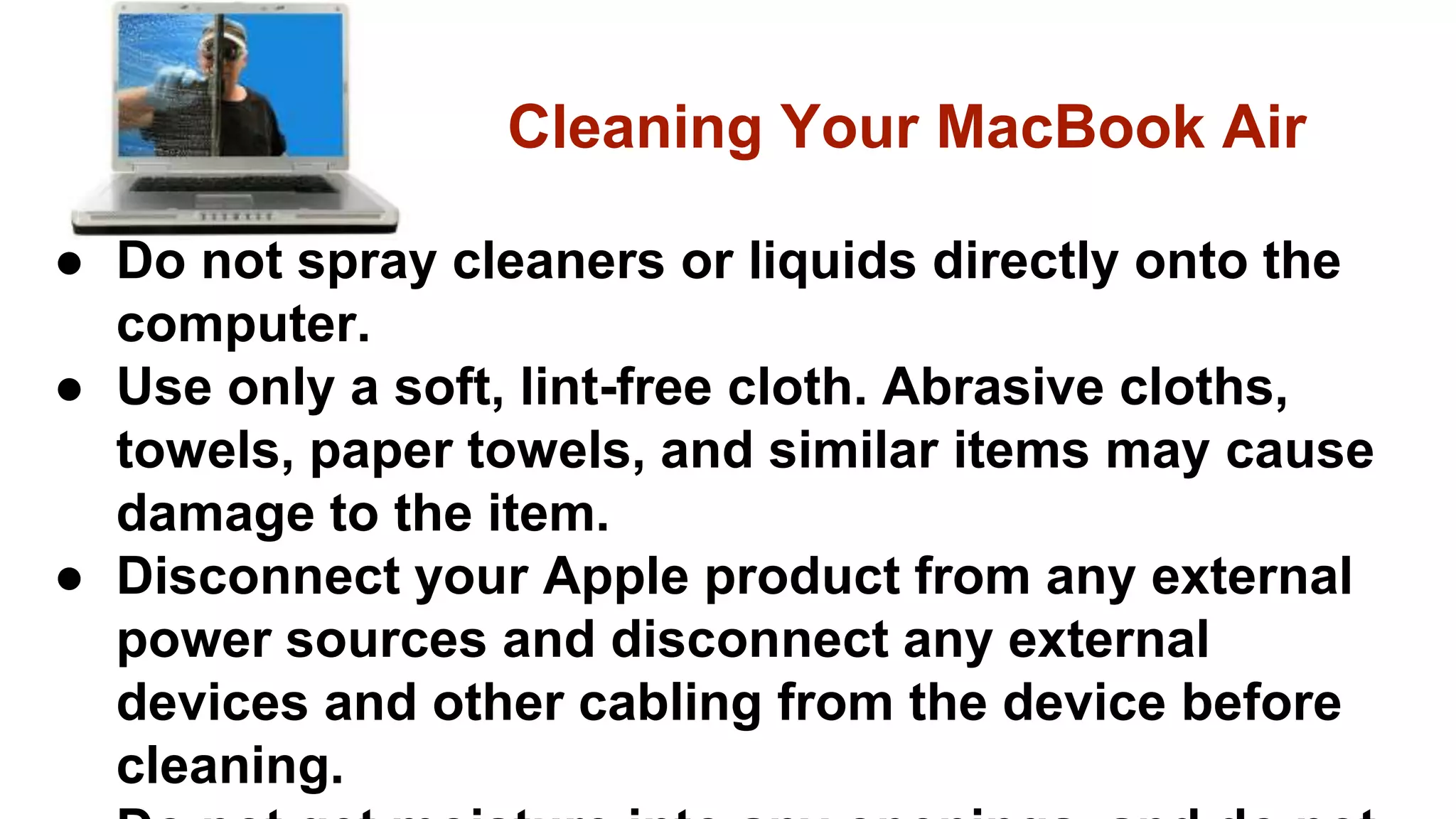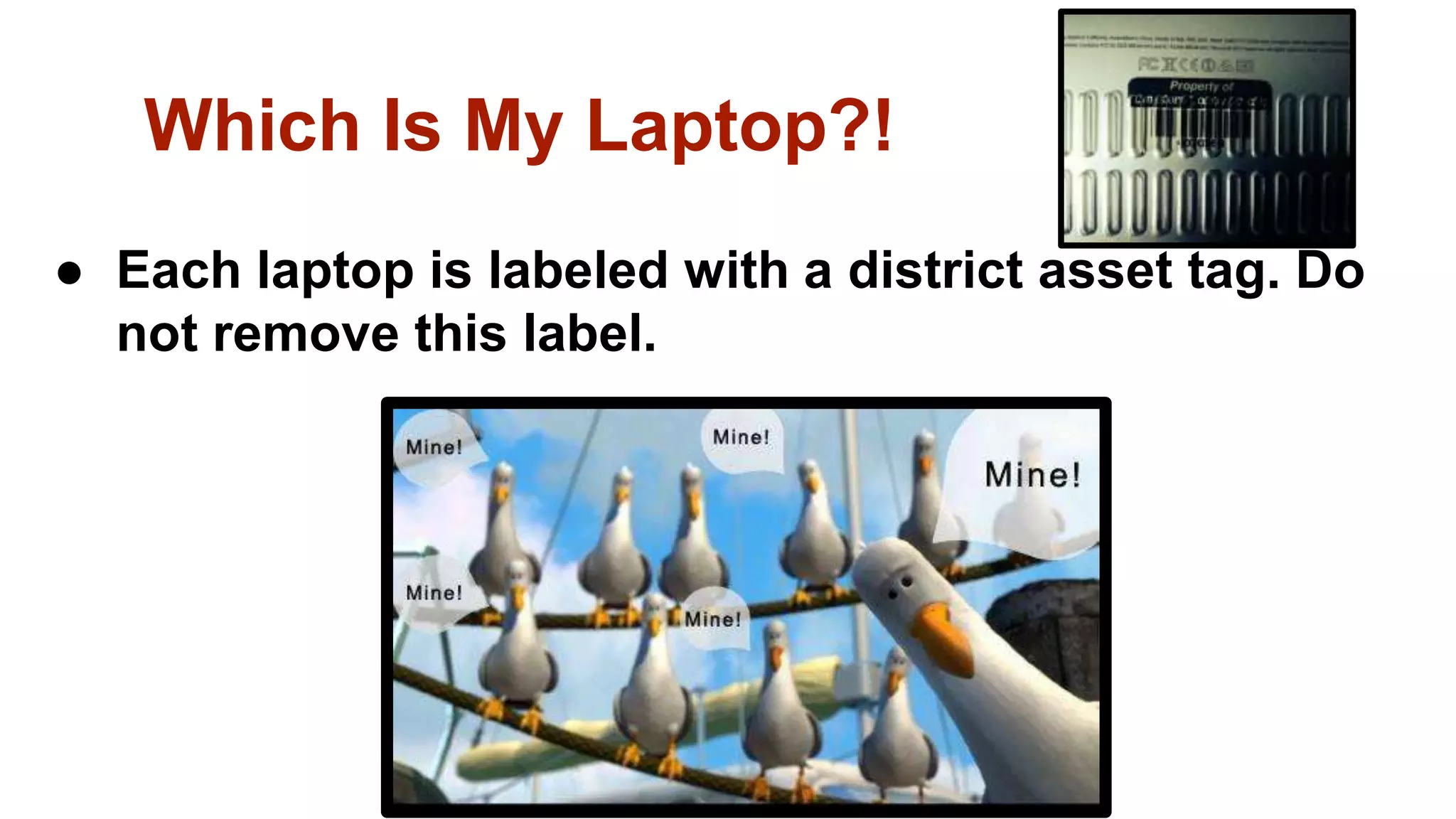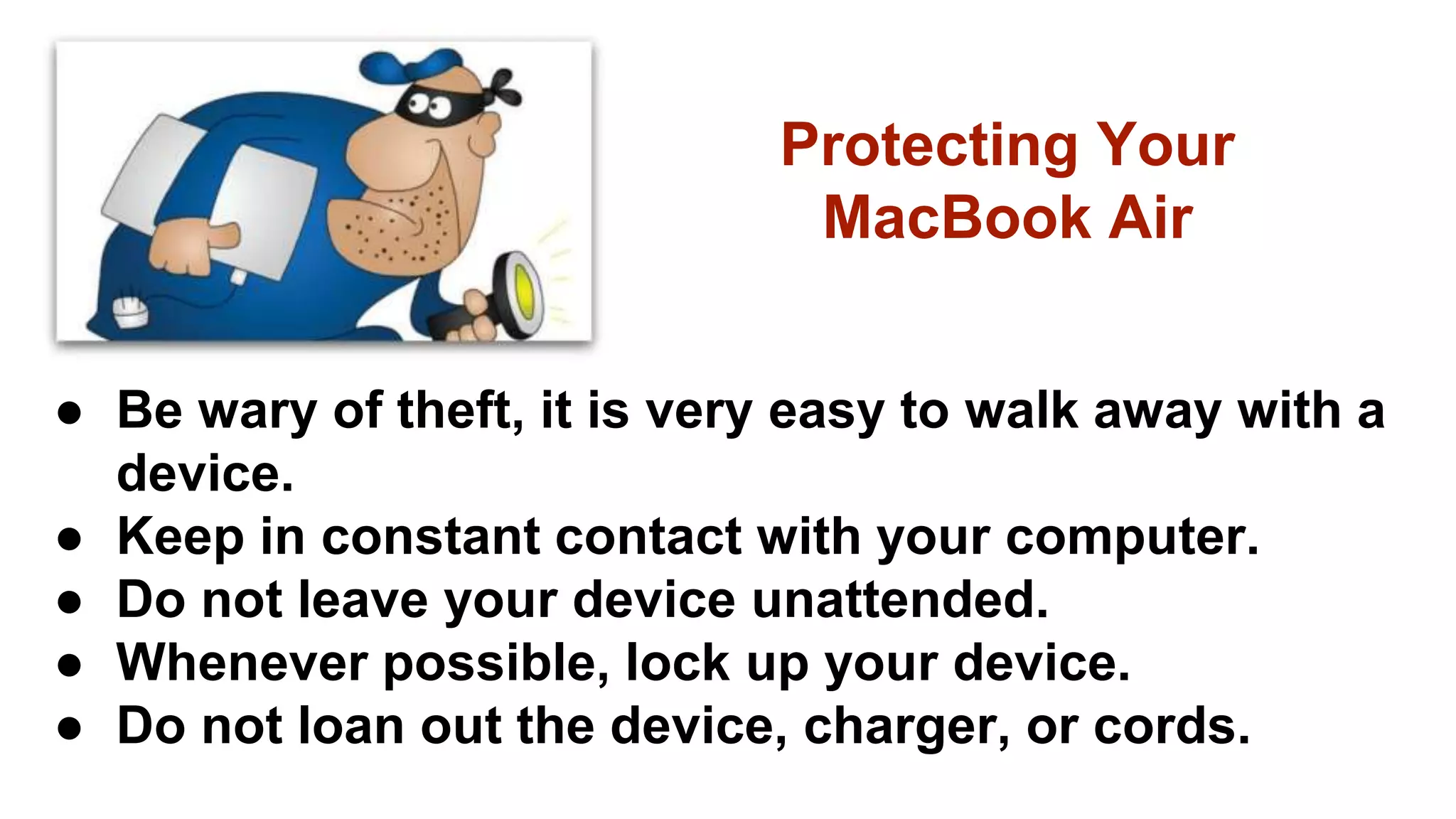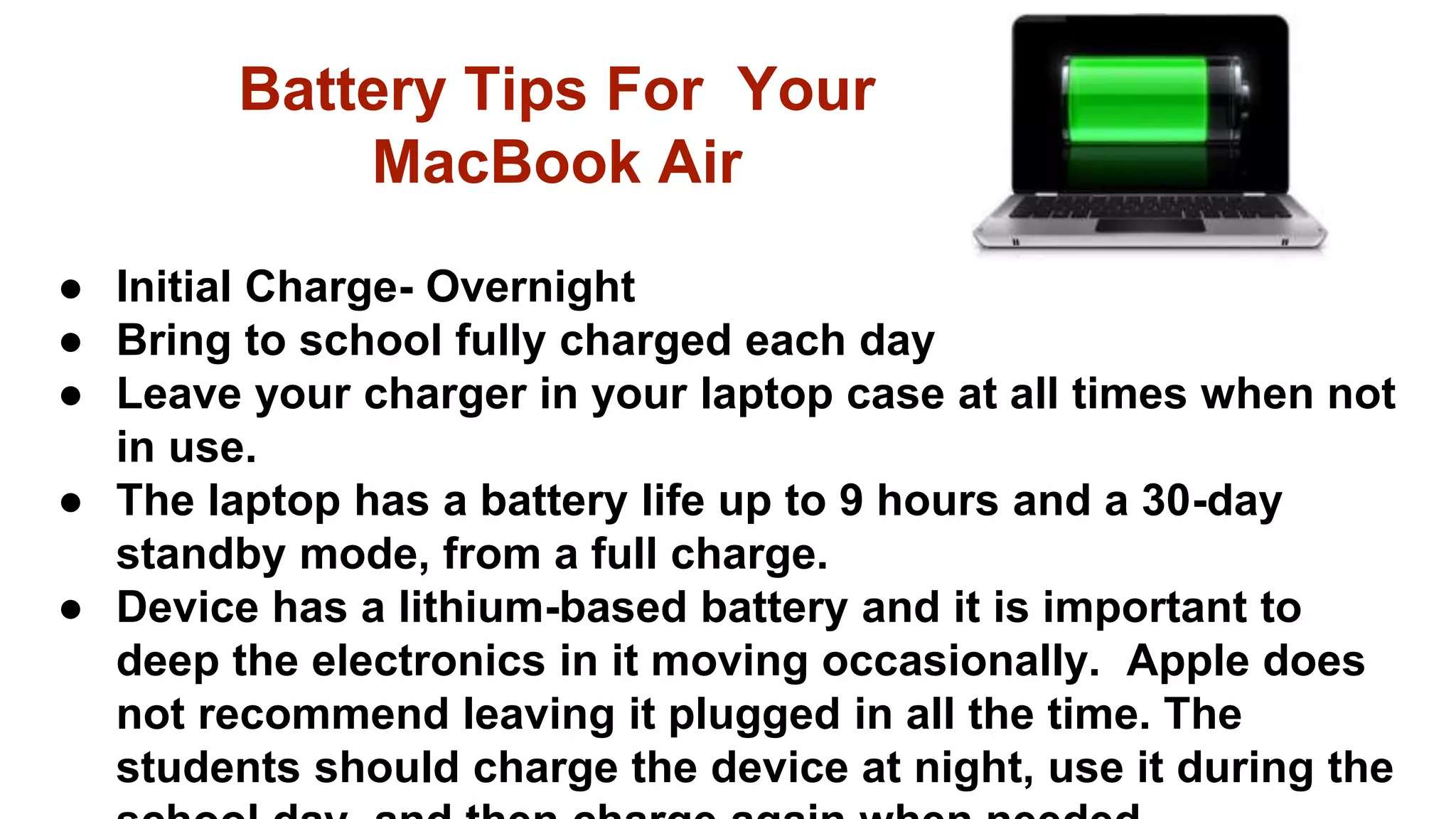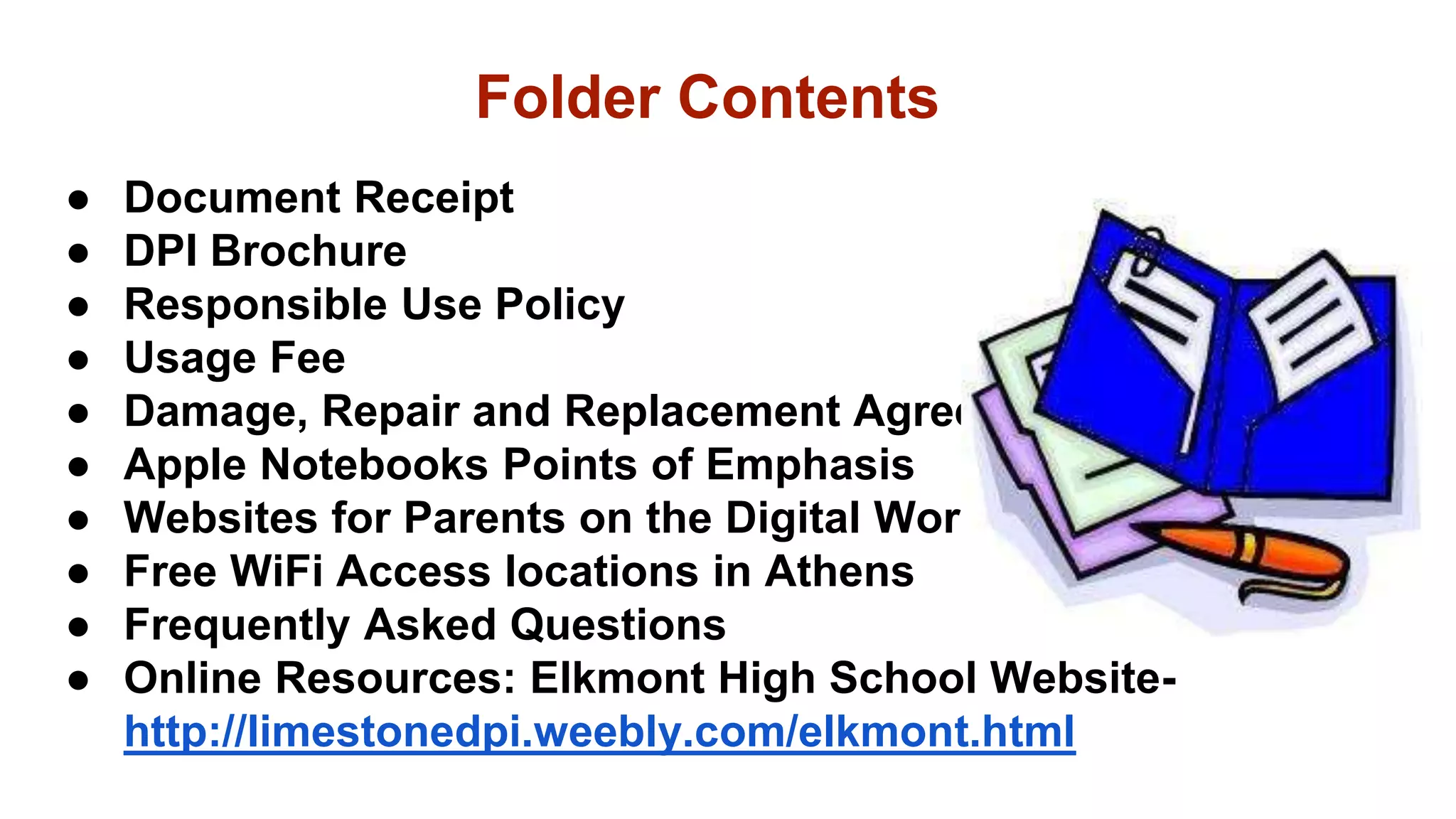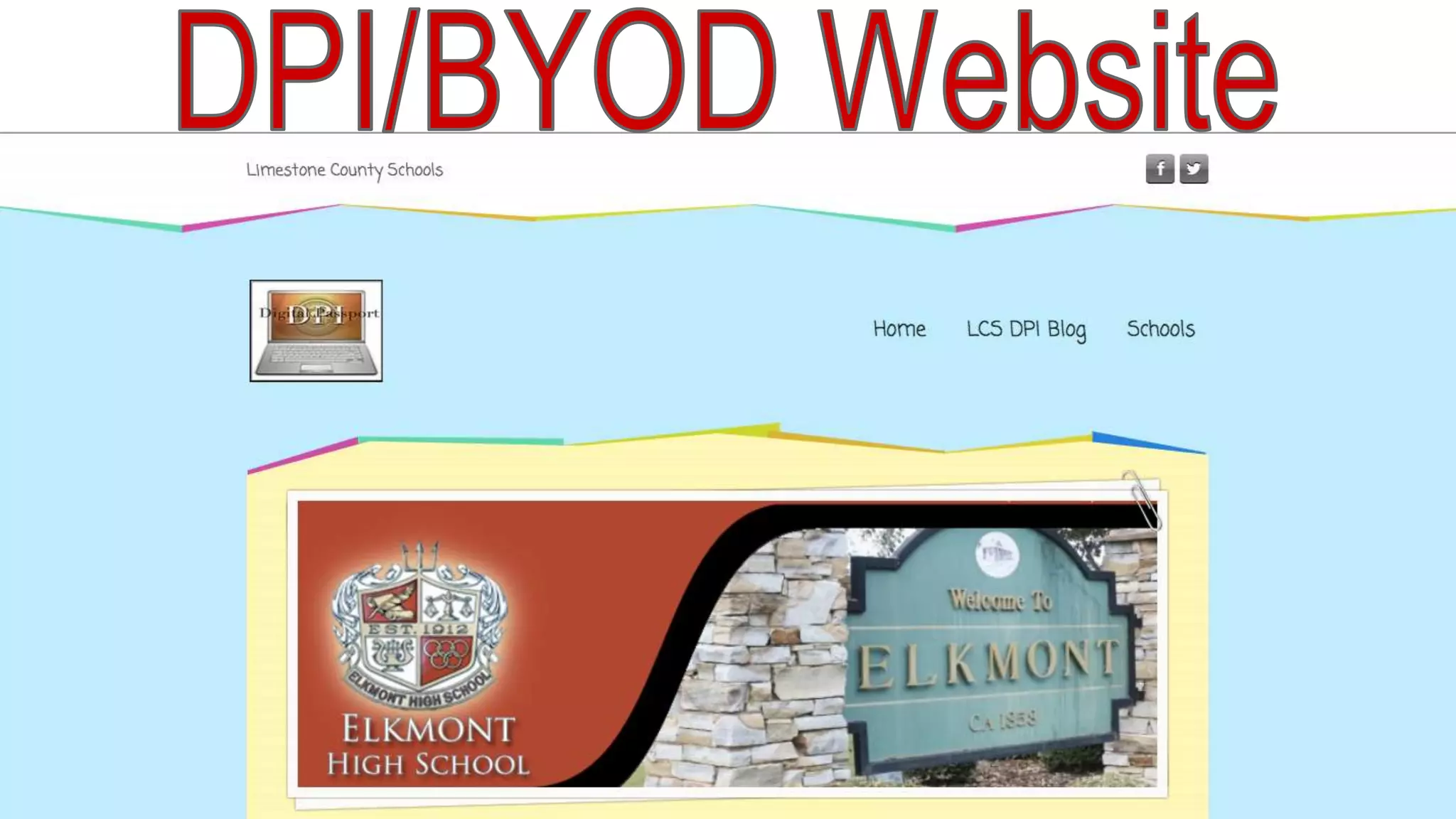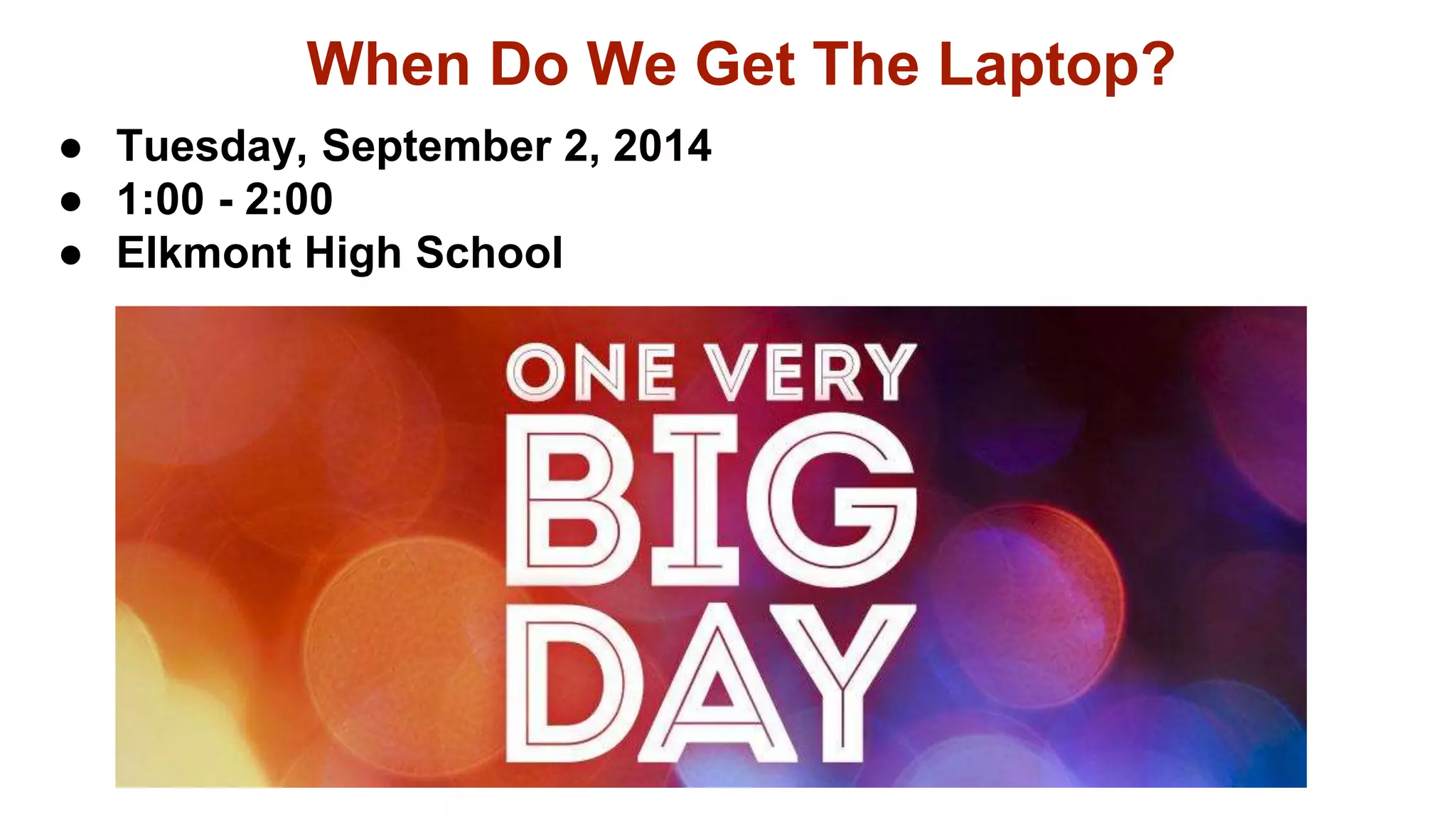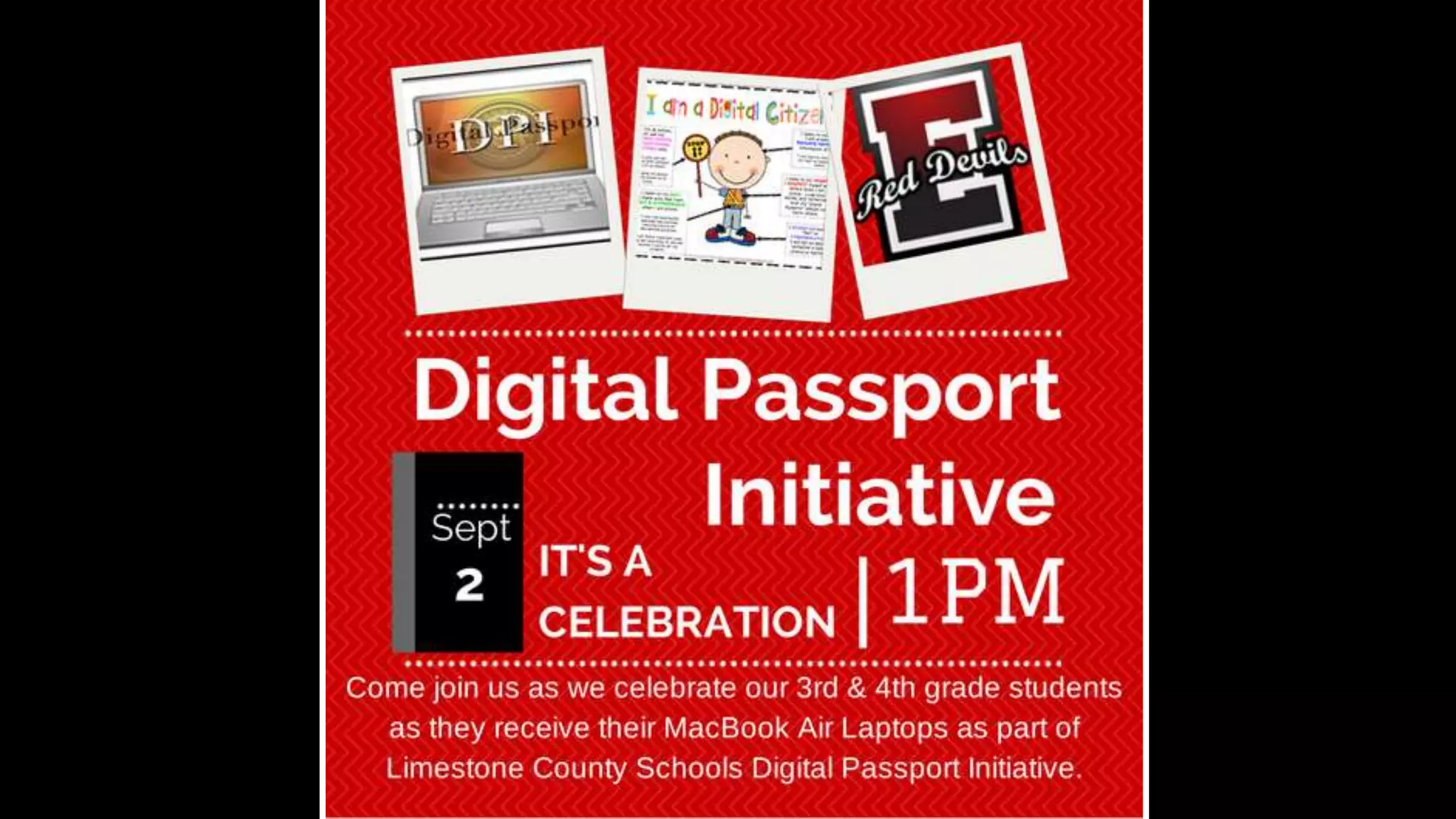The document provides information about Limestone County School's Digital Passport Initiative (DPI) which aims to provide every K-12 student with a laptop to improve learning through increased engagement. It details that students will receive a MacBook Air and be required to complete digital citizenship training. Guidelines are provided around appropriate laptop use at home and school as well as care, maintenance, and protection of the devices.