Here is the flowchart for the above algorithm:
START
Input
NAME, OVERTIME,
ABSENT
OVERTIME - (2/3) * ABSENT > 40 Y N
PAYMENT ← 50
OVERTIME - (2/3) * ABSENT > 30 Y N
PAYMENT ← 40
OVERTIME - (2/3) * ABSENT > 20 Y N
PAYMENT ← 30
OVERTIME - (2/3) * ABSENT > 10 Y N
PAYMENT ← 20
PAYMENT ← 10
Print
"Bonus

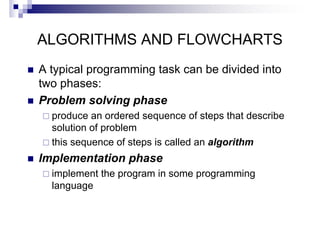
























![Example 6
Step 1: Input N1, N2, N3
Step 2: if (N1>N2) then
if (N1>N3) then
MAX ← N1 [N1>N2, N1>N3]
else
MAX ← N3 [N3>N1>N2]
endif
else
if (N2>N3) then
MAX ← N2 [N2>N1, N2>N3]
else
MAX ← N3 [N3>N2>N1]
endif
endif
Step 3: Print “The largest number is”, MAX](https://image.slidesharecdn.com/1153algorithms20and20flowcharts-130223115314-phpapp01/85/1153-algorithms-20and-20flowcharts-27-320.jpg)




