This document provides an introduction to MATLAB. It discusses that MATLAB is a high-performance language for technical computing that integrates computation, visualization, and programming. It can be used for tasks like math and computation, algorithm development, modeling, simulation, prototyping, data analysis, and scientific graphics. MATLAB uses arrays as its basic data type and allows matrix and vector problems to be solved more quickly than with other languages. The document then provides examples of entering matrices, using basic MATLAB commands and functions, plotting graphs, and writing MATLAB code in M-files.
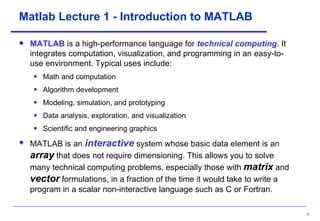

![Entering Matrices - Method 1:Direct entry 4 ways of entering matrices in MATLAB : Enter an explicit list of elements Load matrices from external data files Generate matrices using built-in functions Create matrices with your own functions in M-files Rules of entering matrices : Separate the elements of a row with blanks or commas Use a semicolon “ ; “ to indicate the end of each row Surround the entire list of elements with square brackets , [ ] To enter Dürer's matrix, simply type: » A = [16 3 2 13; 5 10 11 8; 9 6 7 12; 4 15 14 1] MATLAB displays the matrix you just entered, A = 16 3 2 13 5 10 11 8 9 6 7 12 4 15 14 1 No need to define or declare size of A](https://image.slidesharecdn.com/matlab1-091008165654-phpapp02/85/Matlab1-3-320.jpg)

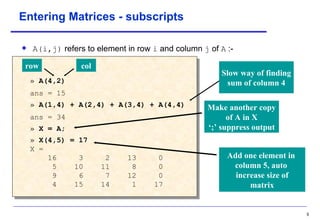



![Entering Matrices - Method 3 & 4: Load & M-File 16.0 3.0 2.0 13.0 5.0 10.0 11.0 8.0 9.0 6.0 7.0 12.0 4.0 15.0 14.0 1.0 magik.dat A = [ ... 16.0 3.0 2.0 13.0 5.0 10.0 11.0 8.0 9.0 6.0 7.0 12.0 4.0 15.0 14.0 1.0]; magik.m Three dots (…) means continuation to next line » magik .m files can be run by just typing its name in Matlab » load magik.dat Read data from file into variable magik](https://image.slidesharecdn.com/matlab1-091008165654-phpapp02/85/Matlab1-9-320.jpg)
![Entering Matrices - Concatenate & delete » B = [A A+32; A+48 A+16] B = 16 3 2 3 48 35 34 45 5 10 11 8 37 42 43 40 9 6 7 12 41 38 39 44 4 15 14 1 36 47 46 33 64 51 50 61 32 19 18 29 53 58 59 56 21 26 27 24 57 54 55 60 25 22 23 28 52 63 62 49 20 31 30 17 » X = A; » X(:,2) = [] X = 16 2 13 5 11 8 9 7 12 4 14 1 2nd column deleted](https://image.slidesharecdn.com/matlab1-091008165654-phpapp02/85/Matlab1-10-320.jpg)
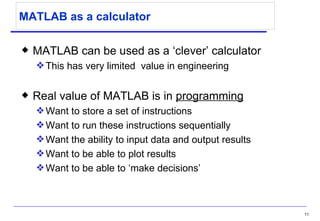




![Example of a MATLAB Function File function [ a , b ] = swap ( a , b ) % The function swap receives two values, swaps them, % and returns the result. The syntax for the call is % [a, b] = swap (a, b) where the a and b in the ( ) are the % values sent to the function and the a and b in the [ ] are % returned values which are assigned to corresponding % variables in your program. temp=a; a=b; b=temp;](https://image.slidesharecdn.com/matlab1-091008165654-phpapp02/85/Matlab1-16-320.jpg)
![Example of a MATLAB Function File To use the function a MATLAB program could assign values to two variables (the names do not have to be a and b) and then call the function to swap them. For instance the MATLAB commands: >> x = 5 ; y = 6 ; [ x , y ] = swap ( x , y ) result in: x = 6 y = 5](https://image.slidesharecdn.com/matlab1-091008165654-phpapp02/85/Matlab1-17-320.jpg)
![MATLAB Function Files Referring to the function, the comments immediately following the function definition statement are the "help" for the function. The MATLAB command: >>help swap %displays: The function swap receives two values, swaps them, and returns the result. The syntax for the call is [a, b] = swap (a, b) where the a and b in the ( ) are the values sent to the function and the a and b in the [ ] are returned values which are assigned to corresponding variables in your program.](https://image.slidesharecdn.com/matlab1-091008165654-phpapp02/85/Matlab1-18-320.jpg)

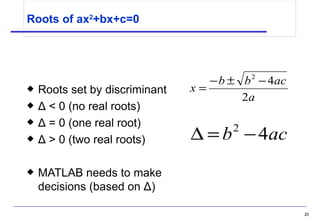

![My M-file %========================================================== % Demonstration of an m-file % Calculate the real roots of a quadratic equation %========================================================== clear all; % clear all variables clc; % clear screen coeffts = input('Enter values for a,b,c (as a vector): '); % Read in equation coefficients a = coeffts(1); b = coeffts(2); c = coeffts(3); delta = b^2 - 4*a*c; % Calculate discriminant % Calculate number (and value) of real roots if delta < 0 fprintf('\nEquation has no real roots:\n\n') disp(['discriminant = ', num2str(delta)]) elseif delta == 0 fprintf('\nEquation has one real root:\n') xone = -b/(2*a) else fprintf('\nEquation has two real roots:\n') x(1) = (-b + sqrt(delta))/(2*a); x(2) = (-b – sqrt(delta))/(2*a); fprintf('\n First root = %10.2e\n\t Second root = %10.2f', x(1),x(2)) end Header Initialisation Calculate Δ Make decisions based on value of Δ](https://image.slidesharecdn.com/matlab1-091008165654-phpapp02/85/Matlab1-22-320.jpg)

![MATLAB Graphics_ Creating a Plot » t = 0:pi/100:2*pi; » y = sin(t); » plot(t,y) » grid » axis([0 2*pi -1 1]) » xlabel('0 \leq \itangle \leq \pi') » ylabel('sin(t)') » title('Graph of the sine function') » text(1,-1/3,'\it{Demonstration of plotting}')](https://image.slidesharecdn.com/matlab1-091008165654-phpapp02/85/Matlab1-24-320.jpg)





![x=[0:0.1:10]; y=500-0.5*9.81*x.^2; xd=[0:10]; yd=[500 495 490 470 430 390 340 290 220 145 60]; plot(x,y,'g',xd,yd,'mo--') xlabel('TIME (s)') ylabel('HEIGHT (m)') title('Height as a Function of Time') legend('Model','Data') axis([0 11 0 600]) text(1,100,'Comparison between theory and experiment') EXAMPLE OF A FORMATTED PLOT WITH TWO CURVES Below is the script file of the falling object plot in lecture 4. Plot y versus x in green, and plot yd versus xd in magenta, circle markers, and dashed line. Creating a vector of time (data) xd Calculated height y for each x Creating a vector of time x Creating a vector of height (data) yd](https://image.slidesharecdn.com/matlab1-091008165654-phpapp02/85/Matlab1-30-320.jpg)



![Step 2) create two vectors x and y . The values of x and y will determine the region in the xy plane over which the surface is plotted. >> x = linspace(-3,3,7); >> y = linspace(-2,2,5); Step 3) Use the meshgrid function to create two matrices, X and Y . We will use these to compute Z . >> [X , Y] = meshgrid(x,y)](https://image.slidesharecdn.com/matlab1-091008165654-phpapp02/85/Matlab1-34-320.jpg)



![Subplots » t = 0:pi/10:2*pi; » [X,Y,Z] = cylinder(4*cos(t)); » subplot(2,2,1); mesh(X) » subplot(2,2,2); mesh(Y) » subplot(2,2,3); mesh(Z) » subplot(2,2,4); mesh(X,Y,Z)](https://image.slidesharecdn.com/matlab1-091008165654-phpapp02/85/Matlab1-38-320.jpg)
![Mesh & surface plots » [X,Y] = meshgrid(-8:.5:8); » R = sqrt(X.^2 + Y.^2) + eps; » Z = sin(R)./R; » mesh(X,Y,Z) » text(15,10,'sin(r)/r') » title('Demo of 2-D plot');](https://image.slidesharecdn.com/matlab1-091008165654-phpapp02/85/Matlab1-39-320.jpg)

