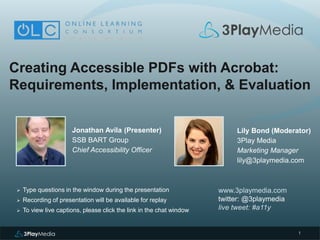
Creating Accessible PDFs with Acrobat: Requirements, Implementation, and Evaluation
- 1. 1 Creating Accessible PDFs with Acrobat: Requirements, Implementation, & Evaluation Jonathan Avila (Presenter) SSB BART Group Chief Accessibility Officer www.3playmedia.com twitter: @3playmedia live tweet: #a11y Type questions in the window during the presentation Recording of presentation will be available for replay To view live captions, please click the link in the chat window Lily Bond (Moderator) 3Play Media Marketing Manager lily@3playmedia.com
- 2. OLC Workshops Special discounts available for OLC Members! http://onlinelearningconsortium.org/join/ July 22 – 24: Designing with Accessibility in Mind http://onlinelearningconsortium.org/learn/workshops
- 3. Acrobat Accessibility - Requirements, Implementation, and Evaluation Presented by: Jonathan Avila Chief Accessibility Officer April 30, 2015 Time: 2pm ET / 1pm CT/ 12pm MT / 11am PT
- 4. 4 Agenda • Overview • User Impact • Laws and Standards • Formats and Workflow • Native Document Preparation • Acrobat Accessibility Features • Make Accessible Wizard • Implementation Tools • Accessibility Checkers • Implementation Best Practices • Acrobat Accessibility Features • Resources
- 5. 5 Overview Goal: Make PDF available to widest Audience • PDF is an open specification – PDF is an ISO standard (32000-1:2008) • PDF format can be accessible – Static created documents, forms and dynamically generated content • Readers available that support tagged documents on Windows – Limitations within readers on mobile/Mac environments – (Adobe Reader DC added support for Mac OS X)
- 6. 6 User Impact Document accessibility affects users: • Who are blind or have visual impairments • Who have cognitive disabilities Interactive document accessibility affects users: • With mobility impairments • Who are deaf or hard of hearing Examples you may have not considered • Links must be keyboard accessible • Text should reflow when document is zoomed
- 7. 7 Applicable Laws and Standards Section 508 • Federal procurement requirement - requires comparable access • Refresh calls out doc accessibility Section 504 • Accommodations for federally funded programs Section 255 • Telecomm support documentation • Refresh calls out doc accessibility WCAG 2 • Guidelines that may be adopted as standards WCAG 2.0
- 8. 8 Applicable Laws and Standards (cont.) PDF/UA • PDF/UA as an ISO a11y standard • Defines conformance for documents, readers, & AT • Provides WCAG sufficient techniques ADA • Employment, education, public accommodation International Disability Law • Equality Act in UK • AODA in Ontario • M376 PDF/UA
- 9. 9 Workflow There’s no magic “Make Accessible” button Accessible content creation: • Is a process • Requires automated & human testing • Should be part of the production workflow • Requires a variety of techniques/methods
- 10. 10 Workflow (cont.) Source > Destination Formats • Word, InDesign -> ePUB, PDF, HTML documents Workflow Guidance • Incorporate in design and implementation process • Post-production remediation is costly - can’t address all issues • Updates require conversion and loss of post- production remediation • Create priority order for pre-existing documents
- 11. 11 Native Document Preparation Creating Accessible Source Documents • Templates • Color and contrast • Use styles in documents • Create multiple columns with column tool • Add alternative text for images and objects • Specify column header rows in tables • Use meaningful hyperlink text • Check the document (e.g. Accessibility Checker in Word) • Convert to PDF using accessible PDF Settings (Windows)
- 12. 12 Acrobat PDF Conversion • Some aspects will need to be addressed in Acrobat Pro – Other tagging tools available • If native document was accessible effort will be minimal • Conversion process may create tagged PDF files • What are tags? – Semantic markup to identify structure – Ordered/nested a sequence referred to as structure
- 13. 13 Make Accessible Wizard Run the Make Accessible Wizard from Tools > Action Wizard
- 14. 14 Make Accessible Wizard (cont.) Complete the Wizard • Set doc title • Recognize text OCR • Detect form fields • Set tab order • Set language • Add tags (if needed) • Set alternative text • Accessibility Checker
- 15. 15 Accessibility Checker Run the Accessibility Checker • Detects limited set of potential accessibility issues • Automatically appears as the last step in the wizard • Run the Accessibility Checker from the Tools Panel > Accessibility Pane • Choose checker options
- 16. 16 Accessibility Checker (cont.) Review the results and fix the issues
- 17. 17 Setup Toolbars • Default Pointer Tool – Selection Tool for Text and Images • Accessibility – TouchUp Reading Order Tool • Print Production – Edit Object • To Add Quick Tools – Right click on toolbar – Choose Customize Quick Tools Add Quick Tools ... icon shows Quick Tools
- 18. 18 Implementation: 3 Important Panels Panels • Content panel • Tags panel • Order panel Warning • There is no undo for changes you make • Save your file often • Save with different names so you can go back to a copy of the file if something gets corrupted • If the structure gets corrupted you may need to use a tool such as AxesPDF QuickFix or CommonLook to fix.
- 19. 19 Content Panel • Represents the content stream and semantic roles from the native document • Order represents the stacking order (z-order of content) – Changing order may hide something visually • Deleting from the content panel will delete from the document • Avoid or be very careful with this panel Content Panel
- 20. 20 Tags Panel • Reading order used by AT – Does not change order in content panel • Changes in Tags panel do not affect visual document • Advanced tag types (list, link, note, reference) • Provides flexibility to structure tags • Find unmarked content/annotations • Set actual text for symbols, formulas, etc. • Keystroke support for quick nav
- 21. 21 Touch Up Reading Order tool/Order panel • Tag most elements • Order elements • Changes items in the Tags and Content panels – Panels may become out of synch • Can show order or tag names • Provides access to table editor • Provides a selection cursor that can be used with the tags panel. Right click for tagging options shown in dialog
- 22. 22 Choosing the Right Tool Change/check reading order • Tag panel/Order panel Change or check semantic structure • Tag panel/Order panel Create Links, lists, notes, etc. • Tag panel Tags panel and Object Properties
- 23. 23 Tagging Tables • Tags panel or Table Editor (TouchUp Reading Order) – Select content, tag, set type, and associate headers Table Editor From TURO with Table Cell Properties dialog
- 24. 24 Math and Symbols (non-image) • Split out text formula from content – Tags panel or Order panel • Add actual text – Tags panel Tags panel showing isolated formula content
- 25. 25 Form Fields • Provide Titles for Form Fields • Form Editor – Properties – – Set tooltip as the accessible name to be announced – For radio buttons set the tooltip as the group name and set each radio button’s name in the value field under the Options tab • Set tab order – Form Editor -> Order Form Editor with Text Field Properties Dialog
- 26. 26 Additional Implementation Best Practices Mark Artifacts (lines, headers, footers, etc.) • Tags Panel (tag as Artifact) • Order Panel (background) Footnotes • Tags panel – Tags as reference and note – Can re-order footnote to after paragraph Role Mapping • Tags Panel > Edit role mappings Watermarks • Avoid in native format
- 27. 27 Test the Document Re-run the Accessibility Checker until all issues are fixed • Use a screen reader – JAWS, NVDA – Read Out Loud tool • View > Read Out Loud > Activate Read Out Loud • View with Reflow option – View > Zoom > Reflow • View in high contrast – Edit > Preferences > Accessibility > Replacement Document Colors • PDF Accessibility Checker (PAC) check PDF/UA conformance
- 28. 28 Read Out Loud • Text to speech built-into Adobe Acrobat • Reads text in order of tag structure using arrow keys • “Say All” command follows the content order • Not a replacement for a screen reader
- 29. 29 Text Reflow • Makes text easier to read when magnified • no horizontal scrolling necessary • Uses order in content panel • May be affected by incorrect content tags • Does not work on forms and other content
- 30. 30 High Contrast View • Users with visual impairments may adjust the color contrast for text, shapes, and the background within the document
- 31. 31 Sample High Contrast View
- 32. 32 High Contrast Challenge - Watermarks • Avoid if possible in Word – If used in Word 2013, choose the Semitransparent option in the Printed Watermark dialog • Watermark is retained when the document is reflowed in Adobe Acrobat
- 33. 33 High Contrast Challenge – Watermarks (cont.) • Adding in Acrobat allows the watermark to be hidden when document is reflowed • Opacity must be set to 100% • Place it behind text
- 34. 34 Resources • Adobe’s Accessibility Website: www.adobe.com/accessibility • Adobe’s Voluntary Product Accessibility Templates (VPAT): www.adobe.com/accessibility/products/compliance/ • Adobe TV Accessibility Channel: http://tv.adobe.com/channel/government/accessibility/ • PDF Techniques for WCAG http://www.w3.org/TR/WCAG20-TECHS/pdf.html • PDF/UA AIMM page http://www.aiim.org/Research-and- Publications/Standards/Committees/PDFUA • Accessibility Management Platform (AMP): https://amp.ssbbartgroup.com
- 35. 35
- 36. 36 Thank You! Contact Us Jonathan Avila jon.avila@ssbbartgroup.com Kim Phillips kim.phillips@ssbbartgroup.com Webinars ssbbartgroup.com/webinars SSB University info.ssbbartgroup.com/documentacces sibilitycurriculum Follow Us @SSBBARTGroup linkedin.com/company/ SSB-BART-Group facebook.com/ SSBBARTGroup SSBBARTGroup.com/blog
- 37. 37 About SSB BART Group • Unmatched Experience • Focus on Accessibility • Solutions That Manage Risk • Real-World Strategy • Organizational Strength and Continuity • Dynamic, Forward-Thinking Intelligence • Fourteen hundred organizations (1445) • Fifteen hundred individual accessibility best practices (1595) • Twenty-two core technology platforms (22) • Fifty-five thousand audits (55,930) • One hundred fifty million accessibility violations (152,351,725) • Three hundred sixty-six thousand human validated accessibility violations (366,096)
- 38. 38 Presenters Jonathan Avila SSB BART Group Chief Accessibility Officer Lily Bond 3Play Media Marketing Manager lily@3playmedia.com Q&A Upcoming Webinars: May 7: Quick Start to Captioning May 21: 10 Tips for Creating Accessible Web Content with WCAG 2.0 May 27: CVAA Legal Requirements for Video Programming July 23: DIY Workflows for Captioning/Transcription You can register for these free webinars at: www.3playmedia.com/how-it-works/webinars/
