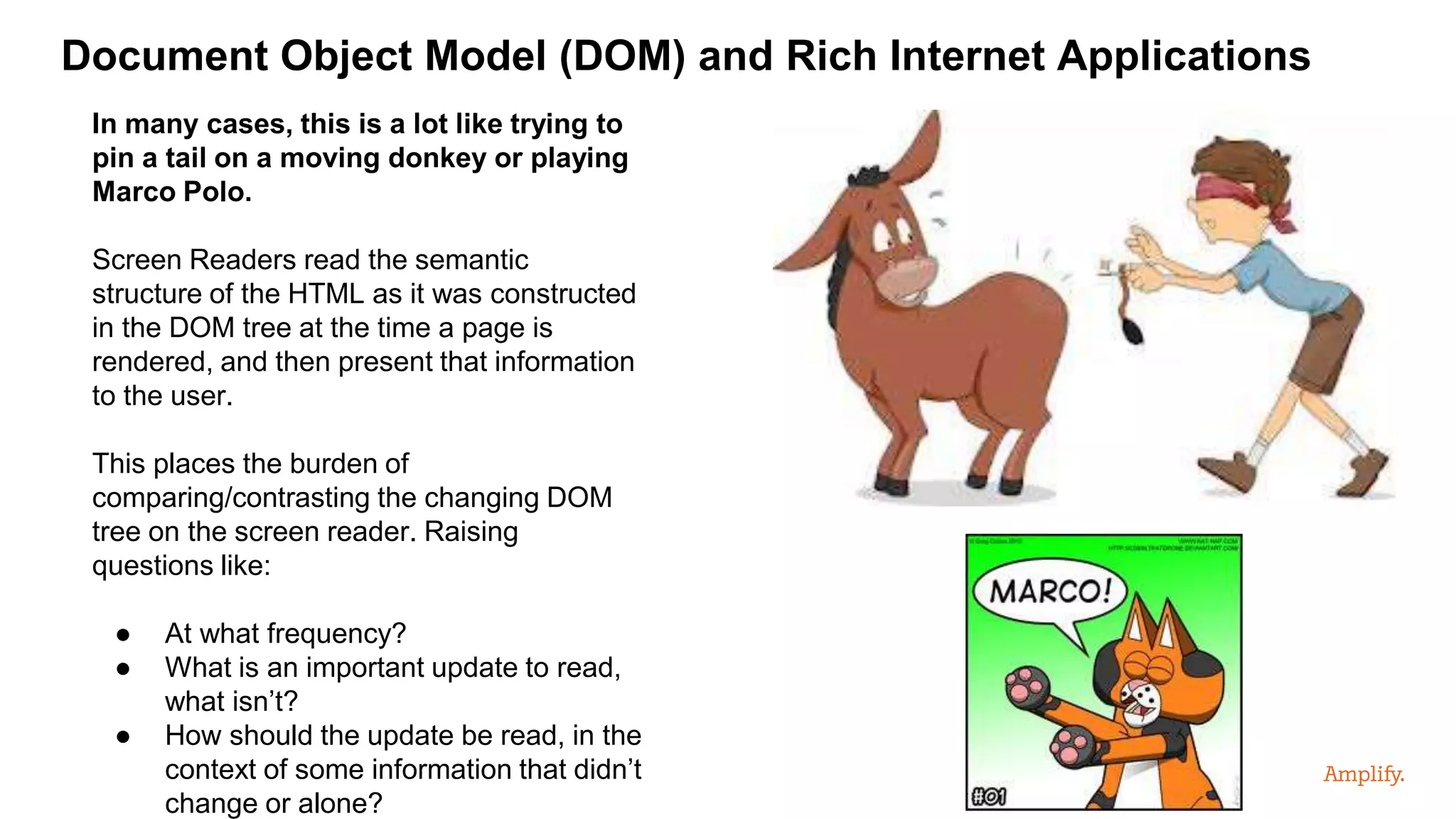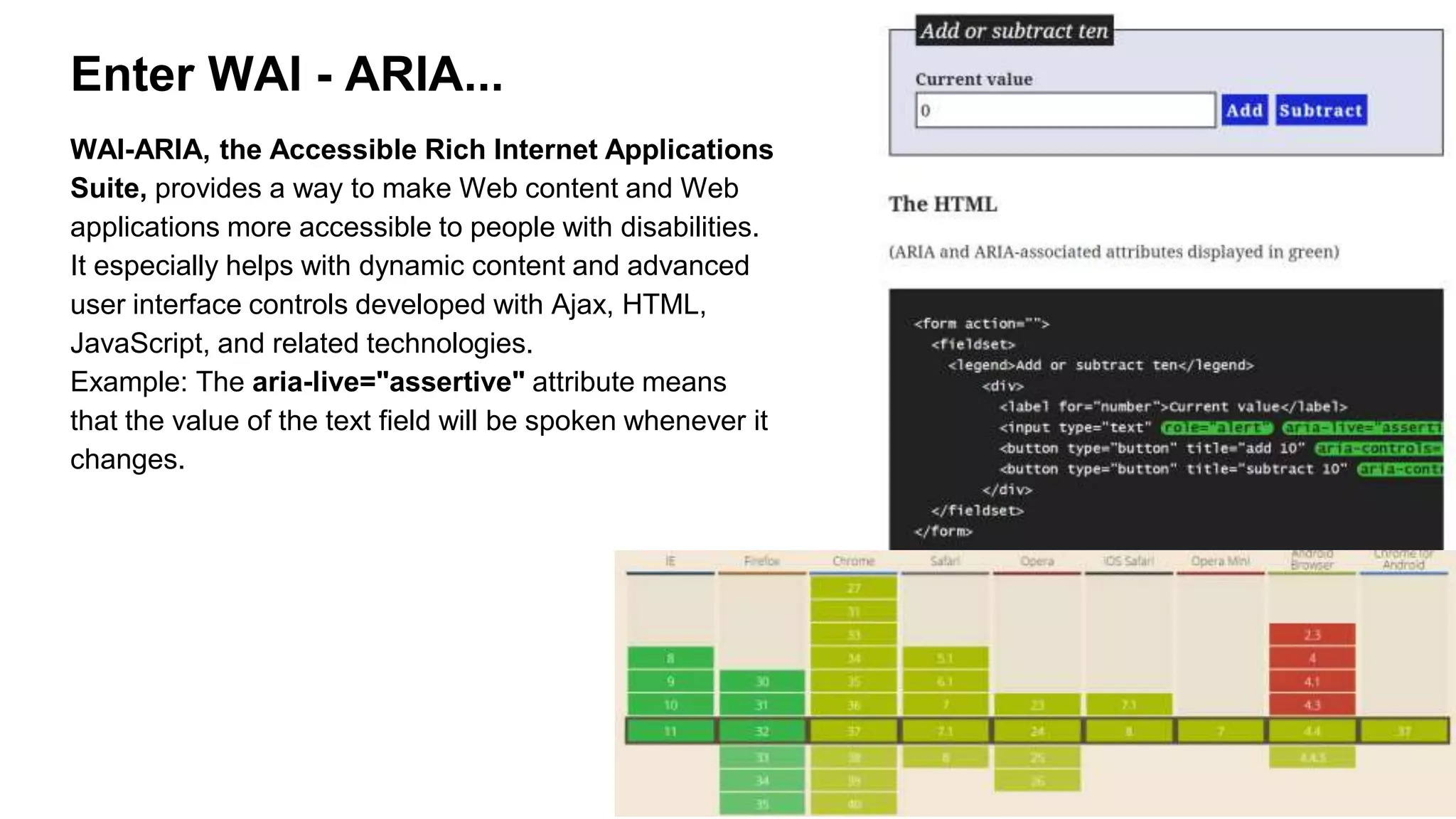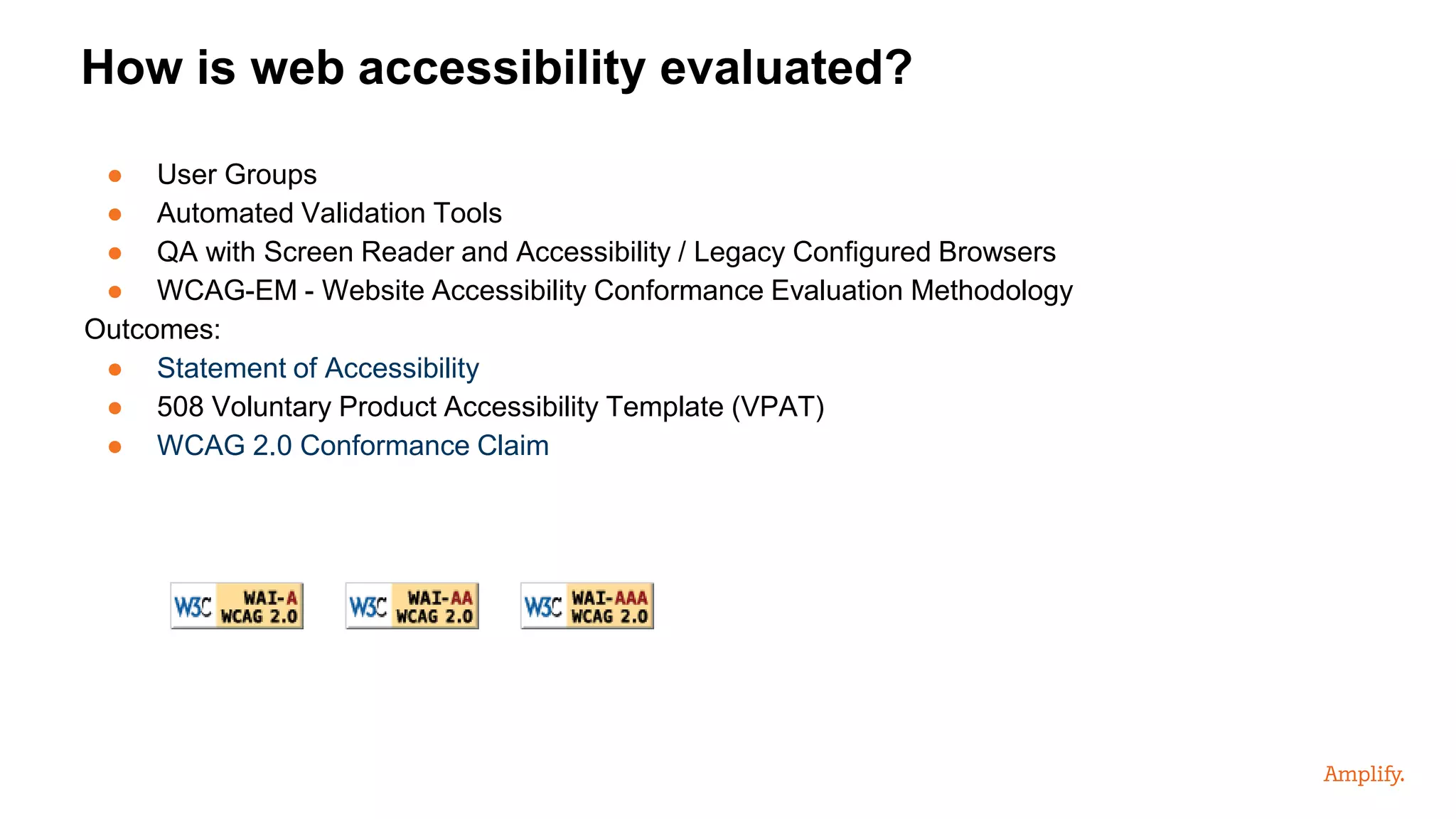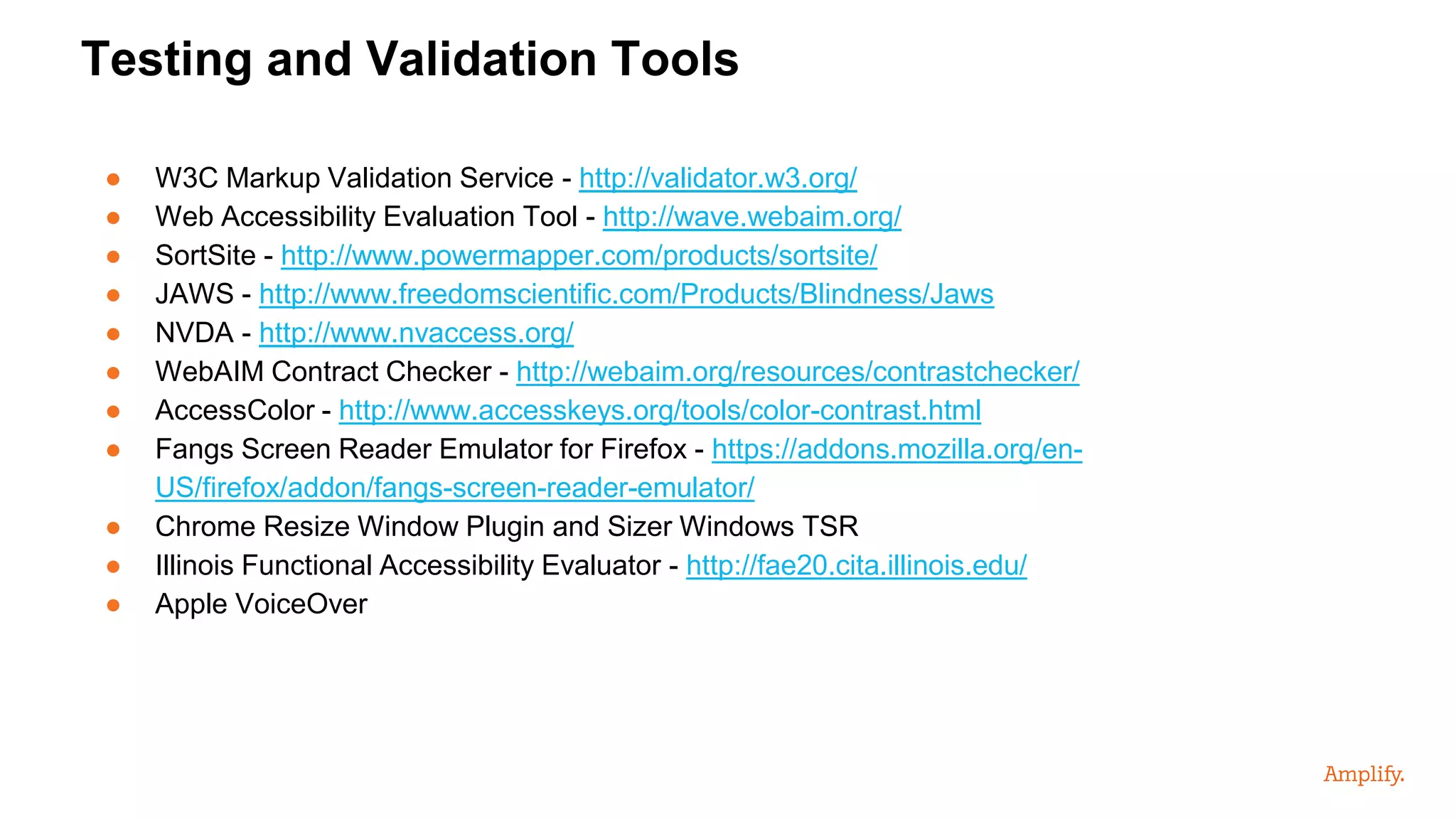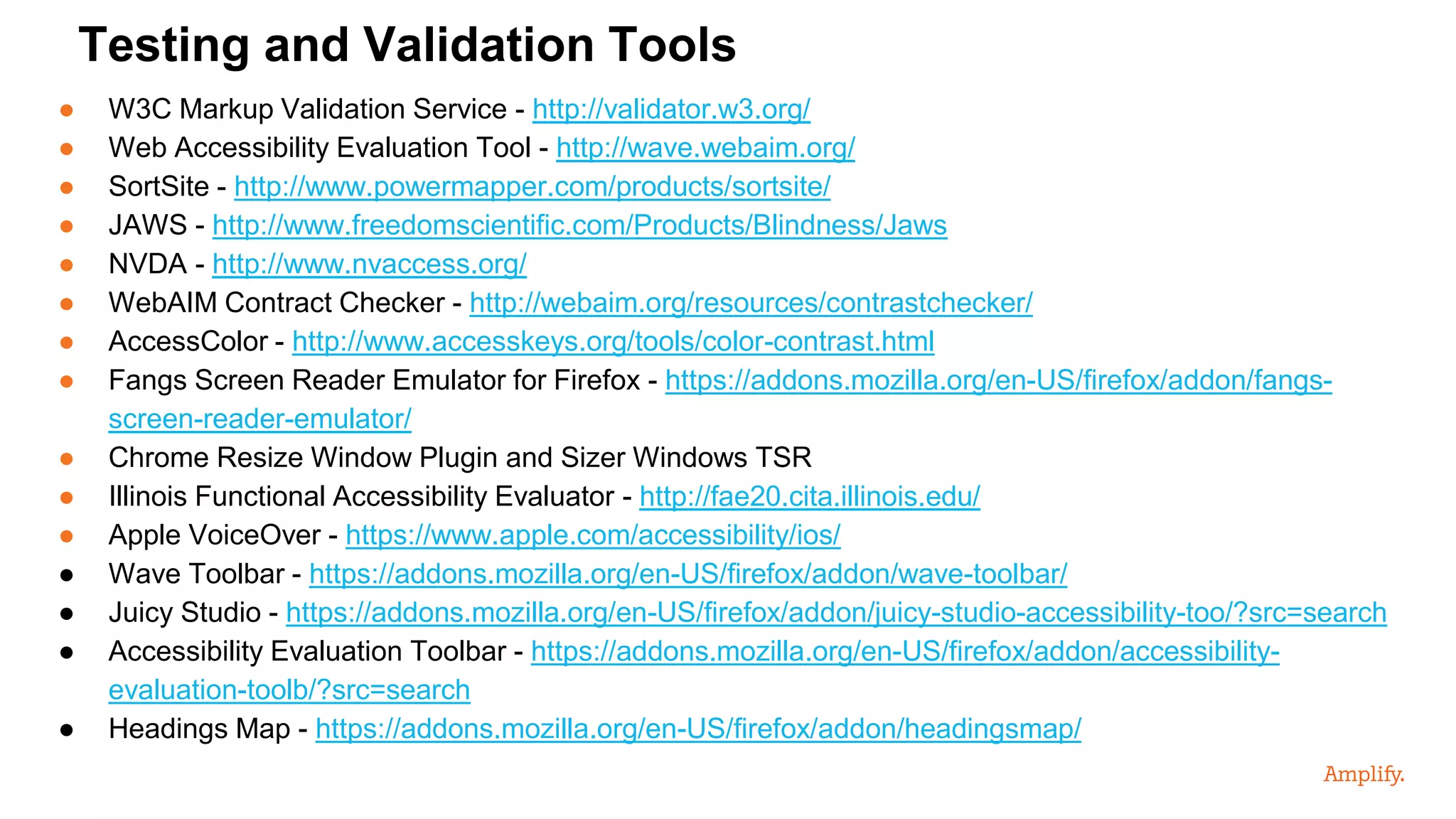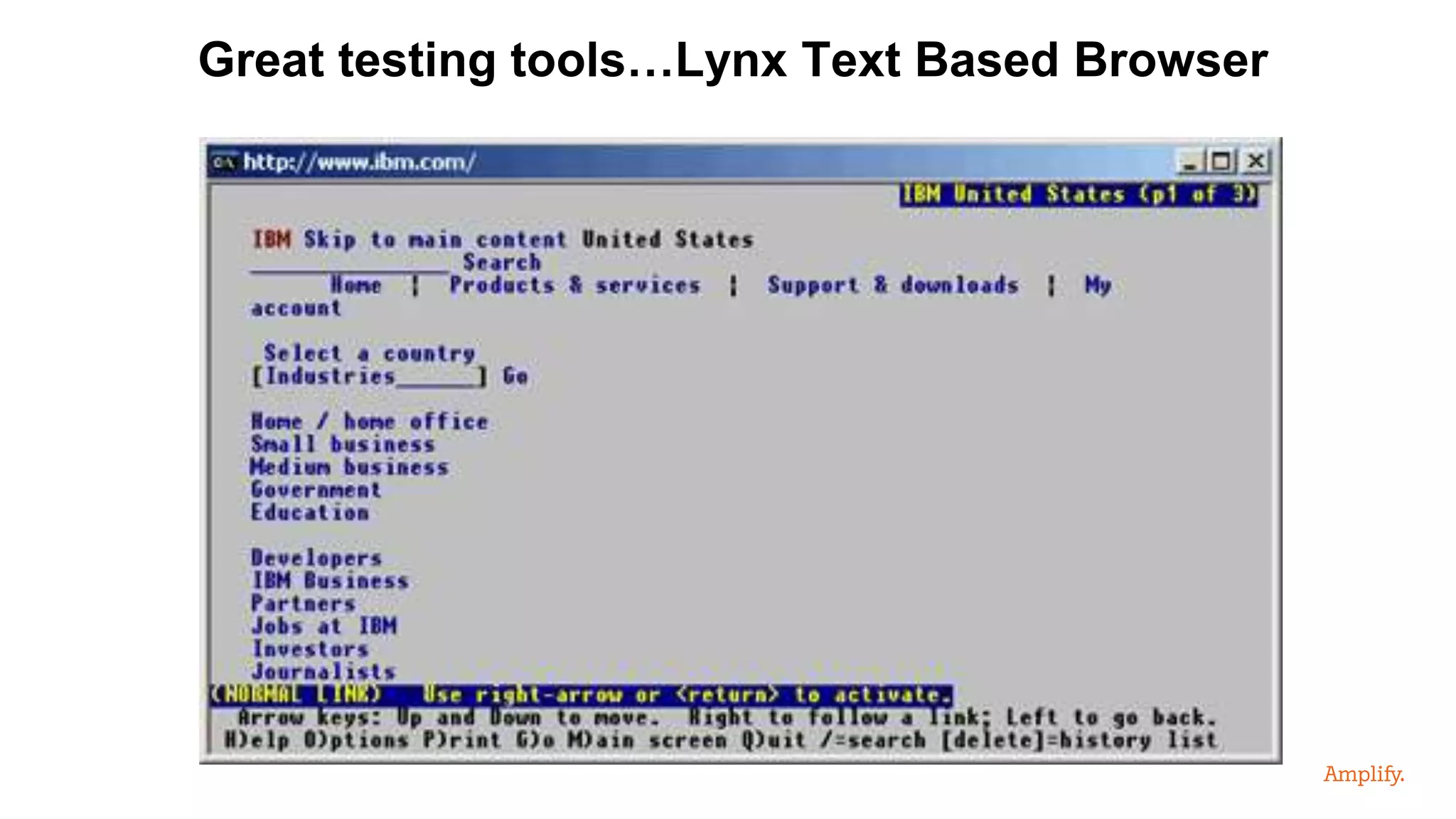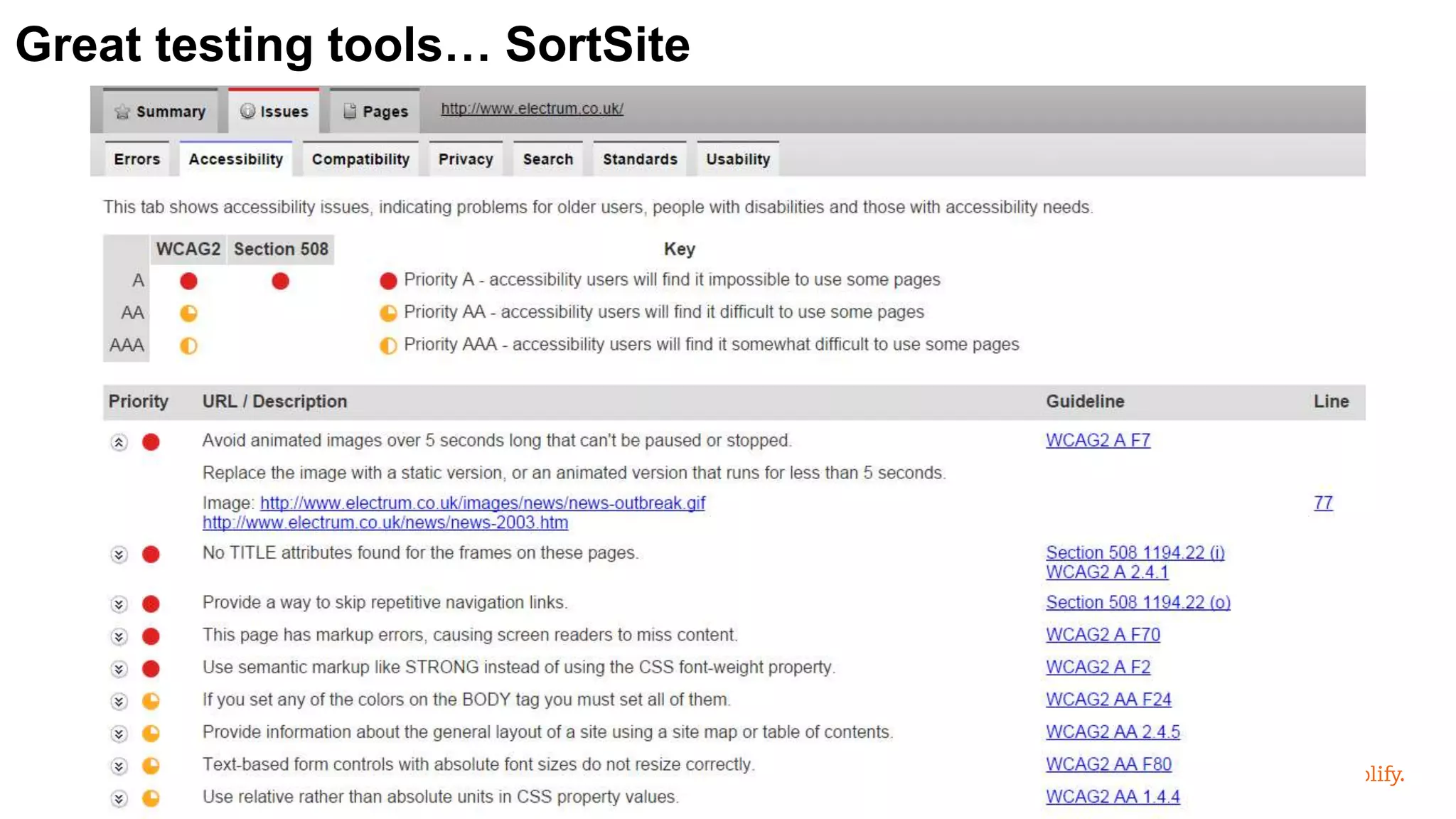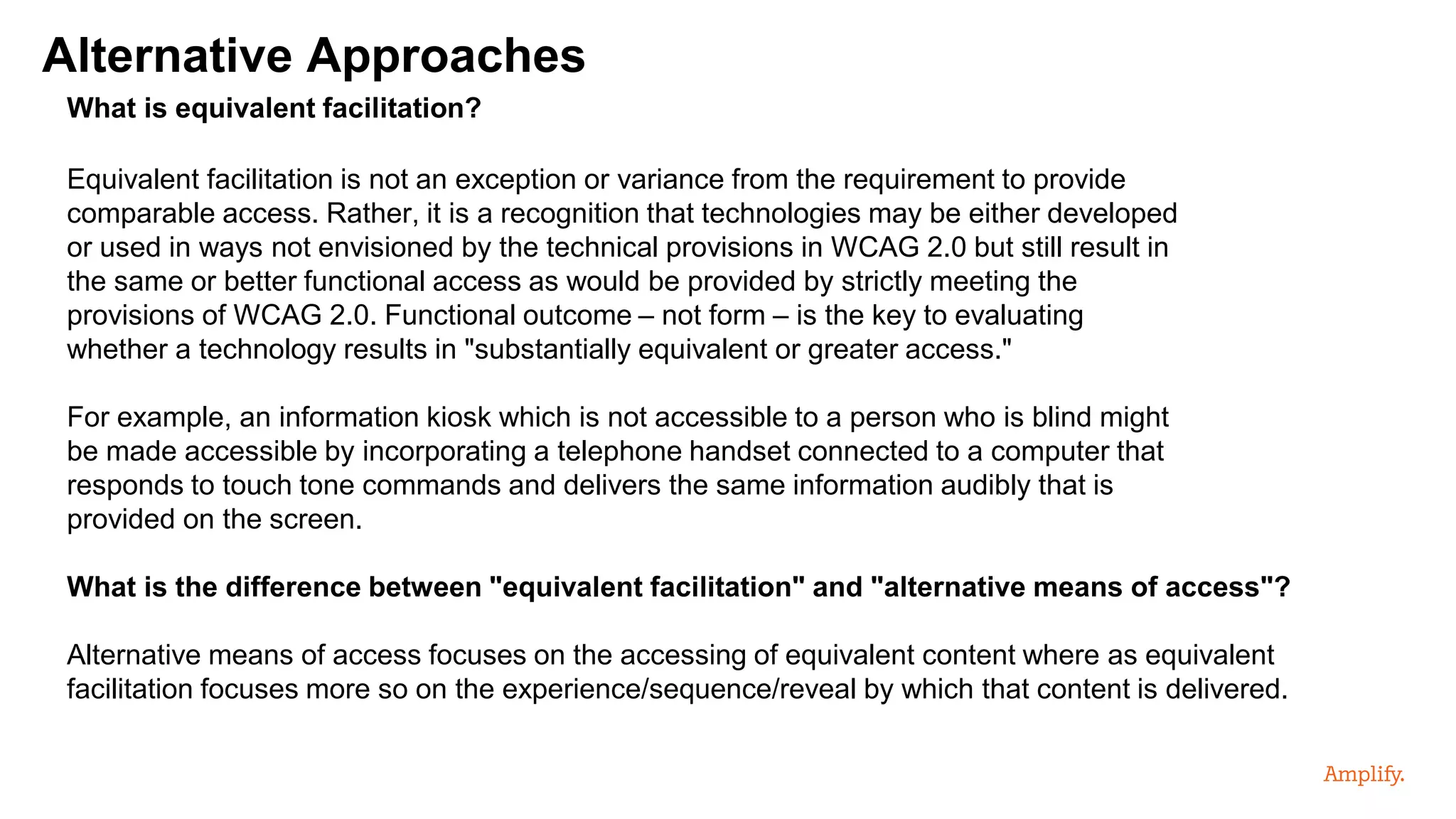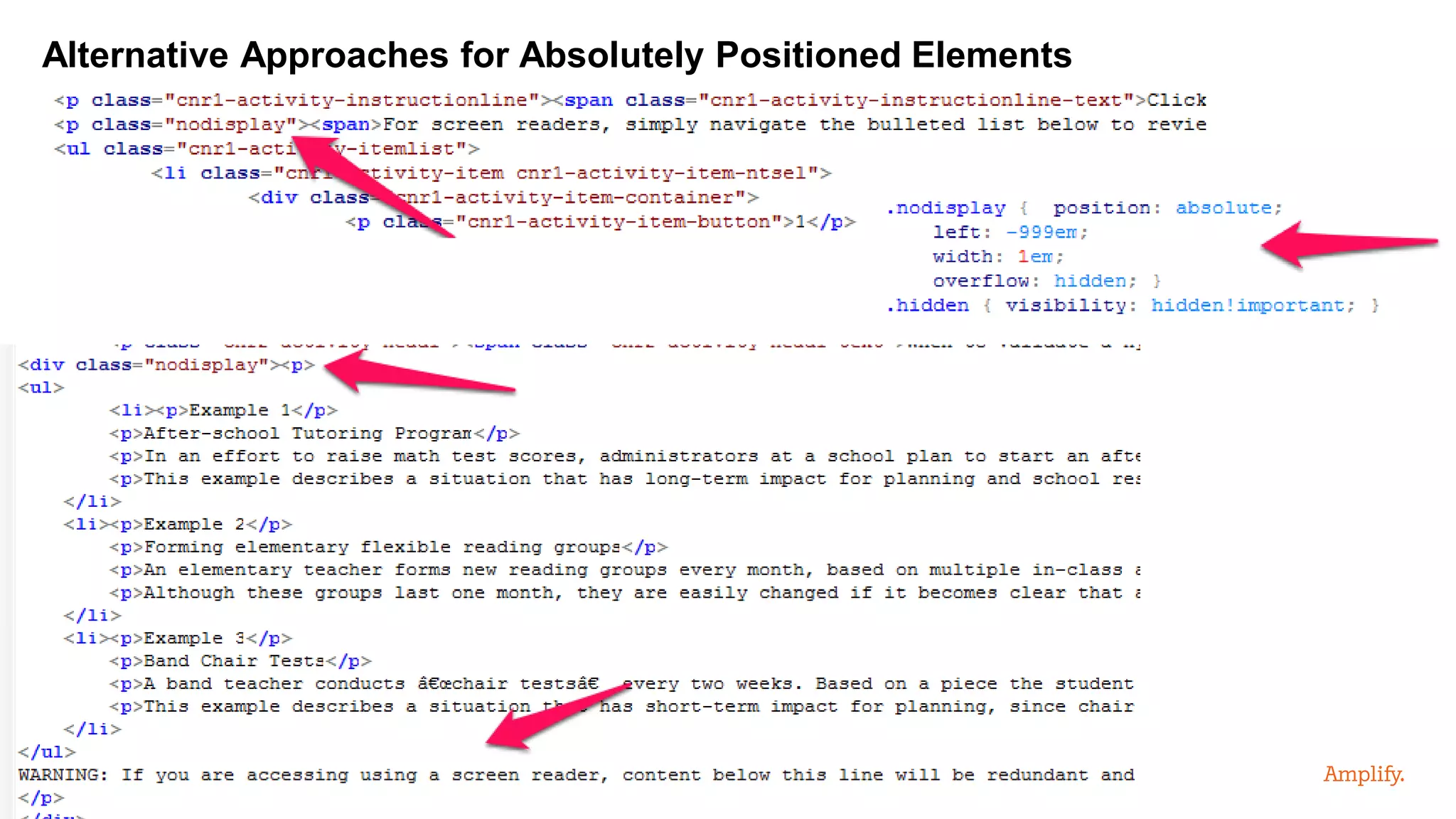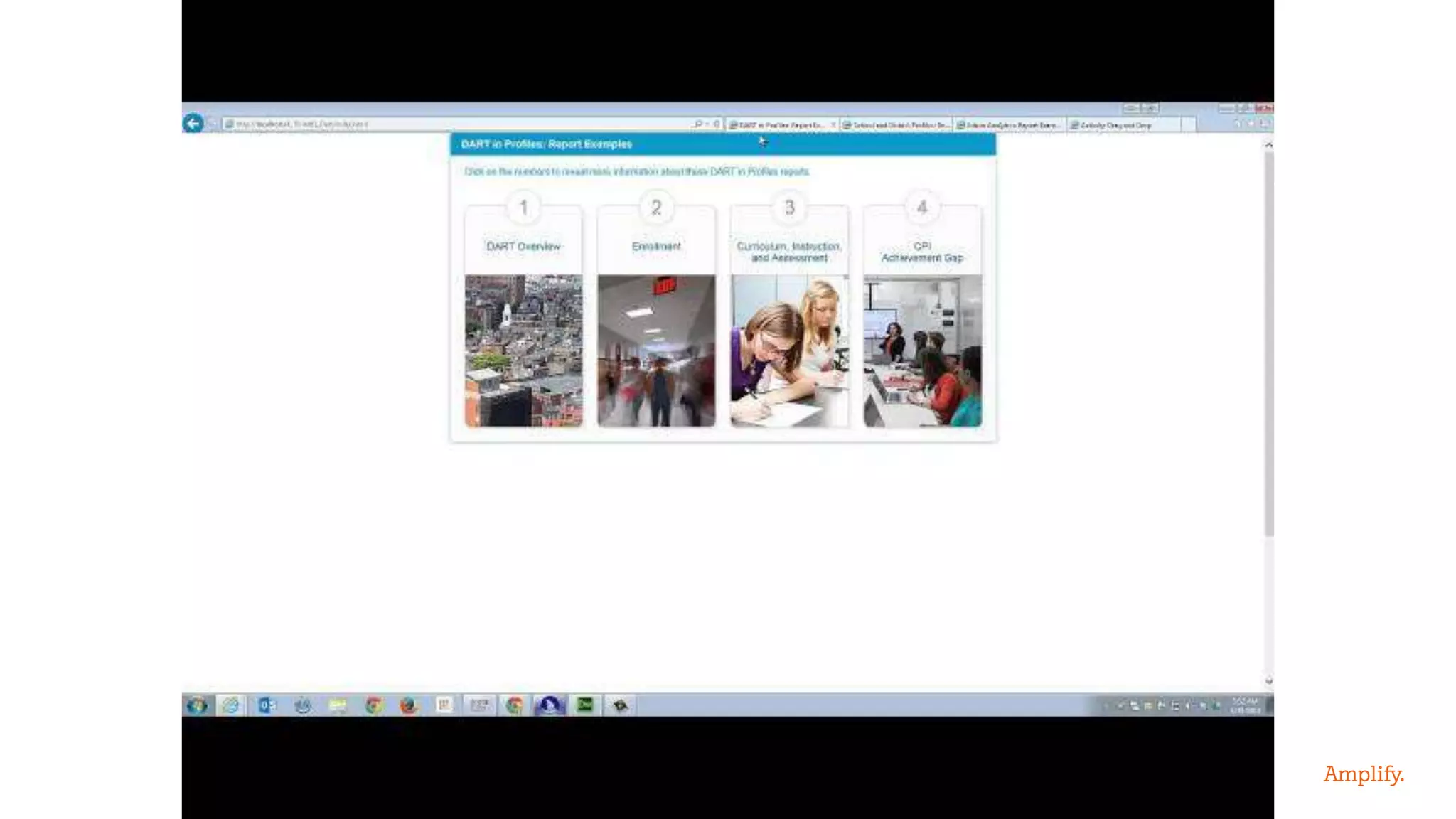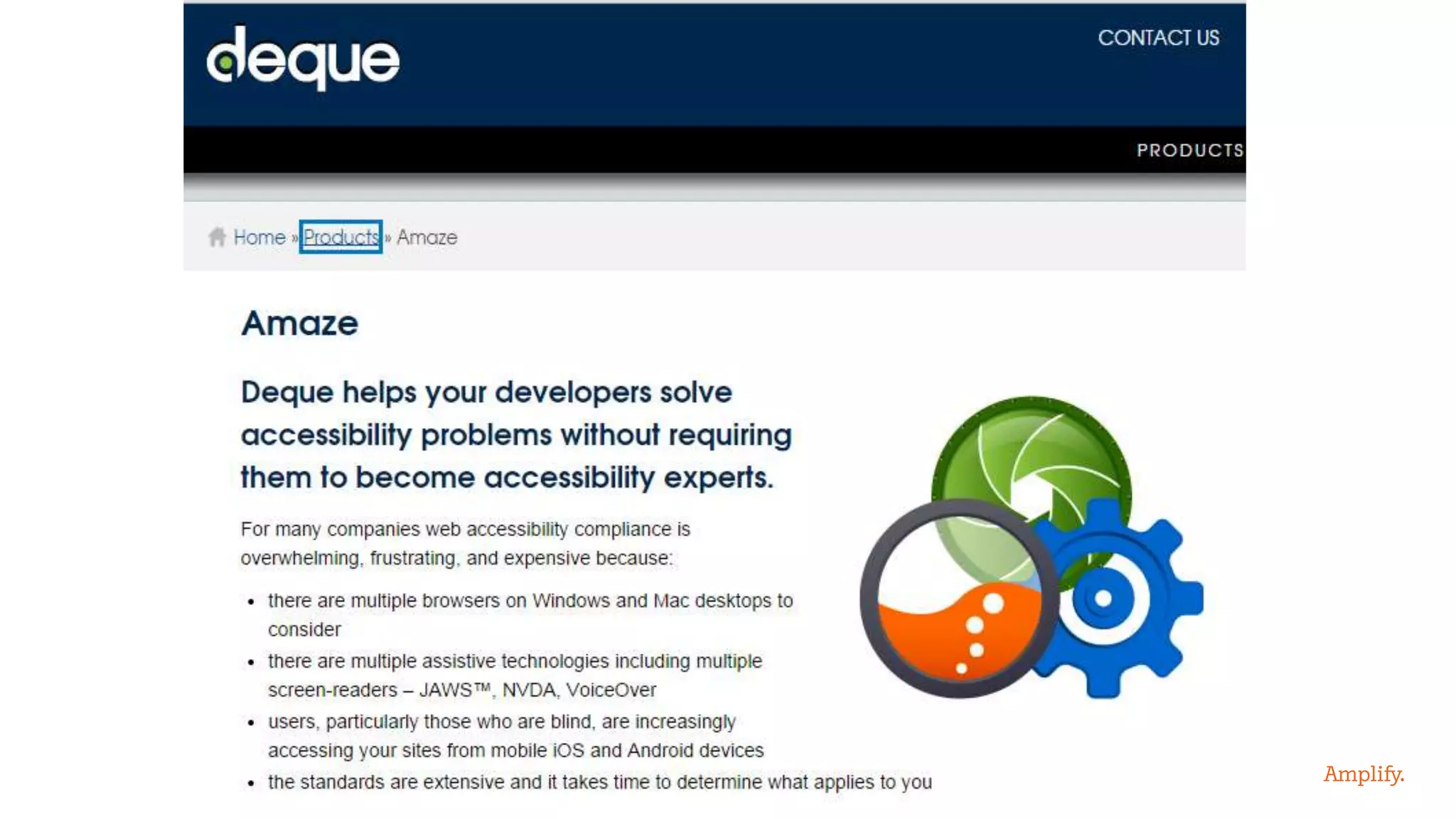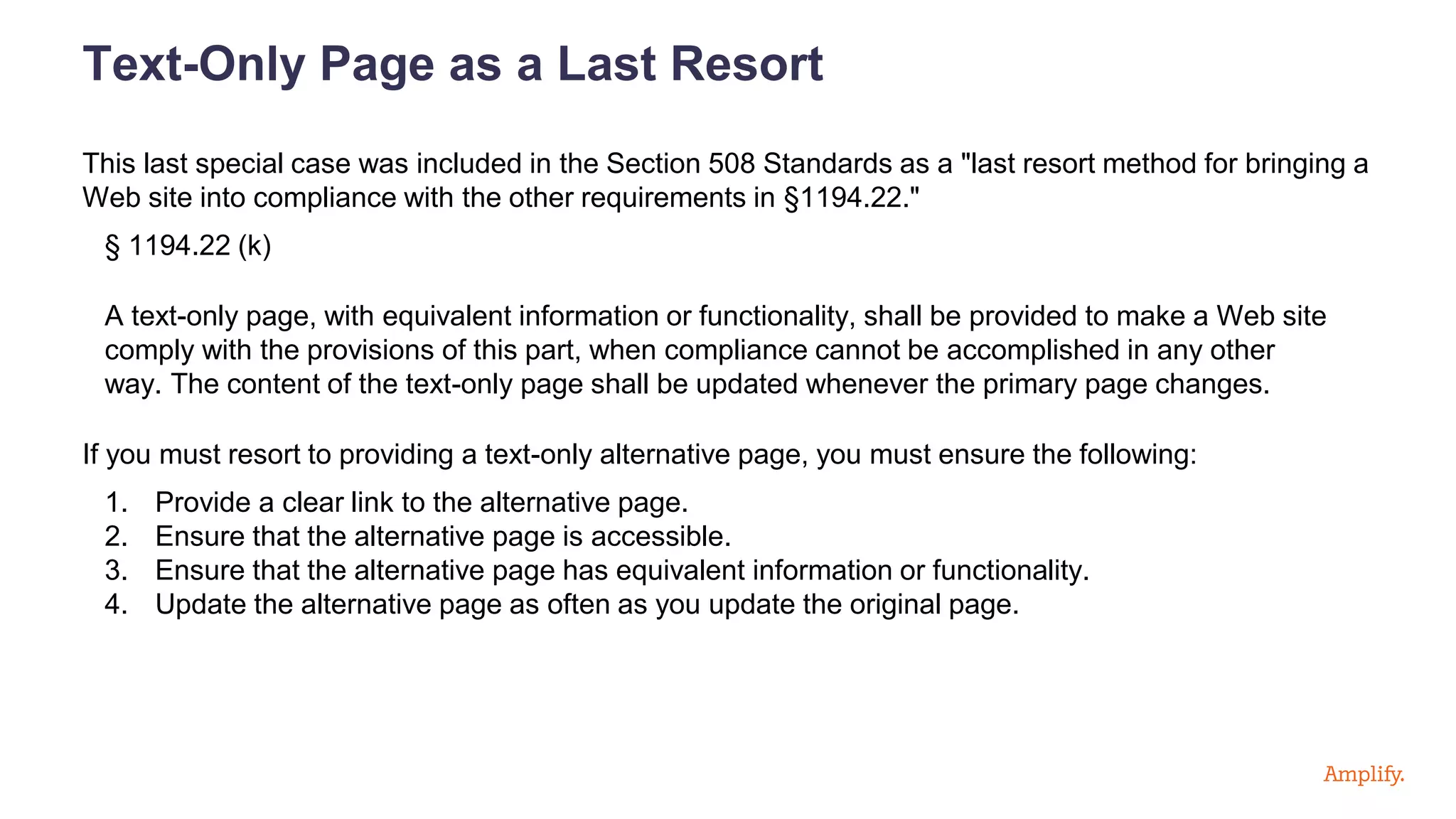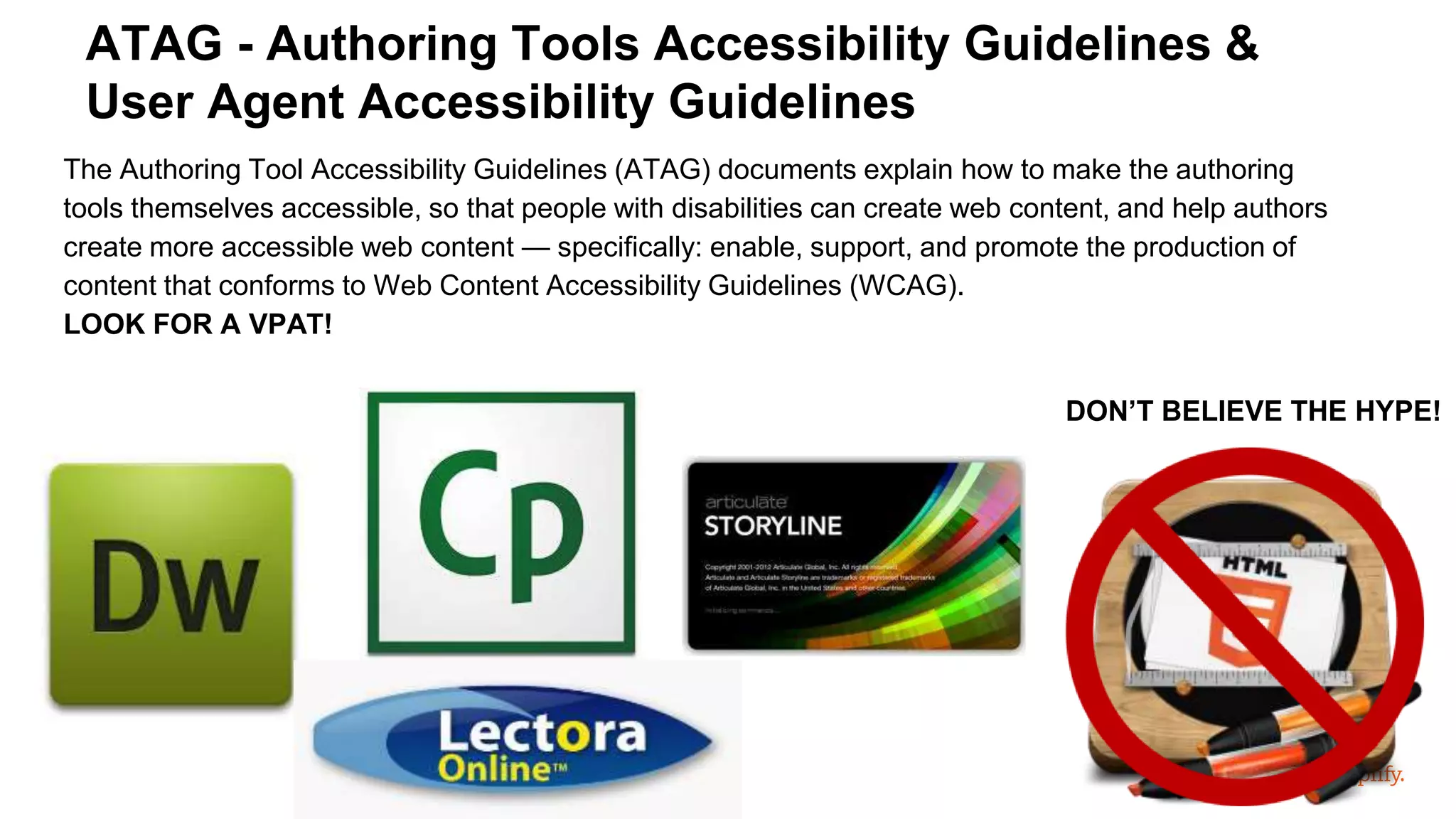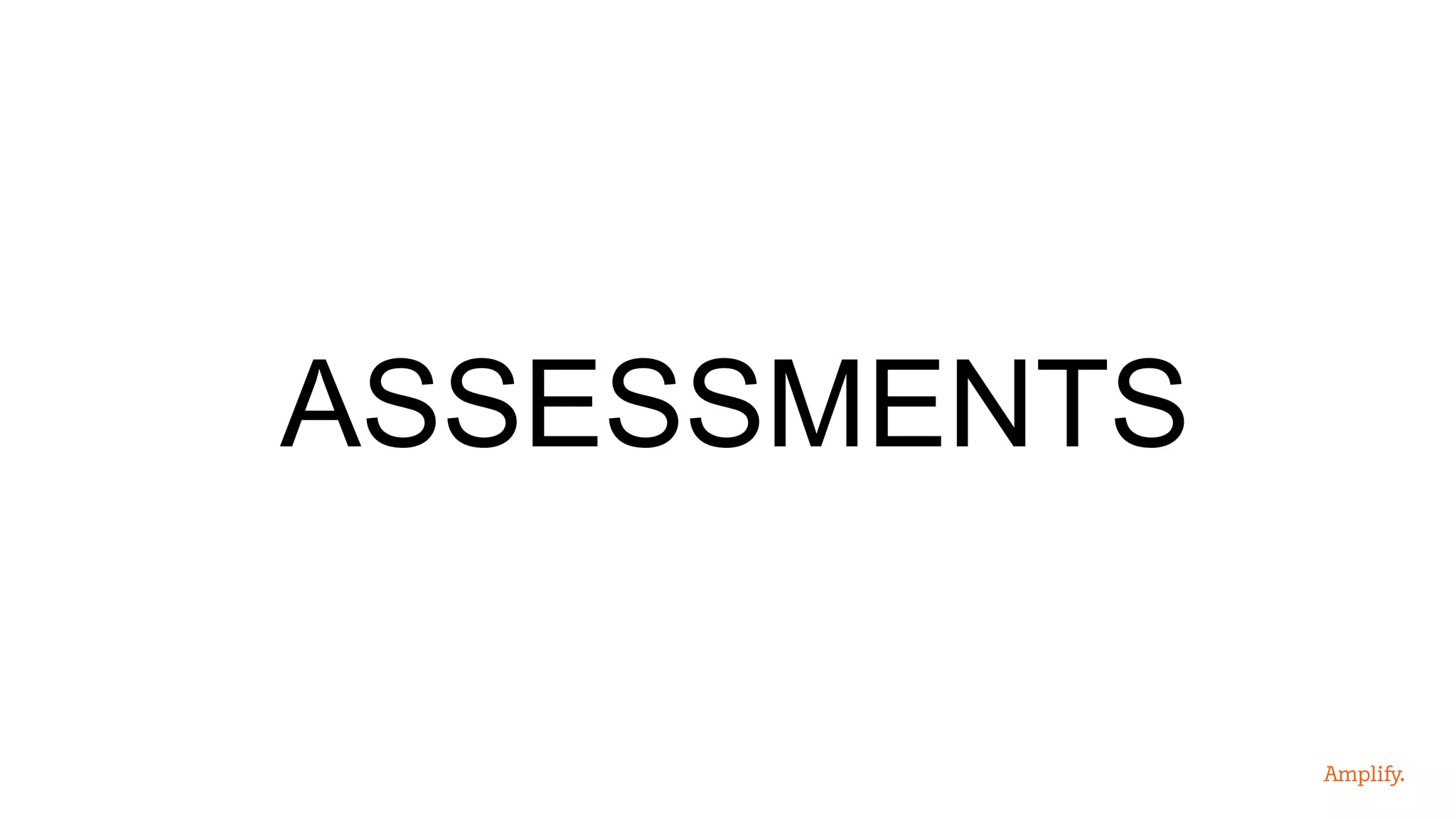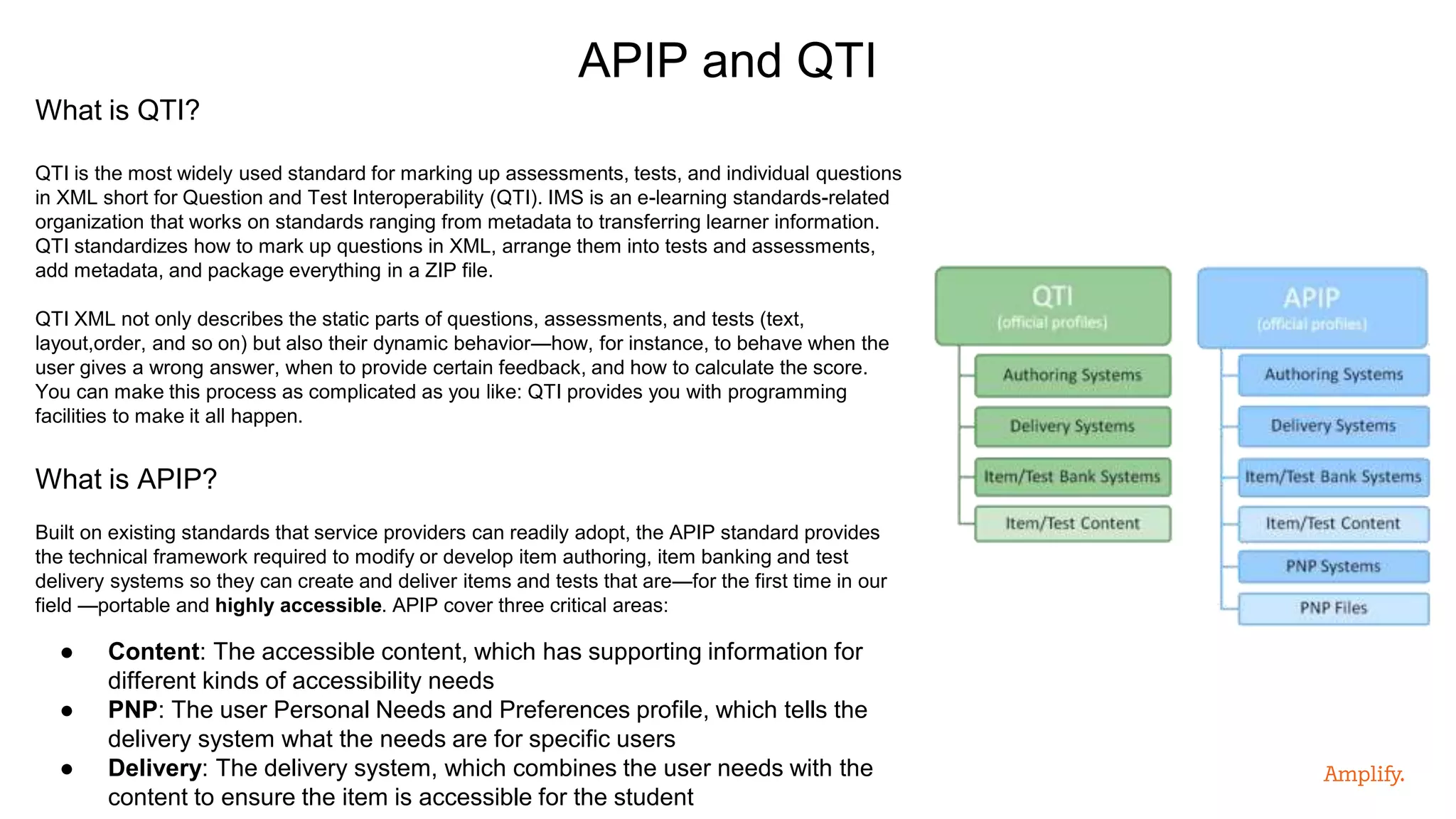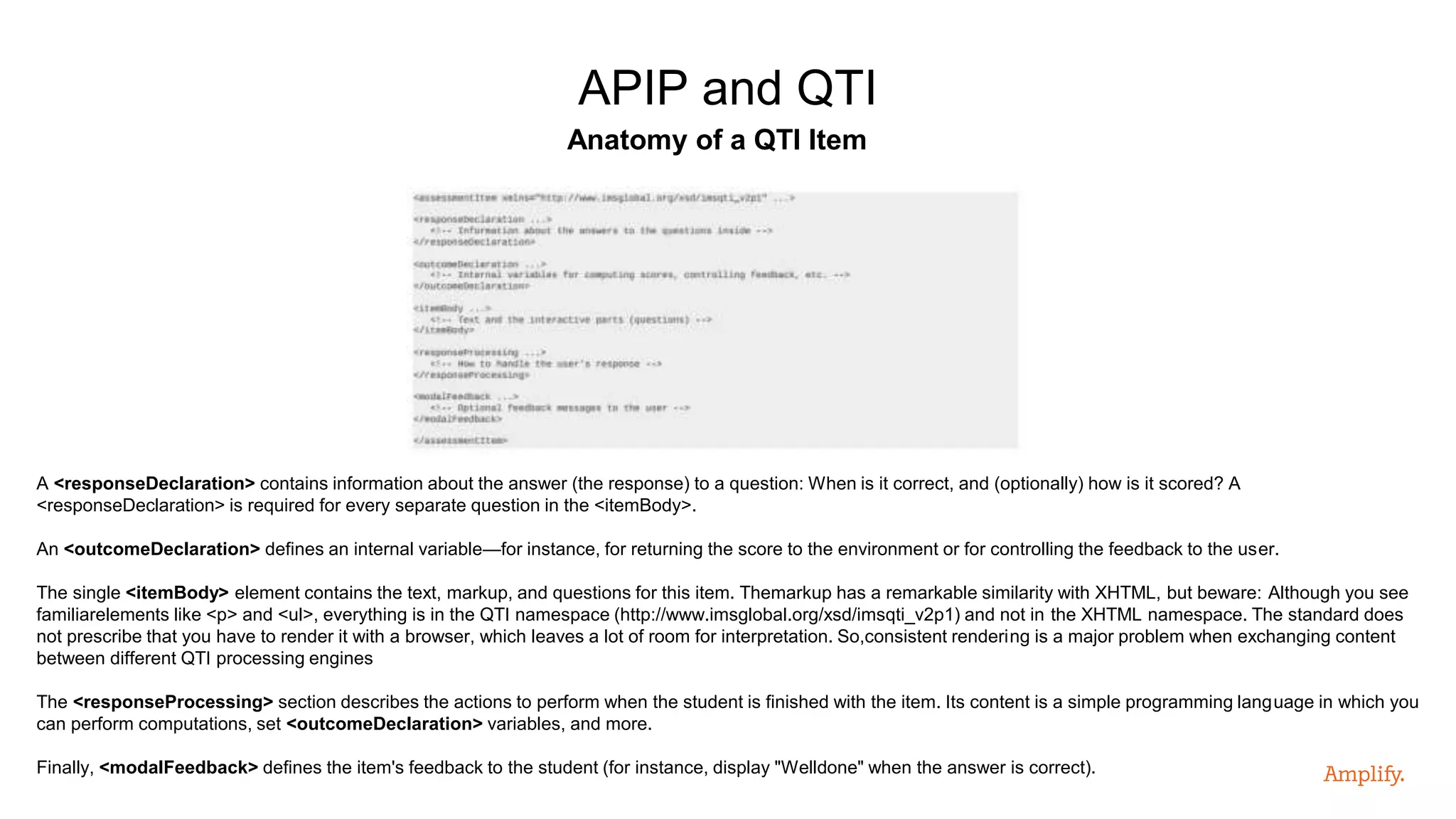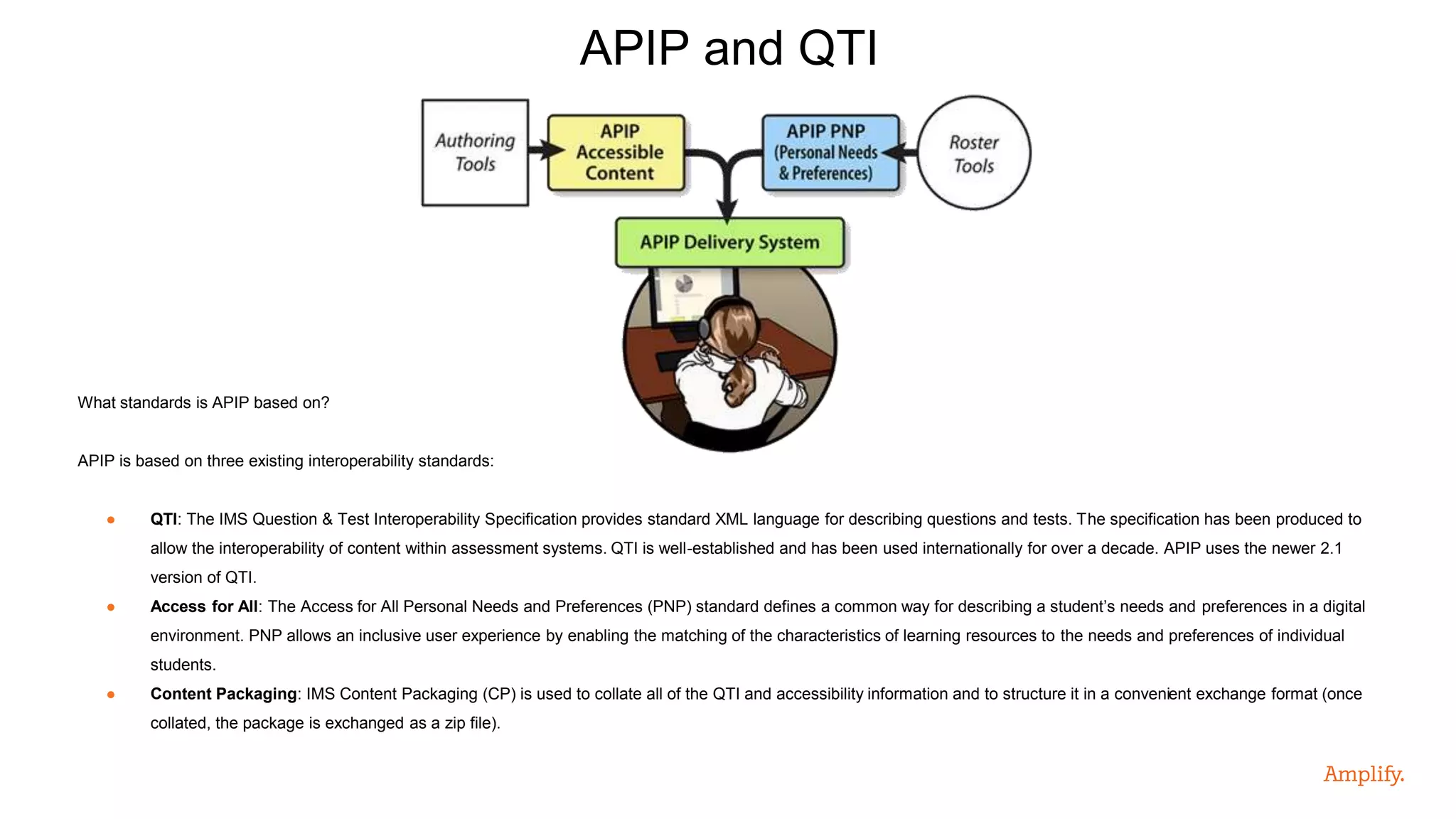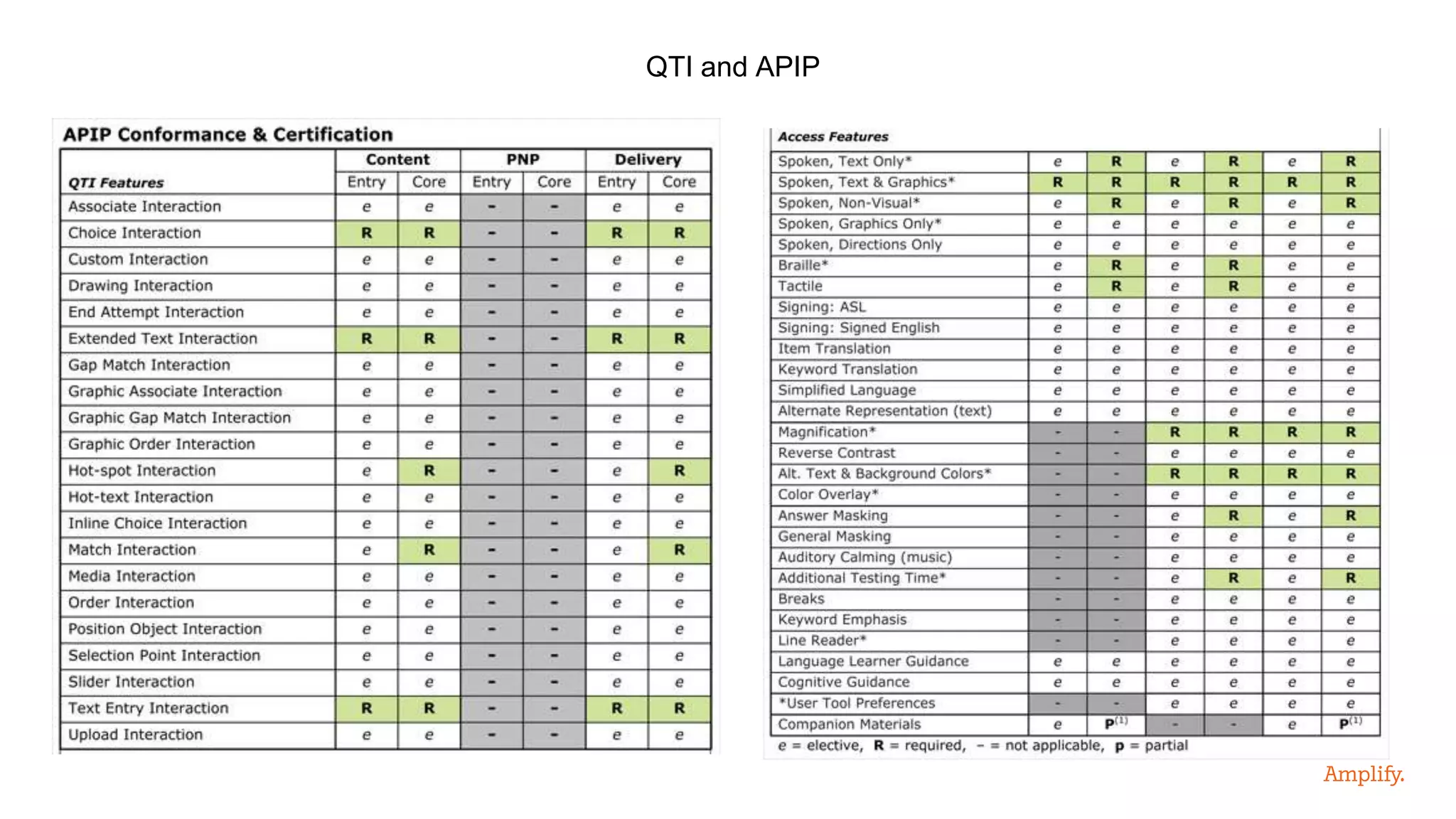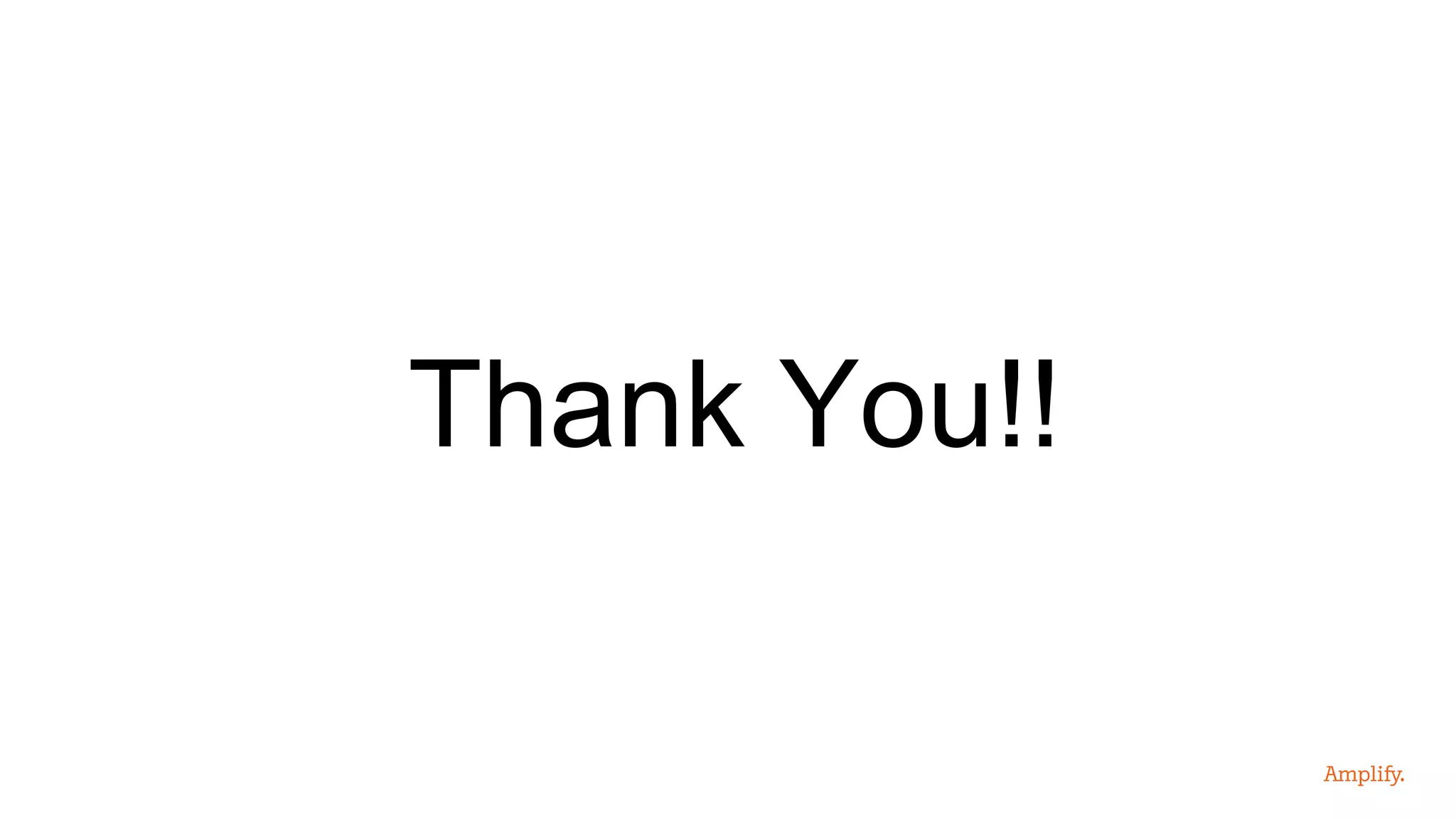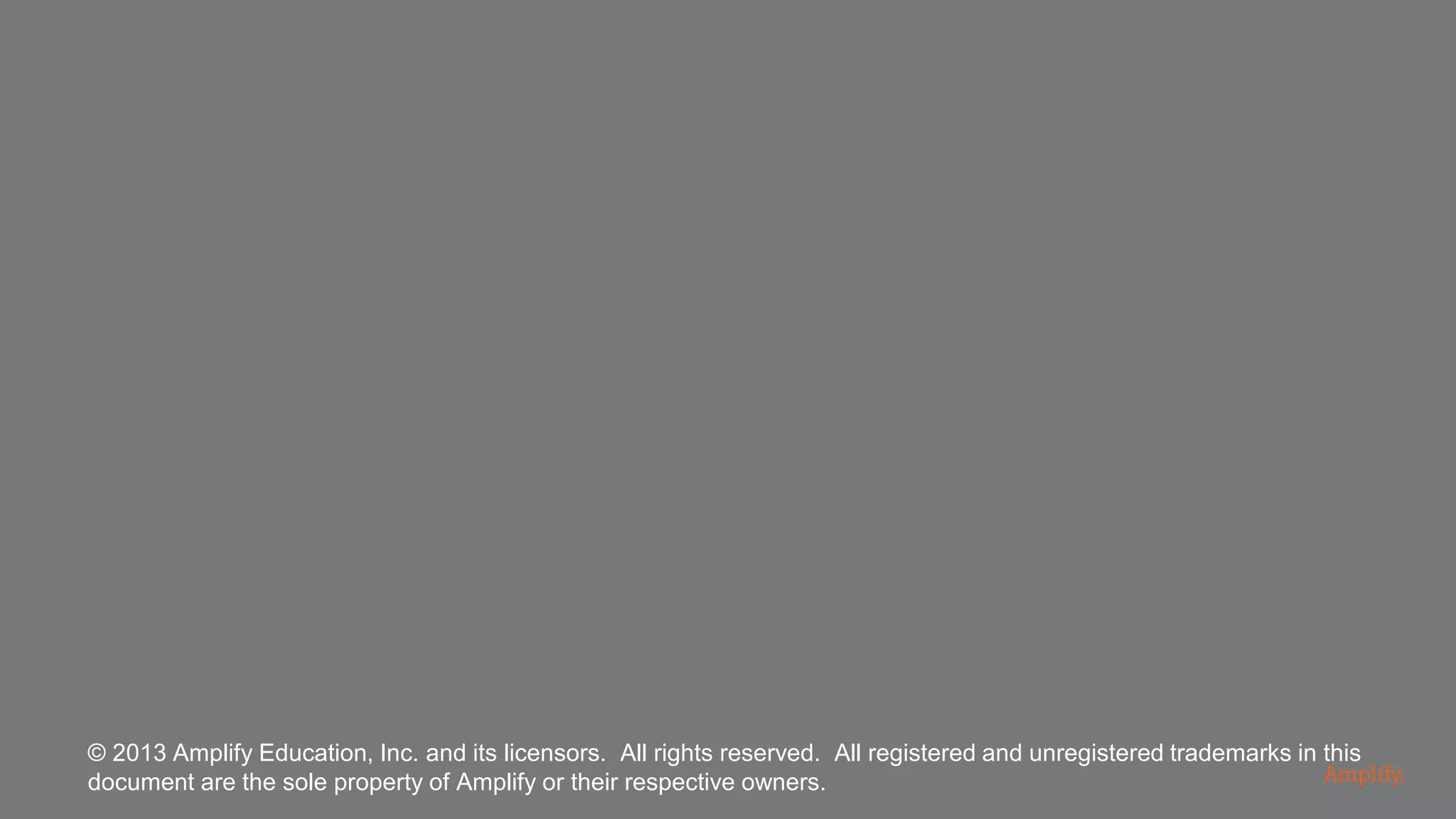The document provides an overview of web accessibility, covering major disabilities, relevant statistics, legal standards such as the ADA and WCAG, and principles of accessible design. It highlights the importance of usability in creating accessible content, outlining technical guidelines and practices that ensure information is accessible to individuals with various disabilities. The document emphasizes the need for practical usability alongside compliance with regulations to achieve true accessibility.
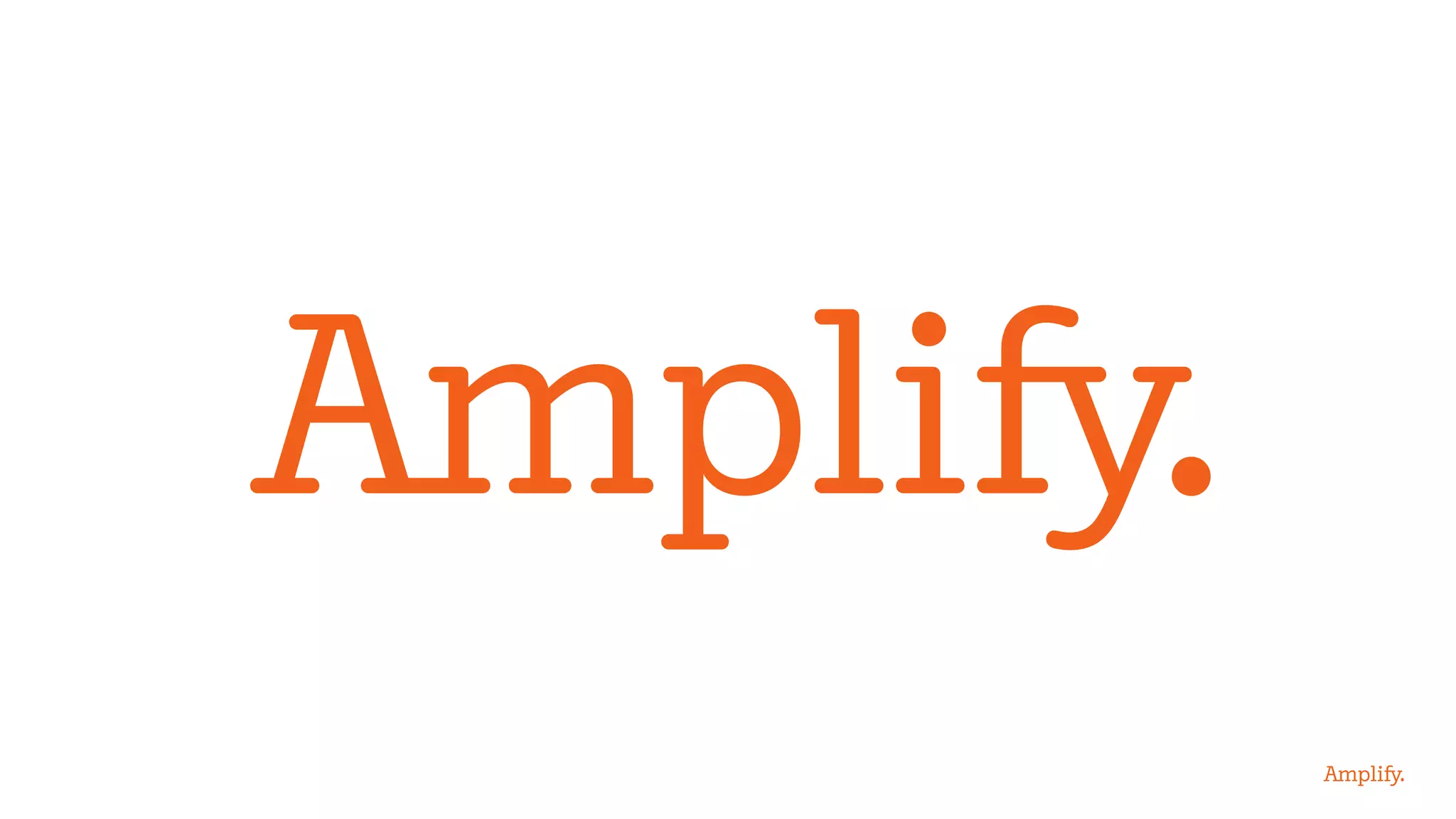
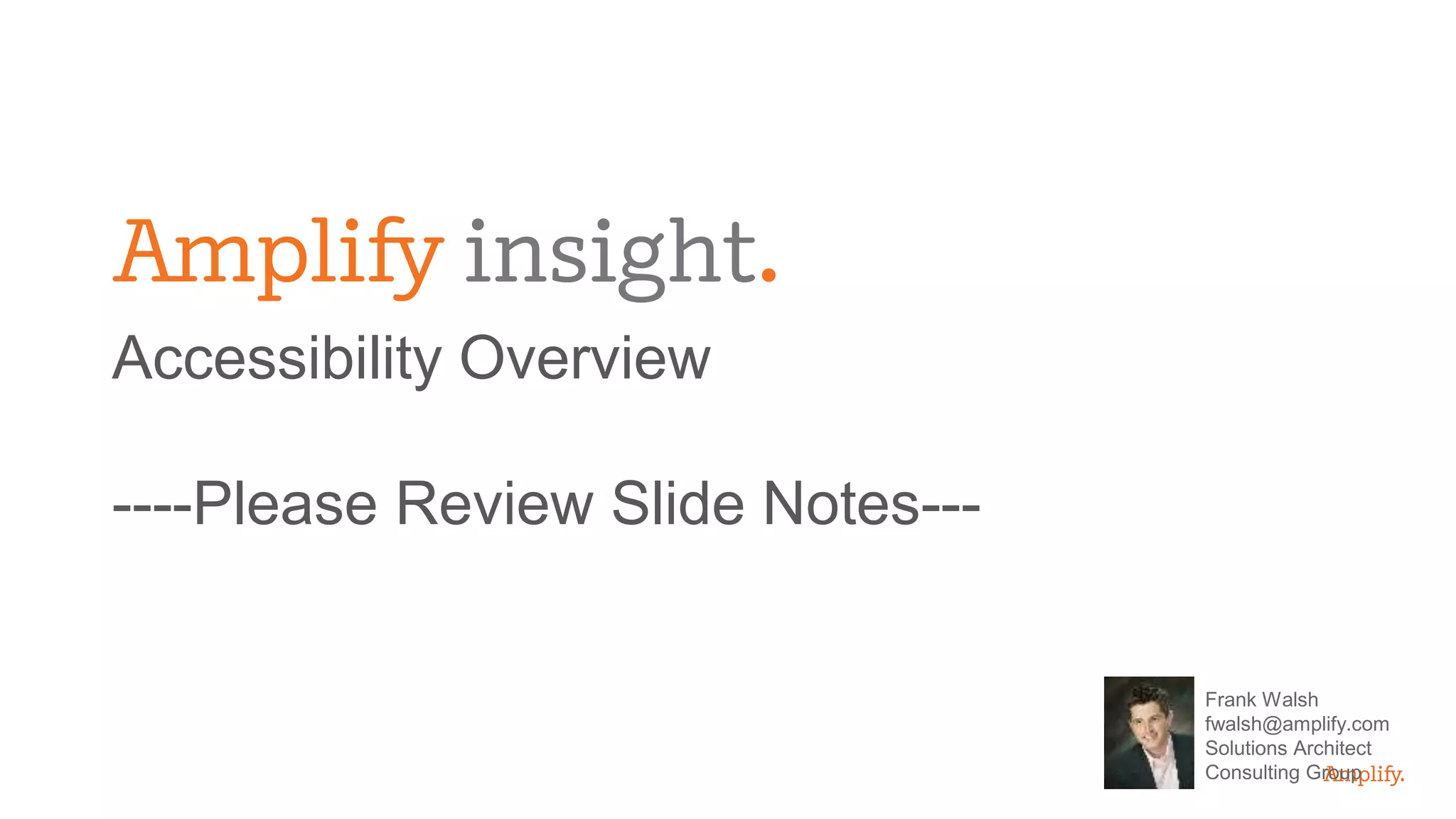
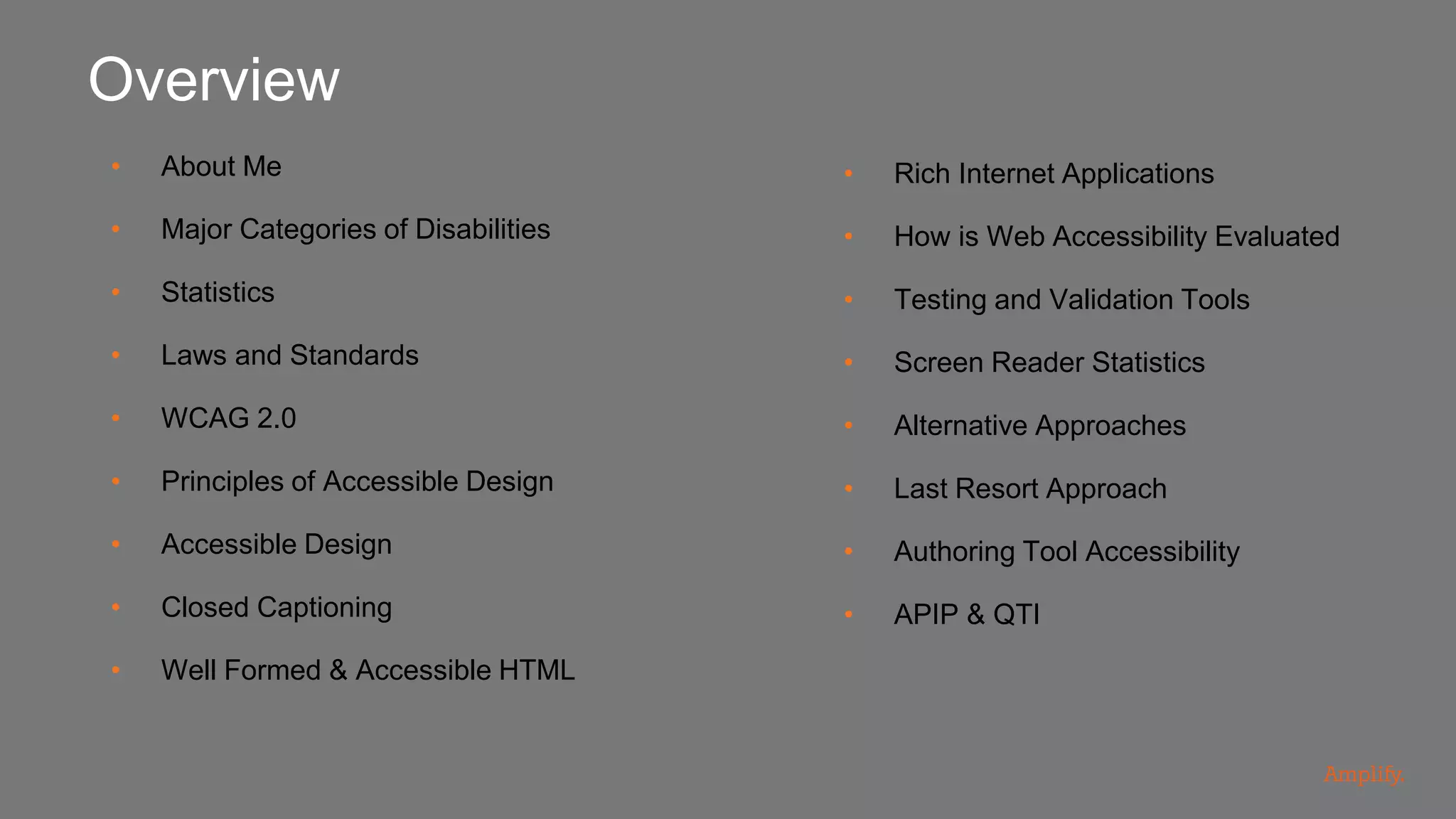
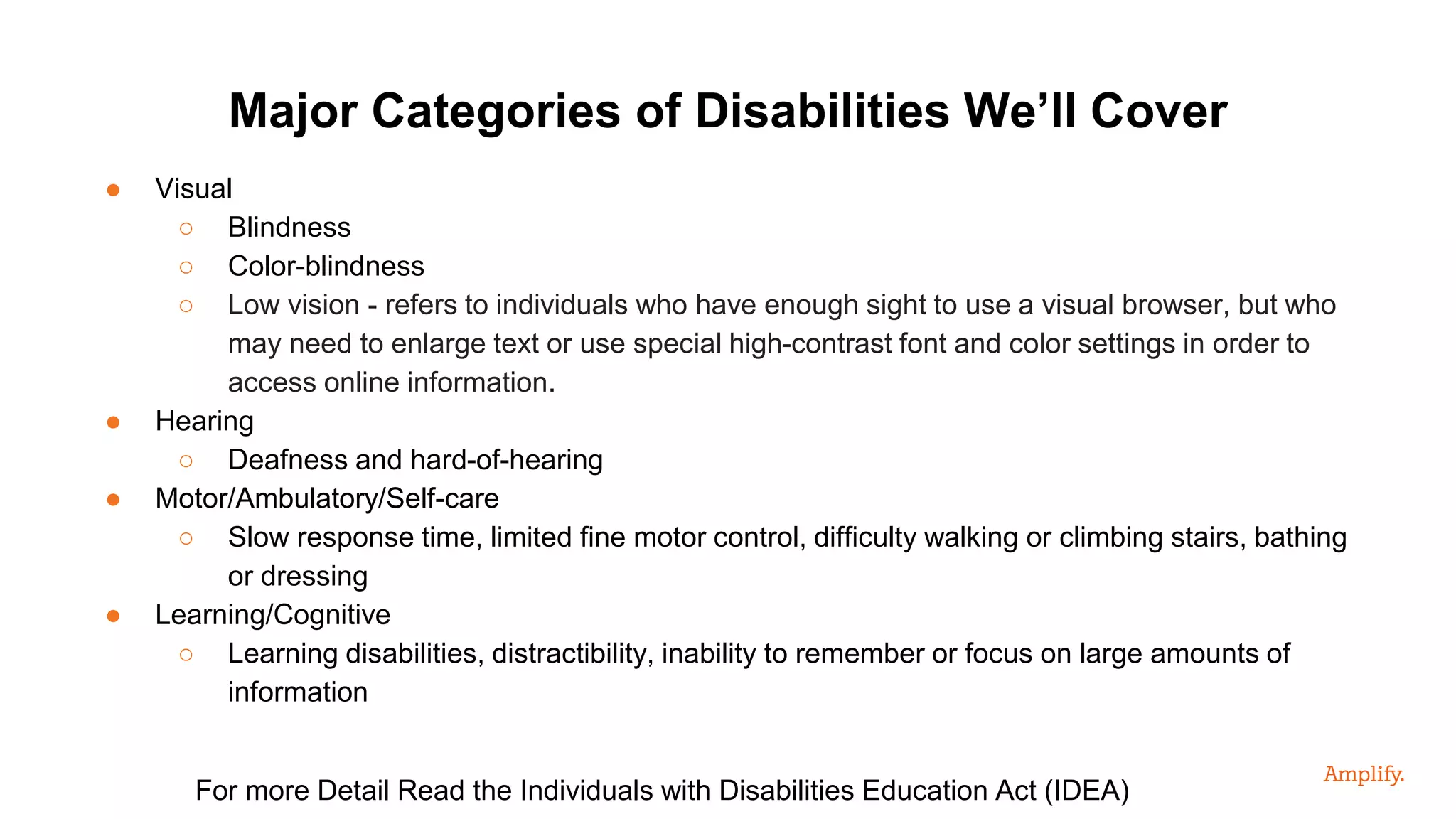
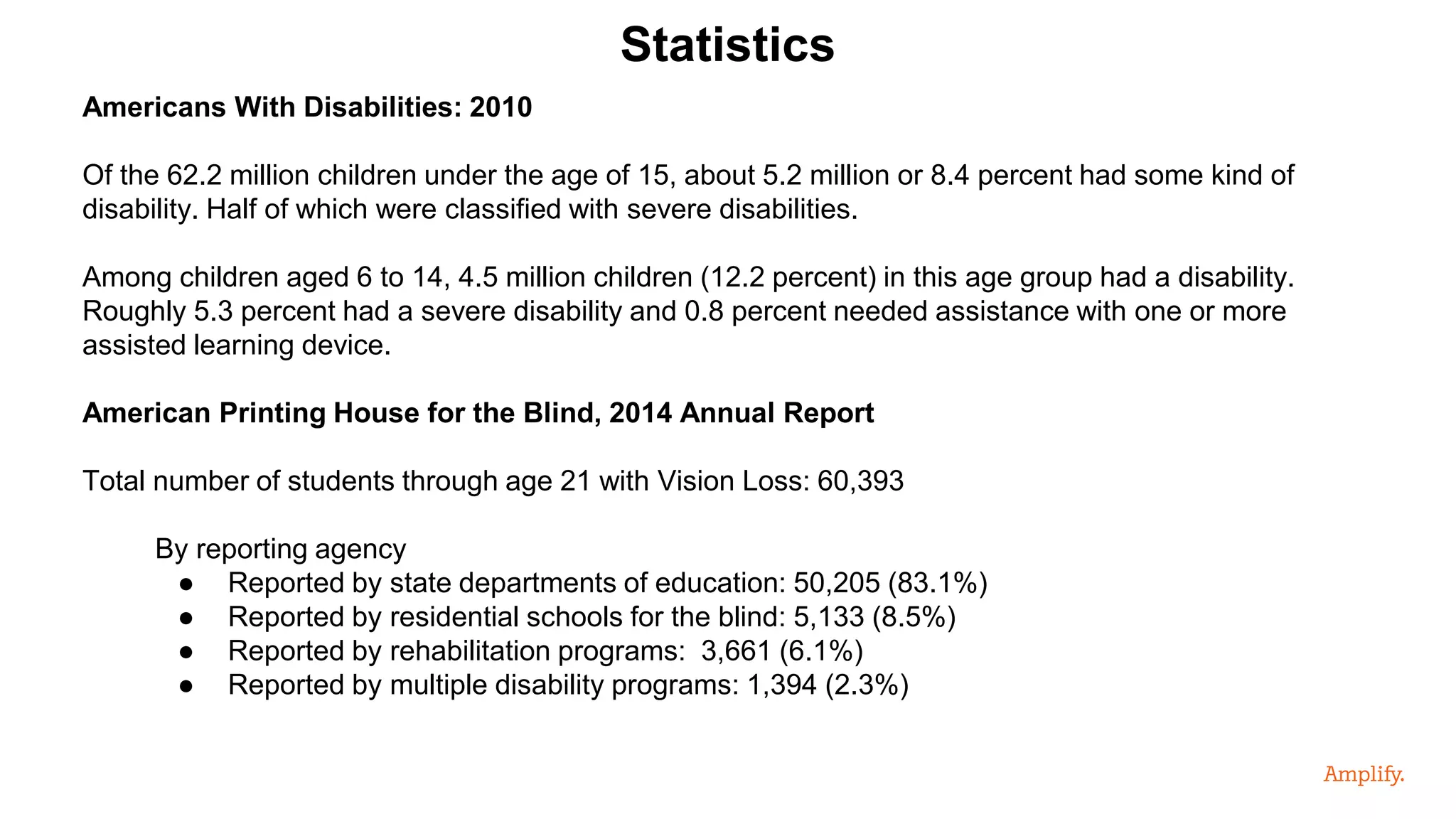
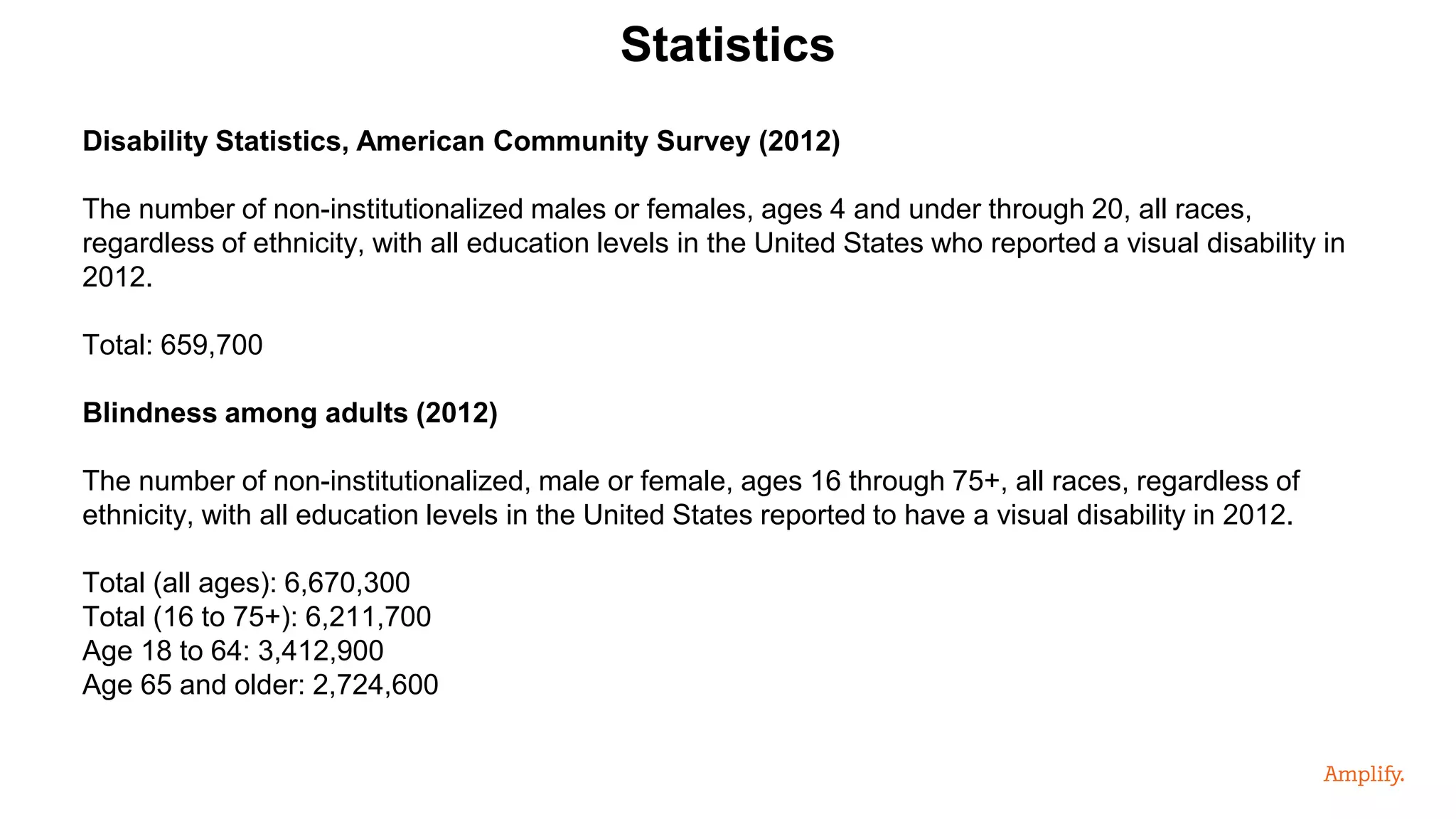
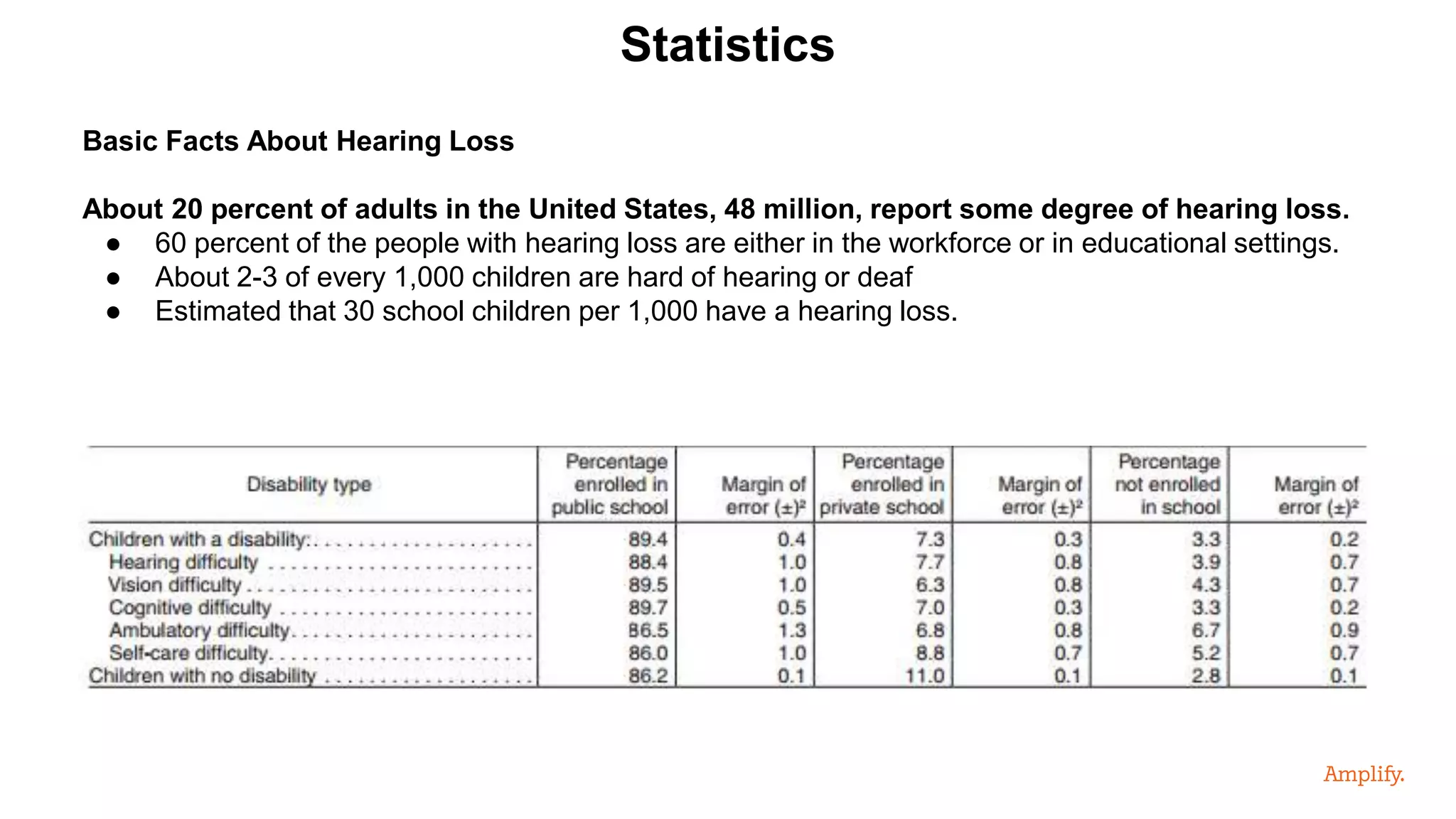
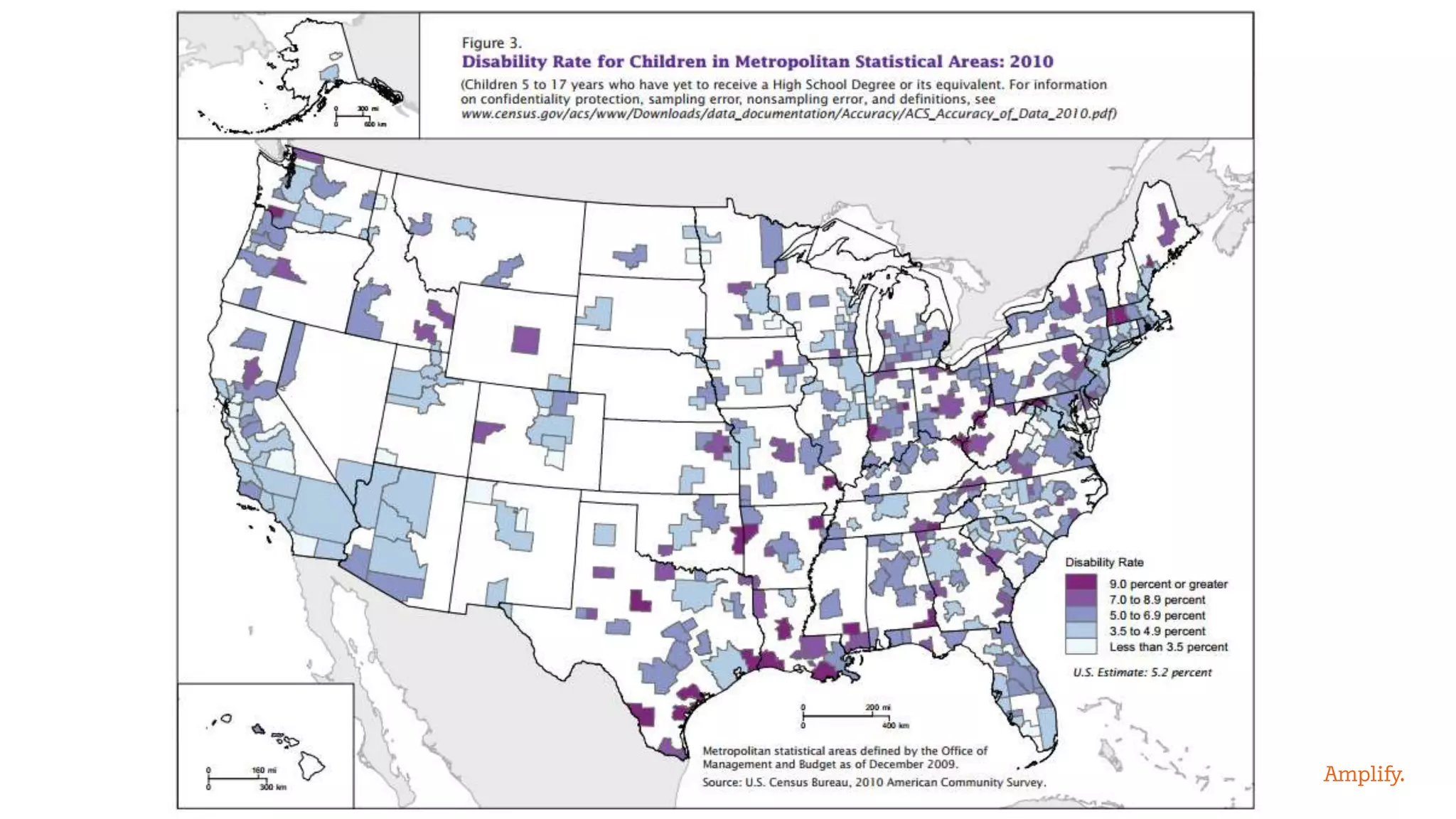
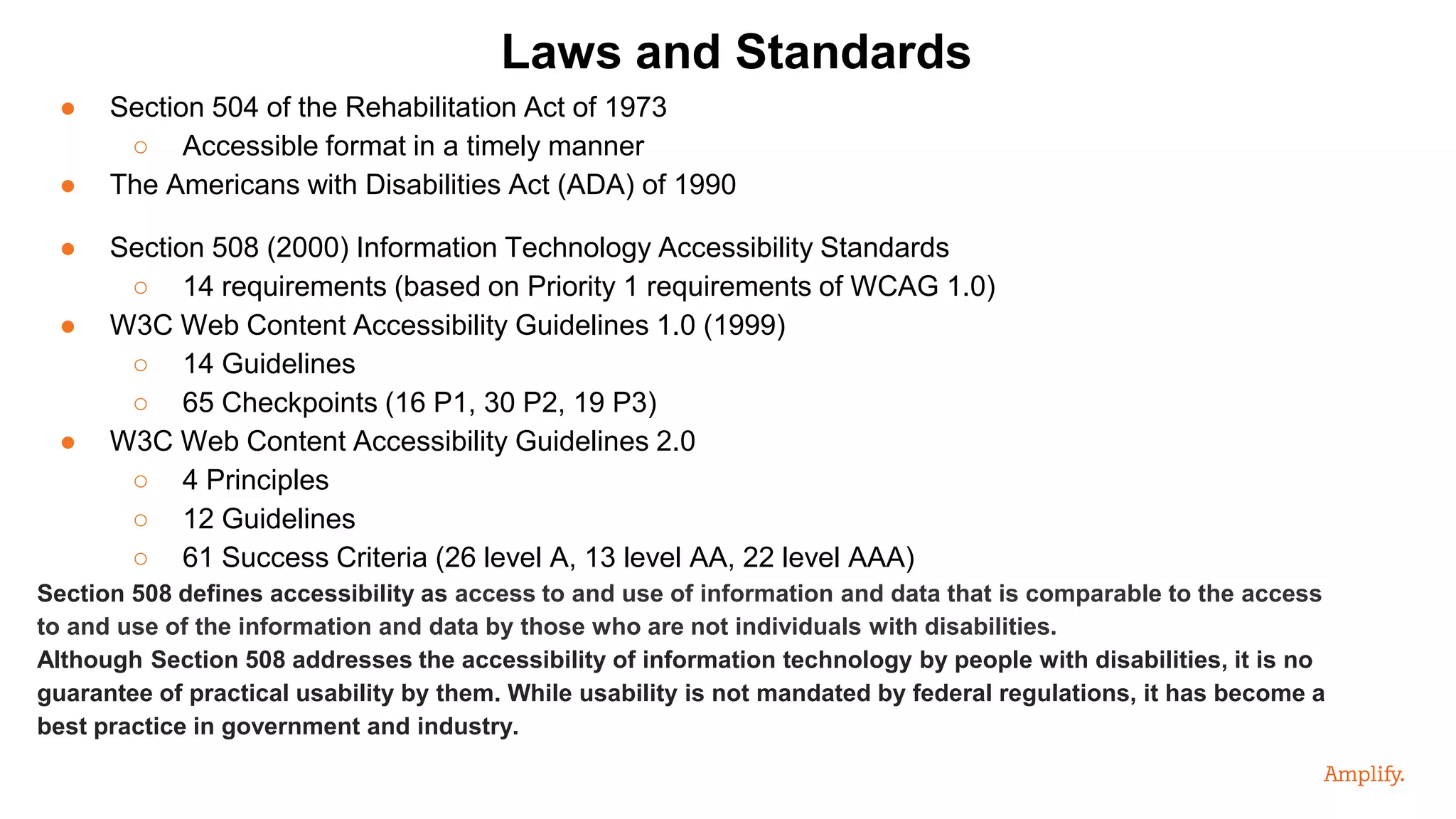
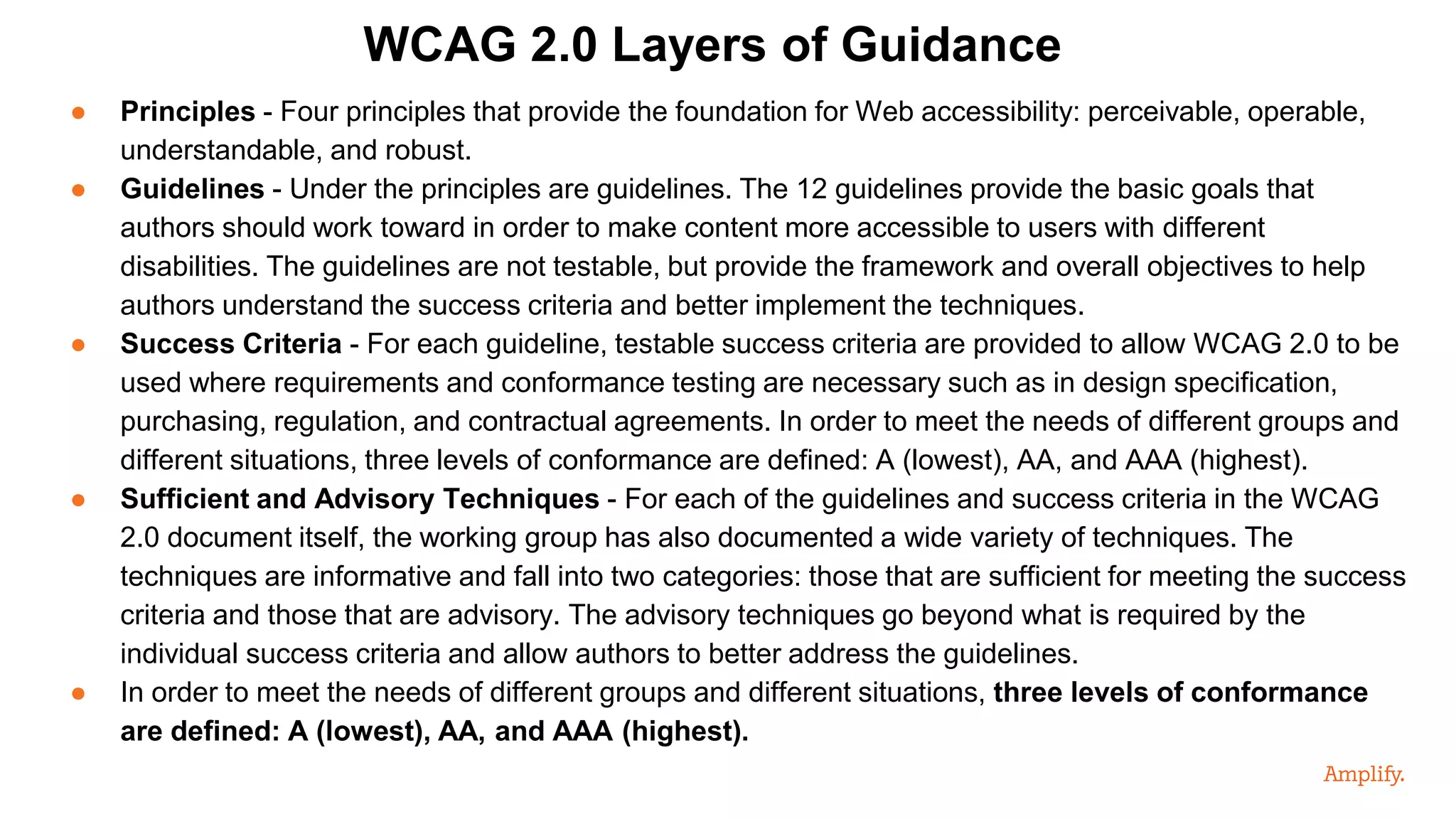
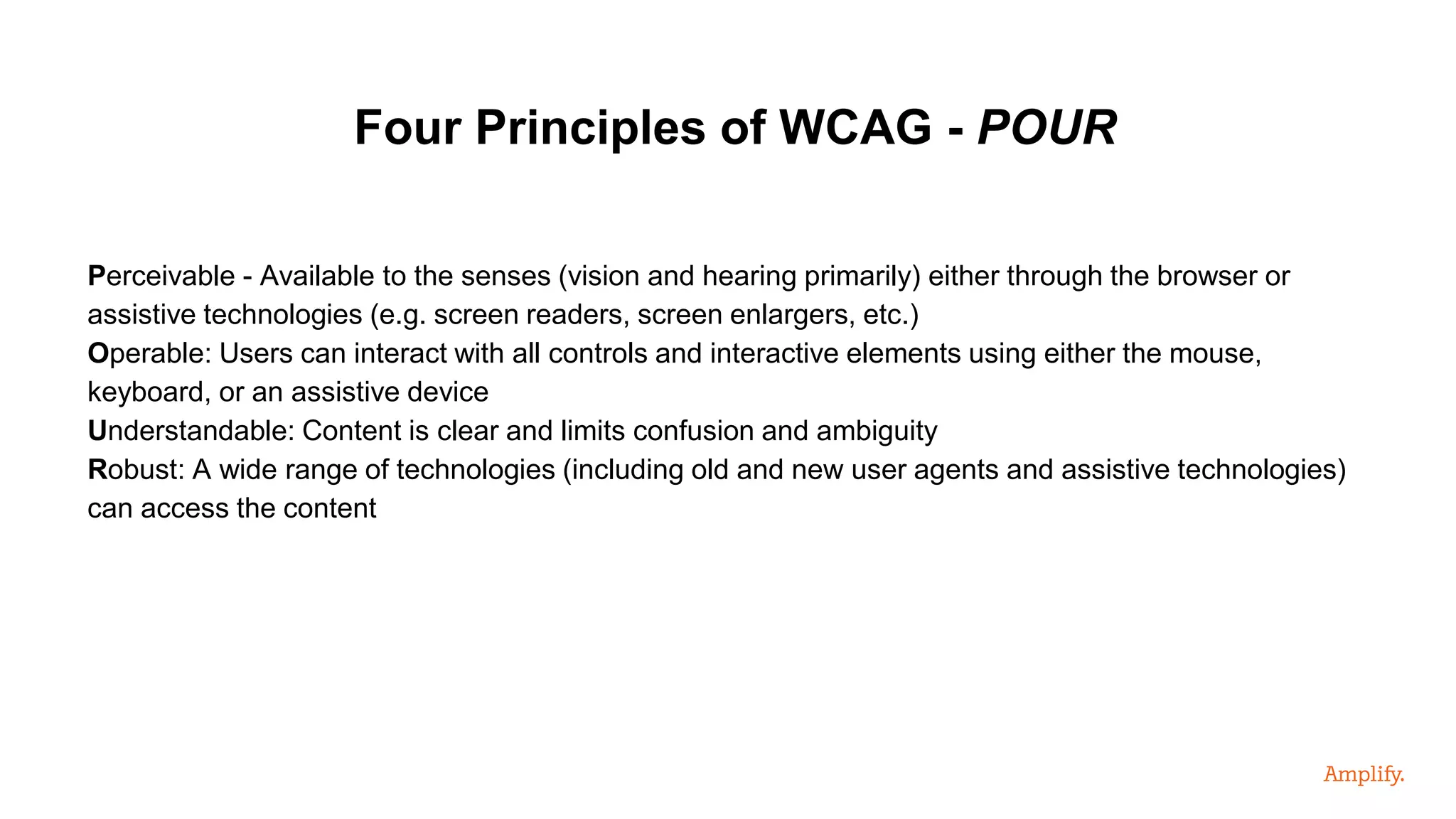
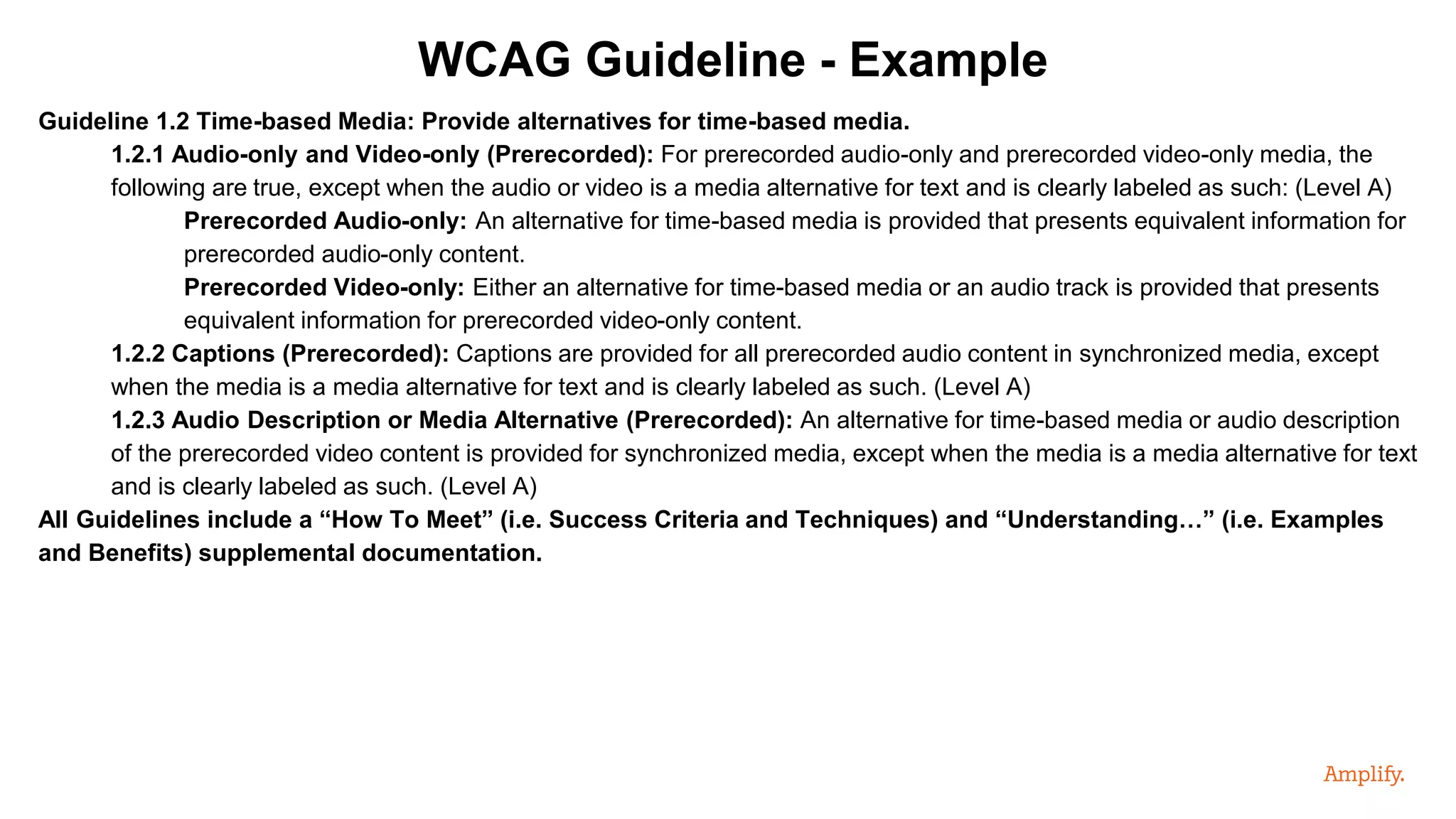
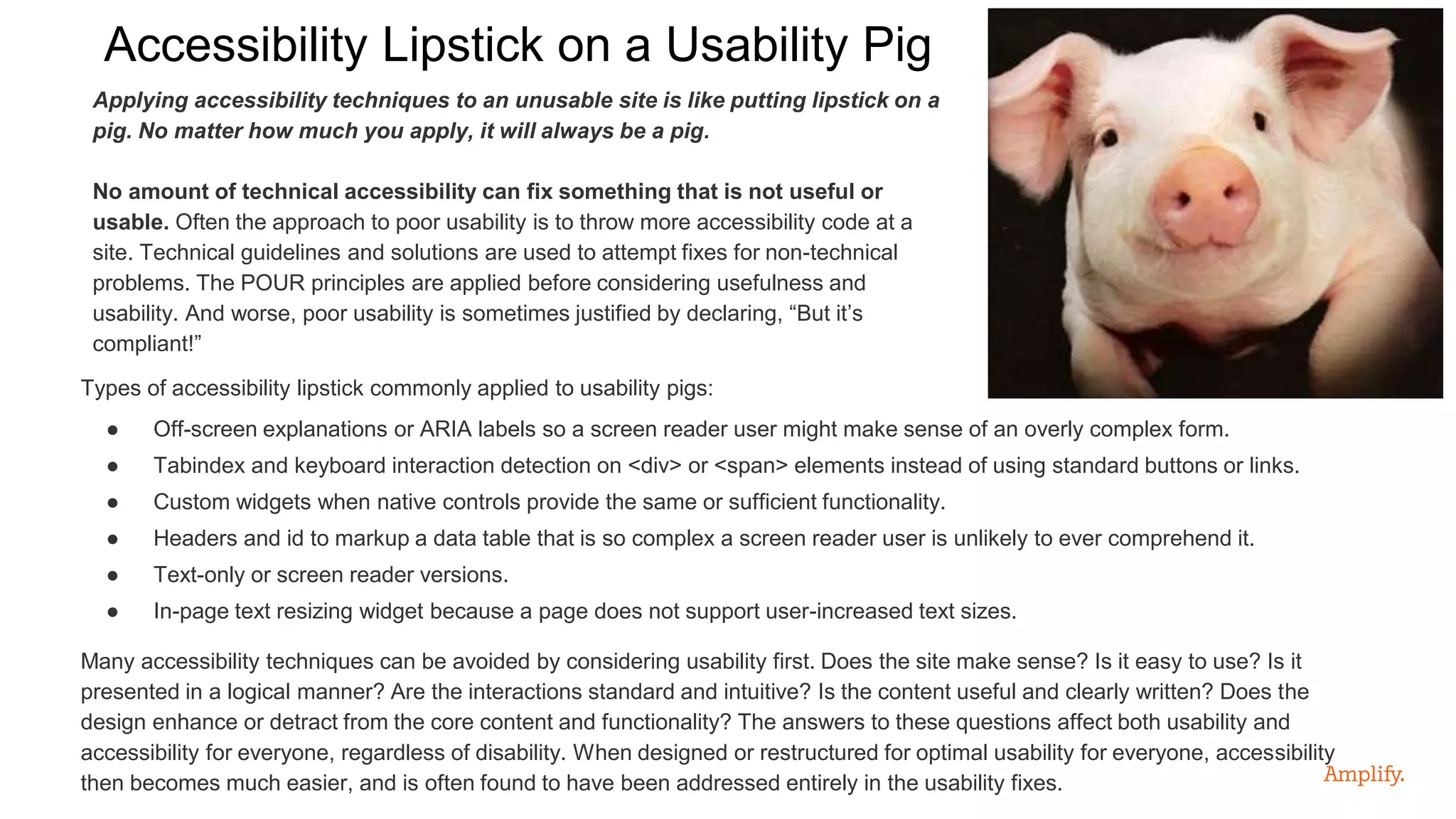
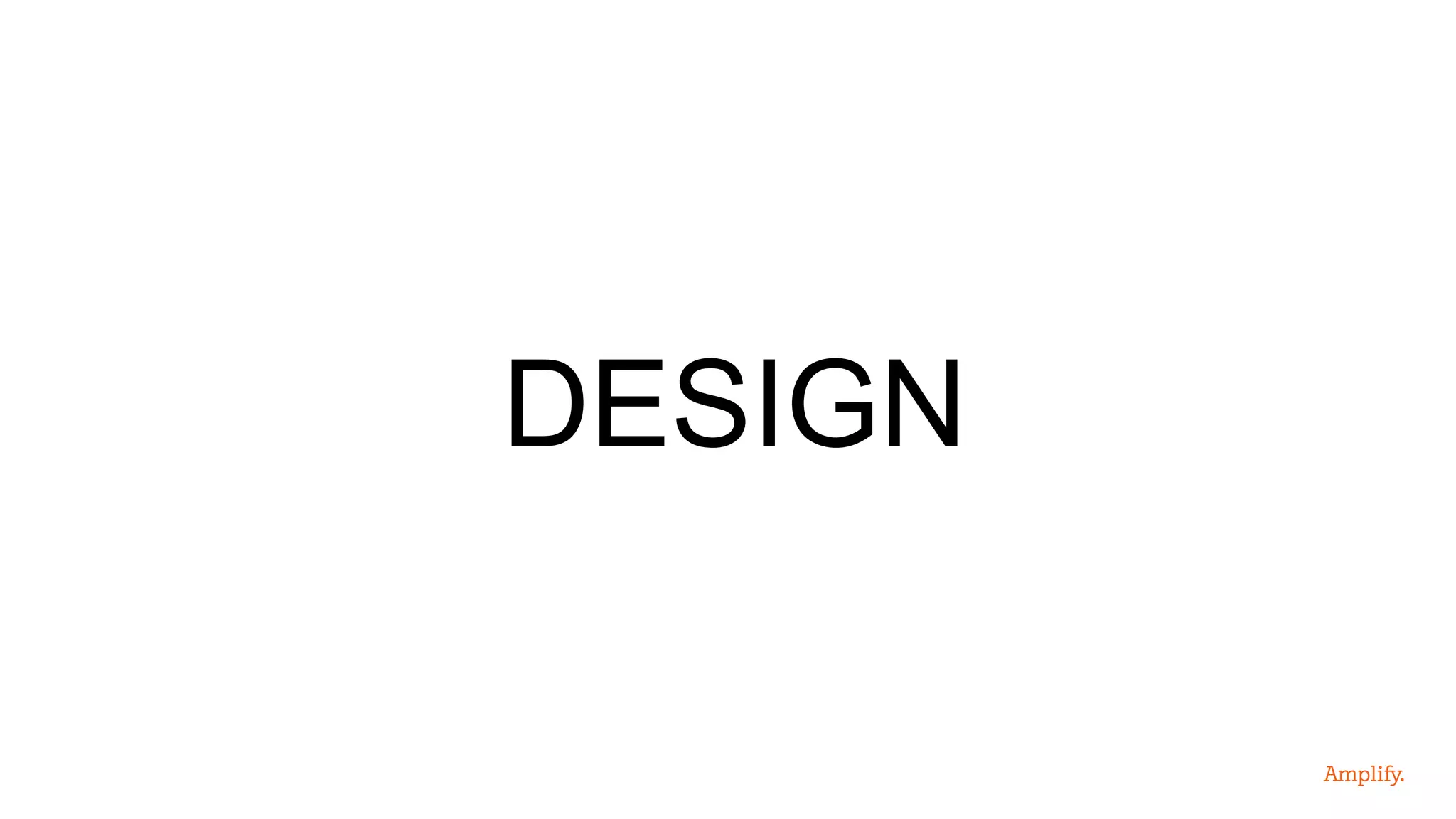
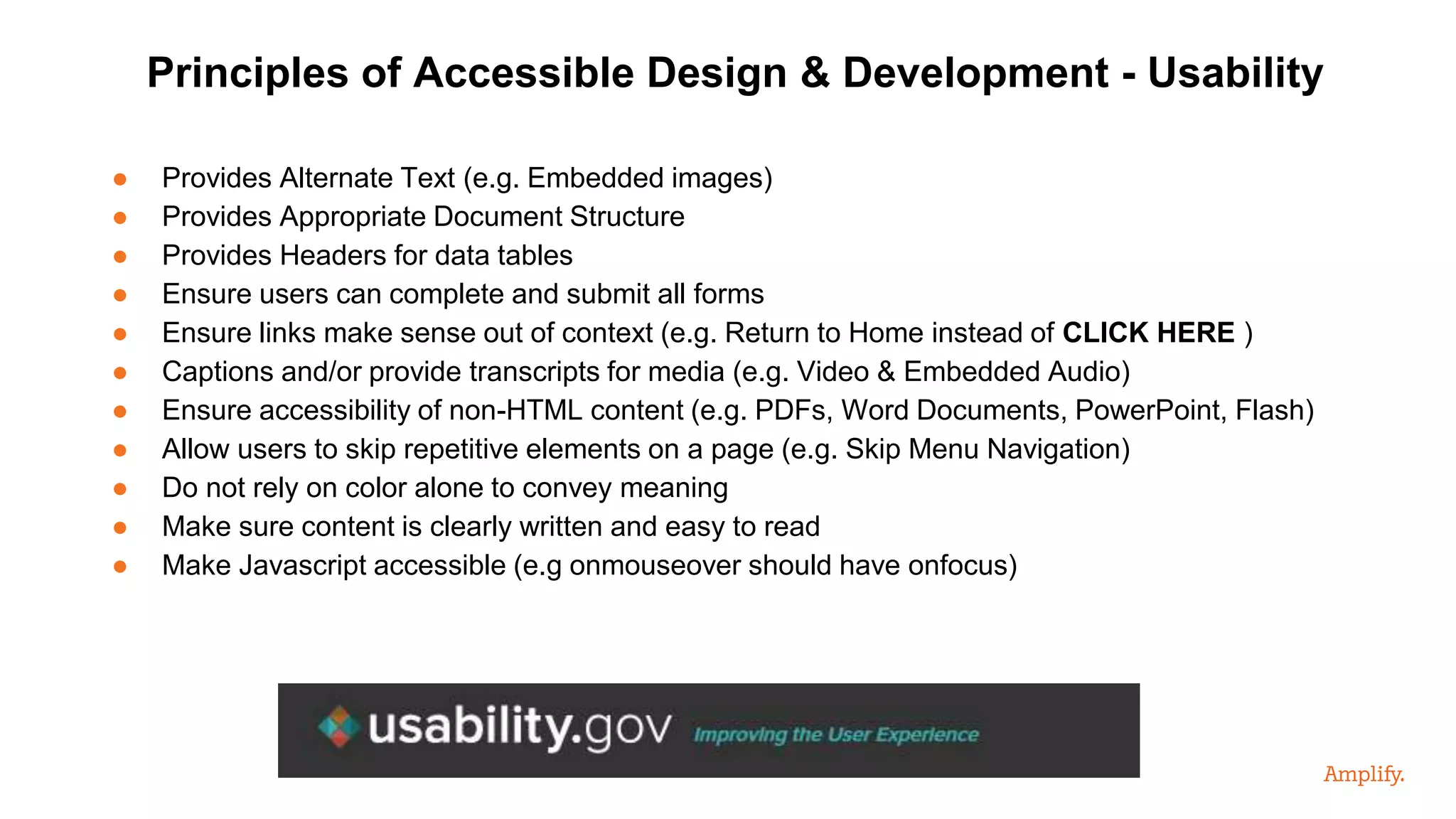
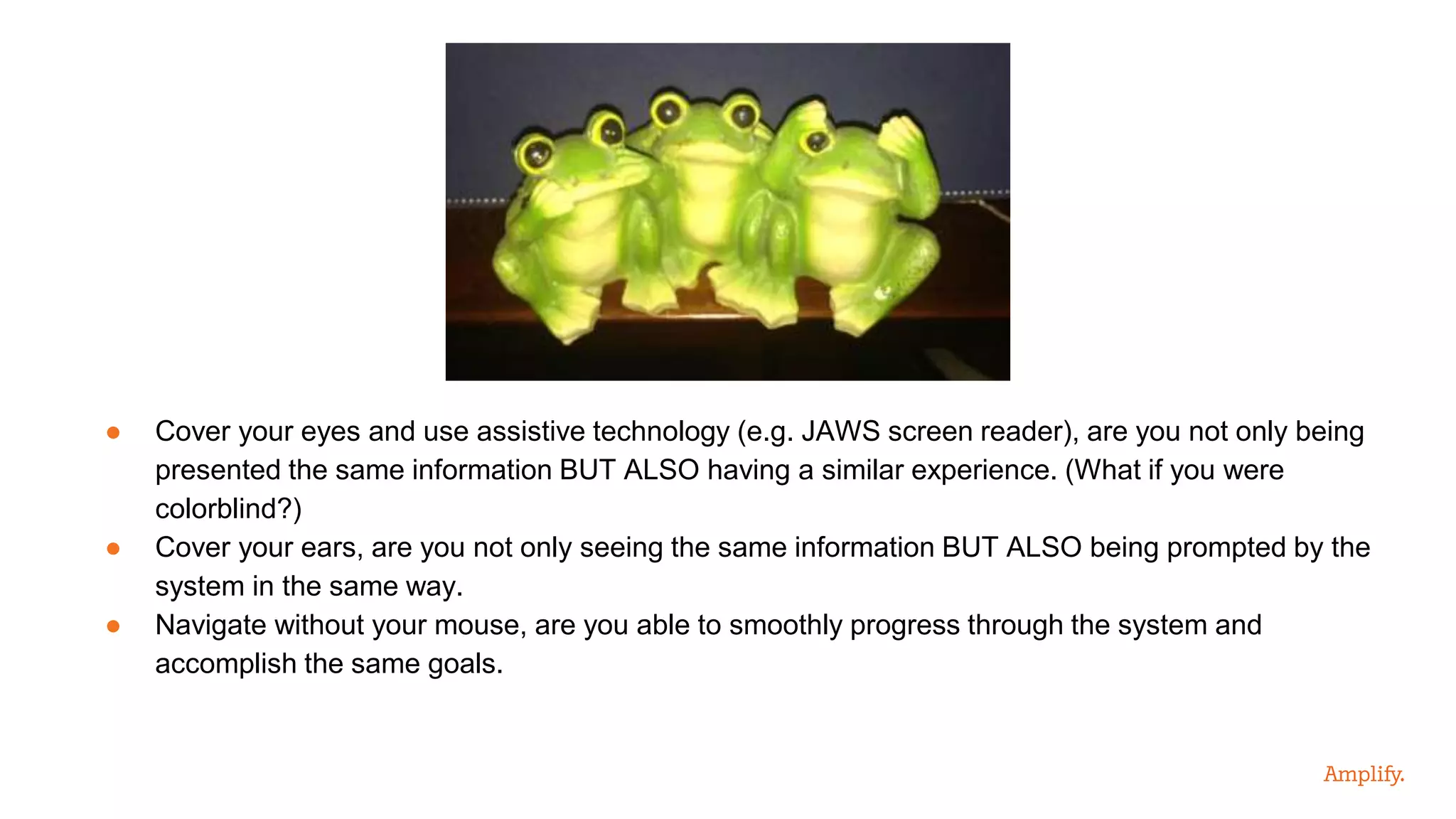
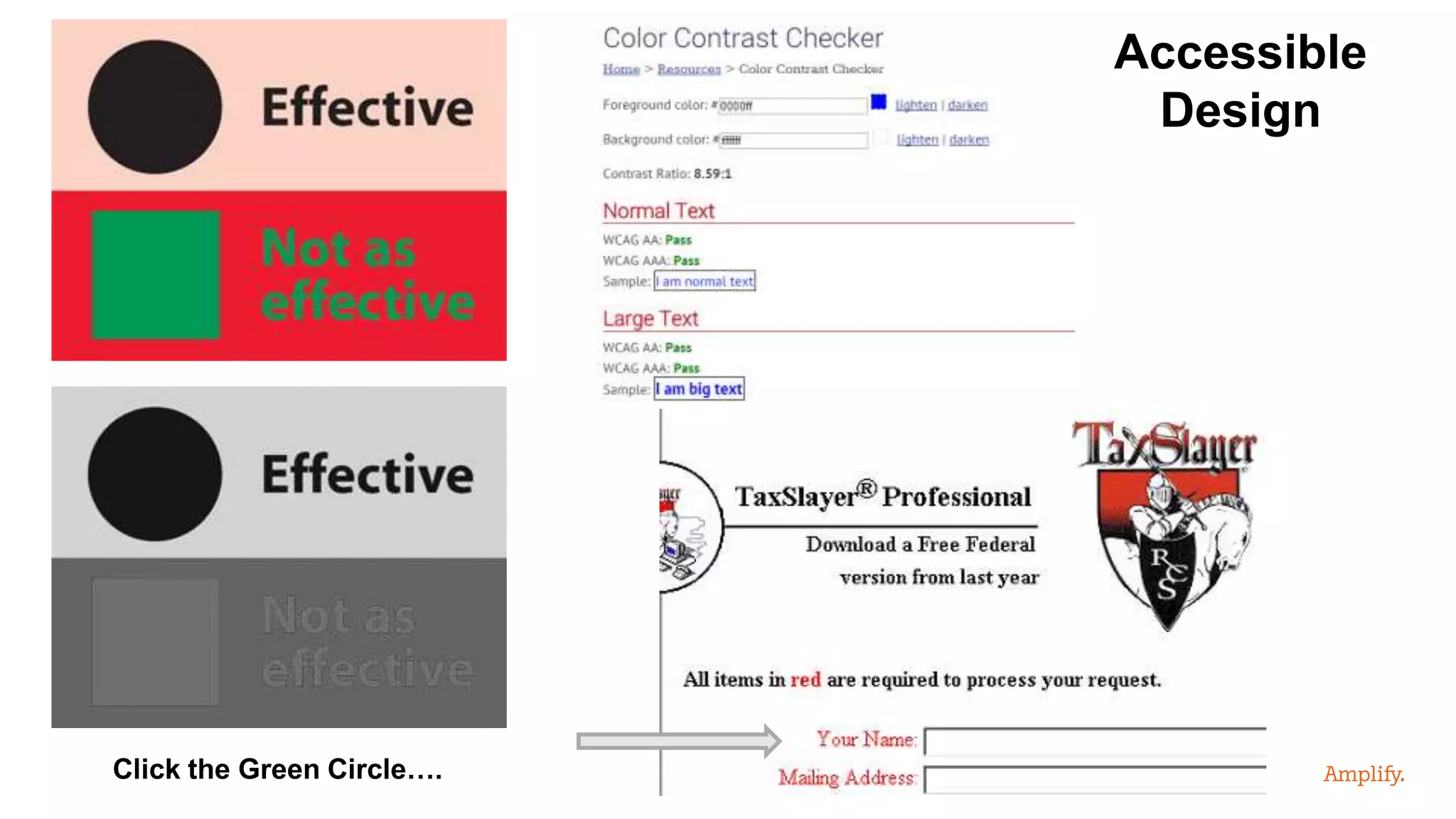

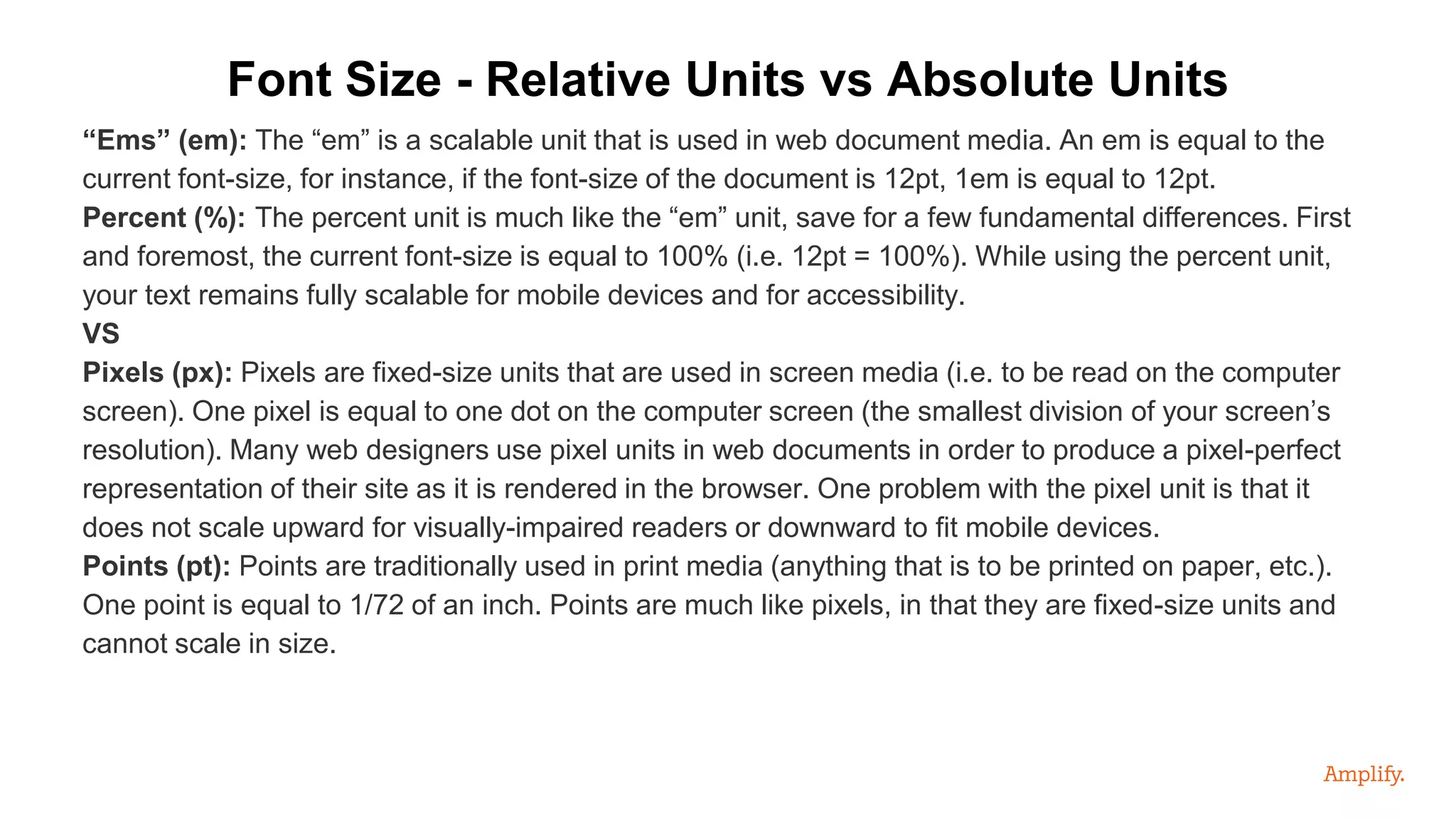
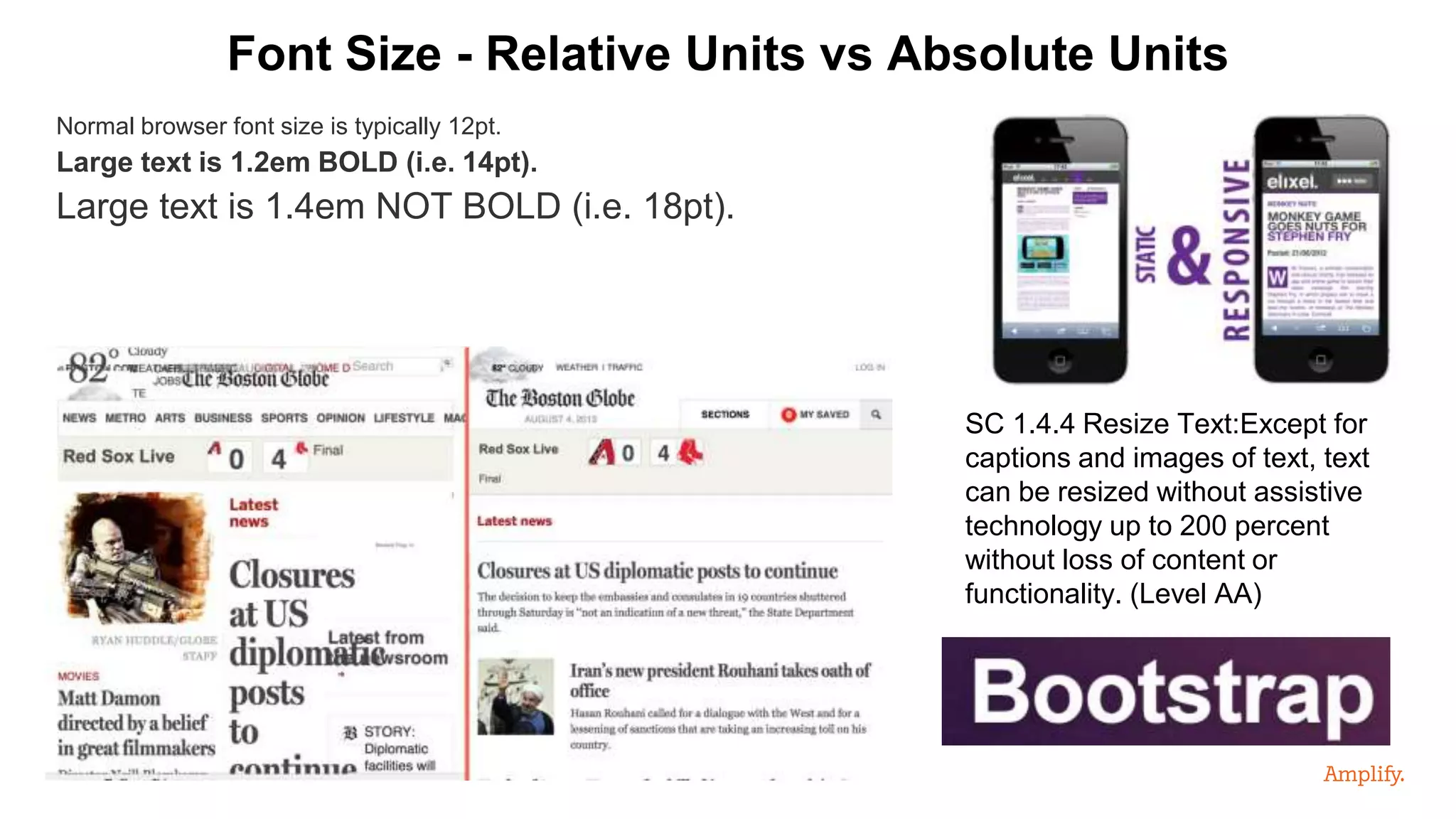
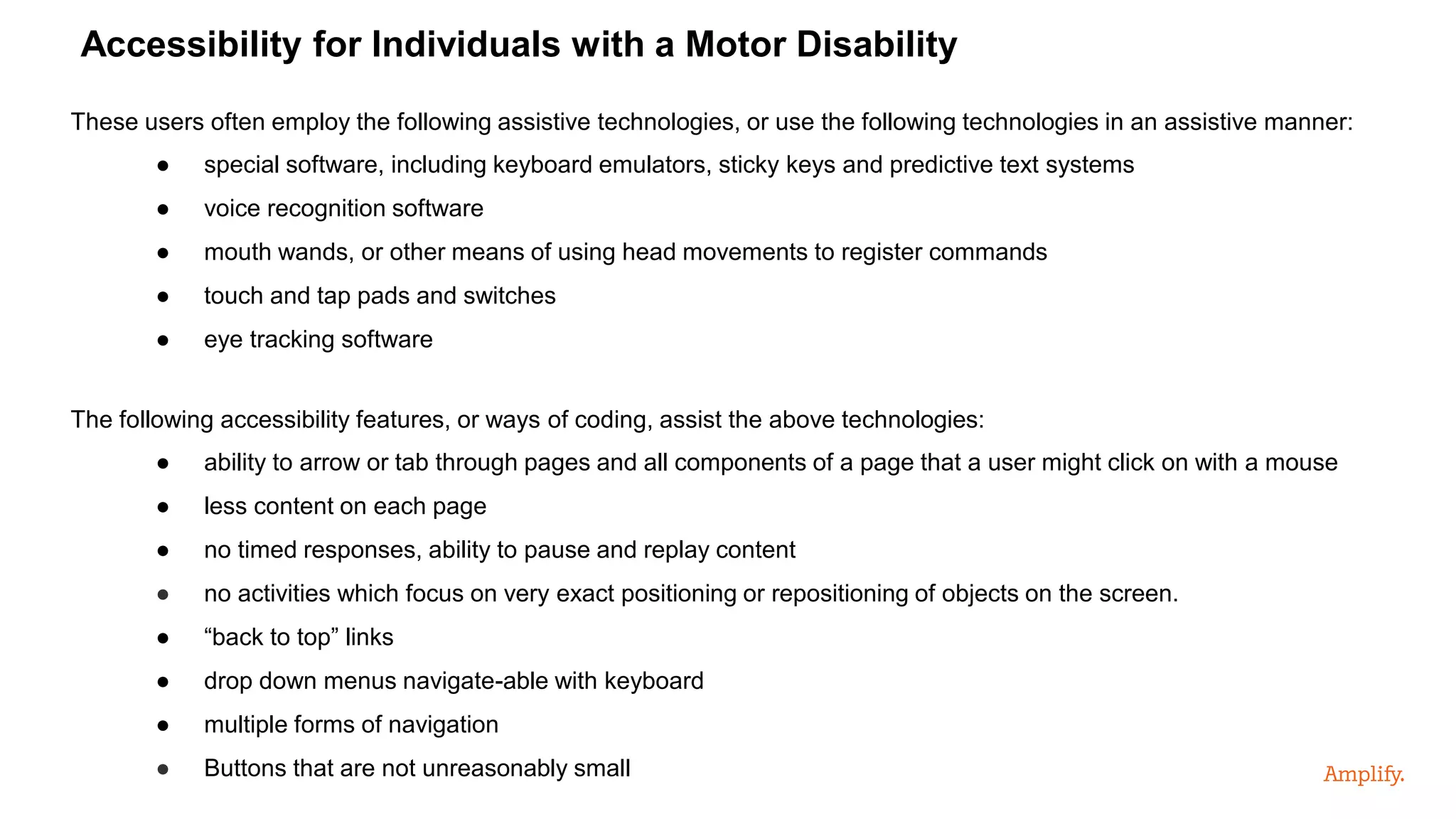
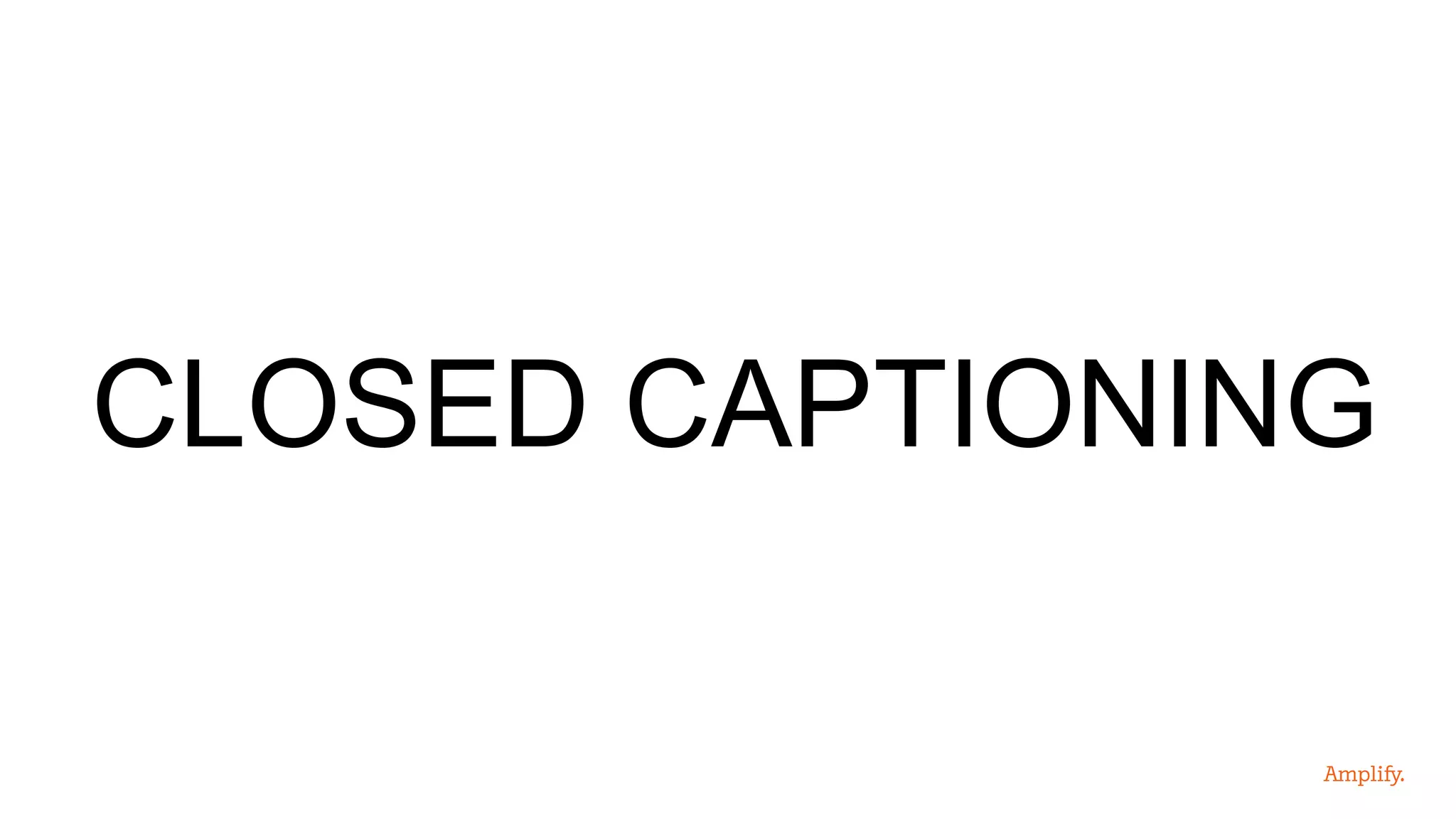
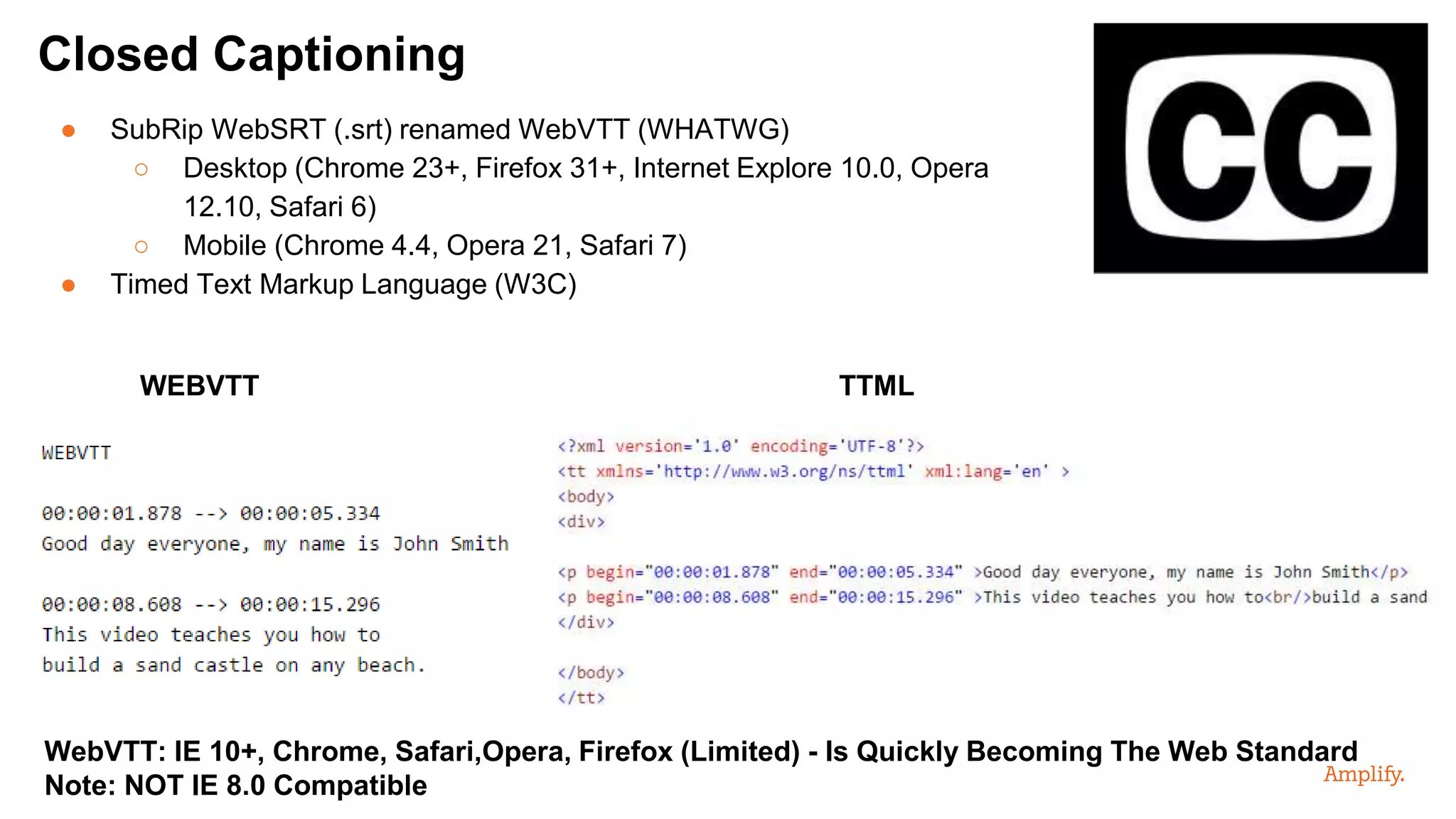
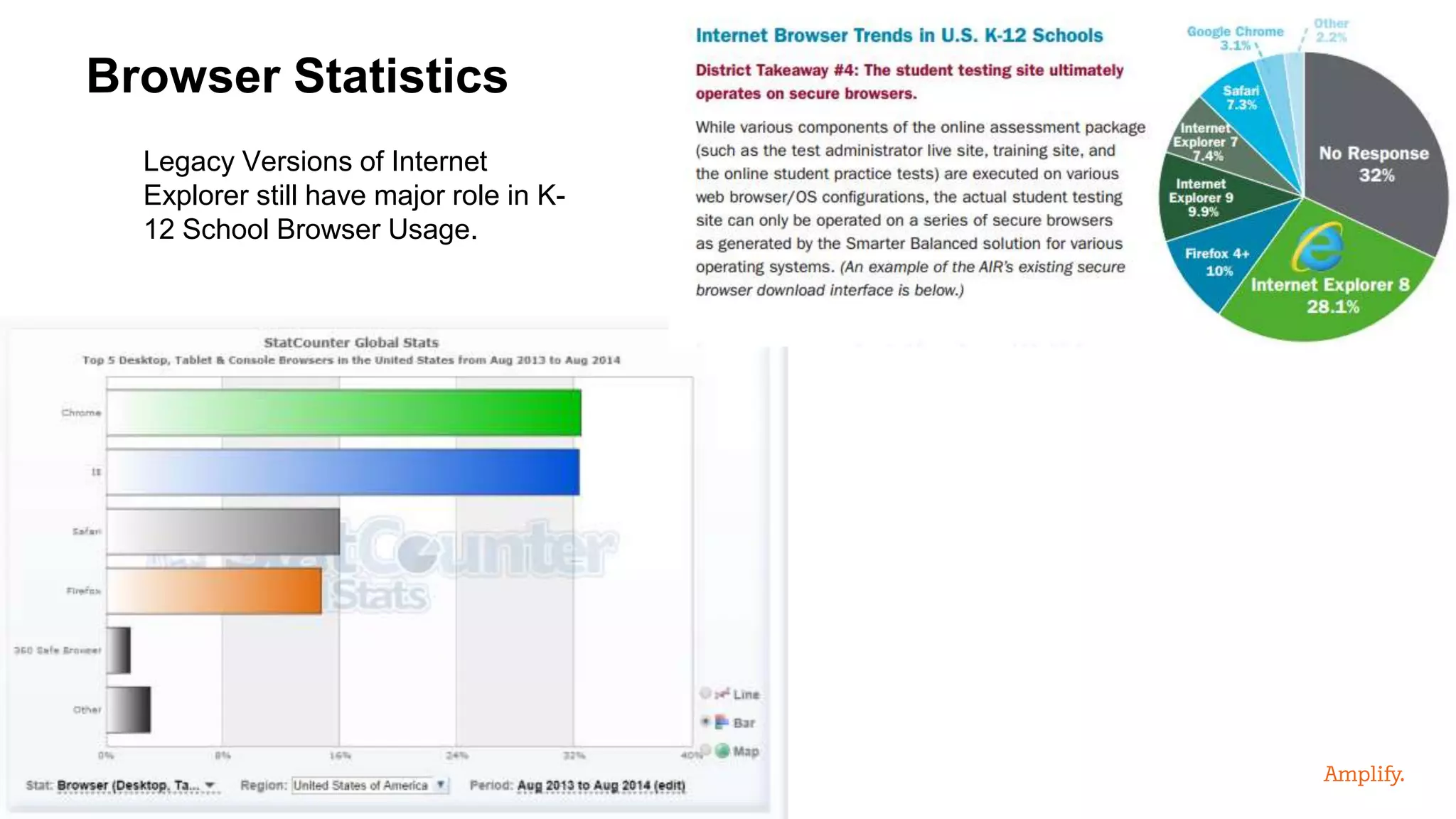
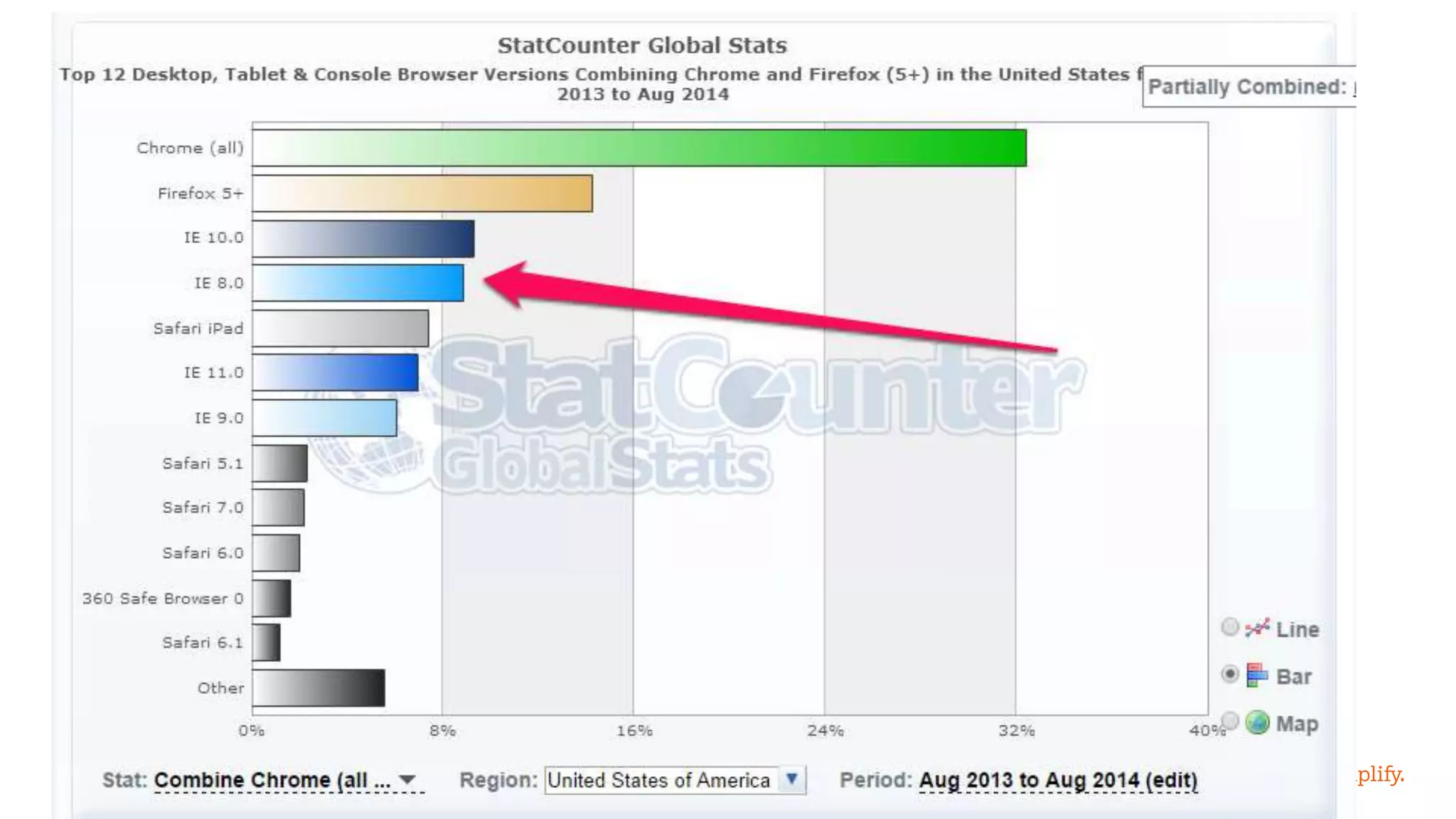
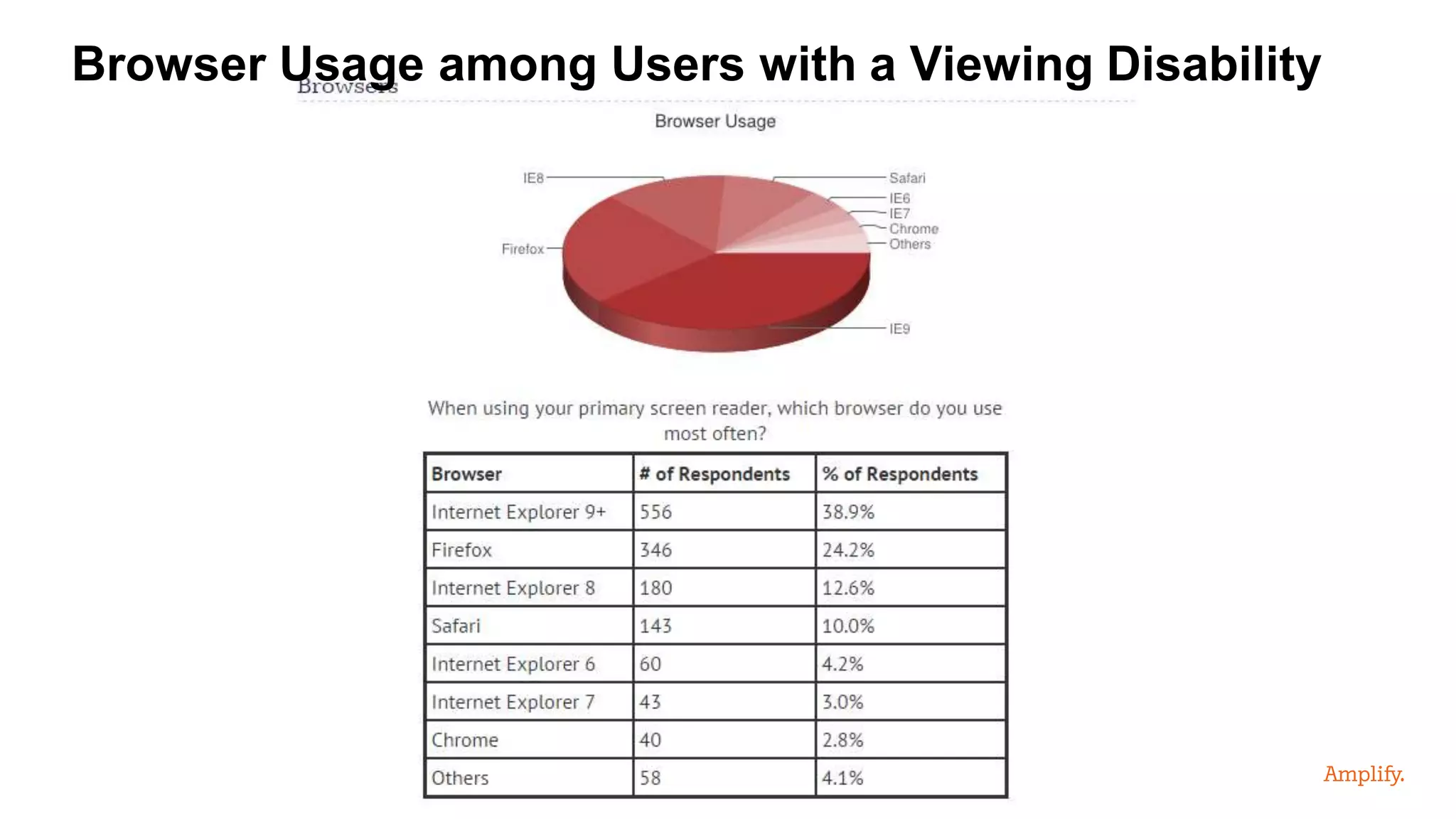
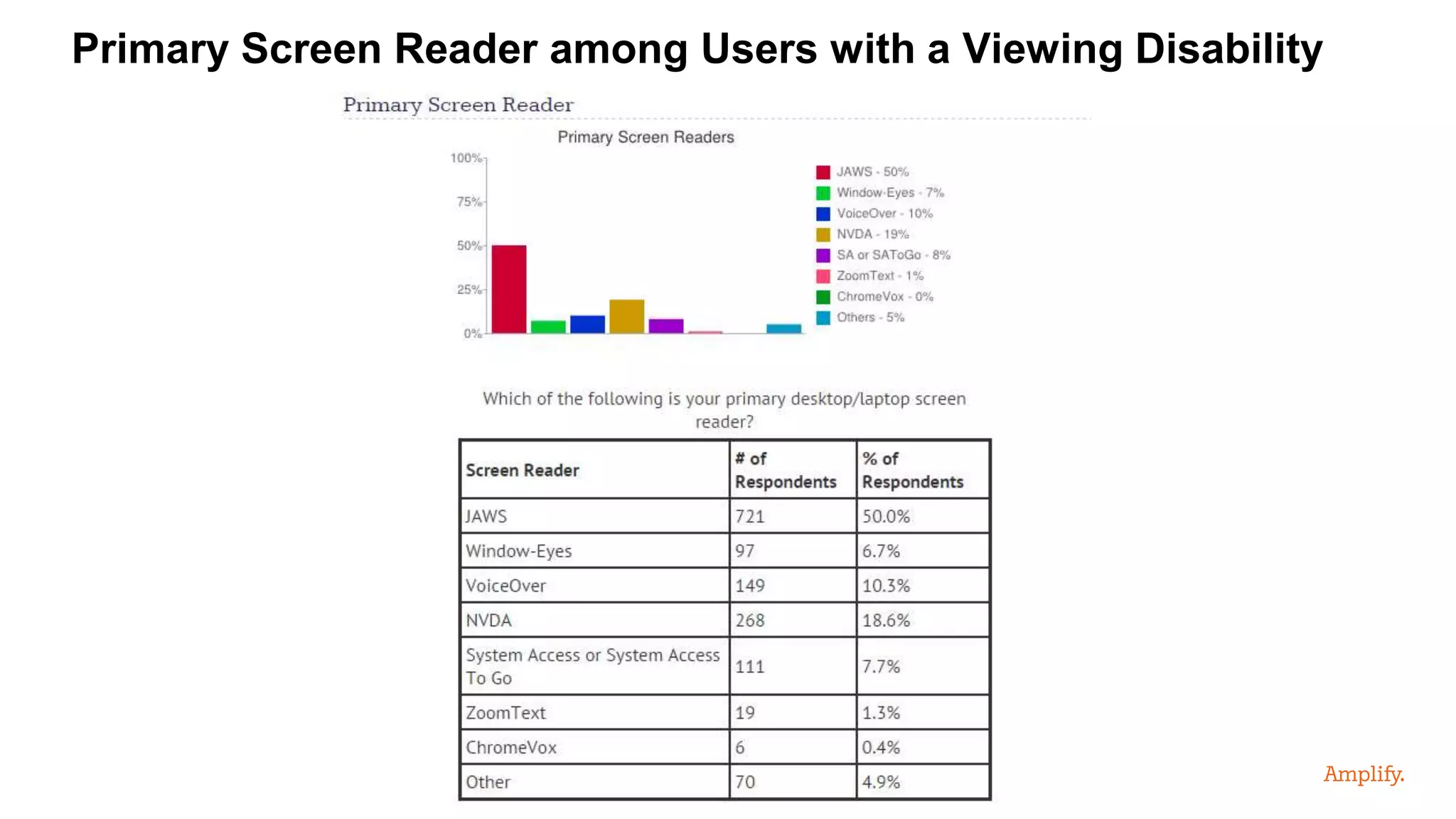
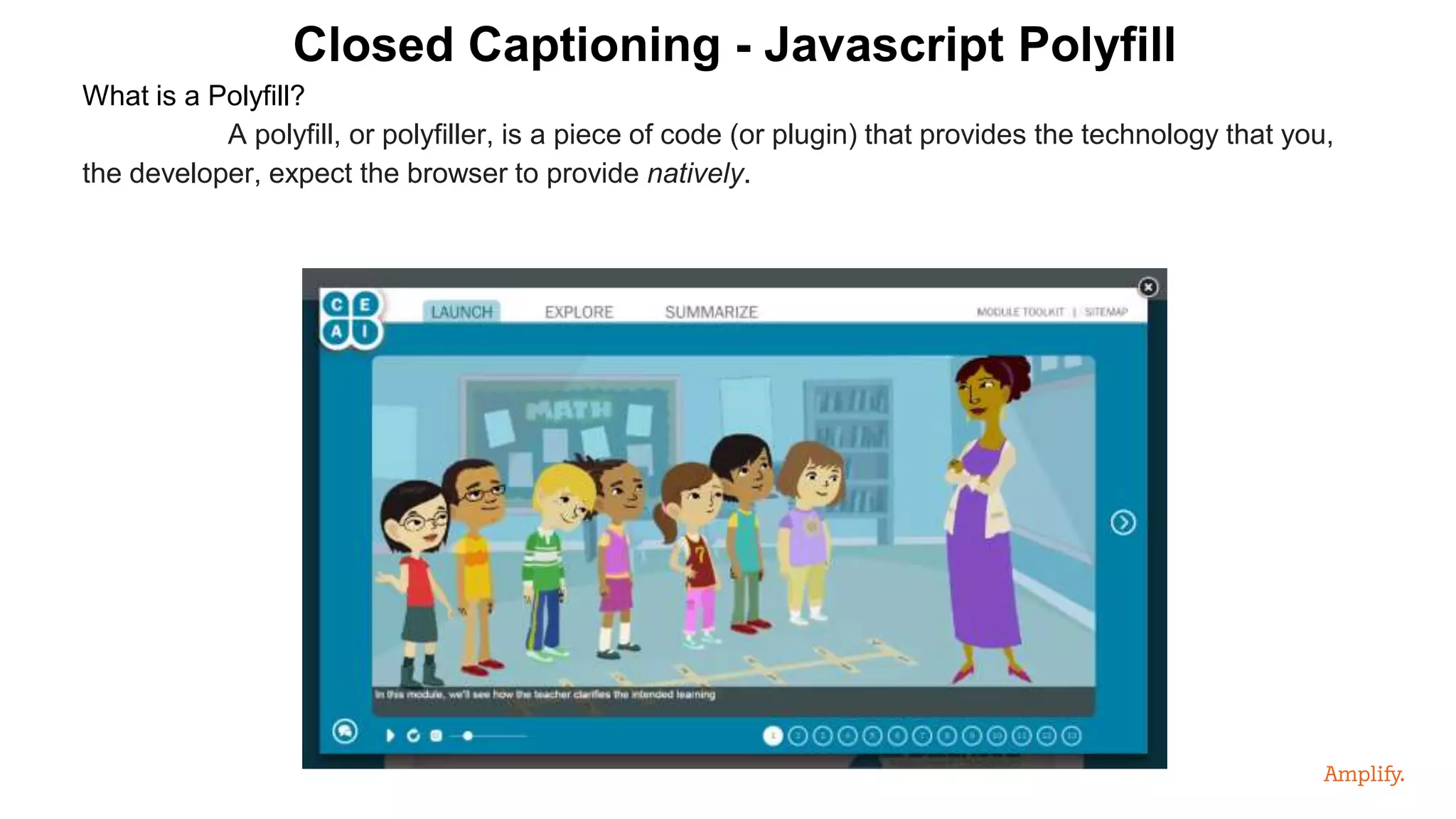
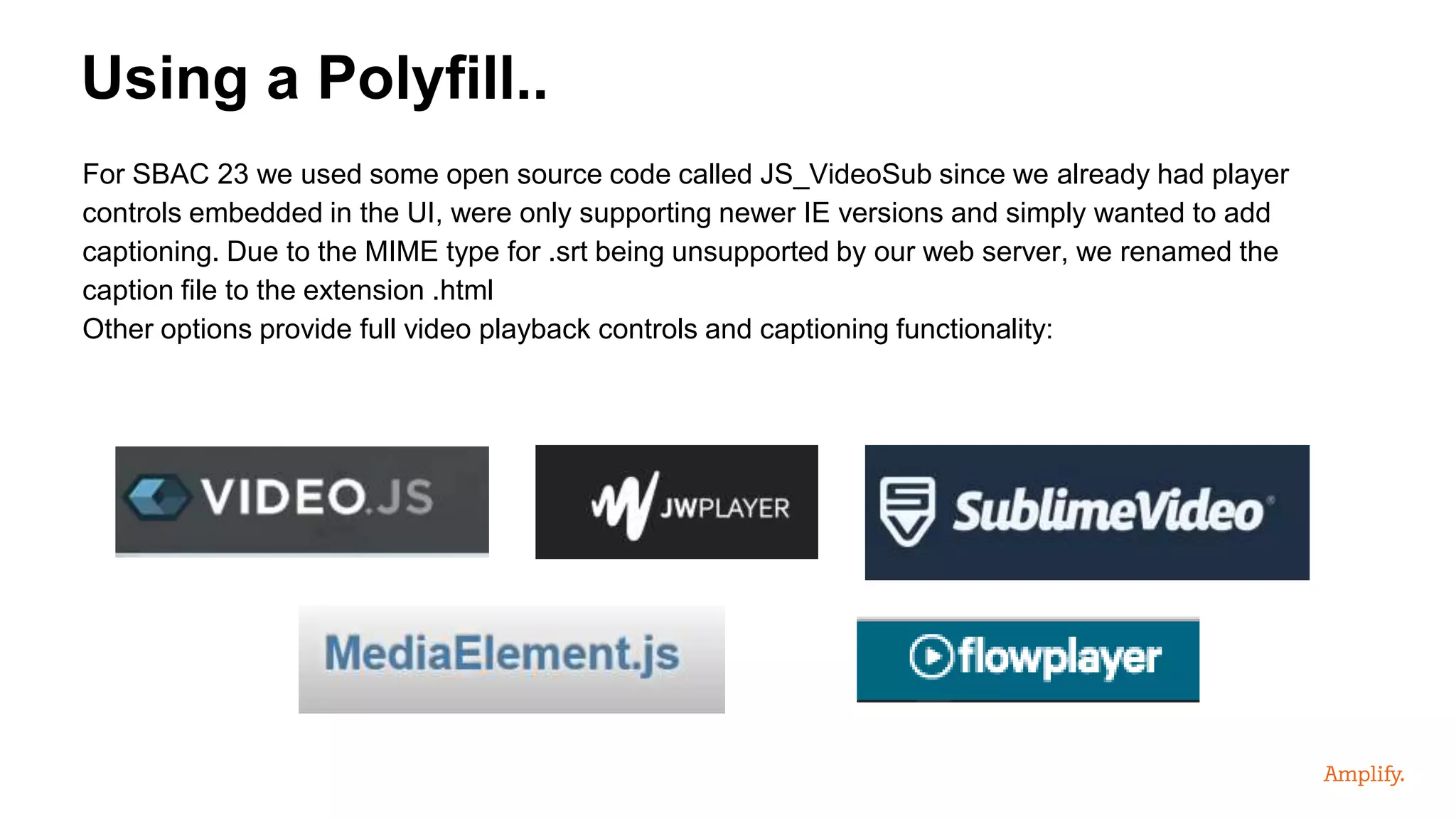


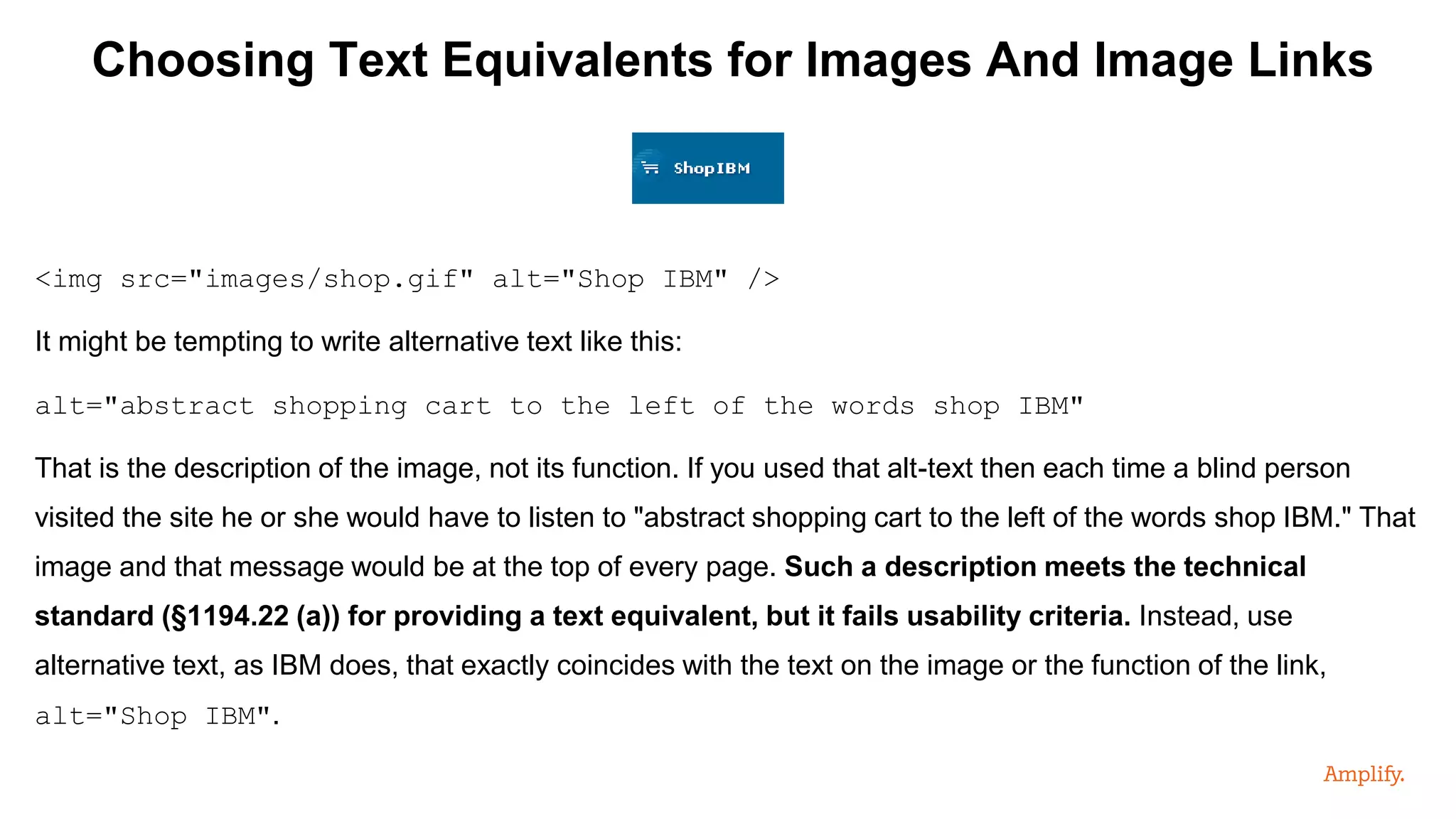
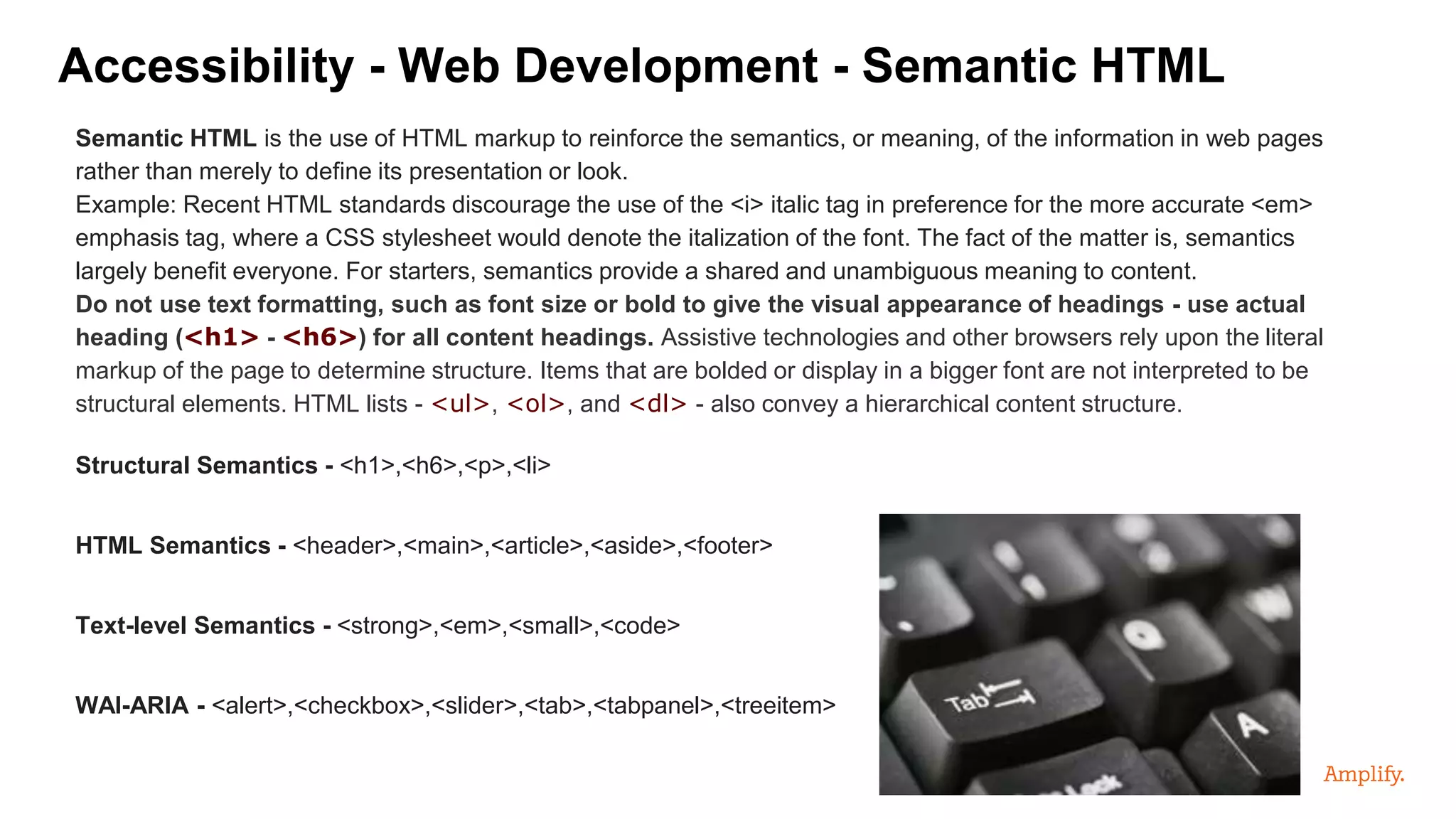
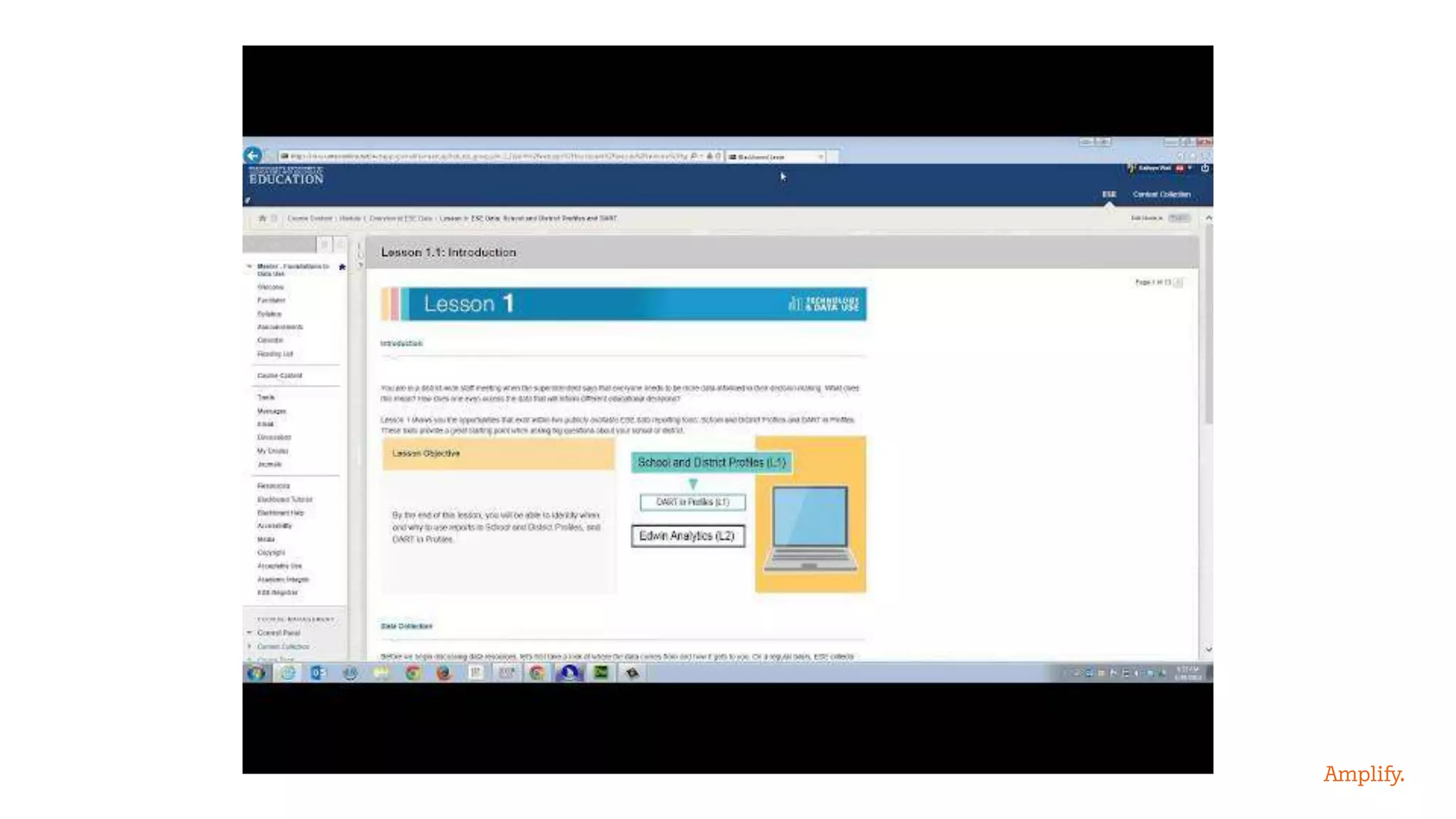
![The Document Object Model (DOM) is a cross-platform and
language-independent convention for representing and
interacting with objects in HTML, XHTML and XML
documents.[1] The nodes of every document are organized in a
tree structure, called the DOM tree.
AJAX - Asynchronous Javascript + XML is a group of
interrelated Web development techniques used on the client-
side to create asynchronous Web applications. (i.e. Web
Applications that change the user experience while
retrieving/sending data to a server in the background).
The DOM is accessed with JavaScript to dynamically display –
and allow the user to interact with – the information presented.
Document Object Model (DOM) and Rich Internet Applications](https://image.slidesharecdn.com/53de4ebd-cc85-45b5-acff-4246d956b1ca-150515180208-lva1-app6891/75/Accessibility-Overview-508-and-WCAG-Compliance-35-2048.jpg)