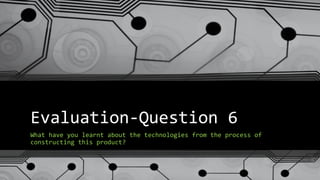
Learning Technologies
- 1. Evaluation-Question 6 What have you learnt about the technologies from the process of constructing this product?
- 2. Blogger During our preliminary and main tasks, we were asked to keep a blog, posting everything we do or change to this one specific blog. This is a way in which our teachers can view our work quickly and easily just by giving them a simple web address. At first, I had no idea how to make a blog and how often to update it. However, once I had created it and started posting, I got the hang of it. There are many different things you could put into a blog such as content as simple as text, images and videos. Other things can be linked into the blog via a embedding code such as SlideShare PowerPoints and YouTube videos. I am still getting the hang of using blogger, exploring the different ways in which I can personalise the design of it , adding backgrounds & different fonts.
- 3. Photoshop & InDesign Whilst creating my school magazine I used both Photoshop and InDesign. I much preferred to use Photoshop as I already knew the basics on how to use this specific program and developed my understanding even further. InDesign however, I had no experience with what so ever and only just starting learning the basics of it at the end of my preliminary task. When using it I was very confused about how to move images around and crop them and I felt this was very time consuming. Therefore, I decided I wanted to use Photoshop in my main task of creating a music magazine to minimise the time taken to create the final outcome and the techniques I could use to make it look as professional as I could.
- 4. SlideShare, Prezi & PowToon Whilst creating blogposts I included my ideas, research and planning using a PowerPoint presentation of some sort to make my blog more interesting for the blog viewers. These were simple website in which I can create these presentations with. Each website was simple to use, SlideShare being the simplest. SlideShare would allow you to upload your Microsoft PowerPoint presentation so you could put it onto blogger. Prezi is another website in which you create your presentation onto, this time inserting the content as you go. You could chose a specific design to insert your content onto and then share it or use the embedding code to add to blogger. Finally, PowToon is a similar presentation website in which you can add your content and animation to your presentation. PowToon was the most complicated to use but I eventually figured out how to use it.
- 5. Camera and Lighting To take the professional photographs for my magazine I needed to ensure that I had the correct location and lighting. Due to myself taking photography as an Alevel and previously at GCSE, I own a Nikon D3200 Camera in which I took my photographs with. I already knew how to use my camera confidently and allowed myself to use the knowledge of certain skills and techniques. Lighting is sometimes difficult to master when taking photographs. When in a studio, a lamp or two is needed to allow a spotlight approach to a photo which has to be carefully placed in the correct position or to generally light up the whole photograph. In my own photoshoot I had to try and make a shadow behind the model disappear, or not appear visible to the photograph, I continued to experiment with moving the lighting around and eventually achieved my goal. I believe that having a shadow on the backdrop may have distracted the audience of my photograph away from the subject matter. After taking my photographs I found it extremely easy to upload these images onto my laptop/computer using a memory car and a memory card reader. Transferring these images from home to school was also easy, I did this by simply putting them on a memory stick.
- 6. Here are examples of the outcomes I produced with the different angles of lighting:
- 7. Here are examples of the outcomes I produced with the different angles of lighting: