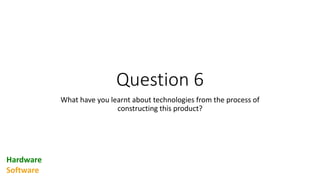
Technologies Learnt
- 1. Question 6 What have you learnt about technologies from the process of constructing this product? Hardware Software
- 2. Process When creating my coursework, I used many different types of hardware and software in order to bring together both my research and planning, and the actual construction of my magazine. All of these have helped me efficiently and effectively bring together my blog and magazine, and have also helped make my magazine look more professional. The hardware I have used includes; a Canon EOS 1200D, a Panasonic DMC-TZ7, a HTC One M9, an Apple iMac and a Lenovo Yoga 510. The software I have used include; Blogger, Prezi, Emaze, Powtoon, RawShorts, SlideShare, Scribd, Microsoft Word, Microsoft PowerPoint, Polyvore, YouTube, Photoshop, iMovie and Dafont.com.
- 3. Canon EOS 1200D The photos taken of my model in the studio and the photos used for my Preliminary Task were took using a Canon EOS 1200D. I used it because I was told it was easy to use and any images I took were easily transferrable onto a memory/SD card, therefore onto a Mac, especially when taking photos in the studio as they could be immediately transferred. Once I was using it, I found it simple and all of the photos I took were of very high quality. Some of the buttons and settings I was unfamiliar with however so when taking the rest of the photos for my magazine, I decided to use my own camera.
- 4. Panasonic DMC-TZ7 All photographs I didn’t take in the studio were taken on my own camera, a Panasonic DMC-TZ7. I used this because I am familiar with all of the options and settings available, (for example, the flash, the lighting settings and the focus button) so I was comfortable using it. As well as this, because I’ve taken photos before on this camera, I know how good the quality is and how to transfer files quickly and easily meaning it would save me time when choosing which photos I want to keep and using in my magazine.
- 5. HTC One M9 I have used my phone, the HTC One M9, when adding posts to my blog from home. This includes many of my Time Management posts and images of feedback from people in my class. This was easy as I downloaded the ‘Blogger’ app which made adding posts a lot easier. When adding photos, I found that the quality was not as good as both of the cameras I’d used, however, by using my phone, adding to my blog was made simpler and more efficient.
- 6. Apple iMac When working on my blog or my magazine construction at college (which was the majority of the time), I was working on an Apple iMac. By using this, it allowed me to use various different types of software which gave me a wide variety of programmes to use, such as iMovie, Photoshop, Blogger etc. Before starting college, I’d never used a Mac before so I was unsure on how to use it and it took me a while to get comfortable with how it worked. Once I was used to it however, the internet on it allowed me to use many different websites such as Prezi, Polyvore, SlideShare etc. which helped me greatly when carrying out my research and planning. As well as this, the Mac had software on it that I couldn’t get at home (Photoshop) so it was vital in the creation of my coursework.
- 7. Lenovo Yoga 510 When working on my blog/coursework at home, I used my own laptop, a Lenovo Yoga 510, to do any research and planning. This allowed me to use lots of online software (e.g. Prezi, Emaze, Blogger etc.) and any Microsoft Documents in a comfortable and familiar way. Unfortunately, this does not have Photoshop downloaded onto it so all of my Photoshop work had to be completed using the Macs when at college, but research and planning was easily accessible by using my own laptop.
- 8. Blogger The main piece of software I used throughout my coursework was Blogger. Never having used it before, I thought it was very easy to use and a great way to display my folder of coursework. It was easy to keep everything organised and tidy as you could label your blog posts. It was easy to upload drafts of my magazine to show my progress from when I first started all the way up until my final product. As well as this, I could also easily track my progress by adding posts to my ‘Time Management’ Tab which allowed me to see what I had completed each lesson. If I had used another online piece of software, I could simply embed this onto my blog which would be accessible for anyone looking through it. I also downloaded the app version of Blogger onto my phone so if I needed to make any changes/edits on my blog on the go, it was easy to do so.
- 9. Prezi I used Prezi when carrying out my research and planning, for example, in my Generic Conventions under ‘Similar Products’ and in my Music Mood Board and Proposals under ‘Home’. I’d never used it before but I found it reasonably easy to use and get the hang of. It gave an alternative and fun way of creating presentations instead of just posting then straight onto blogger.
- 10. Emaze Emaze is another online programme I used in order to carry out my research and planning. Again, this is the first time I had used it and I found it very difficult and frustrating to use. I’ve used this in my Audience Profiles under ‘Potential Target Audience’ and in my Institution Research under ‘Similar Products’. Emaze is a way of creating a more interesting PowerPoint presentation, however I did find it hard to get used to and it took me a long time to actually create a piece of work.
- 11. PowToon I used Powtoon, again, when doing my research and planning. I used it to make a Facial Expressions document and a Similar Products and Inspirations document under ‘Inspirations’. I found PowToon to be a very fun way of presenting ideas and making videos and I liked how you can time your slides in order to make a video-style presentation instead of a slideshow.
- 12. RawShorts RawShorts is another online website, and a way of presenting my work through video. I used this when making my Photoshoot Planning work under ‘Photoshoot Organisation’ and I used it to show my Magazine Ideas which is under ‘Inspirations’. I found RawShorts fairly easy to use after a while, as I didn’t find it until after starting my blog. The videos however would not work when embedding them to my blog so I had to create a YouTube account and embed them from there which was a lot more work.
- 13. SlideShare SlideShare is a website which allowed me to upload any of my Microsoft PowerPoints and embed them onto my blog. I found this website very easy to use and it gave an alternative way of presenting my work, instead of using online presentation methods I could use Microsoft programmes which, personally, I find easier to use.
- 14. Scribd Scribd, just like SlideShare, is a website which allows you to upload Microsoft Word documents in order to be able to embed them to your blog. I found this website reasonably easy to use, however, sometimes embedding to my blog took a few tries to actually work. I liked using Scribd as it meant any simple, written pieces of text that I needed to put on my blog could easily be uploaded.
- 15. Microsoft Word Microsoft Word was one of my favourite ways of displaying any work on my blog as I have used it many times before so I could easily and quickly complete any work without having to learn how to use it. I used this when creating my flat plans as it was a simple way of adding shapes and moving them around. The only issue with Word however is that there isn’t an option to upload work from it onto Blogger so I needed to do this by uploading to Scribd.
- 16. Microsoft PowerPoint PowerPoint was, again, one of my favourite ways of displaying work on my blog as I have used it lots previously. I have used it quite a lot when completing my Evaluation questions as it is quick to use and easy to type anything up. Like Word however, it can’t be uploaded directly to Blogger so it needed to be used with SlideShare in order to add anything to my blog.
- 17. Polyvore I have used Polyvore only once on my blog and that was when creating a collage for my Costume Choices (under ‘Inspirations’). I used it because I had used it previously and found it was an easy way to put fashion images together, which was perfect for making a collage of photos that my model could wear. The only problem with this was that I had to take a screenshot of my work and put this on a Word Document which then I had to upload to my blog using Scridb as there wasn’t an option to upload work from Polyvore straight onto my blog.
- 18. YouTube I have used YouTube for 2 purposes when carrying out my coursework. One was to look at tutorials on how to use programmes I was unfamiliar with, Photoshop and iMovie for example. This made my work slightly easier as I could figure out how to use certain software without just having a play around with it myself. The other reason I used YouTube was to upload my RawShorts videos to as they could not be uploaded to my blog properly. This was easy to embed and it was easy to view on my blog as it took seconds to load meaning the videos could easily be viewed.
- 19. Photoshop When constructing my magazine, I used Photoshop. Never having used this piece of software before, I found it very difficult to use and hard to get used to. I watched YouTube videos on how to do basic things and read about it online to try and help me. Despite struggling with it being very intricate, I thought it was the best way of creating my magazine as all the tools available were very useful. Over the past few months I have definitely developed my skills with Photoshop and I feel a lot more confident using it now than I did at the beginning of the course.
- 20. iMovie I used iMovie when editing my feedback video I carried out during my class’ focus group. I edited it to have my magazine shown on screen when I was receiving feedback from my peers. I found it extremely hard to use and thought it was very complicated so I had to get a lot of help from my teachers and friends before being able to finish my movie.
- 21. Dafont.com Dafont was the website I used in order to find and download a suitable font for my masthead and my models name. The website gave thousands of different styles of font which were free to download and allowed you to narrow your search options to ‘eroded’ or ‘rock’ style fonts which were perfect for my magazines mise-en-scene. When looking for a font for my artist I looked for more of a girly font to use which would appeal to my female target audience.