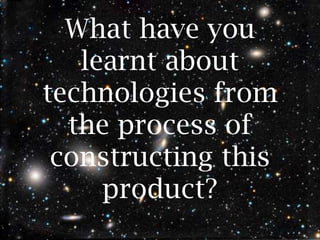
Evaluation: Question 6
- 1. What have you learnt about technologies from the process of constructing this product?
- 2. Paint.Net In my preliminary task I had a limited understanding of how to use different editing software such as „Paint.Net‟ and would often take the easier route of saving or cropping pictures on „Paint‟ instead which lead to a poor quality and an unprofessional looking image. I gained knowledge of how to use Paint.Net properly by watching tutorials on YouTube which helped me learn myself how to use the program. I learnt how to remove and situate someone in front of a new background by using the „Lasso tool‟, similar to other editing software like „PhotoShop‟. Then how to add „motion blur‟ or „unfocus‟ effects to the edges so it blended in more. I then experimented with adjusting the temperature and the saturation of the photos to try and bring the colours back to life that had been dulled by the flash. This helped my images look more colourful and it was also something I couldn‟t do on Paint. When it came to saving my work I realised that I had to save it under a different file format which is „JPEG‟, it would then give me the option on what quality I wanted to save my picture under and naturally I chose the highest option. On Paint.Net it was a lot more simplistic and easier to crop things properly as all you would have to do is drag your cursor around the selected image and then go to „edit‟ – „crop to section‟ and it did it immediately. At school we have the availability to use PhotoShop, however as you have to pay to use the program I was unable to access it at home where I do most of my work, therefore I used my own editing software which I personally feel is also easier to use as I know a lot of other people who experienced problems with using PhotoShop.
- 3. Blogger First getting to grips with Blogger proved difficult as I‟d never heard or used the website before starting my preliminary task. I got to grips with how to upload pictures but it took me a while to understand the concept of embedding html codes into the post from other websites like YouTube , Prezi , Slide Share and Slide Rocket. The way you can‟t adjust or move the picture you have uploaded freely around the post and only had limited sizing options made a few of my posts sometimes look shabby and out of place. I also experienced problems being able to upload pictures at one point but I think this was a problem all bloggers were experiencing as a link must of been broken. I liked the way you could change and edit your layout to make it more personal and have it styled the way you wanted it to be. I downloaded a template off a website I discovered on Google and uploaded it to my blog.
- 4. Blogger When viewing my blog it should like how it does below. However sometimes the pictures don‟t always appear untill you re-load the page. I also found that my layout can not appear as it should and often comes up blank when I use the Internet Explorer. Therefore my work will probably have to be marked using Google Chrome.
- 5. Sony Vegas Pro 10 To help me in the production of my blog I made a few videos that I could embed into blogger. I already had this software downloaded onto my laptop so I could use it straight away. I have never used it before, but like I did with „Paint.Net‟ I watched some beginner tutorials on YouTube to help me get going with producing my own videos. It is quite difficult to use and hard to understand at first but you learn as you go along and pick up new shortcuts along the way. I learned the general workings of the editing software like how to split tracks, add audio, how to position things along the time line, add effects, transitions and how to render my video after to a high HD quality. This could potentially help me in the future if I go on to study Media at A2 level when we produce our own short film or music video.
- 6. Digital Camera SLR Digital Camer Camera a I have never actually owned my own digital camera or really used one continuously to take my photographs. In the past I have always taken pictures on iPhone camera so the only thing I really knew about the digital camera was how to turn it on a take the actual picture. Luckily though this was pretty much all I needed to know. I did however need help turning the flash on in some photos, but usually it would come on automatically when it was needed which is really useful. There were different effects you take the photos in but I decided not to alter the original settings as I wanted to do all of my editing on a proper editing software. After taking my photos I would then have to connect the camera to the computer using a USB and transfer the images onto the computer. It was simple and easy to learn how to do which was good. Although the schools digital camera s were good to a certain extent, I know some other people owned a better SLR Camera which gets really high quality pictures and actually looks like it has been taken professionally. Therefore if I had the opportunity to use one of these cameras I would of done.
- 7. Slide Share & Slide Rocket Slide Share was a really good sight to use for the production of my blog because it allows you to upload power point presentations, like the one I have made now, and embed them onto my blog. I again, like blogger have never used this website before but it was quite simple to get to grips with because of the clear instructions provided on the website to guide you through your first upload. It also tells you how many people have viewed your slide share to the right of the title. Slide Rocket is similar to Slide Share but instead of uploading the power point you actually produce it on the website. It‟s quick and simple to use. I have learnt how to add audio into my presentations on there too which is why I prefer it to Slide Share.
- 8. Prezi Prezi was definitely the most challenging website I used within the production of my blog. When you sign up and actually log onto the website you get a beginners tutorial but after I was left feeling more confused and just completely didn‟t understand how to use it even after practising. It took me about week of experimenting with it before I learnt how to put everything together. I really like the way it is presented. It takes quite a long time to make the presentation but I think it is worth it because of the smooth playback it gives and the themes you can choose to apply. It was just like SlideShare when it came to embedding it onto my blog so I didn‟t have any problems with that.
- 9. YouTube I already know how to work and operate YouTube which is good, and I used it to watch tutorials on how to work other software like Sony Vegas Pro 10. What I didn’t know but discovered later on in my research and planning stage was that underneath each video is ‘public statistics’ which tells you what age gap is most popular with viewing the video. Some Public Statistics have been hidden but the majority are open for the public to view. This helped me when identifying my target
- 10. Production: Publisher To make my magazine I had to use Microsoft Publisher which I felt was a massive draw back when it came to putting my magazine together. It only has simple tools like cropping and resizing. I did some research into different design websites and found one called „In Design‟ by Adobe which I think would of been better in the production of my magazine, however it wasn‟t available for us to use a school. On Publisher there are print margins however you don‟t have to stick to them. I also found it hard to move things around my page because when I clicked on it, the page would move up slightly which is quite fustrating. I could use Publisher before hand and don‟t feel I have learn anything new from using it to create my magazines. “Adobe® InDesign® CS6 software is a versatile desktop publishing application that gives you pixel- perfect control over design and typography. Create elegant and engaging pages for print, tablets, and other screens. Use Adaptive Design Tools to easily repurpose layouts to look great on a variety of pages sizes, orientations, or devices”