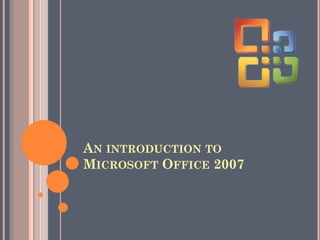
ITFT - An introduction to Microsoft Word
- 1. AN INTRODUCTION TO MICROSOFT OFFICE 2007
- 2. MICROSOFT OFFICE 2007 A package of softwares Word – text editor Excel – spreadsheet PowerPoint – presentations Outlook – e-mail Access – database Publisher – brochures, calendars, postcards, etc. +++ The current versions are Office 2007 which was released on January 30 in 2007.
- 4. MICROSOFT WORD Text processor to create documents Templates for different types of documents Web pages
- 5. SIMPLE FORMATTING Text: Font, size, color, bold/italic/underline Layout: Bullets, numbering, alignment
- 6. Welcome to this lecture Changing font
- 7. Welcome to this lecture Bold / italic / underline
- 8. How to change text color Changing text color
- 9. How to change text size Changing text size
- 10. The first impression and view of a document is very important for the reader. The options listed underneath are the most important ones. These can make the document nice looking, but also very bad. A professional document should have a standard font (like Times New Roman or Arial), appropriate size (normal text size 12), and black color. The layout of the text should make the reader comfortable – it should be easy to read. In thesis, or other large documents, the text is often aligned to both the left and right margins. This creates a clean look at both sides of the text. Additional extra space are put in between words as necessary. The first impression and view of a document is very important for the reader. The options listed underneath are the most important ones. These can make the document nice looking, but also very bad. A professional document should have a standard font (like Times New Roman or Arial), appropriate size (normal text size 12), and black color. The layout of the text should make the reader comfortable – it should be easy to read. In thesis, or other large documents, the text is often aligned to both the left and right margins. This creates a clean look at both sides of the text. Additional extra space are put in between words as necessary. The first impression and view of a document is very important for the reader. The options listed underneath are the most important ones. These can make the document nice looking, but also very bad. A professional document should have a standard font (like Times New Roman or Arial), appropriate size (normal text size 12), and black color. The layout of the text should make the reader comfortable – it should be easy to read. In thesis, or other large documents, the text is often aligned to both the left and right margins. This creates a clean look at both sides of the text. Additional extra space are put in between words as necessary. Alignment of text
- 11. 4,0 cm 0 cm 2,5 cm 2,5 cm 4,0 cm Left 2,5 cm 2,5 cm Page setup / margins
- 12. Line spacing
- 13. Word count
- 14. Heading 1 Heading 3 Heading 2 Texttextexttexttexttexttextexttexttexte xttextexttexttexttexttextexttexttext Texttextexttexttexttexttextexttexttexte xttextexttexttexttexttextexttexttext Heading 3 Texttextexttexttexttexttextexttexttexte xttextexttexttexttexttextexttexttexttext Texttextexttexttexttexttextexttexttexte xttextexttexttexttexttextexttexttext Headings and table of contents
- 15. 1 Page numbers
- 16. Picture and crop
- 17. Shresta Kumar Shresta, Kumar Shresta, Kumar Learn Microsoft Office in one lecture 2010 Kathmandu Tribhuvan University Teaching Hospital Reference / citation
- 19. (1) Reference list / bibliography
