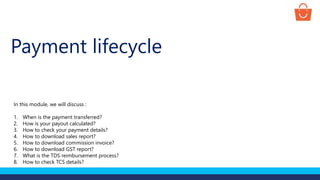
Item GV - Payment lifecycle
- 1. Payment lifecycle In this module, we will discuss : 1. When is the payment transferred? 2. How is your payout calculated? 3. How to check your payment details? 4. How to download sales report? 5. How to download commission invoice? 6. How to download GST report? 7. What is the TDS reimbursement process? 8. How to check TCS details?
- 2. When is the payment transferred? Once the order is delivered to the customer, your payment gets processed Order received Order processed Order delivered Payment initiated
- 3. Example of a payment transfer • The payment is transferred everyday except on bank holidays and is processed during the banking hours only • The payment will be initiated on the next day after the date of the delivery of the product • For example – • Product delivered - 16th (Tuesday) • Payment initiated - 17th (Wednesday)
- 4. How is your payout calculated? Final Payout = Selling Price – (Commission + GST + TCS) Note – Here, Commission includes the Paytm Mall commission and the PG fee.
- 5. How is your payout calculated? Your final payout is made after the various commissions & fee deductions from the selling price Payout Selling price Rs 30000 (-) Commission (e.g. 3%) Rs 900 (3% *15000) (-) TCS (1%) on base price Rs 234.38 [1%*(selling price- applicable GST on the product)] Example : Mobile Rs 162 (18%*900) (-) GST (18%) Note – In this example, Commission includes the Paytm Mall commission and the PG fee. = Final Payout Rs.28703.62 [30000-(900+162+234.38)] DEDUCTIO NS
- 6. How can you check your payments? You can check your payments in these two ways - The payout reports will be downloaded in a zip file and will consist of the following reports: • Payout settlements report The order-wise details for a specific date frame of expected payouts can be viewed in the following formats: • Multiple orders detail report of expected payout • Expected payout of a specific order Settlements Reports Order-wise Reports
- 7. Overview of the settlement-wise payout report If you want to check your payment details according to the payment date, then follow these steps - Go to Payments tab and click on Payouts tab Click on Settlements tab
- 8. Overview of the settlement-wise payout report Date filter- you can use this filter to select the date range as per your requirement Select the date range for which you want to check the payment details and click on Apply button. You can select a maximum of 31 days
- 9. Overview of the settlement-wise payout report Total amount settled - Click here to view the total amount settled/payout received from Paytm Mall Amount in Process - Here, you can check the amount which is under process and will be credited/debited accordingly in your account within the upcoming days CMS1455XXXXX
- 10. Overview of the settlement-wise payout report CMS1455XXXXX 914322XXXXXX TEST Payment Date Amount Settled UTR number Orders Bank Details The date on which the payout was initiated Total amount released The number generated once the amount is credited to your bank Revenue-based – The count of orders against which the payout is made upon their delivery Adjustment-based – The count of orders due to which adjustments were made to the payout Bank/account to which amount was credited
- 11. Overview of the settlement-wise payout report Expand the attributes to see the details 914322XXXXXX TEST This is how your payout has been calculated Note – In case of any issue regrading Commission charged, a request should be raised with Support within 3 months of the order date. Any dispute after this timeline will not be entertained and the commission charged will be deemed to be final and accepted.
- 12. Section name Details Amount paid by/ reversed to the customer The total amount paid by a customer (for an order) or reversed to him (on account of return) Commissions Amount deducted as commissions (exclusive of taxes): - Marketplace commission - Payment Gateway Fees Taxes Total taxes levied on every payout component Net Settlement Final amount credited to your bank account Overview of the settlement-wise payout report Note – In case of any issue regrading Commission charged, a request should be raised with Support within 3 months of the order date. Any dispute after this timeline will not be entertained and the commission charged will be deemed to be final and accepted.
- 13. Overview of the settlement-wise payout report To check the order level payout details click on respective link See Order level details – List of orders which are delivered to the customer and the payout made to you for the same See Adjustment Level Details – List of orders for which the adjustment made to the payout (e.g. Logistics/commissions, RTO/DTO, etc.) CMS1455XXXXX 914322XXXXXX TEST
- 14. Overview of the settlement-wise payout report Click on the icon to download the payout report for the selected date If you want to download the individual settlement-wise payment details in the excel format, then follow these steps - Click on the icon to download the payout report Two files will be downloaded in the zip format: a. Merchant payout report b. Order summary report
- 15. Overview of the settlement-wise payout report Click on Download payment details to download the payout of the selected date filter If you want to download payments details from a selected date range in the excel format, then follow these steps- Click on the icon to download the payout report Two files will be downloaded in the zip format: a. Merchant payout report b. Order summary report
- 16. Overview of the order-wise payout report Click on Orderwise Payouts If you want to check your payment details according to the orders, then follow these steps - Select the required date range
- 17. Overview of the order-wise payout report Using search filter you can search your order id and check the payment status
- 18. Overview of the order-wise payout report Check the status of the payout
- 19. Overview of the order-wise payout report Click on More Details to view the deduction made in the payout
- 20. Overview of the order-wise payout report Here you can check the UTR number and the breakup of payout
- 21. Overview of the order-wise payout report If you want to download the order-wise payment details in a selected date range in the excel format, then follow these steps - Click on Download Order Details (New Format) An Order-wise payout report will be downloaded in the File center Click here to download it in your system
- 23. How to download the sales report? Click on the Payments tab Click on Payouts To download the sales report, follow these steps -
- 24. How to download the sales report? Click on Orderwise Payouts
- 25. How to download the sales report? Click here to select the date range for which you want to download the sales report Select the date range and then click on the Apply button. Maximum limit – 31 days
- 26. How to download the sales report? Click on Download Sales Report Click on the Download icon, sales report will be downloaded in your system
- 27. How to download the sales report? This is a sample sales report -
- 29. What is a commission invoice? • A commission invoice is a commercial document issued monthly by Paytm Mall. • It includes all the commission details, like the marketplace fee, payment gateway fee etc. Sample of a commission invoice a) Invoice Number b) Commissions charged by Paytm Mall B-10 11 Meghdoot building 94 Nehru Place New Delhi, Delhi-110019 TIN No: B-10 11 Meghdoot building 94 Nehru Place New Delhi, Delhi-110019 a b
- 30. How to download the commission invoice? Click on the Payments tab Click on Invoice Steps to download the Commission invoice via the seller panel -
- 31. How to download the commission invoice? a) Click on Commission b) Choose the desired Year c) Choose the desired Month Click on the link and the Commission invoice PDF will be downloaded in your system a c b
- 33. How you can download the GST report? Click on the Payments tab Click on GST Report To download the GST report, follow these steps -
- 34. How you can download the GST report? a) Select the year b) Select the month Click on the link to download the GST report a b Note – The GST report for a particular month will be published on the 2nd of the next month.
- 35. How you can download the GST report? The GST report will be downloaded in the file center and will also be sent to your registered email ID Click on the Download Icon to download the GST report in your system
- 36. How you can download the GST report? Sample of the GST report
- 37. How you can segregate between B2B and B2C orders? When the customers place the orders, they can provide their GSTIN details. In these steps, you can identify those particular orders b a a) The orders in which the GSTIN details are mentioned will be considered for the Registered category during the GST return filing and are called B2B orders. b) The orders in which the GSTIN details are not available will be considered for the Unregistered category during the GST return filing and are called B2C orders. Note - You have to pay the GST over goods to the government and pass the GST input benefit to the customer where the GSTIN is mentioned by the customer. Paytm Mall will not be held liable for input credit loss to the customer.
- 39. What is Tax Deducted at Source (TDS) • As per the Income Tax Act, a person (deductor) who is liable to make a payment of a specified nature to any other person (deductee) shall deduct tax at source and remit the same into the account of the Central Government. The deductee, from whose the income tax has been deducted at source, would be entitled to get the credit of the amount so deducted on the basis of Form 26AS or TDS certificate issued by the deductor. • Form 16A will be provided by your CA. • TDS is filed on a Quarterly Basis.
- 40. PAYTM MALL Points to Remember
- 41. Points to Remember Documents required to raise TDS reimbursement claim - • Please share Form 16A along with the Commission Invoice Number against which you have submitted the TDS . • The Commission Invoice is shared on your registered email ID by the 5th of every month for the sales made in the last month. You can refer it to pay the TDS amount. Processing Time - Once all the details by the merchant for TDS reimbursement have been shared with us, we will validate the details shared by you and will reimburse the TDS amount within 25 working days, if all details shared by you are found to be correct. In case of any discrepancy, we will update you the same within the next few days. Note - TDS is to be paid only against the ‘Taxable Value’ column in the commission invoice and not to be paid for the GST component mentioned separately
- 42. Points to Remember The following rates are applicable for TDS submission- 1. Marketplace Marketing Fee @ 5% (Under Section 194H - Income Tax Act) 2. Marketplace PG Fee @ 5% (Under Section 194H- Income Tax Act) 3. Marketplace Logistic Charge (Fee) @ 2% (Under Section 194C- Income Tax Act) 4. Fulfilment Center Services @ 2% (Under Section 194C- Income Tax Act)
- 43. Points to Remember You need to file the TDS on behalf of Paytm e-commerce (as mentioned on the commission invoice) instead of one97 communication. In case the TDS amount* does not match the details available in our system, kindly share the correct TDS certificate along with the correct Commission Invoice Number to process the reimbursement. In short, the TDS Amount calculated must match the Amount mentioned in the TDS Certificate for releasing the Reimbursement. Note -TDS amount = Total Amount [Marketing Fees + PG Fee + Logistic Charge (Fee) + Fulfillment Center Charge( if applied)] of one Quarter.
- 44. Steps to raise a ticket for TDS reimbursement Click on the Support tab Click on Payments To raise a ticket for TDS reimbursement follow these steps-
- 45. Steps to raise a ticket for TDS reimbursement Click on Document requests Click on Request TDS reimbursement
- 46. Steps to raise a ticket for TDS reimbursement Read the instructions carefully
- 47. Steps to raise a ticket for TDS reimbursement 1. Enter here the commission invoices number against which the TDS reimbursement is required 2. Enter the description here 1 2
- 48. Steps to raise a ticket for TDS reimbursement 3. Upload the required documents 4. Click on Submit Ticket (Note your ticket number for future reference) 3 4
- 49. Check your TCS details
- 50. How to check TCS details? Click on Return Dashboard To check your TCS details, login on GST portal and follow these steps -
- 51. How to check TCS details? Click on GSTR2A
- 52. How to check TCS details? Click on TCS credits
- 53. How to check TCS details? TCS summary will be displayed over screen
- 54. How to check TCS details? Click on TDS and TCS credit received To accept TCS, follow these steps -
- 55. How to check TCS details? Click on TCS credit received
- 56. How to check TCS details? Click on Accept
- 57. How to check TCS details? You will get a confirmation message
- 58. How to check TCS details? TCS will reflect on the portal Click on Proceed to file
- 59. How to check TCS details? Click on File TDS TCS credit received to file TCS
- 60. Thanks everyone! For any query, please raise a ticket using the Seller Helpdesk tab on your seller panel.