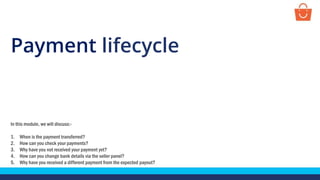
Payment lifecycle - Wholesale
- 1. Payment lifecycle In this module, we will discuss:- 1. When is the payment transferred? 2. How can you check your payments? 3. Why have you not received your payment yet? 4. How can you change bank details via the seller panel? 5. Why have you received a different payment from the expected payout?
- 2. When is the payment transferred? Once your product is delivered to the customer, your payment will be processed. Order received Order processed Order delivered Payment initiated
- 3. Example of a payment transfer • The payment is transferred everyday (except for bank holidays) and is processed during banking hours only • The payment will be released the day after the date of the delivery of the product For example – • Product delivered - 16th (Tuesday) • Payment released - 17th (Wednesday)
- 5. How can you check your payments? You can check your payments in these two ways - Settlements Reports Order-wise Reports The settlement report contains the payout details of those orders against which payout has been credited/adjusted. In this report you can check these details of your settled orders: • Payment date and summary • Order level deduction details • Additional charges details • Adjustment details • Tax Details The order-wise report contains the payout details of all the orders which you have received in the selected date range. This report contains these order-level details: • Payment status • Deductions details • Adjustment details
- 6. Overview of the settlement-wise payout report If you want to check your payment details according to the payment date, follow these steps - Go to the Payments tab and click on the Payouts tab Click on the Settlements tab
- 7. Overview of the settlement-wise payout report Date filter- you can use this filter to select the date range as per your requirement Select the date range for which you want to check the payment details and click on the Apply button. You can select a maximum of 31 days
- 8. Overview of the settlement-wise payout report Select filter- you can use this filter to select the respective option Click on Select Channel To filter your payments details according to your business channel type (such as wholesale, O2O, etc.), follow these steps -
- 9. Overview of the settlement-wise payout report Select Channel Type Select Wholesale (B2B) from the dropdown and click on the search icon 4a
- 10. Overview of the settlement-wise payout report Total amount settled - Click here to view the total amount settled/payout received from Paytm Mall Amount in Process - Here, you can check the amount which is under process and will be credited/debited accordingly in your account within the upcoming days CMS1455XXXXX
- 11. Overview of the settlement-wise payout report CMS1455XXXXX 914322XXXXXXTEST Payment Date Amount Settled UTR number Orders Bank Details The date on which the payout was initiated Total amount released The number generated once the amount is credited to your bank Revenue-based – The count of orders against which the payout is made upon their delivery Adjustment-based – The count of orders due to which adjustments were made to the payout (e.g. Logistics/commissions, RTO/DTO, etc.) Bank/account to which amount was credited
- 12. Overview of the settlement-wise payout report Expand the attributes to see the details 914322XXXXXXTEST This is how your payout has been calculated Note – In case of any issue regrading Commission charged, a request should be raised with Support within 3 months of the order date. Any dispute after this timeline will not be entertained and the commission charged will be deemed to be final and accepted.
- 13. Section name Details Amount paid by/ reversed to the customer The total amount paid by a customer (for an order) or reversed to him (on account of return) Commissions Amount deducted as commissions (exclusive of taxes): - Marketplace commission - Payment Gateway Fees Logistic charges Total logistic charges (exclusive of taxes) levied : - Forward logistics charges - Reverse logistics charges Taxes Total taxes levied on every payout component Additional Charge Gives you the details of penalties levied : - SLA breach penalty - Merchant cancellation penalty - Other penalties, etc. Overview of the settlement-wise payout report Note – In case of any issue regrading Commission charged, a request should be raised with Support within 3 months of the order date. Any dispute after this timeline will not be entertained and the commission charged will be deemed to be final and accepted.
- 14. Section name Details Bulk Payment Any amount debited in bulk (e.g. FC charges, etc.) Adjustments Adjustment made to the settlement, this can be related to any adjustment made to: - Logistics charges, - PSA claims - Waving off the penalties, etc. Others Any other charge deducted (Closing fee, etc.) Net Settlement Final amount credited to your bank account Overview of the settlement-wise payout report Note – In case of any issue regrading Commission charged, a request should be raised with Support within 3 months of the order date. Any dispute after this timeline will not be entertained and the commission charged will be deemed to be final and accepted.
- 15. Overview of the settlement-wise payout report To check the order level payout details click on respective link See Order level details – List of orders which are delivered to the customer and the payout made to you for the same See Adjustment Level Details – List of orders for which the adjustment made to the payout (e.g. Logistics/commissions, RTO/DTO, etc.) CMS1455XXXXX 914322XXXXXXTEST
- 16. Click on the icon to download the payout report for the selected date If you want to download the individual settlement-wise payment details in the excel format, follow these steps - Note – If your order belongs to multiple channels, the payment details of the same order will reflect in all its respective channel’s payout report. In case you create a consolidated report, ensure that you remove the duplicate orders (i.e. the same item number appearing under multiple channels) Overview of the settlement-wise payout report Click on the download icon Report will be downloaded in your system
- 17. Overview of the settlement-wise payout report Click on Download payment details to download the payout of the selected date filter If you want to download payment details from a selected date range in the excel format, follow these steps- Note – If your order belongs to multiple channels, the payment details of the same order will reflect in all its respective channel’s payout report. In case you create a consolidated report, ensure that you remove the duplicate orders (i.e. the same item number appearing under multiple channels) Click on the download icon Report will be downloaded in your system
- 18. Overview of the order-wise payout report Click on Orderwise Payouts If you want to check your payment details according to the orders, follow these steps - Select the required date range
- 19. Overview of the order-wise payout report Select the Order ID from the dropdown
- 20. Overview of the order-wise payout report Enter the Order ID and click on search icon
- 21. Overview of the order-wise payout report If the order contains multiple items, partially cancelled item or partially return item, here the result will show all the item ids You can check the order details in Orders Tab by searching the Order Id
- 22. Overview of the order-wise payout report Check the status of the payout
- 23. Overview of the order-wise payout report Click on More Details to view the deductions made in the payout
- 24. Overview of the order-wise payout report Here you can check the UTR number and the breakup of payout Note - In case of any issue regrading Commission charged, a request should be raised with Support within 3 months of the order date. Any dispute after this timeline will not be entertained and the commission charged will be deemed to be final and accepted - In case of any issue with Logistic Charges or Product Weight, a request to be raised for assistance within 3 months of the Order date. Any query/dispute raised after this timeline will not be entertained and courier fee charged will be deemed to be final
- 25. Overview of the order-wise payout report Sample of payout visible on seller panel - This is the selling price of your product Note – This example is only for illustrative purposes
- 26. Overview of the order-wise payout report Sample of payout visible on seller panel - On the seller panel, the commission will be broken- down into three components: Marketplace Commission, Payment Gateway Fees, and Marketplace Logistics Charges The overall sum of all three components will be equal to the commission - Commission = Marketplace Commission + Payment Gateway Fees + Marketplace Logistics Charges Note – This example is only for illustrative purposes
- 27. Overview of the order-wise payout report Sample of payout visible on seller panel - In some cases, the Marketplace Commission will be shown as having a +ve value. However, the total sum of Marketplace Commission, PG Fee, and Marketplace Logistics Charges will be equal to the actual commission value Note – This example is only for illustrative purposes
- 28. Overview of the order-wise payout report Sample of payout visible on seller panel - TCS (1%) charged on the base price of the product GST (18%) is charged on the commission (Marketplace commission + Payment Gateway Fee + Marketplace Logistics Charges) Note – This example is only for illustrative purposes
- 29. Overview of the order-wise payout report Sample of payout visible on seller panel - Settled value is the amount which is credited to your account upon successful delivery of the product Note – This example is only for illustrative purposes
- 30. Overview of the order-wise payout report If you want to download the order-wise payment details in a selected date range in the excel format, follow these steps - Click on Download Order Details (New Format) Click on the download icon to download the order-wise payout report
- 32. What is a sales report? This is a new report created specifically for you so that all the details pertaining to an order within a selected time period are available to you in a single file. This helps you to : Download all order details in a single excel file Download sales report for a selected time period (maximum of 31 days) Easy management of your sales Check status of all your orders in a single file
- 33. How to download the sales report? Click on the Payments tab Click on Payouts To download the sales report, follow these steps -
- 34. How to download the sales report? Click on Orderwise Payouts
- 35. How to download the sales report? Click here to select the date range for which you want to download the sales report Select the date range and then click on the Apply button. Maximum limit – 31 days
- 36. How to download the sales report? Click on Download Sales Report Click on the Download icon, sales report will be downloaded in your system
- 37. How to download the sales report? This is a sample sales report -
- 38. Why have you not received the payment yet? • Payment against the payout will reflect in your account after the day after the date of the delivery of the product • However, there may be occasions when there is a delay in the receipt of the payment Bank Holiday • Bank holidays can lead to delayed payments • Payment will be credited to your account on the next business day Account Detail Change • If there has been a recent change in your bank details, there may be a delay in your payment. • You can update it via the Seller Panel.
- 39. How can you change your bank details via the seller panel? Click on the Seller Support tab Click on My Account
- 40. How can you change your bank details via the seller panel? Click on Manage your Account Click on Modify Bank Details of Merchant ID
- 41. How can you change your bank details via the seller panel? Fill in all the required details
- 42. How can you change your bank details via the seller panel? Attach an image of a cancelled cheque for document proof Click on Submit Ticket Please note your ticket number for future references
- 43. How to check the ticket history? Click on Check Ticket history
- 44. How to check the ticket history? Enter the Ticket ID and click on the search icon Here, you can check the status of the ticket
- 45. How to check the ticket history? Click on the Ticket number to check more details
- 46. Why have you received a payment different from the expected payout? A number of factors can lead to a payment different from the expected payout: High returns - If the customer returns the product against which you’ve already received the payment, then the refund will be deducted from your next payout High Logistics - Wrong packaging can lead to higher than expected logistic charges. Click here to see the packaging guidelines Possible penalties - Sometimes, you may have to pay several penalties which could result in a different payout
- 47. Thankseveryone! For any query, please raise a ticket using the Support tab on your seller panel.