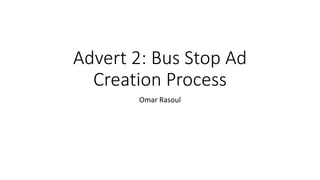
Advert 2 creation
- 1. Advert 2: Bus Stop Ad Creation Process Omar Rasoul
- 2. Step 1: Removing the subject Here I simply highlighted the subject using the quick selection tool and in doing so I made sure to remove some of the fuzz or areas where we could see light through the hair and then I grabbed the image of the subject and then I moved him to another tab to begin working on it.
- 3. Step 2: Darkening lighter areas on subject Here I aimed to tone down the areas of light on the subject from the original image and make them look less harsher then they already were . The way in which I did this was I went onto the brush tool then went to the mode ‘darker colour’ and then went to opacity and brought it down to about 10% and brushed overt the subject which helped tone down the light.
- 4. Step 3: Background corrections B A Here I first sharpened the image to increase the clarity and make sure it looked clear I then went on to use the burn tool on the light area of the image to level the image better and make sure the colour looked more consistent and levelled which would later help when getting the gradient that will be used for the subject.
- 5. Step 4: Process of adding gradient to subject Here I begun the process of getting the gradient right, the way I did this was using the eyedropper tool in order to grab the colour of the rain drops as they were most present across the whole image and putting them as the gradient on the subject would match the best.
- 6. Step 5: Adding Effects to image of subject Here I added some effects to make the image look more natural against the background mainly an inner shadow to mask the outlines and bevel and emboss as well as a drop shadow to help the image look more 3D and natural against the background in terms of having it have more depth.
- 7. Step 6: Adding gradient to subject Here I begun to add a gradient to the image of the subject and to do this I applied a gradient overlay and I turned up the scale and turned down the opacity of the gradient overlay in order to have the colour be just enough and not too much where it might hide his features.
- 8. Step 7: Text After going through the blending options I used the magic wand tool to remove the what to us is an invisible layer which was the white background and after doing so quick select the whole text and then go to hue and saturation and turn it white in without colourizing move the last bar all the way down to white and then do this for each ither piece if text gotten in this manner.
- 9. Step 8: Placement of text/Social Media Logos At this stage I placed each layer of text in in the order I wanted them in and after doing so I linked each layer and then resized them and moved them in the position I wanted them to fill. Here I had to get images of logos for some social media platforms that again would be at the bottom of the advert near the sift logo. The way in which I was able to put these logos onto the advert is through using the object selection tool I was able to highlight the logos and after doing so I simply dragged them on to the tab with the advert and re sized them and placed them appropriately to where they had to be. Next I
- 10. Step 9: Addition of sift logo Finally I went to the S.I.F.T logo I created and moved it to the main image. First I went on to merge the image layers so the hands, the shapes and the newspaper clippings I then linked them to the layers of text and then moved the whole logo to the base image and resized it and adjusted its space on the advert.