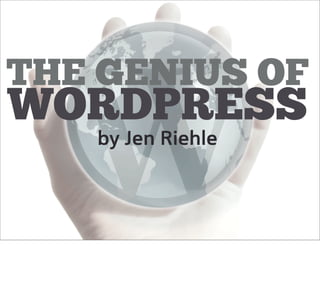
The Genius of Wordpress - notes
- 1. WORDPRESS THE GENIUS OF by Jen Riehle
- 3. WordPress is... an open source content management system, often used as a blog publishing application, that uses PHP and MySQL.
- 4. What makes WordPress SO AWESOME, Jen?
- 5. WordPress Awesomeness Open source = YAY! Large user community Used by > 12% of the largest 1,000,000 websites on the web Flexible deployment options
- 6. More WordPress Awesomeness Availability of cool widgets Extendable and flexible with plugins and APIs Easy to get in; Easy to get out widgets: twitter, meebo, flickr, etc. plugins: google analytics, google maps plugins; video player plugins, WPTouch
- 7. That sounds AWESOME! How do I get me some of that?
- 8. Getting you WordPress 1. Sign up for a blog at wordpress.com 2. Download WordPress from wordpress.org and install in a hosted environment 2 options:
- 10. .com Basics Requires an account for blog owners; no account for browsing (can limit access) URL is http://yourblogname.wordpress.com Takes care of everything: setup, upgrades, spam, backups, security, etc. Free account comes with 3GB storage but may have text-only ads Premium option available for a fee (css editor; domain mapping) “From time to time, we display text ads on your blog to logged-out users who aren’t regular visitors.” Premium: custom css editior; domain mapping; VideoPress; no ads wordpress.com community: your blog cane be highlighted on home page; ratings for your posts/blog available
- 11. The Dashboard trackback: notification when someone links to your site Manage comments View usage statistics Quickpost Polls ALL INCULDED AUTOMATICALLY. Some auto available on wordpress.com but others only available as a plug-in YOU have to install
- 12. The Posts Stats - comments - likes Note the “likes” (aggregated throughout Wordpress.com)
- 13. Adding Content Trackbacks and pingbacks both refer to when other people link back to content on your site; pingback is essentially the same but with an extra step to verify that the host is there and real - helps limit spam. Trackback block helps confirm to other sites that you’ve linked to them
- 14. category - cat e go ry - noun - definition: a class or group of things possessing some quality or qualities in common All posts must be in at least one category; can have more than one Categories may be hierarchical Categories must be unique Are generally displayed with each post (depending on your theme) Clicking on a category gives a list of posts that use that category
- 15. tag - tag - noun - definition: a children’s game in which one player pursues the other until he or she is able to touch them Not hierarchical On wordpress.com, clicking on a tag will show you all instances of that tag in all wordpress blogs Can create tags for wordpress.com account but they are community tags
- 16. Prettiness Search for themes by: colors, #-column layout, left/right sidebar, language translation availability, widget availability BUT THERE ARE NOY MANY OPTIONS ~100
- 17. widget - widg et - noun - definition: a GUI element that displays information in an arrangement that is changeable by the user Very useful, drag-and-drop functionality
- 18. plugin - plug-in - noun - definition: an accessory software package that is used to extend the capabilities of the existing application a widget is a type of plugin Not available for wordpress.com account
- 19. .com Limitations Can’t install a custom theme Can’t hack the PHP or CSS* Can’t use plugins Your blog is tied into wordpress.com community of blogs * Can hack CSS with limited options with a for-pay account Pay account also allows domain mapping
- 20. What does it mean? No plugins in wordpress.com Limited themes Tags, ratings, etc. tie-in to wordpress.com community
- 21. wordpress.org: Time to Level Up
- 22. With great power comes great responsibility Have a good web host; need a database and PHP You’re responsible for backups, upgrades, managing spam, etc. Mismanage the site and you can lose it all
- 23. Let’s go play...
- 24. WordPress 3.0 (the next generation)
- 25. What’s New New default theme and theme APIs Multi-site functionality (formerly WordPress MU) Updated menu management Custom post types Custom taxonomies (with hierarchical structure) WordPress MU was a separate installation of WordPress, now functionality built into 3.0 Allows one installation of WordPress to manage multiple blogs - one administrator can deploy a community of blogs Taxonomy: a way of classifying data By default, Wordpress has 3: categories, tags and link categories WordPress 3.0 lets you create who new taxonomies, for example if you host a movie review blog you might have a new taxonomy for genres and then create new terms within that taxonomy
- 26. “ “ Matt Mulleweg (WordPress creator) Normally this is where I’d say we’re about to start work on 3.1, but we’re actually not. We’re going to take a release cycle off to focus on all of the things around WordPress. The growth of the community has been breathtaking, including over 10.3 million downloads of version 2.9, but so much of our effort has been focused on the core software it hasn’t left much time for anything else. Over the next three months we’re going to split into ninja/pirate teams focused on different areas of the around-WordPress experience, including the showcase, Codex, forums, profiles, update and compatibility APIs, theme directory, plugin directory, mailing lists, core plugins, wordcamp.org… the possibilities are endless. - June 18th, 2010 3.1 due in late 2010 3.2 in 2011
- 27. More Fun Books. So many, many books WordCamp! WordCamp Mid-Atlantic (DC) is Sept. 11 Web lists of WordPress plugins, themes, etc. Download WordPress app for iPhone, iPad, Android or Blackberry WordPress for Dummies, 3rd edition (2010); WordPress 24 hour trainer (2009) WordCamp Mashable has lists of Top Plugins for RSS feeds, for managing multiple blogs, etc. Don’t get to become one of the biggest website deployment tools out there without a solid user base - google your question and you’ll find help.
- 28. The Codex The WordPress Encyclopedia GREAT resources with tons of information (primarily for installed instances of WordPress) wordpress.org also includes a blog, forum and hosting info Documentation source
- 29. Photo Help Slide 1: flickr/crystal/bb_matt Slide 4: flickr/a street called awesome/ moonlightbulb Slide 7: flickr/bitter beer face/a4gpa Slide 9: flickr/proof testing imperial equipment/stefan Slide 14: flickr/double happy carebear rainbow/pink sherbert photography Slide 16: flickr/mario kart wii promo event/goodrob13 Slide 19: flickr/chief engineer/striatic
