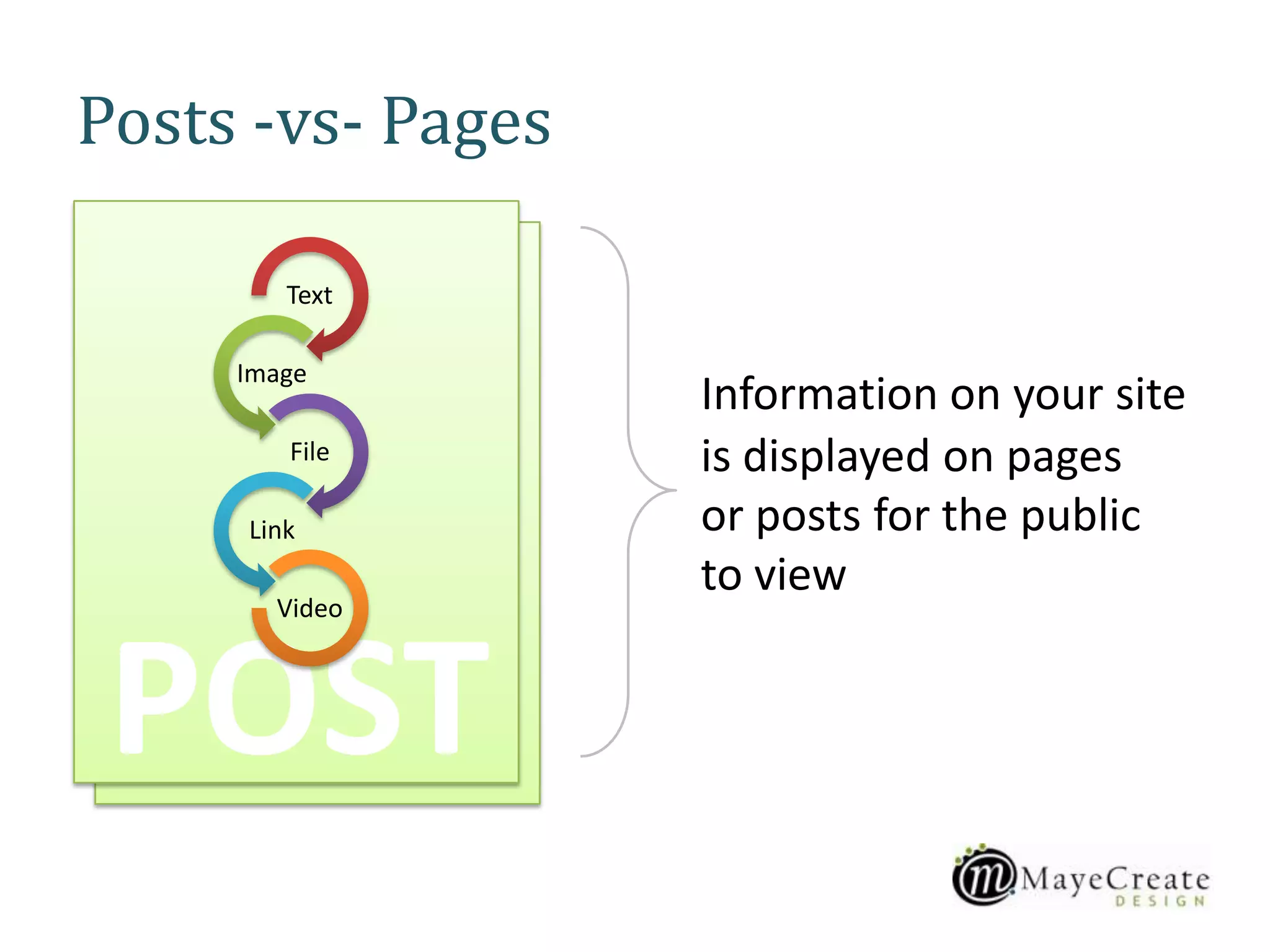The document provides a comprehensive overview of WordPress, detailing its functionality as an open-source content management system for building and managing websites. It discusses key aspects such as updating WordPress, modifying websites, the differences between posts and pages, and the administrative features available for site management. Users are guided through the process of creating content, managing users, and utilizing various multimedia elements to enhance their websites.