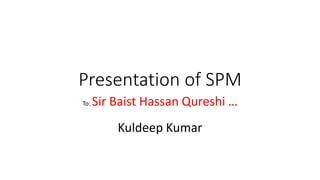
Presentation of SPM Project Management Software
- 1. Presentation of SPM To: Sir Baist Hassan Qureshi … Kuldeep Kumar
- 2. Introduction: Microsoft Project is a project management software program developed and sold by Microsoft Designed to assist project managers in developing plans, assigning resources to tasks, tracking progress, managing budgets and analyzing workloads. The application creates critical path schedules, and critical chain which can be visualized in a Gantt chart. MS Project's proprietary file format is *.mpp.
- 3. History: Initially proposed by Microsoft's Manager of Product Development, Alan M. Boyd as an internal tool to help manage the huge number of software projects that were in development at any time inside the company. The first commercial version of Project was released for DOS in 1984. Subsequent DOS versions: V2 (1985), V3 (1986) and V4 (1986) First Windows version-1990 Macintosh version -1991 Subsequent versions-V3 (1992), V4 (1993), 1995, 1998 to 2016
- 4. Competitors: Open Workbench Primavera (software) Project.net Basecamp (software) Gantt Project Genius Inside LiquidPlanner MicroPlanner X-Pert NavalPlan
- 5. Purpose: • List each task necessary to complete a project in the order they should be performed. • Assign start and finish dates to tasks or let the program set them for you by you specifying the duration of the task. • Display the tasks graphically over a time line to get an overall view of the project. • Assign workers, contractors, and other resources to tasks and print their schedules. • Compute the hours and cost necessary to complete a task or the entire project. • Monitor a project’s progress and compare it to your original estimate. • Analyze such items as cost, hours, slack time, resource allocation, etc. using tables and graphs
- 6. Planning a Project: •Define Goal •Develop Task •Establish Timeframes •Resource Availability •Organize.
- 7. Using MS Project • Define te Project • Build the plan • Set a start Date • Enter Tasks/durations. • Assign resources • Link Tasks • Fine Tune the Plan • Trach and Mange.,,, • Set a baseline • Enter actuals • Adjust plan • Close Project
- 8. Defining the Project: • The objective of the project should be defined by the person/group that is going to manage the project. • Tasks, start times, and deadlines should be clearly established.
- 9. Purpose: Set up Project Default: • Set up Project Defaults: • Set working order. (Schedule from Start Date forward or Finish Date backwards) • Set a start or finish date. • Select/create the project calendar to use. (Controls working days and hours)
- 10. Purpose Continue Enter tasks: • In chronological order, enter the tasks necessary to complete the project. • Set the task’s duration. • When appropriate, set a task’s Start / Finish date. Set Task Sequencing: • Link tasks that must be completed sequentially. • Set up Project Defaults: • Do not link tasks that can be completed simultaneously.
- 11. Purpose Continue. Create a Resource List: • Create a list of contractors, laborers, equipment rental, fees, etc. and their corresponding rates. • Set working hours for each resource. Assign Resources to Tasks Analyze/Reevaluate/Adjust Project Set up Project Defaults
- 12. Scheduling a Task: When tasks must either end on a specific date or begin on a specific date, you can create constraints.
- 14. Track and Mange the Project: As the project proceeds, you may wish to record its progress, nothing any deviations from your planned schedule…
- 15. Creating a Baseline: • A baseline us a snapshot of you project before actual work begins and change are made to the schedule… • The baseline includes task start and finish dates, resources and costs… • Compare the actual project to the baseline…
- 16. Critical Path: • The sequence of activities which have no float or slack is called the critical path. • Slack = Late Start – Early Start OR Late Finish - Early Finish • Any delay of an activity on the critical path directly impacts the planned project completion date. • A project can have several, parallel, near critical paths. An additional parallel path through the network with the total durations shorter than the critical path is called a sub-critical or non-critical path.
- 17. Time-Cost Trade-OFFS: Crashing: • When we say that an activity will take a certain number of days or weeks, what we really mean is this activity normally takes this many days or weeks. We could make it take less time, but to do so would cost more money. • Crashing is a process of expediting project schedule by compressing the total project duration. • The key is to attain maximum decrease in schedule time with minimum cost. • More resources are needed to speed-up a part of a project • Depends on what slack is available in a non-critical activity
- 18. When not to Crash: • The key to project crashing is attaining maximum reduction in schedule time with minimum cost. Quite simply, the time to stop crashing is when it no longer becomes cost effective. A simple guideline is: • Crash only activities that are critical. • Crash from the least expensive to most expensive. • Crash an activity only until: • It reaches its maximum time reduction. • It causes another path to also become critical. • It becomes more expensive to crash than not to crash
- 19. Creating a Crash Table: • Identify the critical path and the corresponding tasks. • Export the work package tasks (ID and Task Name fields), the original duration (Duration field), and the original cost (Cost field) from your MS Project schedule, and open that file in Excel. • You must calculate the potential crash duration for each critical path task and the cost to crash each task. • On the Excel worksheet, add a column to calculate crash reduction, which is how many weeks you can crash each task. Crash reduction is simply the original duration minus the crash duration. • Add another column to calculate the crash cost per week, which is the crash cost divided by the crash reduction value.
- 20. Thank You