Sharing Knowledge Microsoft Project 2013.pptx
•
0 likes•5 views
Project
Report
Share
Report
Share
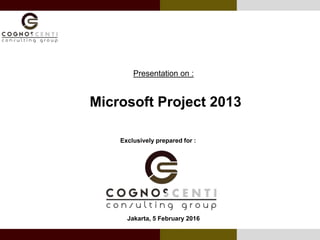
Recommended
Recommended
More Related Content
Similar to Sharing Knowledge Microsoft Project 2013.pptx
Similar to Sharing Knowledge Microsoft Project 2013.pptx (20)
MS Project Management (Overviews) | Software Mange Tool | Software Project Ma...

MS Project Management (Overviews) | Software Mange Tool | Software Project Ma...
MIS485 Capstone Project in MIS 2MGT 400 - Project M

MIS485 Capstone Project in MIS 2MGT 400 - Project M
MPUG Webinar: Setting up a project schedule without a PPM solution

MPUG Webinar: Setting up a project schedule without a PPM solution
Recently uploaded
TEST BANK For Principles of Anatomy and Physiology, 16th Edition by Gerard J. Tortora, Verified Chapters 1 - 29, Complete Newest Version.TEST BANK For Principles of Anatomy and Physiology, 16th Edition by Gerard J....

TEST BANK For Principles of Anatomy and Physiology, 16th Edition by Gerard J....rightmanforbloodline
Recently uploaded (20)
Connector Corner: Accelerate revenue generation using UiPath API-centric busi...

Connector Corner: Accelerate revenue generation using UiPath API-centric busi...
Strategize a Smooth Tenant-to-tenant Migration and Copilot Takeoff

Strategize a Smooth Tenant-to-tenant Migration and Copilot Takeoff
DEV meet-up UiPath Document Understanding May 7 2024 Amsterdam

DEV meet-up UiPath Document Understanding May 7 2024 Amsterdam
Decarbonising Commercial Real Estate: The Role of Operational Performance

Decarbonising Commercial Real Estate: The Role of Operational Performance
Six Myths about Ontologies: The Basics of Formal Ontology

Six Myths about Ontologies: The Basics of Formal Ontology
How to Troubleshoot Apps for the Modern Connected Worker

How to Troubleshoot Apps for the Modern Connected Worker
Vector Search -An Introduction in Oracle Database 23ai.pptx

Vector Search -An Introduction in Oracle Database 23ai.pptx
WSO2 Micro Integrator for Enterprise Integration in a Decentralized, Microser...

WSO2 Micro Integrator for Enterprise Integration in a Decentralized, Microser...
"I see eyes in my soup": How Delivery Hero implemented the safety system for ...

"I see eyes in my soup": How Delivery Hero implemented the safety system for ...
AWS Community Day CPH - Three problems of Terraform

AWS Community Day CPH - Three problems of Terraform
Why Teams call analytics are critical to your entire business

Why Teams call analytics are critical to your entire business
Elevate Developer Efficiency & build GenAI Application with Amazon Q

Elevate Developer Efficiency & build GenAI Application with Amazon Q
Cloud Frontiers: A Deep Dive into Serverless Spatial Data and FME

Cloud Frontiers: A Deep Dive into Serverless Spatial Data and FME
TEST BANK For Principles of Anatomy and Physiology, 16th Edition by Gerard J....

TEST BANK For Principles of Anatomy and Physiology, 16th Edition by Gerard J....
Polkadot JAM Slides - Token2049 - By Dr. Gavin Wood

Polkadot JAM Slides - Token2049 - By Dr. Gavin Wood
Choreo: Empowering the Future of Enterprise Software Engineering

Choreo: Empowering the Future of Enterprise Software Engineering
Sharing Knowledge Microsoft Project 2013.pptx
- 1. Presentation on : Microsoft Project 2013 Exclusively prepared for : Jakarta, 5 February 2016
- 2. Daftar Isi 1. Introduction 2. Definition 3. Advantages 4. How to Use Microsoft Project 5. Map of System 6. Tips and Tricks 2
- 4. Introduction Microsoft Project helps to: • easily plan projects and collaborate with others. • Stay organised and keep your projects on track with the only project management system designed to work seamlessly with other Microsoft applications 4
- 5. Advantages • Quickly focus on what matters, easily select actions to take, and seamlessly browse functions with an enhanced visual experience. • Stay in control of your project plans no matter the size. • With Task Path highlighting in the Gantt chart, you always know how your tasks come together and identify which are most critical to your project’s success. 5
- 6. Advantages • Focus on what matters most by quickly organizing and linking tasks to create project plans and timelines. 6
- 7. How To use It??? 7
- 9. 9
- 11. Create Tasks and Milestones • Double click on task 11
- 12. Create Tasks and Milestones (Cont) 12
- 13. Create Tasks and Milestones (Cont) • Name: Task Name • Percent Completed: How far this task has been done • Scheduled Mode: How to set the sschedule (Manual or Auto) • Dates: Start and Finish 13
- 15. Relationship Between Tasks • Predecessor: Task which happen before the task itself. • Type: 4 Types – Finish to Start (FS) – Start to Start (SS) – Start to Finish (SF) – Finish to Start (FS) 15
- 16. 16
- 17. Resources Three resource types: • Work resources: include the people and equipment needed to complete the tasks in a project’s plan . • Cost resources: Represent a financial cost associated with a task you need to account for in the plan. Examples include categories of expenses like travel, entertainment, and so on . • Material resources: are consumables you use up as the project proceeds . For example, a construction project might need to track steel or concrete as it is used throughout the project . 17
- 18. Resources • Open Menu Resource Assign Resources 18
- 19. Reporting 19 • How much work was required to complete a task? • Did the task start and finish on time?
- 20. Reporting 20
- 21. Reporting • New Report: build a custom report • Dashboards: Reports for upcoming task • Resources • Costs • In Progress 21
- 22. Map of System 22
- 23. Password • Every PIC will be given a password • This password is used to access a project 23
- 24. Tips and Tricks • To create sub tasks (task Indent Task) DURATION • Total Duration • Actual Duration • Remaining Duration • % Complete = Actual/Total 24
- 25. • Essential aspects of tasks in a plan include their duration and order of occurrence. • You must assign resources to tasks before you can track the progress or cost of resources. • You can use formulas and graphical indicators in custom fields to create a highly customized view, such as a stoplight view, to communicate key project health indicators to your stakeholders 25