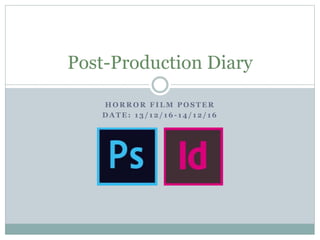
Film Poster- Post-Production Diary
- 1. H O R R O R F I L M P O S T E R D A T E : 1 3 / 1 2 / 1 6 - 1 4 / 1 2 / 1 6 Post-Production Diary
- 2. Photo Manipulation Date: 13/12/16-14/12/16 Upon selecting the main image for my poster I then moved onto editing this image within the Adobe image manipulation software, Photoshop. This was accomplished by first importing my chosen image (image 913) onto a new/blank canvas. Then, following from this, the first step was to remove all background elements of the image in order to only possess the featured protagonist. This was accomplished by using the ‘quick select’ and ‘magic wand’ tools in order to select the background elements, of which I then deleted this selected area. This was effective in leaving my image with just an image of Eve, void of a background.
- 3. Photo Manipulation Date: 13/12/16-14/12/16 Following this, I then formed a separate layer and, placing it beneath the Eve image, I then applied the fill tool; colouring the surface black. This was effective in granting my image the solid black background that I had decided upon during the planning stage. Following this, I then needed to blend my image into the background of the piece, in order to create for a smooth and natural sense of synergy between the foreground character and the black background (providing a sense of realism to the piece). In order to achieve this, I used the ‘zoom tool’ to gain a closer perspective of the edges of the protagonist image, in which I then traced over the edges with the ‘smudge tool’. This tool allowed me to blend out the edges of the image and integrate them into the background, establishing a sense of unity between the, previously rather obviously, separated layers.
- 4. Photo Manipulation Date: 13/12/16-14/12/16 Upon completing this initial blend, I then finalised this process by going over the edges a second time, using the ‘blur tool’. The blur tool was effective in making each blended line appear more subtle, forming a natural fade from the image into the dark background colour. Upon completing this blending process I then needed to adjust the colour, saturation and lighting of my image. In manipulation colour I used the ‘curves tool’ in which I then decreased the level of red within the image, whilst increasing the concentration of green and blue. This change was effective in draining the warmth from the image, in which I was then able to form a cold and unwelcoming aesthetic to the piece (effective in reflecting the colours applied within my horror teaser trailer; as well as conforming to the eerie/unnerving conventions of the horror genre).
- 5. Photo Manipulation Date: 13/12/16-14/12/16 After applying colour, I then worked on decreasing the black and white levels within the piece, this was again accomplished through the ‘curves tool’, in which I increased the amount of black and reduced the white concentration. This was effective in darkening the image, allowing for a deeper correspondence with the dark black background. This darkness was also effective in creating for a more atmospheric piece, in which the surrounding darkness appears to be entrapping the protagonist and fuelling her inner torment (thus effectively conveying my intended message in regards to the protagonist's vulnerability to the antagonistic presence within the film).
- 6. Photo Manipulation Date: 13/12/16-14/12/16 In order to provide the protagonist with a paler complexion, connotative to her poor health/mental degradation, I reduced the saturation of the piece, making for a more drained aesthetic, effective in further removing any warmth from the image (accomplished using the ‘saturation’ and ‘exposure ‘ tools. Upon completion, I then finalised my piece by removing some imperfections form the skin of my protagonist. This was accomplished using the ‘smudge’ and ‘blur’ tools in which any blemishes were smoothened out and blended into the rest of the skin, in order to appear smooth and natural. However, regarding some blemishes, such as dry areas of skin, I decided to leave these unedited, as I found that these were effective in enhancing the overall injured and shaken demeanour of the protagonist's body language and expression. Also, in order to emphasise the wounded appearance of the protagonist I applied the ‘burn tool’ in order to form an emphasised sense of bruising, surrounding the application of blood and upon other area of her skin.
- 7. The image was smoothly blended into the dark background using the ‘smudge’ and ‘blur’ tools. The desired solid black background was applied, with no deviations from my original plan. Unwanted areas of the background were removed. The protagonist’s complexion was smoothened in areas and made paler; enhancing their ill/weak state as a result of the antagonist. A cold filter, reflective of the colours used within my teaser trailer, was successfully applied and the image darkened to smoothen the integration of the image into the background. Evaluation- Strengths
- 8. Evaluation- Weaknesses Familiarising myself with the Photoshop tools created for an initially time consuming process; cutting into the time I had to edit the image. Applying filters does pose the risk of challenging the overall realism/believability of this image, thus the balance in which I manipulated colour was important to consider. Blending could have perhaps be finalised with additional time.
- 9. Overall... This session has resulted in the successful manipulation of my main poster image, in which a dark background was applied and the protagonist successfully integrated into the darkness. Throughout this process I used various tools, all of which allowed me to blend, smoothen and colour-manipulate any areas of my piece of which I believed required editing. Thus, although familiarising myself with the software was time consuming and there is the possibility for further finalising touches (such as additional blending to the image edges), I believe this task has been accomplished with success.
- 10. Composing the Piece Date: 14/12/16-15/12/16 Upon completing the manipulation of my poster image, I then moved onto compiling each poster element together. This was accomplished using the Adobe software InDesign, within which I formed a new project with a portrait orientation (as specified by my chosen design). Upon opening this project I then used my sketch idea 1 as a guide, in order to import my edited image onto the piece. During this process, I ensured that the image was stretched to the appropriate size, making sure the working space was completely filled (as to avoid any unwanted blank areas of my poster). After placing my image, I then proceeded to create the text for my poster. This was accomplished using the ‘text’ tool in which I typed out all necessary pieces of information upon separate text layers. These text elements were designed upon my sketch idea and drafted during the planning stage of my piece and consisted of: film title, tag-line, two critic reviews, billing block, social media link, film website address, production logo, release date, age restriction and leading actor name.
- 11. Composing the Piece Date: 14/12/16-15/12/16 During this process I used film posters that I had analysed during the research stage to govern and maintain a conventional sizing to each piece of text. My main source of inspiration in regards to layout and font sizing was ‘The Grudge’ poster, which provided me with a great guide in regards to how to present my piece. With elements like critic reviews, I used posters like ‘Dollface’ and ‘Insidious’ in order to ensure that the text, language and font were of a conventionally corresponding format upon my poster. Regarding the colour scheme of this text, this centred upon white and red. Both of these colours were selected due to their frequent use within horror film posters, making for a conventional text colour, as well as the effectiveness of these colours in standing out against the dark black of my main image background (creating a vibrant contrast of colour; forming visual appeal for viewers). When applying red, this was used as a secondary colour to white in order to highlight the significance of certain phrases.
- 12. Composing the Piece Date: 14/12/16-15/12/16 For example the film title ‘Eve’ was coloured red in order to correspond with the blood upon the character's face within the main image, thus effectively forming a connection between the character and her name (thus conveying her leading role within the film). Also within the tag- line the words ‘Future’ and ‘Blood’ were coloured red. This was chosen in order to highlight the significance of these two words, by making them visually different form the rest of the phrase. This is effective in corresponding with the literal blood within the image, as well as to convey the danger that awaits the future of the protagonist; thus conveying narrative hints to the viewer. Regarding any effects that were applied, all font remained void of effects with the exception of the film title, in which I applied an ‘inner shadow’ to the text, having the effect of darkening the outer edges, bleeding darkened tones into the otherwise vibrant red text. This was effective in integrating the title more smoothly into the dark background, forming a deeper correlation between the image and text. This lingering darkness is also connotative to the foreboding presence of the antagonist, of whom remains visually void form the main image of the piece, yet it’s dark effects are evident through the torment of the protagonist. Thus, forming a greater synergistic flow throughout the piece. Additional image elements included the social media Twitter logo, in order to accompany the hashtag link and the Pragmatic Productions logo; both of which I imported from Photoshop (after removing any unwanted background elements), before placing into the piece.
- 13. Evaluation- Strengths All text elements were completed, with the leading intention of possessing a conventional appearance (accomplished through the comparison of my own work to film posters that I had analysed during the research stage). Decisions of colour application were justified: White- To conform to poster text conventions and provide a visual contrast against the black background. Red- To highlight significant narrative elements of text; teasing/intriguing the audience. Corresponding with the use of blood within the image (connotative to danger/threat/injury) All content was contained in line with the set margins, and all white space was filled. An effect was applied to the film title, to convey its leading importance as text within the piece.
- 14. Evaluation- Weaknesses The top left corner of the poster possesses little content; perhaps appearing slightly empty and off balance with the rest of the piece. The effect on the film title text is not highly obvious in presence; thus this should perhaps be intensified.
- 15. Overall... Upon completing this task I have successfully finished my film poster, in which all required elements have been made and conventionally placed, with my research applied in order to guide this placement process. Also colours and text have been applied with justified deviation, as can be seen through their significant effect throughout the piece, thus making for a well thought through product. All of these steps have resulted in the completion of the first draft of my horror poster. Thus, although some parts of the poster may appear slightly empty and the film title perhaps requires further manipulation, the overall piece follows a conventional format and has resulted in a successful first draft.
- 16. Final Steps Upon applying each element of text, ensuring that each was of a conventional size and font when compared with the horror posters that I have studied, I was then ready to save and export my first poster draft. This was accomplished by, first, ensuring that each element remained accurate to the margins of my poster, and that each element, such as the main image, utilised the full expanse of the page. I then made one final comparison to my original sketch, which seemed reflective of this first poster draft, with the exception of the addition of critic reviews, which I had decided to apply later during the planning stage due to a fear that not all black space would be fully utilised and thus may appear empty without this additional text element. Then, in completing this final check, I exported my first draft; in readiness for the receipt of poster feedback and potential improvements.