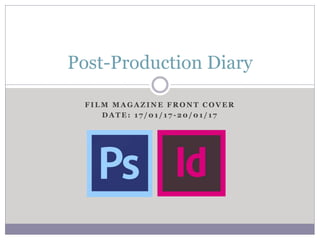
Production Diary- Film Magazine Front Cover
- 1. F I L M M A G A Z I N E F R O N T C O V E R D A T E : 1 7 / 0 1 / 1 7 - 2 0 / 0 1 / 1 7 Post-Production Diary
- 2. Photo Manipulation Date: 17/01/17-18/01/17 Upon selecting the main image, following from the production/photo-shooting stage, I then moved onto manipulating this image. This was accomplished through the Abode software Photoshop, of which allows for the manipulation and editing of imagery. During the process my first step was the removal of any unwanted elements of the image, this being the background of which I planned to replace to a dark black to blue colour gradient. In order to accomplish this, I used the lasso tool, allowing me to trace around the edges of the protagonist within my image, in which all unwanted background was captured within the tools boundary. Upon completion, I then deleted this selected area, resulting in deleting a large proportion of the background.
- 3. Photo Manipulation After this, I then formed a new layer to the project, in which I then applied the fill tool to create the background of my main piece. This was accomplished through applying the gradient settings and selecting my planned colours of black and blue. With this setting the background formed an effective sense of atmosphere, in which the later colour of blue illuminated the middle of the page, helping to draw attention to the centrally placed main character, whilst the outer edges graduated into a more subtle black.
- 4. Photo Manipulation Following this, it was then necessary to address the rough edges surrounding the featured character within the main image. This was accomplished by, first, applying the eraser tool, in which any lingering pieces of background were removed. Following from this I then applied the smudge tool to the outer edges of the main protagonist image, in which I worked towards blending the protagonist into the background of the piece. Upon completion, the edges were then finalised with the application of the blur tool, allowing me to further blend the character image with the background, creating for a sense of natural unity between the two.
- 5. Photo Manipulation After integrating the main image into the background, I then worked upon the adjustment of colour and lighting within the image. This was accomplished through first access the exposure and saturation tools, in which both these elements were decreased. This was effective in darkening the overall aesthetic of the piece, appropriately suiting the dominating dark presence of the promoted film’s antagonistic presence upon the protagonist.
- 6. Photo Manipulation Upon darkening the image, I then applied the RGB curves tool, allowing me to adjust the colour levels of the piece. During this process, I decreased the level of red within the image, effective in draining the warmth from the piece; forming an appropriately cold and unwelcoming atmosphere. This cold aesthetic was emphasised by the increase in the levels of green and blue, of which an aesthetic reflective to the filters applied within my horror teaser trailer and film poster; effective in retaining the overall house style of my film. This cold filter forms an eerie atmosphere, effective sense of sorrow; thus foreshadowing the protagonist’s grim experience throughout the film.
- 7. Photo Manipulation Upon finalising my edited image, I then worked upon sharpening certain features of my protagonist. For example, using the sharp tool, I emphasised the colour pigment within the eyes of my protagonist. This was effective in emphasising the impact of their gaze, as the colour of their eyes was sharpened; making for a more visually appealing piece. I also applied this tool to emphasise the scarred, flesh written messages upon the protagonists skin. This was effective in emphasising the red hues, signalling the bloodied wounds, of which had become somewhat lost as a result of my previous draining of the images overall colour saturation. This was effective in making these messages stand out against the darkness of the image, thus creating for a more visually impactful aesthetic; reflective of the importance of this feature in conveying the film narrative. I also used the brush tool to apply additional tones of red to the wounds, creating for a more realistic application of blood upon these rather seemingly serious injuries. This red was then blended into the image using a combination of the blue and smudge tools. Upon completing this action, the photo manipulation of my magazine main image was complete.
- 8. Evaluation- Strengths The images were smoothly integrated into the colour gradient background. The manipulation of colour, formed an effectively cold aesthetic, forming a unwelcoming atmosphere connotative to those applied within my film poster and teaser trailer. Character features, such as their eyes and wounds were enhanced using the sharp tool, making for a more impactful direct address of the character to the audience and sounds that appear more shocking to the viewer, through the emphasise upon the colour red (reflective of blood). Successful removal of unwanted background with no deviation to the original background plan.
- 9. Evaluation- Weaknesses The application of filters does somewhat hinder the realism of the piece regarding colour, however, is effective in emphasising a dark atmosphere and reflecting the paranormal nature of the antagonist. The process of applying each technique was time consuming and during the process of smoothing images edges, this had to be repeated many times before the image had blended into the background to an acceptable degree.
- 10. Overall... This session has resulted in the successful completion of the main image that shall feature upon my magazine front cover. Throughout this process, the image editing software, Photoshop, was utilised with confidence. This resulted in the effective integration of a colour background to my original image, the atmospheric saturation of warmth, and an increase in the application of blue and green hues, forming an appropriately unnerving and cold aesthetic, reflective of the other promotive products for my film. Thus, although a time consuming process, this session resulted in the high quality finish to the central visual focus of my magazine front cover.
- 11. Composing the Piece Within this session, I was required to compose my magazine front cover. This included the creation of all text elements as well as the application of my film’s main image, as well as accompanying thumbnail images. This process was accomplished using the Adobe software InDesign, allowing for the creation of magazine composition. In beginning this process, I firstly began to formulate the text elements of the magazine front cover. Regarding the content of this text, this was specified within my draft written content (formed within the planning stage of this piece), of which I thus utilised as a guide for this process. Upon typing out each element, I then used the magazine covers from EMPIRE and TOTAL FILM that I had specified as the leading inspiration within my style file, to inform the applied fonts to this text.
- 12. Composing the Piece This resulted in the use of the following font types for the following text features: - Masthead- Trebuchet MS/ Bold/ Red - Anchorage Text- Arial Rounded MT Bold/ Regular/ White - Cover lines-Arial/ Bold/ Red - Main Cover line- Arial/ Bold/ Red - Pull Quote- Arial/ Bold/ White - Flash- Arial Rounded MT Bold/ Regular / White - Additional Information- Minion Pro/ White - Tag-line- Arial/ Bold/ White - Sky-line- Arial Rounded MT Bold/ Regular These font types were selected due to their bold and sans typeface, of which these possessed an aesthetic similarity to the covers that I had researched prior to this stage. This made for text that possessed both a conventional aesthetic as well as a visual coherence, due to the bold nature of this text.
- 13. Composing the Piece After creating this text I then placed each element within their intended position upon the piece, as a guide I applied the central composition commonly used by TOTAL FILM. After text was complete, I then worked upon placing my main image upon this piece. This was accomplished through the place option, of which I inserted the respective image file into my magazine composition. Following this, I then adjusted the size of this image, until it fit smoothly and centrally upon the page. Making sure this layer was placed below the text elements of the magazine, I then cropped away any areas of excess image that had broken the boundaries of the page.
- 14. Composing the Piece After making a few adjustments to the placement of text, ensuring that the main image remained unobscured by the secondary elements of focus, I then inserted two further images. These images were to act as the thumbnail images upon my page, providing the reader with a visual identification of further films featured within the magazine. Regarding the nature of these images, these were screenshots that I had taken from past media productions, in which a screenshot from my AS opening sequence ‘Through the Lens’ and from my AS preliminary piece ‘You’re Fired!” were featured upon my piece. Upon inserting these images I then created two white frames in order to emphasise their presence upon the aesthetically dark page. This was accomplished by using the shape tool, in which I created two squares and placed the two images within each one. These were then placed within the upper right corner of the page (drawing compositional inspiration from TOTAL FILM’s thumbnail placement).
- 15. Composing the Piece Regarding elements such as the flash upon my page, the shape tool was also used in order to create the circle in which this text offer is placed. In regards to placing my featured film’s protagonist over the Masthead (conforming to the image conventions of a magazine front cover), this was accomplished by inserting a separate version of my main image onto the piece, of which did not include its accompanying background. This image was placed over the text, layering itself over the originally placed main image.
- 16. Evaluation- Strengths The central composition specified during the planning stage was conformed to, making for a conventional magazine layout. This session resulted in the completion of my magazine front cover first draft. The application of text colour conformed to those applied within my teaser trailer and film poster; these being red and white. The edited main image was successfully integrated onto the piece, and a method of placing the featured protagonist over the masthead accomplished. The application of font types was consistent in style, conforming to the bold and coherently readable aesthetic of convectional film magazine front covers.
- 17. Evaluation- Weaknesses The placement of white text possessed limited options, as if placed upon bright areas of the image, the text would be lost upon the featured protagonist’s pale complexion. Although convectional, by placing the main image over the masthead, this text is somewhat difficult to decipher at a glance.
- 18. Overall... This session was a success, in which I was able to create all necessary text elements for my magazine front cover and then piece these together in correspondence with my original sketch and written plan, whilst also integrating my edited main image into the piece. This session was heavily guided by the magazine covers that I had gained inspiration from during the research and planning stage of this piece, thus making for a piece that prioritised reflecting convectional composition and aesthetic types. Thus making for a piece that appears professional, of which a lot of time was dedicated. However, a potential improvement of this piece could be decreasing the size of the main image, in order to allow the masthead to be more easily read and visible upon the page.