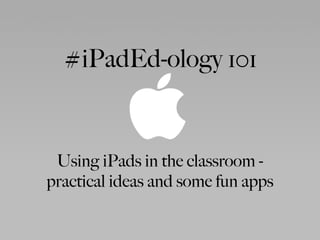
#ipaded-ology 101
- 1. #iPadEd-ology 101 Using iPads in the classroom - practical ideas and some fun apps
- 3. You can get tons of ideas on Twitter Search #ipaded
- 4. Before You Involve the Students: You don’t have to be an iPad expert ! Play with the apps you want to use ! Give your iPad coordinator time to install your app/apps
- 5. The first time you get out the iPads - it will be chaotic/busy ! Be patient and give the students a few minutes to play - Depending on the age of the students, they will learn as they explore - they may even give you a couple of tips!
- 6. When you are ready to teach with your app, have students place the iPad face down while you give instructions ! Instructions should be short and focused ! Be prepared to repeat steps - students have a way of getting all out of whack
- 7. When organizing your classroom, allow students to work in groups ! Once your lesson is going, have students help each other first - otherwise you could be so busy putting out fires it will be hard to teach ! Introduce iPad apps/concepts slowly at first, as your students start to learn how things work you can get more complicated
- 8. Use apps to help students with the learning process: There are excellent age appropriate apps that are free and/ or cheap Search the #ipaded on twitter to see what other teachers for your age group like/use Talk with other teachers in your building about the apps that they use and like - especially ones that they may use in their home.
- 9. Use the iPad to teach: There are excellent apps that are free/cheap that teachers can use to teach a lesson. Create interactive lessons for your students to access on the internet from the classroom or from home. App-Smashing: Combining different apps to create a really powerful lesson, more on this later
- 10. Use the iPad to have students demonstrate learning There are apps that students can use (at almost any age) to demonstrate what they have learned When you have completed a lesson, have the students use the iPad to show you what they have learned - use this as a form of assessment. We will talk apps in just a few minutes
- 11. There are several different apps for teachers as well Organize your lesson plans Use apps to curate content on the internet Easily collaborate or share with parents/students
- 12. THE APPS!!
- 13. Apps For the Students:
- 14. iMovie works great in almost any situation!
- 15. Students can take pictures, edit them, and then narrate what is happening.
- 16. This app will let you create a powerful and interactive lesson, full of cool things for the kids to use to make it pop!
- 17. This app allows the students to get super creative. They make an avatar, then give it 30 seconds of voice. Import a picture and add some annotations to make it super fun, combine with iMovie for endless possibilities.
- 18. My own kids love this app!!
- 19. Another super fun app for the elementary students to explore!
- 20. This app is great for a learning management system. Create your class online, share the class code with your students and parents, and you now have a very handy resource for posting what you do in your classroom.
- 21. Perfect app for helping your kids do the right thing!
- 22. Combine this with the teacher version and this will let you see exactly what your students know!
- 24. Your cloud storage solution!
- 25. Find something interesting and want to read it later? Put it in your pocket!
- 26. Use Flipboard to stay informed - it collects articles you are interested in, and organizes your social media into a fun magazine.
- 27. Use Zite to read news as well! The cool thing with Zite is that it will show you what you are interested in.
- 28. Twitter!
- 29. Use skitch to mark up anything!
- 30. Use Evernote to organize your life!
- 31. This is the teachers workhorse!
- 32. App Smashing! Combining different apps together to create dynamic lessons Have students combine different apps to demonstrate learning Can be very easy or very complex - depending on what you would like to accomplish Limited only by your imagination
- 33. Links/Websites To Get Started: Kathy Schrock - http://goo.gl/76txag EdtechTeacher.org - http://goo.gl/22C3yB Apple - http://goo.gl/pmDcLx
