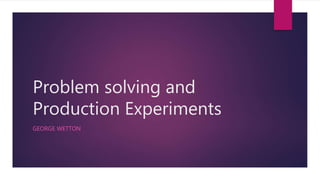
Problem Solving and Production Experiments Guide
- 1. Problem solving and Production Experiments GEORGE WETTON
- 2. Introduction For this project I will be engaging on two different sides. Problems that might occur during production and the practical experiments that will be held to test out anything that is needed. They both link each other when it comes to finding out what there is to talk about.
- 3. Covid-19 Due to the unpredictable nature of the spread. The rates have been decreasing meaning that whilst I shouldn't be fully confident with my contingency issues. I have to be able to find a way of working around them. So I haven't been asking many people to appear as the cast/crew because I want to try and do this as independently as possible to avoid any potential issues in the near future. I have however been keeping caution of the procedures that will be gone through in the future. Filming is planned to go on around March. So whilst we might have the possibility of coming out of lockdowns. Several precautions will have to be took. Such as mask wearing whether that's in or out door. Two metres apart when in door or outdoor whilst on set. No shots/scenes will require any physical touch. So there's no excuse for it. If we don't have a hand washing station because if shots filmed outside. Then a bottle of hand sanitiser will be used for anyone who is going to touch any equipment. With the exception of the actors/actresses. Everyone on the set will have to wear a face mask. If any face masks as requested are forgotten about then spare ones are stored with the camera/equipment. All restrictions are lifted on June 21st but all productivity activities are allowed to happen before then. Overall I consider that despite covid19 being a major issue. It doesn't have a massive knock on effect and due to the time we have used through research and the time we’ve got in out planning. I am much more confident in going out and meeting people in the early stages of easing lockdown. No matter what the case though interior shots will be filmed first. Despite the fact that in in terms of continuity, they come last. The main priority is staying safe. Making sure that family and friends are ok. Plus keeping up to date with news reports. This is our third national lockdown. So it can't be extended or go into a fourth because then no exterior shots can be filmed. 350,000 tests each day happen in the UK currently which is a much figure than last month. So its just a matter staying optimistic but keeping open a plan B.
- 5. Practical/technical mind map Breaking down any possible thing that could go wrong during editing or planning of my production. Problems that could occur outside production.
- 6. Theoretical/creative mind map Problems which could occur during filming which have to be looked into now. Really important as if these issues are sorted before production. The this can put a massive time on production. As well as contingency issues. I have gone through some health and safety issue which will also be shown on the contacts. So that thee is proof of of that.
- 7. Experience with previous products I am currently on my third yoear of my studying creatie media
- 11. Technical Problems- Locations In terms of location I have picked two locations that will feature in my short clip. The first one being an exterior location which is outside clifford’s tower. However I am a little hesitant of that for reasons that I have expressed in the construction slide. The second location will be an interior location which will be inside my house. This wîll be featured in my room. Despite the fact that the book location of Steve’s room is a lot more different than mine. Due to budget issues I will have to use the location choice which is available. This will be the second location shot. The first being the tower. All though not much will be filmed in this location
- 12. Technical Problems- Production time
- 13. Technical Problems- Lighting Lighting will be more of a focus during the filming because I need to be reliant on natural lighting. The lighting being projected from outside. This will be particular important for the black and white and shots in the teaser trailer. The surroundings need to be kept but the facial features light enough
- 14. Technical Problems- Camera angles/how everything looks
- 15. Technical Problems- Cast and Crew
- 16. Technical Problems – Techniques/tutorials (Photoshop)
- 17. Issues with the construction of Clifford's tower
- 19. Outside Photography One major problem when it comes to outside phtogrphy is finding the right time to take the photos.
- 20. Models
- 21. Toilet facilitates/refreshments This is more focused on the exterior shots and not the interior shots because those will be filmed in my house and toilet facilities will be provided through the main bathroom and my en-suite bathroom. Exterior shots sill be filmed near Clifford's tower. Where toilets facilities aren’t provided sadly because there isn’t a toilet very near by. The closest one is located in the Hilton hotel where there will be a restaurant with toilet provided. This is across the road from the tower but especially if you are part of the cast. Then you should be making sure that you use an break or time that wont interfere with production to go and use it. The hotel’s hours will be lasting as long as th eproduction time doe. For refreshements I will be using a section of the budfget to go to rrefreshements. It is important that the cast/crew keep their energy up. Especially the actors as this could affect their cting.
- 22. Finances Finances aren’t a big issue as there isn’t a lot to pay for. The biggest worry is less on the budget and more fucing on the paying of the cast/crew. Costumes shouldn’t be a biggest issue because
- 23. Production Time Production time is very important and links into the time management that needs to be taken as a precaution. For safety measures and avoiding the w
- 25. Theoretical problems – Health and Safety Health and Safety Hazard Solution The first potential hazard is spilling liquids across the electronical device I am completing my work, which could result in an electric shock. To prevent this occurring, I would make sure that all liquids are stored a safe distance away from my device. This could consist on storing it in my bag or placing it on the desk. Another potential hazard I could be faced against whilst using an electonical device is eye strain and migranes. This can often be caused after looking at the screen for long durations of time, especially if placed on a high –brightness. The first procedure I would follow throughout my final production to prevent this hazard, is adjusting the brightness to a lower level. Another procedure I would follow is taking short intervals/breaks between my production so I wasn't looking at the screen for long durations of time. The next potential hazard I will consider is the MacBook/device toppling over whilst completing my work. I believe it is important I consider this factor because they are very heavy devices which could cause serious damage to my fingers/arms if unoticed. To ensure this does occur throughout my final production, I will analyze the Macbook before every lesson. Completing this action will help my awareness on the safety of it's location and also how vulnerable it is to falling over. The fourth potential hazard I could be faced against whilst using a MacBook is the radiation waves which are produced from the WIFI cable. It is very important I consider this factor because radiation is capable of causing cancer, reproductive neurological and ocular effects. The easiest way to minmizie this health risk is by using the MacBook in moderation and also maximizing my distance from device. Completing this action will hopefully help decrease the likliehood of any serious outcome, as there is no other solutions which could be completed to prevent these factors. The fifth potential hazard I will consider is my surroudings/awareness when capturing my photographs at each location. It is very important to consider this factor because some locations include busy roads and traffic, so the outcome could be disastrous if I am not careful. To prevent this hazard occuring throughout my final production, I will ensure the camera is stored away safely whilst moving from different locations. Completing this action will hopefully prevent me losing my concetration whilst walking through busy streets and roads. Another hazard I could be faced against is lose items/props placed on the floor. I believe it is important i consider this factor because the corridors outside my classroom are very narrow and compact, so items can often go unnoticed . This can then cause a very serious fall. To prevent this issue occurring throughout my final production I will make sure that I attend my classroom 5-10 minutes before the start of the lesson. By completing this action it will help ensure I can detect items/props located on the floor before I trip over them. The final health and safety hazard which needs considering is my body posture throughout the production of my magazine/website. The reason I believe this is because I am often lent over quite far forwards, which can cause very serious damage to my spine if continued. To prevent this hazard I will ensure that I complete short interval excersies/strecthes throughout the production of my magazine/website. The reason I believe this will work successfully is because it releases all the fluids stuck in this posture position.
- 28. The Geography of York Whilst I know York pretty well. Having lived there all my life. I know my locations well but to evaluate where the best areas to film and why. I had to study York more. I wanted to explore the key locations that are popular in York but all keep it relatively close in order for it to make sense to the story. Other locations will be explored in the trailer but for the clip. The main locations for the excerpt clip will be Clifford's tower and the minster. I want these two locations to prominate when exploring how York looks. Along with the bar walls because it is able to show the connection through York. I want the transition for each scene to be focusing on the locations of York. Whilst York is anywhere that anyone can go to. I want to bring the audience into the world of the film by showing off how it all looks. This is also a form of foreshadowing for later plots of the story. The test shots that I took wasn’t just an experiment for location scouting but getting the general theme of the how it will look camera too. I want it to look quite bright but still have a darker pallet to it. The makes it look quite haunting with the dark shadows of the tall buildings. Whilst it does counter act with cinematography in editing. I do want to keep these shots as natural as possible. So that my project doesn't look as heavily edited as intended. Whilst a house and bedroom scene is include in the short clip. It’s not a well known location to tourists. The rest of the locations will be explored through the trailers. Each location that I pick I want to explore through a dark sense. If its it’s the shambles. I want the camera to convey the claustrophobic nature of it or if it’s the river Ouse. I want to convey the dark lonely nature of it whilst also retaining its beauty. Overall I think the shots that I have took so far convey the aesthetic look that I want to build from looking at the locations.
- 29. Vas-o cam This is a diagram if a camera set up that is currently being built at a joinery where my mum works. She is a managing director. So she is able to construct what she likes there in her spare time. This is a technique was something that I had studied in my contextual. As it’s include in the film ‘Evil dead’. This was used within a much cheaper budget with them using Vaseline on a wooden board and then applying something slippey. So that the camera is able to slide across. Here is the measurements of how it will be constructed, in order to help the joiners. This camera device will not only be able to slide across but it will also have a pivoting device fitted into it. So that the camera is able to articulate to a 180 degrees. This will be placed for exploration of York scene in which the camera can get a wider shot. One shot in particular is where it will be placed on the wall across the road from the Clifford's tower. So that that the panning shot to that is even smoother than a handheld camera. It will be a wooden slider with a curtain track attached on the top it. This will include a box where the bottom of the camera is able to lean and rest. No matter what the speed. The camera will be stable inside the box. I think this is a practical piece of equipment that will be a highlight of the different camera techniques that I have and will make the camera movements a lot more smoother.
- 30. Three-point lighting setup black backdrop
- 32. Lighting techniques High key lighting – complete light has been distributed across almost the entirety of the face. Subtle shadowing underneath the eyes: Often used in dialogue scenes without experimentation to colour correction
- 33. Lighting techniques Low key/split lighting – A shadow has been casted over side of the model’s face and neck. Light brighter than it would usually be on one side to make it even more darker on the other: This is a good way of projecting the light and dark contrasts.
- 34. Lighting techniques Low key “Godfather style lighting” Dark shadows are casted over the centre of the model’s face. Covering eyes, mouth and cheeks
- 36. Evaluation
- 37. Lighting
- 40. Colour tests (cinematography of York) In order to fully establish and basically go through the geography of it . So that I find the best areas to film. I did a few location test shots.
- 41. Posters
- 42. Process - Poster Test one #1
- 43. For this second poster. I know longer wanted to use myself as the experiments. So I went for the horror film ‘Get out.’ I wanted to use an existing product and make stay particulary in the genre of horror. The main element that I picked up from the film Get out was that it was a psychological horror. There's a lot of non linear dropping in and out of sequences. Whilst it’s explained in the film. The image of it all is very confusing. So I wanted to created a jumbled selection of images through one of the most important themes. I started off with selecting the posters sizes and placing a black background because I know it would work best with horror. I placed in a logo of the film and typed that it was by me. To keep original to me. Throughout this I used many tools consistently in order to achieve what had to be done. I used the magic wand tool to cut around the image. So that it had no background. Then using the rubber tool because it doesn’t cover every area. Then it was matter of getting the layout correct. The spoon and teacup was a heavy object in the film because it was show the hypnotism worked. So after pasting it into the document. I duplicated the layer so many times. Resized and rotated the items. Then placed them as if they were going around the design. I knew I wanted an important image of the main character. So that she can be fitted into it. The hypnosis scene when she hypnotised him is one that stands out the most in the film. So with that I wanted to make her the central character despite the antagonist. I only wanted to leave hints of the characters around. Helvetica Nuea was the font that I had installed into my laptop and used for the technical details around the poster. This being the director, tagline and release date. Process - Poster Test two #1
- 44. Process - Poster Test two #2 I used blue for some sections of the words. These could show the highlight of importance in what's being said white standing out the most was used for released date, title and tagline. Blue was used for everything else. I also wanted to includes some sort of element in the films colour of blue by using the brush tool and slightly dampening the bottom of it. Then turning down the opacity. So that it creates a subtle blue fog. Production companies need to be used as well. This helps you show that the film is associated with but are kept small because of importance. Now it came to opening up multiple images that would be included on the cutlery. They had to be resized and reangled if they need to be upside down. I selected all these on a softlight. Then faded them out to make them look more distant to what should be there. The heavy cup above her head I knew I wanted to include that image. This image is heavily associated with the film and well known if you haven’t seen the film or not. It portrays the deep sadness in his eyes. With her just being under him, it looks as if she his controlling him. I reference in a subtle way that the way the she is stirring her cup. It's almost like he is the cup. He's under her control and he is following her every movement unintentionally. In the same sense I also wanted to use an image in his dream state below. Representing the two versions he is stuck in. So this is how she sees the character in both angles. His reality and his subconscious but it was also about portraying how he feels. So I included the two heavy eyes behind her. To show the fear and strain that this character is going through. The last little detail I wanted to add was the deer horns. With the deer being a distant symbol of helplessness in the film and in the poster. The most important elements to include to finalise the design was texture and colour. I used a grey wallpaper for the whole of the poster. I wanted to create something in black and white. So that it would help it look more sinister and distant. However I needed the cutlery to stand out as well. I rubbed out the areas which these were covering and opted out for a pink colour. Pink and grey are two colour which compliment themselves really well but are rarely used. Now that the colours had been established. I used an old film wallpaper and set that as an overlay. I also used several grunge textures. Turning down the opacity and adjusting the overlay to each one. I wanted a smoky grey look to the poster. Having done several adjustment. I finshed by exporting it as a PNG. Overall this will be beneficial to my final product because that too has some psychological elements that shown. I want it to have a similar pattern and distantness that this one holds.
- 45. Dispersion tool I wanted to flex my photoshop skills a bit more without having to use a film poster for it. I feel like the most important part of the film poster is the design. Prioritising that over the layout is important which I something that I don’t do sometimes. So I just wanted to create something that took those elements ways. Unlike the previous posters. These images don’t have meanings. I wanted to experiment with creating a dispersion effect because its something I’ve never done before. I chose a grey background. As I found that it was easier to work with that. Then I chose an image of myself. Using the magic wand tool so that I am selected and then using the rubber to get rid of the rough edges. Duplicated the layer, hid it and then used the lasso tool around the image of myself. Then used fill to make sure that it was content aware. Then using the select mask button. I refined any additional edges. A layer mask need to be applied to both images. The layer mask needs to be kept to the bottom. Then using the liquify option in filter. I stretched out parts of the image. Then using a preinstalled brush tool. I selected my foreground layer and took away certain parts of the image. Resizing and shaping as I go along, so that it looks fitting and natural. Now having done that it was ready to be exported as a PNG. This effect will come in useful when it comes to creating that effect for my teaser poster.
- 46. Face peel effect In a similar sense to the last poster that I had made. This one holds no meaning and is designed purely for creative purposes. This idea came to me when I was researching into previous Photoshop experiments to get some inspiration. There was something deeply unnerving and creature esque when I saw a few of these online. It almost appears to be metaphor to something which holds a deeper meaning and is rather zombie like. I started of with landscape sizing and placed my image into the file. Used the magic wand tool to get rid of the background and rubbed out any rough edges. Then using the same tool rubbed out the body section to a head shot. Duplicated the layer twice and rubbed and half the face. It need to looks natural like it’s been ripped so of course not in a straight- line. I also rubbed out the eye sockets to make it look more alien. I used a grey hoodie that found online as the clothing piece for the character. So that it matches with the face. I positioned the three heads so that they were in the sensible line. Then using some paper texture. Ip laced it over the image. Turned down the opacity so that I could still see my image clearly and rubbed out all the section apart from the bits which made it look torn. I also used a grey wall paper and placed it over the skin the zombie creatures. This makes them stand out more. I also wanted to highlight it’s undead look even further by turning down the opacity of my pencil tool and drawing under the eyes. So that the character looks tired. I intentionally wanted to make this loom rather cartoonish with its crinkled paper look. I also experimented with a few grunge texture just to give it a more messier look and used a subtle stripy texture which can be seen more visible to the hoodie. This was to add to its cartoon element. Having finished. I now exported the image. I don't know where this will come into my final product but this will have to be something brainstorm more in the future.
- 47. Process – Poster animation This is the final poster I will be concluding which I consider to be my main print experiment and is the one I’ve tried to be the most bold about when it comes to showing the design. In a similar way to the other movie posters. I picked horror because it links up to the project. So I chose to do the film ‘The invisible man’. My aim was to illustrate the character whilst keeping up with the element that they aren’t completely visible. In order to help me with my project. I have chosen to used purple neon colours. To show this as you can see I was originally going to use the image of the main character on the top right corner but left it because it didn’t work well with everything else that was going on. so that was an idea that I scrapped/ I started off by using a dark background, understandably because it’s horror. Placed the images of the characters into the file. Used the magic wand tool and then rubbed out their surroundings . Then using the pencil tool. I used a different layer each time pencil a silhouette over the character. Hitting the most important features. Such as the eye structure, costume and strands of hair. It was already beginning to have that retro 80’s glow in the dark aesthetic. I then used an existing image of the logo of the film and placed towards the bottom. I also used this time to layout where everyone was to be placed and how it should be ordered to give some sort of meaning
- 48. Process – Poster animation The next steps was moving onto the font of the film. Using formula serial light. I created the date, the main person who was in it, tagline, and who designed which was me. Usually I use production companies which the film is associated with but I dismissed this time because the key focus is the design and not how it will sell. Now it came down to texturing. I usually use old film wallpapers to experiment as I feel that it gives a natural fogginess that makes the poster look more eerier. I then experimented with several grunge texture found online. Composing of both light and dark colours. I also added light creases to any spaces that felt to spacious in contrasts to other sections of the poster. The poster halfway through also felt like was missing an element that was included in the other posters. So I included the hand print which is often associated with print left on the glass door of the bathroom in the film. I made it purple to match the neon colours, selected it as a soft light and then turned the opacity down. Now this when I begin to animate. I exported a png version and placed an image of a knife into the file. I used grunge texture to give a more natural used look. Then used splattered blood to make it look more sinister. Feeling happy with the result I duplicated the knight. Resized them to where I want them to be and started my timeline of 0.2 seconds each. The knives came from both angles of the top and had to cut past each other so that they don’t crash into each other. This action consisted of thirteen slides. I would also have the opacity down of the hand print turned up by five with each frame. When finished I exported the video as a jpeg and placed int into my desktop. Overall, like I had said at the beginning of the process this was very bold choice to take but I’m happy with the idea that I set out. I want this one to have much more of a heavy impact than any other poster I will design for my experiment. Now seeing the end result, it has.
- 49. How it looks
- 50. What didn’t work – Recognisable artwork If I had more connections and more time. Then I would have got someone else to design the artwork for me. Whilst I work in graphic design and make a lot of posters/other stuff using Photoshop. I’m not a very good artist. Originally I was going to have those images placed in there but faded out. So that they were recognisable but it just didn’t work as it looked washed out. As I have mentioned before. I wanted to created these life subtle drawing but the problem with that is it makes it more difficult to decipher who's who on the poster. This was a problem that I had found whilst I was working on it. As seen to the left. I tried my best at hinting towards who the character is. With the police officer having the star strapped onto his belt in order to represent his police badge. Even having watched the film. I think it will be difficult finding out who the characters are because I wanted to also create some misdirection whilst making it. Therese no suggestion that the main character is a threat. The place want to help her but in this poster. They are pointing a gun to her head whilst her friend screams in terror and the real antagonist (her ex boyfriend) is watching sinisterly in the background. I feel like unlike most of ‘the invisible man’ posters (which I had researched in advance). They show some sort of representation of objects floating or something invisible leaving a mark. I always felt like whilst I could work for one posters. To have all the fan art for the film doing that. It’s a bit too dry and on the nose. So I wanted to include some characters on here instead. Overall I feel like the idea and the animation has been successful which is the most important aspects. Design is something which could have been improved upon with more talent and better resources.
- 51. What didn’t work – Basic design Whilst in terms of space and proportion the poster looks good. It just looks rather bland. Despite its uses of neon bright purple colours. I encourage minimalism all the way but I do think that a image needs to be texturized in order to be brought to life. It also depends on how it’s being sold. As a movie poster it doesn’t look very official and looks rather amateur. However if it was for a VHS release of the film. Then it would work incredibly but it does need to be a little more battered and textured. In order to give off that effect. Whether that’s having the aper slightly ripped and just add paper creases. Its not to look more weathered or else its just too plain on its design. The way I see it is its setting a tone of the neon 80’s which is perfect for my final product but its not delivering its full potential. It looks like its needs finishing. So in order to fulfilled. Once I have done my final product. I will come back to this one and see if I can resurrect in that way. In terms of the main influence this has on my final product. I would play it as a DVD cover. So those neon colour will have to be something that I bring in to that. For the billboard posters it would work too. With the lights flashing different colours.
- 52. Tools used – Strengths and Weaknesses Tools used Strengths Weaknesses Exposure panel tool – Go on the sidebar full of tools and something that looks like a magnifying glass. This is the exposure tool. It lightens aeras you have selected, and you format the size of the picture that you want brightening. A strength of this tool is that it’s really effective and specific on the part of the image that you have chosen. This is a difficult tool ton use because you cant see the area that you are selecting when formatting the size what you want as a different colour. Eyedropper tool - The eyedropper tool can be found on the sidebar. This is what you use to identify whatever colour you trying to trace from This is a useful tool especially when you are good at art because you find the coordinates of the selected shade of colour and apply and image to longer lengthy or add more to it through pencil or brush. One weakness however when it comes to using this stool is that there have been times where it’s a picked out a shade of colour and it hasn’t been identical to the one that was hovered over because I tried drawing over it to trace it. Opacity tool – With the opacity too. You need to first select a layer and the box will be at the top right. Its just a percentage point that you can simply changing by lifting the cursor up down. Opacity tool is good because can distance itself away from the audience with there not being a clear image. This makes the viewer look more closely to spot every detail. However one weakness could be that your selecting something very faint and for some people this could be seen as a positive approach as people might admire how mysterious it looks. However its difficult to see. Magic wand tool – When selecting the tool. You click on the image that you want cutting and it automatically cuts around object. You then enter the hit the enter button and it gets rid it. Magic wand tool is a really useful tool as it cuts up the background of people or object and saves a lot of time. Having to go round with an eraser and rub out bits that feel roughened up a little. Occasionally it’s better to use the quick selection to draw around the image because the magic wand sometimes gets rids of bits you didn’t want selected. Eraser tool – The eraser tool is pretty self explanatory, you click on the tool. Then select the size and the hard and delete what you want o get rid of. The eraser tool is a really effective especially when going around the sides of the image. You can zoom into the image and it’s attention to detail. A weakness of using this tool and is one that works for most of these. Is that you have to be precious and if your hand slips you'll have to go back. Crop tool – Crop tool is also another self explanatory tool you select the fifth icon on the sidebar and then you resize picture to focus on the image that you want. This is the quickest way to cut out a large background that you don’t want. This tool sometimes selects the whole of the page to crop as that is what it selecting. Levels – Levels can be found when you go into your layers and into filter box, a tool of brightness and contrast to accentuate the font from background. Levels are a huge strength to photoshop as its selective to the last bit of detail that is needed in darkening the image. Levels can be not that useful sometimes though with you already deciding on what the brightness of the image will be.
- 53. Video
- 54. Process Look at a varirity of different camera shots
- 55. Process and summarise Look at a varirity of different camera shots
- 56. Process give it a title and colour pallete filming
- 57. Process and summarise editing
- 58. Process and summarise editing
- 59. Process and summarise editing
- 60. Process and summarise editing
- 61. Process and summarise editing
- 62. Process and summarise editing
- 63. Process and summarise editing
- 64. Reflection
- 65. Bibliography
- 66. Evaluation
- 67. Final Products Time taken: