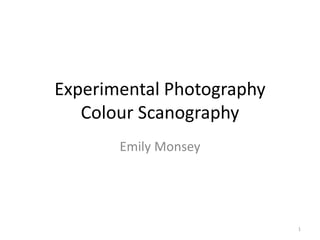
On going evaluations
- 1. Experimental Photography Colour Scanography Emily Monsey 1
- 3. Use this slide to annotate your final image I heavily focused on using pink and red tones on this image as I felt like it wasn’t as heavy as the others and I did want to have a contrast throughout all of my photographs. I darkened some of the areas of the image as I didn’t want it to be too light. I did this using the burn tool on Photoshop. I used the models hands again and also her arm as this adds a little drama to the image and helps to represent fear and a kind of need for help. This image is much lighter than all the others I have done as I didn’t want all of the photographs to be overly dark. Along with the other coloured images I have taken this does allow me to show much more detail as the black and white seemed to wash the images out slightly.
- 4. Evaluate: ideas eg analysis, results; For this image I really wanted to use the colours in a different way as I have used green tones in others I had experimented with. This is definitely something I wanted to avoid with this image as I didn’t want them all to be too similar in appearance. In comparison to some of my other photographs this one shows much more detail as this is due to the slight lack of editing as in others I edited them much more meaning detail was lost in some areas. I did have a lot of influences as I had researched the scanography style photography quite a lot before taking my own images so I had a lot in mind for what I wanted mine to look like. In my research, the images I had seen that used colours were quite often very bright and definitely didn’t show fear as a theme, this is then something that I wanted to change, however keep the pink tones that seemed to be quite commonly used in the images. To achieve what I was hoping for, I had to adjust the colour balance, hue and saturation of the image which did involve making sure pink tones were prominent in the image. I then adjusted the curves and levels of the photograph to darken and then used the burn tool to further darken in some of the areas I felt needed it most. Qualities: Consider the aesthetic qualities of your work. How does it look? What do you like about it? What are the strongest and weakest elements from an aesthetic point of view? Overall this one, I feel would be one of my least favourites of the coloured scanography images as I did find it was hard to convey fear when I was using lighter colours as it meant I did have to try and darken it a lot, without making it too dark as this would create a lack of detail in the image. I like the use of the models arm, hand and also the hair as this creates a lot more detail in the image. The weaker element of the image would be that I don’t feel this shows fear as a theme very well as it didn’t work well with the use of lighter more feminine colours. The technical qualities of this image would be mainly the editing of the image as this is something that did take a bit of time as I struggled to find a colour to focus on that didn’t stray from the main focus of fear that I aimed to show. This did prove to be hard as I definitely wanted to experiment with this sort of colour tone in my work as I wanted to test out different looks across all of my images. However, I still included this as I felt this shows the different styles that I achieved and shows a different take on this overall style of photography as others I had seen in research did use pink tones, however not as heavily as I have. I think that overall this is one of the images I would definitely need further work and experimentation on as I would want to see if there is any way to keep the pink/red tones whilst making it look slightly darker in some areas in order to show fear a little more. 4
- 5. How could you improve your work? Could you develop your work further with additional work? What would you try to achieve with this? Could you undertake further experiments? If so, what would they be? I definitely feel that I could improve this photograph in particular as this is one that I liked the least out of the coloured scanography images. I feel that this one really doesn’t show fear as much as I wanted it too as the pink/red tones used made it look a little too feminine in my opinion. I think that if I was to add to this photo and adjust and change parts I would definitely focus on adjusting the colour I have used in editing. I think it needs to only have a slight hint of pink tones through the image as I find this style of having it really heavily coloured a little too distracting from the main theme of fear I had wanted to portray. I would also really like to do some further experiments with this kind of colour on my images as I also found that the positioning of the model and also the facial expression should show fear in a really obvious way in order to really get that theme across. I feel that I could potentially change the positioning of the model if I was to do it again and also not use such a heavy colour filter over the image. I would then also adjust the darkness of the image as this would make it fit a little more in to the fear theme I had chosen. This image is quite heavily focused on the models hair as I wanted to achieve much more shape and lines in the image and felt this was a good way to really highlight this aspect. I tried to draw attention from the face with the use of the hair and also the arm covering it slightly around the eyes. I really liked this idea, however if I repeated this, I would definitely change the facial expression to show fear in a more obvious way. The lines and details of the face aren’t as clear on this image as the colour seemed to take away some of this detail and also the use of the dodge tool on Photoshop as I used this on the face to highlight some areas slightly. This photograph definitely shows contrast from my others as in the others I either used a black and white filter or I chose to stick to more green tones in the scanography photos where colour was added. I do think that this image fits in with the brief we were given as it does use experimental photography and I have also tried to experiment further by adding colour and testing out different tones and levels with this image. This one doesn’t match the theme of fear as well as I would have liked due to the facial expression and possibly the position of the model, this could be easily improved and changed as if I had to repeat this, I would have to possibly research more in to showing fear. Or possibly include some form of object/prop to help show fear in the image. I did see one image when researching scanography that had a girl holding a note in her hand reading ‘help’ which is really dramatised and definitely showed fear in the image. This was also combined with the use of a black and white filter and lots of darkening in some areas which overall worked really well. 5
- 7. Use this slide to annotate your final image This one is really different and definitely stands out from the others due to the brightness and bold colours I have used. I really wanted to achieve the look of a bright flash for this image as I felt that it would work really well and make it a little different from the other styles I had gone for. This is extremely saturated as I wanted the colours to be really bold and vibrant to make them stand out. The positioning of the model worked well here as it meant I was able to really brighten the hands showing contrast to the darkness of the background and parts of the hair. I also made some areas of the image really dark so that the only think showing up is her face and hair instead of part of her body as well.
- 8. Evaluate: ideas eg analysis, results; I feel that this image is quite noticeably different to the others I have edited as this one is really overexposed and bright giving the impression of a bright light being shone on to the model. My intentions for this image were to make the lighting and brightness of the image much different to the others as I had previously kept all the other images fairly dark and not let too much light in. Although I did want the image to be very bright, I also didn’t want it to overpower which I think I may have done slightly. I did still want to keep some areas of the photograph very dark which is something I definitely stuck to in the editing process as I had changed the levels and also used the burn tool to really darken and get much more detail in to the areas I wanted darker. In comparison to the others I do feel I have made this one stand out due to the brightness of the photograph. When I was first researching this style of photography I didn’t see many that used a lot of light and also used a lot of colour as they tended to be one or the other which is why I wanted to experiment doing both to one of my images to see if I felt it worked or not. I definitely think that this image needs to be improved as I’m still not sure on the lighting of the image. I feel that I have used slightly too much light for this image as although this is something I had wanted I still think that it maybe just looks over exposed instead. However, I am still glad I have tried this style of using both a lot of colour and also light as this is something I had initially wanted to experiment with to test if it would be something I liked. Qualities: The overall look of the image is very bright and it is obvious at first look that a lot of heavy editing has been done to this image. I personally feel that the lighting and brightness of the image could be made better and corrected slightly so that it is still bright, yet doesn’t overpower a lot of the detail and focus of the image. Along with the brightness adjustment I had made when editing, I also changed the colour on the image as I had definitely wanted to use a lot of colour as I had found that if the brightness was too high on black and white it washed out the whole image and you were left with very little detail. I adjusted the colour using the ‘colour balance’ option of Photoshop and also changing the saturation to a very high setting to bring out all the bright colours that were originally in the image. I like the colours most on this image as I feel that it does draw a lot of attention to it and although they may distract from the theme of fear for the image, I do like the vibrancy overall. The weakest element of this image would be the lighting and brightness of the image as I feel it overpowers the image too much and takes too much focus from the theme of fear. This is something I would definitely adjust if I was to edit this image again. The strongest element in my opinion would be the actual positioning of the model as I liked the use of hands and also some of her arm as it does add drama to the image and helps to show fear. I also like the hair as this became quite a main focus on this image as it spread across the scanner adding lots of detail, shape and lines to the image making it much more interesting. The technical qualities are definitely the editing of this image as this took a lot of testing and experimenting with the colour to achieve the look I had wanted. To do this I used the colour balance and also the hue and saturation tools to adjust and change until I liked the final look of the colours in the photograph. I feel that the colour has been done well as this is the look I had wanted to achieve as I wanted it to be very bold and vibrant. If I was to repeat the editing process for this image I would definitely adjust the lighting and brightness as this is the thing that weakened the overall look of the photograph as I just feel that it looks really overexposed and I’m also not sure that using a lot of light and also lots of bold colour works well together. 8
- 9. How could you improve your work? Could you develop your work further with additional work? What would you try to achieve with this? Could you undertake further experiments? If so, what would they be? I could definitely improve this image by changing the brightness I had originally used as I feel it is too much and looks far too overexposed. I also feel that I should have either used a lot of light or used a lot of colour, however I experimented with using both as this is something I had wanted to see on one of my images. I think that the changing of the lighting would definitely improve this image overall and this is something I would adjust. However I had wanted to experiment with doing this so I am happy with the testing of this image. I think that if I was to experiment further it would be to possibly lower the saturation of the image slightly to see if this would work better with the lighting that is already there as this may make it look much less over exposed. I really like the use of hair in this image as I feel that it creates much more detail in the image making it a lot more interesting overall. The hair has quite a lot of detail still visible which is interesting as a lot of the edits in other images had created a loss of detail in some areas. However, in this image you are able to see the different lines and it creates shapes and patterns by the way it has been laid out across the scanner. This is definitely something that I had wanted to incorporate as you can see throughout all of my photographs as hair is a main focus on a lot of them. To ensure that detail was kept in this image I did use the levels and curves tools on Photoshop to adjust the dark and lightness of the image as I had made some areas really dark as this was the best way to keep some of the details in areas of the hair and face. The colours are also a main focus for this image as I had wanted to make them really bold and vibrant as in my other coloured scanography images I still kept the colours fairly muted and not too much of a main focus in the image. In the others I also ensured that when adjusting the colours I had kept to the darker scale colours, for example, in some I used greens and reds which kept the images quite dark. I’m not too sure whether I like this style of vibrant colours for the theme I had chosen as it does appear to distract from the theme of fear, as bright colours and ‘fear’ don’t stereotypically go together. However, this is definitely something I had wanted to experiment with. I think that overall this image fits in to parts of the brief as I have still used an experimental style of photography as I used scanography, however I don’t necessarily think that it fits with the theme of fear I had initially chosen to show in my images. I do think that aspects of the image match the theme, for example the darkness of some areas and also the positioning of the model and use of her hands. However this compared with the bright colours may contradict and take focus away from the ‘fear’ aspect of the photograph. 9
- 11. Use this slide to annotate your final image I wanted to show a lot of contrast in some of the images as I wanted to use some colour instead of just sticking to black and white. Adjusting the colours of the image made it really bright and it also looks quite unrealistic as it has given colours that you wouldn’t really see . Using colour brightened the image and also adjusting the hue and saturation gave the image a really interesting look and made it stand out from the rest.
- 12. Evaluate: ideas eg analysis, results; I feel that I have achieved what I wanted with this image as I had wanted to make some of them a little different, such as adding colour and using hands to show fear as a running theme through my work. I feel that this one does stand out from some of the others as I have added a lot more colour to the image in comparison to the others I edited. I also added some more green to the image when editing as I felt this helped to convey fear quite well as I had tested a lot of different colours on this image. I really wanted this image to be a little different as this shows more detail of the model, as the others I took were heavily edited and some were washed out by using the different tools on Photoshop. I felt that this did mean a loss of detail in the image, however this one is really clear and shows all detail in the face and hands of the model. From researching this style of photography at the start of this project I did find that there were lots using black and white edits and also if colour was used, it tended to be really bright which I just felt distracted from the ‘fear’ aspect of my photographs. To make my photographs different from the ones I had seen I wanted to use colour, however really darken some parts of the image so that ‘fear’ was still a fairly obvious theme. I also then edited the colour to make this darker also and chose to focus on green as this seemed to darken the colours and make it look really unusual and different from other scanography photographs I had previously seen. Overall, in comparison to my other photographs, I feel that this edit actually worked really well as it is a little different, however it does still link with the fear theme I had chosen to incorporate in my photography. Qualities: The overall look of this image I feel has worked really well as I still wanted to achieve the theme ‘fear’ in to the image, however still use colour instead of making them all in a black and white edit. This meant that I had to play around with the colours for a while in order to achieve what I was aiming for. I like that even though colour has been used, it still isn’t too bright as I feel this would have took the element of fear out of the image. I also like the detail of the image as on some of the others the black and white edit, along with the other tools on Photoshop, I felt like it washed out the images and meant that there was a loss of detail in some. This did work well on some but I didn’t want this to happen on all of my images, especially the ones where colour was used. I think that the strongest element of this image in particular would be the actual positioning of the model as this is different from the rest even though in quite a few hands were used as a kind of prop. This one is a little different as it covers the eyes making it look a little strange and distorted in a way. The hair also is an aspect I really liked as it has been laid out on the scanner which I feel has worked really well. The weakest element, I feel is the lack of any other props as I had originally planned on using other objects and things my photography as after initially doing my research at the start I had seen many scanography images using objects which I really liked. The technical qualities of this image include a lot of heavy editing to achieve it’s final look. This meant using Photoshop as a way to try out different edits and tools to see what I liked best and what I thought worked well when incorporating fear as the theme. I think the edit on this image could definitely be improved as I had wanted to use colour, however it did over saturate slightly which could possibly be corrected or changed in some way. As I didn’t use a camera to achieve this photography and used a scanner instead, this meant that I had to practice a little beforehand as this is a style of photography I have never done before. I did lots of research in to this style and found what I liked best and what I felt would work best overall with my theme. To edit this image I adjusted the colour balance and tested many different types until I was happy with the final look. I then changed the saturation of the image and finally 12
- 13. How could you improve your work? Could you develop your work further with additional work? What would you try to achieve with this? Could you undertake further experiments? If so, what would they be? I could improve my work by adjusting the saturation of the image slightly as it did create very strange colours that wouldn’t naturally be there. I would do this by looking in to the editing stage more as I had to work quite quickly in order to complete the editing of all of my images, this meant that I didn’t have the time to go over each image and adjust anything that I didn’t like or spend a lot of time looking at what looks best for each of my photographs. I would really like to take on further experiments as I had originally planned to use the multiple exposure style as well as scanography as I had really wanted to merge the two styles as I had liked the look of them both. This is definitely something I would have liked to experiment with to see if I liked the two styles blended together, however, due to time restraints this isn’t something that could be possible to do at the moment. I really wanted the theme of fear to be made as obvious as possible as this is something that I found could be easier using the style of scanography. To achieve this I decided to use the models facial expressions and also the use of her hands to make this theme really prominent in the images. I think that this image in particular has worked really well using those aspects as I wanted to hide the eyes with the use of the models hands as this just made it stand out from the other photographs and also helped when creating the idea of fear. The shapes and lines of the hair is also something that stands out in this image as it has been positioned in a way that makes it spread out across the scanner giving this a lot of detail. The colour is quite heavily focused on greens and yellow as when adjusting the colour balance in the editing stage I did find that this end of the colour scale worked really well. I would, however have liked to further experiment with the colours to see what works best. I feel that this image does fulfil the brief that we were set as it does show fear with the use of colour, darkness in the image and also the actual positioning of the model. I made sure that the use of hands was fairly prominent in this image as I felt that it worked really well in others I had experimented with and also from research on scanography I did find that a lot of them used hands and/or objects. Both the hands pressed against the scanner helped to convey fear as it is putting across the idea of needing help. The colours were chosen as I felt this was quite interesting and also allowed me to use colour without it being too bright which may contrast too much from the theme I had chosen. I also wanted to create quite a dark image as I had used this in all of my images. I feel that darkening some of the areas helps to create the theme and make it much more prominent. The brief had requested the use of experimental photography, I definitely stuck to the brief here as I had picked scanography. I had picked this as I had wanted to do a style of photography that I had never used before and this looked really interesting and also looked as though it would work well with the theme of fear. 13