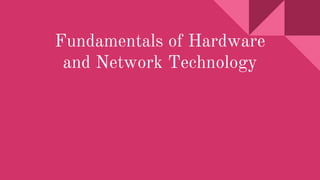
ICT presentation.pptx
- 1. Fundamentals of Hardware and Network Technology
- 2. ● A computer system is made of a combination of hardware and software. ● The software consists of a set of instructions that instruct the computer to perform a task. ● It can be system software or application software
- 3. ● Hardware is the part of a computer that can be touched. ● In other words, computer hardware consists of the physical components of a computer. ● The internal parts of a computer are called components and the external hardware components are called peripherals.
- 4. ● Computer hardware consists of the following types of components: ● A central processing unit (CPU)/ processor ● Storage devices ● Input devices ● Output devices
- 5. ● The Central Processing Unit ● The CPU is the central part of the computer. It is the brain of a computer. ● It handles all the functions such as data processing operations, storing results, and executing instructions. ● CPU consists of five components: control unit (CU), arithmetic logic unit (ALU), registers, buses, and clock.
- 6. ● Control unit ● The control unit of the CPU controls the data transfer and instructions processing part. ● Arithmetic logic unit ● The ALU is a digital circuit that handles all the arithmetic and logic operations when an instruction is passed into the computer system. ● Registers ● The arithmetic logic unit is made of registers. Registers are high-speed circuits that store data, instructions, and memory addresses when the data is being processed in the ALU. ● Buses ● In a register, the data is stored as a unit of eight bits. Every bit is transferred from one register to another using a single wire. When eight such wires combine, a bus is formed.
- 7. ● Clock ● Clock calculates and allots a fixed time slot to every micro-operation performed by the CPU. ● The speed is measured in terms of megahertz. ● It is used for the synchronization of different components and instructions.
- 8. ● Memory ● Memory is the part of the computer, typically a storage area where the computer stores the instructions before and after processing them. ● Two types of memory ● Primary memory ● Secondary memory ● Primary memory ● The primary memory is the memory that is included within the computer. That means it is a part of the computer.
- 9. ● Secondary Memory ● Apart from the internal memory, the computer also uses external storage devices (secondary memory devices) to store data. ● Below are some of the commonly used secondary memory devices ● Floppy disks ● Hard disk ● Optical disk drives ● Compact disks ● Input devices ● Input devices are the physical components that send data, information, or instructions to a computer.Below are examples of the commonly used input devices ● Keyboard ● Mouse ● Joystick ● Scanner
- 10. ● Output devices ● Output devices are the devices used to display or print information from the computer system. ● They are connected externally or built-in the computer system. ● Some of the commonly used output devices include ● Monitor or visual display unit (VDU) ● Printer ● Speakers ● Plotter
- 11. ● Network Technology ● Network technology refers to a collection of technologies used for data transmission across computer networks. ● Types of Network Technology ● The classification of network technology can be done based on transmission and scale. ● Network Technology based on Transmission ● The network technology based on transmission can be done using the two concepts like point-to-point and multipoint. ● Point to Point ● In point to point, when sender & receiver (nodes) are connected directly, then the data transmission can be done with the help of a guided medium, used for the wired network and unguided medium, used for the wireless network
- 12. ● Multi-point ● In multi-point, several nodes are connected directly with the help of a common medium in a linear manner. ● This kind of transmission mainly works on any of these two connections like time-sharing otherwise spatially shared. ● Network Technology based on Scale ● The network technology based on the scale can be done using concepts like LAN, MAN, WAN, PAN, and VPN ● LAN (Local Area Network) ● An alternate name of LAN is IEEE 802 network and this network uses devices like computers, laptops, and mobiles that are connected in a small range which ranges from 100m to 10km. The properties of this network mainly depend on its users, speed, range, as well as error rate.
- 13. ● MAN (Metropolitan Area Network) ● A network where numerous LANs are united jointly through a networking device is known as Bridge, and it forms a MAN (metropolitan area network). ● WAN (Wide Area Network) ● A network where numerous WANs are united jointly through a networking device is known as route, and it forms a WAN (wide area network) ● PAN (Personal Area Network) ● A PAN (personal area network) is a computer network, and it allows communication between computer devices close to a person. These networks can be wired like USB otherwise FireWire and also they are wireless like IR, ultra-wideband, and ZigBee.
- 14. ● VPN (Virtual Private Network) ● A VPN (a virtual private network) is started virtually on the public network for communicating as well as transmitting data from sender to receiver. This network creates a secure, encrypted link above a less-secure network like the public internet ● Advantages ● It is extremely flexible ● It improves communication & accessibility of information. ● It allows for convenient resource sharing ● Disadvantages ● It lacks independence & robustness. ● It creates security difficulties ● It allows viruses & malware.
- 15. Thank you