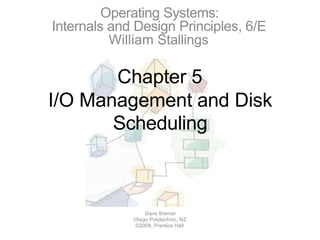
I/o management and disk scheduling .pptx
- 1. Chapter 5 I/O Management and Disk Scheduling Dave Bremer Otago Polytechnic, NZ ©2008, Prentice Hall Operating Systems: Internals and Design Principles, 6/E William Stallings
- 2. Roadmap – I/O Devices – Organization of the I/O Function – Operating System Design Issues – I/O Buffering – Disk Scheduling – Raid – Disk Cache
- 3. Categories of I/O Devices • Difficult area of OS design – Difficult to develop a consistent solution due to a wide variety of devices and applications • Three Categories: – Human readable – Machine readable – Communications
- 4. Human readable • Devices used to communicate with the user • Printers and terminals – Video display – Keyboard – Mouse etc
- 5. Machine readable • Used to communicate with electronic equipment – Disk drives – USB keys – Sensors – Controllers – Actuators(electric motors, stepper motors)
- 6. Communication • Used to communicate with remote devices – Digital line drivers(connect a CD player to an amplified speaker system.) – Modems
- 7. Differences in I/O Devices • Devices differ in a number of areas – Data Rate – Application – Complexity of Control – Unit of Transfer – Data Representation – Error Conditions
- 8. Data Rate • May be massive difference between the data transfer rates of devices
- 9. Application – Disk used to store files requires file management software – Disk used to store virtual memory pages needs special hardware and software to support it – Terminal used by system administrator may have a higher priority
- 10. Complexity of control • A printer requires a relatively simple control interface. • A disk is much more complex. • This complexity is filtered to some extent by the complexity of the I/O module that controls the device.
- 11. Unit of transfer • Data may be transferred as – a stream of bytes or characters (e.g., terminal I/O) – or in larger blocks (e.g., disk I/O).
- 12. Data representation • Different data encoding schemes are used by different devices, –including differences in character code and parity conventions.
- 13. Error Conditions • The nature of errors differ widely from one device to another. • Aspects include: – the way in which they are reported, – their consequences, – the available range of responses
- 14. Roadmap – I/O Devices – Organization of the I/O Function – Operating System Design Issues – I/O Buffering – Disk Scheduling – Raid – Disk Cache – UNIX SVR4 I/O – LINUX I/O – Windows I/O
- 15. Techniques for performing I/O • Programmed I/O • Interrupt-driven I/O • Direct memory access (DMA)
- 16. • In this mode the data transfer is initiated by the instructions written in a computer program. • An input instruction is required to store the data from the device to the CPU and a store instruction is required to transfer the data from the CPU to the device. • Data transfer through this mode requires constant monitoring of the peripheral device by the CPU and also monitor the possibility of new transfer once the transfer has been initiated. • Thus CPU stays in a loop until the I/O device indicates that it is ready for data transfer. • Thus programmed I/O is a time consuming process that keeps the processor busy needlessly and leads to wastage of the CPU cycles. Programmed I/O
- 17. • This mode uses an interrupt facility and special commands to inform the interface to issue the interrupt command when data becomes available and interface is ready for the data transfer. • In the meantime CPU keeps on executing other tasks and need not check for the flag. • When the flag is set, the interface is informed and an interrupt is initiated. • Its module is faster than programmed I/O module. • The CPU cycles are not wasted as CPU continues with other work during this time and hence this method is more efficient. Interrupt-driven I/O
- 18. • DMA modules controls the exchange of data between main memory and I/O module. • The data transfer between a fast storage media such as magnetic disk and memory unit is limited by the speed of the CPU. • we can allow the peripherals directly communicate with each other using the memory buses, removing the intervention of the CPU. Direct Memory Access (DMA)
- 19. • This type of data transfer technique is known as DMA or direct memory access. • During DMA the CPU is idle and it has no control over the memory buses. The DMA controller takes over the buses to manage the transfer directly between the I/O devices and the memory unit. Direct Memory Access (DMA)
- 20. Evolution of the I/O Function 1. Processor directly controls a peripheral device 2. Controller or I/O module is added – Processor uses programmed I/O without interrupts – Processor does not need to handle details of external devices
- 21. Evolution of the I/O Function cont… 3. Controller or I/O module with interrupts – Efficiency improves as processor does not spend time waiting for an I/O operation to be performed 4. Direct Memory Access – Blocks of data are moved into memory without involving the processor – Processor involved at beginning and end only
- 22. Evolution of the I/O Function cont… 5. I/O module is a separate processor – CPU directs the I/O processor to execute an I/O program in main memory. 6. I/O processor – I/O module has its own local memory – Commonly used to control communications with interactive terminals
- 23. Direct Memory Address • • • Processor delegates I/O operation to the DMA module • DMA module transfers data directly to or form memory When complete DMA module sends an interrupt signal to the processor. For DMA to be implemented, processor has to share its’ system bus with the DMA module. Therefore, the DMA module must use the bus only when the processor does not need it, or it must force the processor to suspend operation temporarily.
- 24. DMA Configurations: Single Bus • DMA can be configured in several ways • Shown here, all modules share the same system bus
- 25. DMA Configurations: Integrated DMA & I/O • This means that there is a path between the DMA module and one or more I/O modules that does not include the system bus. The DMA logic may actually be a part of an I/O module, or it may be a separate module that controls one or more I/O modules.
- 26. DMA Configurations: I/O Bus • Reduces the number of I/O interfaces in the DMA module
- 27. Roadmap – I/O Devices – Organization of the I/O Function – Operating System Design Issues – I/O Buffering – Disk Scheduling – Raid – Disk Cache – UNIX SVR4 I/O – LINUX I/O – Windows I/O
- 28. Goals: Efficiency • Most I/O devices extremely slow compared to main memory • Use of multiprogramming allows for some processes to be waiting on I/O while another process executes • I/O cannot keep up with processor speed – Swapping used to bring in ready processes – But this is an I/O operation itself
- 29. Generality • For simplicity and freedom from error it is desirable to handle all I/O devices in a uniform manner • Hide most of the details of device I/O in lower-level routines • Difficult to completely generalize, but can use a hierarchical modular design of I/O functions
- 30. Hierarchical design • A hierarchical philosophy leads to organizing an OS into layers • Each layer relies on the next lower layer to perform more primitive functions • It provides services to the next higher layer. • Changes in one layer should not require changes in other layers
- 31. Model of I/O organization • Local peripheral device • Communications port • Filesystems
- 32. Local peripheral device • Logical I/O: – Deals with the device as a logical resource – Concerned with managing general I/O functions on behalf of user processes, allowing them to deal with the device in terms of a device identifier and simple commands such as open, close, read, write.
- 33. Local peripheral device • Device I/O: – Converts requested operations into sequence of I/O instructions • Scheduling and Control – Performs actual queuing and control operations
- 34. Communications Port • Similar to previous but the logical I/O module is replaced by a communications architecture, – This consist of a number of layers. – An example is TCP/IP,
- 35. File System • Directory management – Concerned with user operations affecting files • File System – Logical structure and operations • Physical organisation] – Converts logical names to physical addresses
- 36. Roadmap – I/O Devices – Organization of the I/O Function – Operating System Design Issues – I/O Buffering – Disk Scheduling – Raid – Disk Cache – UNIX SVR4 I/O – LINUX I/O – Windows I/O
- 37. I/O Buffering • The buffer is an area in the main memory used to store or hold the data temporarily. In other words, buffer temporarily stores data transmitted from one place to another, either between two devices or an application. The act of storing data temporarily in the buffer is called buffering.
- 38. Uses of I/O Buffering : 1.It helps in matching speed between two devices in which the data is transmitted. For example, a hard disk has to store the file received from the modem. As we know, the transmission speed of a modem is slow compared to the hard disk. So bytes coming from the modem is accumulated in the buffer space, and when all the bytes of a file has arrived at the buffer, the entire data is written to the hard disk in a single operation.
- 39. Uses of I/O Buffering : 2. It helps the devices with different sizes of data transfer to get adapted to each other. It helps devices to manipulate data before sending or receiving it. In computer networking, the large message is fragmented into small fragments and sent over the network. The fragments are accumulated in the buffer at the receiving end and reassembled to form a complete large message.
- 40. Types of I/O • Block-oriented device • Stream-oriented device
- 41. Block-oriented Device • Information is stored in fixed sized blocks • Transfers are made a block at a time –Can reference data b block number • Used for disks and USB keys
- 42. Stream-Oriented Device • Transfer information as a stream of bytes • Used for terminals, printers, communication ports, mouse and other pointing devices, and most other devices that are not secondary storage
- 43. I/O buffering schemes • No buffering • Single buffering • Double buffering • Circular buffering
- 44. No Buffer • Without a buffer, the OS directly access the device as and when it needs
- 45. Single Buffer • Operating system assigns a buffer in main memory for an I/O request
- 46. Block Oriented Single Buffer • System buffer takes the input. • After taking the input, the block gets transferred to the user space by the process and then the process requests for another block. • Two blocks works simultaneously, when one bloc of data is processed by the user process, the next block is being read in. • OS can swap the processes. • OS can record the data of system buffer to user processes.
- 47. Stream Oriented Single Buffer • Line- at a time operation is used for scroll made terminals. User inputs one line at a time, with a carriage return signaling at the end of a line.
- 48. Double Buffer • Use two system buffers instead of one • A process can transfer data to or from one buffer while the operating system empties or fills the other buffer
- 49. Circular Buffer • More than two buffers are used • Each individual buffer is one unit in a circular buffer • Used when I/O operation must keep up with process
- 50. Roadmap – I/O Devices – Organization of the I/O Function – Operating System Design Issues – I/O Buffering – Disk Scheduling – Raid – Disk Cache – UNIX SVR4 I/O – LINUX I/O – Windows I/O
- 51. Disk Performance Parameters • The actual details of disk I/O operation depend on many things –A general timing diagram of disk I/O transfer is shown here.
- 52. Positioning the Read/Write Heads • When the disk drive is operating, the disk is rotating at constant speed. • Track selection involves moving the head in a movable-head system or electronically selecting one head on a fixed-head system.
- 53. Disk Performance Parameters Seek Time:Seek time is the time taken to locate the disk arm to a specified track where the data is to be read or write. So the disk scheduling algorithm that gives minimum average seek time is better. Rotational Latency: Rotational Latency is the time taken by the desired sector of disk to rotate into a position so that it can access the read/write heads. So the disk scheduling algorithm that gives minimum rotational latency is better. Transfer Time: Transfer time is the time to transfer the data. It depends on the rotating speed of the disk and number of bytes to be transferred. Disk Access Time: Disk Access Time is: Disk Access Time = Seek Time + Rotational Latency + Transfer Time
- 54. Roadmap – I/O Devices – Organization of the I/O Function – Operating System Design Issues – I/O Buffering – Disk Scheduling – Raid – Disk Cache – UNIX SVR4 I/O – LINUX I/O – Windows I/O
- 55. RAID • Redundant Array of Independent Disks • RAID or redundant array of independent disks is a data storage virtualization technology that combines multiple physical disk drive components into one or more logical units for data redundancy, performance improvement, or both.
- 56. RAID Each of RAID levels has its own characteristics of: Fault-tolerance is the ability to survive one or several disk failures. Performance shows the change in the read and writes speed of the entire array compared to a single disk.
- 57. RAID 0 – Stripped- RAID 0 is taking any number of disks and merging them into one large volume. It will increase speeds as you're reading and writing from multiple disks at a time. But all data on all disks is lost if any one disk fails.
- 58. RAID 1 -Mirrored • It duplicates data across two disks in the array, providing full redundancy. Both disks are store exactly the same data, at the same time, and at all times. Data is not lost as long as one disk survives.
- 59. RAID 2 (Using Hamming code) • In a parallel access array, all member disks participate in the execution of every I/O request. • Typically, the spindles of the individual drives are synchronized so that each disk head is in the same position on each disk at any given time. • Data stripping is used (extremely small) • Hamming code used to correct single bit errors and detect double-bit errors. • Not implemented in practice due to high costs and overheads.
- 60. RAID 3 bit-interleaved parity • • • – Instead of an error-correcting code, a simple parity bit is computed for the set of individual bits in the same position on all of the data disks. – In case of disk failure,the parity drive is accessed and data is reconstructed from the remaining devices. RAID 3 is organized in a similar fashion to RAID 2. The difference is that RAID 3 requires only a single redundant disk, no matter how large the disk array. RAID 3 employs parallel access, with data distributed in small strips.
- 61. RAID 4 Block-level parity • A bit-by-bit parity strip is calculated across corresponding strips on each data disk. • The parity bits are stored in the corresponding strip on the parity disk. • Read performance is very good because of the blocks. • Lowest overhead of check disks. • Bottleneck
- 62. RAID 5 • • Block-level Distributed parity RAID 5 is organized in a similar fashion to RAID 4. RAID 5 distributes the parity strips across all disks. • A typical allocation is a round-robin scheme • For an n-disk array, the parity strip is on a different disk for the first n stripes, and the pattern then repeats. • The distribution of parity strips across all drives avoids the potential I/O bottleneck of the single parity disk found in RAID 4.
- 63. RAID 6 Dual Redundancy • Two different parity calculations are carried out –stored in separate blocks on different disks. • Can recover from two disks failing